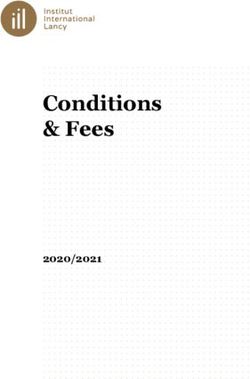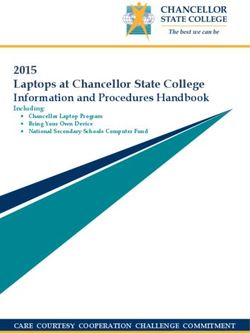Student iPad Agreement - V4.01 for use in 2021 - Kepnock ...
←
→
Page content transcription
If your browser does not render page correctly, please read the page content below
Student iPad Agreement – V4.01 for use in 2021
Please sign last page and return to school
This document explains how school owned iPads are to be used at school and at home. While every effort has
been made to cover all eventualities, there may be situations that are not covered in this document. In the event
of an update, the school will advise parents of any changes to the processes outlined in this agreement and seek
approval.
This document primarily covers iPads hired from the school as part of the Student Resources Scheme. Families
who elect to bring an iPad from home are also covered by this agreement, but should disregard those sections
pertaining to the payment of fees associated with the iPad program.
Equipment ownership
All iPads are the property of Kepnock State High School. If the student leaves the school, transfers to a non-
government school, moves interstate or overseas, the iPad must be returned to the school. If the iPad is not
returned, within fourteen days of the last day officially attended by the student, the iPad will be reported as stolen
property to the Queensland Police, disabled and reimbursement will be sought for the iPad, the case and apps
associated with the device.
Students who leave the school may apply to receive a pro-rata refund of the iPad SRS fee for that calendar year.
Students will have use of the iPads during vacation periods at the discretion of the school. It is envisaged that
students will keep the same iPad moving from year to year. Devices will have a three year life span from new.
Fee for provision of iPad
To participate in the iPad home-use program parents and/or guardians will be required to make a contribution.
This will cover additional costs incurred by the school in providing and supporting the iPad.
At the end of the loan period, all devices are returned to the school and will be removed from the school
network. The devices will have all licensed software and data removed and will be restored to their original
factory state. The Department of Education will make a decision regarding the disposal, sale or recycling of the
used devices, as appropriate at that time.
If the student leaves the school, transfers to a non-government school, moves interstate or overseas, the device
must be returned to the school and the same process applies for the disposal, sale or recycling of the used
device. If the device is not returned, reimbursement will be sought.
In order to participate in our take home program families are required to meet ONE of the following conditions:
• Signed Student Resource Scheme (SRS) form needs to be signed (on enrolment) and returned to the school.
School fees, sports levy and co-contribution to be paid in a timely manner after receiving their iPads.
• A Centrelink direct debit agreement is entered into and presented to the Principal, Kepnock SHS.
School Expectations
Students must meet school assessment guidelines including the submissions of drafts.
• iPads must be brought to school everyday, fully charged and ready for use.
• Update iOS software as requested by the IT department.
• iPad chargers should remain at home. The school encourages students to bring a small portable battery.
• iPads must remain in the case supplied at all times. Damage incurred due to case being removed will not be
covered by insurance and full cost of repair be sort from the parent/caregiver.
• Student must ensure that there is sufficient memory on the iPad, a minimum of 10% hard drive space is
required at all times (ie no more that 28Gb used space on the device)
The student will maintain connection with all teacher directed Classroom App classes, accept all Classroom invites
for the whole year and maintain Bluetooth and Wi-Fi connection during scheduled classes.iPad care
The student is responsible for taking care of and securing the iPad and accessories in accordance with school
policy and guidelines.
Students may choose to personalise their iPad and/or supplied case, using contact adhesive, cut as a stencil.
2
Personalisation should not be offensive, therefore “G” rated.
Liquid paper, permanent makers, or any personalisation that permanently marks the iPad and/or supplied case
is not permitted.
Any Kepnock identification labels are not to be removed, covered or tampered with. A fee to replace may be
charged if removed.
Damage or loss of equipment – AppleCare+
All iPads and batteries are covered by a manufacturer’s warranty which covers manufacturing defects through
normal usage.
In addition, all Kepnock iPads are covered by 2 years of AppleCare+. AppleCare+ provides up to two years of
expert technical support and additional hardware coverage for iPad from Apple, including up to two incidents of
accidental damage, each subject to a service fee of $65 for iPad and is the responsibility of the parent. In
addition, you’ll get 24/7 priority access to Apple experts via chat or phone through getsupport.apple.com.
Coverage begins on the original purchase date of the iPad.
AppleCare+ benefits are in addition to any legal rights provided by Australian consumer law. These fees are
subject to change from Apple Australia.
There is no cover for loss/theft, negligence, abuse or malicious damage to the iPad. Parents/caregivers will be
charged the full cost to replace lost, stolen and/or repairs to iPads not covered by AppleCare+.
Students will be required to replace lost or damaged chargers with Apple branded equipment when returning
iPads to the school.
Costs incurred by the school for the repair or replacement of devices may be charged by the school as an excess
to parents. The school may take steps to recoup the $65 service fee if a student damages another student’s
device. In the event of non-compliance of agreed responsibilities, schools may review the student’s continued
participation in the take-home program.
Any software or hardware issues, vandalism, damage, loss or theft of the iPad must be reported immediately to
the school.
Please refer to the iPad page on Kepnock’s website for more information about how to make a claim.
Theft and loss
In case of loss or theft it is important that the school be notified as quickly as possible so an attempt to have the
device the device recovered. There is paperwork for the student/parent/caregiver to complete. Parents also
need to report the lost/stolen iPad to the police (please see our website for further details).
It is important that the ‘crime report number’ is provided to the school:
Data security
Students must understand the importance of backing up data securely. Should a hardware or software fault
develop, assignment work that has taken a considerable time to prepare may be lost.
The student is responsible for the backup of all data on their iPad into their Student OneDrive account.
They are also able to save data locally to the iPad for use away from the school network. The backup of this
data is the responsibility of the student.
Students should also be aware that, in the event that any repairs need to be carried out the contents of the iPad
may be deleted and the device reformatted. All data will be lost.Acceptable device and internet use
Upon enrolment in a Queensland Government school, parental or guardian permission is sought to give the
student(s) access to the internet, based upon the policy contained within the school’s enrolment forms.
This policy also forms part of this Student iPad Agreement. The acceptable-use conditions apply to the use of
3
the iPad and internet both on and off the school grounds.
Communication through internet and online communication services must comply with the Schoolwide Positive
Behaviour Plan available on the school website.
There are a few conditions that students should adhere to; students should not:
• create, participate in or circulate content that attempts to undermine, hack into and/or bypass the hardware
and/or software security mechanisms that are in place.
• disable settings for virus protection, spam and/or internet filtering that have been applied as part of the school
standard.
• use unauthorised programs and intentionally download unauthorised software, graphics or music.
• intentionally damage or disable iPad/ computers, computer systems or Department of Education networks.
• use the iPad for unauthorised commercial activities, political lobbying, online gambling or any unlawful
purpose.
Students are only permitted to access the internet at school via the school network. This internet connection is
filtered and monitored by the Department. Students are not permitted to bring in or use external mobile data
sources (eg mobile phones) and access the internet.
Note: Students’ use of internet and online communication services can be audited and traced to the account of
the user.
Passwords
iPads should be locked with the student’s fingerprint – this is the most secure form of security. Students must
not disable this setting.
Network passwords must not be obvious or easily guessed; they must be kept confidential, and changed when
prompted or when known by another user.
Personal accounts cannot be shared. Students should not allow others to use their personal account for any
reason.
Cybersafety
If the student believes they have received a computer virus or spam (unsolicited email), or if they have received
a message that is inappropriate or makes them feel uncomfortable, they must inform their teacher, parent and/or
guardian as soon as is possible.
Students are encouraged to report and learn about a range of cybersafety issues. (https://www.esafety.gov.au)
Students must never initiate or knowingly forward emails, or other messages, containing:
• A message sent to them in confidence.
• A virus or attachment that is capable of damaging the recipients’ device.
• Chain letters or hoax emails. Spam (such as unsolicited advertising).
• Students must never send or publish:
• Unacceptable or unlawful material or remarks, including offensive, abusive or discriminatory comments.
• Threats, bullying or harassment of another person.
• Sexually explicit or sexually suggestive material or correspondence.
• False or defamatory information about a person or organisation.
Privacy and confidentiality
It is important that students do not publish or disclose the email address of a staff member or student without
that person’s explicit permission.
The student should not reveal personal information including names, addresses, photographs, credit card details
or telephone numbers of themselves or others.
It should also be ensured that privacy and confidentiality is maintained by not disclosing or using any information
in a way that is contrary to any individual’s interest.Intellectual property and copyright
Students should never plagiarise information and shall observe appropriate copyright clearance, including
acknowledging the original author or source of any information used.
It is also important that the student obtain all appropriate permissions before electronically publishing other
4
people’s works or drawings. The creator or author of any material published should always be acknowledged.
Material being published on the internet or intranet must have the approval of the principal or their delegate and
have appropriate copyright clearance.
Misuse and breaches of acceptable usage
Students should be aware that they are held responsible for their actions while using the internet and online
communication services. Students will be held responsible for any breaches caused by other person(s)
knowingly using their account to access internet and online communication services.
The misuse of internet and online communication services may result in disciplinary action which includes, but
is not limited to, the withdrawal of access to services.
Software
The pre-loaded apps provided with the iPad by the school remain the property of the Department of Education
or the school. The parent or caregiver must ensure that the software is not copied, deleted or transferred, without
prior written consent from the school. Unauthorised use may breach copyright laws and the parent or caregiver
may be held liable for any damages incurred.
Students will have the ability to install additional apps onto the iPad using a personal Apple ID, provided they
are over the age of 13. Personal apps, movies or music may be installed/ loaded on the iPad. If your child is
under the age of 13, it is a requirement that a parent/caregiver creates an Apple ID and creates a child account
for their student.
Personal apps, music and movies must downloaded wirelessly. Parents are encouraged to use the Parent
Control features available on all iPad devices. Please see the Kepnock website for links to assist parents with
creating an Apple ID and using parent control measures.
Internet Filtering
Each iPad will have a profile installed. This profile pre-configures the device with access to the school’s network.
It cannot be removed. The school uses Meraki as the Mobile Device Manager. This is a requirement from the
Department of Education. Meraki will be used by the school to assist with finding lost or missing devices, and to
manage the distribution of apps and documents to the iPad fleet.
Content on student’s iPads while connected to the school network will have content filtered by the Department
of Education. This is not true outside the school premises, where the devices will have open access to the
internet, such that your computers at home now have. Parents need to be mindful of this and supervise use of
these devices at home as they presently do. Checking documents, photographs, movies and internet search
history is much easier on an iPad compared to a computer. Please see the Kepnock website for links to Apple
support on managing iPads at home.
Monitoring and reporting
Students must be aware that all use of internet and online communication services at school can be audited and
traced to the account of the user.
All material on the iPad is subject to review by authorised school staff. If at any stage there is a police request,
the Department of Education may provide the authorities with access to the iPad and personal holdings
associated with the use of the device.
iPads will be periodically and randomly audited in class by the school and any inappropriate materials will be
dealt with according to school policy. It is important to remember that while the iPads provided to students for
personal use, they remain the property of Education Queensland and must not contain any offensive or
inappropriate material.
Students’ reporting requirements
Students are required to report any internet site accessed that is considered inappropriate.
Any suspected security breach involving students, users from other schools, or from outside the Queensland
Department of Education must also be reported to the school.Student iPad Agreement
This form must be signed and returned to the school in order for a student to be
issued an iPad
The student and, parent or caregiver must carefully read this document before signing it. Any questions should
be addressed to the school and clarification obtained before the agreement is signed.
In signing below, I acknowledge that I,
• accept all policies, guidelines as per the ‘Schoolwide Positive Behaviour Plan’ for Students.
• understand the responsibilities regarding the use of the iPad and use of the internet.
• acknowledge that I understand and agree with all of the conditions detailed in the Student iPad
agreement.
• I understand that the student will maintain connection with all teacher directed Classroom App classes,
accept all Classroom invites for the whole year and maintain Bluetooth and Wi-Fi connection during
scheduled classes.
• understand that failure to comply with the ‘Student iPad Agreement’ could result in the recall of the iPad
and/or loss of access for home use.
• agree to maintain financial contribution to Kepnock State High School’s Student Resource Scheme, for my
child to access the iPad Program.
• should a student leave the school without paying out and owning the device, attempts by school staff
requesting the return of the device will be made. If attempts are unsuccessful, it will be deemed stolen
property and escalated to Queensland Police.
• the iPad has been configured to allow only the student to login, so please keep your password secure.
• the iPad should be used in all classes so ensure the battery is fully charged at the start of each school
day. Do not bring the iPad charger to school. The school encourages students to have a small portable
battery for those times when battery use is high.
• Understand that the student/parent/caregiver is responsible for the cost of the repair (if broken or
damaged) and/or replacement (if lost or stolen).
• should you lose your power supply you must purchase a genuine Apple replacement from a
recommended Apple Reseller.
• ensure the iPad remains in the case at all times to reduce the chance of damage.
• Ensure that the iPad has a screen protector at all times.
• the iPad has asset stickers on the device. It is not to be covered, removed or tampered with under any
circumstance.
Parent/caregiver’s name Signature of parent/caregiver Date
Student’s name Signature of student Roll Class Date
Student has received undamaged iPad, case & charger (to be signed when iPad is issued/collected)
Student signature: Date:
Office Use Only: Attached serial & asset label below:You can also read