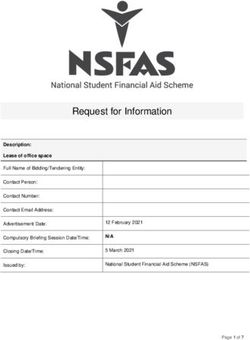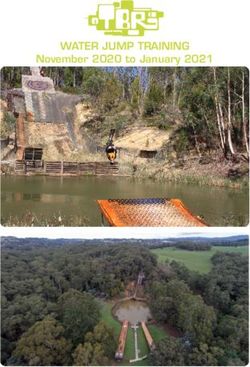STUDENT ISIP SYMPLICITY INSTRUCTIONS - NYU Law
←
→
Page content transcription
If your browser does not render page correctly, please read the page content below
STUDENT ISIP SYMPLICITY INSTRUCTIONS
Direct all ISIP related questions to your school's coordinator.
The following screen shots’ dates and deadlines do not correlate with 2022 ISIP’s actual dates and deadlines.
Important Dates and Deadlines:
1) Student Bidding Opens: October 5 (Tuesday)
2) Student Bidding Deadline: November 8 (Monday)
3) Interview Invitation Results Available: December 15 (Wednesday)
4) Preselect/Alternate Accept or Decline Deadline: January 7 (Friday)
5) Preliminary Schedules Released: January 19 (Wednesday)
6) Final Schedules Released: January 24 (Monday)
Login to ISIP Symplicity
BIDDING OPENS: October 5, 2021
Go to the ISIP Symplicity Student Login and bookmark the page since you will be returning frequently.
Enter the Username and Password provided to you by the ISIP School Coordinator.
You will be directed to the ISIP Symplicity page to complete your profile. After completing the prompts, click on the My Account tab
to complete the rest of your profile. You must complete the required fields (marked with a *) of your profile before ISIP Symplicity
allows you to bid on interview schedules. Some fields are not required by your school or NYU, so ISIP Symplicity will not list your
profile as 100% complete. Do not worry about the percentage shown.Update your name, if necessary, under the Personal tab. You may NOT change your email address. Read and agree to the Policy Affirmation and click the Save Changes and Continue button to continue.
You will then be directed to the Academic tab. Please fill out this information, such as Graduation Date, Degree, Degree Specialty, Practice Area, Languages, and Years of Legal Experience (post qualification). When finished, click the Save Changes and Continue button. Note that this information is not provided to employers and is used for ISIP statistics and marketing purposes only.
Next you will be directed to the Privacy tab. For the option Release My Resume to Employers, select the yes radio button to release your resume to all ISIP employers. This affords you additional opportunities as some interview schedule and resume collection requests may come in after the employer registration deadline. Select the no radio button if you do not want employers other than those you have bid on to see your resume. Click the Save Changes and Continue button to save all information. For security purposes you should change your password during the initial login. Select the Password tab. Enter the Old Password provided to you by your school’s coordinator and then enter your New Password. Click the Submit button to confirm your new password. If you forget your new password go to the Forgot Password button on the ISIP Symplicity Student Login page to reset it at any time.
Upload Resume Students will provide other requested documents to employers via email. DEADLINE: November 8, 2021 You must upload your resume to ISIP Symplicity in order to view and bid on ISIP employer interview schedules and resume collections. Your resume may be uploaded in PDF or Microsoft Word format but will be converted to PDF format by ISIP Symplicity. We recommend that you upload your resume as a PDF to ensure your resume formatting is not ruined during a Word to PDF conversion on ISIP Symplicity. Please make sure your PDF or Word document does not have security settings enabled; security settings can create problems with your resume on ISIP Symplicity. There is a file size limit of 4 MB. Please format your resume so that it does not exceed this size. You should view your uploaded resume to make sure it is formatted correctly. Uploading your resume will not automatically submit a bid for you. To upload your documents, click on the Documents tab, then My Documents, and finally the Add New button to add your resume. You may upload up to 10 different resumes and name them using the Label field. Browse for your resume in the File field, and click the Submit button to continue. You may wish to upload different versions of your resume for different employers – for example a US format resume for US employers and a home-country format resume for employers from your home country.
You may only upload resumes to ISIP Symplicity. Do not upload additional documents such as cover letters or writing samples. Only resumes will be considered by employers when making their interview selections. If an employer has requested additional documents, the employer will reach out to you separately. Resume collection only employers will contact students in late May if they require additional documents. *Note, you may need to refresh the page after uploading your resume so the system may identify your default resume. The ONLY exception to this rule is for JSD students who are NOT graduating in May 2022. JSD students continuing their studies during the following fall semester will need to make their need for a summer associate/intern position very clear in a required cover letter to be submitted along with their resume as one document to each ISIP employer. Anticipated date of graduation must also be made clear on the resume. JSD students graduating in May 2022 do not need to submit a cover letter with their resume since their availability is the same as that of the LLM students. View/Bid on Interview Schedules and Resume Collections DEADLINE: November 8, 2021 The deadline to bid on ISIP interview schedules and resume collections is November 8, 2021 at 11:59 PM (ET). No late bids will be considered under any circumstances. To bid on interview schedules and/or resume collections, click the ISIP tab. All interview schedules you qualify to bid on will be displayed under the Employer/Bidding/Application tab. Click the Review button next to a schedule to view details and apply. Employers request to review applications based on country of first law degree, and the system filtersstudents and interview schedules based on this qualification. When you login to the system, you will only be able to see those employerswho have requested to receive resumes from your first country of law degree. You may view a list of ALL interview schedules, entitled Employer List, by clicking on the Resources tab and then the Document Library tab. See below for information on submitting manual bids to employers that do not appear in your ISIP bidding tab.
Employer with
different
schedules for
each office.
Employer with single
schedule for two offices.
The details of each ISIP interview schedule include the Date of the interview, the Position Location (under Interviewing for),
Additional Requests for materials to bring to the interview in addition to your resume, and the Hiring Criteria. Employers may be
interviewing for multiple offices; therefore, please pay close attention to which office you are applying for. Note also that some
employers may share applications between offices. When the interview results are released, you may find that you’ve been selected by
an office for which you did not initially apply. See below for information about accepting or declining interview invitations.
To submit your bid to a specific employer, you must first select the resume you wish to use from the Resume drop-down menu. You
may rank offices within a single schedule when multiple office locations are listed.For such schedules, ranking boxes will appear above
the Apply button. Click the Apply button to complete the submission of the bid.If you make changes to your resume before the November 8 deadline and want it to be reflected in bids you have already submitted, you must upload your new resume into the system. After uploading a new resume return to the Employer/Bidding/Application tab. In the middle of the page there is a section labeled Default OCI Resume. This section shows the default resume and a button to “Update All” bids. You will need to choose your new resume in the drop-down menu and click the Update All button. This will change your resume for all bids. Alternatively, you can manually change the resume selected for individual bids by going into each employer schedule and changing the submitted resume. If you update your resume, please be sure to double-check each bid to ensure that the updated resume was submitted. A withdraw button will show up under Bidding/Application after successfully submitting a bid. You may click the Withdraw button to cancel your bid prior to the November 8 student bidding deadline. After this deadline you will not be able to modify your bid.
You may click on the Resources tab and then the Document Library tab to review a complete list of participating employers. If you wish to bid on an employer in the Employer List document and are unable to see this employer under your Employer/Bidding/Application tab, you can submit a manual bid to your school’s coordinator. In order to submit a manual bid, create a single PDF file containing a resume and cover letter explaining your qualifications for the position for each manual bid. Name the file with the employer’s schedule ID number and your last name (e.g., “2401 Lee.pdf”) and forward it to your school's coordinator for approval. Your manual bid will be placed in a booklet presented to the employer, who will make all final interview decisions. All manual bids must be submitted by your school’s coordinator to NYU by the bidding deadline, November 8. Please check with your school to see if there is an earlierdeadline for submission of manual bids. Important: You should only submit manual bids for employers for which you can truly make a strong case that you meet their employment qualifications. If an employer is hiring Latin American-trained students for a New York office, and you have no affiliation with Latin America, you should not bid on this firm. If you were trained in Paris but are fluent in Portuguese and have significant professional experience with Latin American clients, then you can make a targeted cover letter explaining your qualifications for that position. Please consult with your school’s coordinator if you are unsure about whether to apply to a particular position. Preselect/Alternate Accept or Decline DEADLINE: January 7, 2022 Beginning on December 15, you will be able to view interview invitations, interview dates ranging January 27 – January 28, depending on the firm’s region, through the Employer/Bidding/Application tab. Under the Invitations column, each bid should indicate one of the following: Accept Pre- Select, Accept Alternate, Not Selected (blank also indicates this).. The ISIP Coordinator will email students who submitted manual bids and have received an interview invitation during the virtual interviewing period. These students will not see their interview invitations in ISIP Symplicity. Acceptance of a pre-select or alternate status does not guarantee that you will be scheduled for an interview, but if you accept either pre- select or alternate status, you must attend any interviews scheduled. When the system schedules interviews, priority will be given to pre-selected students, and an interview is guaranteed for those students, as long as they have space in their schedule. If you have been selected for more than 18 interviews, you are encouraged to consult with your school’s coordinator regarding how to prioritize choices, as ISIP Symplicity may not be able to fit more than 18 interviews into one day. The system will schedule alternates after all pre-selected students have been scheduled, if there are additional spaces in the employer’s schedule. If you have a Pre-select and/or Alternate status you will have four options. Accept Pre-select: If you wish to accept an interview invitation with an employer, click the Accept Pre-select button. There is no prompt asking you if you want to proceed. Please double check before clicking! Accept Alternate: If you wish to accept an alternate invitation, click the Accept Alternate button. Note that this does not guarantee an interview, but if the system is able to schedule an interview, you must attend. There is no prompt asking you if you want to proceed. Please double check before clicking! Decline: If you wish to decline an invitation, click the Decline button. A prompt will appear asking if you are certain you want to proceed with declining the invitation. You cannot reverse this decision. Cancellation: If you do not wish to accept an interview with an employer, you should decline the interview invitation before January 7. We will be unable to accept cancellations after this date, except for emergencies or due to the acceptance of a job offer. Please note that if an employer is indicated as a "N/A (Resume Collection)" in the "Interview Dates" column, the "Invitation" column will be blank, as that employer is not interviewing during 2022 ISIP. Resume Collection Only employers will contact students of interestdirectly to set up a mutually convenient time to interview. Preliminary and Final Schedules Available AVAILIBLE: January 19, 2022 and January 24, 2022 Preliminary schedules will be published to ISIP Symplicity on Janaury 19, 2022. You will receive an email notification containing instructions on how to review your final schedule only if you have a scheduled interview. Note that schedules are subject to change based on employer needs and will not be finalized until January 24. To view your ISIP interview schedule click the ISIP tab and select the Scheduled Interviews tab. It is best to check the Scheduled Interviews tab, rather than the Employers/Bidding/Application tab, as the Scheduled Interviews tab includesemployers who may have made changes at the last minute, which may not show up under bidding. When “No Records Found” is displayed in the Scheduled Interviews tab, this means you were not selected for ISIP interviews.
If you were selected for interviews, you will see your interview schedule in this tab and can sort by “Interview Date” to organize your interview
schedule.
You may review the details of your interview, including interviewer names (if available), by clicking the invitation date. The information
displayed includes Employer, Interview Date, and Interview Time. The Interview Room and Interviewer(s) information will not
be published on the site until the week of January 24.
All interview schedules, unless otherwise stated by the ISIP Coordinator, listed on the ISIP Symplicity website on January 24, are final and
will be uploaded onto Flo Recruit. Interviews will then take place on Flo Recruit January 27-28. Please refer to the sample interview time
schedules in the Document Library for schedules based on region.
Direct all ISIP related questions to your school's coordinator.You can also read