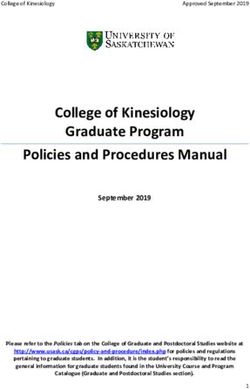Student Manual AccessAbility Services University of Toronto Scarborough
←
→
Page content transcription
If your browser does not render page correctly, please read the page content below
Student
Manual
AccessAbility Services
University of Toronto
ScarboroughTABLE OF CONTENTS
General Information ....................................................................... 4
myAIMS (my AccessAbility Information Management System) ....... 4
Communication with Service ........................................................ 4
UTSC Student Experience App .................................................... 4
Appointments and Drop-In Hours ................................................. 5
Renewing Your Accommodations ................................................. 6
Documentation ............................................................................ 6
Taking Courses at Other University of Toronto Campuses ............... 6
Note taking .................................................................................... 8
Requesting Note Taking .............................................................. 8
Recruiting a Note taker ................................................................ 9
Selecting a Note taker ................................................................ 10
SAMPLE NOTES ......................................................................... 10
Viewing and downloading notes .................................................. 11
Missing Notes ............................................................................ 11
Your Responsibilities .................................................................. 12
Confidentiality ............................................................................ 14
Tests/Quizzes/Exams Process ...................................................... 14
SUBMITTING QUIZ/TEST/EXAM REQUEST .................................. 14
BOOKING A TEST/EXAM/QUIZ W ITH MYAIMS ........................... 14
BOOKING A TEST/EXAM/QUIZ LESS THAN 14 DAYS AW AY ...... 15
NOTE ABOUT UTSC FINAL EXAMINATION SCHEDULES ................. 16
Checking and Confirming Your Test and Exam Requests ............. 16
Cancelling or Missing Test/Exam ................................................ 17
Emergency Examination Cancellation by the University ............... 18
Make-up Tests and Deferred Final Exams ................................... 18
MAKE-UP TESTS/QUIZZES .......................................................... 18
DEFERRED EXAMS ..................................................................... 18
Pop/random quizzes ................................................................... 19
1Day of the Test/Exam - Arriving and Signing in ............................ 19
Requesting Accommodation for Online Tests/Quizzes/Exams
written from home....................................................................... 20
Course and Test/Exam Conflicts ................................................. 20
COURSE CONFLICTS .................................................................. 20
Religious Observance Accommodation ........................................ 21
RELIGIOUS OBSERVANCES ........................................................ 21
Questions for Professors During Tests/Exams ............................. 22
Specific Accommodations ........................................................... 22
Exam Room Regulations ............................................................. 23
Alternate or Multiple Format Material (MFP) .................................. 26
Communication Services ............................................................... 26
Personal Support Assistance ........................................................ 28
Attendant Care ........................................................................... 29
Co-op ........................................................................................... 29
Joint Program ............................................................................. 29
Financial Resources ..................................................................... 30
Contacts - University of Toronto Financial Aid ............................. 30
Government External Programs .................................................. 31
Graduate Student Grant .............................................................. 31
Health Plans ................................................................................. 32
Joint Program with Centennial - Financial Aid .............................. 33
OSAP Bursary for Students with Disabilities (BSWD/CSG) ........... 33
OSAP Course load ..................................................................... 34
Scholarships for Students with Disabilities (External) ................... 34
Scholarships for Students with Disabilities (UofT Internal) ........... 34
Health Plans .............................................................................. 35
Student Health Plans .................................................................. 35
External Health Plans ................................................................. 36
Joint Programs ........................................................................... 36
Confidentiality and Disclosure of Disability .................................... 37
Rights and Responsibilities in the Accommodation Process ............ 38
2Your Responsibilities .................................................................. 38
INSTITUTIONS RESPONSIBILITY ................................................. 39
CONFLICTS OR CONCERNS ........................................................ 39
Safety & Emergency ..................................................................... 39
EMERGENCY EVACUATION ......................................................... 40
CRISIS CONTACTS ..................................................................... 40
Mental Health Resources ....................................................... 40
UTSC CAMPUS POLICE ............................................................... 42
UOFT COMMUNITY SAFETY OFFICE ............................................ 42
Parking and Transportation ........................................................... 43
Accessible Parking ..................................................................... 43
Attendant Care Parking .............................................................. 43
Wheeltrans ................................................................................. 43
3GENERAL INFORMATION
myAIMS (my AccessAbility Information Management System)
Every student registered with AccessAbility Services will have their own
myAIMS online service account. Your myAIMS account will allow you to:
View and print your Letters of Accommodation
Access and manage your Peer Note Taking accommodations
Request, confirm and cancel quiz, test, or exam accommodations online
View your appointments and test/exam schedules online
You will gain access to myAIMS once your accommodations are approved and you
login using your UTORid. This guide outlines how you access your services through
myAIMS.
Communication with Service
AccessAbility Services primarily communicates with you via your University
of Toronto email. We will send periodic emails with announcements, events, and
deadlines relating to your accommodations. We will also push some communication
through this app. Please ensure that you read these notifications thoroughly as they
are intended to provide you with valuable information (e.g., reminders) and tips.
For security purposes, you are required to provide your official UofT email address
to the service and we encourage you to check it on a regular basis.
Be aware that forwarding email to external providers (e.g. hotmail, gmail) may result
in blocked, delayed or lost messages. The University will not be responsible for lost
correspondence.
UTSC Student Experience App
UTSC Student Experience App is the official student app from the Office
of Student Experience & W ellbeing at the University of Toronto
Scarborough. A convenient way to stay connected with your friends,
student services and the campus community from the palm of your hand.
Access your student services on the go.
Connect with your campus events.
Engage with exclusive content.
http://www.utsc.utoronto.ca/studentaffairs/utsc -student-experience-app
4The app provides one click access to the UTSC campus map, TTC bus
tracking, course descriptions, course timetable, lab availability, directory
and YouTube channel.
Appointments
BOOKING APPOINTMENTS
Please contact the front desk at Tel/TTY 416 -287-7560 or at
ability.utsc@utoronto.ca to book an appointments with your Disability
Consultant.
You will attend appointments with your Disability Consultant to
discuss your disability related needs, accommodations, and other
related issues.
Your Consultant will speak to you about your individual needs and
will make recommendations regarding frequency of appointments.
CANCELLING APPOINTMENTS
Please contact the front desk to cancel or reschedule your
appointment. If possible, we ask that you give 24 hours notice when
cancelling appointments.
Please remember that you take an appointment time away from
another student when you do not attend an appointment without
cancelling.
Missing appointments may result in a delay in service and/or a delay
in the implementation of your accommodations. We cannot provide
supports if you do not engage in discussions with your Disability
Consultant about your needs.
LATE ARRIVALS
If you are going to be late for your appointment, please contact the
front desk immediately. Your appointment may be rescheduled to
ensure that there will be sufficient time to adequately address all of
your questions and/or concerns.
5You may be required to reschedule your appointment if you are
more than 15 minutes late.
Renewing Your Accommodations
You are required to connect periodically with your Disability Consultants
in order to renew your services and accommo dations. These services and
accommodations are put in place for a specified length of time (up to
one year). You must book a renewal appointment in advance of your
accommodation expiration date in order to discuss your services in the
context of your current disability and academic needs.
Documentation
Documentation of your disability-related needs is required by
AccessAbility Services in order to develop an accommodation and service
plan. Updated documentation may be required at your renewal
appointment, depending on the nature of your disability related needs, or
if the original documentation is outdated. In this case, you and your
Consultant will discuss next steps for having it updated.
Taking Courses at Other University of Toronto Campuses
In order to receive services and supports at another U of T campus, you must notify
our office so we can forward your accommodation information to the appropriate
office.
Each UofT campus is unique. As such, procedures for receiving accommodations for
each campus may vary. You must schedule an appointment with a consultant on the
campus in which you are taking the course to ensure that you are familiar with their
procedures.
To implement your accommodations on another campus you must:
STEP 1: Submit the Taking Courses at Other U of T Campuses Form to our
office. This form can be found download from the AccessAbility Services website.
Once AccessAbility Services receives this form from you, your accommodations will
be forwarded to the office of the applicable campus
STEP 2: Call the appropriate office to book an appointment (see contact information
at the end of this section).
6ACCOMMODATIONS
If you have specific course concerns, discuss this with the Consultant at the campus
where the course is taking place. She/he will be more familiar with the campus and
faculty.
However, if you would like changes to your accommodations you must speak to your
home campus Disability Consultant (UTSC students taking a course at St. George
speak to their UTSC Disability Consultant, St. George student taking UTSC course
should speak to their Counsellor at St. George, etc.).
FINANCIAL AID
You should speak with your home campus Financial Aid office and primary
consultant for any disability-related funding (e.g. OSAP BSWD).
DOCUMENTATION
You are not required to re-submit medical documentation to other campus
disability offices. Your documentation will be kept on file at your home campus. If
you wish to discuss potential changes to your accommodations, you should contact
your home campus disability services office. All updates and changes will then be
communicated to the other disability office.
DEADLINES
The academic calendar is different on each campus so you must ensure that you
comply with the accommodation request deadlines on the campus you are taking a
course at. For example, due to the differing campus dates for when final exams are
held each campus has a different deadline to submit final exam accommodation
requests
It is very important to note that even though you may be taking a course at another
campus, you must still adhere to the academic and financial deadlines of your home
campus. If you have questions please speak to the Registrar's Office at UTSC.
CONTACTS
AccessAbility Resource Center, UofT Mississauga
General Inquiry Tel: 905-569-4699
Fax: 905-569-4366
Web: http://www.utm.utoronto.ca/accessability
Email: access.utm@utoronto.ca
3359 Mississauga Rd. N.,
Room 2037, Davis Building
Mississauga, ON L5L1C6
Accessibility Services, UofT St. George
General Inquiry Tel: 416-978-8060Fax: 416-978-5729
7Email: accessibility.services@utoronto.ca
Web: http://www.accessibility.utoronto.ca
455 Spadina Avenue, 4 th Floor, Suite 400
(Just north of College Street)
Toronto, ON M5S 2G8
Web Pages
UTM AccessAbility Resource Centre http://www.utm.utoronto.ca/accessability
St. George Accessibility Services http://www.accessibility.utoronto.ca
Note taking
Requesting Note Taking
If you are approved for note taking accommodations, and wish to receive notes for
your courses, you must register online through your myAIMS (Accessibility
Information Management System) account. You are required to register for your note
taking accommodations prior to the beginning of the academic session, or as soon
as you register with the service.
Failure to submit your note taking requests by the proposed timeline may
impact our ability to implement the accommodations in a timely manner.
You may access your note taking accommodations by completing the following
steps:
STEP 1: Visit the AccessAbility Services' website: www.utsc.utoronto.ca/ability
you will find a link for myAims in the top right corner of our web page. To register
online at myAIMS log-in using your UTORid and password.
STEP 2: To enable note taking click on Manage my Notetaking located on top
ribbon select Courses/Notes You will see a table listing your courses followed by
three columns.
Under the column “I require a note taker" you have the option to leave the default
setting as “No" or click “change this", to switch your preference to “Yes" and
enable note taking for the specific courses you require. If you have the option to
select a note taker and they have sample notes you may choose that note taker. If
8no note takers are available at this time, please proceed to Step 3.
STEP 3: Once you have enabled note taking for your courses, You may contact the
AccessAbility Services office to receive a Note Taking Package. Deliver this
package to your instructor immediately in order for him or her to make an in-class
announcement to recruit note takers.
Web Pages
myAIMS (my AccessAbility Information Management System)
Recruiting a Note taker
Note takers are recruited in one of the following ways:
IN-CLASS: Deliver your Note Taking Package to your instructor. This package
includes a letter asking your instructor to make a recruitment announcement in
class. Please ask your instructor to read the package, and indicate that you require a
peer note taker for his/her class.
NOTE: If there are no note takers available for your course one week after your
Instructor's announcement, you must inform AccessAbility Services. We will
schedule an Outreach Team Member to make an additional in-class announcement
to recruit note takers.
INTRANET: Course specific announcements are posted by AccessAbility Services
on the university Intranet.
SELF-RECRUITMENT: This method is recommended for those who feel
comfortable approaching a peer or friend in class to be a note taker.
DISPLAY BOOTHS: Our Outreach Team assists us in leading display booths to
inform students of volunteer opportunities and encourage students to sign-up as
peer note takers.
The note taking package contains the following information:
A letter to the instructor outlining the steps he/she needs to take to recruit
note takers using the in class method.
A scripted in class announcement that the professor can read to recruit note
takers in class.
Registration information cards to hand out to potential volunteer note takers.
We recommend you deliver the package during your professor's office hours or at
the beginning of the class. Please note you can also email the electronic package to
your professor. Do not delay delivering your Note Taking Packages as this could
impact the length of time it takes to obtain your note taking accommodations.
9If you are taking an online course, the note taking package is also available
online at
http://www.utsc.utoronto.ca/~ability/faculty_accommodate_notetaking
.html
You can email this package to your professor and request that they make an
announcement to the class via email or Quercus.
If your professor has not made an announcement after you have provided the note
taking package, please contact them via email to follow up and remind him/her to
make the in class announcement.
If the announcement is not made during the next lecture, please notify
AccessAbility Services immediately.
Selecting a Note taker
You are responsible for checking your online myAIMS account frequently. We
recommend that you log-in at least once per week to check the status of your
account. Once there are note takers available, you will see a button prompting you
to select a note taker.
Note: If you do not have any note takers available within one week of hearing your
Instructor's in-class announcement, please notify AccessAbility Services. We will
implement additional methods to recruit note takers for this course. Please ensure
that you keep us informed in order for us to assist you in the best way that we can.
SAMPLE NOTES
As part of the registration process, Volunteer Note Takers are asked to upload
sample copies of their notes.
When you click the button “Choose this note taker" you will be shown a list of note
takers and a link called
"Check sample notes".
If you click the link to View sample notes and there are NO sample notes to view,
please contact AccessAbility Services immediately. We will contact the note takers
and request that they upload sample notes as soon as possible. It is your
responsibility to inform us and follow-up frequently to ensure your
accommodations are provided in a timely manner.
Important: If you are taking a course that has two course codes, note takers may be
available under one course code and not the other. If you are registered in a course
which has two course codes please notify the front desk. If there are note takers
available for the course code which you are not registered for then staff will have to
10manually assign you to a note taker of your choosing from the other course code.
We recommend that you select a note taker based on the content, clarity, and
style of the sample notes.
After viewing the sample notes choose a volunteer note taker. Please be advised
that you will still have the option to select a note taker even if there are no sample
notes available. We do not recommend this option. It is best to view samples of the
notes and ensure that they will meet your note taking needs.
When a note taker has been selected, they will be notified by email and asked to
upload all notes for the class to date. Please give the note taker one week after they
have been chosen to upload course notes. After the first week note takers will
upload a copy of their notes within 24 hours of each lecture.
Please note: You need to select a note taker in order for the note taker to
continue uploading notes. If you do not select a note taker you will only see up
to 3 sets of sample notes.
Viewing and downloading notes
Once you have chosen your note taker, your notes can be accessed
through your online myAIMS account. When notes are uploaded by your
note taker, you will be able to view them by clicking the Notes button in
the column “My lecture notes".
Here you can view and download course notes by clicking on View notes.
Important: Note files will be provided in either PDF or MS Word format.
We strongly encourage you to download these notes and keep a back -up
copy on your computer, as well as a printed hard copy. This will ensure
you can access your notes at all times, even in the event of a network
failure, or if your computer crashes.
Missing Notes
It is your responsibility to check your online my AIMS account frequently. You are
required to follow up with AccessAbility Services within 1 week of the lecture for
which you are missing notes. If you do not see lecture notes available online within 1
week of your lecture, please notify AccessAbility Services with the applicable course
code, lecture section and lecture dates of the notes missing.
You may do so via e-mail at notetaking.utsc@utoronto.ca, or by phone at (416) 208-
2662 /(416) 287-7560 (Tel/TTY). Please provide AccessAbility Services with the
applicable course code, lecture section and lecture dates of the missing notes.
11Please remember that you are provided with notes for disability-related reasons. If
you are not checking for notes after a few weeks it may indicate that you do not
require this accommodation for the course.
If you have not notified AccessAbility Services about the missing notes for more than
3 weeks following the applicable lecture we may not be able to follow-up or assist
you, in retrieving notes for those lectures.
Your Responsibilities
COURSE CONFLICTS
Do not enroll in courses with meeting times that conflict!
Students who knowingly enroll in courses that conflict should not expect that
a section change will be approved by the professor at a later date.
Students should not expect special consideration if they choose to remain in
courses that conflict. This includes requesting note taking accommodations in
both courses. The service will not set up note taking accommodations for two
courses which are running at the same time. This is a conflict and you are
expected to correct this.
ATTENDING CLASSES
You are expected to attend lectures. Receipt of volunteer notes is not the equivalent
of attending class. Your note taking accommodations are designed to supplement
your own notes and/or enhance your understanding of the material covered during
lecture.
Note taking accommodations are approved when the impact of your disability may
negatively affect your ability to take sufficient notes during lectures and tutorials. The
purpose of receiving peer notes is to provide you with an accurate, complete set of
notes, should you have difficulty doing this yourself due to concentration difficulties,
information processing difficulties, difficulties with writing, etc.
Attending class provides you with a context for the notes, and allows you to
determine what content is more important. When you choose not to attend your
lecture, you risk the reputation of the note taking program and deter volunteers from
supplying a copy of their notes. Frequent non-disability-related absences will initiate
a suspension of service for the course until you meet with your consultant to review
your accommodation needs and applicable procedures.
CHECKING MYAIMS
During the academic term, you should be checking your myAIMS account at
least once per week and following up on any issues or difficulty with AccessAbility
Services in a timely manner.
Learning takes place throughout the entire semester. As such, you need to access
12your peer notes on a regular basis to review and facilitate your learning process.
Failing to access your notes on a regular basis may suggest that you do not require
this accommodation.
We do recognize that there may be extenuating disability-related circumstances that
may prevent you from accessing your myAIMS account. If this is the case, then
please speak to your Disability Consultant immediately. An exception to this policy
will be taken into consideration if there are extenuating circumstances (e.g.,
hospitalization).
CHANGES TO YOUR TIMETABLE
Your online myAIMS account is synced with your ACORN timetable. If your courses
appear in ACORN, they will also appear in your myAIMS account. Please note that
the changes that you make on ACORN are reflected on myAIMS within 24-48 hours
of the time that you made your change.
If you have added a course and you require note taking, you must also log-in to
myAIMS to request note taking, changing the default setting of “NO" to “YES" if you
require note taking for the course. You must follow the steps to ensure a note taker
is recruited for this course.
If a course you have added appears on ACORN but not in your myAIMS account
within 48 hours, inform AccessAbility Services immediately.
If you no longer require note taking for a course, please Log-in to your online
myAIMS account and change the “I require a note taker" status from “YES" to “NO"
for the applicable course.
IMPORTANT DATES
It is your responsibility to be familiar with expectations for course components such
as assignments and exams. If your note taker has provided information in the notes
about due dates or expectations for course components, it is your responsibility to
check with the professor or Blackboard to ensure this information is accurate.
SHARING NOTES
You are not permitted to share your notes with peers.
AccessAbility Services has obtained permission from the note taker to provide their
lecture notes to students with disabilities who require this as an academic support.
Providing notes to other students without the note taker's consent is in violation of
the agreement with the note taker, against AccessAbility Services' policies and
regulations, and can endanger the reputation of our services. If you are found
sharing the notes with peers, you must meet with a Disability Consultant to review
your responsibility in the accommodation process and your accommodation will be
re-assessed.
13Note Taking Confidentiality
Note takers will only be informed that one or more students require their
notes for a course.
Note takers are not provided with information such as student names,
reason notes are required, student numbers or email addresses.
TESTS/QUIZZES/EXAMS PROCESS
SUBMITTING QUIZ/TEST/EXAM REQUEST
In order to schedule a test/quiz/exam with AccessAbility Services, you must first
know the date, time and duration of the test/quiz/exam as it applies for the class.
You will use the Test/Exam module of myAIMS to submit your request online.
It is important that requests for tests/quizzes be made at least 14 days before the
date of your test/quiz.
Final Exam accommodation requests are to be submitted before the published Final
Exam deadline dates.
BOOKING A TEST/EXAM/QUIZ WITH MYAIMS
Step 1: Go to the myAIMS page of the AccessAbility Services website at
http://www.utsc.utoronto.ca/ability/myaims.html.
Step 2: Log-in to myAIMS using your UTORid and password.
Step 3: On the left side panel of the Welcome page, click on “Book a Test/Final
Exam."
Step 4: Click on “Schedule a test, mid-term or quiz" on the left side panel of the web
page. For finals, you will need to click “Schedule a final exam" which is also located
in the same panel.
Step 5: Follow the prompts to complete the components of the web module marked
on the left side of the screen. This includes:
SELECT COURSE: select your course from the drop down list.
14CLASS TEST DATE AND TIME: Input the date, time and duration of your test as
indicated by your instructor by clicking on the icons (calendar, clock and time-slider)
to the right of each box.
Note: the 'Class test duration' box must be filled in using minutes. Please note that
the date and time of your final exams will already be listed. This information has
been obtained from the master final exam schedule from the Registrar's Office.
CONFIRM INSTRUCTOR INFORMATION: Verify your instructor's name and email
address. Please note if you input any change to either the Instructor name or email
address, the Exam Office will be notified for verification purposes.
CHOOSE ACCOMMODATIONS: A list will be provided of the accommodations that
have already been approved for you by your Consultant. If you do not want an
accommodation, uncheck the box. By using the buttons below the accommodation
list, you can also select “Check all" accommodations or “Check none."
Note: If you uncheck the accommodations you will not receive them during the
test/quiz/exam so be careful when you are checking all/none of the
accommodations.
ADDITIONAL REQUIREMENTS: Indicate any conflicts you will have for the
test/quiz/exam (e.g. two tests on the same day back to back). Ensure you scroll all
the way to the end of the page.
Select your test time
Confirm and complete: Review and confirm the details of your booking. Click
'Finish' to complete your test/quiz/exam request.
Important: Make sure you click 'Next' and proceed to STEP 7 (Confirm and
complete). Not completing STEP 7 will result in an incomplete test/quiz/exam
request.
You must click on the checkbox in front of “I acknowledge that the information
I am submitting is correct to the best of my knowledge"; if this is not clicked
you will receive an error message.
After clicking 'Finish' you will see a message reminding you to log on to check your
scheduled test/quiz/exam time and location three days before the date of the
test/quiz/exam.
BOOKING A TEST/EXAM/QUIZ LESS THAN 14 DAYS AWAY
15When making accommodation requests, students have a responsibility to give the
university ample time to ensure that accommodations will be available when needed.
This includes meeting posted deadlines. However, if students have a test/exam
scheduled less than 14 days away, they are still able to submit an accommodation
request. To submit a late accommodation request, submit a Late Request for
Quiz/Test/Exam Accommodation form. This form is available on our website, online
forms page.
Completed online forms can be emailed to accessexams.utsc@utoronto.ca for
submission.
Though AccessAbility Services make every effort to accommodate, students
submitting late request forms are expected to be prepared to write with their class
unless they receive notification from the office that accommodations have been
arranged.
NOTE ABOUT UTSC FINAL EXAMINATION SCHEDULES
Final examination schedules are posted on the web at:
https://www.utsc.utoronto.ca/registrar/examination -schedule as soon as
they are finalized. The date of posting is normally no later than:
August examination period: Mid-July
December examination period: Mid-November
April examination period: Mid-March
Note: Final examinations (including deferred examinations) and term tests
may be held on any day of the week. Every effort will be m ade to avoid
scheduling them on Sundays. However, UTSC reserves the right to do so
if necessary.
Once the final examination module is opened on my AIMS, an email will be
sent to all AccessAbility students notifying them that they are able to
schedule their final exams on myAIMS.
Web Pages
Final Exam Schedule (Registrar's Posted Schedule)
www.utsc.utoronto.ca/registrar/examination -schedule
my AIMS
Checking and Confirming Your Test and Exam Requests
CHECKING YOUR REQUEST
On the myAIMS welcome page, click on “View my Appointments."
16Remember:
Under Date/time you will see the class date and time, NOT your scheduled
date and start time.
You will be able to see your actual test/quiz/exam date, time, and location 3
days before the test/quiz/exam. You will be prompted by email to login and
view your booking at this time.
VIEWING THE TIME AND LOCATION OF TEST/EXAM/QUIZ
You must log in to myAIMS three (3) days before the date of the test/quiz/exam to
view your accommodated start time and writing location, if applicable.
Quizzes/Tests/Exams are scheduled to overlap with the first 30 minutes of the class'
scheduled time. However, if you are writing with extra time you may start before,
and/or end after, your class. It is essential that you view the “My upcoming events"
section of myAIMS as start times may differ from the classes scheduled start time.
Due to a glitch on myAIMS, the status will always be shown as “Tentative”. However,
students are able to login and view their start time and test room. Not being able to
confirm will not affect a student’s confirmed status to write with AccessAbility
Services.
REMEMBER: You will only be able to see your accurate test/quiz/exam date, time,
and location 3 business days before the test/quiz/exam. Prior to this you will only
see the class date and time, NOT your scheduled date and start time.
Cancelling or Missing Test/Exam
Terms Tests: Where you missed a quiz/test for disability-related reasons you are
encouraged to notify your instructor and speak with your Disability Consultant. If the
reason is not disability related, you must speak directly with your instructor. You
must go on to myAIMS to cancel your test/exam. If you have any problems with the
online cancellation notify AccessAbility Services at accessexams.utsc@.utoronto.ca.
Final Exams – If you are unable to write your final examination(s):
Students are expected to write their final exams at the end of their courses.
Occasionally, students encounter circumstances where it is absolutely impossible for
them to do this. If you are ill or other circumstances prevent you from attending a
final exam(s), you will need to:
If possible, please go onto myAIMS to cancel your exam if you will not be
writing.
Petition to defer the final exam.
17If you are unable to write your exam due to disability-related reasons, please inform
your Consultant before submitting your petition. Indicate on your petition
documentation that you are registered with AccessAbility Services and your give
your consent for Access Ability Service to communicate with the Registrar's office
directly in regards to your petition.
You are strongly advised, before missing an examination, to discuss the possible
consequences of deferring an examination with your Disability Consultant or an
Academic Advisor and to consider doing so only in the case of illness or other truly
extenuating circumstances. You may be placing yourself at a disadvantage by
writing an examination long after the course has finished. If you missed the exam for
disability-related reasons please book an appointment to discuss this with your
Disability Consultant.
Emergency Examination Cancellation by the University
In the event of an emergency that results in the University cancelling or rescheduling
examinations (e.g., due to weather), please refer to the Registrars website for further
instructions.
Procedure for Cancellation of Classes and/or University Closure Due to Adverse
Weather Conditions: http://www.provost.utoronto.ca/policy/snowclosure.htm.
Please check UTSC's Campus Status page for updates
http://www.utsc.utoronto.ca/home/campus-status-and-announcements.
Updates will also be posted on UTSC social media channels:
twitter.com/utsc
Facebook
and on the Information line: 416-287-7026.
Website:
UTSC Severe W eather Guidelines
Make-up Tests and Deferred Final Exams
MAKE-UP TESTS/QUIZZES
Once an instructor offers a make-up test/quiz, you must complete and submit a
Rescheduling of Test -Notification form.
DEFERRED EXAMS
For final exams, you must petition to defer through e-service. When a petition is
granted for deferred exams, students requesting exam accommodations should
complete the deferred exam form and submit it to the department as soon as the
18petition is approved.
Note to students in the joint program
Extensions or other special consideration for term tests or term work are at the
discretion of your instructor and Centennial College. If you are making a request
such as for a deferred final examination or late withdrawal from the course after the
final drop date, you must follow the petition procedure outlined in the UTSC
calendar. Such requests should not be taken up directly at Centennial.
Websites
Rescheduling and Deferred exam forms
Missed Final Exam - Registrar's Office
Pop/random quizzes
If an instructor announces that there will be Pop/random Quizzes in your class you
will not be able to request these quizzes on myAIMS. Instead, please email
accessexams.utsc@uoronto.ca the following information:
Purpose of your email (Require accommodations for Pop/random Quizzes)
Details about the course (Course Code, Contact Info for Professor, time of the
quizzes)
Other important details (the class will have the pop quiz at the beginning or
end of the tutorial session)
The Exam office staff will contact you directly with the specific arrangements that will
be made for your specific course.
Day of the Test/Exam - Arriving and Signing in
You should arrive at the test location a minimum of 10 minutes before your
scheduled start time. The Invigilator will ask you to show your T-card and sign the
Test/Exam Data Sheet before you can commence writing. The Test/Exam Data
Sheet outlines all the information about your exam, including your accommodations.
You are required to:
Verify your test accommodations
Check your start time on the Data Sheet
Check the time to stop writing
Note what aids are allowed
Sign the agreement at the bottom of the data sheet confirming your
understanding of the approved accommodations, duration, and authorized
aids.
19Requesting Accommodation for Online Tests/Quizzes/Exams written
from home
Students requesting accommodations for online assessments (including mTuner
assessments for PSYA01 and PSYA02) should send an email (from their UToronto
account) to accessexams.utsc@utoronto.ca with the following information:
Subject - Request for [Name of Online Test e.g., mTuner] accommodation
Course Code, lecture section, Professor name
Consent statement: “I give permission for the AccessAbility Services Office to
forward my name, student number and any relevant accommodation
information to the course instructor and any outside party that is directly
involved in the development and/or administration of the online tests."
Course and Test/Exam Conflicts
COURSE CONFLICTS
Do not enroll in courses with meeting times that conflict!
Students who knowingly enroll in courses that conflict should not expect that a
section change will be approved by the professor at a later date.
Students should not expect special consideration if they choose to
remain in courses that conflict. This includes requesting to move
tests/exams if they are scheduled at the same time as courses that
conflict. This is a conflict and you are expected to correct this in your
timetable. We will not move conflicting exams if it is a result of you
choosing to register in two courses at the same time.
This principle also applies to registering for courses between campuses.
You need to create a schedule to allow you to get between campuses. For
example, if you have a UTSC course Mondays 9-11am and a St. George
course Mondays 11am - 1pm and you miss tests at St. George because you
cannot get there on time we will not accommodate your missed tests. This is
not the result of disability-related need. This is a result of schedule planning
on your part. You must consider travel time when planning your course
schedule.
TEST/EXAM CONFLICTS TESTS/MIDTERMS/QUIZZES: If you have been
scheduled to write two tests/quizzes/exams at the same time (other than the
20situation described above resulting from a timetable conflict), you should note this
scheduling concern on the Additional Requirements page of the myAIMS module. In
most cases, arrangements will be made for you to write both tests/exams on the
same day, with a supervised break between exams unless your accommodations
state otherwise.
FINAL EXAMS: If you are scheduled to write two examinations at the same time,
you should report the conflict on your Registrar's Office eService (This includes
direct conflicts with UTM or UT St.George Final Exams). You must also report that
you will be writing the final exam with AccessAbility Services on eService.
When registering to write the exams with AccessAbility Services note this scheduling
concern on the Additional Requirements page of the my AIMS module.
Web Pages
Registrar's office final exam conflict information
Religious Observance Accommodation
RELIGIOUS OBSERVANCES
It is the policy of the University of Toronto to arrange reasonable accommodation for
the needs of students who observe religious holy days other than those already
accommodated by ordinary scheduling and statutory holidays.
Any student whose examination timetable is in conflict with a religious observance
may request special consideration by:
1. Final exams: Go to eService no later than posted dates and times on the
Registrar's Office website
OR
2. Term tests/quizzes: Contact your course Instructor immediately to request
alternate arrangements.
Next steps:
Register for your test/exam on myAIMS noting that you requested religious
accommodation. Once the accommodation is granted provide AccessAbility
Services with a copy of the approval.
AccessAbility Services cannot make any arrangements for disability related exam
accommodations until the request is granted.
Web Pages
21Religious Observance - Registrar's site
Questions for Professors During Tests/Exams
If you have a question about the test/quiz/exam, the Invigilator will attempt to contact
the instructor for clarification. You should continue to write your test/quiz/exam while
the Invigilator attempts to reach your instructor, as it could take some time. Should
your instructor not be available to visit, we encourage you to write down your
interpretation of the question followed by your answer.
Specific Accommodations
SCRAP PAPER
If you need scrap paper while writing the test or exam, the Invigilator will provide you
with additional exam booklets for this purpose. Please note that all materials,
including scrap paper, must be handed in at the completion of your exam.
BREAKS
The purpose of the break is to allow you time to relax, do stretching exercises,
change positions, etc. The difference between extra time and break time is that the
clock "stops" during break time and you must stop writing when on an authorized
break. If you are authorized to have break time(s), the maximum break allowed (per
hour) will be indicated on the Exam Data Sheet.
The following policies and procedures apply to taking breaks:
You must let the Invigilator know when you want to take your break so that
they can stop the clock.
You are expected to remain at the test site for the duration of the break as
you must be supervised at all times.
During your breaks, you must turn your exam over. You are NOT allowed to
write, study, or access other material or computer software during this time.
If you choose not to take your break, you cannot use the time for other
purposes, unless otherwise indicated on the Exam Data Sheet (i.e. you
cannot use the break time to finish writing the test/exam).
WASHROOM BREAKS
You are permitted to use the washrooms within the AccessAbility Services exam
room when necessary; however, you must notify the Invigilator that you wish to use
the facilities. Please note that unless your accommodations state otherwise, the
clock will not stop during the time you are using the washroom. If you are writing in
one of our overflow locations, notify the room Invigilator that you need to use the
washroom and they will escort you to and from the washroom.
COMPUTER ACCOMMODATIONS
If you have been authorized to use a computer, you are NOT permitted to use the
22spell check, grammar check, thesaurus, or dictionary features on the computer
unless these are authorized as an accommodation. Also, you are also not permitted
to work in, or access, any file other than the one set-up by the Invigilator. It is the
Invigilator's responsibility to have the computer set up and ready for you with the
program(s) you are permitted to use (e.g. Word, Kurzweil, etc.).
You must adhere to the following guidelines when utilizing a computer during
a test/quiz/exam:
You must edit and print the finished document within the allotted time. The
Invigilator will inform you when there are about 10 minutes left in your
scheduled test time.
You may print during the test under the supervision of the Invigilator if you
wish to review the document on paper; however, once your allotted test time
is over, no additional time will be given to make adjustments to the document.
You will not be permitted to make any changes after the final print. All
printed versions of your test/exam answers will be submitted to your
instructor. You must ensure that the version you wish to be graded is clearly
marked “Final Version for Grading". You are NOT permitted to take a copy of
the document for yourself, nor will you be allowed to take any materials used
during the course of your exams, including any crib sheets or memory aids.
All materials must be given to the Invigilator at the conclusion of your exam.
You may only save your work to the computer desktop. If you save your
document to other drives on the computer, it will be automatically erased. The
Invigilator will set up the program for you prior to your test/exam. During the
test/exam, simply press the save button to save your work to the desktop.
After the completion of the test/exam, your work will be printed, and the file
will be erased from the desktop.
DO NOT attempt to use or access unauthorized files, programs, or
connect to the Internet as these actions will be considered an academic
offence and reported as such.
SCRIBE ACCOMMODATION
If you are authorized to have a scribe for writing tests/exams, the scribe will type or
write the answers you provide. You must instruct the scribe as to how you want to
proceed with the questions (e.g., read everything first, what order you want to start
in, how fast or slow to read each question). The scribe acts as your hand and/or
eyes; they will not assist you with the content of the answer in any way. You must
dictate your answer to the scribe and include all punctuation. Do not assume that the
scribe knows how to spell technical words. It is up to you to confirm spelling with the
scribe.
Exam Room Regulations
1. Although you are writing in a separate location, the exam room regulations are the
same as those followed at the class test site.
232. You are advised to arrive to the exam room at least 10 minutes before your
scheduled exam start time. In doing so, you will have time to review the Test/Exam
Data Sheet and our invigilator can complete the sign in process so you can begin
the test at your scheduled start time.
3. For health reasons, we require the room to be scent-free and nut-free. On your
test day, please do not wear perfumes or other scented products, and please do not
bring foods that contain nuts.
4. You are advised to read the section of the UofT Scarborough Calendar titled Code
of Behaviour on Academic Matters.
5. As per university exam room regulations, in general, students will not be permitted
to write their final exam if they arrive 15 minutes after the commencement of the
class' scheduled start time.
6. No persons will be allowed in the exam room except the students writing the
exam, course instructors, AccessAbility Services staff and the Invigilators
supervising within our test site.
7. As per University exam policy, you must bring your photo identification
cards (T-Card) with you to the exam and present it to your Invigilator.
8. Bags, books, cell phones, wallets are to be deposited in areas designated by the
Invigilator. Please remember to turn your cell phone AND cell phone alarms
OFF before storing them.
Note: The University is not responsible for personal property left in exam
rooms.
9. Seating and rooms will be predetermined by the Exam Coordinator and are based
on your approved accommodations. Invigilators do not have the authority to change
seating within the exam space.
10. No unauthorized materials or electronic devices shall be brought into the exam
room or used at an exam except those authorized by the course instructor.
Unauthorized materials include, but are not limited to, books, class notes, or aid
sheets.
Unauthorized electronic devices include, but are not limited to, cell phones, laptop
computers, programmable calculators, MP3 players, Personal Digital Assistants
("PDA" such as Palm Pilot or Blackberry), pagers, electronic dictionaries, Compact
Disc Players, and Mini Disc Players. Possession is punishable under the Code of
Behaviour on Academic Matters.
Remember: It's not just a cell phone, it's an unauthorized aid!
2411. Please use the washroom before you arrive at the designated time/location of
the test/quiz/exam.
12. You must not communicate with other students in any manner whatsoever while
the exams are in progress.
13. You must take out all materials (e.g.Pens, pencils, calculator etc.) before the
question paper is handed out.Pencil cases and white out are not permitted on your
desk in the exam room. Please note that the Invigilator will check items brought to
your desk and may ask you to empty your pockets before/after going to the
washroom.
14. If you bring any unauthorized material into an exam room, or assist, or obtain
assistance from other students, or from an unauthorized source, you may be refused
permission to write the remaining part of the exam or any subsequent exams. You
are also liable to penalties under the Code of Behaviour on Academic Matters (see
the University of Toronto Policies section of the Calendar) including the loss of
academic credit for the course, suspension, or expulsion from the University.
15. You are not permitted to leave the exam room, except under supervision, for at
least half an hour after the class exam has commenced. Therefore, if you are writing
earlier than the class, and finish before the class has begun, you must be prepared
to remain in our exam room for at least 30 minutes after the scheduled class start
time. Please note that studying during this waiting period will not be permitted in our
exam room(s). Non-academic reading material is available for you to use in the
exam room(s). Please ask your Invigilator for these materials.
16. You will be allowed to leave the exam room when the Invigilator has given you
authorization to do so.
17. At the conclusion of the exam, you must cease all writing when instructed by the
Invigilator. If you continue to write after the end of the exam, invigilators may report
this on an Exam Incident Report form.
18. Invigilators will collect all test/quiz/exam materials once you are finished writing.
Question sheets, all booklets with rough notes, and pre-approved memory aids must
be handed in and will be submitted to your course instructor.
19. Exam books, used or unused, and other material issued for the exam shall not
be removed from the exam room.
20. At the conclusion of the exam you must remain seated until all exam-related
materials have been collected. Students must initial their Test/Exam Data Sheet
before leaving. Students wishing to leave before the conclusion of an exam must
adhere to the same regulations.
2521. Once you are authorized by the Invigilator to leave the test site, you must not
speak with any students who are still writing their test/exam. We ask that you collect
your belongings and leave the exam room quickly and quietly.
Code of Conduct - Office of the Registrar can be found at
https://www.utsc.utoronto.ca/registrar/code-conduct
ALTERNATE OR MULTIPLE FORMAT MATERIAL (MFP)
Alternate or multiple format materials (MFP) may include, but are not
limited to:
E-text (e.g., may need specific font type, size and colour or to use
software like Kurzweil to read the material aloud)
Braille (e.g., Nemeth code for mathematics)
Enlarged format and large fonts with cont rasting background
Step 1: If approved for multiple format accommodation you r information
will be provided to the Robarts Library Accessibility Office.
Step 2: You will receive an email from the Robarts Library Accessiblity
Office which outlines the Multiple Format rules, regulations, copy write
law, and prohibited usage of materials information. The email will also
contain a link to submit your requests for material via online form. Please
keep a copy of this link (bookmark) in order to submit multiple or
future requests.
Step 3: Fill out the online request form and submit as much biographical
information about the original text as possible (Author, Edition, Publisher,
ISBN, etc.)
You will be notified via email once the request is ready to download.
Typically, you will be provided the alternate format via email (a PDF file)
unless otherwise specified.
Hard copies of books or hard copy Multiple Format materials (e.g. Braille)
can be picked up and dropped off at the UTSC Access Ability Services
office (AA142) or arranged for delivery if on-site services are not
available.
COMMUNICATION SERVICES
26Depending on the level of hearing loss and language acquisition, students with
hearing loss may be eligible for the following services: American Sign Language
Interpreter, Computerized note taker (CNT) or a Real-time Captionist (CART) and
Closed Captioning.
Sign Language/CNT/CART
Step 1: If this accommodation is approved, please call or email our office and
provide us with all of your upcoming course details, for which you will require these
communication accommodations. Please include as much detail as possible,
including course code, instructor name, TA name, time and length of lectures and
location of lectures if onsite or online.
Step 2: AccessAbility Services will contact you via phone or email to review and
confirm your request.
Step 3: AccessAbility Services will facilitate an introduction with you and the service
provider prior to the class (e.g., meet at the service 30 min. before the class, speak
on the phone prior to first lecture).
Step 4: AccessAbility Services will email each course instructor to inform them that
a CNT, CART or Interpreter will be in the class prior to the start of classes.
Step 5: The Service Provider (CNT, Interpreter, CART) will contact and introduce
themselves to the course instructor and provide a quick orientation on the services
they will be providing.
RESPONSIBILITIES
You must promptly inform AccessAbility Services of any changes to
your class schedule (add/drop courses, change sections, etc.).
You cannot make special arrangements with your service provider to make
changes to the schedule. Any requests to change the agreed upon schedule
must go through AccessAbility Services.
You are expected to attend classes. You will not be provided with notes for
courses you are not attending unless you miss for disability-related reasons.
Please speak with AccessAbility Services regarding missed classes. Please
inform us in advance of any classes you may miss due to extenuating
circumstances.
TIMELINES FOR REQUESTING SERVICES
You need to submit a service request by the posted deadline in order for the
university to have the time to book a qualified service provider. If you submit your
request late this may result in difficulty getting coverage.
Fall Term
27All requests should be in by 3rd week of August
Winter Term
All requests should be in by 1st week of December
Closed Captioning
Please speak with your Disability Consultant if you have any concerns regarding
accessing media for your course work.
TIMELINES FOR REQUESTING SERVICES
You need to submit a service request as soon as you become aware of media in
your course which is not accessible to you.
We strongly recommend you speak with each instructor prior to, or at the beginning
of, the course to discuss your needs. This gives the instructor time to make the
necessary arrangements to meet your accommodation needs.
PERSONAL SUPPORT ASSISTANCE
As a courtesy, AccessAbility Services may assist in arranging a volunteer
support person for assistance with activities such as mobility on campus,
getting books out of bags, etc.
If our courtesy service of a volunteer support person has been approved,
students are required to speak with the Assistant, Volunteer Resources to
work out a schedule for the volunteer.
Please submit a request for our courtesy service by the posted deadlines
in order to give the service time to implement your request. If you have
missed the deadline (possibly because you are newly registered with the
service) please speak with the Assistant, Volunteer Resources.
Deadlines
For Fall Terms, please submit all requests by the first week of August
For W inter Terms please submit all requests by the final week of
November
Note: You are required to arrange personal care (e.g, toileting) through an
attendant service in the community (CILT). See Attendant Care section.
28You can also read