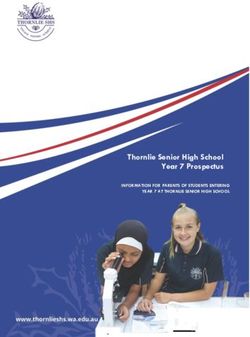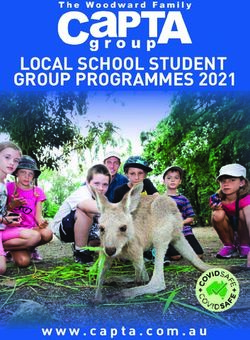Student Record Management - for Assessment Accountability User Guide 2021-2022 - WCAP Portal
←
→
Page content transcription
If your browser does not render page correctly, please read the page content below
Student Record Management for Assessment Accountability User Guide 2021–2022 This manual provides District Assessment Coordinators with information on user roles and responsibilities, test administration activities, establishing access to OSPI and vendor systems, and resources. A brief description of each topic is included. Prepared by the OSPI Assessment Analysts and Assessment Operations Teams Published: August 15, 2021
Revision Log Changes to this document made after August 15, 2021 will be noted in the table below. Section Page Description of Revision Revision Date 2021–22 Student Record Management for Assessment Accountability User Guide 2|Page
Table of Contents
Revision Log ......................................................................................................................................................................................................... 2
Table of Contents ............................................................................................................................................................................................... 3
Tale of Tables ....................................................................................................................................................................................................... 4
Section I: Student Record Data Flow from CEDARS to TIDE .............................................................................................................. 5
Overview ........................................................................................................................................................................................................... 5
Enrolled Student Extract Logic ................................................................................................................................................................. 5
How That Works Operationally ................................................................................................................................................................ 6
What a Student Needs to Test ................................................................................................................................................................. 7
Non-Enrolled and New Students ............................................................................................................................................................ 7
Removing “No-Show” Students............................................................................................................................................................... 8
Section II: Pre-ID Details .................................................................................................................................................................................. 9
Smarter Balanced ELA and Math in grades 3–8 and High School .............................................................................................. 9
Washington Comprehensive Assessment of Science ...................................................................................................................... 9
Online Administrations ............................................................................................................................................................................... 9
Paper-Pencil (Accommodated Forms) Administrations.................................................................................................................. 9
Alternate Testing Sites ............................................................................................................................................................................. 10
Section III: Participation Calculations and Reason Not Tested ...................................................................................................... 12
The Goals ....................................................................................................................................................................................................... 12
Exemptions for students enrolled only for part of the test window: ‘Partially Enrolled’ students .............................. 12
Status Calculation for Recently Arrived English Learners............................................................................................................ 13
Medical Exemption (ME).......................................................................................................................................................................... 13
Students Who Move During Testing .................................................................................................................................................. 13
How Attempt Codes are Processed .................................................................................................................................................... 15
Section IV: Reporting ..................................................................................................................................................................................... 18
OSPI’s Assessment Data Reporting Tools ......................................................................................................................................... 18
Section V: Support Contacts ....................................................................................................................................................................... 19
2021–22 Student Record Management for Assessment Accountability User Guide 3|PageTale of Tables Table 1: Online Administration Pre-ID ....................................................................................................................................................... 9 Table 2: Paper Administrations Pre-ID .................................................................................................................................................... 10 Table 3: Non-Standard Registration ........................................................................................................................................................ 10 Table 4: Attempt Code Scheme 2021-22 (spring) .............................................................................................................................. 13 Table 5: Attempt Code Processing ........................................................................................................................................................... 15 Table 6: Processing of Incorrect Grade Level........................................................................................................................................ 15 Table 7: Processing of Previously Passed Data from Enrollment File .......................................................................................... 16 Table 8: Processing of Medical Exemption Data from Enrollment File ....................................................................................... 16 Table 9: Processing New Non-English Proficiency Status................................................................................................................ 16 Table 10: Processing of Partially Enrolled and Not Enrolled Data from Enrollment File ...................................................... 17 Table 11: Processing of Invalidation Data from Test ......................................................................................................................... 17 Table 12: Reporting Differences between SRS and OSPI Systems ............................................................................................... 18 2021–22 Student Record Management for Assessment Accountability User Guide 4|Page
Section I: Student Record Data Flow from CEDARS to TIDE
Overview
The ability to identify students for assessments is a critical element of the process of doing formative assessment
for instruction. Washington districts now have an unprecedented capacity to track students’ academic progress
over time, as measured by standardized interim and summative assessments, and report back to teachers to
inform instruction.
The Test Information Distribution Engine (TIDE) is the vendor system used to manage student information and
user accounts for all of Washington’s state general assessments. TIDE is a part of our general assessment vendor
Cambium Assessment Incorporated’s (CAI) suite of systems. After your district’s first Comprehensive Education
Data and Research System (CEDARS) submission, OSPI sends records for enrolled students from CEDARS to TIDE
on a regular basis. Students must have a record in TIDE to participate in state assessments (i.e. Smarter Balanced
Assessments (SBA), Washington Comprehensive Assessment of Science (WCAS).
This section outlines how this routine data transmission occurs, as well as the steps to take for fringe cases
including non-enrolled students participating in state assessments.
In addition to CEDARS records, District Assessment Coordinators can also use the “Send Student to TIDE” tool in
the Washington Assessment Management System (WAMS) application within the Education Data System (EDS) to
send individual student records to TIDE. This tool and additional instructions are found in WAMS by navigating
through: Assessment Operations > Pre-Id > Nightly File Extracts > Send Student to TIDE. There are also
instructions in the section Non-Enrolled and New Students, instructions 1.b.
Enrolled Student Extract Logic
A nightly student record file is sent to TIDE to add, update, or remove student records. The goal is to keep TIDE
synchronized with CEDARS, given that each school district submits data to CEDARS on an individual schedule.
Currently enrolled student records are identified through CEDARS (Element C10: IsPrimarySchool=’Y’), or in the
case of a student with only a non-primary record, the non-primary school enrollment is extracted and sent to
TIDE.
Here is the current student record pull logic:
1) Currently enrolled students (students with no school exit date) who are primary = yes (this is referring to the
CEDARS Element discussed above).
2) Currently enrolled students (students with no school exit date) on the date of the extract with no primary
school enrollment and only one non-primary school enrollment.
3) If a State Student Identifier (SSID) number representing a currently enrolled student is associated with
multiple records:
a. One SSID school enrollment record is primary and all others are not primary: keep only the primary
enrollment record and send it to TIDE.
b. Multiple SSIDs with school enrollment records that are primary: all records are sent to TIDE.
c. No SSID school enrollment records are primary: – set aside as duplicates and no student enrollment
records are sent to TIDE for that SSID
A student record in a school persists in TIDE until that school reports, via CEDARS, that the student has exited.
Once an exit date is reported for a student, the student’s record will be sent with a “delete” indicator to TIDE, and
the record will no longer be visible or editable in TIDE by the district that reported the exit date.
2021–22 Student Record Management for Assessment Accountability User Guide 5|PageHow That Works Operationally
For the 2021–2022 assessment cycle, initial enrollment records begin to populate in TIDE within 24 hours of a
successful CEDARS submission.
Three nightly file extract reports are available to view which students are being sent to TIDE under which schools
and districts: “Last sent to Vendor”, “Duplicate SSIDs”, and “Dual Primary”. The “Duplicate SSIDs” report shows
students with multiple non-primary records that cannot be sent to TIDE as all enrollments reported as primary are
sent to TIDE. The “Dual Primary” report indicates that another district is reporting the student as primarily enrolled
or that there is a potential shared SSID across two students.
When records in the list of duplicates represent a shared SSID that requires a split, the district’s CEDARS District
Administrator must request an SSID split through OSPI’s Customer Support office at customersupport@k12.wa.us.
Splitting the SSID results in two new unique SSIDs issued in CEDARS. Once the new unique SSID(s) is reported to
CEDARS, the record(s) are loaded to TIDE and the old SSID is no longer sent to TIDE.
For assistance with the process to split an SSID, please have the appropriate staff refer to the SSID User Guide.
In the instance of a student with primary enrollment in multiple districts in CEDARS, resolution requires finding
out which district ought to be reporting the student as primary and which should be reporting as non-primary.
The enrollment record(s) must then be updated via a CEDARS submission. This may require staff from multiple
districts to contact one another directly to resolve the issue. DC contact information can be found on the Test
Administration page of the OSPI website.
Example scenario 1: Student A is a 5th grader enrolled at a school in District A from September through
December. Student A leaves District A on January 2 and enrolls in District B the next day. District B reports
Student A as enrolled to CEDARS on that same day, through a routine CEDARS submission:
1. Because Student A had a unique SSID and an active enrollment record in CEDARS at some point during the
year, Student A has a record in TIDE and can access the assessments.
2. During the window in which District A has yet to add an exit date in CEDARS for Student A, and District B is
simultaneously reporting Student A as enrolled, both districts can see Student A’s record in TIDE.
a. Both Districts A and B would have the ability to modify test settings in TIDE until District A reports an exit
date in CEDARS.
b. Any test settings and completed test information for Student A will be preserved as part of Student A’s
assessment record in TIDE.
3. Once District A reports Student A as having exited to CEDARS, a TIDE record with a “delete” flag will be
transmitted and. District A will no longer see Student A’s record in TIDE.
Example scenario 2: Student A is a 5th grader enrolled at a school in District A all year. Student A also takes some
online classes through a school in District B. Both Districts have reported Student A as primary all year in CEDARS:
1. Because the data in CEDARS shows that Student A is primary in two Districts, Student A’s record will be visible
to both districts with both having the ability to modify test settings.
2. District staff need to periodically check the “Dual Primary” report in WAMS to identify students with dual
primary enrollment reported.
3. Only one district should be reporting Student A as primary. It may be necessary for staff from both Districts to
review any inter-district agreements regarding primary responsibility for the student and determine which
district should be reporting as non-primary to update CEDARS accordingly.
2021–22 Student Record Management for Assessment Accountability User Guide 6|PageWhat a Student Needs to Test
Students must have a record in TIDE to access the state assessments. On the date of testing, students need to log
in using their SSID, first name (as it appears in TIDE, which is directly pulled from CEDARS), and the test session
ID, generated by the TA at the time of test administration.
A record in TIDE is what allows a student to test. A record in TIDE does not inherently mean a student is enrolled
in the same school the student is associated to in TIDE, nor does it mean a student must take a specific test for
graduation or accountability purposes. The presence of an unused record in TIDE does not necessarily mean a
student will aggregate on the Washington State Report Card or within the Washington School Improvement
Framework as a non-participant.
Example scenario 3: Student A is a 5th grader enrolled all year at a school in District A. Student B moved to
District B from another state in February. Due to an error in SSID issuance upon Student B’s arrival in District B,
Student B is issued.
Student A’s SSID number:
1. Because Student A has a unique SSID and an active enrollment record in CEDARS, Student A can access the
assessment.
2. Once the SSID is reported by both Districts A and B in CEDARS at the same time, the student identifiers and
demographics on the record will update to reflect the most recent information attached to the SSID:
a. Both districts will both see the SSID in their system, but both districts will see “Student B” until the shared
SSID issue is resolved.
b. A CEDARS District Administrator needs to contact OSPI’s CEDARS Customer Support Team to resolve the
shared SSID issue.
3. If this error is not identified prior to testing, both students may attempt to test under the incorrect SSID.
a. The student who first accesses any portion of a summative test with the shared SSID will be able to access
that test portion. The other student will not.
4. One of the students will have trouble accessing the test because either the student information on the screen
that the student must validate will be incorrect (“Is this you?” screen that appears before the test can begin) or
the test system will not allow any further opportunities for the student. It is likely that one district will initiate
the act of splitting the SSID. Regardless of who finds the error first, the resolution is to split the SSID with OSPI
Customer Support, then work with the CAI Washington helpdesk to reassign the test to the correct student at
1-844-560-7366 or wahelpdesk@cambiumassessment.com.
Non-Enrolled and New Students
Non-enrolled students routinely participate in state assessments (i.e., home school, private school students).
Students also may need to test after moving to a new school, but before the student record is sent to CEDARS as
part of a routine submission. Since these students do not have current CEDARS enrollment records in the district
in which they will test, no record will exist for them in TIDE, and one must be created. A student must have a
record in TIDE associated with an SSID to access state assessments.
OSPI strongly advises districts to create firm policies regarding the amount of advanced notice that is needed for
a non-enrolled student to participate in testing. The following protocol should be followed prior to testing non-
enrolled students:
A non-enrolled student arrives at your school to participate in testing, or a student enrolls but has yet to have
that enrollment reported to CEDARS:
1. The District Assessment Coordinator or school staff with appropriate access must search CEDARS to check if a
2021–22 Student Record Management for Assessment Accountability User Guide 7|Pagecurrent school year enrollment record exists for the student anywhere in the state.
a. If a current student enrollment record with an SSID is found, the student can test using that SSID and no
special action is needed. If a current student enrollment record with an SSID is not found, no SSID exists
for the student in the state. In this case, the CEDARS District Administrator (or individual in the district who
manages SSIDs) must request an SSID for the student through the CEDARS Screen Entry or Bulk Upload
process. For assistance with the SSID issuance process, please have the appropriate staff refer to the SSID
User Guide.
b. Access the feature in WAMS called “Send Student to TIDE” (Pre-ID > Nightly File Extracts > Send Student
to TIDE) and search for the student by SSID. From this screen, if the record is returned for the student,
indicate the school where the student will test and the grade level of the student, as well as any applicable
program flags for students with IEPs or 504 plans and for multilingual students by selecting ‘yes’ for those
radio buttons. A record will be sent overnight to TIDE to create a record in TIDE associated with that
school. The record appears in TIDE the following morning.
In the rare event of a student arriving the same day of testing, contact OSPI’s Assessment Data Analysts
(assessmentanalysts@k12.wa.us or 360-725-6109) to transmit the new student information to TIDE (after steps
A and B) above. The analysts will run a validation of the SSIDs against known student information in CEDARS
and SSID Issuance to ensure the validity of the SSIDs. If data is validated and accurate, load the data to TIDE.
With proper planning locally, this should only be necessary as a last resort.
1. If nobody at the school level has the appropriate role to search CEDARS, school level staff must contact their
District Assessment Coordinator or District Administrator (as determined locally) to repeat step 1.
2. Additionally, should a student be sent in error via this feature in WAMS, or need to be removed for another
reason (e.g. the student never actually enrolled in the district/school, etc.) students that are sent via WAMS to
TIDE have the ability be removed from TIDE via WAMS. This functionality is utilized through the Remove
Record from TIDE feature (WAMS > Pre-ID > Nightly File Extracts > Remove Record from TIDE). To remove a
record from TIDE, you enter the student SSID into the SSID bar and click the “Search” button. From there,
confirm the School and Grade level of the record returned for the student, and click the “Remove From TIDE”
button. This generates a delete record to be sent overnight to TIDE for this student, removing them from that
school in TIDE.
Removing “No-Show” Students
Student records are removed from TIDE as part of the nightly file exchange when an exit date is reported in
CEDARS. When a record is sent to TIDE through WAMS for a student that is never reported to CEDARS, or when a
student record is submitted to CEDARS and is later removed when a student intends to enroll but ultimately does
not, there is no automatic mechanism to remove those students from TIDE. The ‘Remove Record from TIDE’ tool
in WAMS lets users remove these students’ records from TIDE on a one-by-one basis. There is no bulk student
delete function in WAMS,
2021–22 Student Record Management for Assessment Accountability User Guide 8|PageSection II: Pre-ID Details
Smarter Balanced ELA and Math in grades 3–8 and High School
All students in grades 3–8 and 10 must take the Smarter Balanced ELA and math Assessments. Students are
automatically identified by OSPI for testing based on grade level.
Washington Comprehensive Assessment of Science
All students in grades 5, 8, and 11 must take the Washington Comprehensive Assessment of Science (WCAS).
Students are automatically identified by OSPI for testing based on grade level.
Online Administrations
Pre-Identification (pre-ID) for Smarter Balanced ELA and math assessments occurs automatically by OSPI based
on student enrollment in CEDARS. Any students that are currently being reported in CEDARS in grades 3–8 and
10 are loaded to TIDE and are eligible to take ELA and math tests. Students in grades 11 and 12 also have
records in TIDE to facilitate assessment graduation purposes, if relevant to the student’s graduation pathway.
Students in grades 5, 8, and 11 are also pre-ID by OSPI to take the Washington Comprehensive Assessment of
Science (WCAS).
Accessibility features (tools, supports, and accommodations) must align to the Guidelines on Tools, Supports &
Accommodations (GTSA). Accessibility features must be assigned in TIDE, through the “View/Edit Student” page.
They may also be uploaded for multiple students using the “Upload Test Settings and Tools” tab. See the TIDE
User Guide for more guidance on uploading student accessibility features. Table 1: Online Administration Pre-
ID Shows a list of all online administrations, including any required actions and where the actions need to be
taken at the district and/or school level to pre-ID students. For federal accountability, students must also be
assessed in grade 11 with the science assessment and grade 10 with the ELA and math assessments.
Table 1: Online Administration Pre-ID
Administration Testing Begins Where to Pre-ID Pre-ID List Location
No action needed. All students reported in
Smarter ELA and Gr 3–8 & 10 WAMS > Pre-ID > Nightly File
CEDARS (grades 3–8 & 10) will be pre-
Math March 7, 2022 Extracts Or TIDE
identified to take ELA and Math
Gr 5, 8, &11 No action needed. All students reported in WAMS > Pre-ID > Nightly File
WCAS Science CEDARS (grades 5 & 8) are pre-identified to Extracts Or TIDE— View all grade 5,
April 11, 2022 take science 8, or 11 students
Paper-Pencil (Accommodated Forms) Administrations
Initial orders of paper-pencil test forms for all general assessments must be identified directly through TIDE.
This includes standard print, large print, and Braille forms for ELA, math, and WCAS. It also includes Spanish
paper-pencil test booklets for math and WCAS. The paper-pencil test forms are an accommodation that must
be listed in the student’s IEP or 504 Plan.
Districts users with the appropriate user role must update the non-embedded accommodations for the student
in the relevant subjects/test within the student’s profile in TIDE by a specific date outlined in Table 2: Paper
Administrations Pre-ID. If this is done, then districts will receive pre-ID labels along with the initial order of
accommodated materials.
Additional orders (AOs) of materials may be placed in TIDE after the initial orders are received in district. Refer
to the WCAP Portal for AO schedules. If you need materials after the below dates indicated for initial orders,
districts will need to utilize the appropriate AO window for the specific assessment needed.
2021–22 Student Record Management for Assessment Accountability User Guide 9|PageInstructions on finding students and editing their information (such as non-embedded accommodations) for
the initial orders, ordering additional materials, and printing pre-ID labels are available in the TIDE User Guide.
Table 2: Paper Administrations Pre-ID
Testing
Administration Where to Pre-ID Pre-ID Location
Begins
Smarter ELA and Gr 3–8, HS Action needed. Register in TIDE TIDE > Preparing for Testing > View/Edit/Export
Math April 11, 2022 (student level) by January 28, 2022. Students> Student Profile
Gr 5, 8, HS Action needed. Register in TIDE TIDE > Preparing for Testing > View/Edit/Export
WCAS Science
April 11, 2022 (student level) by January 28, 2022. Students> Student Profile
Alternate Testing Sites
Districts may need to accommodate “guest testers” (e.g., online school program students or primarily
homebased students). Each district can define which test sessions are open to guest testers and/or are offered
outside normal school hours through WAMS and leverage the application to produce rosters of guest testers
for tracking purposes. Enrolled Site (ALE/Online Program) must:
1. For online tests, print and ship/fax test tickets
2. For paper tests, print and ship Pre-ID labels
3. Assign any off-grade tests, supports, and accommodations before the start of testing; communicate those
to test site coordinators by having students complete off-site test registration:
https://eds.ospi.k12.wa.us/TestRegistration/.
Table 3: Non-Standard Registration
Registration Window Location Required Action
(Voluntary) Identify any sites and test session times within your district
Alternate test Open August WAMS > Pre-ID that are open to guest testers (e.g. homeschool students, online school
site 15, 2021 > Alternate Site program students, Running Start students) and/or are available outside
registration Ongoing Registration normal school hours to accommodate guest testers with irregular
schedules (e.g. Running Start students).
Online school Open August Online school program coordinators are responsible for identifying
program 15, 2021 https://eds.ospi.k students to be assessed at a district other than their primary district
students Ongoing must 12.wa.us/TestReg along with date/time of test session. Online school programs may
testing at complete prior istration/ contact the test site directly (not using WAMS) to arrange testing, as
alternate sites to testing well.
Running start Open August
students 15, 2021 https://eds.ospi.k
Running Start Students in high school arrange with their testing site to
testing at Ongoing must 12.wa.us/TestReg
take any remaining required assessments for accountability purposes.
non-resident complete prior istration/
site to testing
CEDARS> SSID Non-enrolled students who need to participate in testing (e.g. create a
Non-enrolled
AND record in TIDE for online testing or generate a pre-ID label from TIDE
students Ongoing
WAMS> Send for paper tests) must have an SSID and a record sent via WAMS to
needing tests
Student to TIDE TIDE.
2021–22 Student Record Management for Assessment Accountability User Guide 10 | P a g eRegistration Window Location Required Action
Review student enrollment to ensure any students with conflicting
WAMS > Pre-ID primary enrollment across districts are resolved by having one of the
Review > Nightly File districts report to CEDARS as non-primary.
students with Extracts
Ongoing If conflict is due to a shared SSID, work with CEDARS admin and OSPI
dual
Type of list: Dual Customer Support to resolve the issue.
enrollment
Primary If this conflict is caused by a student’s former district not yet reporting
the student as exited, no further action is necessary.
2021–22 Student Record Management for Assessment Accountability User Guide 11 | P a g eSection III: Participation Calculations and Reason Not Tested
The Goals
To capture student non-participation on assessments, the goals are to create a set of attempt codes that:
1. Make sense for a test administered over multiple days throughout a long testing window that includes
makeup testing opportunities.
2. Reduce the burden on districts to document factors that do not have a downstream impact on
reporting or accountability outcomes.
3. Recognize and diminish the impact of standardized assessments on staff and technology resources
during the final 12 weeks of the school year.
4. Are compliant with federal exceptions to participation rules, specifically medical exemptions and
requirements for Recently Arrived English Learners (RAEL).
Full process diagrams defining the current and proposed processing of attempt codes from a default ‘No
Booklet’ status to a result are available at the end of this document, starting on page 15.
The federal definition of a ‘Participant’ is a student that generates a valid score on a test. All enrolled students
are expected to sit for assessments and are considered “non-participants” unless a valid score is obtained, or
the student meets exemption criteria. Only students who generate a valid score during an administration or
who are retained in a grade after having earned a level 3 or 4 during a previous administration at the same
grade level can be considered participants.
Exemptions for students enrolled only for part of the test window: ‘Partially Enrolled’ students
The state testing window for Smarter Balanced ELA and math is calculated by referencing the last day of school
at each school in the state as reported to CEDARS. Then walking back 12 weeks depending on the grade of the
student expected to test, and bounding the earliest and latest possible test dates to fixed dates in the year
(e.g., testing could begin no earlier than March 7 and end no later than June 3 in the 2021–2022 assessment
cycle). The WCAS test window defined annually as a fixed set of dates.
OSPI recognizes that while districts are obligated to test all enrolled students, there comes a point in the school
year where it is no longer reasonable to expect a school to devote the staff time required to administer two or
more multi-day assessments to students arriving particularly late in the school year. The compromise solution
is to reserve the ‘PE’ exemption for students who exit more than or enter less than 3 weeks (21 calendar days)
prior to the last day of school or June 4, whichever is earlier. This exemption should not be read as ‘not able to
complete all portions of the test prior to 21 days before school ends.’ Students enrolling 22 days before the last
day of school would still be required to test for accountability purposes within the remainder of the testing
window.
OSPI uses students’ entry and exit dates for the purposes of calculating an exemption for students who exit
during the window or enter particularly late. OSPI expects districts to make every effort to test all students as
assessment data is valuable, and generally districts have make-up testing times available.
A similar calculated exemption exists for the WA-AIM to document students who are unable to participate in
the general assessment due to specific disabilities, but who also enroll too late in the year to complete both
formal or informal baselines, and final WA-AIM data collection prior to the submission deadline.
2021–22 Student Record Management for Assessment Accountability User Guide 12 | P a g eStatus Calculation for Recently Arrived English Learners
New, Non-English Proficient or “NN” is a one-time status granted to students who are eligible for Transitional
Bilingual Program services and in their first 12 months of schooling in the US (fifty states plus DC – does not
include territories or protectorates). These students have different testing requirements relative to state and
federal accountability per the Every Student Succeeds Act (ESSA); ESSA also relabels these students “Recently
Arrived English Learners.” A student is defined as RAEL if their first date enrolled in a US school as reported to
CEDARS is within 12 months of the start of their school’s testing window and the student has not exhausted
their RAEL status for a previous year.
Medical Exemption (ME)
Medical Exemptions continue to be documented locally and submitted to OSPI through the Assessment
Reporting Management System (ARMS). Students are only excluded from all aggregate calculations for
accountability purposes if the state approves the request for exemption.
Students Who Move During Testing
A student who moves during testing will create different outcomes in terms of accountability depending on the
situation. OSPI uses CEDARS enrollment extract data to define the students’ enrollment during the testing
window.
The data we receive from the vendor is merged with that CEDARS extract, using the SSID and School
information to match the record. The School the vendor attached to the student record we receive is the school
the student was in when they finished the test. That school is the school the student was most recently sent to
TIDE in (e.g. the one from either CEDARS or WAMS indicated by the district which was reported most recently).
The below examples assume that a student moves between School A and School B after hitting the 150-day
threshold. For a student’s state testing scores to be included in the Washington School Improvement
Framework (WSIF) accountability data, a student must be enrolled in the school as of October 1st and meet the
150 days requirement. These 150 days do not have to occur prior to testing.
• For a student who began testing in a subject in School A, where they have been for 150+ days and
moves to school B where they complete testing in that subject, the score file would resolve to match
the enrollment record at School B. WSIF would not register scores at either school.
• For a student who finishes one completed test in a content area in School A and then the other content
area in School B, each test would be attributed separately.
• For a student who completes all tests at school A and moves to School B during the testing window all
tests are included with School A in the score file and for both Report Card and WSIF.
Table 4: Attempt Code Scheme 2021–22 (spring)
Attempt Code Numerator a Denominator b Definition Source
SBA & WCAS:
TS = Tested Y Y Student generates a valid score attemptednessIndicator =Y
AIM: status code = TS
SBA & WCAS:
Student participates in only one
IC = Incomplete attemptednessIndicator = N
N Y part of the test (CAT or PT)
AIM: status code = IC
Test invalidated due to SBA & WCAS: teststatus =
IV = Invalid N Y impropriety or ineligibility to take invalidated
alternate assessment AIM: not applicable
2021–22 Student Record Management for Assessment Accountability User Guide 13 | P a g eAttempt Code Numerator a Denominator b Definition Source
SBA & WCAS: CEDARS
Student inappropriately
IG = Incorrect enrolled grade =/ tested
N Y tests at a grade level other than grade generally
Grade
the enrolled grade
AIM: not applicable
PP = Previously References data from WA
Student met grade level standard
Y Y Query and CAA / CIA
Passed in a previous administration
database
Booklet returned without any SBA & WCAS:
BL = Blank items answered; Online test with
N Y attemptednessIndicator = P
Booklet login to both CAT and PT but no
items answered AIM not applicable
Student expected to test for SBA & WCAS: CEDARS
NB = No Booklet
N Y accountability, no test returned phantom record AIM not
Returned and no documented exemption applicable
Student expected to test for
accountability, no test returned,
NT = Not Tested SBA & WCAS: not applicable
N Y and no reason given, student
(WA-AIM Only) completed other content area on AIM: status code = NT
alternate assessment
Medical emergency prevents
ME = Medically student from participating in SBA, WCAS, & AIM: ARMS
N N
Exempt enough of the assessment to medically exempt ME
generate a valid score (OSPI
RAEL student new to country
NN = New Non- (within last 12 months) and is
SBA, WCAS, & AIM: 365 days
English N N eligible for Transitional Bilingual
from the start of test window
Proficient Program services per data
submitted to CEDARS
Student exits school prior to start
NE = Not SBA, WCAS, & AIM: CEDARS
N N or exits after end of testing
Enrolled window enrolledInWindow = N
Student exits during the test
window and prior to testing, or SBA & WCAS: CEDARS
PE = Partially student exits either 21 days before enrolledInWindow = P AIM:
N N
Enrolled school ends or prior to the state PE, enrolledInWindow = P for
test window ending, whichever is phantom record (not BL)
sooner.
A When “Y” = counts as participant in Numerator
B When “Y” = students expected to test for participation in Denominator
2021–22 Student Record Management for Assessment Accountability User Guide 14 | P a g eHow Attempt Codes are Processed
The amount of work a student does on a test establishes the base attempt code. Table 5: Attempt Code
Processing provides definitions of how a student record appears in the Student Data File (SDF) received by
OSPI and how those data are used to establish a base attempt.
Additionally, in these Attempt Code Tables, NNEP applies to all subjects. If one subject is marked “Y” for NNEP,
then all subjects are flagged NNEP. When a test score meets standard for an individual subject flagged NNEP,
that individual subject is treated as if it were not NNEP and the final test status will be TS. For reference, “N”
and blank are synonymous in this document.
The Attempt Code Definitions are as follows:
• Tested – TS=Tested
• Not Tested – IC=Incomplete; NB=No Test; IV=Invalid; AU=Absent Unexcused; AX=Absent Excused;
RFP=Refusal Parent; RFS=Refusal Student; BL=Blank; IG=Incorrect Grade
Exemptions – NE=Not Enrolled; PE=Partially Enrolled; NN=New Non-English Proficient; ME=Medical
Exemption; PP=Previously Passed; F1=Student attending school on F1 Visa; P1=Private School Student no
ALE funding; P2=Private School Student with ALE funding < 0.8 FTE; H1=Homebased no ALE funding; H2=
Homebased with ALE funding < 0.8 FTE
Table 5: Attempt Code Processing
Generates
Test Status Definition detail OSPI Base Attempt
Overall Score?
No test score record received from testing vendor.
NB: No booklet / test
These are non-participant accountability records
Non-Participant NT: Student registered
A1 generated by OSPI. As this status does not No
(w/o test data) for WA-AIM but no
generate a valid score, the record cannot count
test returned
toward participation.
1. Smarter ELA/Math: A student who only had
activity on a single part of the test – CAT or PT, but
Non-Participant (w/
A2 not both (flag 'N') IC: Incomplete No
test data)
2. WCAS: student answers only one question
3: WA-AIM (n/a)
A student who logged into both parts of the test
but did not respond to anything on at least one
part of the test. The "Participant" label is a Smarter
Participant (Smarter Balanced and CAI label that does not match the
A3 BL: Blank test returned No
ELA/Math ONLY) federal definition of participation as this status
does not generate a valid score. The record cannot
count toward participation in Washington State
metrics.
1. Smarter ELA/Math: A student who logged into
both CAT and PT and responded to at least one
item in each test part
2. WCAS: student logged in and responded to at TS: Tested - generated
A4 Attempted Yes
least 2 items score
3. WA-AIM: Content areas that have a valid attempt
for one or more content standards shall be a valid
attempt for the content area
Table 6: Processing of Incorrect Grade Level
2021–22 Student Record Management for Assessment Accountability User Guide 15 | P a g eReporting
Start Value Description End Value
Grade
B1 All NB, NT Any NB, NT
SBA, WA-AIM, WCAS: Reporting Grade = Test
B2 3–8 TS, IC, BL TS, IC, BL
Grade
SBA, WA-AIM, WCAS: Reporting Grade ≠ Test
B3 3–8 TS, IC, BL IG
Grade
B4 9 TS, IC, BL SBA, WCAS: Test Grade = HS* TS, IC, BL
B5 9 TS, IC, BL WA-AIM: Test Grade ≠ HS* and (SpEd = Y) TS, IC, BL
B6 10, 11, 12 TS, IC, BL Reporting Grade = Test Grade and (SpEd=Y) TS, IC, BL
SBA, WA-AIM, WCAS: Test Grade ≠ HS* and (SpEd
B7 10, 11, 12 TS, IC, BL IG
= N or blank)
SBA, WA-AIM, WCAS: Test Grade ≠ HS* and (SpEd
B8 10, 11, 12 TS, IC, BL TS, IC, BL
= Y)
*10th grade is the federal accountability testing grade for the Smarter Balanced Assessments (SBA) in High School. 11th grade is the federal
accountability testing grade for the Washington Comprehensive Assessment of Science (WCAS) in High School.
Table 7: Processing of Previously Passed Data from Enrollment File
Start Value PP Enrollment Flag End Value
C1 TS, IG Y, N TS, IG
C2 IC, BL, NB, NT Y PP
C3 IC, BL, NB, NT N IC, BL, NB, NT
Table 8: Processing of Medical Exemption Data from Enrollment File
Start Value ME Enrollment Flag End Value
D1 TS TS, IG TS
D2 IC, BL, NB, NT, IG PP ME
D3 IC, BL, NB, NT, IG IC, BL, NB IC, BL, NB, NT, IG
2021–22 Student Record Management for Assessment Accountability User Guide 16 | P a g eTable 9: Processing New Non-English Proficiency Status
NNEP status calculated by looking at whether student's 1st day in US school is within 365 days of start of admin and student
has not used NN exemption previously.
Start Value NNEP Test Flag Standard Enrollment Flag End Value
E1 TS Y, N Y TS
E2 TS Y N NN
E3 TS N Y/N TS
E4 IC, BL, NB, NT Y NN
E5 IC, BL, NB, NT N IS, IC, BL, NB, NT
E6 PP, ME, PE, NE, IG Y, N PP, ME, PE, NE, IG
Table 10: Processing of Partially Enrolled and Not Enrolled Data from Enrollment File
Start Value Enrolled Enrollment Flag End Value
F1 IC, BL, NB, NT N NE
F2 IC, BL, NB, NT Y IC, BL, NB, NT
F3 IC, BL, NB, NT P PE
F4 TS, PP, ME, IG Y, N, P TS, PP, ME, IG
Table 11: Processing of Invalidation Data from Test
Start Value IV Test Flag End Value
G1 TS, IC, BL Y IV
G2 TS, IC, BL N TS, IC, BL
G3 PP, ME, PE, NE, NN, NB, NT, IG Y, N PP, ME, PE, NE, NN, NB, NT, IG
2021–22 Student Record Management for Assessment Accountability User Guide 17 | P a g eSection IV: Reporting
OSPI’s Assessment Data Reporting Tools
As OSPI rolls out the preliminary views of the public-facing State Report Card for preview by district staff,
questions may arise if the figures differ between the Report Card and Smarter Reporting System (SRS), and
create uncertainty as to which figures to use. In short, in SRS, the unit of analysis is the student and the
intended audience is school and district staff. In Report Card, the unit of analysis is the school and the intended
audience is parents. SRS is a good tool for quick reporting on Smarter Balanced ELA and mathematics, as well
as the WCAS. In situations where the tested population is almost identical to the full student population, the
numbers will be very similar between the Report Card and SRS.
Facts and/or tips for looking across platforms and purposes are listed in Table 12: Reporting Differences
between SRS and OSPI Systems.
Table 12: Reporting Differences between SRS and OSPI Systems
Category SRS Report Card
Looking at student data, provides some on-the-fly Looking at aggregate data that helps summarize
Purpose
aggregate data qualities of a school
Variable by when students were served at a school
Students included Variable by when students were served at a school.
or by a teacher. Flexibility to display data by roster
Proficiency Rate Numerator: #students met standard Numerator: #students met standard
Calculation Denominator: #students tested Denominator: #students tested AND not tested
Attempts to provide greater detail on within-year
Relationship to Shares no business rules with accountability
looks at student proficiency calculations used in
accountability calculations
WSIF
Relationship to Shares no business rules with WaQuery aggregate Shares student-to-school aggregation rules, but not
WaQuery calculations school-to-district rules regarding school type
2021–22 Student Record Management for Assessment Accountability User Guide 18 | P a g eSection V: Support Contacts For additional information and assistance with student records management and pre-ID, contact the Assessment Analysts. For additional support and assistance with questions surrounding test administration procedures and policy, the WCAP Portal, and ARMS contact the Assessment Operations office. Please provide a detailed description of your problem. Assistance is available Monday through Friday from 8:00 a.m. to 5:00 p.m. Pacific Time (except holidays). You can contact the OSPI Assessment Analysts and Assessment Operations the following ways: Assessment Analysts Toll-Free Phone Support: 1-800-725-4311 Option 4 360-725-6109 or Email Support: AssessmentAnalysts@k12.wa.us Assessment Operations Toll-Free Phone Support: 1-800-725-4311 Option 3 360-725-6348 or Email Support: Assessment@k12.wa.us 2021–22 Student Record Management for Assessment Accountability User Guide 19 | P a g e
You can also read