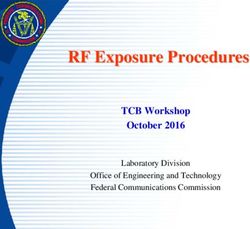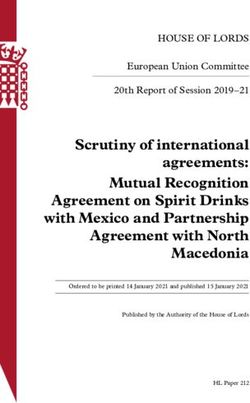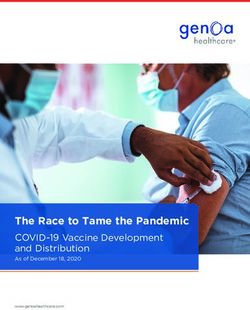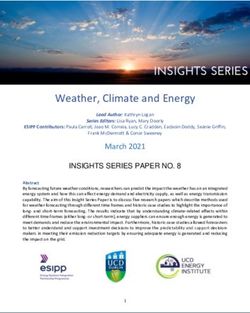Stupid Pluto Tricks with the ADALM-PLUTO - FOSDEM 2018 ROBIN GETZ MICHAEL HENNERICH - Previous FOSDEM Editions
←
→
Page content transcription
If your browser does not render page correctly, please read the page content below
Agenda
► Analog Devices and Education
► Introduction to the ADALM-PLUTO
► Software support
Libiio
Supported applications
► Building custom images
► Watching airplanes (via dump1090)
► Detecting cell phone jammersToolsEducational
Analog Devices requirements evolve as student understanding increases
offering
Second/Third Year Fourth Year/MSc PhD Students:
First Year University:
Secondary Schools University: Electrical University: Electrical Practicing Electrical
General Technology
Engineering Engineering Engineers
Static Time varying Impedance Frequency Mechatronics / Network High Frequency &
Voltage/Current signals Measurements Domain Controls Analysis Specialized
Tools for Introductory Advanced PC
Explorations Instrumentation Based
& Understanding InstrumentationADALM-PLUTO
AD9363 Software Defined Radio Active Learning Module
► Captures I/Q ► $149
Samples $99 introductory price
12-bits ► Tuning range;
65.1 kSPS to 61.44
MSPS ► 325 MHz to 3.8
200kHz to 20 MHz GHz
signal bandwidth
► Sends them to PC
for processing over
USB2
4 02/04/2018ADALM-PLUTO Design
► Design is open, just like all other ADI designs
Analog Devices
Shows a minimal full system design AD9363
From antenna to USB
RF to bits Analog Devices Xilinx Zynq
Only 72 parts on the BOM Power 7Z010
All IC, R, C, L, connectors, etc
Schematics, Gerbers, BOM, Allegro Files posted Micron DDR3L
https://wiki.analog.com/university/tools/pluto/hacking/hardware MT41K256M16
Passes FCC and CE tests
Micron SPI Flash
Achieves better RF than AD9363 datasheet specs MT25QU256
Microchip
USB Phy
Analog Devices
USB3320
Power
6 02/04/2018Regulation? (FCC is local, but most countries have similar organizations)
► ADALM-PLUTO is not a “Radio”. ► End users make it a radio.
End users may need certification
WiFi, BLE, transmitters
Highly encourage every user to get their HAM radio license
Waveform, dwell time, LO frequency, bandwidth, etc.
These require type certification ► The FCC allows a hobbyist to build up to five devices of a
single design for personal use with no testing whatsoever.
► If you are contacted by the FCC (or anyone else) about a
► ADALM-PLUTO is nothing more than: matter of spectrum interference, immediately stop using
the device, don't use it again.
RF arbitrary waveform generator
RF capture device ► Home-built transmitters, like all Part 15 transmitters, are
not allowed to cause interference to licensed radio
These sorts of devices are FCC verified. communications and must accept any interference that
this device does not cause harmful interference. they receive.
this device must accept any interference received ► If the Commission determines that the operator of a
We do this – we pass part 15 (Class A) transmitter has not attempted to ensure compliance by
For use in business/industrial/commercial employing good engineering practices then that operator
environments only. may be fined up to $10,000 for each violation and $75,000
for a repeat or continuing violation.► For more information:
► http://www.analog.com/ad9361
AD9363 Under the Hood ► http://www.analog.com/ad9364
► http://www.analog.com/ad9363
AD9361: 2 Rx + 2 Tx
AD9364: 1 Rx + 1 Tx
AD9363: 2 Rx + 2 Tx
Major sections:
RF input/output paths
RF PLL/LO
Clock generation
ADC/DAC
Digital filters
Digital interface
Enable state machine
RX Gain (AGC)
TX Attenuation
Aux DAC/ADC and
GPOs
Analog and Digital
Correction/CalibrationPerformance Data (meets or exceeds AD9363 specs)
► Tx: ► Rx:
EVM (64 QAM, LTE10) of -46dB @ 800MHz EVM (64 QAM, LTE10) of -43 dB @ 800MHz
Waveform created with MathWorks LTE Toolbox, played out the ADALM- Waveform created with MathWorks LTE Toolbox, played out Keysight
PLUTO, connected to Keysight PXA 9030A via SMA cable, and analyzed Arbitrary waveform generator connected to the ADALM-PLUTO via SMA
with Keysight Signal Studio. cable, and then analyzed with Keysight Signal Studio.It’s a learning tool, for educational settings
Just like the dwarf planet, ADALM-PLUTO is the dwarf SDR
Temp range : 10°C to 40°C ARM : Single Core
Easier to correct for oscillator we used
Oscillator
Rakon RXO3225M,
USB 2.0
±25ppm (uncorrected)
7 – 12 MSPS, depending on the host, without loosing ±10ppm (factory calibrated)
samples. ±1ppm (tuned for temperature)
FPGA Size : tiny Tuning Range:
300 – 3800 MHz (datasheet specs)
70 – 6000 MHz (out of spec)
RF Shielding
None
RF Filtering
None
Output power
0dBm (CW), varies with frequencyADALM-PLUTO software stack
► Runs Linux inside the ► Cross Platform
device Windows
► Uses Linux’s IIO Linux
framework to expose I/Q MAC
data and control ► Cross framework
► Multi-Function Device Stacked libraries based on libiio
Native IIO over USB
Serial over USB
Ethernet over USB
Mass Storage
Device Firmware Update
► Host
USB dongles
11ADALM-PLUTO possible use cases include IoT! Connect to host USB Thumb Drive USB LAN USB WiFi USB Audio Linux Mac Windows eLinux 12 02/04/2018
ADALM-PLUTO with IIO Oscilloscope 13 02/04/2018
GNU Radio
► GR fosphor
► GNU Radio
GNU Radio block for RTSA-like spectrum
Open-source software development toolkit that
visualization using OpenCL and OpenGL
provides signal processing blocks to implement
acceleration
software radios.
14 02/04/2018Gqrx SDR
► gqrx
Gqrx is an open source software defined radio
receiver (SDR) powered by the GNU Radio and the
Qt graphical toolkit.
Change frequency, gain and apply various
corrections (frequency, I/Q balance).
AM, SSB, CW, FM-N and FM-W (mono and stereo)
demodulators.
Special FM mode for NOAA APT.
Variable band pass filter.
AGC, squelch and noise blankers.
FFT plot and waterfall.
Record and playback audio to / from WAV file.
Record and playback raw baseband data.
Spectrum analyzer mode where all signal
processing is disabled.
15 02/04/2018SDRangel
https://github.com/f4exb/sdrangel
► SDRangel is an Open
Source Qt5 / OpenGL
3.0+ SDR and signal
analyzer frontend to
various hardware
(including Pluto)
► C, C++
► Decoders built in
► Linux, WindowsMATLAB
https://www.mathworks.com/adi-pluto
► Native MATLAB and
Simulink support
Hardware Support
Package
► ADI’s IIO system object
On github
17The most important thing in education : TextBooks and Labs
► Dr. Alex Wyglinski ► Dr. Dennis Silage
WPI Temple
► Dr. Di Pu
► Dr. Travis Collins
18ADALM-PLUTO runs embedded Linux!
► U-Boot
Boot process
► Linux 4.6.0 kernel U-Boot boots from SPI flash
Checks button,
Root password: if pressed DFU flash mode
“analog”
Checks boot mode
Previous kernel can tell U-Boot to go into different modes
► buildroot
# device_reboot
Usage: /usr/sbin/device_reboot {ram|sf|reset|verbose|break}
Busybox
sf : Reboot and enter Serial Flash DFU mode
ram : Reboot and enter RAM DFU mode
reset : Reboot
► ~2 second boot time
verbose: Reboot and start serial console Verbose
break : Reboot and HALT in u-boot
DFU ram mode – loads image into RAM and boots it – great for testing
► 32Mbytes of Flash
Default load U-Boot FIT image, and check CRC, then boot it
► 512Mbytes of DDR3 Interact with U-Boot via serial
console with UART adapter
ADALM-JTAGUARTOpen Source Firmware
► Build Instructions:
git clone --recursive https://github.com/analogdevicesinc/plutosdr-fw.git
cd plutosdr-fw
export CROSS_COMPILE=arm-xilinx-linux-gnueabi-
export PATH=$PATH:/opt/Xilinx/SDK/2016.2/gnu/arm/lin/bin
export VIVADO_SETTINGS=/opt/Xilinx/Vivado/2016.2/settings64.sh
make
► Results in
File Comment
pluto.frm Main PlutoSDR firmware file used with the USB Mass
Storage Device
pluto.dfu Main PlutoSDR firmware file used in DFU mode
boot.frm First and Second Stage Bootloader (u-boot + fsbl +
uEnv) used with the USB Mass Storage Device
boot.dfu First and Second Stage Bootloader (u-boot + fsbl) used
in DFU mode
uboot-env.dfu u-boot default environment used in DFU mode
plutosdr-fw-vX.XX.zip ZIP archive containg all of the files above
plutosdr-jtag-bootstrap-vX.XX.zip ZIP archive containg u-boot and Vivao TCL used for
JATG bootstrappingBuilding the firmware images
Download and install Xilinx FPGA Tools
Vivado HLx 2016.4: WebPACK and Editions - Linux Self Extracting Web Installer
During installation check under design tools Software Development Kit (SDK)
Under devices SoC make sure Zynq-7000 is selected
Xilinx gcc tools are distributed as 32-bit binaries you may need to add 32-bit libs
michael@HAL9000:~/devel$ dpkg –add-architecture i386
michael@HAL9000:~/devel$ apt-get update
michael@HAL9000:~/devel$ sudo apt-get install libc6:i386 libstdc++6:i386
Install other build dependencies
michael@HAL9000:~/devel$ sudo apt-get install git build-essential fakeroot libncurses5-dev libssl-dev ccache
michael@HAL9000:~/devel$ sudo apt-get install dfu-util u-boot-tools device-tree-compiler libssl1.0-dev mtools
Clone and build the Firmware image
michael@HAL9000:~/devel$ git clone --recursive https://github.com/analogdevicesinc/plutosdr-fw.git
michael@HAL9000:~/devel$ cd plutosdr-fw
michael@HAL9000:~/devel/plutosdr-fw$ export CROSS_COMPILE=arm-xilinx-linux-gnueabi-
michael@HAL9000:~/devel/plutosdr-fw$ export PATH=$PATH:/opt/Xilinx/SDK/2016.4/gnu/arm/lin/bin
michael@HAL9000:~/devel/plutosdr-fw$ export VIVADO_SETTINGS=/opt/Xilinx/Vivado/2016.4/settings64.sh
michael@HAL9000:~/devel/plutosdr-fw$ make
21 02/04/2018Customizing the PlutoSDR filesystem
► Customize buildroot target packages
michael@HAL9000:~/devel/plutosdr-fw$ cd buildroot
michael@HAL9000:~/devel/plutosdr-fw/buildroot$ make menuconfig
michael@HAL9000:~/devel/plutosdr-fw/buildroot$ make savedefconfig
michael@HAL9000:~/devel/plutosdr-fw/buildroot$ cd ..
michael@HAL9000:~/devel/plutosdr-fw$ make
► Customize buildroot busybox tools
michael@HAL9000:~/devel/plutosdr-fw/buildroot$ make busybox-menuconfig
michael@HAL9000:~/devel/plutosdr-fw/buildroot$ cp output/build/busybox-*/.config board/pluto/busybox-*.config
michael@HAL9000:~/devel/plutosdr-fw$ make
22 02/04/2018Customizing the PlutoSDR filesystem
Adding files
► For temporary modifications
Modify the target filesystem directly and then rebuild the image
► For permanent additions
Post-build scripts
Are shell scripts called after Buildroot builds all the selected software, but before the
rootfs images are assembled.
michael@HAL9000:~/devel/plutosdr-fw$ cp ~/foobar.sh buildroot/output/target/sbin/
michael@HAL9000:~/devel/plutosdr-fw$ make
► Filesystem overlays
A tree of files that is copied directly over the target filesystem after it has been built.
michael@HAL9000:~/devel/plutosdr-fw$ cat buildroot/board/pluto/post-build.sh
[ – snip –]
${INSTALL} -D -m 0644 ${BOARD_DIR}/input-event-daemon.conf ${TARGET_DIR}/etc/
[– snip --]
23 02/04/2018Cross-compiling external applications using sysroot
► Along with each PlutoSDR firmware release we also provide the buildroot generated sysroot.
michael@HAL9000:~/devel$ wget https://github.com/analogdevicesinc/plutosdr-fw/releases/download/v0.27/sysroot-v0.27.tar.gz
michael@HAL9000:~/devel$ tar xzvf sysroot-v0.27.tar.gz
michael@HAL9000:~/devel$ git clone https://github.com/PlutoSDR/dump1090.git
michael@HAL9000:~/devel$ cd dump1090
michael@HAL9000:~/devel/dump1090$ CC=arm-xilinx-linux-gnueabi-gcc CFLAGS=--sysroot=../staging LDFLAGS=--sysroot=../staging make
arm-xilinx-linux-gnueabi-gcc --sysroot=../staging -c dump1090.c
arm-xilinx-linux-gnueabi-gcc --sysroot=../staging -c anet.c
arm-xilinx-linux-gnueabi-gcc -g -o dump1090 dump1090.o anet.o --sysroot=../staging -liio -lpthread -lm -lad9361
michael@HAL9000:~/devel/dump1090$ scp dump1090 root@192.168.2.1:/sbin/
► This allows you to later compile dynamically linked applications that can be executed on the
PlutoSDR.
24 02/04/2018Cross platform ► Runs on Windows ► Linux and OS-X
ADALM-PLUTO Docs – online now!
https://wiki.analog.com/university/tools/pluto
► Docs are on the wiki
► Made public mid Feb
► Needs more
if you want to help let us know
26 02/04/2018ADALM-PLUTO Support Model
buy.analog.com
► Buy ADALM-PLUTO • digikey.com
• mouser.com
• arrow.com
► AD9363 Design Files
www.analog.com
► AD9363 Datasheet
► Application and Drivers for Linux and No-OS
Linux IIO: Linux Abstraction for Data Converters
► No-OS drivers
github.com/analogdevicesinc
► HDL
► U-Boot
► buildroot
► Documentation
► PCB Schematics, Gerbers, BOM wiki.analog.com
► Online support via EngineerZone
Virtual Classroom (for ADALM-PLUTO)
Wideband RF Transceiver Community ez.analog.com
FPGA Reference Design Community
Linux and Microcontroller Devices Drivers Comm.Support
https://ez.analog.com/community/university-program
ADALM-PLUTO users
https://ez.analog.com/community/fpga
FPGA Developers
https://ez.analog.com/community/linux-device-drivers/linux-software-drivers
libiio users and developers
Driver users and developers
28 02/04/2018Stupid Tricks
► Run scripts from USB drive (supported in default image)
The Pluto will automount any USB mass storage device such as thumb drive or Hard Drives.
The automounter will then look for some special file names:
runme[0-9].sh which it will run as a shell script
runme[0-9] which it will run as a binary file.
#!/bin/sh
# the default directory the script runs in is /dev, so change to the drive
cd /media/sda1/
# create a file
touch foobar
# change the RX_LO to 2.4GHz
iio_attr -a -c ad9361-phy RX_LO frequency 2400000000
ACTION=remove_all /lib/mdev/automounter.sh
29 02/04/2018Replace the input-event-daemon .conf file
Default file:
#
# /etc/input-event-daemon.conf
#
[Global]
listen = /dev/input/event0
[Keys]
BTN_0 = ACTION=remove_all /lib/mdev/automounter.sh
Replace it with one from USB drive, which plays back pre-recorded files, record waveforms, or runs
custom application, and then restart input-event-daemon
30 02/04/2018Play a CW at 908,460,000 Hz
#!/bin/sh
# the default directory the script runs in is /dev, so change to the drive
cd /media/sda1/
# create a file
touch foobar.txt
echo default-on > /sys/class/leds/led0:green/trigger >> foobar.txt
# Set the LO up
/usr/bin/iio_attr -a -c ad9361-phy TX_LO frequency 908460000 >> foobar.txt
# Set the Sample frequency up, tone will appear at sampling_frequency/32
/usr/bin/iio_attr -a -c -o ad9361-phy voltage0 sampling_frequency 32000000 >> foobar.txt
# Turn the attenuation down
/usr/bin/iio_attr -a -c -o ad9361-phy voltage0 hardwaregain 0 >> foobar.txt
# https://wiki.analog.com/resources/tools-software/linux-drivers/iio-transceiver/ad9361#bist_tone
# Inject 0dBFS tone at Fsample/32 into TX (all channels enabled)
/usr/bin/iio_attr -a -D ad9361-phy bist_tone "1 0 0 0" >> foobar.txt
cd /root
31 ACTION=remove_all /lib/mdev/automounter.sh 02/04/2018Cell phone jammers Company web site: This Handheld Selectable 8 band All Cell Phone Signal Jammer & WiFi GPS L1 All in one Jammer High-capacity (USA Version) suit for USA, against 4G LTE networks 3G GSM cellphone signals, and blocking WIFIand GPS L1.And it great use for office, school,home to blocks internet browse,cellphone conversation and GPS signal, one device to coverage all 4G 3G GSM WIFI GPS frequencies,no need any other device to suppress wireless signal in your office,home,school. FCC web site: The use of "cell jammers" or similar devices designed to intentionally block, jam, or interfere with authorized radio communications (signal blockers, GPS jammers, or text stoppers, etc.) is a violation of federal law. Also, it is unlawful to advertise, sell, distribute, or otherwise market these devices to consumers in the United States. These devices pose serious risks to critical public safety communications, and can prevent you and others from making 9-1-1 and other emergency calls. Jammers can also interfere with law enforcement communications. Operation of a jammer in the United States may subject you to substantial monetary penalties, seizure of the unlawful equipment, and criminal sanctions including imprisonment. 32 02/04/2018
Record files in the cell phone bands to look for CW 34 02/04/2018
Thanks ► Questions? 35 02/04/2018
You can also read