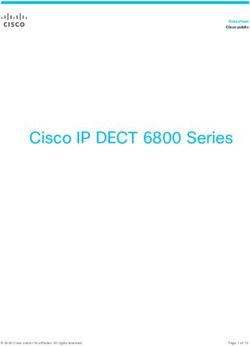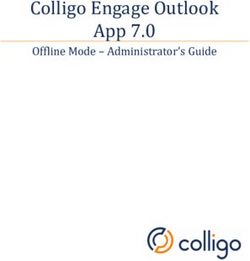Wide Area Application Services (WAAS) Troubleshooting - Bhavin Yadav, Technical Support Engineer
←
→
Page content transcription
If your browser does not render page correctly, please read the page content below
Cisco Support Community – Expert
Series Webcast
Today’s featured expert is Cisco Support Engineer
Bhavin Yadav
Ask him questions now about
WAAS Troubleshooting
Bhavin Yadav
© 2011 Cisco and/or its affiliates. All rights reserved. 2Thank You for Joining Us Today
Today’s presentation will include audience polling
questions
We encourage you to participate!
© 2011 Cisco and/or its affiliates. All rights reserved. 3Thank You for Joining Us Today
If you would like a copy of the presentation slides, click the
PDF link in the chat box on the right or go to
https://supportforums.cisco.com/community/netpro/data-
center/waas
Or, https://supportforums.cisco.com/docs/DOC-20023
© 2011 Cisco and/or its affiliates. All rights reserved. 4Polling Question 1
What is your level of experience in
troubleshooting WAAS?
a) I theoretically know WAAS, but no practical experience.
b) I know WAAS concept but rarely work with WAAS for
troubleshooting purpose.
c) I know basic troubleshooting, but no idea about WAAS
specific troubleshooting.
d) I know most of the WAAS concepts and know what to
collect and when.
© 2011 Cisco and/or its affiliates. All rights reserved. 5Submit Your Questions Now
Use the Q&A panel to submit your questions. Experts will start
responding those
© 2011 Cisco and/or its affiliates. All rights reserved. 6Agenda
Introduction to WAAS Troubleshooting
Basic troubleshooting
Information to collect
Troubleshooting tools
Various logs and CLI commands to help
Major Application Optimizations (AO) troubleshooting
Summary
© 2011 Cisco and/or its affiliates. All rights reserved. 8What is covered…
To help you understand the troubleshooting flow
How can you do primary diagnosis yourself
Troubleshoot yourself without interrupting production
traffic
What data to collect before troubleshooting
Help Cisco TAC expedite the resolution by providing
them the “right” logs
© 2011 Cisco and/or its affiliates. All rights reserved. 9Starting check points
Is this really WAAS Problem?
Asymmetric Routing
Modified Policies
Resource crunch
PreCompressed
Peer issues
Traffic flow thru VPN / Firewall / security devices
(Encryption, Digitally Signed traffic, etc)
© 2011 Cisco and/or its affiliates. All rights reserved. 10Polling Question 2
What is the first thing you do when you
encounter issues with WAAS?
a) Try to understand the problem yourself. You can “google”
around
b) Ask for help from a WAAS expert person in your group
c) Look at show tech and alarms
d) Open TAC case with Cisco
© 2011 Cisco and/or its affiliates. All rights reserved. 11Troubleshooting Process
1. Write a clear problem statement
2. Gather the facts
1. How many sites are affected?
2. Is this one site issue / multi-site issue?
3. Is this one server problem / multiple server problem?
4. Is this affecting one user / one subnet / one network / multiple?
3. Narrow down the list of possible problems/causes
1. Any recent network device installation / un-installation?
2. Any recent unexpected reboot / reload?
3. Any recent server installation?
4. Any recent new site installation?
5. Any change in ACLs / gateways?
4. When a variable changes, gather the facts again
© 2011 Cisco and/or its affiliates. All rights reserved. 12Troubleshooting Software Issues
Software version issues
Make sure you are running right code on Wide Area Application Engine
(WAE) / CM.
i.e. CM needs to be running the latest code out of your WAAS farm.
Make sure to select right image:
i.e. Accelerator only / Universal / NPE / SRE images.
© 2011 Cisco and/or its affiliates. All rights reserved. 13Troubleshooting Hardware Issues
Boot issues
Watch boot sequence with console and monitor connected
Initial boot will log to monitor, and then switch to console only output
i.e. VGA display will terminate when it starts booting Linux.
Incorrect BIOS settings may change boot order or disable logging to
console
We do not suggest changing any BIOS settings.
Check disk and RAID health (and firmware version)
show disks details
show disks tech-support
Check syslog.txt for boot and failure messages
© 2011 Cisco and/or its affiliates. All rights reserved. 14How to Collect “show tech” from WAAS
Use the copy command
wae#copy tech-support ?
disk Copy to disk
tftp Copy configuration to TFTP Server
Or use the show command and log output of screen to
text file
show tech-support
© 2011 Cisco and/or its affiliates. All rights reserved. 15Collect Sysreport from WAAS
From the CLI
1. Issue the command
copy sysreport ftp
2. Enter username and password for FTP server when prompted
3. Or copy sysreport disk
From the GUI
1. https:\\wae_ip:8443
2. Login to the GUI
3. Select - Cisco WAE / Utilities / Support
4. Select Full then Download
Note: During the download of the sysreport, the performance of the
WAAS may be affected.
© 2011 Cisco and/or its affiliates. All rights reserved. 16Collect Crash and/or Coredump files
from WAAS
Kernel crash files are found at (where X is a number):
/local1/crash/X
Core files are saved to /local1/core_dir
Background process automatically compresses (gzip)
the core files
Presence of file in crash OR core_dir folder will raise
an alarm
Core filename will be similar to:
Filename:
core...cnbuild.
Example: core.snmpced.4.1.3b.b9.cnbubuild.5132
© 2011 Cisco and/or its affiliates. All rights reserved. 17Introduction to WAAS Troubleshooting
WAAS with WCCP
Register to the router’s local interface address if the WCCP client
is layer 2 adjacent
Register to the router’s highest loopback address if the engine is
not layer 2 adjacent
Do NOT register to a router’s virtual address
Hot Standby Router Protocol (HSRP)
Gateway Load Balancing Protocol (GLBP)
Virtual Router Redundancy Protocol (VRRP)
© 2011 Cisco and/or its affiliates. All rights reserved. 19Web Cache Communication Protocol
(WCCP) Troubleshooting
Make sure services are configured correctly
o GRE, L2, Hash, Mask
o Service groups on proper interfaces
o redirect exclude in statement to avoid any routing loops
Interfaces are configured correctly on both sides (WAAS and IOS)
Make sure you are running correct IOS version
http://www.cisco.com/en/US/prod/collateral/contnetw/ps5680/ps6870/white_paper_c
11-608042.html
© 2011 Cisco and/or its affiliates. All rights reserved. 20Information needed to troubleshoot
WCCP
On the WAAS device
show wccp gre To check the counters
show wccp router To check the routers connected to
WAE
show wccp wide-area-engine which WAE is lead WAE
On the IOS router/switch
show ip wccp
show ip wccp service
show ip wccp detail
show ip wccp interface detail
Note: Not all commands are available in all IOS versions. Some of the commands
are hardware and software version specific.
© 2011 Cisco and/or its affiliates. All rights reserved. 21WCCP Debugs
Router
• debug ip wccp packet
• debug ip wccp events
WAE
• debug wccp all
Packet capture over udp port 2048 (on WAE)
© 2011 Cisco and/or its affiliates. All rights reserved. 22Inline Troubleshooting
Verify Cabling, speed and duplex settings
LED status
The syslog.txt shows the inline detected during bootup logs
Copyright (c) 2004-2005 Silicom.
ACPI: PCI interrupt 0000:04:04.0[A] -> GSI 16 (level, low)
-> IRQ 16
e1000bp: eth2: e1000bp_probe: Silicom PXG4BPI series
adapter ...
show hardware shows Inline hardware detected
show interface inlinegroup shows correct operating mode
show interface inlineport shows both UP and RUNNING
The inline card is configured correctly and monitoring the correct
Vlan(s)
© 2011 Cisco and/or its affiliates. All rights reserved. 23Major Application Optimization (AO) Troubleshooting
Auto-discovery Troubleshooting
Policy-engine definition is correct on both peer devices
Applications defined
Classifiers have correct matching criteria and in correct order
Maps point to correct classifiers and have correct optimization/acceleration
View statistics to identify potential issues with auto-discovery
• show statistics auto-discovery
Is the connection being optimized, pass-through, or in auto-discovery?
• show statistics connection
Use packet captures to verify whole 3-way tcp-handshake
Avoid Asymmetric Routing
SYN, SYN+ACK, and ACK to the SYN+ACK are all seen
TFO options are negotiated correctly, and connection optimized
Note: Filter can be client ip / server ip / conn-id / closed / optimized / pass-through / client
port / server port, etc.
© 2011 Cisco and/or its affiliates. All rights reserved. 25Auto-discovery Troubleshooting
Does the problem happen with only TFO enabled, and other
optimizations (DRE, LZ) and accelerations (AOs) disabled?
Is the connection being optimized or pass-through?
• show statistics tfo detail
• show statistics connection
View details about the optimized connection
• show statistics connection detail
© 2011 Cisco and/or its affiliates. All rights reserved. 26Data Redundancy Elimination (DRE) and
Persistent Lempel-Ziv (PLZ) troubleshooting
View details about the optimized connection
• show statistics connection detail
Review the peer DRE and PLZ statistics
• show statistics peer dre detail
Review the global DRE and PLZ statistics on local
WAE
• show statistics dre detail
Checkout compression or encryption, which have little
redundancy or compressibility which poisons the DRE
cache with unusable data
© 2011 Cisco and/or its affiliates. All rights reserved. 27Central Manager Troubleshooting
Make sure device is configured as Central Manager.
WAE talks to Central Manager over port 443.
Primary and standby Central Managers communicate
on port 8443
Central Manager’s CMS database backup
o Can be restored to a device in your lab
o Then access the CM GUI on that restored device
o Provides visibility to consolidated statistics in graphs and tables
© 2011 Cisco and/or its affiliates. All rights reserved. 28Tools for Analyzing Connectivity
ping
o ICMP based, so is not redirected through WAAS
o Can ping with different size packets to identify best MTU
telnet
o TCP based, and is redirected, but may be pass-through in WAAS
policy
o Can test specific ports (like port 80 for HTTP)
ssh
o TCP based, and will redirect through WAAS
traceroute
o Trace network route to remote host
o May want to use one of the free 3rd party TCP traceroute tools
© 2011 Cisco and/or its affiliates. All rights reserved. 29Polling Question 3
Which Application Optimization (AO) do you
encounter most issues with?
a) Common Internet File System (CIFS)
b) Messaging Application Programming Interface (MAPI)
c) HTTP Optimization
d) Secure Sockets Layer (SSL)
e) Generic
© 2011 Cisco and/or its affiliates. All rights reserved. 30Submit Your Questions Now
Use the Q&A panel to submit your questions. Experts will start
responding those
© 2011 Cisco and/or its affiliates. All rights reserved. 31Standard Data Set for any AO troubleshooting
Packet captures of problem replication (complete, end-to-end)
o A complete, end-to-end set of captures from beginning to end of the test,
capturing the failure, is often the best way to identify and isolate root cause
A sysreport taken immediately before and after the test
Complete description of each test
o Client ip address
o Server ip address
o File and folder details
o Server details
o Client details
o Failure / Success
Note: Incase if you have intermittent failures, a Good set of working and non-working
scenarios is suggested.
© 2011 Cisco and/or its affiliates. All rights reserved. 32Standard CLI command Set for any AO
troubleshooting
Make sure AO is licensed, enabled and running
• show accelerator
View statistics for failure reasons
• show statistics accelerator detail
Policies are correctly configured
• show running-config | include
Check alarm history
• show alarms history detail
© 2011 Cisco and/or its affiliates. All rights reserved. 33Standard AO troubleshooting
Are connections failing or slow with AO enabled?
o Can you see if this site or application fail with TFO/DRE/LZ without AO?
o Does it fail with TFO/DRE/LZ?
o Does it fail when using pass through connections?
To disable AO from the equation we could do one of the following:
o disable AO globally
o create a custom classifier/policy for certain traffic to not use AO
You can use client ip / server port to create a policy to allow pass
through traffic
If the problem occurs with TFO, TFO/LZ, or TFO/DRE/LZ then
troubleshoot from that perspective
o Duplex mis-matches, network issues, firewall issues, packet shaper, …
o Application may not like re-packetization due to TFO/DRE
Creating policy is a good way as that is less disruptive to other traffic
and controlled testing
© 2011 Cisco and/or its affiliates. All rights reserved. 34Troubleshooting SSL AO
Check CM Secure Store status
CM Secure Store status should be initialized and open
• show cms secure-store
Check alarms for any certificate / secure store issues
• show alarm history detail
Check that the SSL Accelerated Services and certificates are defined
correctly in the CM GUI
• show crypto ssl services accelerated-service
• Show crypto certificates
Check that the dynamic policy is active on the core WAE
SSL dynamic policies for the defined SSL Accelerated Services should be
active on the core WAE
• show policy-engine application dynamic
Check that DNS is configured properly and all names and addresses
resolve (forward and reverse)
© 2011 Cisco and/or its affiliates. All rights reserved. 35References
Support forums
https://supportforums.cisco.com/
Configuration Guides
http://www.cisco.com/en/US/partner/products/ps6870/products_install
ation_and_configuration_guides_list.html
Release notes
http://www.cisco.com/en/US/partner/products/ps6870/prod_release_n
otes_list.html
References guides
http://www.cisco.com/en/US/partner/products/ps6870/prod_command
_reference_list.html
Error and System Messages
http://www.cisco.com/en/US/partner/products/ps6870/products_syste
m_message_guides_list.html
© 2011 Cisco and/or its affiliates. All rights reserved. 36Polling Question 4
How useful was this presentation?
a) This was very informative presentation and will help me
during my day to day WAAS issues
b) This presentation needed more in depth details.
c) I wanted to see some information on configuration
d) This presentation was somewhat useful
e) This presentation was not useful to me.
© 2011 Cisco and/or its affiliates. All rights reserved. 37Q&A © 2011 Cisco and/or its affiliates. All rights reserved. 38
We Appreciate Your Feedback!
The first 5 listeners
who fill out the Evaluation Survey
will receive a free:
$20 USD Gift Certificate
To complete the evaluation, please click on link provided in the chat.
© 2011 Cisco and/or its affiliates. All rights reserved. 39If you have additional questions, you can ask them to Cisco Experts Peter Van Eynde and Michael Schueler until Nov. 18th https://supportforums.cisco.com/message/3482826 You can watch the video or read the Q&A five business days after the event at https://supportforums.cisco.com/community/netpro/ask- the-expert/webcasts
in Spanish
Topic: Cisco Unified Communications Networks Upgrade
Tuesday, November 29th, at
7:00 a.m. Pacific (UTC -8)
9:00 a.m Mexico city (UTC -6)
4:00 p.m Madrid (UTC +1)
Join Cisco Technical Solutions Architect and CCIE
Alberto Aguayo
He will discuss main reasons to upgrade and maintain your
Cisco Unified Communications network, as well as get
best practices for successfully migrating a Unified
Communications networks with minimal impact to
downtime of live networks
During this interactive session you will be able ask all your
questions related to this topic.
Register for this live Webcast at
http://cisco-apps.cisco.com/pcgi-
bin/sreg2/register/banner.pl?LANGUAGE=S&METHOD=D&TOPIC_CODE=S1
5573&PRIORITY_CODE=
© 2011 Cisco and/or its affiliates. All rights reserved. 41in English
Topic: Service Provider IPv6 Deployment
Tuesday, December 6th , at
8:00 a.m. Pacific Time - San Francisco (UTC -8)
11:00 a.m. Eastern – New York (UTC -5),
4:00 p.m. GMT - London
Join Cisco Distinguished Support Engineer and CCIE
Salman Asadullah
He will focus on service provider IPv6 deployment techniques
in core networks, which will help network designers and
administrators understand IPv6 operation and implementation
options for native IPv4 and (MPLS) core environments.
During this interactive session you will be able ask all your
questions related to this topic.
Register for this live Webcast at
www.CiscoLive.com/ATE
© 2011 Cisco and/or its affiliates. All rights reserved. 42in Japanese
Topic: Troubleshooting NAT and Common
Performance Issues on Cisco Firewall Products
Wednesday December 14, at
10:00 a.m JST – Tokyo (UTC +9),
Which is Tuesday, December 13 , at
5:00 p.m. Pacific Time - San Francisco (UTC -8)
Join Cisco Support Engineer and double CCIE
Zhao Qin
He will discuss how to troubleshoot NAT configurations and common
performance issues on Cisco Firewall Products with focus on Adaptive
Security Appliances (ASA) and Firewall Services Modules (FWSM).
During this interactive session you will be able ask all your questions
related to this topic.
Register for this live Webcast at
http://tools.cisco.com/gems/cust/customerSite.do?METHOD=E&LANGUAG
E_ID=J&PRIORITY_CODE=4&SEMINAR_CODE=S15646
© 2011 Cisco and/or its affiliates. All rights reserved. 43https://supportforms.cisco.com
http://www.facebook.com/CiscoSupportCommunity
http://twitter.com/#!/cisco_support
http://www.youtube.com/user/ciscosupportchannel
http://itunes.apple.com/us/app/cisco-technical-
support/id398104252?mt=8
http://www.linkedin.com/groups/CSC-Cisco-Support-
Community-3210019
© 2011 Cisco and/or its affiliates. All rights reserved. 44If you speak Polish, Japanese, or Spanish, we invite you
to ask your questions and collaborate in your language.
•Spanish https://supportforums.cisco.com/community/spanish
•Polish https://supportforums.cisco.com/community/ etc/netpro-polska
•Japanese https://supportforums.cisco.com/community/csc-japan
We’re also running a pilot for Russian and Portuguese.
You can register at the following links
•Russian:
https://www.ciscofeedback.vovici.com/se.ashx?s=6A5348A712220E19
•Portuguese: (Launching in January, 2012)
https://www.ciscofeedback.vovici.com/se.ashx?s=6A5348A77EE5C0B7
© 2011 Cisco and/or its affiliates. All rights reserved. 45PDI Help Desk
Remote support for Cisco Partners and Cisco Sales Engineers during Planning,
Design, and Implementation phases of Cisco solution deployments
Supported Technologies
• Collaboration
• Data Center / Virtualization
• Emerging Technologies
• Media Experience Engine (MXE)
• Physical Security
• Smart Grid
To Open Cases & additional Information
www.cisco.com/go/pdihelpdesk
© 2011 Cisco and/or its affiliates. All rights reserved. 46Results of Polling Questions
© 2011 Cisco and/or its affiliates. All rights reserved. 47Thank You for
Your Time
Please Take a Moment to Complete the EvaluationYou can also read