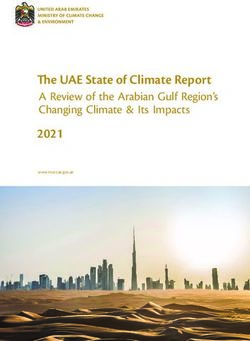Supporting Program Comprehension by Automatic Bookmarks
←
→
Page content transcription
If your browser does not render page correctly, please read the page content below
Supporting Program Comprehension by Automatic Bookmarks Automatische Lesezeichen zur Unterstützung des Programmverstehens — Master Thesis — Moritz Weinig University of Bremen Computer Science December 2020 Supervised by Martin Schröer Examined by 1. Prof. Dr. Rainer Koschke University of Bremen 2. Prof. Dr. Oliver Keszöcze FAU Erlangen-Nürnberg
Abstract In order to fix or extend a program, software developers spend considerable amounts of their working time on just reading existing source code, attempting to find out what changes have to be made, at which locations. Researchers and the software engineering community presented many tools addressing this issue. A function most modern Integrated Development Environments (IDEs) offer is bookmarks. Such bookmarks can be toggled for individual lines in the source code. Often, they do not carry any contextual information apart from their location. Prior research showed that most software developers do not use bookmarks at all. This thesis proposes an automatic bookmark approach which has been implemented in a prototypic plug-in for the popular Eclipse IDE. It continuously monitors the developer’s interaction with the IDE and dynamically marks possibly interesting locations in the source code. The plug-in uses a line-based degree-of-interest (DOI) model to decide which locations might be relevant to the developer. It has been evaluated in a remote study with eight participants. The study suggests that automatic bookmarks can support developers’ program understanding, which encourages further research efforts on this topic.
Contents 1 Introduction 1 1.1 Motivation . . . . . . . . . . . . . . . . . . . . . . . . . . . . . . . . . . . . . . . . . . 1 1.2 Thesis Structure . . . . . . . . . . . . . . . . . . . . . . . . . . . . . . . . . . . . . . . 2 1.3 Research Questions . . . . . . . . . . . . . . . . . . . . . . . . . . . . . . . . . . . . . 3 Implementation . . . . . . . . . . . . . . . . . . . . . . . . . . . . . . . . . . . . . . . 3 Evaluation . . . . . . . . . . . . . . . . . . . . . . . . . . . . . . . . . . . . . . . . . . 3 2 Background 5 2.1 Bookmarks . . . . . . . . . . . . . . . . . . . . . . . . . . . . . . . . . . . . . . . . . . 5 2.2 Bookmark Usage . . . . . . . . . . . . . . . . . . . . . . . . . . . . . . . . . . . . . . . 6 2.3 Program Comprehension . . . . . . . . . . . . . . . . . . . . . . . . . . . . . . . . . . 8 2.4 Mylar/Mylyn (Kersten and Murphy 2005) . . . . . . . . . . . . . . . . . . . . . . . . 11 2.5 Mimesis . . . . . . . . . . . . . . . . . . . . . . . . . . . . . . . . . . . . . . . . . . . . 12 3 Automatic Bookmarks 15 3.1 Requirements . . . . . . . . . . . . . . . . . . . . . . . . . . . . . . . . . . . . . . . . . 15 Reference Use Case . . . . . . . . . . . . . . . . . . . . . . . . . . . . . . . . . . . . . 15 Meaningful Interaction . . . . . . . . . . . . . . . . . . . . . . . . . . . . . . . . . . . 16 3.2 Detecting Regions of Possible Interest . . . . . . . . . . . . . . . . . . . . . . . . . . . 18 Data . . . . . . . . . . . . . . . . . . . . . . . . . . . . . . . . . . . . . . . . . . . . . . 18 Analysis . . . . . . . . . . . . . . . . . . . . . . . . . . . . . . . . . . . . . . . . . . . . 19 Aggregating Regions . . . . . . . . . . . . . . . . . . . . . . . . . . . . . . . . . . . . 24 3.3 Specification . . . . . . . . . . . . . . . . . . . . . . . . . . . . . . . . . . . . . . . . . 25 3.4 Checking the Automatic Bookmark Model . . . . . . . . . . . . . . . . . . . . . . . . 26 3.5 User Interface . . . . . . . . . . . . . . . . . . . . . . . . . . . . . . . . . . . . . . . . 29 Bookmarks . . . . . . . . . . . . . . . . . . . . . . . . . . . . . . . . . . . . . . . . . . 29 Tracks . . . . . . . . . . . . . . . . . . . . . . . . . . . . . . . . . . . . . . . . . . . . . 30 DOI . . . . . . . . . . . . . . . . . . . . . . . . . . . . . . . . . . . . . . . . . . . . . . 30 4 Evaluation 33 4.1 Method . . . . . . . . . . . . . . . . . . . . . . . . . . . . . . . . . . . . . . . . . . . . 33 Environment . . . . . . . . . . . . . . . . . . . . . . . . . . . . . . . . . . . . . . . . . 33 Task . . . . . . . . . . . . . . . . . . . . . . . . . . . . . . . . . . . . . . . . . . . . . . 34 4.2 Results . . . . . . . . . . . . . . . . . . . . . . . . . . . . . . . . . . . . . . . . . . . . 37 Demographic Characteristics and Experience . . . . . . . . . . . . . . . . . . . . . . . 38 Bookmark Usage . . . . . . . . . . . . . . . . . . . . . . . . . . . . . . . . . . . . . . . 39 Posttest Results . . . . . . . . . . . . . . . . . . . . . . . . . . . . . . . . . . . . . . . . 40 5 Conclusion 43 5.1 Discussion . . . . . . . . . . . . . . . . . . . . . . . . . . . . . . . . . . . . . . . . . . 43 Creation and Presentation . . . . . . . . . . . . . . . . . . . . . . . . . . . . . . . . . 43 Acceptance . . . . . . . . . . . . . . . . . . . . . . . . . . . . . . . . . . . . . . . . . . 44 Benefit . . . . . . . . . . . . . . . . . . . . . . . . . . . . . . . . . . . . . . . . . . . . . 45 5.2 Threats to Validity . . . . . . . . . . . . . . . . . . . . . . . . . . . . . . . . . . . . . . 46
5.3 Future Research . . . . . . . . . . . . . . . . . . . . . . . . . . . . . . . . . . . . . . . 47 A Instructions 51 B Questionnaire 55 C Coding 65 Categories . . . . . . . . . . . . . . . . . . . . . . . . . . . . . . . . . . . . . . . . . . 65 Answers . . . . . . . . . . . . . . . . . . . . . . . . . . . . . . . . . . . . . . . . . . . 65 D CD-ROM 67
List of Figures 1.1 Bookmark in Eclipse . . . . . . . . . . . . . . . . . . . . . . . . . . . . . . . . . . . . . . . 2 1.2 Bookmark in IntelliJ IDEA . . . . . . . . . . . . . . . . . . . . . . . . . . . . . . . . . . . . 2 2.1 Dialog “Add Bookmark” in the Eclipse IDE . . . . . . . . . . . . . . . . . . . . . . . . . . 5 2.2 Model of program understanding proposed by Ko et al. . . . . . . . . . . . . . . . . . . . 9 2.3 The four categories defined by Sillito et al. . . . . . . . . . . . . . . . . . . . . . . . . . . . 9 2.4 The Mylar interface (Kersten and Murphy 2005) . . . . . . . . . . . . . . . . . . . . . . . 13 2.5 Visualization of interaction data collected by Mimesis . . . . . . . . . . . . . . . . . . . . 13 3.1 UML use case diagram depicting the reference use case . . . . . . . . . . . . . . . . . . . 16 3.2 Different states of the Weather Wizard’s UI . . . . . . . . . . . . . . . . . . . . . . . . . . 19 3.4 Exemplary development of line visit durations . . . . . . . . . . . . . . . . . . . . . . . . 20 3.3 ViewportEvent added to Mimesis . . . . . . . . . . . . . . . . . . . . . . . . . . . . . . . 21 3.5 Visit durations per line in WeatherWizard.java . . . . . . . . . . . . . . . . . . . . . . . 22 3.6 Bookmarking with the masking approach . . . . . . . . . . . . . . . . . . . . . . . . . . . 24 3.7 The outputs of the bookmark simulations translated into listings . . . . . . . . . . . . . . 26 3.8 Different markers in Eclipse . . . . . . . . . . . . . . . . . . . . . . . . . . . . . . . . . . . 29 3.10 Audio tracks in the free audio editor Audacity . . . . . . . . . . . . . . . . . . . . . . . . . 30 3.11 The plug-in’s user interface . . . . . . . . . . . . . . . . . . . . . . . . . . . . . . . . . . . 31 4.1 The vocabulary trainer . . . . . . . . . . . . . . . . . . . . . . . . . . . . . . . . . . . . . . 34 4.2 Requested change in the user interface . . . . . . . . . . . . . . . . . . . . . . . . . . . . . 34 4.3 State of the plug-in user interface in the experiment . . . . . . . . . . . . . . . . . . . . . 37 4.4 Age distribution of the developers who participated in the study . . . . . . . . . . . . . . 38 4.5 Programming experience of the participants . . . . . . . . . . . . . . . . . . . . . . . . . 38 4.6 The participants’ self-assessed experience in areas related to the task . . . . . . . . . . . 39 4.7 Reasons why the participants nerver or rarely use boomarks . . . . . . . . . . . . . . . . 39 4.8 The participants statements concering their own plug-in usage and its support . . . . . . 40 4.9 The participants’ assessment of the plug-in’s components . . . . . . . . . . . . . . . . . . 41 4.10 Number of plug-in event nodes in the recordings . . . . . . . . . . . . . . . . . . . . . . . 41
List of Tables 2.1 Events recorded by Mimesis . . . . . . . . . . . . . . . . . . . . . . . . . . . . . . . . . . . 14 3.1 Ignorable event types . . . . . . . . . . . . . . . . . . . . . . . . . . . . . . . . . . . . . . 17 3.2 Time each participant spent on the Weather Wizard task . . . . . . . . . . . . . . . . . . 19 3.3 Numbers of insertions (+) and deletions (-) in the Weather Wizard class file . . . . . . . . 26 3.4 Numbers of generated bookmarks . . . . . . . . . . . . . . . . . . . . . . . . . . . . . . . 27 3.5 Generated bookmarks for two randomly chosen participants . . . . . . . . . . . . . . . . 28 4.1 Limits of the Linux server according to ulimit -a . . . . . . . . . . . . . . . . . . . . . . 33
Introduction 1 This document contains a master thesis in Computer Science with 1.1 Motivation . . . . . . . . . . 1 1.2 Thesis Structure . . . . . . . 2 a focus on safety and software quality. The project has been super- 1.3 Research Questions . . . . . 3 vised by the Software Engineering Group at the University of Bremen, Implementation . . . . . . . 3 which researches, among other topics, program comprehension. Evaluation . . . . . . . . . . . 3 This introductive chapter motivates the performed research project, outlines the thesis’s structure, and defines the underlying research questions. 1.1 Motivation Due to a publication by Fjeldstad and Hamlen in 1979, the software engineering community assumes maintenance developers spend approximately half of their effective working time understanding existing source code. A more recent study by Ko et al. (2006) found that developers spend 35% of their time on navigation within and between source files. Robert C. Martin, the initiator of the Agile Manifesto and author of Clean Code, claims it is even worse (Martin 2009): “Indeed, the ratio of time spent reading vs. writing is well over 10:1. We are constantly reading old code as part of the effort to write new code.” Assumptions like these have been, and still are the reason for various efforts in improving program comprehension. In addition to proactive efforts performed by the code’s original authors, such as documentation and compliance with existing cod- ing conventions, numerous tools developed to help maintenance programmers exist. To avoid discontinuity, it makes sense to embed such tools into the environment where the developer also wants to edit the program’s source code. Nowadays, for many software developers this is an Integrated Development Environment (IDE), in- cluding a powerful editor, build-automation and debugging tools, as well as tools for version control, and other recurrent tasks. A function that most modern IDEs offer is bookmarks. These book- marks are tuples of a source file, a line number in that file, and optionally other information such as a title. Bookmarks can be added, edited, and removed by the user. Usually, bookmarks are displayed by a symbol in the editor’s margin. Some IDEs offer to
2 1 Introduction view bookmark details such as a title in a table that summarizes all bookmarks in the opened project. Prior research showed that most developers do not use those bookmarks at all (Guzzi et al. 2011; Murphy et al. 2006; Storey, Ryall et al. 2008)—even if they commonly estimated the use of bookmarks to be useful in an interview prior to the trial (Guzzi Figure 1.1: Bookmark in Eclipse et al. 2011). Some developers consider bookmarks being not useful or cumbersome to create (ibid.). This thesis aims to improve the elementary bookmark concept by automating the creation of bookmarks in order to support program comprehension. To pursue this goal, a tool has been implemented, Figure 1.2: Bookmark in IntelliJ IDEA which automatically adds bookmarks to code lines that might be interesting for the developer. Ideally, these automatic bookmarks should always offer the required information at the right time. The prototype developed for this thesis implements the following core features: I Automatically bookmarking locations of potential import- ance or interest. I Traceability of the developer’s journey through the code. I A configurable filter allowing the user to hide bookmarks of specific categories. 1.2 Thesis Structure The definition of the research questions is followed by a chapter (Chapter 2) that sums up the project’s background, including a literature review. Chapter 3 describes the design of the developed automatic bookmark tool, which is evaluated in Chapter 4. Finally, Chapter 5 discusses the findings and suggests future research topics.
1.3 Research Questions 3 1.3 Research Questions The following specific research questions structure the project. The first two questions address the conceptual aspects of the above- mentioned bookmark approach. Two further questions aim to assess the tool’s value for software developers who are in charge of maintenance tasks. Implementation The answer to the first question will sort out what user interaction events could be used to create automatic bookmarks in general. This will be derived from prior studies and literature to IDE bookmarks and program comprehension. Research Question RQ1 Which interaction events are eligible for the creation of auto- matic bookmarks, and how is this influenced by the features of the corresponding code lines? An implementation of the bookmark functionality resulting from RQ1 might lead to an entire pool of possible bookmarks. Prior research found that developers take different steps to understand a program, each step with different information needs (Maalej et al. 2014; Roehm et al. 2012; Sillito et al. 2008). The answer to the second research question will include in what context individual bookmarks have to be actually displayed to the developer in order to support the code analysis. Research Question RQ2 How can be decided which particular automatic bookmarks will be created and how should they be displayed to the developer with regard to a specific comprehension task? Evaluation A prior survey by Guzzi et al. (2011) found most developers do not use bookmarks at all. Half of the surveyed did not know bookmarks even exist. For this reason, one of the key challenges will be to motivate developers to integrate the new tool into their settled workflows. Question RQ3 will investigate the developers’ acceptance of automatic bookmarks.
4 1 Introduction Research Question RQ3 Do software developers show a greater acceptance towards the use of automatic bookmarks compared to classic bookmark approaches? The last research question will validate whether the developed tool really supports the daily work of software developers. Research Question RQ4 Can automatic bookmarks support program comprehension, and if so, to what extent?
Background 2 To propose an improved version of the rather neglected, clas- 2.1 Bookmarks . . . . . . . . . . 5 2.2 Bookmark Usage . . . . . . 6 sic bookmarks, it is crucial to understand today’s bookmark ap- 2.3 Program Comprehension . 8 proaches and related previous research. For this reason, this chapter 2.4 Mylar/Mylyn (Kersten and gives an introduction to the state of the practice concerning book- Murphy 2005) . . . . . . . . . 11 marks in popular IDEs as well as research on developers’ bookmark 2.5 Mimesis . . . . . . . . . . . 12 usage and code comprehension in general. Moreover, the Mimesis framework by the University of Bremen’s Software Engineering Group is introduced. It was developed as an Eclipse plug-in for recording developer interaction in studies on code comprehen- sion and provided a basis for the developed automatic bookmark plug-in. 2.1 Bookmarks Primitive bookmarks are offered by almost every modern IDE. For this thesis, a prototypical tool offering experimental automatic bookmarks will be implemented as a plug-in for the popular Eclipse IDE. For this reason, this section analyzes the built-in bookmarks of Eclipse. In Eclipse, the item Add Bookmark . . . in the context menu of the editor’s left margin can be used to add a bookmark to the line at the mouse cursor’s position. If the user wants to add a bookmark, an Figure 2.1: Dialog “Add Bookmark” input dialog opens, asking the user to insert a bookmark name—by in the Eclipse IDE default the code line’s content is used as the name (Figure 2.1). A bookmark is displayed by a stylized ribbon bookmark in the editor’s margin, left of the line numbers (see Figure 1.1 on page 2), where they can be removed by Remove Bookmark . . . in the context menu. A hideable bookmarks view contains a sortable table displaying a description (name), the resource (file), class path, as well as the location in the file (line) for every bookmark. It is possible to change the bookmark’s description in the table. Go to in the context menu of the bookmark view’s table allows navigating to the bookmark in the editor, where the relevant file will be opened. Bookmarks are associated with a line number. Eclipse recognizes line changes inside the IDE but not if lines were added or removed outside.
6 2 Background Some researchers and third-party developers searching for im- provements to Eclipse’s bookmark concept have developed plug-ins allowing to use or assess their approaches in Eclipse. All these approaches have in common that they solely extend the classic, manual bookmarking and do not include automatic bookmarks as proposed by this thesis. Quick Bookmarks Marian Schedenig developed a third-party plug-in for Eclipse called Quick Bookmarks (Schedenig n.d.). It extends the Eclipse bookmarks by adding shortcuts to easily toggle bookmarks and to navigate between bookmarked lines. Mesfavoris Another plug-in has been developed by Cédirc Chaba- nois (2018). Mesfavoris enables users to organize bookmarks in folders and share them via Google Drive among different com- puters. Moreover, it uses the bitap algorithm for a “fuzzy string search”, helping the tool to match bookmarks with changed source files. Pollicino Researchers from the Delft University of Technology and the University of Lugano have developed a plug-in offering “collective” bookmarks. As this plug-in has been developed and assessed specifically to support program comprehension, it will be described in detail in Section 2.2. 2.2 Bookmark Usage Previous studies have focused on developer’s usage of bookmarks and the improvement of the bookmark concept. Bookmarks View in Eclipse During a study on how Java developers are using Eclipse, Murphy et al. (2006) found only five out of 41 developers using the book- marks view. Task Annotations (Storey, Ryall et al. 2008) In an empirical study exploring the role of task annotations in the management of (team) tasks, Storey, Ryall et al. (2008) found that 84% of the surveyed programmers never or rarely use book- marks. One of the surveyed prefers // TODO annotations rather than bookmarks because of the better synchronization of textual comments.
2.2 Bookmark Usage 7 Collective Code Bookmarks (Guzzi et al. 2011) Guzzi et al. (2011) asked developers in an online survey why they do not make use of bookmarks. 88% of the respondents reported that they never or rarely use bookmarks. 50% of those developers did not even know bookmarks existed, 25% did not find them useful and 9% stated that creating bookmarks is cumbersome. The authors also collected qualitative information. One developer who actually uses bookmarks explained, that he needs bookmarks when “digging into code.” He also stated: “I must have a way to track all the jumps that I’m doing.” Based on the results of their survey, Guzzi et al. developed a tool called Pollicino which enables developers to share their insights with other team members. The Eclipse plug-in enables the user to “micro-document” findings as bookmarks that can be made accessible to others. The bookmarks are saved in an XML file. According to Guzzi et al. bookmarks are a form of code document- ation outside the code which leads to cleaner code. This approach is contrary to annotations like // TODO and the TagSEA system presented by Storey, Cheng et al. (2007) which enables the user to add tags to program elements, helping to navigate through the project. It is also contrary to literate programming, mainly propag- ated by Donald Knuth, where source code and documentation in natural language fuse together to one “work of literature” (Knuth 1984). The Pollicino bookmarks are characterized by the following fea- tures: I A marker in the editor’s left margin, similar to the bookmarks deployed with Eclipse. I A bookmark view displaying for all bookmarks in the work- space • a comment that may contain tags, • the respective resource, • the position in the resource, as line number, • the line’s content, • the author of the bookmark, • as well as the date and the time of the bookmark’s creation. I Moreover, the bookmarks can be grouped and sorted. To assess their tool, the authors performed a “pre-experimental” study consisting of a pretest questionnaire, an assignment (coding in Eclipse with the tool installed), and a posttest questionnaire followed by debriefing talks. In the pretest part, they asked the
8 2 Background participants questions about their habits in relation to code com- prehension tasks. They learned that developers, in order to mark code locations, insert visually outstanding comments, or introduce lots of consecutive new lines and even compilation errors—even though the IDE offers bookmarks which were designed for this purpose. Guzzi et al. finally conclude that Pollicino “can be effectively used to (micro-)document a developer’s findings and that those can be used by others in her team.” But they also admit that the new tool has not been effectively used during their study. 2.3 Program Comprehension Below, a selection of research papers on program comprehension is presented to reflect the current state of research. Seeking, Relating, and Collecting Information (Ko et al. 2006) Ko et al. (2006) asked 31 developers to perform maintenance tasks in a Java system. Each experiment lasted 70 minutes. Every few minutes, the participants were interrupted by a program asking to solve a multiplication problem. By this means, the researchers wanted to simulate the interruptions commonly occurring in soft- ware engineering workplaces. The experiments were evaluated by analyzing screen-captured videos taken from the sessions. Based on their findings, Ko et al. developed a model, which shall describe developers’ program understanding. The model is sum- marized in Figure 2.2. It “describes program understanding as a process of searching, relating, and collecting relevant information, all by forming perceptions of relevance from cues in the programming environment” (ibid.). The researchers explain that developers start by picking any node, which can be any fragment of information related to the task. Possibly relevant nodes are related to depend- ing nodes. If a node turns out to be irrelevant to the task or if more information is required, the developer visits more related nodes or even searches for entirely different nodes. All information necessary to the task is collected, for example, by memorizing or making a note. Questions During a Program Change Task (Sillito et al. 2008) In 2008 Sillito et al. published an article reporting on two qualitative studies they performed to find out what information programmers require and how developers find that information. Today, their
2.3 Program Comprehension 9 navigate to dependency choose node node is relevant enough information for implementation Search Relate Collect no relevant more infor- cues mation needed return to visited node Figure 2.2: Model of program understanding proposed by Ko et al. (drawing inspired by Ko et al. (2006)) model belongs to the most widely accepted models on software developer’s program comprehension. During a laboratory-based investigation, the researchers asked nine participants to make code changes in an open-source project which was new to them. The participants had to work together in pairs because the discussion between the so-called “driver,” editing the source code and the more experienced “observer,” in each session, was used to learn about the participants’ approaches. Each session ended with an informal interview. In an industry-based investigation, 16 developers working for the same company were observed while working on a real-life, (a) Finding focus point non-trivial task chosen by themselves. During the session, the participants were supposed to think aloud. Like in the laboratory- based investigation, the participants were interviewed informally afterward. To identify questions asked by developers, based on audio records (b) Expanding focus point from the sessions, first, a list of specific questions was made. The researchers then abstracted from the specific versions and determ- ined 44 types of questions the participants asked during their observations. These questions were grouped into four categories which classify the questions by considering the code base as a graph: (c) Understanding a subgraph 1. Finding focus points: Questions in this category ask for single elements in the graph (e.g. one method). 2. Expanding focus points: The second category contains ques- tions asking for other entities directly linked to a given “focus point” (e.g. where a specific type is used). 3. Understanding a subgraph: This category contains ques- (d) Groups of subgraphs tions asking for the behavior of entire subgraphs, i.e. how Figure 2.3: The four categories related entities in the graph work together. defined by Sillito et al. in graphs con- 4. Questions over groups of subgraphs: Finally, questions of sisting of linked software entities (in- spired by Sillito et al. (2008)) the fourth category ask for the relations of subgraphs.
10 2 Background In their paper, Sillito et al. do not claim these categories constitute a step-by-step instruction all developers follow in a strict gradual manner. Instead, the categories are based on the questions’ scopes. Nevertheless, there might be scenarios where a developer starts by searching for any focus point, which is then expanded more and more in order to end up with a broad mental image of the code in question—especially if the programmer knew little about the code in advance. The researchers also investigated the tool support for answering each of the 44 questions. They found that questions from the first two categories are fully covered by various tools, while most of the questions dealing with subgraphs are only partially covered by existing tools. Foraging Diets (Piorkowski et al. 2013) By analyzing nine screencasts collected in a previous study, Pi- orkowski et al. (2013) investigated what programmers are searching for during a debug task (“diets”) and how they try to get this inform- ation (“foraging”). Their work is based on the Information Foraging Theory (IFT) (Pirolli and S. Card 1999) which uses a biologically inspired wording (Piorkowski et al. 2013): “In IFT, a predator (person seeking information) pur- sues prey (valuable sources of information) through a topology (collection of navigable paths through an information environment)”. Piorkowski et al. found that developers search for highly diverse information, even if they share the same goal (like fixing the same bug). Moreover, their participants spent only 24% of their time navigating between different locations and sources of information (“between-patch foraging”). Lastly, they found that developers do not necessarily consider the costs and benefits of their foraging (ibid.): “The participants’ sometimes stubborn pursuit of par- ticular information goals—tolerating very high costs even when their efforts showed only meager promise of delivering the needed dietary goal.” Comprehension of Professional Developers (Roehm et al. 2012) Roehm et al. (2012) conducted a qualitative study with 28 parti- cipants who worked for software development companies. Students and researchers were explicitly excluded from the study to ensure the results reflect industry practice. Roehm et al. wanted to know
2.4 Mylar/Mylyn (Kersten and Murphy 2005) 11 which comprehension strategies developers follow, which sources of information they use, and which information they miss. They also wanted to investigate developers’ tool usage with regard to comprehension tasks. As the researchers wanted to gain realistic results, they allowed the participants to choose a task from their real work instead of giving a predefined and constructed assignment to them. The developers were observed for 45 minutes while they were working on their tasks and commented on what they were doing (“think-aloud method”). The observations were followed by semi-structured interviews. In many sessions, the authors observed recurring strategies, though these strategies varied among the developers. Roehm et al. also found that none of the observed developers used tools dedicated to program comprehension (such as visualization or metric tools). In their paper, the researchers speculate about possible reasons for this “gap” between academic research and industry practice (ibid.): “a) research results and their benefits being too abstract for industry, b) lack of knowledge about available tools among prac- titioners, c) fear of familiarization effort and lack of trust in new tools, or d) that using new tools requires too much training for practitioners” Like Guzzi et al. in 2011, Roehm et al. also found that some developers do not know standard functions in their IDEs (like the Reference feature in Eclipse). The researchers suggest educating software developers to use their tools efficiently and to use research results for developing tools that provide filtered information based on the user’s current activity. Subsection 2.4 will introduce an example for such a task-oriented Eclipse extension. 2.4 Mylar/Mylyn (Kersten and Murphy 2005) Kersten and Murphy (2005) have presented an approach related to the automatic bookmark concept. They integrated their model into a task-focused Eclipse plug-in called Mylar, which is now known as Mylyn (Eclipse Foundation 2020). The plug-in contains a degree-of-interest (DOI) model inspired by the work of S. K. Card and Nation (2002). Kersten and Murphy describe their DOI model as follows:
12 2 Background “The Mylar model associates an interest value with each Java or AspectJ program element. When a pro- gram element is selected or edited, its DOI value in- creases. Over time, if the element is not selected or edited, its interest value decays.” Each selection of an element not just causes an increase of the associated DOI value but also a decrease of all other elements, which is meant by “interest value decay.” Elements with a negative DOI are considered uninteresting, elements with a value ≤ −10 are removed from the model to save memory. The researchers developed multiple views which give Eclipse users access to the DOI model. The views are shown in Figure 2.4. Most of the views are advanced versions of existing Eclipse views: 1. A Package Explorer with interest-based filtering, showing only the files that are relevant to the current task. 2. As the standard problem list usually shows a large number of compiler warnings, Mylar’s Problems List uses the DOI model to highlight the currently relevant problems. 3. In contrast to its counterpart in the standard Eclipse interface, the Outline window in Mylar only shows the members related to the task. 4. Moreover, Mylar contains an AspectJ-related view using the DOI model, the Pointcut Navigator. The authors evaluated their tool by asking developers to use Mylar for their daily work and conclude that the plug-in can help programmers reducing the time searching for locations. Chapter 3 will define a new DOI model inspired by the approach proposed by Kersten and Murphy. Instead of rating program elements, the automatic bookmark model rates lines in the source files, leading to a similar but alternative concept as the markings are not restricted to the structure of the source code. 2.5 Mimesis The Software Engineering Group at the University of Bremen developed an Eclipse plug-in called Mimesis as part of a project performing fundamental research on program comprehension, funded by the German research foundation DFG. The tool allows recording user interaction events occurring in Eclipse. When the recording is stopped, the events are saved in an XML file. Table 2.1 lists the events recorded by Mimesis. The categories grouping the table are loosely based on Proksch et al. (2018). Mimesis’ core logic has been reused in the tool developed for this thesis, which will be described in the next chapter.
2.5 Mimesis 13 Figure 2.4: The Mylar interface (Kersten and Murphy 2005) Figure 2.5: Visualization of interaction data collected by Mimesis
14 2 Background Table 2.1: Events recorded by Mimesis. The grayed-out event types Name Trigger do not denote events generated by Ec- Event General event (base class) lipse itself but by the plug-in which offers the recording of text and speech Activity comments for evaluation purposes. These event types are definitely not Recording A recording has been started or stopped eligible for an automatic bookmarks Scroll The user scrolled inside the editor tool TextSelection Text has been selected Build Launch Project is run or debugged Debug Debugging related event, i.e. a breakpoint set/hit, a manual break or a manual step inside of a debugged program Edit CodeChange Code in the IDE has been changed TextComment Developer added a comment CodeCompletion Code completion was used VoiceComment An audio comment has been added Environment Editor Event specific to an editor window View View is opened/closed, or focus has changed within the IDE Perspective Perspective is changed or opened Window Focus of the IDE has changed Navigation TreeViewer Elements in the navigation view have been collapsed or expanded TreeSelection Element in a tree view has been selected EditorMouse Mouse actions, like clicking or moving Search Search query has been conducted EditorTextCursor Text cursor has been moved to another position Solution File Event related to a single file Project Project has been loaded or removed Resource A file has been created, deleted or changed Save A file has been saved
Automatic Bookmarks 3 3.1 Requirements . . . . . . . 15 This chapter focuses on the development of the automatic book- Reference Use Case . . . . 15 mark model and its implementation. Meaningful Interaction . 16 3.2 Detecting Regions of Possible Interest . . . . . . . . . . . . . 18 Data . . . . . . . . . . . . . . 18 3.1 Requirements Analysis . . . . . . . . . . . 19 Aggregating Regions . . . 24 3.3 Specification . . . . . . . . 25 A prototypical tool offering experimental automatic bookmark 3.4 Checking the Automatic functionality had to be implemented as a plug-in for the popular Bookmark Model . . . . . . . 26 Eclipse IDE. Eclipse was chosen because it allowed reusing parts 3.5 User Interface . . . . . . . 29 of the Mimesis system (see Section 2.5), developed by the Software Bookmarks . . . . . . . . . 29 Engineering Group. Technically it would have been possible to Tracks . . . . . . . . . . . . 30 develop the plug-in also for other popular IDEs written in Java, DOI . . . . . . . . . . . . . . 30 such as IntelliJ and NetBeans, but probably that would have gone beyond the scope of this master thesis, regarding the required expenditure of time. A reference use case helped in answering the first research question RQ1. It describes a generic comprehension task in an Eclipse envir- onment the plug-in is intended to assist in. The use case diagram in Figure 3.1 integrates all aspects of the outlined approach. Reference Use Case In an existing software system, a developer wants to change or extend functionality, which may be part of fixing a bug. In the beginning, the developer does not know the location or other characteristics of the intended change. Maybe the developer is even working on the software system for the first time. As assumed by Sillito et al. (2008) the developer starts foraging by more or less randomly picking a focus point. By expanding this focus point the search for key code locations is pursued. The developer browses the files and discontinuously reads code sections. Depending on system complexity and target environment, the program may also be executed. Maybe the developer also edits the code between executions by changing values, deactivating parts of the systems by commenting, or adding print statements for debugging purposes. These activities will be carried out until the entire task is completed.
16 3 Automatic Bookmarks Eclipse IDE Eclipse IDE Read Fix bug (defect unknown) include Execute Browse code extends include include Software developer include Change or extend include Identify key functionality code location(s) include include temporary edits to Edit analyze system be- havior at runtime Figure 3.1: UML use case diagram depicting the reference use case the developed plug-in shall assist One can assume that developers do not approach the key location in a strict target-oriented manner. Possibly there will be multiple visits to the same location during the comprehension process. At least the following two cases are imaginable: a) While browsing, the essential code area is visited, though the developer does not recognize it yet. The developer will move on but finally return. b) The developer finds the essential code area but without knowing exactly what changes have to be applied. The comprehension task will continue, but now in reference to the key location already identified. For example by descending into the call hierarchy of methods. The developer will return to the key location over and over again until the task is completed. Meaningful Interaction Piorkowski et al. (2013) found that developers stubbornly pursue very specific information goals. The reference use case assumes a developer wants to return to locations that have been visited before. For example, because a location combines multiple hints to very different program parts that have to be examined one after another in order to find the relevant information. Such key locations should be emphasized by an automatic book- mark tool, which is why it has to detect recurrent visits to the same locations. Moreover, it has to find locations that stand out because of accumulative code changes and execution events occurring in the location context. A lot of interaction in the same area will probably characterize a location with a special meaning to the developer.
3.1 Requirements 17 Table 3.1: Event types recorded by the Event Reason framework that can be ignored from Event Too general the outset as in all likelihood they do not carry any information relevant to Recording Mimesis event the automatic bookmarks designed TextComment Mimesis event in this thesis VoiceComment Mimesis event Project Out of scope Save Any changes have been recorded by other events already Which of the events recorded by the Mimesis framework can be used to gather the information outlined above? The events listed in Table 3.1 do not have to be taken into account. They have technical reasons or do not occur within the plug-in’s scope. The table gives a reason for every ignorable event type. From the remaining event pool, the following events have been selected for being processed by the prototypic automatic bookmark plug-in. They cover most aspects of the three core activities given by the reference use case: browse and read, edit, and partially execute (by analayzing debug events). Viewport The code lines currently displayed to the Eclipse user can be detected by Scroll events as well as by view or editor specific event types. As Mimesis also offers access to the current EventContext at any time, a periodical time-discrete recording of the current viewport is possible as well. Such a recording would not just register occurring events but—without further processing— also detect periods without any interaction, which may indicate a phase of intense reading. In addition to a line-based recording rather than an evaluation of program elements like entire methods, this approach would be another advantage over the one suggested by Kersten and Murphy (2005). As already mentioned in Subsection 2.4, Mylar increases its degree-of-interest values whenever the developer interacts with any program element. In Mylar, an interaction event is also necessary to trigger the “periodic” decay, which downgrades the DOI value of all other program elements. If the developer just looks at the currently displayed code lines for a while, DOI values are neither increased nor decreased. Text selection TextSelection events can refine the viewport information providing the plug-in’s model with information on interesting lines or even only parts of them.
18 3 Automatic Bookmarks Code changes Changes in files will be recorded by CodeChange events. Typing will lead to a single change event for every character. Whereas pasting copied text is represented by only one event instance. Debug Debug events such as the creation of breakpoints. Plug-in Interaction with the plug-in itself should be recorded as well to detect breaks in the actual comprehension task. Conclusion The following list contains the events that will be processed by the plug-in. It answers RQ1 which asks for the events eligible for the creation of automatic bookmarks. I Permanent monitoring of the viewport, I combined with the recording of TextSelection events. I Evaluation of CodeChange events to detect changes, including automated changes like code completion or code generation. I Debug events. I Recording of the user’s interaction time with the plug-in. 3.2 Detecting Regions of Possible Interest Approaching RQ2, an automatic-bookmark model had to be de- veloped. This model had to define rules for detecting those regions in the browsed source code that might be relevant to the developer and therefore shall be bookmarked. Data The analysis leading to the automatic bookmark model was based on a set of Mimesis recordings collected by the Software Engineer- ing Group prior to the work related to this thesis. Not all available datasets could be used as the recording tool still was subject to heavy changes during those early recordings, which resulted in some erroneous or incomplete recordings. The author of this thesis also participated in the outlined study. As this happened before the work at this thesis officially started, without much research on automatic bookmarks or code comprehension done, this dataset became part of the bookmark analysis. For the recordings, academic software developers, students and university staff members, were asked to edit the source code of an example originally published by Oracle. The code implements a
3.2 Detecting Regions of Possible Interest 19 Figure 3.2: Different states of the Weather Wizard’s UI tiny Java Swing application called Weather Wizard. The code defines a window with a slider allowing the user to select a temperature. Changing the slider updates a text label and some images. Figure 3.2 shows some states of the Weather Wizard’s frame. The entire source code is part of the same class file. The participants’ task was to change the slider’s unit from degree Fahrenheit to degree Celcius. Table 3.2 contains for each participant the time spent on this task. Analysis Assuming that the user is interested in those code sections, where Table 3.2: Time each participant many events occurred or that the developer viewed often or for spent on the Weather Wizard task. long periods, a new ‘degree of interest’ (DOI) has been defined. The gray row contains the participant with the median time This DOI is inspired by the DOI by Kersten and Murphy (2005), but uses a line-based approach. In contrast to the Mylar approach Participant Time [h:m:s] it is not limited to program elements. e 0:15:30 f 0:16:42 Moreover, the DOI does not only respond to actual events resulting b 0:16:46 from the developer’s interaction with the IDE, but also integrates d 0:18:26 the editor’s viewport—even when it is not changing. Therefor, c 0:36:50 the Mimesis framework has been extended by a ViewportEvent, a 0:38:28 which the automatic bookmarks logic generates in steps of 250 g 2:16:39 millisecond for the currently visible lines in the editor.
20 3 Automatic Bookmarks Figure 3.4: Exemplary development of line visit durations. The diagrams show the data from the “d” recording in two minute steps, starting two minutes after WeatherWizard.java has been opened for the first time
3.2 Detecting Regions of Possible Interest 21 The software system developed for this thesis includes a simulator Event allowing to use XML recordings generated by Mimesis to simulate the behavior of the plug-in logic, or just parts of it. Instead of expecting events generated by a running Eclipse instance it feeds the events from the record file to the DOI model. This simulator ViewportEvent helped assessing the final model prior to the experiments with developers (see Section 3.4). But it was already utilized in earlier + begin : int steps of the development. Using the simulator, the DOI model was + end : int used to generate data for different visualizations of the Weather Wizard sessions that helped to define the plug-in’s logic based on Figure 3.3: A ViewportEvent has real developer behavior. The plots were created by Python scripts, been added to Mimesis allowing to based on the simulator’s outputs. record the currently displayed lines and process these information in the DOI model just like the events actu- ally caused by the user Time Lapse First, the DOI’s development over time generated from Viewport- Events and TextSelectionEvents has been explored to gain in- formation on the developers’ approaches. Figure 3.4 on page 20f. shows some frames of one recording.1 Analyzing the visualizations, the following observations have been made: Developers tend to first scroll down the entire document for getting an overview, without spending too much time at one certain position. Similar to the assumptions made by Sillito et al. (2008), this first inspection is followed by picking a ‘focus point.’ In the DOI plots, this is characterized by a rising ‘peak’ exceeding the gauge of the initial inspection. The developer might change the focus, which leads to other peaks in the diagram. Developers also alternately switch between major peaks, which indicates that the developer is working on different sections that are in some way linked to each other. This is a pattern that, in fact, could be assisted by automatic bookmarks, providing easy access to the relevant sections. Visits To gather more information on how the peaks come about, another plot type was developed. It visualizes the visit durations for each line by giving the visits in each bar different colors. A visit is a series of DOI increases caused by a series of consecutive events. Between two visits lies a time gap during which the respective line was not visible in the editor. The gap must be larger than 250 milliseconds, the interval between the viewport captures. 1 The recording of participant d has been chosen as an example for this document as it is the one with the median recording time.
22 3 Automatic Bookmarks Figure 3.5: Visit durations per line in WeatherWizard.java. Different colors in one bar indicate independent visits of the respective line. In the diagrams in the right columns (“. . . -_exclusive”), visits during which the test person edited the line have been removed to reveal peaks that resulted from viewing only
3.2 Detecting Regions of Possible Interest 23
24 3 Automatic Bookmarks (a) Each bar represents the DOI of a line in an example (b) The line with the maximum DOI is identified. An file. ‘Peaks’ are considered interesting automatic bookmark is created for that line (c) During further iterations, areas around bookmarked (d) If two lines have the same DOI, the one with the lower maxima are not considered again line number will be considered, first2 Figure 3.6: Bookmarking with the masking approach An alternative version of this plot only contains the visits that did not include any edits. This allows finding peaks that did not just result from code changes (which, in most cases, require visiting the respective lines). Figure 3.5 on page 22f. contains the plots. The plots show that developers do visit multiple locations multiple times—especially those they ended up editing. Moreover, as the largest peaks do not appear in the ‘exclusive’ plots in an identical form, they always contained visits used to edit. Aggregating Regions The analysis showed that bookmarking peaks in the DOI model might lead to a serviceable automatic bookmark tool. Hence, a method had to be found for aggregating regions with high DOI values. Two alternative methods were considered: masking and damping. Masking The first method searches for a file’s maximum DOI and adds a bookmark for the respective line. Then, a region including lines above the bookmark and line below the bookmark’s position is banned from the search of the following iterations. 2 This is a design decision with no specific reasons. Further versions might analyze the contents of the code lines and choose a line based on its features.
3.3 Specification 25 The ‘radius’ is given by the number of currently visible lines in the editor divided by two. This procedure is applied times or until the entire file is masked by the algorithm, meaning that no more bookmarks, of the particular type, can be created. Algorithm 1 shows the pseudocode of this approach. Figure 3.6 gives a detailed example of this method. Algorithm 1: Aggregation of DOI maxima with masking foreach DOI-rated file do for ← 1 to by 1 do identify line with maximum DOI; create bookmark for the identified line; block region of radius around bookmark position for maximum searches in further iterations; Damping The second approach works quite similar to the masking method. But instead of banning the bookmarked region from the maximum search of further iterations, the DOI values of the lines in the area will just be decreased by the region’s median. Thus, already bookmarked regions might be considered for further bookmarks if they still exceed the remaining peaks. Actually, peaks with very large values will not be marked multiple times, but the fact that less than bookmark were created will indicate towering peaks in the model. Algorithm 2 shows this method in pseudocode. Algorithm 2: Aggregation of DOI maxima with damping foreach DOI-rated file do for ← 1 to by 1 do identify line with maximum DOI; create bookmark for the identified line; decrease all values in region of radius around bookmark position by the region’s median; 3.3 Specification Summing up the thoughts and assumptions from the previous sections, this list contains specifications for the automatic bookmark model implemented in the Eclipse plug-in: I A DOI will be continuously computed for each line in the source code. The value is increased by 1 whenever a relevant event occurs.
26 3 Automatic Bookmarks
I The DOI will be computed separatley in the following four
categories:
• Viewport, based on occurrences of ViewportEvent and
TextSelectionEvent
• Edit, based on occurrences of CodeChangeEvent
• Debug, based on DebugEvent occurrences
• Default, based on all events of the other categories
together (ViewportEvent, TextSelectionEvent, Code-
ChangeEvent and DebugEvent)
I Automatic bookmarks will be created for the regions around
the current DOI maxima in the source files. The regions will
be selected by the two alternative methods described above,
masking and damping. New maxima will cause the creation
of new bookmarks and the destruction of obsolete ones to
comply with the number of maximum bookmarks per file
and type .
1 /* 62
2 * Copyright (c) 1995 , 2008 , Oracle and/or its affiliates . All rights reserved . 63 public static void main(String[] args) {
3 * 64 JFrame f = new JFrame(“Weather Wizard“);
4 * Redistribution and use in source and binary forms , with or without 65 f.setDefaultCloseOperation(JFrame.EXIT_ON_CLOSE);
5 * modification , are permitted provided that the following conditions 66
6 * are met: 67 boolean fahrenheit = false;
7 * 68 WeatherWizard ap = new WeatherWizard(fahrenheit ? Temperature.Unit.IsFahrenheit : Temperatu
8 * - Redistributions of source code must retain the above copyright re.Unit.IsCelsius);
9 * notice , this list of conditions and the following disclaimer . 69 ap.init();
10 * 70 ap.start();
11 * - Redistributions in binary form must reproduce the above copyright 71 f.add(“Center“, ap);
12 * notice , this list of conditions and the following disclaimer in the 72 f.pack();
13 * documentation and/or other materials provided with the distribution . 73 f.setVisible(true);
14 * 74 }
15 * - Neither the name of Oracle or the names of its 75
16 * contributors may be used to endorse or promote products derived 76 private BufferedImage loadImage(String name) {
17 * from this software without specific prior written permission . 77 String imgFileName = “images/weather-“+name+“.png“;
18 * 78 URL url = WeatherWizard.class.getResource(imgFileName);
3.4 Checking the Automatic Bookmark Model
19 * THIS SOFTWARE IS PROVIDED BY THE COPYRIGHT HOLDERS AND CONTRIBUTORS "AS 79 BufferedImage img = null;
20 * IS" AND ANY EXPRESS OR IMPLIED WARRANTIES , INCLUDING , BUT NOT LIMITED TO , 80 try {
21 * THE IMPLIED WARRANTIES OF MERCHANTABILITY AND FITNESS FOR A PARTICULAR 81 img = ImageIO.read(url);
22 * PURPOSE ARE DISCLAIMED . IN NO EVENT SHALL THE COPYRIGHT OWNER OR 82 } catch (Exception e) {
23 * CONTRIBUTORS BE LIABLE FOR ANY DIRECT , INDIRECT , INCIDENTAL , SPECIAL , 83 }
24 * EXEMPLARY , OR CONSEQUENTIAL DAMAGES (INCLUDING , BUT NOT LIMITED TO , 84 return img;
25 * PROCUREMENT OF SUBSTITUTE GOODS OR SERVICES ; LOSS OF USE , DATA , OR 85 }
26 * PROFITS ; OR BUSINESS INTERRUPTION ) HOWEVER CAUSED AND ON ANY THEORY OF 86
27 * LIABILITY , WHETHER IN CONTRACT , STRICT LIABILITY , OR TORT ( INCLUDING 87 public void initComponents() {
28 * NEGLIGENCE OR OTHERWISE ) ARISING IN ANY WAY OUT OF THE USE OF THIS 88
29 * SOFTWARE , EVEN IF ADVISED OF THE POSSIBILITY OF SUCH DAMAGE . 89 setLayout(new BorderLayout());
30 */ 90
31 91 int initialValue = toValue(65);
32 92 int min = toValue(20);
33 import java.awt .*; 93 int max = toValue(100);
34 import java.awt.font. FontRenderContext ; 94 int minorTicks = 5;
35 import java.awt.geom. Rectangle2D ; 95
36 import java.awt.image .*; 96 Temperature initialTemperature = unit == Temperature.Unit.IsFahrenheit ?
37 import java.net.URL; 97 new Fahrenheit(initialValue)
38 import javax.imageio.ImageIO; 98 : new Celsius(initialValue);
39 import javax.swing.*; 99
40 import javax.swing.event.*; 100 JPanel p = new JPanel();
41 101 p.add(new JLabel(“Temperature:“));
42 public class WeatherWizard extends Panel implements ChangeListener { 102 JSlider tempSlider = new JSlider(min, max, initialValue);
43 103 tempSlider.setMinorTickSpacing(minorTicks);
44 private static final long serialVersionUID = 1L; 104 tempSlider.setMajorTickSpacing(minorTicks * 4);
45 WeatherPainter painter; 105 tempSlider.setPaintTicks(true);
46 106 tempSlider.setPaintLabels(true);
47 Temperature.Unit unit; 107 tempSlider.addChangeListener(this);
48 108 p.add(tempSlider);
Using the simulator already mentioned in Subsection 3.2, the
49 public WeatherWizard(Temperature.Unit unit) 109 add(“North“, p);
50 { 110
51 this.unit = unit; 111 painter = new WeatherPainter(initialTemperature);
52 } 112 painter.sun = loadImage(“sun“);
53 113 painter.cloud = loadImage(“cloud“);
54 public void init() { 114 painter.rain = loadImage(“rain“);
55 /* Turn off metal's use of bold fonts */ 115 painter.snow = loadImage(“snow“);
56 UIManager.put(“swing.boldMetal“, Boolean.FALSE); 116 painter.setTemperature(initialTemperature);
57 } 117 p.add(“Center“, painter);
58 118 }
59 public void start() { 119
60 initComponents(); 120 private int toValue(int fahrenheitValue) {
implemented model has been pre-evaluated prior to the final
61 } 121 return unit == Temperature.Unit.IsFahrenheit ?
1 2
122 fahrenheitValue 183 }
study described in Chapter 4. Again, the existing recordings a to
123 : Temperature.fahrenheitToCelsius(fahrenheitValue); 184
124 } 185 public static Temperature freezing = new Fahrenheit(32);
g were used. The simulation was performed with the maximum
125 186 public static Temperature freezingToCold = new Fahrenheit(40);
126 public void stateChanged(ChangeEvent e) { 187 public static Temperature cold = new Fahrenheit(50);
127 JSlider slider = (JSlider)e.getSource(); 188 public static Temperature coldToCool = new Fahrenheit(58);
128 painter.setTemperature(toTemperature(slider.getValue())); 189 public static Temperature cool = new Fahrenheit(65);
129 } 190 public static Temperature warm = new Fahrenheit(75);
130 191 }
131 private Temperature toTemperature(int value) { 192
132 switch (unit) 193 class Fahrenheit extends Temperature {
133 { 194
134 case IsFahrenheit: 195 public Fahrenheit (int value)
135 return new Fahrenheit(value); 196 {
136 case IsCelsius: 197 super(value);
number of bookmarks for each file and category set to one, five,
137 return new Celsius(value); 198 }
138 default: 199
139 throw new RuntimeException(“Unhandled unit: + unit); 200 Override
140 } 201 public String toString()
141 } 202 {
142 } 203 return value + “F“;
143 204 }
144 abstract class Temperature { 205 }
145 206
146 207
and ten bookmarks ( = {1 , 5 , 10}). Also, for each participant and
enum Unit { class Celsius extends Temperature {
147 IsFahrenheit, 208
148 IsCelsius 209 public Celsius(int value)
149 } 210 {
150 211 // canonical representation is Fahrenheit; must convert
151 // measure in Fahrenheit 212 super(celsiusToFahrenheit(value));
152 protected int value; 213 }
153 214
154 protected Temperature(int value) 215 Override
155 { 216 public String toString()
156 this.value = value; 217 {
157 } 218 // canonical representation is Fahrenheit; must convert
each -parametrization, both the mask and the damp mode were
158 219 return fahrenheitToCelsius(value) + “C“;
159 public int inCelsius() 220 }
160 { 221 }
161 return fahrenheitToCelsius(value); 222
162 } 223 class WeatherPainter extends Component {
163 224
164 public static int fahrenheitToCelsius(int value) { 225 private static final long serialVersionUID = 1L;
165 return (int)Math.round(((float)value - 32.0) * 5.0/9.0); 226
166 } 227 public WeatherPainter(Temperature initialValue)
167 228 {
168 public static int celsiusToFahrenheit(int value) { 229 temperature = initialValue;
169 return (int)Math.round(value * 1.8 + 32); 230 }
170 } 231
171 232 Temperature temperature;
simulated.
172 public int inFahrenheit() 233
173 { 234 String[] conditions = { “Snow“, “Rain“, “Cloud“, “Sun“};
174 return value; 235 BufferedImage snow = null;
175 } 236 BufferedImage rain = null;
176 237 BufferedImage cloud = null;
177 public boolean LessOrEqual(Temperature temperature) { 238 BufferedImage sun = null;
178 return valueYou can also read