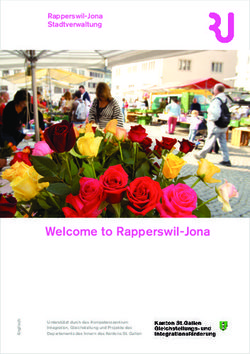Sustainable Sustainable - ifu Hamburg
←
→
Page content transcription
If your browser does not render page correctly, please read the page content below
Sustainable Sustainable
Recycling Materials
Integrated
Data, Risk & Process Sustainable
Management Supply Chain
Sustainable Sustainable
Use ManufacturingGetting Started
with iPoint Product Sustainability
You will learn about
• Dashboard
• Project Overview
• Edit variants and Bill of Materials
• Analysis and comparison of selected variants
2 © 2021 iPoint-systems gmbhDashboard
This is your
welcoming page!
One way to access your
Sustainability Projects
is by clicking on this
item in the Menu bar
You can quickly access a
specific Sustainability
Project by choosing a
project in the box “LCA
Projects”
3 © 2021 iPoint-systems gmbhSustainability Projects
How to start
Sustainability Projects?
Behind “Project List” you
can view the projects
created for you by the
administrator.
When selecting one of
the “Projects of type LCA”
items you are directed to
the specific Project
Overview, see next slide.
4 © 2021 iPoint-systems gmbhSustainability Projects
How to start
Sustainability Projects?
Create new Projects by
clicking the Button
“+ Create Projects”
When creating a new
project a new title and
description can be set.
The underlying model can
be selected here, as well
by using the button on
the bottom of the
window.
5 © 2021 iPoint-systems gmbhSustainability Projects
The menu bar has changed.
You are in the project space
of the Packaging Calculator.
To get back, click on the top
bar of the website (PS circle).
The Menu Bar provides an
overview on
- the variants saved
- results
- reports
- exports
- project settings
The Button Bar functions to
edit and add variants, to
select variants showing
result details, generate
reports and export selected
results.
6 © 2021 iPoint-systems gmbhSustainability Projects
Add and edit variants
You add variants by
clicking “Add Variant” on
the button bar.
To edit existing variants
click on “Edit Variant” on
the button bar
7 © 2021 iPoint-systems gmbhSustainability Projects
How to edit variants?
1/3
A title, description and
the type of Analysis
feature can be set.
In this view, the pre-set
Production Orders and
Model Parameters can be
adapted.
Production Orders
represent a product
within the LCA model in
the underlying LCA study.
It contains the Bill of
Materials.
8 © 2021 iPoint-systems gmbhSustainability Projects
How to edit the Bill of
Materials inside a
variant? 2/3
Go to the box “Production
Orders” and select from
the drop down menu.
Below, the selected
Production Order with its
Bill of Materials will open.
You can edit the quantity
by directly entering your
values. Save with “Edit”.
The term Bill of Materials
is further called BOM.
9 © 2021 iPoint-systems gmbhSustainability Projects
How to edit variants?
3/3
Scrolling down you find
Model Parameters.
Change these parameters
in column “Amount”.
Model Parameters have
been defined in the
Umberto Model.
Their purpose is to enable
you to create and save
different variants for
comparison.
10 © 2021 iPoint-systems gmbhSustainability Projects
Analysis: Compare
selected Variants
If more than one variant
is created with different
characteristics, their LCA
results can be compared
to each other.
Select variants you want
to compare by clicking
the checkbox.
Use the button “Compare
Selected” on the button
bar.
11 © 2021 iPoint-systems gmbhSustainability Project Results
Analysis: View and
analyse comparison 1/5
In this example, “Variant
Airplane” and “new
variant” of the “Packaging
Product” are compared.
There are two types of
visualization: bar charts
and Sankey diagrams
“Global Warming
Potential” impact
indicator is pre-set,
showing the total result.
12 © 2021 iPoint-systems gmbhSustainability Project Results
Analysis: View and
analyse comparison 2/5
Select “Process” in the
menu prompt to see the
GWP broken down to
each processing step
(that is defined in the
underlying LCA study)
Select “Life Cycle” in the
menu prompt to see the
GWP broken down to
each life cycle stage.
Which stage you see
depends on composition
and specific values pre-
set in the BOM.
13 © 2021 iPoint-systems gmbhSustainability Project Results
Analysis: View and
analyse comparison 3/5
Click on the “Entry” item
in the menu prompt.
The value of the impact
indicator is broken down
to every entry made in
the underlying model.
Turn of entries by clicking
in the legend and move
the cursor over the bar to
display the exact value of
each entry.
14 © 2021 iPoint-systems gmbhSustainability Project Results
Analysis: View and
analyse comparison 4/5
The Umberto model with
its life cycle stages is
shown.
Zoom in and out, and
move the model by
holding the Click.
15 © 2021 iPoint-systems gmbhSustainability Project Results
Analysis: View and
analyse comparison 5/5
Choose between “Total
Flows” or e.g., only Energy
Flows, etc. in the drop-
down menu.
An arrow is composed of 1
or more flows.
If you want to know the
exact value behind the
flows, click in the middle
of that arrow. A window
opens, showing the result
value with unit.
16 © 2021 iPoint-systems gmbh´01 ´02 ´03 ´04 ´05 ´06 ´07 ´08 ´09 ´10
foundation
Many thanks for your trust in our software!
iPoint
locations
´11 ´12 ´13 ´14 ´15 ´16 ´17 ´18 ´19
worldwide
global
Companies among customers
employees
and growing
18 © 2021 iPoint-systems gmbhiPoint Worldwide: The iPoint Group
Germany USA Austria UK Japan
iPoint-systems gmbh iPoint Inc. iPoint-Austria GmbH iPoint Ltd. iPoint Japan Co Ltd
Reutlingen, Headquarters Ann Arbor Vienna Manchester Tokyo
Ludwig-Erhard-Straße 58 255 East Liberty, Suite 287 Ignaz-Köck-Straße 10 Unit 10135 Oak Minami-Azabu Building 2F
72760 Reutlingen Ann Arbor, MI 48104 Top 3.04 PO Box 4336 3-19-23 Minami-Azabu, Minato-ku
T: +49 7121 14489-60 T: +1 248 282-4085 1210 Vienna Manchester, M61 0BW Tokyo, Japan 106-0047
F: +49 7121 14489-89 F: +1 248 886-9121 T: +43 1 2720370-10 T: +44 161 265 0060 T: +81 3 4580 1273
info@ipoint-systems.de info@ipointinc.com F: +43 1 2720370-11 F: +44 161 265 0060 info-japan@ipoint-systems.com
info@ipoint-austria.at info@ipoint-systems.com
Munich Los Angeles
Rosa-Bavarese-Str. 3 25350 Magic Mountain France & Benelux China South Korea
80639 München Parkway, Suite 300
iPoint-systems gmbh iPoint Software and Information Technology iPoint Korea
T: +49 7121 14489-60 Valencia, CA 91355
Paris (Shanghai) Ltd. Suwon
F: +49 7121 14489-89 T: +1 248-707-0350
T: +33 788 919 985 Shanghai Boeun bldg 304, 1029-8
info@ipoint-systems.de info@ipointinc.com
france@ipoint-systems.com Room No. 331, Catering Part 2, 3F Huadu Building, Yeongtong 1-dong
Zhangyang Road 828 – 838, Yeongtong-gu
ifu – Institut für Umweltinformatik
Sweden China (shanghai) Free Trade Pilot Zone 443 815 Suwon-si, Gyeonggi-do
Hamburg GmbH
iPoint-systems AB Shanghai, China T: +82 31-203-4570
Hamburg
Växjö T: +86 130 6505 3813 info-korea@ipoint-systems.com
Max-Brauer-Allee 50
Framtidsvägen 16 info-china@ipoint-systems.com
22765 Hamburg
T: +49 40 480 009-0 SE-351 96 Växjö
F: +49 40 480 009-22 T: +46 (70) 6405489
info@ifu.com info@ipoint-systems.se Our Innovation Hub
CircularTree CircularTree
Factory Berlin Blockchain Centre
Lohmuehlenstr. 65 85 City Road
12435 Berlin Southbank 3006
Germany Melbourne
T: +49 172 8989459 Australia
ipoint-systems.com
contact@circulartree.com
19 © 2021 iPoint-systems gmbhCopyright 2021 iPoint-systems gmbh
All Rights Reserved
• No part of this publication may be reproduced or transmitted in any form or for any purpose
without the express permission of iPoint-systems gmbh. The information contained herein may be
changed without prior notice.
• Some software products marketed by iPoint-systems gmbh and its distributors contain proprietary
software components of other software vendors.
• Microsoft, Windows, Excel, Outlook, and PowerPoint are registered trademarks of Microsoft
Corporation.
• Oracle is a registered trademark of Oracle Corporation.
• HTML, XML, XHTML and W3C are trademarks or registered trademarks of W3C®, World Wide Web
Consortium, Massachusetts Institute of Technology.
• SAP, R/3, SAP NetWeaver, Duet, PartnerEdge, ByDesign, SAP Business ByDesign, and other SAP
products and services mentioned herein as well as their respective logos are trademarks or
registered trademarks of SAP AG in Germany and other countries.
• All other product and service names mentioned are the trademarks of their respective companies.
Data contained in this document serves informational purposes only. National product
specifications may vary. These materials are subject to change without notice.
• These materials are provided by iPoint-systems gmbh and its affiliated companies (“iPoint Group”)
for informational purposes only, without representation or warranty of any kind, and iPoint Group
shall not be liable for errors or omissions with respect to the materials. The only warranties for
iPoint Group products and services are those that are set forth in the express warranty statements
accompanying such products and services, if any. Nothing herein should be construed as
constituting an additional warrant.
20 © 2021 iPoint-systems gmbhYou can also read