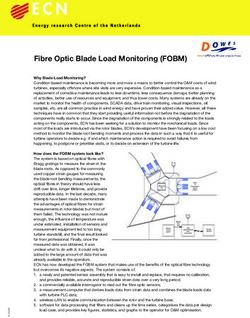Symposium and General Session Virtual Meeting Information
←
→
Page content transcription
If your browser does not render page correctly, please read the page content below
Symposium and General Session Virtual
Meeting Information
Welcome to the Society for American Archaeology’s 86th Annual Meeting
Online. Because of COVID-19, we had to transition our meeting to an all-
virtual environment. This guide is organized to
• Provide basic information for presenters and chairs
• Introduce the virtual meeting site
• Explain how content is uploaded to the meeting site
• Describe attending and participating in the virtual meeting sessions
Basic Information
Contact Information
• If you have a question about this guide and/or any questions about
presenting, please review the 2021 Meeting FAQ. Additional
questions are welcome and can be submitted at this form.
• If you have a question about your registration, please contact
Roksana at headquarters@saa.org.
• If you have a question about your login credentials, please contact
Solai or Carla at meetings@saa.org.
• If you have a technical problem with the online site for the SAA 86th
Annual Meeting Online, please contact
buffalo.support@conventusvirtual.com.
Meeting Safety Policy
The SAA Board has adopted a meeting safety policy and Code of Conduct
that applies to all SAA-sponsored events because it is committed to
ensuring that our events benefit from a diverse membership who is able to
participate on equal footing. All attendees are expected to follow the
meeting safety policy and Code of Conduct. To help individuals with
potential concerns, the SAA Board created a Frequently Asked Questions
page and encourages attendees to reach out with any questions or
concerns to the SAA President (president@saa.org) and/or Executive
Director (saaannualmeeting@gmail.com).Meeting Ombuds The SAA has chosen two ombuds to serve as informal, independent, neutral, and confidential resources for meeting attendees. The ombuds can assist meeting attendees with determining options to address issues such as harassment, free speech, academic integrity, conflicts of interest, safety, diversity, or any other concerns related to the SAA annual meeting. The ombuds will be available by e-mail (saaombuds@gmail.com) and phone +1 805-330-1035 Disability Services If you need any services due to a disability, please submit requests by February 21, 2021, by e-mailing meetings@saa.org. The SAA will confirm services with you before the meeting. Virtual Meeting Site Starting March 1, attendees can sign into the SAA 86th Annual Meeting Online by using their username and password to view the program. Attendees should try to log in before April 12 to ensure that they have the correct SAA credentials to log in to the SAA 86th Annual Meeting Online (so that staff has time to help reset passwords before the meeting if necessary). This is the same username and password that was used to submit your abstract during the call for submissions. Because this meeting format is new to us all, we invite you to attend or view the recording of the First-Time Attendees Orientation. We’re offering two live time slots so that you can choose the one that works best for your schedule: Friday, April 2, at 10:00 a.m. EDT and Monday, April 5, at 3:00 p.m. EDT. Our maximum capacity for each slot is 95 attendees, and they are available on a first come, first serve basis. The first session will be recorded so that the video will be available for others who may not be able to attend either scheduled time. You can sign up for either orientation on the Advance Registration page. After April 8, the First-Time Attendees Orientation video will be posted on the welcome page of the 86th Annual Meeting Online site.
Presenting in Your Session
Symposia and general sessions will be recorded prior to the meeting and
released on the SAA 86th Annual Meeting Online website at their
scheduled time in the program.
Session presenters and attendees can all participate in a live chat
discussion about the presentations during the entire session time. All
sessions have at least 30 extra minutes in the virtual room to support
ongoing engagement and discussion.
After release, the recordings will be available to registrants until July 17,
2021.
To get your presentation materials onto the online site, please follow these
four steps:
Step 1: Schedule Your Recording
The SAA 86th Annual Meeting Online platform provider will record your
presentation in a virtual greenroom to ensure quality and consistency
between presentations.
By February 5, all session chairs will receive a link that they can use to
schedule a recording slot for their entire session.
Due to the logistics of organizing a meeting of our size and the large
number of presentations, each session needs to record as a group. We
understand this might be very challenging, and we will do our best to work
with you to make sure recording the presentations goes as smoothly as
possible. We thank chairs in advance for their assistance in making this
process a success.
The process for scheduling a recording slot for the session is as follows:
1. Session chairs will be e-mailed a Calendly link to view available
session recording slots. If there are two chairs, we will only need
ONE The person who receives this link is responsible for scheduling
the recording. Slots are available on a first come, first serve basis.2. The chair will confer with all their session participants and as a group
they will select the best available date and time to record the session.
If there is a serious obstacle to scheduling the session (such as a
planned vacation of a participant), please reply to the email with the
Calendly link, so we can try our best to accommodate you.
3. The chair will reserve the date and time that the session selected
using the Calendly link. The session chair will need to enter the name
and e-mail address for all presenters in the correct session order.
Once the Calendly form is completed, all presenters will receive a
calendar invitation with a Zoom link.
All presentations must be recorded by March 26, 2021. To ensure the
annual meeting launches on time we have asked sessions to be recorded
within designated weeks based on session size.
Step 2: Create Your Presentation Materials
Presenters will need to create their presentations prior to the recording
date. Once the presentation is recorded, we will be unable to make any
changes.
All sessions will be online for three months until July 17, 2021. This means
that all presenters must have permission to use all data, images, or
materials that don’t belong to you. We strongly recommend that you get
permission in writing and that you credit anyone whose permission you
have in the presentation slide. Because of copyright concerns, you should
not play any music unless you have permission.
Because your presentation will be viewed as a frame within a computer
screen, consider a design that will help make your slides easier to read.
Before creating your presentation, you can view tips for effective design.
When creating your slides, keep in mind that each presentation is limited to
15 minutes.
If you are using PowerPoint, use the 16:9 scale. (Please do not use the 4:3
scale, which will look distorted.) You can use the SAA 86th Annual Meeting
Online PowerPoint template to create your presentation, but you are not
required to.Your presentation format is not limited to PowerPoint—you can use other
formats such as Keynote, Prezi, etc. Animated transitions are discouraged
since they do not display well in a virtual environment.
If you have a video as part of the presentation, please email the video to
mdz@bavservices.com the body of the email should include the
conference name and your session ID number.
Although there is no written policy for meetings regarding images of human
remains, we would like to make sure we take concerns about images of
human remains seriously. The SAA requests that you do not include
images of human remains unless they are educationally necessary for the
lecture (in a discussion on mortuary archaeology or forensics, for example).
If they are necessary, please give some kind of warning to attendees about
what to expect prior to the images being displayed in your presentation.
Each presentation’s first slide must have the presentation title and the
name of all authors. If you would like (and have permission), you can
include the e-mail addresses of all authors. This slide will allow a very clear
break between presentations and help ensure that all coauthors get visible
credit. Each discussant needs a slide with the discussant’s name. Again,
this allows for a visible break between presentations.
If your session has discussant(s), please share your presentation with your
discussant(s) before the recording date, so that comments can be prepared
for this recorded segment.
Step 3: Preparing for Your Recording Session
Please review the system requirements:
For PC users:
• Microsoft Edge 12 or later, or Google Chrome 9.0 or later
• Broadband internet connection (3 Mbps or more; 5 Mbps is
recommended for optimum viewing)
For Mac users:
• Mac OSX 10.4.8 or later or Safari 3.2 or later, Firefox 35.0 or later, or
Google Chrome 9.0 or later• Broadband internet connection (3 Mbps or more; 5 Mbps is
recommended for optimum viewing)
A desktop/laptop platform will provide the best experience.
Practice, Practice, Practice!
Once you are done with your materials, practice your presentation several
times. You can go as far as recording your presentation so you can review
it. Time your presentation, and make any necessary adjustments to ensure
that you are not over your allotted 15-minute slot. During the recording, the
AV technician will remind you of the amount of time you have left. It’s very
important that presenters stay within their allotted time so that everyone in
the session is able to present their work.
Technical Tips for Best Presentations
• Your presentation will look its best if you optimize your internet
connection the best you can.
• Request times to schedule the recording when others in your house
will not have to stream at the same time.
• If using a laptop, plug your computer into the charger.
• Be in a room with a strong internet connection.
• If you have the ability to use a wired connection (an ethernet cable)
such as at an employer’s office, this will provide the best connectivity.
• If possible, limit other internet connections on your network during the
time of your presentation.
• Keep your computer’s system usage to a minimum. Minimize system
resources by only having windows or applications open that you need
for the meeting or presentation.
Environmental Tips for Best Presentations
• To the extent possible, plan to be in a private area with minimal
interruptions. For instance, consider hanging a sign on a door to a
private space or putting pets outside during your scheduled recording
time.
• Close the doors and windows to reduce ambient sound. You’d be
surprised how much environmental noise you can eliminate.
• For best results, use natural light and supplement with additional light
as needed.• Put your lighting source in front of you. Do not put lights overhead,
and do not put any lights or windows behind you as they will alter the
light levels in your videos and create shadows.
• Avoid distracting backgrounds by checking the surroundings behind
you to make sure there are no distracting colors or movement.
• Place yourself slightly off-center to the left or right rather than directly
in the middle of the frame.
• Have a clock nearby to keep track of the time you have remaining.
• Use a chair that is adjustable for height but does not swivel. Swiveling
on camera can be distracting for people watching the presentation.
The Day Before Recording
• For maximum performance, reboot your computer prior to recording
your talk.
• Ensure your device, operating system, and Zoom updates are
installed in advance of the meeting time.
• Print your notes! During the recording you will not have access to the
notes section in your slides (as this would then become part of the
video capture). Print your notes so that you have them available
during your recording.
• Make sure you have Zoom meeting information readily available to
log in to your recording session.
Step 4: Recording Your Presentation
Immediately prior to your session and during your session:
• Log in 15 minutes prior to the start of the session (note: Zoom
meetings will not start until their official start time, due to other
meetings in progress)
• Silence or power off your phone.
• Be aware of where your device camera is. Look at the camera when
delivering your comments in order to facilitate better engagement with
the viewers.
• If you are presenting, be sure to have water nearby.
• Keep your slides concise.
• Be respectful of the time limit of 15 minutes for each presenter.
• Mute your microphone if you are not presenting to reduce
background noise.• Everything that is on your computer screen will be recorded—please
turn off any notifications (e.g., Outlook or e-mail).
While the interface will be through Zoom, the recording technology is not
Zoom, but a better capture system. There will be a technician who will help
you through the recording of your presentation during your scheduled
recording time. Please note that we will not be able to provide a copy of
your recording to you.
The recording technology will add a disclaimer below the presentation to
the final session files, to make it clear to viewers that the information in the
slides and presentations belongs to the presenters.
Attending Your Session at Its Scheduled
Time
During the session’s scheduled time, attendees will have the opportunity to
participate in a live chat. To have a successful session, presenters are
asked to join the session and to engage with the attendees through the
chat. Attendees will post questions and hold a discussion about
presentations in the session.
In addition to being able to chat and respond to questions and comments
during the recorded portion, the attendees and presenters will have an
additional 30 minutes in the session room so they can continue the
discussion if desired.
Chat comments will be identified by attendee’s first and last names. We ask
our community to engage with one another respectfully, and we remind all
participants that they agreed to adhere to the SAA’s Code of Conduct when
registering for the meeting. Failure to adhere to this Code of Conduct will
be grounds for removal from this SAA meeting without refund.
In addition to attending your session, we hope you will explore the packed
program and find many events of interest to you.
• We are supporting over 130 symposia, general sessions, and forums
covering a vast array of archaeological methods, subjects, and time
periods and honoring colleagues.• We will have over 250 posters. • The Presidential Session “What is at Stake? The Impacts of Inequity and Harassment on the Practice of Archaeology” will be held on Thursday at 2:00 p.m. EDT. • The Exhibit Hall will have videos, materials, and discount offers from publishers, equipment manufacturers, and sister societies. We encourage you to participate in the Scavenger Hunt! If you find all the tools, please e-mail your completed hunt to meetings@saa.org by April 18, 2021, to be entered into a drawing to win $250! Two winners will be selected. Exhibitors will staff their booths from 11:00 a.m.–1:00 p.m. EDT on Thursday and Friday. • Interest Group receptions and business meetings will be a great place to meet like-minded colleagues. • The SAA Ethics Bowl will be held as usual—join us for the preliminary rounds and the final round, which will be at 1:00 p.m. on Thursday, and stay for the live conversation afterward.
You can also read