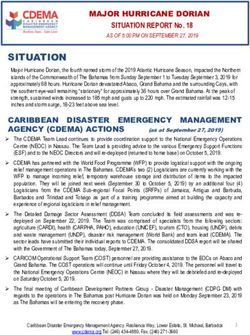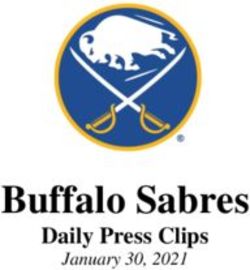Team Description Paper 2021 Team AutonOHM
←
→
Page content transcription
If your browser does not render page correctly, please read the page content below
Team Description Paper 2021
Team AutonOHM
Marco Masannek,
Sally Zeitler and Maurice Hufnagel
University of Applied Sciences Nuremberg Georg-Simon-Ohm,
Kesslerplatz 12, 90489 Nuremberg, Germany
masannekma61828 @th-nuernberg.de
http://www.autonohm.de
Abstract. This team description paper presents the team AutonOHM
and their solutions to the challenges of the RoboCup@Work league. The
hardware section covers the new robot setup, which was developed using
knowledge gained from the outdated KUKA youbot platform. Custom
solution approaches for the @work navigation, perception and manipula-
tion tasks are discussed in the software section, aswell as a control archi-
tecture for the autonomous task completion. Furthermore, improvements
for future participation in the RoboCups 2021 are discussed.
1 Introduction
The RoboCup@Work league, established in 2012, focuses on the use of mobile
manipulators and their integration with automation equipment for performing
industrial-relevant tasks [1]. The 2019 rulebook [2] introduced new challenges
for the teams, including visual obstacle detection in most competitions and the
use of arbitrary surfaces in some of the basic transportation tasks.
These changes made a re-development of our vision approach necessary, which
now consists of two neural networks. As the dataset generation plays a major
role in the training of such, we developed an automated dataset generation us-
ing blender (see chapter 4). The extended use of barriertape to block certain
areas of the arena increased the planning inaccuracy of our old task planner,
which is why we re-implemented the control architecture to enable replanning
during task execution. The change of major parts of the software also required
a refactoring of the overall system, as of which a custom software architecture
approach was developed, which may be used and applied for most autonomous
mobile robots and shall help keeping track of used programs aswell as leaving
room for extensions.
The supply issue with the old KUKA youbot also brought up the requirement
for a new robot, which we developed over the course of the last two years. Our
major hardware improvements such as the elimination of the blind spots at the
robots sides and other features are discussed in chapter 3. In conclusion, chap-
ter 5 gives an outlook to our current work, which covers speech recognition for
extended human machine interface capabilities of our robot and the combination
of multiple fisheye cameras for a fused 360° visual surroundings observation.2 Team Description Paper 2020 Team AutonOHM
2 AutonOHM
The AutonOHM-@Work team at the University of Applied Sciences Nuremberg
Georg-Simon-Ohm was founded in September 2014. In 2017, the team was able to
win both the German (Magdeburg) and also the World Championship (Nagoya)
title. With the knowledge and experience gained in the former tournaments, the
team was also able to defend both of these titles in 2018.
As most of the members finished their studies in late 2018, the team had
to be rebuilt in 2019. It now consists of bachelor and master students and is
supervised by the remaining member of the old team.
Fig. 1. Team AutonOHM 2020
As mentioned earlier, the leagues most common robot type in the @work
league, the KUKA youbot, was discontinued and brought up the need for a new
robot. Therefore the team started collaborating with the company Evocortex
GmbH [3] in 2019. They are producing costumizable robot platforms which are
equipped with mecanum drives and are designed for research projects. The part-
nership contains the supply with a robot for the team in exchange for sharing
and alpha-testing the platform. As the @work scenario is designed to be indus-
try related, giving feedback and feature suggestions, aswell as the bi-directional
knowledge exchange is helping both sides to constantly improve.Team Description Paper 2021 Team AutonOHM 3
3 Hardware Description
We are using a customized Evocortex R&D platform with the smallest formfactor
available. The platform is equipped with an omnidirectional mecanum drive, an
aluminum chassis capable of carrying loads up to 100kg and a Li-Ion Battery with
a nominal voltage of 24V and roughly 12.5Ah capacity. In our configuration, the
platform does not come any sensors, power management or computation units,
which means it only serves as our base. Every further component needed, like
the manipulator or the pc, was mounted in or on the chassis.
Fig. 3. Robot bottom
Fig. 2. CAD of our Ohmnibot Fig. 4. Laser scan area
3.1 Sensors
Lidars Mapping, navigation and the detection of physical obstacles is performed
by three SICK TiM571 2D lidars. One each is mounted at the front and the back
of the robot scanning 180◦ . As this creates deadzones at the robots sides, a third
sensor was mounted centered at the bottom of the robot. It utilizes the design
of the new platform by scanning 90◦ to each side and therefore eliminates the
leftover dead zones, resulting in a full 360◦ scan of the robots surroundings.
Cameras We use an Intel RealSense D435 3D-camera for the object perception.
It is mounted to the manipulator in a way that it can be positioned over work-4 Team Description Paper 2020 Team AutonOHM
stations facing them, which enables us to detect their surface and the objects
positions.
3.2 PC
The newly introduced neural networks require a GPU to be available for compu-
tation onboard of the robot. As embedded GPU chips such as the Nvidia Jetson
TX2 do not provide enough processing power for the task optimization and nav-
igation algorithms, we designed a custom PC solution constisting of a powerful
AMD Ryzen 3700x processor, a mini-ATX mainboard and a low power Nvidia
GTX1650 graphics card, which is connected to the mainboard with a riser cable.
This enabled us to build a flat case with both the mainboard and the graphics
card safely mounted inside right next to each other. The form factor of the case
makes it possible to slide it into the robots back, similar to a server rack.
3.3 PSU
We developed a custom psu circuit board containing emergency switches for the
actuators, a main power switch and high efficiency voltage controllers for 5V
and 12V. It is equipped with a custom designed plug system with selectable
voltage, so every peripheral device can be connected using the same plug type.
In addition to that, we use an adjustable DC-DC controller for the power supply
of the manipulator, as its power consumption exceeds the limits of the onboard
controllers. For the custom PC system we use a standard 250W automotive ATX
power supply.
3.4 Manipulator
Arm The EvoRobot does not include a manipulator, which is why an additional
manipulator has to be chosen and mounted. As our budget did not allow the
purchase of an applicable robot arm, we had to develop a custom solution.
The designed arm must be able to perform pick and place operations for
objects with a maximum weight of 250g to fulfill tasks in the @work league. Its
maximum payload should be at least 600g, as the gripper and camera also add
up to about 300g. Industrial pick and place applications are often solved with
SCARA robot arms. However, the SCARA concept was not exactly suitable for
our purpose, which is why we combined the idea of a cylindrical robot arm with
joint arms.
The concept utilizes linear gears to control the z- and x-axis of the arm. In
combination with the first rotational z joint, the TCP can be moved to every
point (x,y,z) given within the operation area. For more flexibility, two additional
rotational joints (y and z) were added between the TCP and the linear x axis to
compensate for the object and arm orientation. The actuators we used are simple
Dynamixel MX-106 and AX-64 motors which were available in our laboratory.
They have enough power to control each axis, with the linear z axis being able
to lift up to 5kg.Team Description Paper 2021 Team AutonOHM 5
Most of the parts used were 3D printed using PETG material, including some
of the main mounting parts and all gears. The main bearing, the linear rail and
the full extension tray rails have to be purchased. Including the actuators, our
current configuration sums up to about 2,500 EUR. We are planning to release
the plans once the arm is fully developed, so that any student or research facility
can rebuild the arm for educational purposes.
Gripper The gripper concept also utilizes 3D printed linear gears to convert
the rotational force of a motor into linear movement of the fingers. Its based
on a single Dynamixel AX-12 motor connected to the driving gear. The power
transmission enables the motor to grasp objects with its full torque rather than
it being reduced by a lever with its length conditioned by the gripper fingers.
The fin-ray fingers are custom printed out of rubber filament, making them soft
and enabling them to close around grasped objects. They are also more wide
than standard FESTO fin-ray fingers, so they have an enlarged attack surface
and therefore have more tolerance for very small and/or moving objects.
3.5 Other
Inventory The robots inventory consists of three identical 3D printed slots.
They are equipped with anti-slip pads, which prevent any movement of the
objects, even with heavy robot vibrations. The individual slots are mounted on
an adaptable rail system, which enables various mounting positions.
Network Setup Our network setup consists of multiple LAN switches onboard
of the robot, connecting different mounting layers of the platform. A WLAN-
router is used as a DHCP server while also giving wireless remote access to the
robot.
RGB Feedback For additional feedback to its viewers, the robot is equipped
with two RGB strips at its bottom. They work as a human machine interface
and are used to indicate the robots actions by blinking various color patterns.
4 Software Description
We use Linux Ubuntu 18.04 and ROS Melodic [4] as our operating systems.
Over the course of the last seasons, most of the old software has been replaced
by newly developed solutions. Therefore a software architecture proposal was
created to simplify the overall structure and to regain system flexibility. Our
new design is displayed in fig. 2.
The idea derives from the Model-View-Controller software design pattern,
which is adjusted to the usage of the ROS framework. Regarding the frequent use
of hardware, an additional driver layer is added below the model layer. Models
that need data from hardware, e.g. sensor data, can get them from the individual6 Team Description Paper 2020 Team AutonOHM
Fig. 2. Software Architecture - BCMD
driver programs. The view layer is realized with each program using interfaces to
RVIZ or simple console logging, which makes custom implementations obsolete.
Components that require additional control features, such as the robot arm,
have dedicated controllers providing simple interfaces for the brain layer, which
is responsible for the actual task interpretation and execution. The individual
layer components will be explained in the following sections.
4.1 Driver
The driver layer only contains actual hardware control programs, such as the
sensor interfaces. The idea here is that the whole layer can be replaced with
simulation tools such as Gazebo.
Base Platform The base platform driver converts incoming cmd vel messages
into wheel rpm and calculates the odometry from obtained rpm. It stops the
robot automatically if the incoming commands time out to prevent uncontrolled
movements. An additional twist mux node throttles incoming commands from
the joy controller, move base and the pose approach.
Laser Scanner Three sick tim nodes provide the interface to the scanners
with given IP adress and scan area configuration. However, as the Lidar is prone
to measurement errors such as shadows or reflections, custom laser filters are
applied to the raw data for later computation.
Camera We use the Intel Realsense SDK with the provided ROS wrapper.Team Description Paper 2021 Team AutonOHM 7 Dynamixel Workbench The tower arm is controlled with a controller instance of the dynamixel workbench package. It provides a trajectory interface to control multiple motors at once, which we use for trajectory execution. As our gripper also uses a dynamixel motor, but needs extended access to motor variables (e.g. torque), a dedicated controller instance is used for the gripper controls and feedback. RGB LED A Teensy Microcontroller runs a control loop for the LED strips. Depending on given brightness, color and mode, the individual LEDs are con- trolled to enlight, blink or fade. 4.2 Model Our models contain all algorithms used to challenge the problems the tasks in the @work league. This includes localization, navigation and perception. The task planner is not included as a model but in the brain layer because it is more convenient to attach it directly to the task manager, as discussed in chapter 4.4. Laser Filter As mentioned in 4.1, we filter the raw laser data before computing. The first filters are simple area filters to delete the robots wheels from the scan. Otherwise they would appear as obstacles in the navigation costmap. The second filter is a custom jumping point filter implementation. We faced problems with reflections of the alu profile rails used for the walls of the arena, which caused the robot to mark free space as occupied, even though the points were only single reflections. The filter calculates the x- and y-position for each scan point and checks if there are enough neighbors in close range to mark a point as valid. All points with less than n neighbors in the given range will be handled as measurement errors and therefore deleted. Ohm PF For localization in the arena, we use our own particle filter algorithm. Its functionality is close to amcl localization, as described in [5] and [13]. The algorithm is capable of using multiple laser scanners and an omnidirectional movement model. Due to the Monte Carlo filtering approach, the localization is robust and accurate enough to provide useful positioning data to the navigation system. Positioning error with the particle filter is about 6 cm, depending on the complexity and speed of the actual movement. Move Base We use the ROS navigation stack [10] for global path planning and the local path control loops. Path cost calculations are performed by us- ing the costmap 2D plugins. The base layer is a 2D laser map created with gmapping [11, 12]. On top of that, we use a barriertape map layer which con- tains all detected barriertape points. For local obstacle avoidance, we added an obstacle layer which includes laser data from all three laser scanners. All lay- ers are combined in the final inflation layer. Global pathplanning is computed
8 Team Description Paper 2020 Team AutonOHM
with the mcr global planner [17] while the path is executed using the TEB local
planner [6–9]. As the local planner is not able to precisely navigate to a given
goal pose, we set the goal tolerance relatively high. Once we reached our goal
with move base, we continue exact positioning with our custom controller, the
pose approach.
Pose Approach The pose approach package utilizes a simple PID controller to
move the robot to a given pose. It utilizes the robots localisation pose as input
and the target pose as reference. As the controller does not consider costmap
obstacles, the maximum distance to the target is 20 cm to prevent collisions. A
laser monitor algorithm checks for obstacles in the current scan and stops the
robot if necessary.
NN - Barriertape For the barriertape detection we use a U-Net with manually
labelled datasets. The ROS node receives raw input images and returns a masked
binary image with all barriertape pixels marked. We have ported the network
node from Python to C++ to increase the detection rate from around 5Hz up
to 20Hz.
NN - Objects The detection and classification of objects is done with a Tiny-
YOLO-v3 network. The node receives a raw input image and returns a vector
with the id, bounding box and weight of all objects that were found. As our
dataset would require more than 10,000 labelled images, which would require
a high amount of time to create, we have implemented an automated dataset
creation method using Blender and Python. It basically changes objects, camera
position and lighting for a modelled scene to render labelled images, which are
quite similar to original scene images (fig. 3). Using a original to artificial image
ratio of 1:10, we achieved a detection reliability of over 90% for most scenes. Our
data generation scripts are public and free to use [15].
(a) (b) (c)
Fig. 3. Object Perception: real image (a) rendered image (b) result (c)
The trained network is converted to TRT-Engine using code from the TRT-
YOLO-App from the Deepstream Reference Apps [16]. This increases perfor-Team Description Paper 2021 Team AutonOHM 9
mance as the CUDA cores will be used more efficient, and makes a detection
rate of up to 60Hz possible.
4.3 Controller
Model nodes that require additional control features are connected to control
nodes which then provide interfaces for the brain layer. They use our robot-
custom msgs interfaces to share information about the subtask, workstation or
objects. Nodes may have specific subtask types implemented into their behaviour
to react optimized.
Joy Control We use a PS3 joystick to move our robot manually (e.g. for
mapping). For this, we have implemented a custom teleop joy node with similar
functionality.
Barriertape Control The barriertape controller is a custom mapping imple-
mentation for visual obstacles. It throttles the input images to the barriertape
network and computes the masked images. It is possible to connect multiple
cameras to the controller, which will then be iterated in a loop.
Received masked images are converted into a point cloud with a predefined
density. This pointcloud is then transformed from the individual camera frame
into the global map frame. Afterwards, all new points are compared to the
existing map points. New barriertape points that mark cells which are already
occupied are ignored to save computation. As we faced problems with image
blur and therefore resulting non precise barriertape detection, we also compute
Pixels that mark free space (no barriertape detected). They are compared to
existing points, which get deleted if they overlap.
The whole map is converted into an occupancy grid and then published
periodically, so it can be included in the costmap of the move base node. The
node is controlled via service calls, which enable or disable the detection loop.
The map is always published once the node finished the init process.
Arm Control As the kinematic model of the tower arm has only one solution
for a given TCP position, we developed a custom arm controller node instead
of using moveIt. It is possible to adjust the amount and type of joints and links
via ROS parameters, only the inverse kinematics solution has to be adjusted
for new arms. Using predefined danger zones, the arm executes a self calculated
trajectory to the target pose considering the individual motor parameters. The
arm is controlled via ROS services or a development GUI for debugging. When
using the services, the arm executes a full task using the given information,
which means, in case of a pick task, it moves the TCP to the object position,
closes the gripper, and stores the object. After the subtask finishes, feedback of
the exit status is returned to the caller.10 Team Description Paper 2020 Team AutonOHM
Perception Control The perception control node is responsible for the work-
station analysis and object detection. A given scene (3D Pointcloud and RGB
image) is analyzed in multiple steps. First, the surface equation of the worksta-
tion is calculated using the RANSAC [14] algorithm. If a valid result is obtained,
raw images are sent to the object perception network (4.2). All found objects are
then localized using the pinhole camera model, the workstation plane and the
bounding box pixels. Finally, the position is transformed into the workstation
frame and then saved for later usage. For moved objects, multiple positions are
recorded and then used to calculate the movement equation with RANSAC.
4.4 Brain
Every node below the brain level needs external controls to fulfil tasks. The brain
layer provides nodes which contain the intelligence of the robot, which means
the tracking of itself, its environment and the received tasks.
Worldmodel All data obtained about the robots environment is stored in the
worldmodel database. This includes the map, all workstation positions and all
detected objects on the workstations. The data can be accessed using service
calls.
Status Monitor The status monitor keeps track of the robot itself. It saves
the current pose, inventory and state. The associated color code is sent to the
RGB LED driver node.
Task Manager When the robot receives a new transportation task, it must
be analyzed and planned before the execution starts. All extracted subtasks
are managed by the task manager node, which uses all information available to
replan the order of all subtasks. With the increasing numbers of transportation
tasks in the competition, high efficiency is crucial to achieve perfect runs.
The score of a single subtask is calculated considering expected duration,
points and the risk of failure. These factors may change if certain conditions are
met, for example, the navigation time is set to zero if the robot already is at the
given position.
Before even starting the planning of subtasks, the received task is analyzed
for impossible tasks. This would be the case if the target workstation is unknown
or unreachable, or an object is lost. All subtasks that cannot be executed are
moved to a deletion vector.
A self developed planning algorithm then calculates the raw score of the
remaining subtask vector, followed by a simple nearest neighbor search (NN).
This result is then used as input for a recursive tree calculation method which
checks all possible combinations for the subtask and searches for the optimal
solution. A branch is only fully calculated if the score sum does not exceed the
best solution found with the NN. This way the have achieved a overall planningTeam Description Paper 2021 Team AutonOHM 11
Fig. 4. Task Manager States
time for the BTT3 challenge (14 subtasks) of around 10s. For subtask numbers
below 12 the planning only takes 2s. If the task load exceeds 14 tasks, we skip
the recursive strategy, as planning time grows exponentially and therefore cannot
produce results in the given time frame of a run.
After planning, the replanned subtask vector is iterated and every subtask is
sent to the task exectutioner (4.4). If the execution was not successful, the actual
task is moved to a failed subtask vector and deleted from the current working
STV. The short planning times enable us to replan everytime a subtask fails or
new data is available. This is necessary because even simple changes can cause
serious errors in the intentional plan. If certain paths are blocked, the navigation
time for transportation tasks can increase dramatically, causing a huge loss of
efficiency. A final garbage collection checks all deleted and failed subtasks for
plausibility again and adds retrys for possible subtasks.
Task Executioner Subtasks that are sent to the Task Executioner get run
trough an interpreter to extract the actions that are necessary for the task ex-
ecution. All actions are performed in custom states which can be adjusted via
parameters at creation. The interpreter uses information from the status moni-
tor, the worldmodel and the given subtask to create substates accordingly. The
resulting state vector is iterated until its finished or failed. While executing, the
node reads and modifies the data in the status monitor and worldmodel package.
This way every change is immediately available for all other nodes too.
Fig. 5. Task Executioner - Subtask Interpretation12 Team Description Paper 2020 Team AutonOHM
5 Conclusion and Future Work
The last seasons were primarily used to build the new team and the new robot
from ground up while trying to transfer as much knowledge from the old systems
as possible. As new challenges of the @work league made some of the old solutions
inapplicable for future use, we had to develop and test new ideas. We’ve now
reached the point again where we are able to compete with the other teams for
the titles.
To even extend our chances, we are working on voice recognition to further
improve the human machine interface of our robot. The new task manager can
process multiple input sources for tasks, which only leaves us with the speech to
task conversion to do. We intent to use VOSK [18] for that, an open source speech
recognition toolkit that can run without internet connection. To perform this on
the robot, we will also need to integrate a microphone for sound recordings.
For improved obstacle avoidance, we plan to mount multiple fisheye cameras
around the robot. As discussed in 4.3, the barriertape controller is already able
to use input from different image sources. With the right angles and mounting
positions, we plan to create a 360° visual scan of the robots surroundings. This
should help with the creation and correction of the barriertape map, which often
missed out on important arena areas due to the robots pathing and camera
directions.
We look forward to the 2021 challanges, even though they will only take place
virtually due to the ongoing COVID-19 pandemic.Team Description Paper 2021 Team AutonOHM 13 References 1. RoboCup Atwork Website, https://atwork.robocup.org/. Last accessed 20 Jan 2021 2. A. Norouzi, B. Schnieders, S. Zug, J. Martin, D. Nair, C. Steup, G. Kraetzschmar: RoboCup@Work 2019 - Rulebook, https://atwork.robocup.org/rules/, 2019 3. EvoCortex Homepage, https://evocortex.org/. Last accessed 20 Jan 2021 4. Stanford Artificial Intelligence Laboratory et al., 2018. Robotic Operating System, Available at: https://www.ros.org. 5. F. Dellaert, D. Fox, W. Burgard and S. Thrun, ”Monte Carlo localization for mo- bile robots,” Proceedings 1999 IEEE International Conference on Robotics and Au- tomation (Cat. No.99CH36288C), Detroit, MI, USA, 1999, pp. 1322-1328 vol.2, doi: 10.1109/ROBOT.1999.772544. 6. C. Rösmann, W. Feiten, T. Wösch, F. Hoffmann and T. Bertram: Trajectory mod- ification considering dynamic constraints of autonomous robots. Proc. 7th German Conference on Robotics, Germany, Munich, 2012, pp 74–79. 7. C. Rösmann, W. Feiten, T. Wösch, F. Hoffmann and T. Bertram: Efficient trajectory optimization using a sparse model. Proc. IEEE European Conference on Mobile Robots, Spain, Barcelona, 2013, pp. 138–143 8. C. Rösmann, F. Hoffmann and T. Bertram: Integrated online trajectory planning and optimization in distinctive topologies, Robotics and Autonomous Systems, Vol. 88, 2017, pp. 142–153 9. C. Rösmann, F. Hoffmann and T. Bertram: Planning of Multiple Robot Trajectories in Distinctive Topologies, Proc. IEEE European Conference on Mobile Robots, UK, Lincoln, Sept. 2015 10. ROS navigation, http://wiki.ros.org/navigation. Last accessed 20 Jan 2021 11. Giorgio Grisetti, Cyrill Stachniss, and Wolfram Burgard: Improved Techniques for Grid Mapping with Rao-Blackwellized Particle Filters, IEEE Transactions on Robotics, Volume 23, pages 34-46, 2007 12. Giorgio Grisetti, Cyrill Stachniss, and Wolfram Burgard: Improving Grid-based SLAM with Rao-Blackwellized Particle Filters by Adaptive Proposals and Selec- tive Resampling, In Proc. of the IEEE International Conference on Robotics and Automation (ICRA), 2005 13. S. Thrun, W. Burgard, D. Fox: Probabilistic Robotics, Massachusetts Institute of Technology (2006) 14. Martin A. Fischler and Robert C. Bolles. 1981. Random sample con- sensus: a paradigm for model fitting with applications to image analysis and automated cartography. Commun. ACM 24, 6 (June 1981), 381–395. DOI:https://doi.org/10.1145/358669.358692 15. Github: DataGeneration, https://github.com/ItsMeTheBee/DataGeneration. Last accessed 22 Jan 2021 16. GitHub: NVIDIA deepstream reference apps, https://github.com/ NVIDIA-AI-IOT/deepstream_reference_apps. Last accessed 20 Dec 2019 17. GitHub: bitbots mas navigation, https://github.com/b-it-bots/mas_ navigation. Last accessed 20 Jan 2021 18. Alphacei Vosk, https://alphacephei.com/vosk/. Last accessed 20 Jan 2021
You can also read