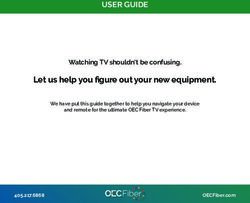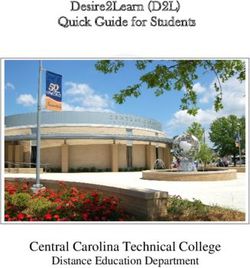Technical What's New Guide - FedEx Ship Manager Server - Technical What's New Guide
←
→
Page content transcription
If your browser does not render page correctly, please read the page content below
Table of Contents
Table of Contents
2D Barcode Enhancements............................................................................................................................... 7
Mask Sender Account Number ....................................................................................................................... 10
Electronic Export Information (EEI) filing .................................................................................................... 11
Save a Customer's Designated File Path for Reports ................................................................................. 12
Existing function ..................................................................................................................................................................... 12
Updated function ................................................................................................................................................................... 12
Software Product Key Expiration ................................................................................................................. 13
Hold At Location (HAL) Loc ID Openship Changes...................................................................................... 14
Rate Modernization ......................................................................................................................................... 15
Use Expired Ground Rates .................................................................................................................................................. 15
Configurable Reconcile ........................................................................................................................................................ 19
FedEx Ship Manager® Server Technical What’s New Guide, 18.10 2Legal and Copyright Notices Legal and Copyright Notices Confidential and Proprietary The information contained in this guide is confidential and proprietary to FedEx Corporate Services, Inc. and its affiliates (collectively “FedEx”). No part of this guide may be distributed or disclosed in any form to any third party without written permission of FedEx. This guide is provided to you and its use is subject to the terms and conditions of the FedEx Automation Agreement. The information in this document may be changed at any time without notice. Any conflict between this guide, the FedEx Automation Agreement and the FedEx Service Guide will be governed by the FedEx Automation Agreement and the FedEx Service Guide, in that order. © 2020–2021 FedEx. FedEx and the FedEx logo are registered service marks. All rights reserved. Payment You must remit payment in accordance with the FedEx Service Guide, tariff, service agreement or other terms or instructions provided to you by FedEx from time to time. You may not withhold payment on any shipments because of equipment failure or for the failure of FedEx to repair or replace any equipment. Inaccurate Invoices If you generate an inaccurate invoice, FedEx may bill or refund to you the difference according to the FedEx Service Guide, tariff service agreement or other terms or instructions provided to you by FedEx from time to time. A request for refund on a FedEx shipment must be made in accordance with the applicable Service Guide or terms or instructions provided by FedEx from time to time. A shipment given to FedEx with incorrect information is not eligible for refund under any FedEx money-back guarantee. FedEx may suspend any applicable money-back guarantee in the event of equipment failure or if it becomes inoperative. Disclaimer All Improper Transaction scenarios are for example only. They do not reflect all error condition scenarios. FedEx Ship Manager® Server Technical What’s New Guide, 18.10 3
About This Document
About This Document
The FedEx Ship Manager® Server Technical What’s New Guide provides technical information about
features in this release. It contains descriptions of new features, transactions and transaction fields
that make up the new functionality and enhancements included in the software since the v 20.0.1
release.
This document is not intended for use as a coding reference or as a detailed technical specification of
the new features. Details for all features described in this document are included in the FedEx Ship
Manager® Server Transaction Coding Reference Guide and the FedEx Ship Manager® Server Developer
Guide.
®
Note: This document lists the data elements for this release of the FedEx Ship Manager Server.
Audience
This document is intended for the following audiences.
Shipper managers, users, or developers interested in obtaining FedEx Ship Manager Server
Customer managers, users, or developers using FedEx Ship Manager Server for the first time
Customer managers, users, or developers already using FedEx Ship Manager Server wanting to learn
about the new and enhanced features in this release
Managers, users, or developers of third-party development organizations
Conventions
This guide uses the following conventions in the text.
Indicator Description
Courier New Sample transaction code is formatted in Courier New.
Note Important notices begin with the word “Note.”
In task instructions, software user interface elements, or information you
Bold need to enter in a field or transaction, are formatted in bold.
Names of documents and FSMS transactions are shown in italics. For
instance, the 020/120 Global Ship Request/Reply.
italics
First occurrence of a term is italicized followed by a definition. For instance,
EEI filing (Electronic Export Information).
purple Cross-references are in purple.
FedEx Ship Manager® Server Technical What’s New Guide, 18.10 4About This Document
Resources
FedEx Service Guide: fedex.com/us/service-guide
FedEx Developer Resource Center: fedex.com/developer
Support
Support
Access Prompt Support Topics Hours
Type
Web FedEx.com NA NA NA
FedEx 1.877.339.2774 FedEx Ship fedex.com Monday to Friday
Technical Manager FedEx Ship Manager CT 7 a.m. - 9 p.m.
Support Server
FedEx Web Services Saturday
More options 9 a.m.- 3 p.m.
FedEx 1.800.463.3339 In a few words, Schedule a pickup 24 hours a day,
Customer please say I need shipping rates 7 days a week
Service what you are
Track a package
calling about
Find a FedEx location
More options
FedEx 1.800.463.3339 Say dangerous Schedule a dangerous Monday to Friday
Dangerous goods or type goods or HazMat CT 7 a.m. - 7 p.m.
Goods 81 on phone pickup, ship alcohol or
keypad. firearms, get rates or
Note: 81 is the order supplies Saturday
IVR option for CT 10 a.m.- 2 p.m.
Technical Support
Dangerous
Goods for the International Dangerous
support Goods questions
number Speak with a Dangerous
1.800.463.3339
Goods representative
FedEx Ship Manager® Server software is free. Contact a FedEx support representative if you wish to
expand your current FSMS installation or want additional information.
FedEx Ship Manager® Server Technical What’s New Guide, 18.10 5About This Document
If you have questions or need technical assistance:
• United States and Canada: call 1.877.339.2774. Support hours are 7 a.m. to 9 p.m. CT Monday
through Friday and 9 a.m. to 3 p.m. CT Saturday.
• Europe: email techsupport_emea@fedex.com
• The Indian Subcontinent, the Middle East and Africa: email meisatechsupport@fedex.com
• Asia-Pacific: email fdxhelpdesk@fedex.com
• Brazil: email ct-brazil@corp.ds.fedex.com
• The rest of Latin America and the Caribbean: click here for your country’s dedicated support
phone number
FedEx Service Guide
Within this document, you may be asked to refer to the FedEx Service Guide for details about FedEx
services, packaging, and other information. To view or download the U.S. guide, go to
fedex.com/us/service-guide and click the ‘View the FedEx Service Guide PDF’ option in the orange
box on the left.
FedEx Ship Manager® Server Technical What’s New Guide, 18.10 62D Barcode Enhancements
2D Barcode Enhancements
When FedEx Ship Manager Server is upgraded from a lower family of software, appropriate 2D base 64
flag is retained with default value in both latest and older versions.
This in turn provides option to print both Legacy and Base 64 barcode type of labels.
The enhancement also provides following upgrades to existing 2D barcode functions:
• The data files for 2D base 64 flag from a lower family version is carried to latest version (such
as, 200x) with default value =both (the files are available in both the versions)
• The 2D contents print translates entire 2D string to base 64, thus generates labels even when
non alphanumeric or special characters are included (such as, double quotes and commas).
The new 2D Barcode Type dropdown is added in the System Settings tab. This enables you to choose a
specific 2D Barcode type to reflect in the 120 Global Ship Reply Transaction. The options are as follows:
• Legacy
• Base 64
• Both
Note: The default value is set to “Both”.
Figure 1: System Settings screen with 2D Barcode Type dropdown option
FedEx Ship Manager® Server Technical What’s New Guide, 18.10 72D Barcode Enhancements
Tag 5791, 5792 and 5793 is are added to enable printing of 2D custom labels in base 64 format in
120 Global Ship reply transactions.
120 Global Ship Reply Transaction
Table 1: 2D Base 64 Barcode
Field
Field Name Update Affected Transaction
ID
5791 2D Base 64 Barcode New Field 020/120 Global Ship
Request/Reply transaction
Description
This reply tag allows 2D custom labels to be printed in base 64 format.
Type: AN Minimum Length: 2 Maximum Length: 600
Multiple Occurrence: N Input/Output: O Carrier: FDXE, FDXG
Valid Values (if applicable or NA): NA
Default Value (if applicable or NA): NA
Optionality (Required, Optional, Conditional): NA
Shipment vs. Piece vs. Commodity Level: Piece
The details of C.O.D. return 2D base 64 barcode fields are explained in the following table.
Table 2: C.O.D. Return 2D Base 64 Barcode
Field
Field Name Update Affected Transaction
ID
5792 C.O.D. Return 2D Base 64 New Field 020/120 Global Ship
Barcode Request/Reply transaction
Description
This reply tag allows C.O.D. Return 2D custom labels to be printed in base 64 format.
Type: AN Minimum Length: 2 Maximum Length: 600
Multiple Occurrence: N Input/Output: O Carrier: FDXE, FDXG
FedEx Ship Manager® Server Technical What’s New Guide, 18.10 82D Barcode Enhancements
Field
Field Name Update Affected Transaction
ID
Valid Values (if applicable or NA): NA
Default Value (if applicable or NA): NA
Optionality (Required, Optional, Conditional): NA
Shipment vs. Piece vs. Commodity Level: Piece
The details of IPD/IED/IDF 2D base 64 barcode fields are explained in the following table.
Table 3: IPD/IED/IDF 2D Base 64 Barcode
Field
Field Name Update Affected Transaction
ID
5793 IPD/IED/IDF 2D Base 64 New Field 020/120 Global Ship
Barcode Request/Reply transaction
Description
This reply tag allows IPD/IED/IDF 2D custom labels to be printed in base 64 format.
Type: AN Minimum Length: 2 Maximum Length: 600
Multiple Occurrence: N Input/Output: O Carrier: FDXE, FDXG
Valid Values (if applicable or NA): NA
Default Value (if applicable or NA): NA
Optionality (Required, Optional, Conditional): NA
Shipment vs. Piece vs. Commodity Level: Piece
FedEx Ship Manager® Server Technical What’s New Guide, 18.10 9Mask Sender Account Number Mask Sender Account Number You can choose to mask, or display, the sender account number in FedEx generated Airway bill (AWB) label prints, on International Priority & Economy service air waybill printed labels. The option is available in FedEx Ship Manager Server Config. screen > Label settings tab Figure 2: Mask Sender Account Number FedEx Ship Manager® Server Technical What’s New Guide, 18.10 10
Electronic Export Information (EEI) filing Electronic Export Information (EEI) filing Electronic Export Information (EEI) filing is mandatory for shipment originated from U.S, U.S. Virgin Islands or Puerto Rico to the destination country China, Russia, or Venezuela, irrespective of the shipment value. In addition, if no license is available to ship an item to those destinations, the EEI filing must include the correct Export Control Classification Number (ECCN) regardless of the reason for control. Implementation During a 020 transaction, FedEx Ship Manager Server validates a list of regulations and based on the validation results, it returns a value in tag 1358. The value of EEI is returned in the tag 1358 enforces that an EEI is required and no longer defaulted. FedEx Ship Manager® Server Technical What’s New Guide, 18.10 11
Save a Customer's Designated File Path for Reports Save a Customer's Designated File Path for Reports Feature provides required update for the functionality to save designated report file path. Existing function Message – “Exports report/s of selected category to >”. Function 2: The OK button is renamed to EXPORT. Function 3: FedEx Ship Manager Server retains saved file location when the session is restarted. FedEx Ship Manager® Server Technical What’s New Guide, 18.10 12
Software Product Key Expiration
Software Product Key Expiration
A functionality to request a notification on pending expiration of the product key for the product.
Refer to FedEx Ship Manager Server Installation Configuration Guide for complete installation steps.
Following steps are updated in the procedure to newly install 18x version:
• The product key prompt screen is re-introduced.
• The product key just entered is validated and the installation continues if the validation is successful.
• The user can re-enter the product key if the validation is unsuccessful.
The feature is implemented in the below steps of FedEx Ship Manager Server Installation.
1. Click Next in FedEx Ship Manager Server Installer Wizard welcome screen to navigate to Product key
screen.
Figure 1: FSMS Welcome screen and Product Key screen
2. Enter the product key and click Next. For the Product Key, refer to the most recent version of the
FedEx Ship Manager® Server Release Notes.
Note: The product key is valid for three years from the general release date of the FedEx Ship Manager Server
18.00. However, if the software is upgraded via a delta, then the product key is automatically built into the delta.
If the product key is used beyond the expiration date, you will not be able to navigate to the next screen.
FedEx Ship Manager® Server Technical What’s New Guide, 18.10 13Hold At Location (HAL) Loc ID Openship Changes
Hold At Location (HAL) Loc ID Openship Changes
A functionality to enable the HAL location when a required Location ID is not included in the
transaction.
When a HAL transaction is being processed ("legacy" or "enhanced") based upon the checkmark in
the FSMS configuration screen, validation is enabled when the code for the Location ID is not
provided.
The tag 3146 field is used for implementing this feature 020/120 Global Ship Request/Reply
Transaction.
020/120 Global Ship Request/Reply Transaction
Table 4: Basic Shipment Request Fields
Carrier
Field Field Data Input/ Valid Meter Query or Configuration Request
Code
ID Length Type Output For description
(Services)
HAL Location ID
3146 Min=5 A/N I/O FDXE–All All Field Level: Shipment
Max=5 FDXG–US Optional-Description
• HAL Location ID field allows
customers to provide the HAL
location ID, at which the package is to
be held.
FedEx Ship Manager® Server Technical What’s New Guide, 18.10 14Rate Modernization
Rate Modernization
Use Expired Ground Rates - This feature enables a customer to choose to continue using Ground
Rates when it is expired, and if an updated rate file is not found.
Configurable Reconcile - The Database backup option includes Configure reconcile details,
available for Backup and restore. The option
These features are accessible in FedEx Ship Manager Server config screen > System Settings tab.
Use Expired Ground Rates
The rates can be returned even if they are expired for Express and Ground separately by selecting
different checkbox option in FedEx Ship Manager Server config. screen, as shown in the Figure 1.
Figure 3: System Settings tab
Table 5: System Settings tab fields
User Level Field Support
Field Description User Level
-View Level Level
Return Rates even Select this box to receive Tab not Visible Visible Visible
if they are expired expired rates for Express and available and and and
• Express Ground services separately Editable Editable Editable
• Ground when the current rates are
expired.
FedEx Ship Manager® Server Technical What’s New Guide, 18.10 15Rate Modernization
Tag 629 and 638 is used for implementing this feature in Meter Query Configuration. This tag
allows to enable or disable the option for returning GROUND rates in a reply transaction, even if
they are expired. The fields for the tag is as follows:
070 Meter Query or Configuration Request
Table 6: 070 Meter Query or Configuration Request fields
Carrier
Field Field Data Input/ Valid Meter Query or Configuration Request
Code
ID Length Type Output For description
(Services)
Return Rates Even If They Are Expired
629 Min=1 A I/O FDXE All Field Level: Shipment/Configuration
Max=1 FXFR Required*
FDXS Required = To return all relevant information
for a configured meter.
Optional = If you want to make updates via
the 070-meter update transaction.
Description
• This field allows you to
enable/disable (turn on/off) returning
rates in a reply transaction even if
they are expired.
• Valid Values:
o Y
o N
• Default: N
Input/ Carrier Meter Query or Configuration Reply
Field Field Data Valid
Code
ID Length Type Output For description
(Services)
638 Min=1 A I/O FDXE, All Field Level: Shipment vs. Piece vs.
Max=1 FXFR, Commodity vs. Combination Level:
FDXS Shipment/Configuration
Required*
Required = To return all relevant information
for a configured meter.
Optional = If you want to make updates via
FedEx Ship Manager® Server Technical What’s New Guide, 18.10 16Rate Modernization
the 070-meter update transaction.
Description
• This tag allows you to configure
ability to enable / disable (turn on /
off) the option for returning GROUND
rates in a reply transaction even if
they are expired.
• Valid Values:
o Y
o N
o Note: Y=Enable, N=Disable
• Default: N
107 Meter Query or Configuration Reply
Table 7: 170 Meter Query or Configuration Reply fields
Carrier
Field Field Data Input/ Valid Meter Query or Configuration Reply
Code
ID Length Type Output For description
(Services)
Return Rates Even If They Are Expired
629 Min=1 A I/O FDXE All Field Level: Shipment/Configuration
Max=1 FXFR Required*
FDXS Required = To return all relevant information
for a configured meter.
Optional = If you want to make updates via
the 070-meter update transaction.
Description
• This field allows you to
enable/disable (turn on/off) returning
rates in a reply transaction even if
they are expired.
• Valid Values:
o Y
o N
• Default: N
FedEx Ship Manager® Server Technical What’s New Guide, 18.10 17Rate Modernization
Input/ Carrier Meter Query or Configuration Reply
Field Field Data Valid
Code
ID Length Type Output For description
(Services)
638 Min=1 A I/O FDXE, All Field Level: Shipment vs. Piece vs. Field
Max=1 FXFR, Level: Shipment/Configuration:
FDXS Shipment/Configuration
Required*
Required = To return all relevant information
for a configured meter.
Optional = If you want to make updates via
the 070-meter update transaction.
Description
• This tag allows you to configure
ability to enable / disable (turn on /
off) the option for returning GROUND
rates in a reply transaction even if
they are expired.
• Valid Values:
o Y
o N
o Note: Y=Enable, N=Disable
• Default: N
FedEx Ship Manager® Server Technical What’s New Guide, 18.10 18Rate Modernization Configurable Reconcile Reconcile Options button added in System settings tab, as shown in Figure 1. This option provides rate change control and validation to help prevent unknown rate anomalies and mitigate impact. Figure 4: Configurable Reconcile Options FedEx Ship Manager® Server Technical What’s New Guide, 18.10 19
You can also read