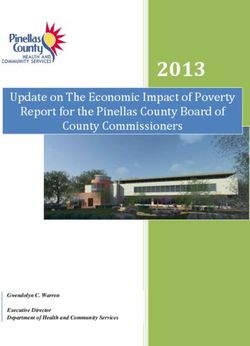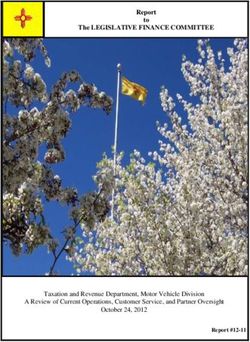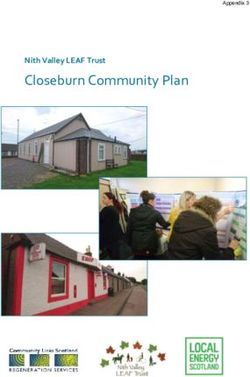Technology in Schools Information and Communications Technology (ICT) Wireless LAN Infrastructure: Policy and Standards for Schools - Version 1.0 ...
←
→
Page content transcription
If your browser does not render page correctly, please read the page content below
Technology in Schools
Information and Communications
Technology (ICT) Wireless LAN
Infrastructure:
Policy and Standards for Schools
Version 1.0
July 2020
1Document Information
Acknowledgements
The Ministry of Education, New Zealand, acknowledges with thanks the assistance and contribution
of a number of organisations, institutions, statutory bodies, and individuals in the preparation of
these Standards. In particular, the assistance of the following parties is acknowledged:
Torque IP, the Network for Learning, Nspire Technologies.
2Table of Contents
A. FOREWORD ............................................................................................................................ 7
B. PURPOSE ............................................................................................................................... 8
C. DOCUMENT SPONSOR.......................................................................................................... 8
D. OUTCOME STATEMENT ........................................................................................................ 8
1. USING THIS DOCUMENT ....................................................................................................... 9
1.1. Interpretation of this Document......................................................................................... 9
1.1.1. Interpretation ............................................................................................................. 9
1.1.2. Scope of this Document ............................................................................................ 9
1.1.3. Criteria for Use ........................................................................................................ 10
1.2. Application of this document ........................................................................................... 10
1.2.1. Regulations, Codes and Standards ......................................................................... 10
1.2.2. Regulatory Requirements and Codes of Practice - Wireless LAN............................ 10
1.2.3. New Zealand and International Standards and Requirements ................................. 11
1.2.4. Variation from this Document .................................................................................. 12
1.2.5. Conflicts .................................................................................................................. 12
1.3. Definitions and abbreviations.......................................................................................... 13
2. REFERENCE DOCUMENTS ................................................................................................. 27
2.1. New Zealand and International Standards ...................................................................... 27
2.2. Application of the Standards ........................................................................................... 28
3. GENERAL CONDITIONS....................................................................................................... 29
3.1. Wireless System Works.................................................................................................. 29
3.2. Wireless LAN Equipment ................................................................................................ 29
3.3. Minor Materials, Fittings and Consumables .................................................................... 29
3.4. Electrical Installation Works ............................................................................................ 29
3.5. Site Conditions ............................................................................................................... 29
3.6. Passive optical lan equipment and design ...................................................................... 30
4. WIRELESS SYSTEMS: DESIGN STANDARDS .................................................................... 31
4.1. General .......................................................................................................................... 31
4.2. Minimum Wireless Standards and Performance ............................................................. 32
4.3. Designing a wireless lan ................................................................................................. 32
4.3.1. Wireless LAN Interfaces .......................................................................................... 33
4.3.2. Network Requirements ............................................................................................ 33
4.3.3. Logical Network Design Considerations .................................................................. 33
4.3.4. Wireless Equipment Requirements ......................................................................... 34
4.3.5. Determining Location of Wireless Access Points ..................................................... 34
4.3.6. IPv6 Compliance ..................................................................................................... 37
34.3.7. Wireless Access Point – Physical Installation .......................................................... 37
4.4. Typical Wireless Requirements ...................................................................................... 38
4.4.1. Small Schools (1 – 250 Students) ........................................................................... 39
4.4.2. Medium Schools (251-750 students) ....................................................................... 40
4.4.3. Large Schools (751 to 3200 Students), Extra-Large Schools (>3200) ..................... 41
4.5. Wireless LAN System Selection ..................................................................................... 42
4.6. Allocation of WLAN System Equipment .......................................................................... 42
4.6.1. General ................................................................................................................... 42
4.6.2. Internal Wireless Access Points .............................................................................. 42
4.6.3. External Wireless Access Points ............................................................................. 42
4.6.4. Special User Cases for External Wireless Access Points ........................................ 43
4.6.5. Wireless Backbone Connectivity Solutions .............................................................. 43
4.6.6. Point to Point External WAPs .................................................................................. 43
4.6.7. Wireless Mesh ......................................................................................................... 44
4.6.8. Retention of Existing Wireless Access Points .......................................................... 44
4.7. Wireless LAN Management and Security ....................................................................... 45
4.7.1. Key Security Concepts ............................................................................................ 45
4.7.2. Device or User Authentication ................................................................................. 45
4.7.3. MAC Address Filtering............................................................................................. 46
4.7.4. Pre-shared Key or Password ................................................................................... 46
4.7.5. Encryption Techniques ............................................................................................ 47
4.7.6. WPA2 Authentication .............................................................................................. 47
4.7.7. WPA3 Authentication .............................................................................................. 49
4.7.8. Captive Portal .......................................................................................................... 49
4.7.9. Wireless LAN Management ..................................................................................... 50
5. WIRELESS LAN SYSTEMS: TECHNICAL REQUIREMENTS ............................................... 52
5.1. General .......................................................................................................................... 52
5.2. Wireless acccess points ................................................................................................. 52
5.3. Wireless Controllers ....................................................................................................... 52
6. WIRELESS LAN SYSTEMS INSTALLATION PRACTICES ................................................... 53
6.1. General .......................................................................................................................... 53
6.2. Safety ............................................................................................................................. 53
6.3. Manufacturer’s recommendations .................................................................................. 55
6.4. Documentation ............................................................................................................... 55
7. WARRANTY AND SUPPORT ................................................................................................ 56
7.1. General .......................................................................................................................... 56
7.2. Manufacturer’s warranty ................................................................................................. 56
47.2.1. Hardware Warranty ................................................................................................. 56
7.2.2. Software Warranty................................................................................................... 56
7.2.3. Service Level Agreements....................................................................................... 56
8. QUALIFICATIONS ................................................................................................................. 57
8.1. Installer qualifications and selection ............................................................................... 57
8.2. Supplier qualifications..................................................................................................... 58
9. OTHER CONSIDERATIONS ................................................................................................. 58
9.1. Health and safety considerations .................................................................................... 58
9.1.1. Hardware................................................................................................................. 58
9.1.2. Protection from Radiofrequency Electromagnetic Fields.......................................... 58
9.1.3. Peripherals and Other Systems ............................................................................... 59
10. APPENDIX 1: WIRELESS LAN REQUIREMENTS ................................................................ 60
10.1. Introduction .................................................................................................................... 60
10.2. System overview ............................................................................................................ 60
10.2.1. The Proposed System shall be: ............................................................................... 60
10.2.2. The Proposed System WAP shall have at a minimum: ............................................ 60
10.2.3. The Proposed System Controller shall have at a minimum: ..................................... 60
10.2.4. How to read these requirements.............................................................................. 61
10.2.5. Changes in this Standard - Transitioning to the new naming convention: ................ 61
10.3. Warranty and Support .................................................................................................... 62
10.3.1. Hardware Warranty ................................................................................................. 62
10.3.2. Software Support - Firmware ................................................................................... 62
10.3.3. Software Support - Management ............................................................................. 62
10.4. Performance................................................................................................................... 63
10.4.1. Air Interference ........................................................................................................ 63
10.4.2. Access Points (AP) Internal ..................................................................................... 63
10.4.3. Antenna................................................................................................................... 64
10.4.4. WLAN Roaming....................................................................................................... 64
10.4.5. Centralised Controller Solution ................................................................................ 64
10.5. System Features ............................................................................................................ 65
10.5.1. VLAN and Policy Support ........................................................................................ 65
10.5.2. Ethernet Support ..................................................................................................... 65
10.5.3. Traffic Management ................................................................................................ 65
10.6. Security .......................................................................................................................... 66
10.6.1. Encryption ............................................................................................................... 66
10.6.2. Authentication ......................................................................................................... 66
10.6.3. Wireless Intrusion Protection, Detection (WIPO/WID) and Counter Measures ......... 67
510.6.4. End Point Integrity Checking - Network Access Control........................................... 67
10.6.5. Guest Access and Control ....................................................................................... 67
10.7. Scalability ....................................................................................................................... 67
10.7.1. Expansion ............................................................................................................... 67
10.7.2. IPv6 Support ........................................................................................................... 68
10.8. Management .................................................................................................................. 68
10.8.1. WLAN Management Software ................................................................................. 68
10.8.2. Users and SSID....................................................................................................... 68
6A. FOREWORD
The educational environment provides one of the most challenging frameworks for the operation
of comprehensive structured information and communications technology (ICT) infrastructure
solutions. It has exceptionally high requirements for reliability, fault-tolerance and service
availability that exceed many other similar sized operating environments.
Educational providers are frequently at the leading edge of the technology and application
lifecycle, with teaching systems often involving new and innovative applications, extensive use
of graphical content, monitoring, and reviewing functions. They are also much more likely to
involve the use of complementary technologies, including wireless and cabled monitoring
systems, audio-visual applications, presentation applications, multi-media content, metering and
control requirements and collaborative developments, than their commercial or government
counterparts.
The modern school infrastructure shall address not only the standard applications of telephony
and data connectivity, but shall also support the unique requirements of heavy burst-oriented
network traffic requirements over relatively shorter periods associated with educational systems,
extensive use of multi-media technologies, and both wired and wireless networking.
The goal of this document, Ministry of Education: Technology in Schools Information and
Communications Technology (ICT) Wireless LAN Policy and Standards for Schools v1.0 is to
provide a reference document for cost effective design and construction of telecommunications
distribution infrastructure for all facilities in New Zealand schools. It has been prepared to outline
the minimum standards required to ensure consistency and compatibility of all new and existing
Ministry of Education schools wireless LAN systems.
This document provides the technical standards which shall be followed for the design and
technical performance of any ICT telecommunications infrastructure in facilities owned by
Ministry of Education schools. It is updated regularly as Standards, school requirements and
Ministry policy change. Prior to using this document the user shall confirm that they have the
latest version. The latest version of this document may be obtained from:
https://www.education.govt.nz/school/property-and-transport/suppliers/technical-
information/responsibilities-of-an-ict-contractor/.
7B. PURPOSE
This document has been prepared by the Ministry of Education for use by New Zealand Schools
and other organisations which participate in the design, supply and implementation of information
technology infrastructure within New Zealand schools. The documentation addresses the
planning for wireless LAN systems in new schools but applies equally to existing schools
planning significant upgrades and extensions to existing infrastructures.
It provides guidance and minimum technical standards in the following areas:
a) Technical requirements for wireless LAN systems
b) Product selection and system dimensioning
c) Design, installation and testing environments
d) Wireless LAN administration and documentation
This document will assist in the provision of a robust high performance campus wide school
wireless LAN infrastructure to enable full use of ultra-fast broadband and to maximise teaching
and learning opportunities.
C. DOCUMENT SPONSOR
This document has been developed by and is controlled by the Ministry of Education. All
queries, errors, omissions or suggestions are to be directed to the email address:-
Hardware.Replacements@education.govt.nz, and/or:
THE GROUP MANAGER
BUSINESS SERVICES
EDUCATION INFRASTRUCTURE SERVICE
PO BOX 1666
WELLINGTON 6140
D. OUTCOME STATEMENT
By using this document, designers and installers will successfully meet the Ministry of
Education’s minimum standards for the design, installation and support of wireless LAN systems
in operation within New Zealand schools.
81. USING THIS DOCUMENT
1.1. INTERPRETATION OF THIS DOCUMENT
1.1.1. Interpretation
For the purposes of this document, use the key words "must", "must not", "required",
"shall", "shall not", "should", "should not", "recommended", "not recommended",
"may", and "optional". These are to be interpreted as described in RFC2119.
RFC 2119 gives the following definitions:
1. “must” - This word, or the terms "required" or "shall", mean that the definition
is an absolute requirement of the specification and mandatory.
2. “must not” - This phrase, or the phrase "shall not", mean that the definition is
an absolute prohibition of the specification.
3. “should” - This word, or the adjective "recommended", mean that there may
exist valid reasons in particular circumstances to ignore a particular item, but the
full implications must be understood and carefully weighed before choosing a
different course.
4. “should not” - This phrase, or the phrase "not recommended" mean that there
may exist valid reasons in particular circumstances when the particular behavior
is acceptable or even useful, but the full implications should be understood and
the case carefully weighed before implementing any behavior described with this
label.
5. “may” - This word, or the adjective "optional", mean that an item is truly
optional. One vendor/ supplier may choose to include the item because a
particular marketplace requires it or because the vendor/ supplier feels that it
enhances the product while another vendor/ supplier may omit the same item. An
implementation which does not include a particular option must be prepared to
interoperate with another implementation which does include the option, though
perhaps with reduced functionality. In the same vein an implementation which
does include a particular option must be prepared to interoperate with another
implementation which does not include the option (except, of course, for the
feature the option provides.)
1.1.2. Scope of this Document
This document addresses the following areas:
a) Wireless LAN system and product selection for use in New Zealand schools.
b) Wireless LAN equipment installation in New Zealand schools.
91.1.3. Criteria for Use
All school ICT wireless LAN installation and upgrade work shall be in accordance
with this document.
The Ministry requires that all schools, designers and installers of networks for schools
shall use this document, in order to allow the school to fully participate in the e-
learning environment and protect the investment in wireless LAN systems.
In addition to this document, the designer and installer shall refer to other sources for
detailed design and installation guidance, such as relevant mandatory legislation,
publications outlined in this document, and manufacturer installation guidelines.
1.2. APPLICATION OF THIS DOCUMENT
1.2.1. Regulations, Codes and Standards
All wireless LAN system works shall be carried out in accordance with the regulations,
codes, and Standards listed within this document.
Where New Zealand and international Standards are referenced in this document the
application of the Standard shall be, unless specifically stated elsewhere to the
contrary, to the latest edition and amendments available on the date 30 calendar
days prior to the issue of any request, quote, tender or proposal.
Where specifications or Standards, or any other references in this document refer in
turn to other specifications, Standards or documents whether whole or in part, the
strictest of those consequential references shall apply to this specification as if they
were completely contained in the original reference.
1.2.2. Regulatory Requirements and Codes of Practice - Wireless LAN
There are two main regulatory requirements, these are covered by the Radio
Communications Act and the Radio communications Regulation. Both of these
documents can be accessed through the Radio Spectrum Management website
through the following link:
https://www.rsm.govt.nz/about/our-legislation/
For the 5 GHz Wi-Fi devices, Radio Spectrum Management have released a
document regarding prohibited channels and locations, this document can be found
using the following link:
https://www.rsm.govt.nz/assets/Uploads/documents/b8c1468d8e/5-ghz-info-leaflet-
2019-update.pdf
10All Wi-Fi solutions shall select New Zealand as the location to ensure the 5 GHz
prohibited channels are not used as they are reserved for GURL Aeronautical
(Airborne Weather Radar).
Other than for compliance with the Electricity Safety Regulations 2010 and relevant
New Zealand Codes of Practice, there are no other regulatory requirements for
wireless LAN components or design practice in New Zealand. This includes
electromagnetic compatibility.
1.2.3. New Zealand and International Standards and Requirements
The work covered by this document shall comply with relevant New Zealand and
International Standards, Specifications and Technical Bulletins.
Various national and international standards are maintained by national standards
bodies. New Zealand standards are generally developed is association with
Australia, and are referred to as AS/NZ standards.
The Institute of Electrical and Electronics Engineers (IEEE) is an international body
that, among many other things, creates and maintains the technical standards used
in WLANs.
The Telecommunications Act 1987 gave Telecom New Zealand, now Spark New
Zealand, along with any other Service Provider the right to refuse connection, or to
disconnect from their networks, any equipment which does not comply with Permit to
Connect specifications or equivalent. This Act has since been repealed and replaced
with the Telecommunications (Residual Provisions) Act 1987. The current legislation
that applies is the Telecommunications Act 2001, the Search and Surveillance Act
2012 and the Telecommunications (New Regulatory Framework) Amendment Act
2018.
For equipment connected to a service provider’s network, compliance with Spark
New Zealand’s PTC Access Standards specification is a contractual requirement.
The Ministry of Education also have a number of ICT standards that shall be followed
and the latest versions of these standards can be found at:
https://www.education.govt.nz/school/property-and-transport/suppliers/technical-
information/responsibilities-of-an-ict-contractor/
The designers, installers and schools shall conform to all the requirements of this
document.
111.2.4. Variation from this Document
Compliance to the requirements of this document may, under some circumstances,
not be practical, or cost-effective, or an alternative solution may exist that better suits
the conditions on site.
The designer, installer and school are advised, in the event that compliance to this
document cannot be met, they shall obtain written approval for a variation before
undertaking the non-compliant works from
Hardware.Replacements@education.govt.nz and/or :
THE PROGRAMME MANAGER
TECHNOLOGY IN SCHOOLS
EDUCATION INFRASTRUCTURE SERVICE
PO BOX 1666
WELLINGTON 6140
1.2.5. Conflicts
If a conflict exists between the Standards or with the Scope of Works then the installer
shall notify the Project Manager or their representative of any conflicts and seek
clarification prior to continuation.
In general, the order of precedence shall be:
a) Statutory Codes and Regulations
b) The Ministry of Education publication Technology in Schools, ICT Wireless
LAN Infrastructure: Policy and Standards for Schools (this document)
c) Standards and specifications within the tender or contract
d) Referenced New Zealand and international Standards
In situations where tender specific Standards, specifications, or both, exceed Ministry
requirements, these shall take precedence.
121.3. DEFINITIONS AND ABBREVIATIONS
Term, Acronym, or
Definition
Abbreviation
10/100 Mbps (or Mb/s) 100 megabits per second Ethernet. Can switch ‘back’ to the older
10 megabit standard.
10 GbE 10 Gigabit (per second) Ethernet
1 GbE 1 Gigabit (per second) Ethernet. When using copper cabling, can
switch ‘back’ to the older 100 or 10 megabit standards.
802.11 protocols A set of standards created by the Institute of Electrical and
Electronics Engineers (IEEE). Each standard is created by a
specially convened committee of the IEEE. Each committee is
designated by a letter. The letter then becomes part of the
standard name.
802.11 protocols – Allowable Equipment that uses Multiple Input / Multiple Output technology
MIMO streams transmits multiple radio signals at the same time. Each individual
radio signal is transmitted by a unique radio and antenna. More
streams provides increased data capacity.
Note that the number of usable streams is equal to the lower of
the number of streams supported by the AP or client.
802.11 protocols – Approximate An indication, in metres, of the likely distance within which the AP
indoor range will deliver reasonable performance indoors. There are numerous
things that can interfere with the RF transmission, which weakens
the signal. This effectively lowers the actual data rate.
Outdoor range can vary tremendously, up to several kilometres,
for most protocols. Actual distances achieved depend heavily on
the type of antennae used, height of the AP, and geography of the
region being covered.
802.11 protocols – Bandwidth While the standard frequency provided is a ‘reference’, the actual
frequency used varies around the reference. Bandwidth is a
measurement in megahertz (MHz) of ‘spread’ of the actual RF
transmission. A wider bandwidth allows faster data flow.
802.11 protocols – Frequency This is a technical reference point, describing the mean radio
frequency (RF) used to carry data, in Gigahertz. (GHz) Of
particular note is that lower frequencies travel further, and are less
susceptible to certain environmental considerations (such as wall
construction). Higher frequencies provide more data capacity but
do not travel as far as 2.4GHz.
802.11 protocols – Maximum The theoretical data transfer rate per stream, expressed in
data rate megabits per second (Mbit/s). A stream describes one logical
connection between the AP and client device. The 802.11
specification and amendments specify transmission rates not
actual throughput. Due to different access methods to the RF
medium the typical throughput is half or less the data rate.
802.11 protocols – Release Date The date each standard was confirmed by the IEEE. Note that
standards tend to be implemented in ‘draft’ form before this date,
and manufacturers release products based on the draft. Draft
implementations might not work properly between different
manufacturers or with standards compliant equipment once the
standard has been confirmed.
802.11i 802.11i is a security amendment that has been ratified by the
IEEE and is now part of the 802.11-2007 standard.
13Term, Acronym, or
Definition
Abbreviation
802.11i mandates the use of strong authentication and
authorization via 802.1X/EAP (Extensible Authentication
Protocol) – Enterprise or Pre Shared Key – Soho (small
office/home office) use.
Enhanced Data Privacy is addressed with the use of a strong
encryption method called Counter Mode with Cipher Block
Chaining Method Authentication Code Protocol (CCMP) using
Advanced Encryption Standard (AES). The Supplement also
defines the optional use of Temporal Key Integrity Protocol (TKIP)
using the RC4 cipher for older clients that do not support AES.
802.1X IEEE 802.1X-2004 is a port based access control standard that
allows or disallows traffic to pass through a port and therefore
access network resources.
When implemented with Wireless LAN the 802.1X authentication
framework uses an Extensible Authentication Protocol (EAP) type
with an authentication server to provide strong mutual
authentication between the client and authentication server via the
Wireless Infrastructure.
In this mode, each user is assigned a unique key mechanism for
access to the WLAN. This affords a high level of individual privacy.
For WPA, TKIP encryption is used. For WPA2, AES encryption is
used. AES is stronger than TKIP, thus providing additional
network protection.
AAA Common terms used to describe security infrastructure. These
Authentication are three services commonly provided by a directory service.
Authorisation Authentication is the process of determining, with some agreed
Accounting level of confidence, the current user of a wireless device. Often it
is desirable to authenticate the user of the device. Alternatively,
authentication can be applied to the device itself.
Authorisation determines what the authenticated user or device is
allowed to do on the network. For a small school, it might be
sufficient simply to give each wireless device the same network
access as a wired device. A school with a larger, or more
complicated, network might provide different access depending
on who the user is.
Accounting is the tracking of network resource usage by end users
to assist will capacity planning, billing etc. A school security
solution will generally have some way to measure how much use
is made of various services provided on the network.
AES Advanced Encryption Standard
AES is a strong block cipher used to encrypt 802.11 Wireless
Data.
AES uses CCMP and encrypts data in fixed blocks with the choice
of 128, 192 and 256 bit keys. AES is a mandatory part of the
802.11i security standard and is stronger and more efficient than
older TKIP based on RC4.
Air Time Fairness Airtime fairness is a technique used to reduce the impact the
slowest clients on a wireless network have in slowing down other
users by reducing the number of opportunities the slow clients
have to transmit data.
On a wireless network, once a client (or AP) starts to transmit a
wireless frame, all other wireless devices on the same channel
14Term, Acronym, or
Definition
Abbreviation
shall wait until the transmission is finished before they can
transmit. If a device is transmitting, the period of time that another
device needs to wait before trying to transmit is determined by the
size of the frame being transmitted and the transmit and receive
data rates between the client and its AP. For example, a wireless
frame transmitted to or from a client connected at a low data rate
may utilize 10 milliseconds of airtime, whereas it may take only
100 microseconds for a client connected at a high data rate, so
the high speed client could have sent 100 frames in the time the
slow client takes to send one frame. Unfortunately this means that
a single low speed client can slow down all of the other clients on
the WLAN. The traffic to the lower speed client consumes much
more airtime than the faster client and prevents the fast client from
benefiting from its higher data rate.
The 802.11 standards allow for all wireless devices within range
and on the same channel to compete equally for an opportunity to
transmit a data frame, so a fast client can spend most of its time
sitting idly waiting for a slow client to finish transmitting a frame so
they can have another chance to transmit.
With airtime fairness, the 802.11 standard of equal opportunity for
all clients is not used; rather the wireless system dynamically
determines the exact amount of airtime each client is consuming
in microseconds. It then adjusts the number of opportunities each
client gets to transmit using algorithms that account for each
client’s characteristics, such as current throughput, distance from
the AP etc. As a result slower clients get fewer opportunities to
transmit than faster clients. This results in improved speeds for
the faster client with little or no impact on the slower client.
Note that airtime fairness does not form part of the 802.11
standards. Not all vendors support airtime fairness and those that
do have different methods of deploying it.
Anywhere, any-time, computing. An expression sometimes used to refer to the increased portability
of computing devices and services.
Approved Wireless LAN Supplier A Ministry approved WLAN supplier
WLAN equipment supplied for installation in a school by an
Approved Wireless LAN
approved WLAN Supplier or via their agent or one of their channel
Equipment
partners.
WLAN equipment that has been deemed to meet the minimum
Approved Wireless LAN Brands Standards required by the Ministry and listed in the approved List
of Switch brands and manufacturers
Band Steering Some wireless vendors have developed band steering. This is the
ability for an access point to offload a client from one radio to
another based on the client’s capabilities. E.g. an 802.11n
capable client may be offloaded to a 5 GHz radio to ensure
maximum performance for that client and to reduce the likelihood
of the 2.4 GHz radio becoming overloaded.
Beamforming Beamforming was first supported in the 802.11 standards in
802.11n and was refined in 802.11ac. It is a technique that
focuses the power of the wireless signal sent out by a transmitting
device in the direction of the receiving device. Beamforming
improves both range and throughput.
Typically 802.11 AP radios radiate the wireless signal from the
antenna evenly in all directions (like the ripples in a pond when a
15Term, Acronym, or
Definition
Abbreviation
stone is thrown in) so the signal coverage map is a circle. With
beamforming, the radio has 2 or more antennae and by changing
the phase difference between the signal being sent from each
antenna it is possible to focus the radio power in the direction of
the client (radio waves, like all other waves, from two or more
different sources create interference patterns when they meet,
and this can increase or decrease the amplitude of the resulting
wave). This results in a coverage map that is not a circle, but
instead has a lobe (or lobes).
APs that support beamforming typically modify the antenna phase
differences electronically each time the AP communicates with a
new client – and also changes the phase differences dynamically
as the client physically moves about during the communication
session, so the coverage map for the AP can be continuously
changing.
Beamforming is either explicit or implicit. Explicit beamforming
is where the AP and client work together by sharing information
on the radio channel characteristics to modify the radio signal for
best performance, so both the AP and client shall have
beamforming capability. Implicit beamforming is when only the
AP has beamforming capability and it decides the best way to
modify the signal based on dropped data packets. Explicit
beamforming has the advantage of better performance but has
the disadvantage that it will not work unless both the AP and client
support the same version of beamforming. Implicit beamforming
has the advantage that as long as the AP has beamforming
capability it will work with any client, but has the disadvantage of
not having the same level of performance as explicit
beamforming.
Beamforming was first supported in 802.11n which defined
several optional methods for explicit beamforming. Explicit
beamforming requires both the AP and client to support the same
beamforming method and since the 802.11n standard had several
optional methods, the market did not standardise on any method
and so beamforming was not widely deployed (although some
vendors did provide APs that had proprietary implicit
beamforming).
With 802.11ac implementing beamforming on devices is still
optional for manufacturers, but if implemented a single
beamforming method is prescribed so it is likely to become
ubiquitous.
Bring Your Own Device (BYOD) Often used to refer to an environment (e.g. school or workplace)
(or Bring Your Own Technology that provides wireless network access of some sort (typically
BYOT etc.) carefully secured internet) for people to use with privately owned
devices such as laptops, netbooks, iPads, tablets and
smartphones.
BSS Basic Service Set
Part of the 802.11 standard service set – the Basic Service Set
refers to the communication between a single wireless access
point and a wireless station.
Building backbone cabling Cable that connects the building distributor to a floor distributor.
16Term, Acronym, or
Definition
Abbreviation
Building distributor A device (typically a 10/100/1000 Mbps or 10 Gbps switch) that is
the connection point to the campus backbone and connects
(distributes) to all floor distributors
Campus A facility with two or more buildings in a relatively small area e.g.
a school.
Campus backbone cabling Cable that connects the campus distributor to the building
distributor(s).
Campus distributor A device (typically a 1/10 Gbps Ethernet switch) that is the central
point for a campus (or school) network. The campus distributor
connects to the external telecommunications network and also
interconnects all the campus buildings (via “campus backbone
cabling” to each of the “building distributors”)
Captive Web Portal A Captive Web Portal is used to capture a user’s HTTP request
and redirect to a specific webserver for such purposes as
Authentication, registration or Policy acceptance. CWP are
largely used for hotspots and guest networks (e.g. in airport
terminal lounges)
Category 5 A definition of cabling components that provides AS/NZS 11801.1
(Cat 5) class D performance.
Category 5e Any reference to category 5e shall be interpreted as category 5.
Category 6 A definition of cabling components that provides AS/NZS 11801.1
(Cat 6) class E performance.
Category 6EA A definition of cabling components that provides AS/NZS 11801.1
(Cat 6EA) class EA performance.
CCMP Counter Mode with Cipher Block Chaining Method Authentication
Code Protocol (CCMP) is the default encryption method defined
in 802.11i amendment.
CCMP uses AES encryption and uses 128bit encryption in fixed
length blocks. An 8 Byte Message Integrity Check (MIC) is used
to ensure data integrity.
Channel Each frequency range used by 802.11 wireless (2.4 GHz and 5
GHz) is split into channels each of which a subset of the frequency
range.
For example, the 2.4 GHz band (used in 802.11b, g, and optionally
n) is divided into 14 channels. The frequency (mid-point) of each
2.4 GHz channel is 5 MHz away from the frequency of the next
channel (with the exception of channel 14 which is 12 MHz away
from channel 13).
2.4 GHz Channels
Not all 2.4 GHz channels are permitted to be used under local
regulations in many countries. In most of the world (including NZ)
channel 14 is not permitted, and in the US channels 12, 13 and
14 are not permitted. As a result, some wireless equipment from
US vendors does not support channels 12, 13 and 14. For this
reason it is strongly recommended that channels 12 and 13 are
not used in schools as some user devices may have these
channels disabled.
Since the 802.11g and n protocols require a 20 MHz channel
width, adjacent channels overlap and cause interference with
17Term, Acronym, or
Definition
Abbreviation
each other. To overcome this, it is recommended that only
channels 1, 6 and 11 be used as they do not overlap.
5 GHz Channels
In the 5 GHz frequency range there are far more channels
specified in the IEEE standards, but again the allowable channels
varies by country. The 5 GHz channels that are permitted in most
countries are typically 20 MHz apart so there is no channel overlap
using 802.11n in the lower speed 20 MHz mode, but if channel
bonding is used for higher speed a 40 MHz channel is needed so
there are issues with channel overlap. With 802.11ac the channel
width required can be up to 160 MHz for the fastest data speeds,
so channel overlap becomes a significant design consideration.
Channel Bonding Channel bonding is a technique where adjacent contiguous 20
MHz wireless channels are combined into a wider channel to
enable higher data rates.
Channel bonding is typically only used in the 5 GHz range as there
are insufficient non-overlapping channels available in the 2.4 GHz
range.
802.11a,b and g Channel Bonding
802.11a, b and g do not support channel bonding.
802.11n Channel Bonding
802.11n supports bonding of two adjacent 20MHz channels to
form a 40MHz channel.
802.11ac Channel Bonding
802.11ac supports bonding of adjacent 20 MHz channels to form
40 MHz, 80 MHz and 160 MHz channels. The 160 MHz channels
can be either two adjacent 40 MHz channels or an “80+80”
configuration where two non-adjacent 80 MHz channels are
bonded together.
Data Link Layer The Data Link Layer is the 2nd layer of the OSI model. Its function
is to provide reliable transit of data across a link between two
devices.
The data link layer groups the stream of bits of information being
transmitted into units called “frames” (e.g. an Ethernet frame),
adds checksums to the frames so the receiver can ensure the
frame has been received without errors (if the checksum does not
match it is discarded), provides an acknowledgement back to the
sender that the frame was correctly (or incorrectly) received, and
provides flow control to ensure a fast sender does not overwhelm
a slow receiver.
In most school networks the data link layer function will be
performed by the network interface adapter (which also manages
the physical layer).
18Term, Acronym, or
Definition
Abbreviation
Data Rate Data rate is the rate that data is transmitted over a link and is
measured in bits per second (bps) or bytes per second (Bps). A
1 Bps data rate is the same as an 8bps rate (1 Byte = 8 bits).
The 802.11 standards determine maximum data rates (e.g.
802.11a has a maximum data rate of 54 Mbps). These maximum
data rates are a theoretical maximum only and actual throughput
in practice is significantly less due to network and security
overheads, interference, distance, obstacles and user congestion.
An AP with a single client and good real world conditions will
typically have a throughput between half and two-thirds of the
maximum data rate. With two clients trying to simultaneously
transfer large files through the same AP, this throughput per client
would typically be halved, and quartered for 4 clients.
802.11b Data Rate
The maximum data rate for 802.11b is 11 Mbps.
802.11a and g Data Rate
The maximum data rate for 802.11a or g is 54 Mbps on a 20 MHz
channel.
802.11n Data Rate
The maximum data rate for 802.11n depends on the number of
MIMO streams used (can be 1 – 4) and on the channel width used
(can be 20 MHz or 40 MHz).
For a 20 MHz stream the maximum data rate is 70 Mbps while for
a 40 MHz stream it is 150 Mbps.
So for 4 streams over a 40 MHz channel the maximum combined
data rate is 600 Mbps.
802.11ac Data Rate
The maximum data rate for 802.11ac depends on the number of
MIMO streams used (Wave 1 can have 1 - 4 streams and Wave 2
can have 1 - 8) and on the channel width used (Wave 1 can be 20
MHz, 40 MHz, or 80 MHz and Wave 2 includes 160 MHz).
For a 20 MHz stream the maximum data rate is 96 Mbps, for a 40
MHz stream it is 200 Mbps, for an 80 MHz stream it is 433 Mbps
and for a 160 MHz stream it is 867 Mbps.
So the maximum combined data rate for a Wave 1 AP with 4
streams over an 80 MHz channel is 1.73 Gbps and the maximum
combined data rate for a Wave 2 AP with 8 streams over a 160
MHz channel is 6.93 Gbps.
Device In the context of this document, the term ‘device’ refers to any
equipment that is part of a wireless or wired network. This can
include a router, switch, PC, laptop computer, netbook, tablet,
iPod, smartphone, PSP console, or any one of many other types
of equipment.
Directory Service A directory service is a network-based service that can maintain
information about all network users and devices, and provides that
information to devices on the network with appropriate security
19Term, Acronym, or
Definition
Abbreviation
(see AAA). Directory services in common use are Microsoft’s
Active Directory (AD), Apple Open Directory, Novell eDirectory,
various Linux options, or possibly an externally provided secure
Identity and Access Management (IAM) service.
DSSS Direct Sequence Spread Spectrum (DSSS) is a technique
originally developed for military use to make wireless signals more
secure and less susceptible to interference and jamming. The
original signal is multiplied with pseudo random noise resulting in
a scrambled signal that appears to be just noise.
802.11b uses DSSS.
EAP-TLS EAP-TLS is an EAP (Extensible Authentication Protocol) method
from Microsoft used in the 802.1X authentication framework.
EAP-TLS requires a client side digital certificate. The digital
certificate is used for identity validation instead of User Name or
Password.
Digital Certificates are considered a strong form of authentication
as they can be marked as non-exportable and therefore difficult to
forge.
EMC EMC (electromagnetic compatibility) is the ability of electronic
components and devices to work correctly when they are close
together without being impacted by EMI. Typically it means
limiting the electromagnetic disturbances from devices that
generate EMI and having an adequate level of immunity in devices
that are exposed to EMI
EMI EMI (electromagnetic interference) is the electrical disturbances
caused by rapidly changing electrical currents. High frequency
EMI is often called RFI. Wireless networks are susceptible to high
frequency EMI.
Enclosure A housing for accommodation of equipment and cabling.
Encryption The process of transforming data using an encryption cipher in
order to render the data stream unreadable except with the key.
F/UTP Foil/Unshielded Twisted Pair
Firmware Firmware is defined as the internal operating system of the WLAN
hardware
Floor distributor A device (typically a 1Gbps switch) that is the connection point to
the building backbone and connects (distributes) to data outlet
ports in rooms
Frequency Ranges used by IEEE The frequency range is a key characteristic of a wireless standard,
Wireless Standards and is the mid-point of a range of radio frequencies used by that
standard.
The 2.4 GHz frequency range is used by 802.11b, g, and
(optionally) n standards.
The 5 GHz frequency range is used by 802.11n and ac.
Gbps Gigabits per second
Horizontal cabling Cable connecting the floor distributor to the telecommunications
outlets (wall data ports).
ICT Information and Communication Technology
IEEE IEEE (Institute of Electrical and Electronics Engineers) is the
world's largest professional association dedicated to advancing
technological innovation and excellence for the benefit of
20Term, Acronym, or
Definition
Abbreviation
humanity. IEEE and its members inspire a global community
through IEEE's highly cited publications, conferences, technology
standards, and professional and educational activities.
Independent advice Independent advice is defined as advice from a suitably qualified
person that has no vested interest or monetary gain to be obtained
from the given advice.
IoT Internet of Things – Typical use is sensors connected to the Wi-Fi
network. These sensors could be used to monitor the teaching
environment for CO2, Noise, Lux (Light level), Temperature etc.
IP Internet Protocol – A Layer 3 Protocol that allows the assignment
of IP addresses to devices in a network for routing purposes.
IPv4 IPv4 is the most widely used version of the Internet Protocol. It
defines IP addresses in a 32-bit format, which looks like
123.123.123.123. Each three-digit section can include a number
from 0 to 255, which means the total number of IPv4 addresses
available is 4,294,967,296 (256 x 256 x 256 x 256 or 2^32).
IPv6 IPv6, also called IPng (or IP Next Generation), is the next planned
version of the IP address system. While IPv4 uses 32-bit
addresses, IPv6 uses 128-bit addresses, which increases the
number of possible addresses by an exponential amount. For
example, IPv4 allows 4,294,967,296 addresses to be used (2^32).
IPv6 allows for over
340,000,000,000,000,000,000,000,000,000,000,000,000 IP
addresses.
Load Balancing Often in a wireless network, many users will unknowingly be
connected to the same AP, or even the same radio on the same
AP, while neighbouring APs may be underutilised.
This can have a significant impact on client performance and may
cause users to have an unsatisfactory experience. It is logical,
therefore, that clients be encouraged to move from the more
heavily loaded APs to the lightly loaded ones. Some wireless
vendors have developed load balancing to optimise the
distribution of clients among access points.
LAN Local Area Network
LED Light Emitting Diode
MAC Media Access Control, a hardware address that uniquely identifies
each node of a network
Mbps Megabits per second
Management Software Management software is defined as the external application used
to manage the configuration and administration of the LAN
switching hardware.
Ministry (the) Ministry of Education.
MIMO and MU-MIMO MIMO (multiple-input and multiple-output) is a technique that uses
multiple antennae and radios in wireless devices to exploit
multipath propagation so that multiple wireless data streams can
be sent/received simultaneously over a single channel.
MIMO was first introduced in 802.11n.
Both 802.11n and 802.11ac Wave 1 permit up to 4 simultaneous
data streams over a single channel and they can only be used for
a single client at a time.
21Term, Acronym, or
Definition
Abbreviation
802.11ac Wave 2 devices will support up to 8 data streams over
a single channel and the streams may be sent to multiple clients
simultaneously – a technique called multi-user MIMO (MU-MIMO)
MOE Ministry of Education
Network Cloud Controller Cloud-based enterprise controller that makes it easy to build,
manage and monitor your wired and wireless networks from
anywhere in the world.
Network-Based Applications and Applications include Student Management Systems, Learning
Services Management Systems, financial systems, ePortfolio, email, etc.
Services include file storage, printing etc.
NIC A NIC (Network Interface Controller) is a computer hardware
component that connects a computer to a data network. The most
common network protocol supported by NICs today is Ethernet.
NMS An NMS (Network Management System) is a combination of
hardware and software used to monitor, report on and administer
a network.
P2P Point to Point
PCI PCI (Peripheral Component Interconnect) is a local bus standard
developed by Intel Corporation for attaching hardware devices
(typically PCI cards) to a computer.
PEAP-TLS/MS-CHAP Protected EAP is a Microsoft EAP method that uses TLS to
provide an outer tunnel that is mutually validated prior to user
credentials being submitted to the authentication server.
PEAP-TLS uses a Digital Certificate for user identification; PEAP-
MS-CHAP uses User Names and Passwords.
PKI PKI (Public Key Infrastructure) is mechanism to enable users of a
basically unsecure public network such as the Internet to securely
and privately exchange data (and money) through the use of a
public and a private cryptographic key pair that is obtained and
shared through a trusted authority. PKI provides for a digital
certificate that can identify an individual or an organization and
directory services that can store and, when necessary, revoke the
certificates.
PoE PoE (Power over Ethernet) is a network standard for sending DC
power over data cabling to provide power for networked devices.
The first PoE standard (IEEE 802.3af) provided up to 15 watts for
a device. A new standard (IEEE 802.3at-2009) provides for up to
30 watts per device.
PPTP The Point-to-Point Tunnelling Protocol (PPTP) is the most widely
supported VPN method among Windows clients. PPTP is an
extension of the Internet standard Point-to-Point protocol (PPP),
the link layer protocol used to transmit IP packets over serial links.
PPTP uses the same types of authentication as PPP (PAP, SPAP,
CHAP, MS-CHAP v.1/v.2 and EAP).
PSK PSK (Pre Shared Key) is a shared secret (passphrase or “key”)
that has been shared using some secure method by two parties
prior to the key being used. A PSK typically needs to be entered
into a device in order to authenticate to an AP.
QoS QoS (Quality of Service) is the ability to provide different priorities
to different applications, users, or data flows, or to guarantee a
certain level of performance to a data flow.
22You can also read