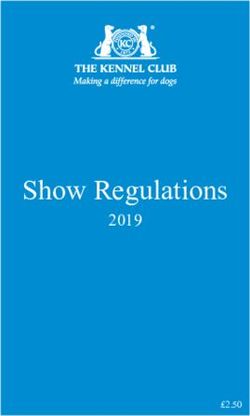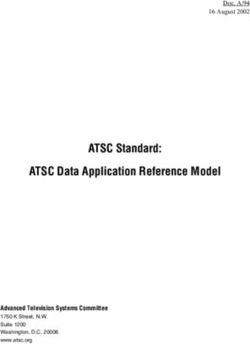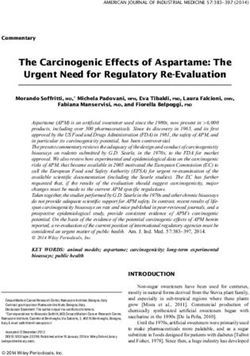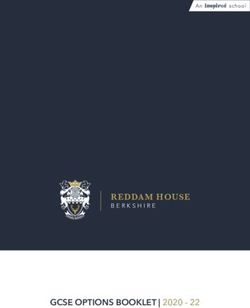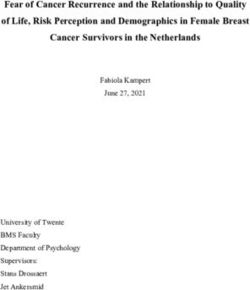TechSAge Tool: Guidelines for delivering telewellness programs to older adults with disabilities (V1)
←
→
Page content transcription
If your browser does not render page correctly, please read the page content below
TechSAge Tool: Guidelines for
delivering telewellness programs to
older adults with disabilities (V1)
Rehabilitation Engineering Research Center on
Technologies to Support Aging-in-Place for People with
Long-Term Disabilities (RERC TechSAge)
www.TechSAgeRERC.org
Correspondence concerning this report may be addressed to:
Tracy L. Mitzner (tracy@gatech.edu)
Suggested Citation
Mitzner, T. L., Remillard, E. T., Cohen, K., & Cochran, L. (2021).
TechSAge Tool: Guidelines for delivering telewellness programs
to older adults with disabilities. Rehabilitation Engineering
Research Center on Technologies to Support Aging-in-Place for
People with Long-Term Disabilities.
Acknowledgments
The contents of this tool were developed under a grant from the National Institute
on Disability, Independent Living, and Rehabilitation Research (NIDILRR grant
number 90REGE0006-01-00) under the auspices of the Rehabilitation and
Engineering Research Center on Technologies to Support Aging-in-Place for
People with Long-Term Disabilities (TechSAge; www.TechSAgeRERC.org).
NIDILRR is a Center within the Administration for Community Living (ACL),
Department of Health and Human Services (HHS). The contents of this tool do not
necessarily represent the policy of NIDILRR, ACL, or HHS, and you should not
assume endorsement by the Federal Government. This work was also supported
in part by funds from the Cognitive Empowerment Program a research partnership
between Emory Brain Health and the Georgia Institute of Technology through the
generosity of The James M. Cox Foundation.TechSAge Tools Overview
TechSAge has designed this tool series to provide instructional guides on how to conduct various
aspects of human factors research. The tools focus on including the target population of older adults
with disabilities. TechSAge Tools are designed to:
1) Introduce a variety of research methods, procedures, and protocols
2) Provide guides and “how-tos” about implementation
3) Discuss considerations specific to working with adults aging with disabilities
4) If applicable, recommend appropriate wording to describe the method section in publications
5) Point to reliable resources for more in-depth information about the method, procedure, or
protocol presented in the tool
TechSAge Tool: Guidelines for
delivering telewellness programs to
older adults with disabilities
This TechSAge tool provides guidelines for designing wellness classes delivered via video
conferencing, or “telewellness” classes, for older adults with disabilities. The tool includes key
considerations in the design and execution of telewellness programs, (e.g., software selection, safety,
class organization and logistics, social time structure, and technical support), which are informed by
our experience developing and conducting a Tele Tai Chi program as part of a clinical trial.
2References Related to the Project
Mitzner, T. L., & Remillard, E. T. (2019). How one telewellness project focused on helping older
adults with mobility disabilities age in place. The Journal on Active Aging, 18(4),72-77.
Mois, G., Mackin, T., Datta, A., Koon, L., Rogers, W. A., Mitzner, T. L., & Beer, J. M. (2019).
Perceptions from People Aging with a Mobility Impairment towards using Tele-Technology for
Exercise. Proceedings of the Human Factors and Ergonomics Society 63rd Annual Meeting.
Santa Monica, CA: Human Factors and Ergonomics Society.
Mitzner, T. L., Stuck R., Hartley, J. Q., Beer, J. M., & Rogers, W. A. (2017). Acceptance of televideo
technology by adults aging with a mobility impairment for health and wellness interventions.
Journal of Rehabilitation and Assistive Technologies Engineering, 4, 1-12.
doi:10.1177/2055668317692755. PMCID: PMC6453068
Wu, X., Thomas, R. C., Drobina, E. C., Mitzner, T. L., & Beer, J. M. (2017). Telepresence Heuristic
Evaluation for Adults Aging with Mobility Impairment. Proceedings of the Human Factors and
Ergonomics Society 61st Annual Meeting (pp. 16-20). Santa Monica, CA: Human Factors and
Ergonomics Society.
Stuck, R. E., Hartley, J. Q., Mitzner, T. L., Beer, J. M., & Rogers, W. A. (2017). Understanding
attitudes of adults aging with mobility impairments toward telepresence robots. Proceedings of
the Companion of the 2017 ACM/IEEE International Conference on Human-Robot Interaction
(HRI '17). ACM, New York, NY, USA, 293-294. DOI: https://doi.org/10.1145/3029798.3038351
Wu, X., Stuck, R. E., Mitzner, T. L., Rogers, W. A., & Beer, J. M. (2016). Televideo for older adults
with mobility impairment: A needs assessment. Proceedings of the Rehabilitation Engineering
and Assistive Technology Society of North America (RESNA).
Beer, J. M., Mitzner, T. L., Stuck, R. E., & Rogers, W. A. (2015). Design considerations for
technology interventions to support social and physical wellness for older adults with disability.
International Journal of Automation and Smart Technology (AUSMT), 5(4), 249-264. doi:
10.5875/ausmt.v5i4.959
3Table of Contents
INTRODUCTION .......................................................................................................................................6
What Is Telewellness?...................................................................................................................................... 6
Different Models of Telewellness Classes ..................................................................................................... 6
Live instruction ................................................................................................................................................................ 6
Pre-recorded instruction .................................................................................................................................................. 6
Overview of Tool ............................................................................................................................................... 6
Tele Tai Chi case study ................................................................................................................................................... 6
Aims................................................................................................................................................................................. 7
PLANNING ................................................................................................................................................7
Identifying a Software ...................................................................................................................................... 7
Safety Considerations ...................................................................................................................................... 9
Evidence-based programs .............................................................................................................................................. 9
Seated vs standing classes ........................................................................................................................................... 10
Home environment ........................................................................................................................................................ 10
Requirements for physical activity readiness and/or healthcare provider approval ..................................................... 11
Consent form or liability waiver ..................................................................................................................................... 12
Trained instructors ......................................................................................................................................................... 12
Non-instructor facilitators............................................................................................................................................... 12
CLASS ORGANIZATION & LOGISTICS ...............................................................................................13
Social Interaction ............................................................................................................................................ 13
Guidelines...................................................................................................................................................................... 13
Timing and topics .......................................................................................................................................................... 14
Technical Support........................................................................................................................................... 14
Orientation ..................................................................................................................................................................... 14
Support materials .......................................................................................................................................................... 15
Class Scheduling and Reminders ................................................................................................................ 16
CLASS DESIGN ......................................................................................................................................17
Safety................................................................................................................................................................ 17
Modifications.................................................................................................................................................................. 17
Social Time ...................................................................................................................................................... 18
Class instructor/facilitator guidelines ............................................................................................................................. 18
Class Instructor/Facilitator Checklist ........................................................................................................... 18
Social discussion guidelines for participants................................................................................................................. 19
Tech Settings and Support ............................................................................................................................ 19
Optimizing settings ........................................................................................................................................................ 19
Building in time for troubleshooting and teaching ......................................................................................................... 19
Tech moderator ............................................................................................................................................................. 20
Getting Feedback ............................................................................................................................................ 21
SUMMARY ..............................................................................................................................................23
REFERENCES ........................................................................................................................................23
APPENDICES .........................................................................................................................................25
Appendix A. Environmental Checklist (Tele Tai Chi study)....................................................................... 25
Appendix B. Physical Activity Readiness Questionnaire (PAR-Q) ........................................................... 27
Appendix C. Class Etiquette Guide .............................................................................................................. 28
4Appendix D. Social Time Discussion Topics .............................................................................................. 29
Appendix E. How to Join a Video Class on Zoom ...................................................................................... 30
Appendix F. Zoom FAQs ................................................................................................................................ 35
5INTRODUCTION
What Is Telewellness?
Telewellness classes use technology (e.g., video conferencing software) to deliver wellness programs
(e.g., exercise, nutrition) remotely. There are many benefits to this approach, including:
• Accessibility – classes can be accessed from anywhere and do not require transportation
• Safety/COVID relevance – individuals can engage in a socially distanced activity
• Expanded reach -– participants in underserved rural populations who may not have as many
resources directly available in their area can participate
• Specialized instruction –instructors who have specialized expertise, such as experience
working with certain populations, can reach more individuals, as classes are not confined to
one location
Different Models of Telewellness Classes
There are two models of telewellness class instruction: live instruction and pre-recorded instruction,
each with different options for delivery:
Live instruction
• Both the instructor and one or more participants access the class remotely.
• Alternatively, the instructor could be remote while the participants are co-located (e.g., a
remote instructor teaching an in-person senior center class).
Pre-recorded instruction
• Pre-recorded video can be broadcast to a live class in which the participants are co-located.
• Pre-recorded video can be broadcast to a live class in which the participants are not co-
located.
• Pre-recorded classes can be watched on demand by an individual.
*Note: This option is widely available, but lacks group dynamics and the opportunity for
participants to interact and socialize.
Overview of Tool
The goal of this tool is to provide guidelines and considerations for delivering remote telewellness
classes to older adults with disabilities, from the initial planning stage to class execution. These
guidelines are informed by our experience developing and conducting a Tele Tai Chi intervention as a
part of a clinical trial.
Tele Tai Chi case study
In the ‘Tele Tai Chi’ intervention we used Zoom video conferencing to translate an in-person,
evidence-based tai chi class (Tai Chi for Arthritis developed by Dr. Paul Lam and offered as a part of
the Tai Chi for Health Institute) to an online, social experience. Participants took part in an 8-week
program that included small-group, online classes that convened twice weekly on Zoom. Classes
included pre-recorded lessons that were broadcasted directly from the Tai Chi for Health Institute
online portal. During the lesson, participants exercised along with the video instruction and their
classmates on Zoom in real time (See Figure 1). The Tele Tai Chi clinical trial explored whether the
Tele Tai Chi program could increase social interaction and positive health behaviors (i.e., physical
exercise frequency) among older adults with long-term mobility disabilities.
6Figure 1. Screenshot of the Tele Tai Chi lesson on Zoom.
Aims
In this tool, we will present case study examples of protocols and procedures from the Tele Tai Chi
study, and provide supplemental material in the appendices. Throughout the tool, specific emphasis
will be placed on promoting safety and socialization, and providing technical support. The tool
includes special considerations for developing telewellness programs for older adults with disabilities,
but the guidelines are relevant for any target population.
PLANNING
Identifying a Software
The first important step in planning a telewellness class, is identification of the video conferencing
software that meets the specific needs and objectives for your class. Important aspects to consider
during the selection process will vary for each user, but will likely include cost and the ability to
include synchronous and asynchronous programming (e.g., broadcasting pre-recorded instruction.)
Every software product is different. For example, some were designed for certain populations and
some are best for video broadcasting. Table 1 presents four commercially available software products
with brief descriptions of the features that are important to consider when using for telewellness
classes. We recommend consideration of these factors when determining if a specific software is the
best fit for your needs.
7Table 1. Video conferencing software examples and features.
Software Hosting Cost Download Scheduling Screen HIPAA* Other
Capacity /Browser Meetings sharing/ Compliance
Recording
Zoom Basic: Basic: Basic: Basic: Basic: Basic: No Basic has a
1-XX Free Download: Yes Immediate: Yes Audio sharing: 40-minute limit
Browser: Yes Advance: Yes Yes on group
Video sharing: meetings
Pro: 1-100 Pro: $149.90 Pro: Pro: Yes Pro: No
/year/license Download: Yes Immediate: Yes Recording:
Browser: Yes Advance: Yes Yes Tele-Health:
Recurring: Yes Yes
Pro:
Audio sharing:
Yes
Video sharing:
Yes
Recording:
Yes
BlueJeans Standard STD: $9.99 STD: STD: STD STD: Yes Option to
(STD): host/month Download: Yes Immediate: Yes Audio sharing: directly stream
1-50 Browser: Yes Advance: Yes Yes downloaded
Pro: $13.99 Video sharing: video from
Pro: 1-100 host/month Pro: Pro: Yes Pro: Yes within app
Download: Yes Immediate: Yes Recording:
Browser: Yes Advance: Yes Yes
Recurring: Yes
Pro:
Audio sharing:
Yes
Video sharing:
Yes
Recording:
Yes
OneClick Basic: Basic: All Plans: All Plans: All Plans: All: Yes Designed for
1-50 $100/month Download: No Immediate: Yes Audio sharing: older adults
Browser: Yes Advance: Yes Yes and tested to
Intermediate Intermediate: Recurring: Yes Video sharing: be usable for
: 1-120 $200/month Yes people with
Recording: mild cognitive
Custom: Custom: No impairment
Unlimited Contact
contact@onecli
ck.chat
Facetime Free on Apple Download: Yes Immediate No screen- No Only available
1-32 devices Browser: No scheduling only sharing feature for download
on Apple
Recording: devices
Only still
photo, no
video
*HIPAA (Health Insurance Portability and Accountability Act) compliance means the software meets security standards for dealing with
protected health information. Unless participants are discussing personal medical or health information, it may not be necessary to use
a HIPAA compliant software for your telewellness class.
8Tele Tai Chi Case Study Example
The Tele Tai Chi study utilized Zoom Pro. After trial and error with other software products, Zoom
Pro was selected as the best platform for streaming pre-recorded video from the internet. Unlike
other products, it functioned with the fewest number of problems with little to no lag present,
provided we 1) adjusted the video quality settings to a lower resolution, and 2) established a strong
internet connection. See Optimizing Settings section for more information.
Safety Considerations
In contrast to in-person wellness classes, participants in telewellness classes do not have an
instructor who is physically there with them to provide any necessary adjustments, feedback, and
support. As such, it is important to choose a wellness program that is safe and effective for the
participant population, allows for modifications for a range of participant abilities, and is appropriate
for remote delivery. Below are a few considerations that can help you select the best program and
plan ahead to maximize participant safety.
Evidence-based programs
Evidence-Based Programs (EBPs) refer to a wide variety of research-supported, packaged programs
to promote health and wellness. EBPs are required to meet a number of standards, including
published research studies that demonstrate benefits and safety, and the successful translation of the
program in community organizations (National Council on Aging, n.d.; Administration on Community
Living, 2019).
Tele Tai Chi Case Study Example
The Tele Tai Chi study is utilizing Seated Tai Chi for Arthritis (Tai Chi for Health Institute) a seated
version of an EBP designed to accommodate older adults with a range of disabilities and health
conditions (Callahan et al., 2016; Fransen et al., 2007; Voukelatos et al., 2007). We chose this
program for a variety of reasons, including: 1) the movements are done seated, which is
appropriate given that we are working with older adults who have mobility disabilities, and 2) the
classes can be streamed online, which can allow for scaling-up in the future. The evidence-based
benefits of Tai Chi for Arthritis include:
• Improved balance
• Increased strength
• Increased flexibility
• Improved psychological health (decreased stress, increased well-being)
• Decreased pain in joints
• Fall prevention
9Seated vs standing classes
There is great heterogeneity among older adults pertaining to physical and mobility capabilities. For
some, standing for an extended period of time can be difficult or even impossible. Therefore, for older
adults, and especially those with disabilities, seated exercise classes can provide a safer alternative
to standing classes, as falls and fall-related injuries among older adults are more likely to occur with
standing (vs. seated) exercises. Seated exercise classes can be a great way for individuals with
upper and/or lower body mobility disabilities to engage in exercise. Older adults who participate in
seated exercise classes can still receive benefits, including upper body strength training and lower
extremity function (Klempel et al., 2021). Additionally, there is evidence to suggest that even
visualizing physical activity in the absence of movement has some benefits (Marusic et al., 2018)
because the imagery of actions cause neural activations in similar areas of the brain as those used
for executing action (Guillot et al., 2009). Seated classes are also ideal for delivery via video
conferencing, as participants will be joining from their computer, tablet, or smart phone.
Standing exercise classes can be delivered via video conferencing, but there are important
considerations to ensure the safety of participants. For standing classes, it is important to be able to
view your participants’ full body to make sure they are moving safely. It may be difficult for
participants to set up their device camera in such a way where they can be fully visible to the
instructor. For example, it might be difficult for participants to identify and set the best camera angle
for a yoga flow class that alternates from laying on a mat to standing upright. To achieve an
appropriate setup, we recommend that instructors have a one-on-one meeting with participants via
video conferencing before conducting the first class. Adjustable device stands that tilt may also be
helpful. Lastly, to accommodate individuals with limited mobility, we recommend offering seated
modifications of the standing exercise program to the extent possible.
Home environment
Instructors should ensure participants have a space in their homes in which to safely participate in the
class. The table below provides recommendations that participants can use to set up their home
environment prior to engaging in telewellness exercise classes.
Recommended environmental setup for seated telewellness exercise classes
1. Prepare your area well in advance of your first class
2. Place your device with webcam on a flat surface, such as a desk or table, so you are able to
move your hands freely
3. Sit in a sturdy chair (or wheelchair). Ideally, this is a chair without wheels or a wheelchair that
is locked. It is ok if the chair has arms if you prefer to have them or need them to get in and
out of the chair
4. Sit in front of your device so that have enough space between yourself and the camera to
move your arms at full length without hitting anything
5. Examine and re-arrange your area if needed to have sufficient lighting and floor space
6. Remove any clutter directly next to you; make sure all cords are pushed up against the walls
7. In case of emergency, have a phone or alert device within reach
*Note: with this setup, you will be unable to see participant’s lower body
These recommendations can be shared with participants before the class. In some cases, such as
working with a more vulnerable population, instructors may want to consider conducting an
environmental screening to assess where participants plan to participate in the class.
10Tele Tai Chi Case Study Example
We conducted an environmental screening to ensure participants would have a space in which to
safely participate in the study. Our aims were to assess the space where they would participate in
the online program, recommend any necessary adjustments, address any potential environmental
safety concerns, and optimize their audio/video quality. For step-by-step questions to assess these
factors via video conferencing with your participants, see the Environmental Checklist, from the
Tele Tai Chi study (Appendix A).
Requirements for physical activity readiness and/or healthcare provider approval
There is risk of injury with any type of physical activity. In conducting telewellness classes with older
adults with disabilities, it is especially important to know if participants have health conditions or
limitations that put them at higher risk of injury from exercise. The Physical Activity Readiness
Questionnaire (PAR-Q), developed by the National Academy of Sports Medicine, is one method
commonly used to screen individuals before engaging in physical activity (Adams, 1999; Appendix
B). The self-report measure includes seven yes or no questions assessing whether or not individuals
have certain high-risk factors, such as heart conditions, risk of stroke, or balance problems. If
participants respond ‘Yes’ to any of the questions, they are advised to consult their doctor before
participating in an exercise program.
Depending on participants’ health conditions, you might want to require that they provide a letter or
email from their healthcare provider approving their participation in the exercise class. Although this
step can take time, the healthcare provider letter provides an additional level of confidence that
participants can exercise safely. Additionally, it may be more efficient for smaller classes to bypass
the PAR-Q and instead require all individuals to provide a healthcare provider letter before starting
the class. You should establish what type of healthcare provider is appropriate (e.g., physician,
physician assistant, nurse practitioner, physical therapist) for your specific program by considering the
population and potential for risk.
To help make this request for approval as easy as possible, we recommend providing participants
with key information about the exercise program (e.g., email, brochure, handout) to share with their
healthcare provider.
The letter may include:
• Aims of research study
• The exercise program selected and rationale
• Brief description of how the sessions will be conducted and who will be moderating them
• What safety considerations/modifications will be put in place
• Contact information of instructor or, if it is part of a research study, contact information for the
Principal Investigator, notice of IRB approval, and funding agency
11Tele Tai Chi Case Study Example
The PAR-Q (Appendix B) is included as part of the initial phone screening. Participants are
required to pass the PAR-Q (i.e., answer ‘No’ to all 7 questions) OR provide a letter from their
healthcare provider approving their participation in the study.
Consent form or liability waiver
Before participating in a telewellness program, it is important that participants are fully informed about
what to expect, including the potential risk of injury or harm. To help protect the class provider from
potential claims or damages, it is advised that participants review and sign a form, such as a consent
form or liability waiver, that indicates they are aware and assume the potential risks involved by
participating. Given that telewellness classes are remote, we recommend offering flexible options for
participants to provide consent, such as completing an online form, scanning a photo of a signed
form, or recording verbal consent.
Tele Tai Chi Case Study Example
Participants are provided with a detailed study consent form. Before participating, they are required
to provide verbal consent, which is recorded by a member of the research staff.
Trained instructors
Instructors should be well-versed in the program being offered so they can effectively teach, address
questions, and provide modifications, as needed. For telewellness classes, instructors are unable to
provide in-person adjustments so it is especially important that they provide verbal cues that guide
participants through the exercise and help them adjust accordingly. Instructors for EBPs or other
established programs should be trained and certified. It can be helpful for the instructor to create a
cheat sheet of cues to reference during classes.
Non-instructor facilitators
For telewellness classes that use pre-recorded instruction, it is recommended that any non-instructor
staff (e.g., facilitators) helping participants with the program review and familiarize themselves with
the program in advance of class to be able to immediately offer support to participants, as needed.
12Tele Tai Chi Case Study Example
Study facilitators completed a 2-day instructor
training workshop to become certified instructors
(see photo). Although our research staff are not
teaching the tai chi classes, the developer of the
program recommended that they become
certified to be able to address any questions
about movements, modifications, and safety
guidelines. More information about the Tai Chi
for Health program, as well as how to enroll and
prepare for an instructor training workshop can
be found here:
https://taichiforhealthinstitute.org/how-to-
become-an-instructor-of-dr-lams-program-3/
CLASS ORGANIZATION & LOGISTICS
Social Interaction
In addition to physical benefits, telewellness classes can provide an opportunity to engage in social
interaction with other participants, allowing individuals to feel socially connected despite not being co-
located. Physical activity programs with a social component serve as a great motivator for class
participation and tend to have greater adherence (Ryan et al., 1997; Rhodes et al., 1999). Disability
populations are at increased risk for social isolation and may therefore especially benefit from the
peer support and community these remote classes can foster. Building in a discussion period can
help establish rapport and facilitate relationships among participants.
Guidelines
We recommend that instructors provide guidelines to the class participants about various aspects of
the class, including social interactions.
Some helpful guidelines pertaining to social interactions include:
• Be on time or early to be respectful of everyone’s time
• Avoid cell phone usage or talking to others who are not in the class (e.g., a spouse who is co-
located with the participant but not attending the class) to avoid disrupting others
• Mute yourself if necessary (e.g., your spouse is watching TV nearby) to avoid disrupting others
• Ground rules for discussion (e.g., topics that are off-limits)
• Permission to “pass” if uncomfortable discussing a topic
13Tele Tai Chi Case Study Example
To facilitate social discussion in the Tele Tai Chi study, we have found it helpful to provide a Class
Etiquette Guide for everyone to read ahead of the start of the program and review together every
class (Appendix C). Its purpose is to make clear that the class is designed to be a safe space
where the focus in on the exercise and how individuals are feeling. Everyone should be treated
with respect, and foul language, medical advice, or discussion of religion or politics should be
avoided.
Timing and topics
Instructors are encouraged to build in time at the beginning or end of classes for social time, and
consider having a session facilitator to help guide the discussion. It can be helpful to prepare weekly
discussion topics for social time ahead of class. These topics should be designed to provide an
opportunity to help participants get to know each other and time to ask questions about the class.
Tracking who speaks during each class session will ensure everyone is given the opportunity to
participate during social time. (Note: participants are always given the option to “pass”, but it is
important to engage every participant by name.) A workbook that tracks each session could be used
to track class participation and weekly discussion topics.
Tele Tai Chi Case Study Example
During each Tele Tai Chi class, there is 10 minutes of social time before and after each exercise
lesson. We developed a list of social time discussion topics for facilitators to use (See Appendix
D). We included topic suggestions for pre-class, post-class, as well as list of backup questions if
there is remaining time. However, we have found it is better to not force conversation or be too
rigid if conversation is going well about another topic.
Technical Support
It is essential to keep in mind that participants may have different devices and knowledge about
technology, including different levels of familiarity and proficiency with video conferencing; for some
this could mean very minimal or even no prior experience. This is particularly important for older
adults who may have less technology experience, in general. Be prepared to provide technical
support (e.g., instruction manual, as needed support) to your participants, especially in the beginning.
Providing a manual and an orientation and training session can help immensely.
Orientation
We recommend having a 1-on-1 virtual orientation before the program begins to ensure participants
have the necessary technology setup to connect to the video conferencing platform and understand
how to log into classes. This will provide an opportunity for the participant to practice logging into the
software and for the researcher to evaluate the participant’s capabilities and limitations (including
needs for accommodation such as closed captioning). This time can be used to provide training,
assess Wi-Fi bandwidth, optimize audio/video quality, review study materials, go over safety
precautions (review any safety or readiness measures and/or environmental checklist), and answer
any remaining questions they may have about the program or how to join the class. We have found it
14especially helpful to briefly explain all the actionable buttons on the interface of the video
conferencing software that they will be using during class (i.e., mute/unmute).
Tele Tai Chi Case Study Example
In the Tele Tai Chi study, we have a 1-on-1 orientation session with participants that starts on the
telephone. The researcher provides step-by-step instructions of how to join Zoom, and makes sure
they are successfully on the video call before hanging up. Once on Zoom, the researcher gives a
tutorial on key Zoom features and functions, including how to:
• Mute/unmute audio
• Stop/start video
• View class participants
• Edit name
• Chat
• Leave the meeting
Support materials
We suggest providing support materials (e.g., class user guides, instructions for how to join the class
using the software, and troubleshooting FAQs) to participants in advance of class so they have the
time to review them beforehand. This may help mitigate technology issues that participants could
experience during their first few classes.
To the extent possible, we recommend providing participants with resources to practice the exercises
on their own during the program to help develop their confidence, including hard copy materials
showing the exercise movements and access to any other content available (e.g., videos) to practice
on their own.
It is helpful to keep all study materials and resources in one place so they are easily accessible to
participants to reference throughout the program. Hosting materials on a website can be a convenient
way to share and update resources for participants. Some participants may prefer to have hard
copies sent to them via mail, so it is helpful to ask what works best for them.
Tele Tai Chi Case Study Example
In the Tele Tai Chi study, we provide both the How to Join a Video Class on Zoom (Appendix E)
and Zoom FAQs (Appendix F) as our user guides for participants. We reference these throughout
the study and teach many of the technology features presented in the Zoom FAQ.
We created a Tele Tai Chi Study website (Figure 3) that serves as a central location for study
materials and resources including: the consent form, contact information for the research team,
Zoom support materials, and movement guides.
15Figure 3. Screenshot of Tele Tai Chi study webpage.
Class Scheduling and Reminders
It is important to gauge your audience and understand their preferences for class times and
reminders. Depending on the goals or design of the program, scheduling standing times for classes
may be preferred. There are many options for scheduling classes including using online scheduling or
hosting drop-in classes. One example of an online software is You Can Book Me
(https://youcanbook.me), which enables you to share available time slots with participants so they can
sign up to book classes and receive calendar-integrated reminders and notifications. Regardless of
how classes are scheduled, email or text reminders the week of or the day before class may help to
promote retention. For research studies that want to maximize adherence, researchers should follow-
up with participants who miss class by phone or email. To build and maintain rapport with
participants, we recommend that researchers use these touch points to let the participant know that
they were missed in class and offer to help if they experienced any technical issues.
Tele Tai Chi Case Study Example
In the Tele Tai Chi study, we set a standing schedule for classes that meet twice weekly (e.g.,
Mondays and Wednesdays at 10am). We send a weekly reminder email at the start of the week,
which includes the date and time of classes that week and a link to join the class on Zoom. The
emails contain a link to the study webpage, which has all of the materials and support documents,
including the instructions for how to join a video class on Zoom.
16CLASS DESIGN
Safety
Modifications
It is important to remind participants at the beginning of every class that they should work within their
own unique abilities, which may be different from their classmates or vary for themselves day-by-day.
Emphasize the following and consider providing it as a hand out:
Suggested Safety Reminders
• We are in this together, however your exercise session is YOUR exercise session
• Meet yourself where you are today
• Safety is a priority above all else
• Listen to your body
• You should not be in pain
• Take a break when you need it
• Work within your comfort zone and abilities
Instructors should develop scripts for common modifications for movements and encourage
visualizing movements if participants are unable to perform them. For telewellness classes using pre-
recorded (vs. live instruction), a welcome video may be helpful to introduce exercise modifications
and reminders for safety. Alternatively, instructors can work with individuals on modifications in one-
on-one sessions.
Consider repeating lessons and building off of previous lessons so participants can steadily learn.
Emphasize to participants that it is okay if they are still learning how to do a movement or are unable
to do certain movements. It is important to make clear that safety is the priority above all else. Lastly,
at the end of the class, build in time to address any questions about movements or modifications.
Instructors can demonstrate some movements to the participants over video at this time, as needed.
Tele Tai Chi Case Study Example
We created a Welcome Video (see Figure 4) narrated by a Master Trainer with the Tai Chi for
Health Institute. The video provides an overview of the Seated Tai Chi for Arthritis program, what to
expect in the study, and safety considerations specifically relevant to our study population. We
encourage participants to watch the video, which can be found on our Tele Tai Chi Study webpage,
in advance of their first class.
17Figure 4. Screenshot of the Tele Tai Chi Welcome Video
Social Time
Class instructor/facilitator guidelines
For programs that have time built-in for social interaction, a class facilitator may be helpful to guide
the discussion and make participants feel more at ease. This can be the class instructor or a support
staff member.
Class Instructor/Facilitator Checklist
Prepare your environment – lighting, etc. If you are seated, be sure to sit up straight and try
not to swivel or rock in your chair.
Greet all participants as they enter the session. (Consider asking everyone if they are
comfortable being referred to by their first name)
Remember to smile, as it will make participants more comfortable.
Some older adults may have memory and/or hearing challenges. When you ask a question:
• Speak clearly and slowly
• Give a long pause to give time for people to think and answer
• Be mindful to not give more than 3 instructions at a time
Recognize achievements of participants (“This is your [insert #] class! Way to go!”)
Welcome back participants who missed the last class
Remind them to make sure they have water ready
Remind them to make sure their phone or emergency device is within reach
Conduct a brief technology check asking participants individually if they can see and hear you
18Social discussion guidelines for participants
Social guidelines for participants can help keep the conversation on track and give all individuals the
opportunity to speak if they wish to. Class attendance and participation can be managed using a
session tracking workbook. This can also be used to keep a record of what lesson you are on, a brief
summary of what was covered during class, and discussion topics. Here are some helpful tips for
facilitating social discussion in your telewellness class:
• Have all class participants practice muting and unmuting their microphones during the first few
lessons to prevent echoing or other background noises become an issue. This can also help
keep individuals from talking over one another.
• Remind participants every class that they always have the option to “pass” if they do not feel
comfortable with the discussion topic, and that they can turn off their video during the social
discussion if they would be more comfortable, or need to briefly step away to take a break.
• Encourage participants to use the chat feature to start their own group or one-on-one
conversations. The chat feature is also a great way for participants to exchange contact
information with one another if they want to connect outside of class.
Tele Tai Chi Case Study Example
Each Tele Tai Chi class has social time before and after the exercise lesson. The class facilitator
guides discussion during social time and helps transition participants between social time and
exercise. If there is active conversation when it is time for the exercise period, the facilitator
reminds participants that they can finish the discussion after the exercise period. In the event the
conversation does not follow the Class Etiquette guidelines (Appendix C), the class facilitator
should remind participants about the etiquette guide and redirect the discussion. Participants are
encouraged to use the chat feature on Zoom to message the group or specific individual(s)
privately.
Tech Settings and Support
Optimizing settings
Depending on what technology you choose to use and how you are delivering the program (e.g., live
streaming or pre-recorded), you will want to determine what settings create the best quality user
experience. This could be anything from adjusting the video resolution, turning on closed captioning,
or even the use of external microphones
Tele Tai Chi Case Study Example
For the Tele Tai Chi study, we adjust the resolution of the video lessons being broadcasted to
540p, as we found this creates the balance between good video quality and no lag. We always use
closed captioning to support any participants with hearing limitations. In Zoom, we use the ‘share
computer sound’ setting when beginning screen-sharing as this directly shares the audio of our
video lessons and avoids feedback from the microphone. Additionally, all participants are muted.
Note. Broadcasted video may play at a lower volume than the group conversation on Zoom. We
recommend letting participants know that they may need to turn up volume during the lessons.
Building in time for troubleshooting and teaching
19In addition to doing a quick technology check at the beginning of each class to make sure each
participant can see and hear you, it could be beneficial to build in time at the beginning of classes for
troubleshooting as some may struggle with technology issues, especially early on in the program as
they may be learning a new software. As participants become more comfortable joining the class, this
time may be a good opportunity to review some basic skills, such as using the mute/unmute or
hide/unhide video features, or to teach some new technology skills. Once you feel your participants
are comfortable with the basics, the following additional skills may be useful to teach:
• Bookmarking the lesson page on a browser
• Changing the view on Zoom during the video lesson (gallery vs. speaker view)
• Using Zoom reactions (e.g., thumbs up, applause) which may be a fun way for participants to
engage during social time while someone else is speaking
• Changing Zoom backgrounds (e.g., ocean view, solid color)
• Go over technology FAQs
Tech moderator
Depending on the class size, it may be difficult for the class facilitator to simultaneously manage the
session and any technical issues that can arise. Therefore, you may want to have an additional
support staff member to act as a tech moderator, whose role is specifically to handle the technical
side of a class. This would alleviate some of the tasks and stress put upon the class
instructor/facilitator, so they are more able to focus on leading the class.
Responsibilities of the tech moderator could include:
• Recording start/end times of session
• Keeping track of participant attendance
• Attending to technical issues that occur during the session
• Taking notes of what happens during the session
• Streaming pre-recorded video to class
Ways to incorporate a Tech Moderator in the class:
• Tech moderator comes on screen to introduce themselves and sends a chat message to
everyone with their contact information (phone and email). Asks that anyone with tech issues
or tech questions send them a private message in the chat (or call/email) and briefly instruct
how to private message
• Facilitator can send a private chat to the tech moderator letting them know that a participant
seems to be having technical challenges. The tech moderator can contact them to assist
Using the chat feature is an important skill to teach, especially as a mode of communication between
participants and the tech moderator. Most chat boxes have the option to message the group or to
send a private message to an individual in the meeting. Teaching participants how to privately
message the tech moderator if a technical issue or question arises would keep the conversation from
disrupting the flow of class and potentially distracting other participants.
Tele Tai Chi Case Study Example
In the Tele Tai Chi study, our tech moderator is in charge of monitoring the chat for tech issues
(while also being available for calls/emails) to troubleshoot any issues that arise. The tech
20moderator is also in charge of screen-sharing the pre-recorded video lessons to the class. This
includes adjusting the settings for a lower resolution and turning on captions for each portion of the
video. They are also responsible for filing out a session tracking workbook for every class that
includes details such as start/end times and a checklist of tasks to be completed during each class
(e.g., lesson number, discussion topic, attendance).
Getting Feedback
At the conclusion of your telewellness class, you may want to get feedback from class participants.
Satisfaction with the class, instruction quality, and concerns are just a few of the topics you might
want to assess from class participants. An online, post-class survey that is brief and easy to complete
is an ideal way to elicit participant feedback in an automated way. There are a variety of survey
platforms that can be used to create a post-class survey, including free options such as Google forms
and Survey Monkey, as well as paid programs, like Survey Gizmo and Qualtrics.
Tele Tai Chi Case Study Example
At the end of each Tele Tai Chi class, tech moderators send the post-class survey link, developed
in Qualtrics, in the Zoom chat box and encourage participants to complete it. The post-class survey
asks participants about: any technical issues they had (open-ended), how much they enjoyed the
class (5 point scale from ‘not at all’ to ‘very much’), if they are comfortable moving on to the next
lesson, how calm they feel, (10 point rating scale from ‘not calm at all’ to ‘very calm’), and how
many times they have practiced tai chi on their own, outside of designated class times, since the
last class. Figure 5 includes example questions in the post-class survey. Participants who do not
complete the survey within 15 minutes of class are sent a follow-up email with the survey link
again.
Additionally, at the end of the 8-week program, participants complete a post-study questionnaire
which includes modified, select items from the Physical Activity Class Satisfaction Questionnaire
(PACSQ; Cunningham, 2007); items represent 5 different dimensions including: mastery
experience, interaction with others, teaching, improvement of health and fitness, & relaxation. See
Figure 6 for example PACSQ questions featured in the Tele Tai Chi post-study questionnaire.
21Figure 5. Example post-class survey questions from the Tele Tai Chi study.
Figure 6. Example modified questions from the Physical Activity Class Satisfaction Questionnaire
(PACSQ; Cunningham, 2007) featured in the Tele Tai Chi post-study questionnaire
22SUMMARY
Group-based exercise and wellness classes hold great potential to support the physical and mental
health of older adults with disabilities. However, barriers exist for many to attend such classes in-
person, particularly those who are aging with disabilities. The goal of this tool is to provide guidelines
and considerations for delivering remote telewellness classes to older adults with disabilities, from the
initial planning to executing a class. The suggestions contained in the tool were informed by our
experience developing and conducting a Tele Tai Chi program as a part of a clinical trial. The
guidelines and considerations are intended to make the classes more accessible for the participants
and easier to deliver for the instructor, with the ultimate aim of supporting the wellness of older adults
who are aging with disabilities.
REFERENCES
Adams, R. (1999). Revised Physical Activity Readiness Questionnaire. Can Fam Physician. 45, 992-
1005.
Administration on Community Living. (2019, April 3). Health Promotion.
https://acl.gov/programs/health-wellness/disease-prevention
Callahan, L. F., Cleveland, R. J., Altpeter, M. and Hackney, B. (2016). Evaluation of tai chi program
effectiveness for people with arthritis in the community: A randomized controlled trial. Journal
of Aging and Physical Activity, 24, 101 -110.
Cunningham, G. B. (2007) Development of the Physical Activity Class Satisfaction Questionnaire
(PACSQ). Measurement in Physical Education and Exercise Science, 11(3) 161- 176.
Fransen, M., Nairn, L., Winstanley, J., Lam, P., Edmonds, J. (2007). A randomized control trial of 200
subjects comparing tai chi, hydrotherapy and control, to measure improvement in pain,
physical function, muscular strength and walking capacity. Arthritis Care and Research, 57(3),
407-414.
Guillot, A., Collet, C., Nguyen, V. A., Malouin, F., Richards, C., & Doyon, J. (2009). Brain activity
during visual versus kinesthetic imagery: An fMRI study. Human Brain Mapping, 30(7), 2157-
2172. doi:10.1002/hbm.20658
Klempel, N., Blackburn, N. E., McMullan, I. L., Wilson, J. J., Smith, L., Cunningham, C., O'Sullivan,
R., Caserotti, P., & Tully, M. A. (2021). The effect of chair-based exercise on physical function
in older adults: A systematic review and meta-analysis. International journal of environmental
research and public health, 18(4), 1902. https://doi.org/10.3390/ijerph18041902
Marusic, U., Grosprêtre, S., Paravlic, A., Kovač, S., Pišot, R., & Taube, W. (2018). Motor imagery
during action observation of locomotor tasks improves rehabilitation outcome in older adults
after total hip arthroplasty. Neural Plasticity, https://doi.org/10.1155/2018/5651391
National Council on Aging. (n.d.). About Evidence-Based Programs. https://www.ncoa.org/center-for-
healthy-aging/basics-of-evidence-based-programs/about-evidence-based-programs/
Rhodes, R.E., Martin, A. D., Taunton, J.E., Rhodes, E.C. Donnelly, M. & Elliot, J. (1999). Factors
associated with exercise adherence among older adults: An individual perspective. Sports
Med, 28 (6), 397-411. https://doi.org/10.2165/00007256-199928060-00003
Ryan, R. M, Frederick, C.M., Lepes, D., Rubio, N. & Sheldon, K.M. (1997). Intrinsic motivation and
exercise adherence. Int. J. Sport Psychol, 28, 335-354.
23Voukelatos, A., Cumming, R. G., Lord, S. R. & Rissel, C. (2007). A randomized, controlled trial of tai
chi for the prevention of falls: The central sydney tai chi trial. The American Geriatrics Society,
55(8), 1185–1191.
24APPENDICES
Appendix A. Environmental Checklist (Tele Tai Chi study)
YES NO
[OBSERVATIONAL – for Researcher to fill out]
Is there good lighting in the room? (Can the participant
clearly be seen in the camera?)
If yes, looks like you have good lighting in the
room. Great setup!
If no, ask if there another light they could turn
on or a way they could make the room brighter?
Turning up brightness on screen
Is the room quiet? (no background noise like air
conditioning, fan, etc.)
If yes, Great, I don’t hear any background noise
and I’m able to hear you clearly.
If no, I’m having some having some trouble
hearing you clearly. *Offer suggestions if you
identify background noise (e.g., radio, TV, open
door).
Instructions: Answer the following questions to ensure that you have the best
possible environment for participating in seated Tele Tai Chi. Please respond
with Yes or No.
Are you sitting in a sturdy chair or wheelchair? *It is ok
if the chair has arms if you prefer to have them.
If yes, Great!
If no, is there another chair available that you
could use? For your safety, chairs that can
easily move or are on wheels are not
recommended.
Is there a flat surface where you can place the
computer or tablet with the webcam? (e.g., desk,
table)
If yes, Great!
If no, is there another location in your house
where this is available? Or perhaps another
table that could be used?
Do you have enough space between yourself and the
camera to move your arms at full length without hitting
anything? (about arms distance from the table). If you
25YES NO
are able, can you please extend your arms forward
toward the screen & to the side.
If yes, Great!
If no, is it possible to move or clear off any of
these obstacles? Perhaps another location in
your house?
Is the floor directly around you free of clutter? (Cords
pushed back against the wall)
If yes, Great!
If no, is it possible to move some of those items
out of the way?
In case of emergency, do you have a phone or alert
device within reach?
If yes, Great!
If no, that’s for right now, but for the study, we
want all participants to have a phone or alert
system nearby.
26You can also read