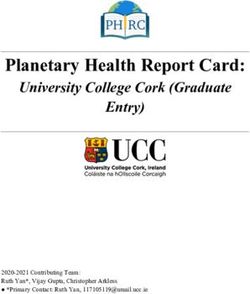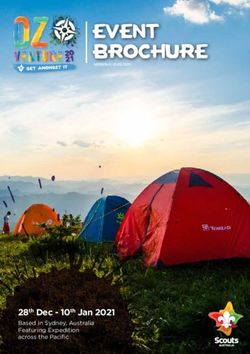The Evolution of the Always On, Always Connected PC - October 17, 2018 Version 1.0 - Arm
←
→
Page content transcription
If your browser does not render page correctly, please read the page content below
Executive Summary The landscape of the PC has changed. With the release of the first Always On, Always Connected PCs we witnessed the culmination of a user-driven shift in what it means to offer optimal performance and capability in a notebook. While fears of the smartphone taking over the PC market have gone, the influence these devices have left on the expectations from consumers is substantial. Windows notebooks already offer performance and form factors that buyers love, but what they are missing is the feeling of being truly mobile. Last year Qualcomm provided the first true AOAC PC experience with partners HP, ASUS, and Lenovo with its Snapdragon 835 SoC. This fall will see the release of second-generation hardware based on the faster and more efficient Snapdragon 850 Mobile Compute Platform that includes new processing cores, improved graphics system, and a faster peak speed LTE modem. The first system released using this configuration is the Lenovo C630 WOS, a sleek and stylish design that provides a premium fit and finish. How does this second-generation of Always On, Always Connected PC move the needle and progress the inevitable move to a truly mobile-first PC design? Defining the Always On, Always Connected PC The ultra slim and convertible PC market is growing faster than any other segment of the personal computing space, with IDC predicting a 12% growth rate through 2022. Device usage patterns still vary from consumer to consumer, but the majority of notebook usage centers around the core of productivity, web browsing, social media, and entertainment. But all consumers need ubiquitous connectivity and long battery life for a truly mobile experience. Along with extended battery life demands, a growing area of interest from consumers is anytime, anywhere connectivity. Because the revolution smartphones have created in consumer mindset and how they interact with devices, the ability to stay connected continuously even on a PC is critical. Streaming video content, access to your favorite sites, web-based productivity solutions from Microsoft, instant access to answers on Google, sharing media on social platforms, personal AI assistants—all of this requires connectivity. The Always On, Always Connected PC is a new category of notebook and 2-in-1 devices that promises consumers the ability to combine the expected experience of their mobile devices with the productivity, interface, and capability of a Windows PC. Because this new initiative combines the capabilities of two existing groups, its evolutionary status might appear to make it a simple transition. Is that really the case? The Evolution of the Always On, Always Connected PC ©2018 Shrout Research 2
Battery Life Though the term that has been used in various places is “beyond all-day battery life” we would like to see a more definitive language for our purposes. A minimum of 20 hours of usable life on a notebook would generally equate to two full days of use, if not more, depending on the screen on-time for the consumer. Having enough usable battery to get through full-length transpacific flights is another key benchmark. “Usable” battery life means that the system needs to avoid running at unrealistically low screen brightness levels and not simply with continuous, low resolution video playback (that can be computed incredibly efficiently). Just as important as in-use efficiency towards the goal of usable battery life is maintaining that battery life in a standby state. Always On, Always Connected PCs should be able to handle significant time spans with the screen off and the machine in a low power state (such as an overnight stay on a desk in a hotel) and maintain as much battery capacity as possible to truly meet the goal of multi-day usage. Always connected, without a sacrifice on speed Despite the growth of Wi-Fi networks across the globe, the only way for a device to be truly Always Connected is through cellular connectivity. A small number of machines have included cellular connectivity previously, though mostly in the enterprise class device category, and it will take significant push by key hardware providers to supply every consumer and every notebook with an LTE-capable modem. Ubiquity of connectivity is critical to avoid many of the hurdles and headaches of using a PC compared to modern smartphones. The connected state of this new class of notebook needs to be fast. Though hardware like the Amazon Kindle created a unique opportunity for itself as an always connected device, it did so with slow network speeds and limited capability. As consumer home broadband continues to drag its feet on performance upgrades thanks to limited competition, the wireless carriers and wireless network providers are continuing to push the bar forward, with devices capable of 1.0 Gbps (or more) performance. That is 3- 7x faster than the average home internet connection (FCC), though obviously dependent on the cellular network you are using and the capacity it provides. Including an LTE modem, and in the future support for 5G, gives the consumer connectivity without the hassle. You no longer need to base your working location on which coffee shops have Wi-Fi or deal with the hassle of logging into an account to validate an internet connection you may only utilize for 10-20 minutes. Instant On Beyond battery life, another area of shifting consumer demand for the move to Always On, Always Connected PCs is “instant on” capability. This means a notebook that has been idle for some time, either left on a desk at work during lunch or picked back up after an overnight rest, should be able to turn on the display and accept user input the moment a keyboard button is pressed or a wake button on the device is pushed. The Evolution of the Always On, Always Connected PC ©2018 Shrout Research 3
Most modern machines default to entering a sleep state after a small amount of time (in the 30-90 minute range) and then a deeper state of hibernation after a couple of hours. This allows current architectures to save valuable battery during extended periods of non-use. As a result, it can take from 20-60 seconds for the machine to become responsive for authentication or user input, depending on the hardware configuration, memory capacity, and storage devices in use. The world of the smartphone has altered consumer expectations. Users that have been trained to use phones for payment processing and quick-trigger photo taking require the devices to not exhibit sluggish behavior of any kind. Simply tapping the screen or picking a smartphone up is enough to wake it, turn on the screen, and begin authentication steps. After the adoption of PCs with always connected configurations take hold, the demand for these machines to be power efficient enough to also allow for instant-on capability comes with it. Connected standby With an always-on network connection powered by LTE and an always-on machine that wakes up instantly without sleep and hibernation delays, the need to have your content and notifications immediately available is critical. Connected Standby is a feature that allows your email, social networks, and other applications to stay updated even while the screen is off and the PC is in its standby state. The benefit of connected standby has been promised by Windows at various points in the evolution of the operating system, but has never been fully realized. Technical difficulties stemming from increased power consumption for waking components to check for Wi-Fi connectivity, and its effect on overall battery life, was the primary issue. By combing the capability of an instant-on hardware configurations with always connected LTE services, the future of the Always On, Always Connected PC will provide the ability for connected standby to be integrated. Location aware A more mobile device with wireless connectivity and battery life that doesn’t preclude itself from being used at any point throughout the day will demand more location awareness. A GPS system that is fast and accurate will mean that Always On, Always Connected PC users have the option to utilize these notebooks and tablets with improved corporate IT device management or “find my hardware” features. The more these devices act like the smartphone in a customer’s pocket, the more buyers are going to demand like-for-like capability. Quiet, cool, fanless Devices that are exceedingly mobile oriented from a technology standpoint need to be built like mobile devices. This does not mean consumers are looking for movement away from the keyboard and trackpad input options, but instead more emphasis on thinner and lighter designs that don’t generate excessive heat while at idle or in use, will be necessary. The more often you remove a notebook or tablet from your bag, the more likely you are to care about the weight and size of the device. The Evolution of the Always On, Always Connected PC ©2018 Shrout Research 4
A Windows computing experience consumers are familiar with The last time an evolutionary step was attempted in the world of Windows PCs, it faltered due to the inability of consumers to understand the various changes required for its adoption. Windows RT never offered a compelling enough solution, and had more than its share of technical hurdles, and it quickly faded. For a solution to succeed today, consumers demand they be able to take the PC experience they know on the go, without having to adapt their workflow to a new product or category. Being able to run under the same Windows and application sets that buyers are familiar with is imperative, including legacy applications and Windows Store applications. Running Windows 10 with the expected features of the taskbar, Explorer, Ink, Hello, and Cortana is critical. Second Generation Hardware The first device to launch with the second generation of Qualcomm Snapdragon hardware for Always On, Always Connected PCs is the Lenovo Yoga C630 WOS. It combines the Snapdragon 850 Mobile Compute Platform with a sleek and modern design to offer the most compelling solution to date for computing on the go. The Evolution of the Always On, Always Connected PC ©2018 Shrout Research 5
Lenovo C630 WOS
Processor Qualcomm Snapdragon 850
Graphics Qualcomm Adreno 630 GPU
Display 1920x1080, 13.3”
RAM 8GB LPDDR4
Storage 256GB UFS 2.1
OS Windows 10 v1803
Connectivity 802.11ac + Snapdragon X20 LTE
Battery 60 WHr
Comparison hardware for our testing and evaluation includes a first-generation Snapdragon 835
platform system from HP, a directly comparable device from HP using an Intel Core i5-7Y54 processor, as
well as systems from Huawei, Dell, and Microsoft. The detailed specifications are included here for
reference.
HP Envy x2 (12-e011nr)
Processor Qualcomm Snapdragon 835
Graphics Qualcomm Adreno 540 GPU
Display 1920x1280, 12.3”
RAM 8GB LPDDR4-1866
Storage 256GB UFS
OS Windows 10 v1803
Connectivity 802.11ac + Snapdragon X16 LTE
Battery 49.33 WHr
HP Envy x2 (12-g018nr)
Processor Intel Core i5-7Y54
Graphics Intel HD Graphics 615
Display 1920x1280, 12.3”
RAM 4GB LPDDR3-1866
Storage 128GB M.2 SSD
OS Windows 10 v1803
Connectivity 802.11ac + Intel XMM 7360 LTE
Battery 49.33 WHr
The Evolution of the Always On, Always Connected PC
©2018 Shrout Research 6Dell XPS 13 2-in1 9365
Processor Intel Core i7-7Y75
Graphics Intel HD Graphics 615
Display 1920x1080, 13.3”
RAM 8GB LPDDR3-1866
Storage 256GB PCIe
OS Windows 10 v1803
Connectivity 802.11ac
Battery 46 WHr
Microsoft Surface Pro (FJR-00001)
Processor Intel Core m3-7Y30
Graphics Intel HD Graphics 615
Display 2736x1824, 12.3”
RAM 4GB LPDDR3-1866
Storage 128GB NVMe
OS Windows 10 v1803
Connectivity 802.11ac
Battery 45 WHr
Performance Increases with the Snapdragon 850 Mobile Compute Platform
The advances made in the Qualcomm Snapdragon 850 Mobile Platform include performance increases
in both the primary CPU and GPU compute capability. The Kryo 385 CPU core clocks to nearly 3.0 GHz
and the Adreno 630 GPU provides enhanced gaming and graphics.
Most of the traditional benchmark applications used to test CPUs today are ineffective for evaluating
the Always Connected PC space for two reasons. First, most of the software has not been ported over to
Arm-native code, and they would operate in an emulation state that doesn’t accurately portray the
experience of these devices. Second, most PC benchmarks today focus on high power consumption
processors and environments that aren’t indicative of the kinds of real-world software and situations
consumers frequently utilize on notebooks.
We have included here a collection of tests to showcase the performance uplift in the move from
Snapdragon 835 to the Snapdragon 850. If there were concerns about the performance implications of
early hardware, we would like to see significant uplift with the Lenovo C630 WOS.
The Evolution of the Always On, Always Connected PC
©2018 Shrout Research 7Geekbench 4.3.0 - CPU Performance
8000 7611
7000 6330
Score (higher is better)
6000
5000
4000
3000 2283
2000
1768
1000
0
Single Thread Multi-thread
Snapdragon 850 Snapdragon 835
Geekbench is a benchmark that looks at the performance of processors with a high number of
algorithm-specific tests. Our single threaded results increase by 29% for the Snapdragon 850 Mobile
Platform, a noticeable jump that will result in better application performance and user experience in
browsing and productivity. Multi-threaded scores increase by 20% on the Snapdragon 850 which will
translate into a better experience for applications that fully load the system or when multi-tasking is
taking place.
Motionmark 1.0 - Microsoft Edge
250
207.29
200
Score (higher is better)
153.45
150
100
50
0
Snapdragon 850 Snapdragon 835
The Evolution of the Always On, Always Connected PC
©2018 Shrout Research 8MotionMark is a browser-based test that looks at graphics performance by rendering multiple elements
and primitives. Results here show a sizeable 35% increase with the Snapdragon 850 over the
Snapdragon 835, a combination of the improvements in both the CPU and GPU portions of the SoC.
Speedometer 2.0 - Microsoft Edge
30
27.47
25
20.22
Score (higher is better)
20
15
10
5
0
Snapdragon 850 Snapdragon 835
Speedometer is another browser-based test that measures performance and responsiveness with
simulated user interactions. In our testing we found the Snapdragon 850 Mobile Compute Platform was
35% faster than the previous generation Always Connected PC.
WebXPRT 3 - Microsoft Edge
100
90 86
80
Score (higher is better)
70 66
60
50
40
30
20
10
0
Snapdragon 850 Snapdragon 835
The Evolution of the Always On, Always Connected PC
©2018 Shrout Research 9WebXPRT contains multiple HTML5 and JavaScript based workloads in a browser-based test to the
performance of any web-enabled device. Those included photo enhancement, image organization, stock
option pricing, and more. Scores here indicate that the Snapdragon 850 SoC from Qualcomm is 30%
faster than the Snapdragon 835.
TouchXPRT 2016 - Windows Store
180
160 154
140
Score (higher is better)
120 107
100
80
60
40
20
0
Snapdragon 850 Snapdragon 835
TouchXPRT is a Windows 10 benchmark that measures performance through five scenarios including
photo editing, video conversion, and podcast creation. Performance uplift here is substantial as the
workloads lean on all portions of the heterogeneous computing environment built with the Snapdragon
850 Mobile Compute Platform. Our results indicate a 43% increase in performance for the 850 against
the 835, resulting in drastically improved real-world experience.
The Evolution of the Always On, Always Connected PC
©2018 Shrout Research 103DMark Night Raid - Graphics Score
3500
3057
3000
Score (higher is better)
2500
2100
2000
1500
1000
500
0
Snapdragon 850 Snapdragon 835
UL Benchmarks (formerly Futuremark) recently released a test under 3DMark called Night Raid with
workloads targeting Always Connected PCs. Data from the graphics-based test indicates the Snapdragon
850 platform has a 45% performance advantage over the first-generation Snapdragon 835, translating
into better mainstream gaming performance.
Measuring battery life
One attempt to measure real-world battery life is to setup a scenario of working day tasks that a
consumer would face with a notebook PC. This will include idle time, web browsing, productivity and
work tasks, video conferencing, streaming video, and standby time. Each task is defined as:
Idle time: At Windows 10 desktop, all other windows closed, LTE and Wi-Fi connected
Web browsing: Using Edge we have 6 tabs open, all with web sites loaded, and cycle between
them every 60 seconds, scrolling is emulated as well
Work productivity: Two documents are open in MS Word, one spreadsheet open with 50k lines
in Excel, typing is entered into the word documents, cells are calculated with percentile
measurements
Video conferencing: Skype video and audio call
Streaming media: YouTube streaming at 1080p30
All testing done with screen at 180 lux brightness
For our testing, we first determined the per-use-case battery drain for each task by performing it
individually on the system and measuring battery life. From that information we can calculate a “drain
rate” for each device performing each task.
The Evolution of the Always On, Always Connected PC
©2018 Shrout Research 11Next, we apply a weight to each task based on our experiences as consumers, attempting to estimate
the amount of time each working day that a user would perform each of the above tasks. Our
breakdown is as follows:
Idle time: 25%
Web browsing: 25%
Work productivity: 35%
Video conferencing: 5%
Streaming media: 10%
If we apply these weights to a 10-hour work day, along with the battery drain rates we had previously
calculated, we arrive at a power draw result that tells us how much battery life each provide over a
typical user workday.
WHr per Workday (Normalized)
1.80
1.59 1.55
1.60 1.49
WHr (lower is better)
1.40
1.20 1.04
1.00
1.00
0.80
0.60
0.40
0.20
0.00
Lenovo C630 WOS (Snapdragon 850) HP Envy x2 (Snapdragon 835)
HP Envy x2 (Intel Core i5-7Y54) Dell XPS 13 2-in-1 (Core i7-7Y75)
Microsoft Surface Pro (Core m3-7Y30)
The new Lenovo C630 WOS system using the Qualcomm Snapdragon 850 Mobile Compute Platform has
a significant advantage over competing Intel-based platforms when we look at the power efficiency of
the entire system. Even the Dell XPS 13 2-in-1 that represents the best-case tested scenario requires
50% more power to complete a simulated workday based on our testing and configurations.
The Evolution of the Always On, Always Connected PC
©2018 Shrout Research 12Estimated Workdays Between Charges
2.50
1.93
Days (higher is better)
2.00
1.52
1.50
1.00 0.99 0.93
1.00
0.50
0.00
10-hr Workdays
Lenovo C630 WOS (Snapdragon 850) HP Envy x2 (Snapdragon 835)
HP Envy x2 (Intel Core i5-7Y54) Dell XPS 13 2-in-1 (Core i7-7Y75)
Microsoft Surface Pro (Core m3-7Y30)
Thanks to the design of the Lenovo C630 WOS and the battery capacity included, in part due to the
space advantages the Qualcomm Snapdragon platform provides, the second-generation Always On,
Always Connected PC reaches nearly two full working days between required charges. This is a 26%
improvement over the HP Envy x2 using the Snapdragon 835 SoC and 93% better than the Intel-powered
version of that same platform.
During this configured scenario the screen is powered on the entire time, even during the idle
sequences. Allowing the system to go into a Sleep state during >10 minute idle periods would extend
the resulting “workdays between charges” data. Based on standby power testing we would estimate
that the Snapdragon-powered systems would increase their efficiency advantage over the Intel-powered
systems.
As a more direct and simplistic test, the Shrout Research in-house developed battery life test that
emulates continuous web browsing in Edge under Windows 10 was used. It circulates between 20
different websites, scrolls, and navigates through them on a 30 second timer, then moves on to the next
site, repeating the pattern until the battery is drained. This scenario gives us a look at the “worst case”
battery life for a typical user. (Again, all testing was done at 180 lux brightness.)
The Evolution of the Always On, Always Connected PC
©2018 Shrout Research 13Battery Life - Web Browsing
16.0
13.5
14.0
Hours (higher is better)
12.0 10.4
10.0 8.7 8.4 7.9
8.0
6.0
4.0
2.0
0.0
Battery Life (Hours)
Lenovo C630 WOS (Snapdragon 850) HP Envy x2 (Snapdragon 835)
HP Envy x2 (Intel Core i5-7Y54) Dell XPS 13 2-in-1 (Core i7-7Y75)
Microsoft Surface Pro (Core m3-7Y30)
Battery Life - Efficiency
0.25 0.23
Hours per WHr (higher is better)
0.21
0.20 0.18 0.18 0.17
0.15
0.10
0.05
0.00
Efficiency
Lenovo C630 WOS (Snapdragon 850) HP Envy x2 (Snapdragon 835)
HP Envy x2 (Intel Core i5-7Y54) Dell XPS 13 2-in-1 (Core i7-7Y75)
Microsoft Surface Pro (Core m3-7Y30)
The web-exclusive browsing battery test shows the Lenovo C630 WOS as the leading system with 13.5
hours of use. That is an increase of 29% over the Snapdragon 835-based HP Envy x2 and 55% better than
the Intel-powered version of the same system.
It is worth noting that this test represents a continued usage pattern, and does not have significant idle
time or shifts in the workload. The Qualcomm chipset shows the biggest advantages during standby-
The Evolution of the Always On, Always Connected PC
©2018 Shrout Research 14type situations of expanded idle time. As a result, I would consider the above testing to actually be a
“worst case” for the HP Envy x2 over the competitors.
Testing instant on
Evaluating the instant on capability of devices is fairly straight forward, but needs to take place in at
least two different states based on the Windows 10 power settings. The wake-up period should be
evaluated after the sleep time and hibernate time.
The out-of-box experiences for how aggressive these timings are on these power settings can vary from
vendor to vendor and even inside the same vendors’ product line. I have seen some machines enter into
Sleep after just 4 minutes of idle time and full Hibernate after just 30 minutes of idle. Other notebooks
will wait as long as 15 minutes for Sleep and 180 minutes for Hibernate. This will have noticeable impact
on the “standby” time of the notebook and will also affect the ability for hardware to wake up quickly or
have a connected standby experience.
Here are the default settings for our testing hardware.
Lenovo C630 WOS (SD 850): Sleep @ 4m, Hibernate @ Never (not enabled by default)
HP Envy X2 (SD 835): Sleep @ 10m, Hibernate @ Never (not enabled by default)
HP Envy X2 (Intel Core i5): Sleep @ 4m, Hibernate @ 10m
Huawei MateBook E: Sleep @ 10m, Hibernate @ 40m
Dell XPS 13 2-in-1: Sleep @ 4m, Hibernate @ 30m
Microsoft Surface Pro: Sleep @ 5m, Hibernate @ 180m
Our testing process is straight forward. We turned on the machines at the Windows desktop in an idle
state. We waited 15 minutes and attempt to wake them by pressing the power button, recording the
time from the button press to our return to the desktop. (Security authentication was disabled.) We
then let 185 minutes pass (allowing for the other machines to enter hibernate) and press the power
buttons, recording the time until a return to the desktop.
The Evolution of the Always On, Always Connected PC
©2018 Shrout Research 15System Wake Times - Sleep and Hibernate
20.0 18.9
Seconds (lower is better)
18.0 16.7
16.0
14.0 12.3
12.0
10.0
8.0
6.0
4.0 1.4 1.4 1.4 1.5 1.5 1.4 1.4
2.0
0.0
Sleep Hibernate
Wake time (seconds)
Lenovo C630 WOS (Snapdragon 850) HP Envy x2 (Snapdragon 835)
HP Envy x2 (Intel Core i5-7Y54) Dell XPS 13 2-in-1 (Core i7-7Y75)
Microsoft Surface Pro (Core m3-7Y30)
When Windows 10 PCs go into the Sleep state, the wake up process is very fast, 1.7 second or less in our
testing for all four machines. But as we mentioned above, most of today’s PCs depend on the Hibernate
state in order to extend battery life when away from the power outlet. In those instances, all four of our
Intel-based PCs using take 12 seconds or more to wake up enough to allow for user input.
The Lenovo C630 WOS powered by the Qualcomm Snapdragon 850 platform and the HP Envy x2 with
the Snapdragon 835, both using Arm-based cores, do not enter a Hibernate state even after a full day of
non-use. As a result, the wake time for these machines is just 1.4 seconds, providing a more
smartphone-like experience than any other PC.
Connected standby capability
Applications that can utilize a Windows 10 PC with true connected standby support are still expanding.
Developers had little desire to spend resources on properly integrating it without true hardware support
available, but as the Always On, Always Connected PC market grows, the audience will demand updated
software to include it.
The Microsoft Mail app from the Windows 10 Store is a perfect example of how an always connected
device can change the way you work and interact with a PC. When configured with an Outlook for Gmail
powered account, Mail can be configured to enable background downloading of emails and attachments
even with notebook closed and in its “sleep” mode.
The Evolution of the Always On, Always Connected PC
©2018 Shrout Research 16After waking up our Lenovo C630 WOS powered by the Snapdragon 850 platform from being asleep for more than hour, emails were immediately present in the Mail app, with images and attachments ready. There is obvious need for expansion on proper software support for connected standby, including at the browser level for Edge to allow network access for sites like G-Suite services and Outlook.com. The promise of what this feature could add for a Windows 10 mobile PC environment is impressive though, and only hardware that deliver optimized sleep power states, without going into a disconnected hibernate mode, will have the ability to take advantage of it. Continuous connectivity Without a clear way to benchmark or evaluate the impact that continuous connectivity can have for a consumer experience with a Windows PC, we must depend on some use cases for the always connected PC that demonstrate advantages it can provide. Though some people assume that the availability of Wi- Fi is ubiquitous enough to lessen the need for cellular LTE connectivity, the truth is that the makeup of free and for-pay Wi-Fi connections still presents plenty of hassle, complexity, and cost to consumers. Travelling is a constant source of headache for connectivity on notebooks and users face a collection of hurdles to remain connected. Using airport provided internet connections via Wi-Fi will often require registration, providing a private email address, or even a cell phone message to validate the user before the connection is granted. In many airports this connectivity isn’t free, and users will be asked to not only register but pay as much as $10/day, even if they only have an hour before a flight departure to utilize it. Checking in to your hotel room and connecting to the provided Wi-Fi network will often present its own costs and registration, tacking on another $12-20/day for a connection that is frequently incredibly slow, measuring in the single-digit megabit per second data rates. The Evolution of the Always On, Always Connected PC ©2018 Shrout Research 17
How many times have you attempt to connect your Windows PC to a Wi-Fi network at a coffee shop, convention hall, or office park only to find that the registration portal wasn’t working? The typical consumer solution is to reach into their pocket, pull out a smartphone, enter the settings and find the mobile hotspot feature. If you even have the capability to enable that on your device, I often find that my notebook is unable to find my phone’s network until I stop and restart the service, sometimes more than once. It is a cumbersome process. Even when visiting the confines of a friend’s or family’s home, you will find that homeowners have often forgotten the passwords to their own Wi-Fi connection. The amount of effort required to find the lost notepad sheet or to find the router with its taped-on password exceeds the patience of many. Don’t forget about the security advantages being always connected provides. Rather than connecting to unencrypted Wi-Fi networks at airports or hotels, the LTE connectivity provided by the Snapdragon platform to your cellular carrier by-passes that potential for security concerns. An always connected Windows PC essential provides the same level of security as being attached to your ISP. Buying a Windows PC that is always connected via an LTE cellular connection means that you don’t have to wait for (or pay for) often unreliable, unsecure, and slow Wi-Fi connections. Instead, you simply can open the machine and know you are already connected, just like you would expect with your cell phone. No more waiting, no more doubts. Temperature testing Evaluating the impact of temperature and power efficiency of these systems is an important indicator of the capability for the processors and platforms to provide consistent and high quality user experiences. That includes both the on-screen experience and the human factor of skin temperature. Holding a hot tablet or resting a warm notebook on your legs can create unwelcome results. Our scenario involved utilizing both the CPU cores and GPU core for all competitors by playing back a long-form 4K video from YouTube while also loading up the Windows 10 Store version of Minecraft to run in the foreground. This ensures that as much of each SoC is as active as reasonably possible. We interacted with each to ensure playable and comparable frame rates in the game and 4K video playback (there were) and allowed 15 minutes to pass to ensure the systems were in a stable state. A close of up each machine allows us to pinpoint the peak temperature levels. The Evolution of the Always On, Always Connected PC ©2018 Shrout Research 18
Left: Lenovo C630 WOS (Snapdragon 850), Right: HP Envy x2 (Core i5-7Y54)
Left: HP Envy x2 (Snapdragon 835), Right: Microsoft Surface Pro (Core m3-7Y30)
Left: Dell XPS 13 2-in-1 (Core i7-7Y75), Right: Huawei MateBook E (Core m3-7Y30)
Device Thermals - 4K Video + Minecraft
50.0 46.1 44.5
42.4
Degrees Celsius (lower is better)
45.0 39.4
40.0
33.5
35.0
30.0
25.0
20.0
15.0
10.0
5.0
0.0
Degrees Celsius
Lenovo C630 WOS (Snapdragon 850) HP Envy x2 (Snapdragon 835)
HP Envy x2 (Intel Core i5-7Y54) Dell XPS 13 2-in-1 (Core i7-7Y75)
Microsoft Surface Pro (Core m3-7Y30)
The Lenovo C630 WOS with the Qualcomm Snapdragon 850 Mobile Compute Platform is able to
playback 4K video while running Minecraft without performance loss in either application. The Lenovo
machine runs a bit warmer than the HP Envy x2 with the previous generation Snapdragon solution but
still maintains a lower temperature than any of the four tested Intel-powered solutions.
The Evolution of the Always On, Always Connected PC
©2018 Shrout Research 19The path is clear As we enter the second generation of Always On, Always Connected PC systems, it is clearer than ever that the shift that these changes provide are the right direction for the industry. Other Windows- powered notebooks lacked innovation in many key areas discussed in this paper, especially in relation to how the demands and expectations of mobile consumers have shifted in the age of the smartphone. Smartphones provided massive change in the computing markets and many in the industry believed that smartphones and mobile-OS powered devices would be the replacement of the PC industry. In fact we have seen the opposite: though the impact from smartphones remains substantial, the drive is pushing features developed and perfected in the phone space back into the PC. Many platform vendors will provide designs capable of meeting these goals and providing the user experiences that are required. But mobile processors like Qualcomm Snapdragon, powered by Arm- based core designs, have an inherent advantage. As the mobile performance and capability iteration cadence continues on its march of annual (or quicker) releases, their ability to provide more battery life, more performance, and more features to Windows users will be unmatched. The new Qualcomm Snapdragon 850 Mobile Compute Platform provides momentum to this initiative by increasing performance, improving peak connectivity speeds, and offering improved efficiency. In our measured performance testing we saw performance improvements of around 30% on average, spiking to 43%. These are substantial uplifts that result in a better perceived user experience across a host of applications and workloads, including both native Arm-compiled and emulated software. We are no longer in the beginning stages of the Always On, Always Connected PC initiative. This generation represents the expected improvement cadence from the market, with efficiency, performance, and connectivity all scaling at an impressive rate. Future product generations will offer better options in regards to CPU performance and even 5G connectivity, and the Qualcomm Snapdragon 850 Mobile Compute Platform is the ideal next-step in the process. The Evolution of the Always On, Always Connected PC ©2018 Shrout Research 20
Author: Ryan Shrout, Principal Technology Analyst at Shrout Research
Please direct questions about this paper to ryan@shroutresearch.com.
Citation by press and analyst communities is permitted with author name, title and “Shrout Research” as
part of citation. Any non-press or non-analysts citations require specific and individual permission. Please
contact the author above.
Disclosure: This paper was commissioned by Arm. All testing, evaluation and analysis was performed in-
house by Shrout Research and its contractors. Shrout Research provides consulting and research services
for many companies in the technology field, others of which are mentioned in this work.
The information and data presented in this document is for informational purposes only and Shrout
Research is not responsible for any inaccuracies, typographical errors, or omissions. Any and all
warranties are disclaimed in regard to the accuracy, adequacy or completeness of data and information
contained within. The document includes opinions of Shrout Research.
The Evolution of the Always On, Always Connected PC
©2018 Shrout Research 21Appendix
The following test system configuration were used in the preparation of this paper:
Lenovo C630 WOS
Processor Qualcomm Snapdragon 850
Graphics Qualcomm Adreno 630 GPU
Display 1920x1080, 13.3”
RAM 8GB LPDDR4
Storage 256GB UFS 2.1
OS Windows 10 v1803
Connectivity 802.11ac + Snapdragon X20 LTE
Battery 60 WHr
HP Envy x2 (12-e011nr)
Processor Qualcomm Snapdragon 835
Graphics Qualcomm Adreno 540 GPU
Display 1920x1280, 12.3”
RAM 8GB LPDDR4-1866
Storage 256GB UFS
OS Windows 10 v1803
Connectivity 802.11ac + Snapdragon X16 LTE
Battery 49.33 WHr
HP Envy x2 (12-g018nr)
Processor Intel Core i5-7Y54
Graphics Intel HD Graphics 615
Display 1920x1280, 12.3”
RAM 4GB LPDDR3-1866
Storage 128GB M.2 SSD
OS Windows 10 v1803
Connectivity 802.11ac + Intel XMM 7360 LTE
Battery 49.33 WHr
The Evolution of the Always On, Always Connected PC
©2018 Shrout Research 22Dell XPS 13 2-in1 9365
Processor Intel Core i7-7Y75
Graphics Intel HD Graphics 615
Display 1920x1080, 13.3”
RAM 8GB LPDDR3-1866
Storage 256GB PCIe
OS Windows 10 v1803
Connectivity 802.11ac
Battery 46 WHr
Microsoft Surface Pro (FJR-00001)
Processor Intel Core m3-7Y30
Graphics Intel HD Graphics 615
Display 2736x1824, 12.3”
RAM 4GB LPDDR3-1866
Storage 128GB NVMe
OS Windows 10 v1803
Connectivity 802.11ac
Battery 45 WHr
The Evolution of the Always On, Always Connected PC
©2018 Shrout Research 23You can also read