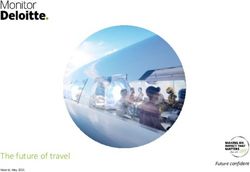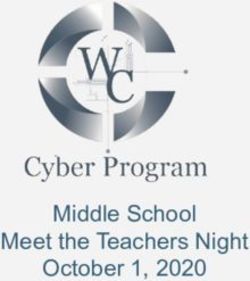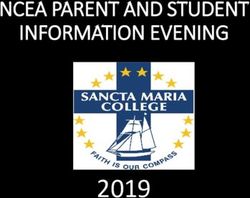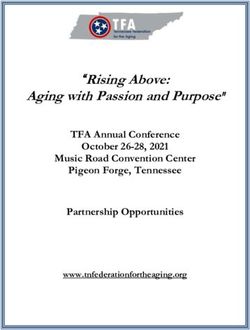The Move to Online Two Projects and their Aftermath - Faria Education Group
←
→
Page content transcription
If your browser does not render page correctly, please read the page content below
Goals
• Goal 1: Discuss and reflect on using
Workspaces + AppsScripts as a potential
solution for gaps in infrastructure
• Goal 2: Upskill ourselves (Q & A) in
AppsScripts and/or Google Workspaces
data management options
#FEGTechConfContext ● Online Help Desk - Crisis Management ● Virtual Parent Teacher Conferences - Change Management
Conception & Planning ● Online Help Desk - Crisis Management - Used “bleeding edge” technology - ChatBot via AppsScripts - Team of 1 ● Virtual Parent Teacher Conferences - Change Management - Built upon existing infrastructure - Youcanbook.me + AppsScripts - Data Manager assistance
Online Help Desk Virtual PTCs
Low stakes. The sort of project Relied on existing
that excited me, felt that I was processes and procedures;
inventing something new out of Paperwork.
#FEGTechConf thin air.User Story for Help Desk The Splash Page is a Google site with buttons. It’s the landing page set up in the Workspaces domain, different for each organizational unit. We have several help desks, by them using one location, we were able to change the user story. #FEGTechConf
Help Desk Google Form The Google Form is embedded in a Google Site. This way, we can surround the form with informational data. Users can also click to find other resources. #FEGTechConf
The Form User selects the kind. Live HelpDesk is the one I created when the school moved on online. The user then enters the description, and indicates the priority. #FEGTechConf
On Submission Submitting the form does two things: It saves to the spreadsheet, and also initiates the onSubmit trigger on AppsScripts. The script is sent a copy of that information. It then parses it, and creates a new message on the Google Chat Room, on behalf of the Chat Bot. #FEGTechConf
Connects to Chat Room The Chat Bot service then renders a ticket as displayed on right. It provides buttons for ICT Support Staff to click on. We accept and close tickets this way. We can then use the chat room to troubleshoot. #FEGTechConf
Example Interaction Users can interact with IT Support staff, or their keen colleagues. Seen here is a teacher who was having a similar problem. Turns out Google had changed a default setting. (Quickly resolved.) #FEGTechConf
Use the Bot for repeat questions: @-ing the bot in a chat room with key words displays pre-defined cards, with links. That way we can build instructions once. This info is filled out in the Chat Bot script itself. (TODO: Make it a GSheet instead) #FEGTechConf
Chat Bot: HOW
Writing the Chat Bot was Link to Google Apps Script Chat Bot Quickstart
straight-forward, and lots More info on the process.
of help.
Library linked here is how Link to my repo where you can use AppsScripts to interact
I decided to connect Chat with the Chat Room API
API service
(I do plan on detailing
Bonus: Google’s explanation of spreadsheet metadata,
how I did this in more which can be used to update the data.
depth.)
#FEGTechConfHelpDesk: How’d it go?
I anticipated it would be well received. In many ways it was:
● We had students and teachers able to understand how to get help
immediately and the replies were prompt
● A rotation system meant that we could handle it most hours
In many ways there were some wrinkles:
● Many users just started typing into the chat room directly, bypassing the
ticket raising process
● Students and staff could see each others’ messagesHelpDesk: Cost
The biggest cost was in the running of the IT Department
● An additional Help Desk system meant that we couldn’t capture data in a
way that was preferable
● Support staff found it highly distracting
● Communication disruptionHelpDesk: Aftermath
The Online Help Desk is still in use during online learning periods, but falls into
disuse as soon as face-to-face is reached:
● Our original help desk has moved to the cloud
●
● Communication disruption
However it did get revived!
● A student in Grade 5 was shown the “GeekSquad” bot and that
conversation led to creation of the GeekSquad activity.Online Help Desk Virtual PTCs
Low stakes. The sort of project Relied on existing
that excited me, felt that I was processes and procedures;
inventing something new out of Paperwork.
#FEGTechConf thin air.Find Teacher Parents go to a Google Site that has headshots of their child’s teachers Each head goes to a YouCanBook.me page #FEGTechConf
Sign up It renders the user’s Google calendar, greyed out if another parent already booked there. (Or if staff booked self out.) #FEGTechConf
Calendar Event It then makes a Google calendar event for both teacher calendar, and parents’ calendar It includes a Google Meet LInk. It’s the same event, so it’s the same link! #FEGTechConf
Join via Calendar The plan was originally for users to use meet.google.com which shows upcoming events. Or just use their calendar. #FEGTechConf
Join via email Instead, after initial feedback from Parent Group, we collated all of the meet links and sent them detailed email. (It took a few sends to get it just right.) #FEGTechConf
Virtual PTCs: How’d it go? I anticipated issues: ● Some parents signed up with the personal email address ● Some parents would need Help Desk support ● Small window between each meet But there were hardly any wrinkles at all: ● A plethora of positive feedback ● Even parents who often need help with tech thought it went great
Virtual PTCs: Cost
The biggest cost was in stress, but it was worth it:
● Difficult to connect the IGB parent emails with their personal emails
● Secretaries were helpful in knowing which parent’s personal email was for
which child
Youcanbook.me was very affordable and presentable, but do we really need it?
● TODO: The use of slot appointments insteadVirtual PTCs: Aftermath
The Online Help Desk is still in use during online learning periods, but falls into
disuse as soon as face-to-face is reached:
● Our original help desk has moved to the cloud
●
● Communication disruption
However it did get revived!
● A student in Grade 5 was shown the “GeekSquad” bot and that
conversation led to creation of the GeekSquad activity.Reflection from Community ● Online Help Desk - Limitations of the Google Chat Room made for less than ideal experience - Students and staff sharing the same room was problematic - Naming it the “Help Desk” was a problem ● Virtual Parent Teacher Conferences - No one reported missing a session due to technical failure - High praise - “Gold standard”
Internal Reflection
● Online Help Desk
- The IT team viewed it as a threat to existing help desk structure
- The IT team saw it a project that wasn’t sustainable
- Got reformulated for a student club
● Virtual Parent Teacher Conferences
- Some communication oversights:
- Secretaries assumed that I had completed the landing page, when actually
that process hadn’t changedFinally ● Online Help Desk - Reform, but if investing in it is too much trouble, chuck it - (release it as open source so not all is lost) ● Virtual Parent Teacher Conferences - Cherish - Huge success
Questions?
Thank you! ● Have questions? Email us at xxx! ● The recordings will be available after the conference Tweet Us @FariaEduGroup #FEGTechConf
You can also read