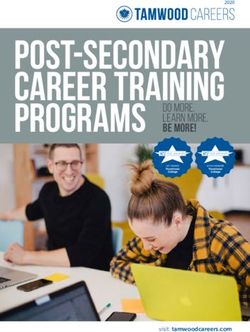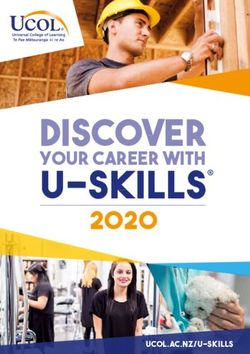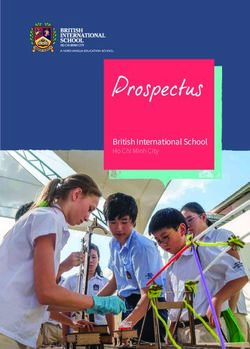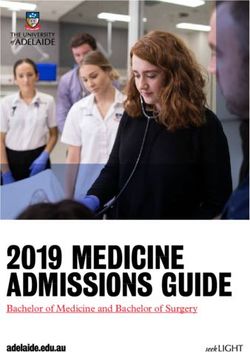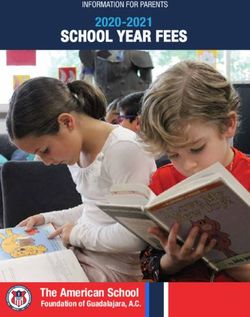The use and abuse of PowerPoint in Teaching and Learning in the Life Sciences: A Personal Overview - CSUN.edu
←
→
Page content transcription
If your browser does not render page correctly, please read the page content below
BEE-j Volume 2: November 2003 http://bio.ltsn.ac.uk/journal/voln/beej-2-3.pdf
Essay
The use and abuse of PowerPoint in Teaching and Learning in
the Life Sciences: A Personal Overview
ALLAN M JONES
Life Sciences Teaching Unit, Old Medical School, University of Dundee,
Dundee, DD1 4HN, UK
Date received: 18/07/03 Date accepted:18/08/03
Abstract
The use of PowerPoint for teaching presentations has considerable potential for
encouraging more professional presentations. This paper reviews the advantages
and disadvantages associated with its use in a teaching and learning context and
suggests some guidelines and pedagogical strategies that need to be considered
where it is to be used. It summarises some of the key principles of presentation that
are frequently ignored and suggests some of the approaches that need to be
incorporated into good practice in Life Science teaching and learning. Its use is often
limited to an information transmission mode and this paper emphasises that this is a
very restricted pedagogical use of a very powerful and flexible teaching and learning
support tool.
Keywords: PowerPoint; policy; strategy; pedagogy; handouts;
Introduction
PowerPoint (© Microsoft Corp.) is a widely used presentation programme that
originated in the world of business but has now become commonplace in the
world of educational technology. However, its use is far from controversial in
this educational context and opinions as to its use range from highly
supportive to significantly negative (Szabo & Hastings, 2000; Lowry, 2003).
One of the major problems is that its current use is frequently limited to an
information transmission mode, often with excessive content, a usage that
obscures the wider potential for diverse professional and pedagogically-sound
presentations. I have been using PowerPoint to deliver all appropriate classes
since 1996, as well as delivering staff development sessions on both the
programme and the pedagogy of its use. It is my contention that it is a
valuable aid to presentation providing that its use has been carefully
considered in terms of pedagogy. This paper examines some of the key
issues that must be considered at both an individual and an organisational
level.
Part of the difficulty in objectively evaluating the use of PowerPoint in
education stems directly from one of its most favourable features, namely the
ease of use and the relatively shallow learning-curve required to achieve
basic-level usage. This has resulted in, often questionable, practices within
educational contexts. It particularly includes poorly thought-out use in lecturesBEE-j Volume 2: November 2003 http://bio.ltsn.ac.uk/journal/voln/beej-2-3.pdf
where it becomes simply an alternative form of presenting largely text-based
material that used to be delivered using ‘old technology’ (chalk and talk): this
makes little use of the new and flexible opportunities offered by use of
PowerPoint within the educational field.
This paper provides an overview of both the benefits and the problems
associated with its use and suggests some key pedagogical decisions that
should be considered when adopting its use. It will not discuss the nature of
the academic content since that will be discipline-specific and must remain an
issue for the academic staff alone. I also wish to emphasise that I am not
advocating its compulsory adoption under all circumstances and by all staff.
However, I do hope that, by providing information and direction on best
practice, I may persuade those currently contemplating its use that the
benefits, when appropriately used, far outweigh the potential negatives for
both staff and students and that it offers an excellent and powerful tool to
facilitate the improved delivery of many courses and modules.
Some good reasons to use PowerPoint
So why should you consider using PowerPoint for your teaching and learning
activities? There are many reasons but the key ones include:
• Appropriate use of PowerPoint can enhance the teaching and learning
experience for both staff and students
• It provides encouragement and support to staff by facilitating the structuring of
a presentation in a professional manner. The templates provided have been
designed to default to good presentation criteria such as the number of lines
of information per slide and appropriate font sizes and types, etc: using the
styles of the default templates can significantly improve the clarity and
structuring of a presentation. This helps to avoid the common use of
excessive text often found on overhead transparencies.
• By careful mixing of media, a presentation can appeal to a number of different
learning styles and be made more stimulating. You are encouraged to
incorporate more sophisticated visual and auditory media into presentations
although care is required because of the inevitable increase in file sizes and
the danger of excessive use. Incorporation can be done, either directly from
within the programme or, sometimes more successfully, by appropriate
pausing of the PowerPoint presentation and using alternative technology (e.g.
tape player or VCR). Note that this does not require switching off either the
computer system or the projector system, one of the most common
perceptions that restrict use – instead, use the ‘B’ character toggle switch
during a slide presentation to ‘blank’ the screen temporarily while using other
media.
• The electronic file format allows distribution and modification for/by students
unable to be present or who have impaired visual or auditory difficulties.
PowerPoint comes with a free viewer programme that can be distributed with
the files so that the reader is not required to have PowerPoint on their
personal system. However, if they do have it, they are able to perform a
greater variety of manipulations on the PowerPoint file provided, such as
editing the text, etc before printing it out. Most Virtual Learning Environments
(VLEs) are now capable of including PowerPoint presentations if required.BEE-j Volume 2: November 2003 http://bio.ltsn.ac.uk/journal/voln/beej-2-3.pdf
• Editing of each PowerPoint file is very easy with minimal associated reprinting
costs. This ease and potential immediacy of revision facilitates reflection
upon, and evolution of, teaching materials by staff whilst minimising the
consequences of any revision in terms of either workload or time. This was a
major reason for my own extensive switch of teaching materials to
PowerPoint, even when the end-product was required to be an overhead
projection slide. I also find that I can add a new slide whilst in a lecture if so
required: I often use this method to present notices or create a record of the
outcome when collecting information from the class so that it can
subsequently be made available to the entire class.
• The printing of handouts in a variety of formats is facilitated with a number of
embedded options to print either the slides themselves (useful if there are
graphics involved) or the text from the slides (outlines). The outlines may be
saved as .rtf format and opened for further modification within an appropriate
word processor. This allows the easy development of more sophisticated
handouts based on the PowerPoint presentation but with extra interactive
elements such as readings and questions added where appropriate.
• Extra information can be ‘hidden’ within files for answering predicted
questions or for providing feedback to students using the file in a distance-
learning context. The use of speakers notes as an automated feedback
system was described by Mottley (2003) who also describes other ways to
use PowerPoint for development of self-study materials
• The portability of the files, especially on compact disks (CDs) with their large
capacity, allows presentations to be given wherever the technology is
available or distributed where appropriate. Presentations can also be set up
to run automatically if required e.g. as demonstrations/instructions within a
laboratory
Common barriers to its use
Staff are often reluctant to invest the time required to convert materials to an
appropriate PowerPoint format. Those that do convert current materials may
not do so in a very acceptable way, simply using PowerPoint as an alternative
way to provide text-based notes. Appropriate use of PowerPoint involves
using its features to enhance the teaching and learning experience and this is
daunting to some who do not wish to spend significant time developing their
understanding of the pedagogical opportunities and limitations offered by
PowerPoint. Most of those who do decide to develop their use of this
technology, however, find that for a relatively short-term investment of time at
the start, they receive a long-term benefit in both the quality of their
presentations and in the ease of maintaining and updating their teaching.
Seen as an investment for the future, using PowerPoint is a very positive
activity.
The learning curve for the technology is often perceived to be too steep.
There is always a reluctance, particularly among the older and less
technology-orientated staff, to adopt the new technologies: the adage that
“you can’t teach an old dog new tricks” is an appropriate perception for some.
However, there is no absolute requirement for all to use this technology,
simply an opportunity for those who are so inclined to become involved in this
new form of delivery of material. Experience from running staff development
sessions aimed at developing appropriate PowerPoint skills, using bothBEE-j Volume 2: November 2003 http://bio.ltsn.ac.uk/journal/voln/beej-2-3.pdf
hands-on and seminar formats, suggests that it is actually a remarkably easy
process compared to learning to use some of the other, commonly used
software frequently found on modern computer systems.
There may be a shortage of the key technological elements required, namely
computers, the PowerPoint programme and the delivery technology,
particularly the computer projector system. This is a significant resource issue
for many institutes. Equipping lecture rooms with the technology is becoming
increasingly common but it is still a problem for many. However, even using
PowerPoint to create transparencies is still an important advance on the
common practice of using a word processor for this purpose and allows easy
transference to electronic distribution and presentation methods when this
becomes available within an organisation.
There are, of course, several risk factors associated with using the technology
that make some reluctant to commit to its use, the main ones being:
• Equipment failure: refusal of any component of the system to work as
expected. Bulb failure in the projector is rare but possible. The solution here is
to have alternative activities, etc prepared.
• File corruption caused by magnetic or physical damage so that the
presentation will not run. Best countered by having alternative media files
available. CDs are a fairly robust medium, unaffected by magnetic fields, etc.
• Incompatible media: arriving and finding your files are incompatible with the
system available. Best solution is to be aware of the systems you plan to use
or carry your own laptop.
• Lack of appropriate training in both the programme and the technology. This
is a significant problem in many institutes but is beyond the topic of this
paper. I favour departmentally-orientated staff development activities where
both seminars and hands-on sessions can be very successful.
The Pedagogical Issues: How should we use it?
The use of PowerPoint has caused much debate since its increasing use has
corresponded with a period when attendance at lectures has declined
noticeably throughout Higher Education, largely independent of discipline or
institution. This has led to some implicating the availability of PowerPoint files
to the student population in this decline. However, it is evident from the
widespread observations that courses not using PowerPoint have suffered
similar declines in attendance to those that do use it, that the problem is not
specific to the technology. It is much more closely related to the quality of
lectures in general and more general difficulties encountered by the student
population such as having to undertake paid term-time employments. Where
PowerPoint is considered a negative factor, it is usually as a result of the
‘misuse’ of the technology through inappropriate pedagogical approaches. So
how should it be used? The following is a review of some of the key issues
that need to be resolved before PowerPoint can be used optimally within a
course/module.
A key issue is ‘when’ it can be used. ‘When’ may be a curriculum issue that is
discipline dependent or it may be a resource issue in terms of using in
computer projection mode. However, its wider adoption for the production ofBEE-j Volume 2: November 2003 http://bio.ltsn.ac.uk/journal/voln/beej-2-3.pdf
acetate overheads, even when computer projection mode is restricted, would
unify the presentations strategy and produce files/materials that are ready for
the projection technology once it becomes available. Even if delivery is by
overhead, it would be sensible to produce PowerPoint files as a student
resource that can be distributed or adapted for disability requirements. They
are normally compatible with VLEs such as BlackBoard and webCT so that an
overhead presentation can usefully be provided in PowerPoint format.
In terms of its use within the curriculum, there are many potential options
available, limited only by the nature of the subject and the creativity of the
user (e.g. Mills 2003). Clearly it is most commonly used in lecture/seminar
situations, often largely in information transmission mode. Here the potential
improvements in structure and clarity, especially when appropriate graphics
are used, are very significant positives although there are dangers too: such
presentations can e.g. become gimmicky; overloaded with material and
effects; encourage students to be passive during lectures; be delivered too
quickly, etc. The linear structuring typical of many lectures can be made more
flexible by using hyperlinking options, both within and outwith the PowerPoint
presentation, and by using the methods for jumping to particular slides that
are not part of the linear sequence. Non-linear use of PowerPoint, however, is
mainly a pedagogical issue that PowerPoint can be adapted to provide. There
are diverse ways that it can be used, even during lectures and seminars,
including:
• delivering automated instructional protocols in laboratory sessions
• gathering the outcomes of discussions and polls during class activities
• providing tests and options for consideration during class sessions
• question and answer sessions
• interacting with web sites and information
• provision of self-study sessions with feedback after the class activity e.g.
Mottley (2003)
• requiring student presentations (group or individual)
• building complex visuals, with or without animation
So familiarisation with the technology provides a whole range of pedagogical
options (Forsyth et al, 1995: Maier et al, 1998) that can be incorporated in the
curriculum to facilitate learning by those with different learning styles. It
should, if integrated and used properly, encourage and support more
professional delivery of teaching and learning materials and thus facilitate
student learning.
Perhaps the most significant potential negative effect, especially where
‘complete’ presentations are made available to students, is the danger of
encouraging students to sit passively through the session since they may
perceive that they have ‘got the notes’. This is a particular risk where
PowerPoint presentations are the primary teaching medium in, for example,
distance learning situations. It is also true where ‘full’ handouts are provided
for lectures/seminars and in both cases, it represents poor pedagogicalBEE-j Volume 2: November 2003 http://bio.ltsn.ac.uk/journal/voln/beej-2-3.pdf
practice since all presentations should require some active participation by the
students. The development of note-taking skills is a vital transferable skill and
careful use of PowerPoint can encourage this by, for example, providing
students with only outline structures that require annotation or handouts that
are ‘interactive’ as suggested by Race (1999). There are good reasons to
encourage students to listen to a presentation rather than spend all their time
writing notes but totally passive behaviour (listening but not taking notes) does
not encourage processing and gaining ownership of information: a sensible
balance is required. It is correctly argued that a ‘chalk and talk’ presentation
slows the lecturer down, allowing students to catch up with notes and even
provides time for students to think, but all of this is equally possible within a
pedagogically-sound PowerPoint presentation.
Creating a successful presentation
There are diverse teaching and learning contexts in which PowerPoint can be
used for presentations but the key general requirements are summarised
below.
• Plan your presentation structure carefully and according to the general rules
of presentations. The key to a successful presentation/lecture is to have a
clear structure and generally not more than five key topic areas.
• Know the level at which the presentation is aimed and develop the content for
this level
• Do not present too much textual material on each slide and avoid simply
reading out what is on the slide: provide mainly structural headings and sub-
headings around which the bulk of the verbal presentation takes place so that
students still require to be active and take notes of detail, etc
• Make sure that you speak at a normal pace and do not allow the use of
PowerPoint to deliver material too quickly: this is one of the most commonly
encountered problems when converting to using PowerPoint.
• Utilise the visual and other media opportunities offered to enhance your
presentation whenever possible but be careful to avoid excessive use of
colour effects, animation effects, transition effects, sound effects, etc.
There are many and varied sources of information on the do’s and don’ts of
constructing and delivering PowerPoint presentations but one of the most
useful is that found at Presenters University where you can also acquire a
collection of free templates suitable for many different forms of presentations,
including educational. Some key points relating to designing PowerPoint
presentations are given below:
• Try to avoid having more than 6 lines of text per slide and make them
primarily headings or subheadings.
• Remember that a picture can be worth a thousand words (Beakes, 2003) –
use graphics to enhance your presentation. Consider how you will make such
diagrams available to the students (time to copy during presentation,
handouts, files, etc) but be aware of copyright limitations on non-original
material.
• Try to avoid using red and green combinations for emphasis – the most
common form of colour blindness prevents separation of reds and greens.BEE-j Volume 2: November 2003 http://bio.ltsn.ac.uk/journal/voln/beej-2-3.pdf
• Consider introducing lines of text one at a time, dimming the previous lines as
the new line is introduced: this facilitates concentration on the current item.
Putting the full slide up can result in the audience reading ahead and not
listening to what is being currently discussed. This facility is accessed within
the custom animation option.
• Standardise on a form of animated text entry that is straightforward: I use
‘wipe right’ since I consider that it mimics the normal entry of text in a
wordprocessor and feels natural, at least for those from most western
countries.
• Use a Sans Serif font such as Arial rather than a Serif font such as Times
New Roman: typographical texts recommend this as being easier to read on a
poster or presentation slide. If you want a more casual font, Comic Sans is a
popular alternative. For reading from paper handouts, etc, a Serif font is
recommended.
• Do not use more than two text colours in a presentation unless there are
particular reasons for doing so.
• Consider whether to use a dark or a light background for the presentation.
Dark backgrounds may not work well if the room is not fairly dark. Remember
too that the darker the room has to be, the more likely the audience are to find
it hard to stay awake!
• Bear in mind that students with dyslexia often find high contrast between text
and background (such as black text on white background) very difficult to
read (http://www.essex.ac.uk/psychology/overlays/). Consider standardising
on reduced contrast combinations (e.g. yellow text on dark blue background)
for that reason.
The mechanics of using the programme are well dealt with both through the
help options that are included with the programme and through texts such as
that of Wempen (1999)
The problems with content
The content of a presentation is clearly a very individual and discipline-specific
matter beyond the remit of this paper but there are well-accepted general
guidelines (e.g. Race 1999; McCarthy & Hatcher); Presenters University) for
presentations that are equally valid for PowerPoint usage. The main ones
include:
• Use educationally appropriate design templates whenever possible and adopt
their predetermined formats unless there is good reason to vary them: sites
such as Presenters University provide free collections of such templates.
Alternatively, create your own templates but use the design templates as a
model. If you have a corporate style template, consider whether it should be
used for external presentations only – it can result in very monotonous
presentations if the same style is used for all teaching material. I use a
customised style for each module that I teach.
• Utilise the options for headers and footers to include at least the name of the
presenter/course designation and the slide number on each slide to provide
easy navigation by students within their own notes
• Standardize the positions of elements, colours used (keep to a minimum) and
font styles within a presentationBEE-j Volume 2: November 2003 http://bio.ltsn.ac.uk/journal/voln/beej-2-3.pdf
• Include only necessary information: use headings and sub-headings mainly to
provide a clear structure whilst leaving note-taking tasks to ensure students
are active during the session.
• Restrict the number of key topics to no more than 5 per 50 minute
presentation.
• Be consistent and minimalist with effects, transitions and animation. Consider
focusing attention on the current line by using animated entry followed by use
of the dimming option.
• Do not use too many slides. An average of 15 – 20 per 50 minute
presentation is a good guideline if using design template rules. You can put
extra ones in providing they are mainly illustrative in nature e.g. some
photographs purely for illustration and not requiring detailed descriptive
support
• Provide good contextual material during the introduction and make sure that
you have time to conclude the session appropriately. For largely information
transmission sessions, use the adage “Tell them what you are going to tell
them, tell them, then tell them what you have told them”: it is a well
established strategy in a learning context.
• Generally use no more than 6 lines on a slide, excluding a heading, and avoid
long sentences
• Use a font and a font size that is appropriate and clear. Arial is recommended
for clarity whilst I use Comic Sans in less formal presentations. Do not use
gimmicky fonts and do not mix fonts unless it is for a good reason e.g.
presenting quotes.
• Do not use capitals except for occasional emphasis – they are harder to read
than lower-case letters
• Use graphics where appropriate but do not overuse them. No more than 2
graphics per slide is a good general rule. It is perfectly valid to continue to
mix media when using PowerPoint. The projector does not have to be
switched off when another device needs to use the same screen: while
presenting a slide show, the B key becomes a toggle switch that blanks the
screen to allow other media to use it! Appropriate graphics include
photographs, screen-shots
Clipart, Web images and Diagrams
• Use sound and video from within PowerPoint very sparingly: sound rarely
adds anything and sound effects can become very irritating whilst video clips
are very demanding on the storage media. Video is usually better when run
from a dedicated video player unless you have a very high-specification
system.
• Always remember the requirements of accessibility to disabled students. This
is particularly relevant in the areas of font size (needs to be large for visually
impaired students) and choice of colours of both the font and background
(red-green colour blindness is common and 40% of dyslexics are colour-
contrast sensitive). One of the benefits of using PowerPoint is that the files
can be used as a resource that is easily adapted for use by disabled students.BEE-j Volume 2: November 2003 http://bio.ltsn.ac.uk/journal/voln/beej-2-3.pdf
The most common abuses
The most common abuses in PowerPoint use for teaching and learning
include:
• Including excessive detail so that students need not be active (or even
present if files are made available) during delivery.
• Slides are visually poor and/or boring or even over the top – this is particularly
the case when reds and greens dominate
• Too much text is put on a slide detracting from its legibility.
• Excessive use of graphics– just because you can!
• Irritating noises and slide transitions.
• Inappropriate use of multimedia options.
• Content often unmodified from an earlier non-PowerPoint presentation thus
failing to make use of the advantages offered – the 50 slides of text-only
presentation is doomed to fail
• Tendency to go too fast is common simply because of the ease of delivery of
the material
• Not making plans for coping in event of technological failure e.g. backup
overheads (expensive) or alternative activities, etc
These negative aspects are easily avoided by training and reflecting upon
your approach to teaching and learning. Science subjects still tend to be
dominated by the information transmission mode of teaching but this is in
need of re-thinking if we are to develop the types of student skills that tertiary
education claims to foster e.g. making presentations more interactive and
problem-solving orientated.
Availability to students
This raises the thorny issue of whether or not students should have access to
the PowerPoint files that are used in teaching sessions and if so, when should
they have access and should they be modified versions. Opinions currently
range from not making them available at all (because it is thought to reduce
student attendance) through to making them available at all times allowing
students, for example, to evaluate modules in advance, prepare for lectures
and make up for unavoidable absences. I strongly believe in the latter
approach and work in a department where this is largely the policy adopted,
although it remains up to the individual member of staff to some extent and
there are some who are much more restrictive than others. The use of a VLE
has made the fine control of the periods of availability considerably easier in
terms of administration.
This issue becomes very important as use of PowerPoint becomes more
general and it is an issue that should always be discussed on a departmental
basis; there is no definitive answer to the issue and there are good arguments
on both sides but I believe that we need to move to a position where we
support the principle of independent learning and I consider that best served
by making materials available whenever possible. The problem is perhaps
whether or not a majority of students make use of the information in advance.BEE-j Volume 2: November 2003 http://bio.ltsn.ac.uk/journal/voln/beej-2-3.pdf
Anecdotal evidence would suggest that UK students are not very used to this
‘preparation’ process, perhaps due to lack of familiarity with this expectation
as a result of current pedagogy. Including a requirement for preparation in a
practical module I developed at first resulted in unease but soon turned into
positive support for the principle by the students involved (see Scenario 3
http://bio.ltsn.ac.uk/events/reports/pracuel.htm#klappa ) who were very clearly not
familiar with the concept of preparation for classes.
Using PowerPoint for producing handouts
The ease with which the text and graphic material from a PowerPoint
presentation can be converted into a handout is both a very positive feature
and a problem. The problem stems from the inevitable fact that it is so easy to
provide students with the outline or copies of the slides used that there is a
serious risk of that being the extent to which handouts are developed. A good
handout (e.g. Race 1999) is much more than simply a listing of the
PowerPoint presentation: it should include questions, activities, extended
notes/recommended reading, etc that will not normally be included in a typical
PowerPoint presentation. The PowerPoint file is a good starting point but I
would strongly advocate that that it requires both a policy for its educational
use (since it is often used to throw the bulk of the cost for its production onto
the student) and a strategy for its development. There will always be individual
differences of opinion e.g. whether or not one should provide the full slide or
just the outline text, with specific graphics where needed, but a degree of
consistency will benefit both staff and students in the long term. The key
questions seem to be
• Do we provide slide or text basis handouts: if slide based, should the full
slides be made available or a selected and modified subset to encourage
note-taking?
• If text-based, should they be modified as .rtf or .doc word processor files to
facilitate student use in extending the notes and adding materials?
• Should text-based notes be developed further to include further information,
activities, quiz elements, etc making them active documents, including for use
in lecture sessions, etc?
• Who should bear the cost of the handouts?
• Who will adapt the files available to students since they may require
modification to remove the problems associated with printing slides in colour:
specially formatted, low technical-specification versions will need to be
provided to cope with poor specification computers that may be used by
students?
• Who will provide the student training needed to make sure that they
understand how best to use these handout materials/files for optimal results
in terms of both content and cost?
Student perspective on its use in teaching
Jackson (1997) described “very substantial increases in student satisfaction”
in comparative politics courses as a result of the transition to using
PowerPoint but, although many staff have anecdotal evidence of this positive
reaction, there are few published studies on the consequences of usingBEE-j Volume 2: November 2003 http://bio.ltsn.ac.uk/journal/voln/beej-2-3.pdf
PowerPoint from a students perspective. After carrying out internal focus-
group studies of the value of PowerPoint with final year Honours Biology
students over the last 2 years, I concluded that the following are characteristic
responses:
• Generally the structure of lectures was considered improved and was more
transparent to students
• Generally the clarity of the presentation was significantly improved although
well-prepared overhead transparencies were also acceptable
• The availability of the files before the lectures provided an opportunity for
preparation that was valued by many students but ignored by others
• When the files contained all of the lecture material in detail, then there was a
distinct possibility of many students not feeling the need to attend lectures or
students were passive during the lecture.
• It was agreed that the optimal strategy was to provide headings and sub-
headings only plus essential graphics, thus encouraging active note-taking
based around the outline structural headings.
• PowerPoint tended to cause lecturers to speed up their delivery, often to the
point when it was detrimental and difficult to follow
• Ability to use PowerPoint to support learning is very influenced by both staff
and students’ technical ability and thus training in its use for handouts, note-
taking, printing, etc is essential if it is to be the main mode of presentation
used.
• The transfer of the cost burden for printing handouts to the student is likely to
cause difficulty although this can be significantly reduced by appropriate
training and use of reduced specification files, etc
Using PowerPoint for student presentations
Many modules now require students to give presentations as a part of the
course and generally this results in the use of PowerPoint presentations.
Frequently these are requested without giving students the appropriate
training and Prescott & Oduyemi (2003) caution that the effort students put in
to such presentations may be excessive. The use of PowerPoint
presentations by students undoubtedly offers the opportunity for development
of a valuable transferable skill but its use in that context remains to be
developed in many institutions. Formative strategies are fairly obvious and
when used summatively, an element of peer-assessment should be
considered.
Conclusions
PowerPoint is an excellent aid to presentations providing each presentation is
considered first from a pedagogical viewpoint, bearing in mind the different
ways in which students learn and largely trying to avoid the pitfalls of passive
knowledge transmission. These problems, of course, are not specifically
associated with PowerPoint use but it does have a tendency to make some
practitioners feel that the improvements offered by PowerPoint are sufficient
to make their presentations more effective. When used appropriately, it does
encourage staff, for the sake of a relatively shallow learning-curve, to improve
the professionalism and quality of their didactic sessions and facilitates theBEE-j Volume 2: November 2003 http://bio.ltsn.ac.uk/journal/voln/beej-2-3.pdf development and evolution of more interactive and flexible practices. It soon becomes obvious that didactic use represents only a very basic level of practice – PowerPoint is much more powerful and flexible than that and alternative activities can be facilitated by its use, limited only by the creativity of the user. Consider combining media where necessary although you should use multimedia from within PowerPoint cautiously. Use PowerPoint to provide a transparently structured presentation and associated handouts – but don’t include too much detail. Encourage annotation of any derived handouts by students. Consider providing access to files in advance of sessions and encourage preparative viewing, reading, and then annotation of handouts by the students during presentations; this should be in the context of learning to prepare before coming to particular classes rather than only reading material afterwards. Emphasise the dictum “Failing to prepare is preparing to fail”. Communicating author Allan M Jones, Life Sciences Teaching Unit, Old Medical School, University of Dundee, Dundee, DD1 4HN, UK: Tel 01382 345120; Fax 01382 348365; a.m.jones@dundee.ac.uk Acknowledgements I wish to gratefully acknowledge the many staff and students whose opinions have helped in the formation of many of the ideas presented here. References Beakes, G. (2003) A Picture is Worth a Thousand Words. A Personal View of Using Images in the Teaching of the Biological Sciences. BEE-j, 1 (1), 15pp at http://bio.ltsn.ac.uk/journal/vol1/beej-1-3.htm Forsyth, I., Jolliffe, A. & Stevens, D. (1995) Delivering a Course. London, Kogan Page, 93pp Jackson, S.F. (1997) The use of PowerPoint in Teaching Comparative Politics. http://horizon.unc.edu/ts/featured/1997-05a.asp. Last accessed 19/5/00 Lowry, R. (2003) Through the bottleneck. ILTHE Newsletter 11, Summer 2003,p9. McCarthy, P. & Hatcher, C. (2002) Presentation Skills. London; Sage Publications, 267pp Maier, P., Barnett, L., Warren, A. & Brunner, D. (1998) Using Technology in Teaching and Learning. London, Kogan Page,132pp Mills, R. (2003) Using PowerPoint for Learning and Teaching. LTSN Bioscience Bulletin, 8, Spring 2003, p7. Mottley, J. (2003) Developing self-study materials with PowerPoint. LTSN Bioscience Bulletin, 9, Summer 2003, p9.
BEE-j Volume 2: November 2003 http://bio.ltsn.ac.uk/journal/voln/beej-2-3.pdf Prescott, A & Oduyemi, K (2003) PowerPoint presentations by students. ILTHE Newsletter 11, Summer 2003, p14. Race, P. (1999) 2000 Tips for Lecturers. London; Kogan Page, 264pp Szabo, A. & Hastings, N. (2000) Using IT in the undergraduate classroom: should we replace the blackboard with PowerPoint? Computers and Education, 35, 175 – 187 Wempen, F. (1999) Microsoft PowerPoint 2000 Bible. Foster City, California; IDG Books Worldwide, Inc.
You can also read