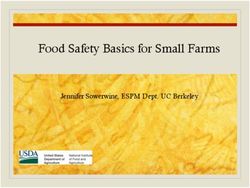TraceLabs CTF Crash Course - Read-Vortimo www
←
→
Page content transcription
If your browser does not render page correctly, please read the page content below
TraceLabs CTF Crash Course
Read - https://download.tracelabs.org/Trace-Labs-OSINT-Search-Party-
CTF-Contestant-Guide_v1.1.pdfFORMAT
• Teams of 4 people
• 6 live cases
• Every team gets the same cases
• 4 hours
• Submit the nuggets of info you get:
• On TraceLab portal – one per team
• A judge is assigned for your team
• Different things get different points
• Eg 10 points for friend details, 200 points for email address etc etc
• Read up on this!!!!
• https://download.tracelabs.org/Trace-Labs-OSINT-Search-Party-CTF-Contestant-
Guide_v1.1.pdfRules - more • All data collection is PASSIVE • No interaction with anyone except team members and judge • No friend requests • No password resets, no hacking • This might interfere with the case • No data that is already known • From missing person report ;) • From law enforcement sites • From news articles
Submitting data • You are sending public info to the judge • Via the TL website / portal that will go live when competition starts • It needs to verifiable! • URL + screenshot is the best • URL needs to be public / not behind paywall You can request a new judge if the one you get doesn’t work out.
To do beforehand • Create sock puppet accounts if you feel you need to • Facebook • Twitter • IG • Snapchat • eBay • LinkedIn • Perhaps get some SIM cards to verify?
To do beforehand 2 • Get Virtual Box / VMWare working and get the TraceLab VM working • Install Vortimo and watch the tutorial (https://www.youtube.com/watch?v=Kvf59z7MI_w) • Play along and make sure you know how to tag text, images and pages and how to export DBs. • Familiarize with OSINT-tool.com • Get keys for services (RT will send prior to competition)
Methodology
• Explore and Farm
• Cyclical process
• Explore – finding new land (to farm) by looking at pivot points.
• Land => sites, social network profiles, blogs, forum profiles, domains
• This is done by expanding pivot points (e.g. looking up a possible alias on all
social networks)
• Farm – collecting all information that’s on the land.
• Combing (scrolling ,reading!) through social networks, reading many blog
posts
• Looking for pivot points to explore – which are also CTF points.OSINT lifecycle lol
EXPLORE
Pivot points Find more “land”
CTF points
FARMFarming for Pivot/CTF points • Things that you can identify that will lead to more “farmland”: • Email address • Alias • Phone number • Social network affiliation / profile • Photos • Names (of family or associates) • These are also the things that the CTF gives points to • Farmers needs to take time to read, scroll through, look for pivot points. • Vortimo can help by extracting phone/email etc. but eyeballing is best
Pivot points - Name
• Farm: Will be given to you…
• For relatives, use surname only + context (like country, city etc.)
• For married females you might need to find maiden name
• Spelling for some names can be different in different languages!
• Explore:
• If name + surname unique, look up on Vortimo CSE (custom search engine) or other CSE
• For wider results – just Google it..
• With quotes
• With “First letter of name [space] Surname” and other combos
• Use other search engines too – country specific
• Baidu, Yandex
• Look the name up in leaks/dumps and DarkNet
• Dehashed / Pipl / IntelX / HaveIBeenPwned
• DarkWeb Search (OnionLand and on-TOR search engines)Pivot points – Email address • Farm - in results of searches if email address is mentioned (duh) • Vortimo auto farms, but also eyeball for roelof [at] blah [dot] com • Try likely personal email formats: • Name+surname@gmail.com / yahoo.com / outlook.com / mail.ru • (alias you’ve found)@gmail.com • Manually try figure out a possible company email: • Get domain for email • Use Hunter to get email format (e.g. surname.name@company.com) • Explore your attempts with • Dehashed / Epios / IntelX / Emailrep, Google / CSEs
Pivot points - Aliases
• Farm
• Alias from social networks / forums / etc.
• Can be in URL – like on Facebook
• Try name+surname as alias too!
• If desperate append 01/02 …
• Explore the alias on WhatIsMyName / Dehashed / UserSearch
• Enumerate networks / places where it can be found.
• Search for the alias on CSE / Google (and other SEs)
• Look for the alias on social networks
• (this is basically what above does)Pivot points – phone numbers
• Farm from dumps, posts, CSE.
• Explore
• Look in leaks and dumps (Dehashed, IntelX, Pipl, Facebook dump etc)
• Remember that number could be captured in different formats – try others too
• For US based – there are many high quality paid for services
• Other country specific services – look for specific service.
• TrueCaller / SyncMe
• EveryoneAPI / Nuestar (if you lucky to have it)
• HLR – shows if number is roaming
• Search on CSE/Google, other SEs
• Remember to try different formats (+YY ABC DEFG, ABC DEFG, ABCDEFG with quotes, without
etc)Pivot points - photos
• Farm
• In profiles / pages, specifically profile pictures but also vanity icons
• Input name (or alias etc) -> Do an image search on Google / Yandex / Bing
• Look for context (age, gender etc)
• Explore
• Reverse image search!
• Yandex / Google / Bing / TinEye
• OSINT-tool, right click on image
• No results? - Also crop image to specific features and redo it
• Geolocation
• An art on its own!
• Changes are slim but look for interesting Exif info
• Dates / Camera model / serial number / phone make / exotic software used
• Vortimo auto extracts Exif from all imagesSearch engine (SE) specific things
• Most SE use same operators. Some that’s useful to know:
• Quotes
• (duh)
• +word
• Has to contain this word
• Site: TLD – e.g. site:za
• Only results from sites in this TLD
• Most punctuation is omitted in searches
• Searching for “roelof vortimo com” is the same as search for “roelof@vortimo.com”
• Swapping terms around in quotes gives different results!
• “roelof temmingh” =/= “temmingh roelof”
• For name searching this is NB as some places might have name, surname in Excel
spreadsheet and it’s indexed the other way around (as example)Going back in time – don’t forget!
• For certain sites, its VERY useful to go back in time.
• Should be obvious why
• (deleted data, site changed, old contact details)
• This is mostly only useful for “static” sites – like blogs, own sites, company
sites. There are more than these than you might think!
• Does not work well for social networks
• Eg Facebook/Twitter/IG pages aren’t indexed by archive.
• Use WayBack machine at archive.orgSocial networks
All the usual stuff. But remember these:
• Always reverse image search profile picture!
• Look for friends / followers with same surname (family)
• If female, find the maiden name, look for family members
• Focus on photos with
• Other people
• Geo-locatable features (houses, city features, restaurants, road signs etc.)
• Cars (plates!), boats, planes – any transport device
• Anything with text (documents, banners, graffiti)
• Body piercings, tattoos, birthmarks, anything that’s likely permanent.
• Facebook/Vkontakte/Twitter/IG etc
• Scroll to first posts. This is where best info is.
• Twitter
• Look at first friends/followers. This is the first people friended and almost always a good indication of who they personally know.
• ^ where possible of course.Dumps / Leaks • Some of the best leads are here • Pivot immediate (name email alias profile) • See where the dump came from • Register on this service if it makes sense • Try to search/find the person on this service • Farm the info on the profile • If password is clear-text, try to think of the context • Is it a DOB? Anniversary date? Person’s name they know?
Other things
• Getting stuck – farming vs exploring
• Farming – scrolling one profile/social network forever. Especially when it’s overwhelming amount of data).
• There’s more out there and you’re wasting time.
• Exploring – not taking the time to read (& farm) what you’ve already discovered.
• You’ve missed important things, you’re pushing buttons and clicking links and not reading.
• Tools vs manual
• Use tools where it’s useful to use tools.
• Looking up data in dumps / leaks
• Enumerating networks / profiles – e.g. repeating the same thing over/over
• Things people just can’t do – e.g. reverse image search, Exif extraction
• Kitchen sink / Run All lookups, links – e.g. shotgun when you’re stuck.
• Use eyeballs for context
• Things computers can’t do – understanding what you’re reading/exploring, giving context to it.
• Finding pivot points, understanding what info has value
• Getting stuck on exploring (and there’s nothing to farm)
• Know when it’s time to move on to the next case
• If you’re on page 20 of Google results there’s likely no more info there…
• If input values are too common and you’re getting only false positives.
• If you’ve farmed everywhere and there’s no more pivot points.You can also read