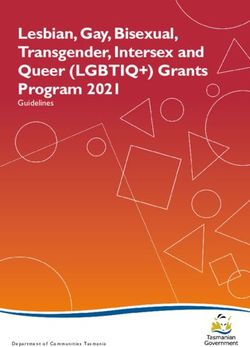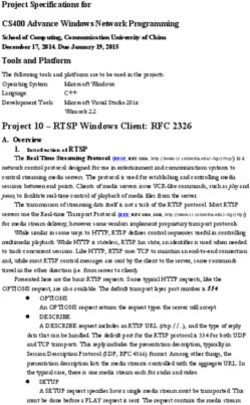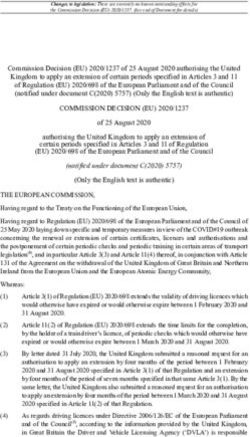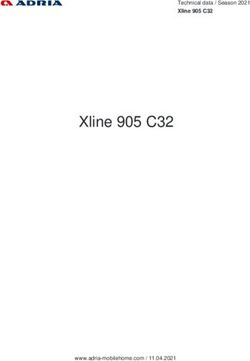TRACIM D- GOOD PRACTICE GUIDES SMARTCOM VALIDATION - (1) TEST FOR COMMUNICATION INTERFACES USED FOR THE - ZENODO
←
→
Page content transcription
If your browser does not render page correctly, please read the page content below
Good Practice Guides SmartCom Validation
(1) Test for communication interfaces used for the
exchange of metrological data
(2) Conformity test for unified DCCs
(3) TraCIM system
TraCIM D-
EN
DOI: 10.5281/zenodo.3816696Good practice guide
TraCIM System
Integration of the SmartCom online
validation system into TraCIM
Version 1.0
DOI: 10.5281/zenodo.3816696Editors Ostfalia University of Applied Sciences, Germany: L. Heindorf, B. Müller Physikalisch Technische Bundesanstalt, Germany: D. Hutzschenreuter, J. H. Loewe Comprising the results from our research and the fruitful and intensive discussions with all our other project partners and stakeholders worldwide. Contact: smartcom@ptb.de Braunschweig June 2020 DOI: 10.5281/zenodo.3816696
Table of Contents
1 Introduction................................................................. 4
2 Integration of SmartCom online validation into TraCIM
5
2.1 Set up a TraCIM service ............................................ 5
2.2 Build the SmartCom Expert Extension ..................... 5
2.3 Deploy the SmartCom Expert Extension .................. 6
2.4 Run the Integration Tests ......................................... 7
2.5 Run the OWASP Dependency Check ........................ 7
2.6 Customization .......................................................... 7
2.6.1 PDF reports............................................................. 7
2.6.2 D-SI XML Schema changes ..................................... 8
2.6.3 Build the SiChecker API .......................................... 9
2.6.4 Other properties..................................................... 9
2.7 Other TraCIM Systems ........................................... 10
3 Examples for the integration in TraCIM .................... 11
4 References ................................................................. 13
DOI: 10.5281/zenodo.38166964
1 Introduction
The SmartCom online validation system (SmartCom Expert
Extension – or in short SE) was developed by Ostfalia University
[1] in the scope of the European joint research project EMPIR
17IND02 SmartCom [2]. It establishes a service that can be
integrated into a TraCIM validation system to test and certify XML
documents for correct usage of metrological data based on the D-
SI format, such as Digital Calibration Certificates [3,4]. It can be
used with the TraCIM Server 1.0 [5,6,7] and the new TraCIM
Server 2.0 (provided by Ostfalia University [1]).
Normal TraCIM Expert Extensions deliver test data that will be
used by a system under test to calculate a result (e.g. [8]). Then
this result will be validated by the specific Expert Extension.
The validation process of the SE slightly differs from this normal
process. The SE validates any well-formed XML document and
therefore doesn't require test data and test data generation.
Nevertheless, the corresponding REST API of the TraCIM server
must be called in order to get an individual test process key for
using the validation service. However, the SE doesn't generate
test data.
DOI: 10.5281/zenodo.38166965
2 Integration of SmartCom online
validation into TraCIM
The SmartCom online validation system (SE) is provided as a jar
module for the TraCIM server application. This section explains
how to use Maven [9] to build the module and run it with the
TraCIM system.
This version was developed, tested and prepared to use with
the new TraCIM server 2.0 and the corresponding Expert
Extension API. Parts of the validation methods for the SE are
provided through the SiChecker API. In the scope of the SmartCom
project this API was implemented by PTB.
Because the TraCIM server as well as the SE come with their
own installation instructions these instructions here serve the
purpose to give an overview. Eventually, this document will not
be updated on a regular basis. In doubt, please take a look into
the TraCIM and SmartCom documentation with your used
versions.
2.1 Set up a TraCIM service
In order to use the SE, you need a running TraCIM service. Refer
to [1,7] to obtain and set up a TraCIM service.
The jboss-deployment-structure.xml of the TraCIM
server must be extended with the following entry.
2.2 Build the SmartCom Expert Extension
The SE uses the PTB SiChecker for validation. Before building
the SE, you have to install the corresponding dependency to your
local repository.
DOI: 10.5281/zenodo.38166966 | Integration of SmartCom online validation into TraCIM mvn install:install-file -Dfile=SiChecker- 1.0.jar -DgroupId=de.ptb.si.tools - DartifactId=si-checker -Dversion=1.0 - Dpackaging=jar If you choose to use the integrated SiChecker you can remove the PTB SiChecker dependency from the Project Object Model (POM) and can continue without the PTB SiChecker. Build the project. mvn clean package 2.3 Deploy the SmartCom Expert Extension The build generates a jar with and without dependencies. You are free to use either of those. If you use the jar without dependencies, you must deploy all dependencies separately and edit the jboss-deployment-structure.xml accordingly. The simple and recommended way is to use the jar with dependencies. Use your preferred method for deployment, for example the deployment scanner: cp target/smartcom-expert-extension.jar /standalone/deployments or cp target/smartcom-expert-extension-jar- with-dependencies.jar /standalone/deployments/smartc om-expert-extension.jar (Renaming the jar with dependencies is not necessarily required as long as the file name is the same as the file name in the jboss-deployment-structure.xml of the TraCIM server.) DOI: 10.5281/zenodo.3816696
7
If you have deployed the SE while the TraCIM server was
running, restart Wildfly or deploy the TraCIM server again.
2.4 Run the Integration Tests
We are using the REST Interface of the TraCIM server for
integration testing. Therefore, a TraCIM server with the SE under
test must be running on localhost and port 8080. The Maven
command to run the integration test is
mvn clean test failsafe:integration-test
2.5 Run the OWASP Dependency Check
The OWASP Dependency Check is used by our POM. Please
make sure to use the most recent version. To run the OWASP
dependency check, one of the following two commands can be
used:
mvn verify
or
mvn dependency-check:check
2.6 Customization
2.6.1 PDF reports
Each SmartCom test provides a report of the test results in PDF
format. It may be required to change the output PDF document
for various reasons such as to use company specific logos, comply
with different reporting policies, or incorporate updates to the
validation scope.
DOI: 10.5281/zenodo.38166968 | Integration of SmartCom online validation into TraCIM The package de.ostfalia.smartcom.pdf in the SE contains the Java source files that generate a PTB-specific test report. These files can be changed to modify the report. The open source Java tool Apache PDFBox [10] is used to create the PDF documents. It is also possible to integrate an alternative PDF creation library. In this case, the PDF generation must properly be linked and run in the generateValidationResult method in the main class SmartComExtension.java in package de.ostfalia.smartcom of the SE. 2.6.2 D-SI XML Schema changes The D-SI XML schema (the path of the schema) that should be used for validating the SI elements is defined in the SmartComValidator class of the SE. In order to validate against a new schema, the schema must be added as a resource to the project and the path to the schema in the SmartComValidator class must be modified accordingly. The package de.ostfalia.smartcom.si contains the Java representation for the elements defined by the schema. If the schema changes, make sure to update the Java objects accordingly. When adding new types, make sure to explicitly declare the name in @XmlRootElement annotation. Additionally, they must be added to the jaxb.index file in folder resources/de/ostfalia/smartcom/si. If the namespace changes (prefix or URI), update the namespace in package-info.java. No further changes are required. Namespace and tag names are automatically determined by reflection from those annotations. The version information of the schema (i.e. as printed in pdf) is automatically determined from the version tag inside the schema. After modifying the elements, it might be necessary to build and distribute the new API for the adaption of the external SiChecker (see the following subsection). DOI: 10.5281/zenodo.3816696
9
2.6.3 Build the SiChecker API
For the development of external implementations of the
SiChecker (i.e. PTB SiChecker), the API is needed. Currently the API
is included in this project. In future the API might be extracted into
a separate project.
In order to extract and build the API, one can use the script
build_api.sh from the SmartCom Expert Extension Maven
project.
As described above, the validation of a single SI element is
performed by an implementation of the interface SiChecker.
The used implementation can be changed in the
SmartComValidator class. As default, the PTBSiChecker
implementation is used. Additionally, the project contains a
second implementation called OstfaliaSiChecker which
can be used as an alternative.
Caution: The OstfaliaSiChecker checks only the units of
real elements based on a regular expression as defined in the D-
SI brochure [11]. Additional checks of the latest regulations [3] are
not implemented.
2.6.4 Other properties
When the SE is used with the TraCIM system 2.0, additional
information can be customized that will be displayed by the
TraCIM server to users of the SmartCom validation. The relevant
information is in the project folder
src/main/resources/META-INF. The file
webshop.properties contains general web shop properties
and resources/service.xhtml allows the creation of a
web page that includes a detailed description of the service.
DOI: 10.5281/zenodo.381669610 | Integration of SmartCom online validation into TraCIM 2.7 Other TraCIM Systems In order to use the SE with the old TraCIM server 1.0 (e.g. [6,7]) you have to change the version of the Expert Extension dependency in the POM. Furthermore, the TraCIM server is used with PostgreSQL [12] and WildFly [13]. However, it should be possible to port to any RDBMS and Java EE application server. From WildFly, the jboss- deployment-structure.xml is used to tweak class loading. DOI: 10.5281/zenodo.3816696
11
3 Examples for the integration in
TraCIM
This section gives a short outline on the integration of the SE
into a TraCIM system 2.0 that was run as example by PTB within
the SmartCom project [2].
After registration and login, users can order the SmartCom
validation in the order menu within “My TraCIM” as shown in
Figure 1. There is the option to choose between a free test and a
paid test in this example.
Figure 1: Example of a SmartCom validation service selection in the
TraCIM system 2.0.
The user can also utilize the TraCIM web page to send D-SI XML
data for validation and obtain the result by downloading the PDF
result certificate (see Figure 2).
DOI: 10.5281/zenodo.381669612 | Examples for the integration in TraCIM Figure 2: Example of information on SmartCom tests that is made available by the TraCIM system 2.0. It is not necessary to build a TraCIM client as it was the case with the TraCIM version 1.0. Figure 3 shows an example of the first page of the PDF report that is formatted in compliance with the PTB policy for test report. Figure 3: Example of the first page of a PTB Test Report for a free SmartCom test of XML data with D-SI elements. DOI: 10.5281/zenodo.3816696
13
4 References
[1] Ostfalia University of Applied Science, webpage:
https://www.ostfalia.de/cms/en/ (accessed May 2020).
[2] EMPIR project 17IND02 SmartCom, webpage:
https://www.ptb.de/empir2018/smartcom (accessed May
2020).
[3] Hutzschenreuter D., Härtig F., Heeren W., et al.: SmartCom
Digital System of Units (D-SI) Guide for the use of the
metadata-format used in metrology for the easy-to-use,
safe, harmonised and unambiguous digital transfer of
metrological data – Second Edition, doi:
10.5281/zenodo.3816686 (accessed May 2020).
[4] Wiedenhöfer T., Hutzschenreuter D., Smith I, Brown C.:
Document describing a universal and flexible structure for
digital calibration certificates (DCC), doi: 10.5281/
zenodo.3696567 (accessed May 2020).
[5] EMRP project NEW06 TraCIM, project webpage:
https://www.ptb.de/emrp/tcim.html (accessed May 2020).
[6] NPL TraCIM system 1.0 service, webpage:
https://tracim.npl.co.uk/tracim/index.jsf (accessed May
2020).
[7] PTB TraCIM system 1.0 service, webpage:
https://tracim.ptb.de/tracim/index.jsf (accessed May
2020).
[8] Wendt K., Brand U., Lunze U., Hutzschenreuter D.:
Traceability for computationally intensive metrology user
manual for Chebyshev algorithm testing, TraCIM e. V.,
DOI: 10.5281/zenodo.381669614 | References
https://tracim.ptb.de/tracim/resources/downloads/ptbwhz
_math_chebyshev/ptbwhz_math_chebyshev_ma nual.pdf
(accessed May 2020).
[9] Apache Maven project, web page:
http://maven.apache.org/ (accessed May 2020).
[10] Apache PDFBox project, web page:
https://pdfbox.apache.org/ (accessed May 2020).
[11] Hutzschenreuter D., Härtig F., Heeren W. et al.: SmartCom
Digital System of Units (D-SI) Guide for the use of the
metadata-format used in metrology for the easy-to-use,
safe, harmonised and unambiguous digital transfer of
metrological data, doi: 10.5281/zenodo.3522631 (accessed
May 2020).
[12] PostgreSQL object-relational database system, web page:
https://www.postgresql.org/ (accessed May 2020).
[13] Wildfly web application server, web page:
https://wildfly.org/ (accessed May 2020).
DOI: 10.5281/zenodo.3816696DOI: 10.5281/zenodo.3816696
DOI: 10.5281/zenodo.3816696
DOI: 10.5281/zenodo.3816696
The content presented was developed within the framework of
the EU-funded project SmartCom “Communication and validation
of smart data in IoT-networks” with the support of international
partners from science and industry.
https://www.ptb.de/empir2018/smartcom
(accessed June 2020)
DOI: 10.5281/zenodo.3816696You can also read