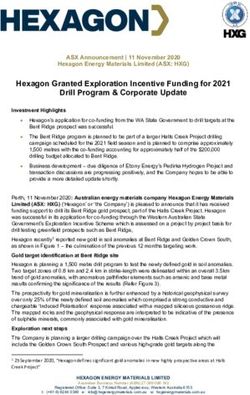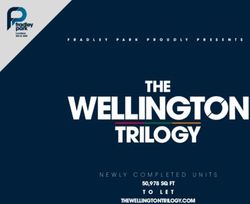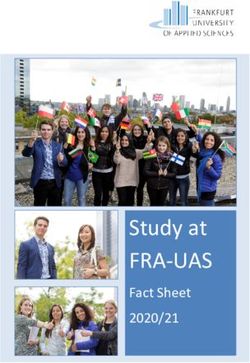Transit NXT Service Pack 12 - What's new? - Your single-source partner for corporate product communication - STAR Group
←
→
Page content transcription
If your browser does not render page correctly, please read the page content below
Your single-source partner for corporate product communication
Transit NXT Service Pack 12
What's new?
© STAR GroupTransit NXT Service Pack 12:
What's new?
▲ Additional file types supported:
Microsoft Office 2019
▲ Project management:
Leave untranslated segments empty
▲ Quality assurance:
Quality rating in accordance with J2450 | Check for fuzzy matches that were
confirmed without changes
▲ Transit editor:
Target language adaptation of hyperlinks and field properties | Web search via the
context menu and additional supported services | Additional shortcuts
▲ Translation memory:
Additional functions for TM maintenance | Additional options for TMX export
© STAR GroupAdditional file formats supported:
More versions of Microsoft Office
Microsoft Office 2019 is the current version of the Microsoft Office suite and is
gradually replacing the previous versions.
With Service Pack 12, you can also offer translations for Word 2019, Excel 2019
and PowerPoint 2019:
▲ Transit supports Word 95 up to 2019, PowerPoint 97 up to 2019,
Excel 97 up to 2019 as well as Word, PowerPoint and Excel with Office 365
subscription
▲ Automatically create PDFs for the
integrated PDF display in Transit
▲ Preview your translated, target-language
Word document directly in the Transit editor
© STAR Group
▲ Translate text documents, presentations, table calculations, diagrams, and
flowcharts in one single projectProject management:
Leave untranslated segments empty
In the Transit editor, the target-language window displays text even in untranslated
segments so that the translator can focus on the target-language window.
Now, you can define before import that untranslated segments should be left
empty and not contain any source-language text.
▲ Decided by the project manager before the
project is imported
▲ Supports users who are switching to Transit from
other TM systems that they are familiar with
▲ An alternative to the translation functions
“Delete to end of segment" or
“Empty next segment"
(translators can choose these
© STAR Group
themselves)Quality assurance (1/2):
Quality rating in accordance with J2450
J2450 is a standardized metric for assessing translation quality.
From Service Pack 12, you can rate segments in accordance with J2450 and
categorize incorrect terms or phrases by type and severity.
▲ Segments can be rated via the context menu
or key combination
▲ Supports the established J2450 codes
for type and severity
▲ The quality rating of the active segment is
displayed in the Segment info window
▲ Rating is enabled by the project manager
▲ Detailed assessment in the quality report
© STAR Group
(optional function)Quality assurance (2/2):
Check for fuzzy matches that were confirmed without changes
Fuzzy matches are translation suggestions from similar segments, which usually
have to be adapted to the current segment.
From Service Pack 12, as part of the format check, you can find out whether any such
translation suggestions have been accidentally
confirmed without being changed.
▲ Displayed in interactive quality assurance
▲ Navigate to incorrect segments
with ease via “File navigation"
▲ Output in the quality report
▲ All settings can be saved in global,
customer-specific, user-specific or
© STAR Group
project-specific format check optionsTransit editor (1/3):
Target language adaptation of hyperlinks and field properties
In the file type settings, you can specify the document content which should be
(and should not be) edited during translation.
From Service Pack 12, project managers can also
decide whether or not URLs in hyperlinks and
Word field properties should be “translated"
in Office projects.
▲ Adapt URLs in hyperlinks to target-language
Internet addresses
▲ Adapt properties in Word fields to
target-language versions
▲ All settings can be saved in global,
customer-specific or user-specific
© STAR Group
project templatesTransit editor (2/3):
Web search via the context menu and additional supported services
Using Web search, you can access numerous Internet resources directly from
Transit, allowing you to research terms and their meanings.
You can now call up Web search even more
simply via the context menu,
as well as access additional services.
▲ A total of 30 supported services
(new: Wikipedia, Termium, Termdat, IATE)
▲ Call up from the Transit editor via the
context menu with automatic language
selection
▲ Automatic, language-specific selection of
suitable services
© STAR Group
▲ Results displayed directly in TransitTransit editor (3/3): Additional shortcuts for
dual concordance search and non-breaking spaces
The Transit editor offers numerous shortcuts so you can quickly access all the
relevant functions without taking your hands off the keyboard.
Starting with Service Pack 12, the Transit editor supports additional shortcuts for
dual concordance search and for entering non-breaking spaces.
▲ Start concordance search: CTRL + ALT + F
• Performs a concordance search for the selected text in the current project and/or
its reference material
• Supports source or target language search as well as parallel search in both
languages
▲ Non-breaking spaces : CTRL + Space
• Inserts a non-breaking space
• Avoids line breaks e.g. between a numeric value and its unit or before
© STAR Group
punctuation characters (e.g. in target language French)Translation memory (1/2):
Additional functions for TM maintenance
Your translation memory is a valuable asset and contains the work that has gone
into many translation jobs.
With Service Pack 12, you have even more options for maintaining reference material
and increasing its value for future translation projects:
▲ Select relevant segments in the hit list even
more easily and conveniently
▲ Empty segments in the filtered reference
material (delete segment content in the
source and/or target language)
▲ Navigate and search/replace in the filtered
reference material
© STAR Group
▲ Find segments that are identical in content
using the “Whole segments only" optionTranslation memory (2/2):
Additional options for TMX export
Using the TMX interface, you import translation memories from other systems into
Transit, or export Transit language pairs for use in other systems.
From Service Pack 12, you can also define how internal repetitions are exported
during TMX export.
▲ Using this option, Transit exports identical segments
(“internal repetitions”) just once, provided that they
have been translated in the same way
▲ All translation variants are exported if identical
source-language segments have been translated
differently
▲ Supported for all TMX export functions (export of
the current project, individual language pairs,
© STAR Group
selected reference folders or content from TM
containers)Stay up to date!
In the Downloads section of our website, you can find more information about the
current service pack:
▲ Service Pack download and Release Notes
▲ Latest user documentation
▲ Plug-ins, XTensions, and other add-ons
The STAR Group is represented in more than 30 countries worldwide.
Your local STAR office can be found on our website at Company | STAR Group worldwide.
STAR AG · Wiesholz 35 · 8262 Ramsen · Switzerland
www.star-group.net · info@star-group.net
© STAR Group
Telephone +41 52 742 92 00 · Fax +41 52 742 92 92You can also read