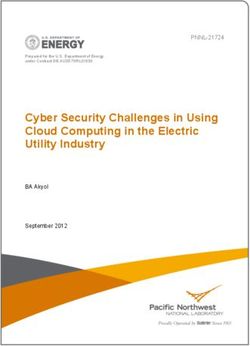Turbocharge Your Single Sign-On Solution with a Major Security Boost - A comprehensive privileged password manager fills the SSO gaps and boosts ...
←
→
Page content transcription
If your browser does not render page correctly, please read the page content below
Turbocharge Your Single Sign On Solution with a Major Security Boost
Turbocharge Your Single
Sign-On Solution with a
Major Security Boost
A comprehensive privileged password manager
fills the SSO gaps and boosts overall data security.
© 2019 Keeper Security, Inc. 1Turbocharge Your Single Sign On Solution with a Major Security Boost
Table of Contents
The Benefits of SSO 3
The Limitations and Challenges of SSO Solutions 4
Case Study: MRA Associates boosts its SSO profile 7
The Keeper Advantage 8
Summary and Comparison of Capabilities 11
Conclusion 13
© 2019 Keeper Security, Inc. 2Turbocharge Your Single Sign On Solution with a Major Security Boost
Introduction
Many mid-to-large sized organizations and a fast-growing segment of SMBs have embraced and deployed one of the
many single sign-on (SSO) solutions available. In simplest terms, SSO is a session and user authentication solution
allowing an employee to use just one login credential (Active Directory credentials or email/password) to access any
number of web-based sites and services. SSO authenticates that the user has specific access rights and also obviates
the need for further prompts when the user switches from one application to another in the same session.
SSO solutions also help simplify the otherwise complex task of administration of user access by allowing
administrators to quickly revoke or authorize access to specific users for specific services. In organizations that have
to manage scores if not hundreds of internal and external services, SSO is a valuable tool.
Not surprisingly given the cybersecurity threat environment today and the intrinsic link between weak or stolen
passwords and the incidence of breaches, the SSO market is growing briskly at a nearly 15% compound annual
growth rate.
The Benefits of SSO
1. Rapid Provisioning for Cloud Applications
For organizations who have adopted SSO, deployment of cloud-based applications (which support the SAML
2.0 protocol) can usually be completed quickly. If an application or service connecting to an SSO supports
SAML 2.0, the application can be quickly provisioned by the SSO administrator and made available to
employees.
2. Increased Security
By enforcing the use of Two-Factor Authentication with the SSO solution, organizations can protect accounts
with a unified 2FA method that works across a linked application.
3. Increased Productivity
Productivity is increased and IT help desk password resets are drastically minimized since employees do not
need to manage or remember their passwords for the applications connected through the SSO platform.
© 2019 Keeper Security, Inc. 3Turbocharge Your Single Sign On Solution with a Major Security Boost
The Limitations and Challenges of SSO Solutions
When adopting an SSO solution, it’s important to understand its limitations. First, there is one important feature
that SSO solutions today do not have, and that is the ability to support all accounts and services that employees
use, both for work and personal use while at work. For example, SSO works only with a set list of cloud services and
cloud applications that support SAML (Security Assertion Markup Language) protocols. Without this, business users
are left to find some way of keeping track of all the passwords they use for all unsupported systems. Often these
employees are privileged or high-end users, meaning they have access to sensitive data on various systems.
Also for applications that do not support SAML, most SSO solutions lack the flexibility to store a variety of sensitive
information beyond simple username and password. An SSO solution is not an encrypted digital vault. They cannot
accommodate login credentials for native applications, bank account numbers, digital certificates, SSH keys,
PINs, employee census data, confidential images, documents and video files. By contrast a digital vault inherent
in the better password management solutions available today can securely hold much more information, including
encryption keys and digital certificates.
As stated, there are many positive benefits of using an SSO product for cloud applications. But there are several
gaps in the technology which have created difficult situations for many IT admins, including the following:
1. Limited Application Coverage
In order to deploy a service or application with an SSO provider, the service must fully support SAML 2.0
technology. There are various levels of SAML support. For example, some apps can dynamically provision a user
account but some apps don’t support this ability. The SSO administrator must then be responsible for manually
provisioning specific applications to users.
2. Insufficient Support for Native Applications
SAML was created to primarily focus on web browser-based applications. The protocol depends on web browsers
for many of the protocol exchanges that take place, such as redirects and form posts. As cited in Wikipedia,
The single most important use case that SAML
addresses is web browser single sign-on (SSO).
The fact that SAML was created as a solution for web browser SSO is the reason that Single Sign-On products
do not work well for native applications. A software developer who would like their product to work with SAML is
forced to embed web-based forms into their applications, mimic the behavior of a web browser, perform parsing
of XML and HTML and deal with the complexities of the user interface during the process.
© 2019 Keeper Security, Inc. 4Turbocharge Your Single Sign On Solution with a Major Security Boost
The emergence of App Stores for distribution of native applications to devices and computers increases the
complexity of developing SAML integration, since often times the same app is deployed to both SSO and
non-SSO users. Many products in the app stores were designed for mass market users, not necessarily for
Enterprise. Therefore, major rewrites of the applications must take place to support both login flows. New and
emerging software companies don’t always prioritize the development of SAML features. It takes significant
effort to build, deploy and test this functionality.
3. Insufficient Support for Legacy Applications
Many enterprises utilize legacy applications that simply do not support SAML-based authentication for various
reasons. IT organizations need to be able to roll out an SSO solution with full coverage of these applications and
in many cases it could take months or years to implement the necessary software changes to a legacy platform -
not to mention the risk in causing other bugs or unforeseen issues.
4. Limited Use Cases for IT and Non-Password Based Data
For the aforementioned reasons, there are many services and applications that companies use which do not
support SAML or will never support it based on the architecture and use case. IT departments and employees
with access to IT-related products and services often require the use of passwords or other credentials.
A few examples of this include:
Logging into a server or a network appliance Confidential photos and videos
Storing SSH and other private keys Social media accounts
API access keys and cloud credentials Shared passwords
Bank account / financial information Custom applications
Private customer information
When an application falls outside of the SSO scope, the end result is that the employee typically resorts to bad
password management habits.
© 2019 Keeper Security, Inc. 5Turbocharge Your Single Sign On Solution with a Major Security Boost
As written by Forrester in a recent Best Practices report (December 2017):
While technologies such as two-factor authentication (2FA),
web single sign-on (SSO), and privileged identity management
are helping to reduce reliance on static, easy-to-hack
passwords, security teams still require passwords and use
them to authenticate employees into a range of commercial
and custom applications.
While SSO solutions continue to grow and do indeed provide invaluable security services to organizations, many
SSO users also supplement and further bolster their security profile by adding a comprehensive password
management solution to their portfolio. Password management solutions with secure password generators and
auto-fill capabilities provide the same type of single sign-on functionality for sites and services that don’t support
SAML-based login. They also give IT significant visibility into the overall password practices of every employee, and
provide the tools to enforce good habits.
The better password managers include separate digital vaults for business and personal passwords, which is vital
given the BYOD nature of business users today. Employees can take their personal passwords with them if they
leave the company while the business passwords stay behind.
5. Inherent and Significant Security Gaps
Due to the limited coverage of SSO solutions, significant security gaps exist. A plethora of native and cloud
applications are not covered by SSO solutions and thus, cannot be integrated as an SSO service. Further, SSO
solutions are not digital vaults – they cannot manage, encrypt or store files, photos, videos, notes, codes, keys,
certificates and other sensitive digital assets that can result in a data breach. The outlier passwords and assets
not covered by SSO represent a major security threat to an organization. The protection of every password and
sensitive digital assets counts because these assets are primary attack vectors for hackers.
© 2019 Keeper Security, Inc. 6Turbocharge Your Single Sign On Solution with a Major Security Boost
Case Study: MRA Associates boosts its SSO profile
A good example of this strategy of pairing an SSO solution with a
comprehensive password manager is given by the experience gained
at MRA Associates. This Phoenix-based, fully independent investment
adviser differentiates itself from the constellation of wealth management
and advisory firms by being 100% partner-owned and managed, boasting
absolutely no influence from banks, shareholders, or corporate overlords.
MRA has about 60 employees in three locations.
According to Zack Feldman, MRA’s Technology Associate, the company’s employees are continuously accessing
various online services and resources, including email, financial products, HR resources, and various Web-based
SaaS services, to name a few. All these and other resources require separate logins. It is imperative at MRA
that employees have ubiquitous access from their smartphones, laptops and tablets. Some of these devices are
employee-owned, complying with MRA’s BYOD policies.
Reaping the Benefits of SSO
About two years ago MRA began using ADFS Server from Microsoft. With its integration with MS Active Directory,
this solution is designed to bring benefits for business applications such that users can have easy and quick access
to a high trust key and digital certificates held within ADFS Server. These can be used to create digital signatures on
business documents and data. ADFS server has proven a boon to employees that use just one login and user name
to access any sites or services supporting ADFS. For IT, Feldman said security has gotten a great boost from the
SSO’s centralized management. As an example, if an employee leaves, it is a simple matter for IT to disable his or her
access to all sites immediately, Feldman notes.
However, this single point of failure feature is a double-edged sword. Should the server fail for any reason,
employees have no site and services access unless you set up multiple ADFS servers, which is often beyond the
reach of smaller organizations.
Filling the Gaps
Feldman noted there is one other shortcoming of the SSO solution. Not all vendors and products support ADFS and
SSO solutions in general, as previously discussed. As Feldman says with respect to certain sites and services, “There
are always outliers.” Outliers must be protected noting they represent digital assets that are often more sensitive
than web-based sites and applications.
Thus, MRA needed a comprehensive password management solution to remedy these shortcomings with SSO
without overburdening employees or interfering with seamless access to services. Without such a solution, Feldman
says, passwords for these sites and services not supporting SSO may well be kept on an Excel spreadsheet, which
is hardly a secure solution. Also if an employee who may have securely shared passwords with others leaves the
company, then all passwords must be manually changed. Finally the very small Operations team at MRA can easily
be overburdened by password-related helpdesk requests, such as password resets or forgotten passwords, in the
absence of a comprehensive password manager.
© 2019 Keeper Security, Inc. 7Turbocharge Your Single Sign On Solution with a Major Security Boost
Feldman and MRA turned to Keeper Security and its Password Manager & Digital Vault. Keeper’s integration with
current Active Directory and SSO systems (Keeper® SSO Connect) was a big selling point, along with Keeper’s
proprietary, zero-knowledge security architecture. Keeper’s ‘zero-knowledge’ digital vault insures that IT has
complete visibility into employees’ use of strong (or weak) passwords, but no one at the MRA or at Keeper can
ever access the actual passwords in use. Keeper SSO Connect is an application that runs on-prem at the client.
It is a service provider to all SSO systems that allows users to directly access their Keeper Vault using their SSO
credentials. It takes any SSO solution and turbocharges it with a ubiquitous digital vault. Keeper SSO Connect
enables every SSO solution to provision and govern access to any type of system, website or application (native and
web) and secure any type of digital asset (files, photos, videos, notes, lists, codes, digital certificates, SSH keys, etc.).
It protects every password and sensitive digital asset in an organization.
Now, with just one single sign-on, employees access the Keeper solution, which auto-fills every site and service with
a highly secure, machine generated password. Feldman says that once these passwords were imported into the
Keeper solution, the rest ‘was very easy’, adding that employees eagerly embraced it, such as the operations team
which was an early user.
The Keeper Advantage
Zero-Knowledge Digital Vault
Every user is provided with a secure and private vault for all their devices. Keeper works on all device types,
platforms and operating systems to allow users to:
Create and manage strong passwords across all device types.
Securely store files and other secret information.
Autofill passwords across web browsers, apps, mobile devices and computers
Share confidential information between users and teams.
Generate Strong Passwords
Creating unique and strong randomly generated passwords
for each website is critical to limiting the risk of a data breach
and improving the overall security posture of an organization.
Keeper’s secure password generator is available across every
platform and device type.
© 2019 Keeper Security, Inc. 8Turbocharge Your Single Sign On Solution with a Major Security Boost
KeeperFill for web browsers provides a powerful and
easy-to-use autofill feature. Various paths and scenarios are
covered by the browser extensions, including the following:
Filling a login and password
Selecting from multiple passwords on the same website
Automatically filling a password
Prompting to fill or manual click to fill
Saving new passwords to the vault as you type
Protecting Confidential Files, Photos and Videos
Keeper protects confidential files with 256-bit AES
encryption using record-level keys, just like its password
encryption technology. Users can drag-and-drop files into
the vault or take pictures & videos directly from mobile
devices. Examples of files that might be stored in the
vault include:
Customer information
Employee census data
Financial statements
Banking information
Tax returns
Medical photos and videos
Personal identifiable information
© 2019 Keeper Security, Inc. 9Turbocharge Your Single Sign On Solution with a Major Security Boost
Protect Secure Certificates and SSH Keys
The growing threat of trust-based attacks is opening
security risks for IT organizations who rely heavily
on access to critical systems via digital certificates
and keys. Keeper protects certificates and keys with
256-bit AES zero-knowledge encryption. Examples of
the types of certificates that can be stored include:
SSL Certificates
SSH Keys
RSA Key Pairs
Code Signing Certificates
API Keys
Share a Password With a Colleague or Team
Keeper uses RSA encryption to share passwords and files. If permitted by the enterprise, users on the Keeper
platform can share passwords or files directly with another Keeper user or with a team. Behind the scenes,
information is encrypted with the recipient’s public key and decrypted with their private key. Permissions can be
assigned to individual users, or to teams of users.
Separate Business and Personal Info
Since Keeper Enterprise provides a mechanism for Administrators to suspend and transfer end-user vaults, Keeper
Security recommends that end-users keep business and personal vaults separate. This can be done easily using
Keeper’s Account Switching features. Every platform supports the ability to easily switch between business and
personal vaults.
Monitor the Security Score of the Company
The overall security score can be monitored by delegated Keeper administrators to ensure compliance with
password policies. Detailed reports identify users who need to take corrective action. The record password
strength, master password strength and two-factor authentication usage is monitored.
© 2019 Keeper Security, Inc. 10Turbocharge Your Single Sign On Solution with a Major Security Boost
Integration With Existing Identity Providers
Through the use of Keeper SSO Connect technology, end-users can seamlessly log in to their Keeper vault with any
existing SAML 2.0 compatible SSO identity provider such as Okta, Centrify, Microsoft Azure, G-Suite, JumpCloud and
F5 BIG-IP APN. Once this capability is activated by the Keeper Administrator, logging in is seamless across all device
types and platforms Alternatively, users can first log in to identity the provider and then launch their
Keeper Vault.
Keeper SSO Connect is an SAML application that leverages Keeper’s zero-knowledge security architecture to securely
and easily authenticate users into their personal Keeper Vault. Users can be dynamically provisioned to their Keeper
Business account upon their first successful authentication on SSO.
Businesses require a password manager and digital vault solution in a zero-knowledge environment that stores
not only a login and password, but also proprietary customer data, access credentials to restricted systems and
sensitive documents.
© 2019 Keeper Security, Inc. 11Turbocharge Your Single Sign On Solution with a Major Security Boost
Summary and Comparison of Capabilities
Enterprise Single Sign-On
Eliminates repetitive logins for cloud-based web applications
Provides fast access to a pre-defined set of applications
Relies on SAML or screen scraping technology which can be costly to manage
Potentially requires insecure storage of credentials
Does not address the need for different levels of secure access
Lacks seamless support for multiple user interfaces (client, web, mobile, etc.)
A single point of failure in the event of downtime
Potentially cost-prohibitive based on the size of your organization
Keeper Enterprise
Cost effective – fraction of the cost of deploying SSO
Quick and easy to scale and deploy
Works across all platforms, operating systems and mobile devices
Provides admin console with security enforcements, role based access and delegated admin
Protects passwords, files or any other type of information with zero knowledge architecture
Reduces both problems with passwords and helpdesk load
Contains Self-Destruct feature to protect against brute force attacks
Integrates with multi-factor authentication and biometric solutions
Automates the storage and collection of user credentials
Simplifies the creation of unique and secure passwords
Benefits of combining Keeper Enterprise with Single Sign-On
Secure and seamless login for any application or service across all devices
Secure, digital vault storage of other critical data
(e.g. server credentials, certificates and highly confidential documents)
No need for user to remember passwords – it is stored and randomized in the Keeper Vault
using zero-knowledge encryption technology
© 2019 Keeper Security, Inc. 12Turbocharge Your Single Sign On Solution with a Major Security Boost Conclusion Without question, SSO solutions are here to stay. The value they provide an organization is significant. But simply put, SSO solutions can’t accommodate the full range of data security, access and device flexibility challenges that organizations face today. Thus, organizations should supplement their SSO strategy with an EPM (Enterprise Password Management) solution that can cover the many additional use cases and protect all sensitive digital assets. Keeper SSO Connect transforms SSO into an essential, ubiquitous application. To learn more about how Keeper EPM and Keeper SSO Connect can help your organization, please contact sales@keepersecurity.com. Business Sales Support Americas & APAC Ireland Iberia & Italy Consumer +1 312 829 2680 +353 21 229 6020 +34 919 01 65 13 +1 312 971 5702 United Kingdom EMEA Sweden & Nordics Business (Americas & APAC) +44 20 3405 8853 +353 21 229 6011 +46 8 403 049 28 +1 312 226 4782 Germany & DACH Netherlands Business (EMEA) +49 89 143772993 +31 20 262 0932 +353 21 229 6019 keepersecurity.com sales@keepersecurity.com © 2019 Keeper Security, Inc. 13
You can also read