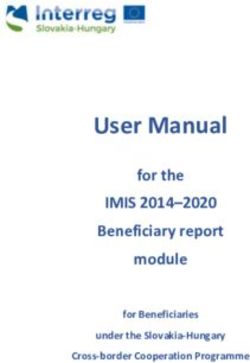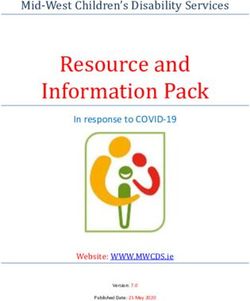IBM Upgrade Guide IBM QRadar Version 7.3.2
←
→
Page content transcription
If your browser does not render page correctly, please read the page content below
IBM QRadar Version 7.3.2 Upgrade Guide IBM
Note
Before you use this information and the product that it supports, read the information in “Notices” on
page 9.
Product information
This document applies to IBM® QRadar® Security Intelligence Platform V7.3.2 and subsequent releases unless
superseded by an updated version of this document.
© Copyright International Business Machines Corporation 2012, 2019.
US Government Users Restricted Rights – Use, duplication or disclosure restricted by GSA ADP Schedule Contract with
IBM Corp.Contents
Introduction to upgrading QRadar software............................................................ v
Chapter 1. QRadar Upgrade Types..........................................................................1
Chapter 2. Preparing for the upgrade .....................................................................3
Software version requirements for upgrades..............................................................................................4
Upgrade sequence in distributed deployments.......................................................................................... 4
Chapter 3. Upgrading QRadar to V7.3.2.................................................................. 7
Notices..................................................................................................................9
Trademarks................................................................................................................................................ 10
Terms and conditions for product documentation................................................................................... 10
IBM Online Privacy Statement.................................................................................................................. 11
General Data Protection Regulation..........................................................................................................11
iiiiv
Introduction to upgrading QRadar software
Information about upgrading IBM QRadar applies to IBM QRadar SIEM and IBM QRadar Log Manager
products.
Intended audience
System administrators who are responsible for upgrading IBM QRadar systems must be familiar with
network security concepts and device configurations.
Technical documentation
To find IBM QRadar product documentation on the web, including all translated documentation, access
the IBM Knowledge Center (http://www.ibm.com/support/knowledgecenter/SS42VS/welcome).
For information about how to access more technical documentation in the QRadar products library, see
Accessing IBM Security Documentation Technical Note (www.ibm.com/support/docview.wss?
rs=0&uid=swg21614644).
Contacting customer support
For information about contacting customer support, see the Support and Download Technical Note
(http://www.ibm.com/support/docview.wss?uid=swg21616144).
Statement of good security practices
IT system security involves protecting systems and information through prevention, detection and
response to improper access from within and outside your enterprise. Improper access can result in
information being altered, destroyed, misappropriated or misused or can result in damage to or misuse of
your systems, including for use in attacks on others. No IT system or product should be considered
completely secure and no single product, service or security measure can be completely effective in
preventing improper use or access. IBM systems, products and services are designed to be part of a
lawful comprehensive security approach, which will necessarily involve additional operational
procedures, and may require other systems, products or services to be most effective. IBM DOES NOT
WARRANT THAT ANY SYSTEMS, PRODUCTS OR SERVICES ARE IMMUNE FROM, OR WILL MAKE YOUR
ENTERPRISE IMMUNE FROM, THE MALICIOUS OR ILLEGAL CONDUCT OF ANY PARTY.
Please Note:
Use of this Program may implicate various laws or regulations, including those related to privacy, data
protection, employment, and electronic communications and storage. IBM QRadar may be used only for
lawful purposes and in a lawful manner. Customer agrees to use this Program pursuant to, and assumes
all responsibility for complying with, applicable laws, regulations and policies. Licensee represents that it
will obtain or has obtained any consents, permissions, or licenses required to enable its lawful use of IBM
QRadar.
© Copyright IBM Corp. 2012, 2019 vvi IBM QRadar : Upgrade Guide
Chapter 1. QRadar Upgrade Types
There are two types of QRadar upgrades: major OS version upgrades and regular upgrades.
Major OS version upgrades
An upgrade that includes a major operating system version upgrade. These upgrades use an ISO file.
Regular upgrades
An upgrade that doesn't include a major operating system upgrade. These upgrades use an SFS file.
© Copyright IBM Corp. 2012, 2019 12 IBM QRadar : Upgrade Guide
Chapter 2. Preparing for the upgrade
To successfully upgrade an IBM QRadar system, verify your upgrade path, especially when you upgrade
from older versions that require intermediate steps. You must also review the software, hardware, and
high availability (HA) requirements.
Use the following checklist to make sure that you are prepared for an upgrade.
__ • Notify users of scheduled maintenance.
__ • Verify that running scans and reports are complete.
__ • Request that users close all QRadar sessions and screen sessions.
__ • Download the update SFS file. See the QRadar Release Notes (https://ibm.biz/qradarsoftware) for a
download link.
__ • Verify the checksum of the update SFS.
__ • Get a CSV file that contains a list of IP addresses for each appliance in your deployment if you don't
already have this information, by typing the following command:
/opt/qradar/support/deployment_info.sh
__ • Back up all third-party data, such as:
– scripts
– personal utilities
– important files or exports
– JAR files or interim fixes that were provided by QRadar support
– static route files for network interfaces
__ • If you have HA appliances in your deployment, verify that your primary appliances are in the Active
state, and your secondary appliances are in the Standby state.
__ • Ensure that you have direct access to the command line on all appliances. If you are using IMM,
iDRAC, Raritan, KVM, or other technology for command line access, ensure that they are configured
and functional.
__ • Verify that the firmware is the latest version for your appliances. For more information about updating
firmware, see Firmware update for QRadar (http://www-01.ibm.com/support/docview.wss?
uid=swg27047121).
__ • Back up your custom content by typing the following command:
/opt/qradar/bin/contentManagement.pl --action export --content-type all
__ • Confirm that all appliances in your deployment are at the same software version by typing the
following commands:
/opt/qradar/support/all_servers.sh -C -k /opt/qradar/bin/myver >
myver_output.txt
cat myver_output.txt
__ • Confirm that all previous updates are unmounted by typing the following commands:
/opt/qradar/support/all_servers.sh -k “umount /media/cdrom"
/opt/qradar/support/all_servers.sh -k “umount /media/updates"
__ • If you have HA appliances in your deployment:
© Copyright IBM Corp. 2012, 2019 3– Verify that the /store file system is mounted on the primary appliance and not mounted on the
secondary appliance.
– Verify that the /transient file system is mounted on both the primary and secondary appliances.
__ • Review system notifications for errors and warnings for the following messages before you attempt to
update. Resolve these error and warning system notifications before you attempt to update:
– Performance or event pipeline degradation notifications
– Memory notifications
– TX sentry messages or process stopped notifications
– HA active or HA standby failure system notifications
– Disk failure system notifications
– Disk Sentry noticed one or more storage partitions are unavailable notifications
– Time synchronization system notifications
– Unable to execute a backup request notifications
– Data replication experiencing difficulty notifications
– RAID controller misconfiguration notifications
__ • Manually deploy changes in the user interface to verify that it completes successfully.
__ • Verify that the latest configuration backup completed successfully and download the file to a safe
location.
__ • Ensure that all apps on your system are updated. Out-of-date apps might not work after you upgrade
QRadar.
__ • Resolve any issues with applications in an error state or not displaying properly.
Software version requirements for upgrades
To ensure that IBM QRadar upgrades without errors, ensure that you use only the supported versions of
QRadar software:
• Ensure that QRadar V7.3.0 or later is installed. To learn more about QRadar versions, see the QRadar
Master Software List.
• Check the software version in the software by clicking Help > About.
Important: Software versions for all IBM QRadar appliances in a deployment must be the same version
and fix level. Deployments that use different QRadar versions of software are not supported.
Upgrade sequence in distributed deployments
When you upgrade IBM QRadar systems, you must complete the upgrade process on your QRadar
Console first. You must be able to access the user interface on your desktop system before you upgrade
your secondary QRadar Console and managed hosts.
Upgrade your QRadar systems in the following order:
1. Console
2. The following QRadar systems can be upgraded concurrently:
• Event Processors
• QRadar Event Collectors
• Flow Processors
• QFlow Collectors
• Data Nodes
4 IBM QRadar : Upgrade Guide• App Hosts
Preparing for the upgrade 56 IBM QRadar : Upgrade Guide
Chapter 3. Upgrading QRadar to V7.3.2
You must upgrade all of the IBM QRadar products in your deployment to the same version.
About this task
Important: Ensure that QRadar V7.3.0 or later is installed.
Upgrade your QRadar Console first, and then upgrade each managed host. In high-availablity (HA)
deployments, upgrade the HA primary host first, and then upgrade the HA secondary host.
QRadar V7.3.2 includes stricter rules for Ariel queries, to address APARIJ13437 (https://www.ibm.com/
support/docview.wss?uid=swg1IJ13437). You must run the aqlValidator script to determine whether
any Ariel queries must be updated before you upgrade to QRadar V7.3.2. For more information about the
aqlValidator script, see APARIJ13446 (https://www.ibm.com/support/docview.wss?
uid=swg1IJ13446).
Procedure
1. Run the aqlValidator script to determine whether any Ariel queries must be updated before you
upgrade QRadar:
• If auto-updates are enabled, run aqlValidator by typing the following command:
/opt/qradar/support/apar/aqlValidator
• If auto-updates are not enabled:
a. Download the latest autoupdates bundle from Fix Central (https://www.ibm.com/support/
fixcentral/).
b. Install the autoupdates bundle by following the instructions in QRadar: How to Manually Install
the QRadar Weekly Auto Update Bundle (https://www.ibm.com/support/docview.wss?
uid=swg22003034).
c. Run aqlValidator by typing the following command:
/opt/qradar/support/apar/aqlValidator
2. Download the .sfs file from Fix Central (www.ibm.com/support/fixcentral).
3. Use SSH to log in to your system as the root user.
4. Copy the SFS file to the /root or /var/log directory or to another location that has sufficient disk
space.
Important: Don't copy the file to an existing QRadar system directory, such as /store.
5. To create the /media/updates directory, type the following command:
mkdir -p /media/updates
6. Use the cd command to change to the directory where you copied the SFS file.
7. To mount the SFS file to the /media/updates directory, type the following command:
mount -o loop .sfs /media/updates
8. To run the installer, type the following command:
/media/updates/installer
© Copyright IBM Corp. 2012, 2019 7What to do next
1. Unmount /media/updates by typing the following command:
umount /media/updates
2. Delete the SFS file.
3. Perform an automatic update to ensure that your configuration files contain the latest network security
information. For more information, see the IBM Security QRadar SIEM Administration Guide.
4. Delete the patch file to free up space on the partition.
5. Clear your web browser cache. After you upgrade QRadar, the Vulnerabilities tab might not be
displayed. To use QRadar Vulnerability Manager after you upgrade, you must upload and allocate a
valid license key. For more information, see the Administration Guide for your product.
Related information
8 IBM QRadar : Upgrade GuideNotices
This information was developed for products and services offered in the U.S.A.
IBM may not offer the products, services, or features discussed in this document in other countries.
Consult your local IBM representative for information on the products and services currently available in
your area. Any reference to an IBM product, program, or service is not intended to state or imply that only
that IBM product, program, or service may be used. Any functionally equivalent product, program, or
service that does not infringe any IBM intellectual property right may be used instead. However, it is the
user's responsibility to evaluate and verify the operation of any non-IBM product, program, or service.
IBM may have patents or pending patent applications covering subject matter described in this document.
The furnishing of this document does not grant you any license to these patents. You can send license
inquiries, in writing, to:
IBM Director of Licensing
IBM Corporation
North Castle Drive
Armonk, NY 10504-1785 U.S.A.
For license inquiries regarding double-byte character set (DBCS) information, contact the IBM Intellectual
Property Department in your country or send inquiries, in writing, to:
Intellectual Property Licensing
Legal and Intellectual Property Law
IBM Japan Ltd.
19-21, Nihonbashi-Hakozakicho, Chuo-ku
Tokyo 103-8510, Japan
INTERNATIONAL BUSINESS MACHINES CORPORATION PROVIDES THIS PUBLICATION "AS IS"
WITHOUT WARRANTY OF ANY KIND, EITHER EXPRESS OR IMPLIED, INCLUDING, BUT NOT LIMITED TO,
THE IMPLIED WARRANTIES OF NON-INFRINGEMENT, MERCHANTABILITY OR FITNESS FOR A
PARTICULAR PURPOSE. Some jurisdictions do not allow disclaimer of express or implied warranties in
certain transactions, therefore, this statement may not apply to you.
This information could include technical inaccuracies or typographical errors. Changes are periodically
made to the information herein; these changes will be incorporated in new editions of the publication.
IBM may make improvements and/or changes in the product(s) and/or the program(s) described in this
publication at any time without notice.
Any references in this information to non-IBM websites are provided for convenience only and do not in
any manner serve as an endorsement of those websites. The materials at those websites are not part of
the materials for this IBM product and use of those websites is at your own risk.
IBM may use or distribute any of the information you provide in any way it believes appropriate without
incurring any obligation to you.
Licensees of this program who wish to have information about it for the purpose of enabling: (i) the
exchange of information between independently created programs and other programs (including this
one) and (ii) the mutual use of the information which has been exchanged, should contact:
IBM Director of Licensing
IBM Corporation
North Castle Drive, MD-NC119
Armonk, NY 10504-1785
US
Such information may be available, subject to appropriate terms and conditions, including in some cases,
payment of a fee.
© Copyright IBM Corp. 2012, 2019 9The licensed program described in this document and all licensed material available for it are provided by
IBM under terms of the IBM Customer Agreement, IBM International Program License Agreement or any
equivalent agreement between us.
The performance data and client examples cited are presented for illustrative purposes only. Actual
performance results may vary depending on specific configurations and operating conditions..
Information concerning non-IBM products was obtained from the suppliers of those products, their
published announcements or other publicly available sources. IBM has not tested those products and
cannot confirm the accuracy of performance, compatibility or any other claims related to non-IBM
products. Questions on the capabilities of non-IBM products should be addressed to the suppliers of
those products.
Statements regarding IBM's future direction or intent are subject to change or withdrawal without notice,
and represent goals and objectives only.
All IBM prices shown are IBM's suggested retail prices, are current and are subject to change without
notice. Dealer prices may vary.
This information contains examples of data and reports used in daily business operations. To illustrate
them as completely as possible, the examples include the names of individuals, companies, brands, and
products. All of these names are fictitious and any similarity to actual people or business enterprises is
entirely coincidental.
Trademarks
IBM, the IBM logo, and ibm.com® are trademarks or registered trademarks of International Business
Machines Corp., registered in many jurisdictions worldwide. Other product and service names might be
trademarks of IBM or other companies. A current list of IBM trademarks is available on the Web at
"Copyright and trademark information" at www.ibm.com/legal/copytrade.shtml.
Linux is a registered trademark of Linus Torvalds in the United States, other countries, or both.
Microsoft, Windows, Windows NT, and the Windows logo are trademarks of Microsoft Corporation in the
United States, other countries, or both.
Terms and conditions for product documentation
Permissions for the use of these publications are granted subject to the following terms and conditions.
Applicability
These terms and conditions are in addition to any terms of use for the IBM website.
Personal use
You may reproduce these publications for your personal, noncommercial use provided that all proprietary
notices are preserved. You may not distribute, display or make derivative work of these publications, or
any portion thereof, without the express consent of IBM.
Commercial use
You may reproduce, distribute and display these publications solely within your enterprise provided that
all proprietary notices are preserved. You may not make derivative works of these publications, or
10 Noticesreproduce, distribute or display these publications or any portion thereof outside your enterprise, without
the express consent of IBM.
Rights
Except as expressly granted in this permission, no other permissions, licenses or rights are granted, either
express or implied, to the publications or any information, data, software or other intellectual property
contained therein.
IBM reserves the right to withdraw the permissions granted herein whenever, in its discretion, the use of
the publications is detrimental to its interest or, as determined by IBM, the above instructions are not
being properly followed.
You may not download, export or re-export this information except in full compliance with all applicable
laws and regulations, including all United States export laws and regulations.
IBM MAKES NO GUARANTEE ABOUT THE CONTENT OF THESE PUBLICATIONS. THE PUBLICATIONS ARE
PROVIDED "AS-IS" AND WITHOUT WARRANTY OF ANY KIND, EITHER EXPRESSED OR IMPLIED,
INCLUDING BUT NOT LIMITED TO IMPLIED WARRANTIES OF MERCHANTABILITY, NON-INFRINGEMENT,
AND FITNESS FOR A PARTICULAR PURPOSE.
IBM Online Privacy Statement
IBM Software products, including software as a service solutions, (“Software Offerings”) may use cookies
or other technologies to collect product usage information, to help improve the end user experience, to
tailor interactions with the end user or for other purposes. In many cases no personally identifiable
information is collected by the Software Offerings. Some of our Software Offerings can help enable you to
collect personally identifiable information. If this Software Offering uses cookies to collect personally
identifiable information, specific information about this offering’s use of cookies is set forth below.
Depending upon the configurations deployed, this Software Offering may use session cookies that collect
each user’s session id for purposes of session management and authentication. These cookies can be
disabled, but disabling them will also eliminate the functionality they enable.
If the configurations deployed for this Software Offering provide you as customer the ability to collect
personally identifiable information from end users via cookies and other technologies, you should seek
your own legal advice about any laws applicable to such data collection, including any requirements for
notice and consent.
For more information about the use of various technologies, including cookies, for these purposes, See
IBM’s Privacy Policy at http://www.ibm.com/privacy and IBM’s Online Privacy Statement at http://
www.ibm.com/privacy/details the section entitled “Cookies, Web Beacons and Other Technologies” and
the “IBM Software Products and Software-as-a-Service Privacy Statement” at http://www.ibm.com/
software/info/product-privacy.
General Data Protection Regulation
Clients are responsible for ensuring their own compliance with various laws and regulations, including the
European Union General Data Protection Regulation. Clients are solely responsible for obtaining advice of
competent legal counsel as to the identification and interpretation of any relevant laws and regulations
that may affect the clients’ business and any actions the clients may need to take to comply with such
laws and regulations. The products, services, and other capabilities described herein are not suitable for
all client situations and may have restricted availability. IBM does not provide legal, accounting or auditing
advice or represent or warrant that its services or products will ensure that clients are in compliance with
any law or regulation.
Learn more about the IBM GDPR readiness journey and our GDPR capabilities and Offerings here: https://
ibm.com/gdpr
Notices 1112 IBM QRadar : Upgrade Guide
IBM®
You can also read