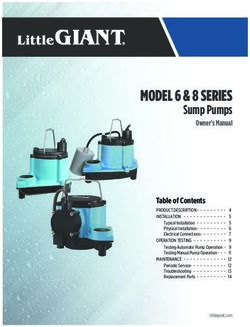User Guide XTREME HIGH BRIGHT OUTDOOR DISPLAY - Peerless-AV
←
→
Page content transcription
If your browser does not render page correctly, please read the page content below
SYSTEM INSTALLATION AND ELECTRICAL REQUIREMENTS
Electrical Code
Note: To the display system installer: This reminder is provided to call attention to Article 820-44 of
the National Electric Code that provides guidelines for proper grounding and, in particular, specifies
that the cable ground shall be connected to the grounding system of the facility. Outlet shall be
installed near the equipment and shall be easily accessible.
Antenna lead-in wire
NEC National Electric Code
Ground clamp Antenna discharge unit
(NEC Section 810-20)
Grounding conductors
Electric service (NEC Section 810-21)
equipment
Power service grounding
Ground clamps electrode system
(NEC Art 250 Part H)
Note: Installation shall incorporate UL Listed external surge protection rated 2500 Vpk or less, for 150
to 300 Vac mains, installed in accordance with Article 285 of ANSI/NFPA 70 or applicable local codes.
Power Source
The display must be connected to a mains socket outlet with a protective grounding connection.
The mains plug is used as the disconnect device and shall remain readily accessible.
Electrical installation shall be in accordance with the applicable parts of Chapter 8 of ANSI/NFPA70.
An outdoor antenna should not be located near overhead electrical lines or any electrical circuits.
If an outside antenna is connected to the receiver, confirm that the antenna system is grounded to
protect against voltage surges and built up static charges. Section 810 of the National Electric Code,
ANSI/NFPA No 70-1984, provides information with respect to proper grounding for the mast and
supporting structure, grounding of the lead-in wire to an antenna discharge unit, size of grounding
connectors, location of antenna discharge unit, connection to grounding electrodes and requirements
for the grounding electrode.
This display operates on 100-240 volts 50-60 Hz, AC current. Insert the power cord into a 120 volt
60 Hz outlet. Never connect the display to direct current or anything other than the specified voltage.
To prevent electric shock from the display, do not use with an extension cord, receptacle, or other
outlet unless the blades and ground terminal can be fully inserted to prevent blade exposure.
All secondary lines must be routed through grounded conduit and kept separate from AC line.
2 2018-05-30 #:180-9116-7 (2020-08-04)FCC CAUTION
To assure continued compliance and possible undesirable interference, ferrite cores may be used
when connecting this display to video equipment; maintain at least 400mm (15.75 inches) spacing to
other peripheral devices.
FCC STATEMENT
This equipment has been tested and found to comply with the limits for a Class A digital device,
pursuant to Part 15 of the FCC Rule. These limits are designed to provide reasonable protection
against harmful interference in a residential installation. This equipment generates, uses and can
radiate radio frequency energy and, if not installed and used in accordance with these instructions,
may cause harmful interference to radio communications; however, there is no guarantee that
interference will not occur in a particular installation. If this equipment does cause harmful
interference to radio or television reception, which can be determined by turning the equipment off
and on, the user is encouraged to try to correct the interference by one or more of the following
measures:
1. Reorient or relocate the receiving antenna.
2. Increase the separation between the equipment and receiver.
3. Connect the equipment into an outlet on a circuit different from that to which the receiver is
connected.
4. Consult the dealer or an experienced radio/display technician for help.
This device complies with Part 15 of the FCC Rules. Operation is subject to the following two
conditions:
• This device may not cause harmful interference.
• This device must accept any interference received, including interference that may cause
undesired operation.
Relevant Information
Record your display's model and serial number here for future reference. Keep this user manual in an
accessible location in the event service is required.
Note: Your display's serial number can be found on the box and underneath the rear cover plate.
Model Number ____________________________________
Serial Number ____________________________________
3 2018-05-30 #:180-9116-7 (2020-08-04)GENERAL SAFETY PRECAUTIONS
Read before operating equipment
Thank you for purchasing our product. Before using it, please read this user guide carefully and follow
the instructions for safe operation. Please keep this manual for future reference and always include it
when transferring or transporting this product to a different location.
WARNING
In case of emergency such as fire or electric shock caused by the product, immediately contact 911
or proper emergency police/fire service agencies in your country.
To reduce the risk of electric shock or fire, heed the following:
• In case of product malfunction or unusual events such as electrical burning smell, smoke, or
loss of content signals due to internal overheating, immediately turn off, unplug the electrical
cord and contact the manufacturer.
• Do NOT disassemble, modify or service product in any way other than that contained in this
instruction. Any unauthorized modifications made to the product automatically void product
warranty.
• Do NOT touch antenna lines or wires, electrical cables or plugs when lightning or thunder is
present or with wet hands
• Do NOT submerge in water.
• Do NOT destroy, process, or place close to any heat source.
• Do NOT install near poisonous gas or chemically unstable atmosphere.
• Do NOT install near strong magnetic or electrical current field.
• Do NOT install the product in unstable locations or near moving objects, constantly vibrating
equipment, or uneven surfaces.
• Do NOT leave any fire source, such as candles, close to or on the product.
• Do NOT operate the product if it has been dropped or struck. Severe physical impact to the
product may cause components to fall out of place within and break.
• Do NOT bend or twist electrical cords, electrical plugs, cables, or wires with excessive force.
• Do NOT block ventilation slots or place any heavy object on the product.
• Use properly rated electrical voltage.
• Do NOT use any electrical sockets or power strips with many other devices jointly plugged
in. Use a single, directly dedicated and rated GFCI electrical outlet for the product for safe
operation.
• Do NOT move or transport with any cables (electrical, content connectivity) plugged in to the
source devices.
• Always connect the electrical plug firmly and completely. When disconnecting any cables,
always pull on the plug and not the cord.
• Always leave the power off when plugging or unplugging the electrical cords or connection
cables.
• Do not defeat the safety purpose of the polarized or grounding type electrical plug. A polarized
plug has two blades with one wider than the other. A grounding type plug has two blades and
a third grounding prong. The wide blade or the third prong are provided for your safety. If the
provided plug does not fit into your outlet, consult an electrician for replacement of the obsolete
outlet.
• Protect the electrical cord from being walked on or pinched particularly at plugs, convenience
receptacles, and the point where they exit from the apparatus.
4 2018-05-30 #:180-9116-7 (2020-08-04)WARNING
• Never apply pressure to the exterior of the LCD screen.
• If monitor or glass is broken, do not come in contact with the liquid crystal and handle with care.
• Do NOT climb on the product.
• Do NOT install within five feet from a body of water.
• Do NOT use if ambient air temperature exceeds the operating limits.
• Do NOT install in enclosure or recessed cavity with less than 2 inches of airflow around the
display. Air inside fully encased display must be ventilated.
• The product is to be secured to building before operation.
• Product must be carried and supported by at least two persons.
• Periodically clean dust off the electrical plug to keep it clean and dry, ensuring proper and safe
operation.
• Only use attachments/accessories specified by the manufacturer.
5 2018-05-30 #:180-9116-7 (2020-08-04)CONTENTS
System Installation And Electrical Requirements ...................................................................................2
Electrical Code................................................................................................................................2
Power Source .................................................................................................................................2
FCC Caution....................................................................................................................................3
FCC Statement................................................................................................................................3
Relevant Information ......................................................................................................................3
General Safety Precautions ...................................................................................................................4
Set Up Instructions..................................................................................................................................7
Parts List.........................................................................................................................................7
Removing Cord Cover.....................................................................................................................8
Installing Power Cord......................................................................................................................9
Installing IR Extender......................................................................................................................9
Installing ALS Extender...................................................................................................................9
Connecting Cords..........................................................................................................................10
Replacing Cord Cover...................................................................................................................12
Replacing Handle Hardware.........................................................................................................13
Connect To The Power Source......................................................................................................13
Prepare The Display For Mounting...............................................................................................14
Remote Control Battery Installation And Replacement.................................................................16
Operating Instructions...........................................................................................................................17
Power On/Off the Display..............................................................................................................17
Onboard Controls..........................................................................................................................17
Navigating The On-Screen Menu .................................................................................................18
Channel ................................................................................................................................18
Picture...................................................................................................................................18
Audio ....................................................................................................................................18
Time .....................................................................................................................................19
Setup ....................................................................................................................................19
Lock ......................................................................................................................................20
USB Functionality .........................................................................................................................22
(RS-232C) Serial Control Of The Display .....................................................................................24
Maintenance .........................................................................................................................................25
Care Of The Screen .....................................................................................................................25
Mobile Telephone Caution ............................................................................................................25
End Of Life Directives ...................................................................................................................25
Warranty ...............................................................................................................................................80
6 2018-05-30 #:180-9116-7 (2020-08-04)SET UP INSTRUCTIONS
Parts List
XHB432 XHB492 XHB552
Description Qty Part # Part # Part #
A display 1 180-W1663 180-W1664 180-W1665
B remote 1 410-0332 410-0332 410-0332
C IR extender 1 600-0711 600-0711 600-0711
D power cord 1 410-0163-1 410-0163-1 410-0163-1
E 4mm allen wrench 1 560-9646 560-9646 560-9646
F M6 x 12mm 4 560-D1734 560-D1734 560-D1734
G user guide (not shown) 1 180-9116 180-9116 180-9116
H monitoring addendum (not shown) 1 180-9125 180-9125 180-9125
I technical support insert (not shown) 1 983-0721 983-0721 983-0721
J accessory insert (not shown) 1 983-0738 983-0738 983-0738
A (1) B (1)
display remote
TV/SPK
POWER
TV SPK AUX1 AUX2
1 2 3
4 5 6
7 8 9
• 0 LAST
OK
MUTE MENU
INPUT
VOL INFO CH
EXIT
GUIDE
C (1) D (1) E (1) F (4)
IR extender power cord 4mm allen wrench M6 x 12mm
IR
IN
7 2018-05-30 #:180-9116-7 (2020-08-04)Removing Cord Cover
1. Remove (2) M6 low-profile hex screws and rear cover plate using 4mm allen wrench (E). Do not
disconnect lanyard.
2. Remove (6) M5 hex screws and cord cover using 4mm allen wrench (E).
A
1 2
lanyard
8 2018-05-30 #:180-9116-7 (2020-08-04)Installing Power Cord
Insert female end of power cord (D) into power port located inside the input compartment.
D
Installing Ambient Light Sensor
Installing IR Extender (Optional) (ALS) Extender (Optional)
Insert the 3.5mm end of the included 5V Insert the 3.5mm end of the ALS Extender
IR extender into the IR Extender port on (ACCD-ALS sold separately) into the ALS
the input panel of the display. IR extender Extender port on the input panel of the
port may not be compatible with other 3rd display. Connecting the ALS Extender
party extenders. will disable the ALS that is built into the
display.
C
IR
IN
9 2018-05-30 #:180-9116-7 (2020-08-04)Connecting Cords
Connect source devices to appropriate display input. Make all connections prior to powering on the
display. The USB 2.0 Data port is for service and media only. For 5VDC power, use the 5VDC power
port.
1 2 3 4 5 6 7
LAN Antenna or Mini AV
ALS IR Cable Mini AV Component
Extender Extender
___
12V --- 2500mA
RS232C
Audio S/PDIF
HDMI 1 HDMI 2 HDMI 3 VGA In Optical USB
___ Power
Audio USB 2.0 Display
Out Port 5V --- 2400mA
Data
8 9 10 11 12 13 14 15 16 17 18
1. 3.5mm Ambient Light Sensor (ALS) Extender – Automatically adjusts the brightness of the
display based on ambient lighting conditions. The ALS extender overrides the built-in ambient
light sensor when it is connected allowing flexibility for installations where the built-in ALS may
have shadows being cast on it by surrounding structures or vegetation. The ALS extender can
be placed in a location that is more representative of the actual ambient light conditions. ALS
Extenders (ACCD-ALS) are sold separately from Peerless-AV by contacting Customer Care at
800-865-2112.
2. 3.5mm IR Extender Port – Allows flexibility for integration with controls systems. The IR extender
can be used to position the IR receiver in a convenient position in the event the IR receiver on
the front of the display is obscured.
3. LAN Port – Health and Wellness monitoring of the display (see Monitoring Addendum).
4. Antenna/Cable Coaxial Input – Supports ATSC, NTSC and QAM256 signals. It can be used with
an over-the-air antenna or in a distributed coaxial network. This connection supports both analog
and digital signals.
5. 3.5mm Mini AV – Connects an analog source device with the display and allows for SD video
and analog stereo audio signals to be output to the display. This connection also supports the
audio portion of a connected component device. Requires a 3.5mm to RCA female composite
accessory dongle. Analog accessory kits (ACCD-ALG) are sold separately from Peerless-AV by
contacting Customer Care at 800-865-2112.
6. 3.5mm Mini Component – Connects an analog source device with the display and allows for
HD video and analog stereo audio signals to be output to the display. Requires a 3.5mm to
RCA female component accessory dongle for video signals. If audio is required when using the
component connection, the stereo audio signal will need to connect to the red and white female
RCA connectors on the composite accessory dongle. Analog accessory kits (ACCD-ALG) are
sold separately from Peerless-AV by contacting Customer Care at 800-865-2112.
7. 2.5mm DC Power Port – Provides 12 VDC @ 2.5 A for powering locally stored extenders and
source devices. 12 VDC accessory kits (ACCD-12K) are sold separately from Peerless-AV by
contacting Customer Care at 800-865-2112. Accessory DC outputs are only active when display
is on.
8. RS232C DB9 Port – Allows for control of the display using RS232 commands from a connected
PC or control system. Pin Out: Pin 2 (RX), Pin 3 (TX), Pin 5 (GROUND)
9. 3.5mm Analog Audio Out Port – Provides analog stereo audio for soundbars, headphones, and
amplifiers.
10. USB 2.0 Data Port – Allows content to be displayed using a USB flash drive. This feature
supports text, photo, audio and video. This port also serves as a service port for firmware
upgrades. This port should not be used for powering 5 VDC devices.
11. DisplayPort – Connects a digital source device with the display and allows for FHD video and
digital audio to be output on the display. DisplayPort is version 1.2 and is HDCP 1.3 compliant.
10 2018-05-30 #:180-9116-7 (2020-08-04)Connecting Cords
12. HDMI 1 (ARC) - Connects a digital source device with the display and allows for FHD video
and digital audio signal to be output to the display. HDMI 1 is HDMI version 2.0 and is HDCP
2.2 compliant. All 3 of the HDMI inputs also support consumer electronics control (CEC). CEC
allows for intelligent communication between CEC-enabled devices through the use of the HDMI
connection. HDMI 1 also supports the audio return channel (ARC) allowing audio content from
the display to be back-fed to an audio amplifier using a single HDMI connection.
13. HDMI 2 - Connects a digital source device with the display and allows for FHD video and
digital audio signal to be output to the display. HDMI 2 is HDMI version 2.0 and is HDCP 2.2
compliant. All 3 of the HDMI inputs also support consumer electronics control (CEC). CEC
allows for intelligent communication between CEC-enabled devices through the use of the HDMI
connection.
14. HDMI 3 - Connects a digital source device with the display and allows for FHD video and
digital audio signal to be output to the display. All 3 of the HDMI inputs also support consumer
electronics control (CEC). CEC allows for intelligent communication between CEC-enabled
devices through the use of the HDMI connection. HDMI 3 is HDMI version 2.0 and is HDCP 2.2
compliant. HDMI 3 also supports mobile high definition link (MHL3.0) allowing MHL compatible
mobile devices to output HD content to the display, transport control and charge the connected
device.
15. VGA – Connects an analog source device with the display and allows FHD video signals to be
output to the display. VGA does not support audio. When using a VGA connection the audio
output from the source device will need to be connected to the 3.5mm Audio In port on the
display.
16. 3.5mm Analog Audio In – Accepts the incoming stereo analog audio signal coming from a VGA
connected source device.
17. S/PDIF Optical Output – Outputs uncompressed digital audio to a connected soundbar or AVR
with an optical digital audio input.
18. USB DC Power Port – Provides 5 VDC @ 2.4 A for powering locally stored extenders and
source devices. 5 VDC accessory kits (ACCD-05K) are sold separately from Peerless-AV by
contacting Customer Care at 800-865-2112. Accessory DC outputs are only active when display
is on.
11 2018-05-30 #:180-9116-7 (2020-08-04)Replacing Cord Cover
1. Run power and signal cords through notches. To prevent unwanted interference, route the power
cord through the left most notch (see image 1 below).
2. Place the cord cover over the cords being careful not to pinch any of the cords. Loosely install
(6) M5 hex cap screws then tighten screws on the cord cover using 4mm allen wrench (E) until
the gasket on the cover is fully compressed to the cord gasket .
3. Replace the rear cover plate ensuring that the cords are running through the notches on the
display and not getting pinched. Fasten the (2) hex screws on the rear cover plate to secure it in
place using 4mm allen wrench (E). Ensure that rear cover plate is fully compressed to the back
of the display.
1 2
M5 hex cap screw
power cord notch
3
4 CAUTION
Failure to follow these instructions can result
in the product being damaged or destroyed,
voiding the warranty.
Do not overtighten screws
CAUTION
• Ensure cord bend radius does not exceed limits set by the
manufacturer.
• Ensure cords are seated properly in the cable channels to avoid
potential damage to cords when rear cover plate is installed.
• Do not remove lanyard that connects the rear cover plate to the display.
• Ensure cables exiting input compartment are routed downward when
installing display in portrait orientation. If the installation requires the
cabling to be routed upward, ensure that the cables are routed with a
drip loop.
12 2018-05-30 #:180-9116-7 (2020-08-04)Replacing Handle Hardware
Optional: If removing handles, replace with hardware provided.
F (4)
CAUTION
Failure to follow these instructions can result
in the product being damaged or destroyed,
voiding the warranty.
Connect To The Power Source
Connect power cord to GFCI outlet.
13 2018-05-30 #:180-9116-7 (2020-08-04)Prepare The Display For Mounting
Install cords prior to mounting your display. Input panel may be obstructed once the display is
mounted.
A mounting solution is sold separately. Contact your Peerless-AV representative for an outdoor rated
mounting solution for your particular application.
For your safety, only install an outdoor-rated mount that is suitable for the application and supports
the weight of the display. When mounting a display outdoors, use proper environmentally rated
mounts to ensure longevity in harsh environments.
Examine the chart below to determine the mounting specifications for your display:
Mounting Hole Required Mounting
Part Pattern Screws
XHB432
400x200mm (4) M8 screws
XHB492
400x400mm (25mm long)
XHB552
Part A B C D E F
15.75" 15.75" 11.87" 3.77" 4.89" 7.87"
XHB432
(400mm) (400mm) (302mm) (96mm) (124mm) (200mm)
15.75" 15.75" 14.49" 5.24" 3.92" 7.87"
XHB492
(400mm) (400mm) (368mm) (133mm) (100mm) (200mm)
15.75" 15.75" 17.16" 6.74" 3.92" 7.87"
XHB552
(400mm) (400mm) (436mm) (171mm) (100mm) (200mm)
A C E
F
B
D REAR VIEW SIDE VIEW
14 2018-05-30 #:180-9116-7 (2020-08-04)Prepare The Display For Mounting
Part A B C D E F
39.50" 23.28" 37.06" 20.84" 42.51" 0.33"
XHB432
(1003mm) (591mm) (941mm) (529mm) (1080mm) (8mm)
44.72" 26.22" 42.27" 23.78" 48.50" 0.33"
XHB492
(1136mm) (666mm) (1074mm) (604mm) (1232mm) (8mm)
50.07" 29.23" 47.62" 26.79" 54.64" 0.42"
XHB552
(1272mm) (742mm) (1210mm) (680mm) (1388mm) (11mm)
A
C
B E D
FRONT VIEW
1.51"
(38mm)
1.22"
(31mm)
F
1.22"
(31mm)
BEZEL / IR DETAIL VIEW
15 2018-05-30 #:180-9116-7 (2020-08-04)Remote Control Battery Installation and Replacement
The remote control is powered by two 1.5V AAA batteries installed at the factory.
If the Red LED light on the remote fails to illuminate when a button is pressed, the batteries may need
to be replaced. Follow the directions below to replace the batteries.
B
TV/SPK TV/SPK TV/SPK TV/SPK TV/SPK TV/SPK
POWER POWER POWER POWER POWER POWER
TV SPK AUX1 AUX2
TV SPK AUX1 TV
AUX2 SPK AUX1 AUX2 TV SPK AUX1 AUX2
TV SPK AUX1 TV
AUX2 SPK AUX1 AUX2
1 2 31 2 13 2 3 1 2 31 2 13 2 3
4 5 64 5 4
6 5 6 4 5 64 5 4
6 5 6
7 8 97 8 9
7 8 9 7 8 97 8 9
7 8 9
• 0 •
LAST 0 •
LAST 0 LAST • 0 •
LAST 0 •
LAST 0 LAST
OK OK OK OK OK OK
MUTE MUTE
MENU MUTE
MENU MENU MUTE MUTE
MENU MUTE
MENU MENU
INPUT INPUT INPUT INPUT INPUT INPUT
VOL INFO CH
VOL INFO VOL
CH INFO CH VOL INFO CH
VOL INFO VOL
CH INFO CH
EXIT EXIT EXIT EXIT EXIT EXIT
GUIDE GUIDE GUIDE GUIDE GUIDE GUIDE
1. To remove the battery module of the remote
control, remove the two screws on the end CAUTION
of the battery module. Slide the battery Incorrect usage of batteries can result in leaks
module out of the remote control. or bursting. Peerless-AV recommends the
following battery use:
2. Insert two new “AAA” size batteries into
• Do not mix battery brands.
the battery module. Ensure the positive
and negative marks on the batteries are • Do not combine new and old batteries. This
correctly oriented with the markings on can shorten the battery life or cause battery
the inside of the remove control's battery acid leaks.
compartment. • Remove dead batteries immediately to
3. Slide the battery module back into the prevent battery acid from leaking into the
remote control and reinsert the two screws battery compartment.
in the end of the battery module to maintain • Do not touch exposed battery acid as it
a waterproof seal (do not over tighten). may injure skin.
• Remove the batteries if you do not intend
to use the remote control for a long period
of time.
• Do not expose the batteries to excessive
heat from sunlight, fire or other heat
sources or batteries could explode.
• Fully tighten screws to maintain the ingress
protection rating of the remote.
16 2018-05-30 #:180-9116-7 (2020-08-04)OPERATING INSTRUCTIONS
Power On/Off The Display
Power on your display by using the remote control or the power button on the bottom, left-hand
side of the display. The display will power on but image may not appear for several seconds as it
completes its power up sequence.
Point the remote control at the IR sensor located
at the top, left-hand corner of the display when in
landscape, or the top right-hand corner when in
portrait, then press the power button.
LED Light TV Status
Solid Off
Blinking Boot up
TV
/S
PK
Off On
TV
SP
K
1 PO
W
AU
X ER
4 1
2 AU
X
2
7
5
3
•
8
6
0
9
LA
ST
O
M
K
U
TE
VO
L IN
PU
T M
EN
U
IN
FO
EX
IT C
H
Onboard Controls
G
U
ID
E
Direct Mode: Allows for quick access to source selection, volume settings and channel selection.
Menu Mode: Press the Menu button to access Menu Mode and activate the On Screen Display
(OSD). For a description of OSD operation refer to the next section.
The keypad buttons are assigned as indicated in the table below.
Direct Mode Menu Mode
On/Off On/Off
Input Select Input Select
Menu Return
Channel Up Up
Channel Down Down
Volume Up Right/OK
Volume Down Left/OK
17 2018-05-30 #:180-9116-7 (2020-08-04)Navigating The On Screen Menu
Channel Picture
Air / Cable Choose between antenna Picture Mode Theater
and cable Personal
Standard
Auto Scan Searches for available
Dynamic
channels
Color Temp. Normal
Favorite Shows favorite channels
Warm
Show/Hide Show or hide channels Personal
DTV Signal Displays channel info and Cool
signal strength HDMI Mode Video Mode
PC Mode
Screen H Position
V Position
Clock
Phase
Auto
Zoom Mode 4:3
Audio 16:9
Equalizer Standard Cinema
Music Zoom
Movie Point to Point
Sports Backlight 0 - 100
Personal
DLC (Dynamic On / Off
Digital Output PCM / Raw / Off Backlight)
(Optical)
Color Range Auto
Surround On / Off 0 - 255
AVC On / Off 16 - 234
3DNR Off
Weak
Middle
Strong
ECO Low (25 brightness)
Middle (50 brightness)
High (75 brightness)
Personal (100 brightness)
Auto
TV/SPK
OK OK EXIT
OK EXIT
OK EXITMENU
EXITMENU
MENU
1 2 3
4 5 6
7 8 9
• 0 LAST
OK
MUTE MENU
INPUT
VOL INFO CH
EXIT
Navigate Enter Exit Return
18 2018-05-30 #:180-9116-7 (2020-08-04)Navigating The On Screen Menu
Time Setup
Sleep Timer off 60 min Menu English
5 min 90 min Languages Spanish
10 min 120 min French
15 min 180 min
Transparent 0%
30 min 240 min
(Menu 25%
Time Zone Atlantic Pacific Transparency) 50%
Eastern Alaska 75%
Central Hawaii 100%
Mountain Korean
Closed Caption
Time Format 12-hour
CC Mode CC Off / CC On /
24-hour CC On Mute
Auto Sync On / Off Restore Defaults Factory reset all options
Clock Enter Current Time Setup Wizard
Wake Up Enter desired time when Software Update Yes / No
display will turn on
CEC
CEC Control On / Off
Device Auto On / Off
Power Off
TV Auto On / Off
Power On
Audio Receiver On / Off
Device Lists Lists connected CEC
devices
Connect (future use)
Root Menu Menu of connected souce
device
No Signal Auto On / Off / Backlight
Power Off
TV/SPK
OK OK EXIT
OK EXIT
OK EXITMENU
EXITMENU
MENU
1 2 3
4 5 6
7 8 9
• 0 LAST
OK
MUTE MENU
INPUT
VOL INFO CH
EXIT
Navigate Enter Exit Return
19 2018-05-30 #:180-9116-7 (2020-08-04)Navigating The On Screen Menu
Lock
System Lock
Enter Password to enter System Lock settings
Defaut Password: 0000
Change Allows the password to be
password changed
System Lock On / Off
Input Block TV, AV, Component, DP,
HDMI 1, HDMI 2, HDMI 3,
PC, USB
US TV, MPAA
Canada Canadian English,
Canadian French
RRT Setting
Reset RRT
Unrated On /Off
Hotel Mode
Enter password to enter hotel mode settings
Defaut Password: 0000
Hotel Mode On / Off
Change Allows the password to be
Password changed
Picture Mode Standard, Dynamic,
Theater, Personal
Sound Mode Standard, Music, Movie,
Sports, Personal
Key Lock On / Off
Power On TV, AV, Component, DP,
Source HDMI 1, HDMI 2, HDMI 3,
PC, USB
Air / Cable Air, Cable
Power On Set channel that display
Channel will tune to when powered
on
Power On Set volume that display
Volume will output when turned on
TV/SPK
OK OK EXIT
OK EXIT
OK EXITMENU
EXITMENU
MENU
1 2 3
4 5 6
7 8 9
• 0 LAST
OK
MUTE MENU
INPUT
VOL INFO CH
EXIT
Navigate Enter Exit Return
20 2018-05-30 #:180-9116-7 (2020-08-04)ENG This page intentionally left blank.
21 2018-05-30 #:180-9116-7 (2020-08-04)USB Functionality
1 2
ENG Insert USB flash drive into USB 2.0 Data ENG Select USB source to access content.
port on the input panel of the display.
Input Source
TV
AV
Component
DP
HDMI1
USB 2.0 HDMI2
Data
HDMI3
PC
USB
TV/SPK
OK OK EXIT
OK EXIT
OK EXITMENU
EXITMENU
MENU
1 2 3
4 5 6
7 8 9
• 0 LAST
OK
MUTE MENU
INPUT
VOL INFO CH
EXIT
Navigate Enter Exit Return
22 2018-05-30 #:180-9116-7 (2020-08-04)USB Functionality
3
ENG Select media type and folder where content is stored.
PHOTO MUSIC MOVIE TEXT
PHOTO MUSIC MOVIE TEXT
Return C
Return C
4
Photos – To view a single photo, Movies – To view a single video,
select photo and press play. To view select video and press play. To view
a slide show, select multiple photos a playlist, select multiple videos and
and press play. Use on screen press play. Use on screen menu to
menu to control slide show. control playlist.
Music – To listen to a single song, Text – To view to a single text file,
select song and press play. To listen select file and press play. To view
to a playlist, select multiple songs a playlist, select multiple files and
and press play. Use on screen press play. Use on screen menu to
menu to control playlist. control playlist.
TV/SPK
OK OK EXIT
OK EXITEXIT
1 2 3
4 5 6
7 8 9
• 0 LAST
OK
MUTE MENU
INPUT
VOL INFO CH
EXIT
Navigate Enter Exit Hide Menu
23 2018-05-30 #:180-9116-7 (2020-08-04)(RS-232C) Serial Control Of The Display
Attach an RS-232C cable (straight through type) to the supplied D-Sub RS-232C to utilize serial
control function. Control via RS232 should only be utilized by experts familiar with RS232 programing.
Menu: A0, F0, 55, FF, 4E, B1 Mute: A0, F0, 55, FF, 14, EB
Right: A0, F0, 55, FF, 05, FA Sleep: A0, F0, 55, FF, 53, AC
OK: A0, F0, 55, FF, 02, FD AV: A0, F0, 55, FF, ED, 12
Down: A0, F0, 55, FF, 0D, F2 VGA: A0, F0, 55, FF, EA, 15
Up: A0, F0, 55, FF, 17, E8 HDMI Toggle: A0, F0, 55, FF, EC, 13
Left: A0, F0, 55, FF, 0C, F3 HDMI1: A0, F0, 55, FF, DE, 21
Source: A0, F0, 55, FF, 01, FE HDMI2: A0, F0, 55, FF, DF, 20
(1): A0, F0, 55, FF, 42, BD HDMI3: A0, F0, 55, FF, E0, 1F
(2): A0, F0, 55, FF, 43, BC DisplayPort: A0, F0, 55, FF, E4, 1B
(3): A0, F0, 55, FF, 0F, F0 TV: A0, F0, 55, FF, E8, 17
(4): A0, F0, 55, FF, 1E, E1 DTV: A0, F0, 55, FF, E9, 16
(5): A0, F0, 55, FF, 1D, E2 Component: A0, F0, 55, FF, E7, 18
(6): A0, F0, 55, FF, 1C, E3 USB: A0, F0, 55, FF, 57, A8
(7): A0, F0, 55, FF, 18, E7 PMODE: A0, F0, 55, FF, 4B, B4
(8): A0, F0, 55, FF, 45, BA Zoom: A0, F0, 55, FF, 51, AE
(9): A0, F0, 55, FF, 4C, B3 SMODE: A0, F0, 55, FF, 5B, A4
(0): A0, F0, 55, FF, 56, A9 VOL 0%: A0, F0, 55, FF, 20, DF
Exit: A0, F0, 55, FF, 1B, E4 VOL 25%: A0, F0, 55, FF, 21, DE
Power On: A0, F0, 55, FF, AE, 51 VOL 50%: A0, F0, 55, FF, 22, DD
Power Off: A0, F0, 55, FF, AD, 52 VOL 75%: A0, F0, 55, FF, 23, DC
Power On/Off: A0, F0, 55, FF, 0B, F4 VOL 100%: A0, F0, 55, FF, 24, DB
Volume +: A0, F0, 55, FF, 0A, F5 Brightness 0%: A0, F0, 55, FF, 25, DA
Volume -: A0, F0, 55, FF, 40, BF Brightness 25%: A0, F0, 55, FF, 26, D9
Channel +: A0, F0, 55, FF, 55, AA Brightness 50%: A0, F0, 55, FF, 27, D8
Channel -: A0, F0, 55, FF, 5A, A5 Brightness 75%: A0, F0, 55, FF, 28, D7
Surround: A0, F0, 55, FF, C7, 38 Brightness 100%: A0, F0, 55, FF, 29, D6
CC: A0, F0, 55, FF, 44, BB Dash: A0,F0, 55, FF, 2E, D1
EPG: A0, F0, 55, FF, 49, B6 Channel Fav List: A0, F0, 55, FF, 1A, E5
Info: A0, F0, 55, FF, 50, AF Channel List: A0, F0, 55, FF, 59, A6
MTS: A0, F0, 55, FF, 11, EE Channel Return: A0, F0, 55, FF, 15, EA
COM Settings
Baud Rate 38400
Data Bits 8
Parity None
Stop Bits 1
24 2018-05-30 #:180-9116-7 (2020-08-04)MAINTENANCE
Care Of The Screen
Do not rub or strike the screen with anything hard as this may scratch, mark, or even damage the
screen permanently. Ensure that the display is installed in a location where it will be safe from
abrasives and flying debris, which could damage the LCD panel. Never use ammonia or any product
containing ammonia, as it will damage the anti-glare coating on the face of the display. Only use an
approved screen cleaner to clean the display face. Unplug the power cord before cleaning the screen.
Dust the display by wiping the screen and the cabinet with a soft, clean cloth. If the screen requires
additional cleaning, use a clean, damp cloth. Do not use aerosol cleaners or solvents of any kind.
Do not use any chemical such as paint thinner or benzene to clean the product’s exterior. It may
cause scratches on the surface, erasing proper indications, identification labels, or instructions on the
exterior, which may cause misuse and improper operation of the product.
Mobile Telephone Caution
Keep your mobile telephone away from your display to avoid disturbances in the picture or sound,
possibly causing permanent damage to your display.
End Of Life Directives
In an effort to produce environmentally friendly products, your new display contains materials that can
be recycled and reused. At the end of your display's life, specialized companies can minimize display
waste by separating reusable materials from non-reusable materials. Please ensure you dispose of
your display according to local regulations.
Model #: 24822432, 24822492, 24822552
Part #: XHB432, XHB492, XHB552
25 2018-05-30 #:180-9116-7 (2020-08-04)ENG This page intentionally left blank.
26 2018-05-30 #:180-9116-7 (2020-08-04)Manuel de l’utilisateur
ÉCRAN EXTÉRIEUR XTREME™ HIGH BRIGHT
FRN
27 2018-05-30 #:180-9116-7 (2020-08-04)INSTALLATION DU SYSTÈME ET EXIGENCES EN MATIÈRE
D’ÉLECTRICITÉ
Code de l’électricité
Remarque à l’usage de l’installateur du système d’affichage: Ce rappel vise à attirer l’attention de
l’installateur sur l’article 820-44 du National Electric Code qui fournit des lignes directrices pour une
mise à la terre appropriée et, plus particulièrement, précise que le câble de mise à la terre devrait
être branché au système de mise à la terre du bâtiment. Les prises de courant murales devraient être
installées à proximité de l’équipement et demeurer facilement accessibles.
Descente d’antenne
NEC - National Electric Code
Collier de mise à la terre
Unité de décharge de l’antenne
(article 810-20 du NEC)
Conducteurs de mise à la
Équipement du
terre (article 810-21 du NEC)
service d’électricité
Système d’électrode de mise à
Collier de mise à la terre la terre du service d’électricité
(article 250 de la Partie H)
Remarque: L’installation devrait comprendre un dispositif externe de protection contre les
surtensions figurant sur la liste d’UL d’une puissance assignée de 2500 Vpk ou moins, pour des
secteurs de 150 à 300 V c.a., installé conformément aux exigences prévues à l’article 285 de la
norme ANSI/NFPA 70 ou dans les codes locaux applicables.
Source d’alimentation
L’écran doit être raccordé à une prise dotée d’une connexion à la terre de protection.
La prise sur secteur est utilisée comme dispositif de sectionnement et doit demeurer facilement
accessible.
L’installation électrique doit être effectuée conformément aux parties applicables du chapitre 8 de la
norme ANSI/NFPA70.
L’antenne extérieure ne devrait pas se trouver à proximité des lignes électriques aériennes ou de tout
circuit électrique.
Si une antenne extérieure est branchée au récepteur, assurez-vous que le système de l’antenne
est mis à la terre et offre une protection contre les surtensions et l’accumulation de charges
électrostatiques. L’article 810 du National Electric Code ainsi que la norme ANSI/NFPA no 70-1984
fournissent de l’information sur la mise à la terre appropriée du mât et de la structure d’appui, la mise
à la terre de la descente d’antenne jusqu’à l’unité de décharge de l’antenne, la taille des raccords de
mise à la terre, l’emplacement de l’unité de décharge de l’antenne, le branchement aux électrodes de
mise à la terre et les exigences relatives aux électrodes de mise à la terre.
Ce dispositif d’affichage fonctionne avec un courant c.a. de 100-240 volts, 50-60 Hz. Insérer le
cordon d’alimentation dans une prise de 120 volts 60 Hz. Ne jamais brancher le téléviseur à une
source d’alimentation directe ou à toute autre prise n’ayant pas la tension précisée.
Pour éviter tout choc électrique, n’utilisez pas l’écran avec une rallonge, une prise de distribution ni
aucune autre prise de courant à moins de pouvoir insérer complètement les lames et la borne de
terre de manière à éviter d’exposer les lames.
Toutes les lignes secondaires doivent être acheminées par un conduit mis à la terre et rester
séparées de la ligne à c.a.
28 2018-05-30 #:180-9116-7 (2020-08-04)AVERTISSEMENT DE LA FCC
Afin d’assurer la conformité continue et de prévenir toute interférence indésirable, des bobines à
tore en ferrite peuvent être utilisées pour brancher ce téléviseur à l’équipement vidéo; maintenir un
espacement d’au moins 400 mm (15,75 pouces) avec les autres appareils.
DÉCLARATION DE LA FCC
Cet appareil a été testé et déclaré conforme aux limites établies pour des appareils numériques
de classe A, en vertu des dispositions de l'alinéa 15 de la réglementation FCC. Ces limites sont
destinées à fournir une protection raisonnable contre les interférences nuisibles dans le cadre d'une
installation résidentielle. Le présent équipement génère, utilise et peut émettre des radiofréquences
susceptibles, à défaut d'une installation adéquate et d'une utilisation conforme à ces instructions, de
produire des interférences dangereuses pour les communications radio. Cependant, il n'y a aucune
garantie d'absence de brouillage dans une installation donnée. S'il s'avère que ce produit provoque
un brouillage nuisible à la réception radio ou télévisuelle, ce que permet de constater la simple
mise en route et fermeture de l'appareil, vous êtes alors invité à tenter de corriger l'interférence en
effectuant une ou plusieurs des corrections suivantes:
1. Réorienter ou déplacer l'antenne de réception.
2. Augmenter la distance entre l'équipement et le récepteur.
3. Brancher le matériel dans une prise de courant qui se trouve sur un circuit différent de celui sur
lequel le récepteur est branché.
4. Consulter le distributeur ou un technicien expérimenté en radio/TV pour obtenir de l’aide.
Le présent appareil est conforme à la section 15 des règles de la FCC. Son fonctionnement est
assujetti aux deux conditions suivantes:
• Cet appareil ne doit pas produire de brouillage préjudiciable.
• Cet appareil doit accepter tout brouillage subi, même si le brouillage est susceptible d'en
compromettre le fonctionnement.
Renseignements pertinents
Inscrire ici le modèle et le numéro de série l'appareil pour consultation future. Conserver ce manuel
de l’utilisateur dans un endroit facile d'accès au cas où une réparation serait nécessaire.
Remarque: Le numéro de série de l'écran est indiqué sur la boîte et sous le couvercle arrière
Numéro de modèle ____________________________________
Numéro de série ______________________________________
29 2018-05-30 #:180-9116-7 (2020-08-04)MESURES DE PRÉCAUTION GÉNÉRALES
Lire les instructions avant d'utiliser le matériel
Nous vous remercions d’avoir fait l’acquisition de notre produit. Avant utilisation, veuillez lire
attentivement ce manuel de l’utilisateur et suivre les instructions pour assurer un fonctionnement
en toute sécurité. Veuillez vous assurer de conserver ce manuel pour consultation ultérieure lors du
transfert ou du transport de ce produit à un autre endroit.
MISE EN GARDE
En cas d'urgence, comme un incendie ou un choc électrique provoqué par le produit, contacter
immédiatement le 911 ou les services de police/d'incendie appropriés de votre pays.
Pour réduire les risques de choc électrique ou d’incendie, respectez les consignes suivantes:
• En cas de défaillance du produit ou d’événements inhabituels comme une odeur de brûlé,
de la fumée ou une perte de signaux du contenu en raison d’une surchauffe interne, mettre
immédiatement l’appareil hors tension, débrancher le cordon électrique et communiquer avec
le fabricant.
• NE PAS démonter, modifier ni réparer le produit d’une manière autre que celle décrite dans ces
instructions. Toute modification non autorisée du produit annule automatiquement la garantie.
• NE PAS toucher les câbles d’antenne, les fils, les câbles ni les fiches électriques en présence
de foudre ou de tonnerre, ou avec les mains mouillées.
• Ne pas immerger dans l’eau.
• NE PAS détruire, traiter ou placer près d’une source de chaleur.
• NE PAS installer à proximité de gaz toxiques ou d’une atmosphère chimiquement instable.
• Ne PAS installer à proximité d’un champ magnétique puissant ou d’un champ de courant
électrique.
• Ne PAS installer le produit sur des surfaces instables, à proximité d’objets mobiles ou d’un
équipement vibrant ou sur des surfaces inégales. Veuillez suivre les directives d’installation
appropriées pour une utilisation sans danger du produit, car une installation inappropriée peut
provoquer la chute du produit.
• NE laisser AUCUNE source d'incendie telle qu'une bougie, à proximité du produit ou sur celui-
ci car cela pourrait provoquer un incendie ou l'endommager.
• NE PAS faire fonctionner le produit s’il est tombé ou s’il a été heurté. Tout impact physique sur
le produit peut causer le déplacement et le bris de certains de ses composants internes.
• NE PAS plier ou tordre les cordons électriques, fiches électriques, câbles ou fils avec une force
excessive.
• NE PAS obstruer les fentes de ventilation ni poser d’objets lourds sur le produit.
• Utilisez la tension assignée. L’utilisation d’une tension non assignée peut provoquer un
incendie, une décharge électrique et endommager gravement le produit.
• Ne PAS utiliser de prises d’alimentation ou de barres d’alimentation sur lesquelles sont
branchés de nombreux autres appareils. Utiliser une prise de courant désignée avec
disjoncteur de fuite de terre correspondant à la tension nominale pour assurer la sécurité
d’utilisation du produit.
• NE PAS déplacer ni transporter lorsque des câbles (d’alimentation, de connexion au contenu)
sont branchés sur les périphériques source.
• Toujours brancher la fiche d’alimentation fermement et complètement. Toujours débrancher les
câbles en tirant sur la fiche et non sur le cordon.
• Toujours éteindre l’appareil pour brancher ou débrancher les cordons ou les câbles de
branchement électriques afin d’éviter une décharge électrique ou d’endommager le produit.
• Ne pas contourner le dispositif de sécurité de la fiche électrique polarisée ou de mise à la
terre. Une fiche polarisée possède deux lames, dont l’une est plus large que l’autre. Une fiche
de mise à la terre a deux lames et une troisième broche de mise à la terre. La lame large ou
troisième broche est fournie pour votre sécurité. Si la fiche fournie n’est pas adaptée à votre
prise de courant, consultez un technicien pour le remplacement de la prise obsolète.
• Placer le cordon électrique de façon à le protéger et qu’il ne soit pas pincé ou que personne
ne marche dessus, surtout au niveau des fiches, des prises de service et du point de sortie de
l’appareil.
30 2018-05-30 #:180-9116-7 (2020-08-04)MISE EN GARDE
• Ne jamais appliquer de pression sur la surface extérieure de l’écran ACL. La garantie du
fabricant ne couvre pas un usage abusif ou une installation inappropriée.
• En cas de cassure du moniteur ou de la vitre, éviter d’entrer en contact avec le cristal liquide et
manipuler l’appareil avec soin.
• Ne PAS grimper sur le produit.
• NE PAS installer à moins de 1,5 m (5 pi) d’un plan d’eau.
• NE PAS utiliser si la température de l’air ambiant dépasse les limites de fonctionnement.
• NE PAS installer dans une enceinte ou une cavité encastrée laissant moins de 5 cm (2 po)
d’espace pour la circulation de l’air autour de l’écran. L’air à l’intérieur d’un écran entièrement
encastré doit être ventilé.
• Le produit doit être fixé au bâtiment avant l’utilisation.
• Le produit doit être transporté et supporté par au moins deux personnes.
• Enlever périodiquement la poussière accumulée sur la fiche électrique afin de la garder propre
et sèche et d’assurer un fonctionnement correct et sûr.
• N'utiliser que les accessoires spécifiés par le fabricant.
31 2018-05-30 #:180-9116-7 (2020-08-04)TABLE DES MATIÈRES
Installation du système et exigences en matière d’électricité ...............................................................28
Code de l’électricité...............................................................................................................................28
Source d’alimentation ...................................................................................................................28
Avertissement De La FCC.............................................................................................................29
Déclaration De La FCC.................................................................................................................29
Renseignements pertinents ..........................................................................................................29
Mesures de précaution générales ........................................................................................................30
Directives D’installation.........................................................................................................................33
Liste des pièces.............................................................................................................................33
Retrait du couvercle du cordon.....................................................................................................34
Installation du cordon d’alimentation.............................................................................................35
Installation de la rallonge IR..........................................................................................................35
Installation de la rallonge de capteur de lumière ambiante (ALS).................................................35
Cordons de connexion..................................................................................................................36
Remplacement du couvercle du cordon........................................................................................38
Remplacement des pièces de fixation de la poignée....................................................................39
Branchement à la source d’alimentation.......................................................................................39
Préparer le affichage au montage.................................................................................................40
Installation et remplacement des piles de la télécommande.........................................................42
Mode d’emploi.......................................................................................................................................43
Mise sous tension/hors tension de l’écran....................................................................................43
Tableau de bord.............................................................................................................................43
Navigation dans le menu à l’écran ...............................................................................................44
Chaîne ..................................................................................................................................44
Image....................................................................................................................................44
Audio ....................................................................................................................................44
Heure ...................................................................................................................................45
Réglages ..............................................................................................................................45
Verrouillage...........................................................................................................................46
Fonctionnalité USB ......................................................................................................................48
Contrôleur RS232 .........................................................................................................................50
Entretien ..............................................................................................................................................51
Entretien de l’écran ......................................................................................................................51
Mise en garde relative aux téléphones mobiles ...........................................................................51
Directives relatives à la fin de vie..................................................................................................51
Garanti...................................................................................................................................................80
32 2018-05-30 #:180-9116-7 (2020-08-04)You can also read