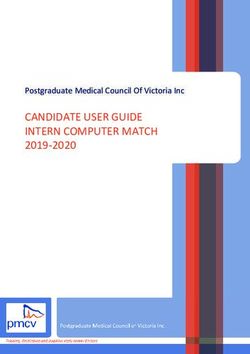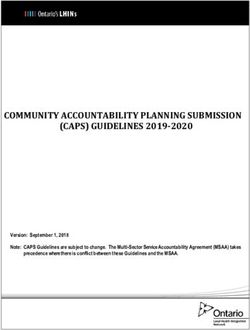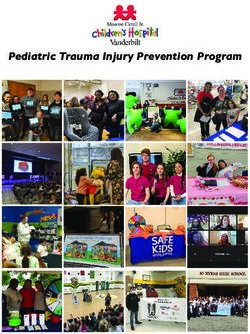User Manual - Acorn Superglide 130 Straight Stairlift - Able Plus Stairlifts
←
→
Page content transcription
If your browser does not render page correctly, please read the page content below
User Manual
Acorn Superglide 130
Straight Stairlift
ENGLISH
User Manual
PCB T700Before using your stairlift, please read
through these instructions carefully.
ENGLISH
Thank you for choosing Acorn.
You can rest assured that your stairlift will provide many years of reliable service
and allow you to enjoy the full use of your home.
Your stairlift is covered by a manufacturer’s warranty for 12 months
that covers the cost of replacement parts.
IMPORTANT
Ensure that only an authorized and qualified Acorn trained engineer installs and
services the stairlift. Under no circumstance should anyone other than an
engineer trained and authorized to install, adjust, service or modify any
mechanical or electrical device on this product. Failure to follow this warning
may result in safety system compromises which could result in serious injury
or death. Acorn accepts no liability for property damage, warranty claims or
personal injury, including death, in this circumstance.
After installation reliable operation and continual safe operation requires regular
service and inspection. As the owner you are responsible for ensuring that regular
service and inspections occur in a timely manner.
MAINTENANCE
The Stair lift owner is required to inspect the following functions every 2 months:
General operation of the Stair lift.
The operation of the safety sensors.
Rail and carriage are free of debris.
Once a year, it is mandatory to call your Acorn/authorized dealer to perform the
annual inspection, that includes all maintenance and safety inspections and
repairs where necessary. Regular maintenance is essential for keeping your stairlift
in proper operating condition.
We strongly recommend that you only use authorized engineers to perform
all required maintenance, service and repair work.
USA / CANADA ONLY
Some States require that permits are obtained prior to installation,
and that a licensed engineer completes the installation.
Check your local regulatory requirements
Acorn, in keeping with its policy of continual development, reserves the right to change
specification without prior notice. All measurements are approximate. All images are
shown for illustrative purposes only. Product may vary slightly.
Acorn Stairlifts User Manual 3IMPORTANT SAFETY NOTES
PLEASE READ THE FOLLOWING BEFORE USE
IMPORTANT! IMPORTANT!
To guard against Relax and sit well back
ENGLISH
injury, important in the seat with your
safety precautions arms on the armrests
and your feet well
should be observed.
back on the footrest.
DANGER!
The stairlift is designed to carry
one person at a time. Never
attempt to carry more than
one person.
IMPORTANT! WARNING! Do NOT exceed published
Always wear the seatbelt, Do not transport food, animals, weight capacity. Operating
ensure it is fastened securely laundry or any other items. Do any lifting device exceeding
at all times during operation. not use the stairlift for anything weight capacity could result
other than its intended use. in serious injury.
DANGER! WARNING! DANGER!
Do not allow children Ensure other members of your Ensure that household pets
to play with the stairlift. household or visitors are aware that are out of harm’s way before
the stairlift is installed. Make them
Use by children should aware of any potential trip hazards using the stairlift.
always be supervised. (rail, hinge, footplate).
WARNING! WARNING! WARNING!
Ensure that the stairway is not At the top of the stairs, always To avoid injury do not make
being used by others and is ensure the seat is rotated and contact with moving parts.
clear of articles or obstructions locked in at a 450 or 900 angle when
mounting and dismounting.
before using the stairlift.
4 Acorn Stairlifts User ManualIMPORTANT SAFETY NOTES
PLEASE READ THE FOLLOWING BEFORE USE
ENGLISH
WARNING! WARNING! WARNING!
Do not disconnect the power The stairlift must not be used for Ensure that the swivel seat
supply. This will make the stairlift firefighting or for evacuation is in the locked position
batteries lose their charge, and the during a fire. before and during travel and before
stairlift will not operate. getting on or off the stairlift.
DANGER! WARNING! WARNING!
Always consult your Acorn Do not operate the stairlift if under Do not use the stairlift if you
representative if the need the influence of alcohol or drugs. have not been given a
for an authorized engineer If unsure, ask your physician demonstration by the
should arise. for advice. installation engineer.
IMPORTANT! DANGER! CAUTION!
Please ensure that you can Ensure that there are no articles It is possible for small items to
alert others in case you encounter of your clothing (scarves, dressing be dropped onto the stairlift rail and
difficulties when using the stairlift gowns, cardigans) that could then slide down the rail and into the
become trapped in the stairlift stairlift mechanism. If you suspect
mechanism, as this could result in that any foreign object has become
personal injury and/or damage to trapped in the equipment, consult
the equipment. Always check that your Acorn representative before
your clothing is clear of the stairlift further use.
and rail before operation.
PLEASE KEEP THESE SAFETY NOTES TO HAND
FOR EASE OF REFERENCE
Acorn Stairlifts User Manual 5YOUR STAIRLIFT
ENGLISH
1 3
11 6
4
2 5
9 10
12
8
7
6 Acorn Stairlifts User ManualYOUR STAIRLIFT
The Acorn Stairlift is an electrically powered stairlift designed for domestic
use. If used correctly, it will provide many years of safe, reliable service.
ENGLISH
It is designed to carry one person weighing no more than
127kg (300lbs)* or 159kg (350lbs)* HD model
The Acorn Stairlift is powered by an internal battery pack that is charged
from the residential mains supply/wall outlet via a transformer that
reduces the voltage to a safe level. This means that there is no risk of
electric shock and also that the stairlift will continue to function even if
the mains electricity supply is interrupted.
1 Folding armrest
2 Status display panel
3 Paddle control
4 Seat swivel lever
5 Key switch
6 Folding seat base
7 Safety sensor down
8 Footrest anti-slip surface
9 Folding footrest
10 Safety sensor up
11 Seat belt
12 Infra-red sensor
*300lbs / 350lbs reference applies to the USA / CANADA certification ONLY.
Acorn Stairlifts User Manual 7QUICK USER GUIDE
This is a quick start reference guide to help get you started using your
Acorn Superglide 130 straight stairlift.
ENGLISH
It is important for your safety that you study this manual to
completely familiarize yourself with your stairlift.
POWER OPERATION
Insert and turn key
clockwise
FOLDING ARMS,
SEAT & FOOTREST
Fold down the arms,
seat and footrest.
The downside arm of the seat
must be completely down for
the stairlift to operate.
The stairlift will still operate
with the remote control when
the arms, seat and footrest are
raised.
IMPORTANT - Seatbelt must be worn during operation
SEATBELT
1 Retract the seatbelt 1
and pull over lap
2 Push seatbelt into the
buckle until it clicks 2
8 Acorn Stairlifts User ManualQUICK USER GUIDE
ARM CONTROL
ENGLISH
1 Press the switch towards
the stairs to go up
2 Press the switch away from 1 2
the stairs to go down
REMOTE CONTROL
2
Aim the remote at the stairlift
in line with the rail.
1 Press the up arrow for 1
the lift to go up.
2 Press the down arrow
for the lift to go down.
SWIVEL SEAT
At the top of the stairs push down on the lever
to swivel the seat 45° and 90° to exit the lift.
The seat must be swivelled back and locked
into position before operating the stairlift.
IMPORTANT INFORMATION FOR USERS WITH A MANUAL HINGE
Using the remote control, move the lift up to an intermediate charge point
if fitted or the top charge point. Once completed, manually lift the hinge to allow
access through the doorway that was obstructed. It is important that the stairlift
is moved to the nearest charge point to ensure battery drain does not occur.
Acorn Stairlifts User Manual 9STAIRLIFT OPERATION
BATTERY ISOLATION SWITCH
ENGLISH
This battery isolation switch
can be found on the wall side
edge / rear of the carriage cover.
Important - The switch should
remain ON at all times. Failing
to do so will result in the
batteries losing their charge.
Please be aware this will not
be covered under the warranty
terms and conditions.
KEY SWITCH
You will find the key switch on
the carriage cover.
For the unit to operate, the key
must be inserted and turned
to the right (clockwise).
10 Acorn Stairlifts User ManualSTAIRLIFT OPERATION
The display panel, positioned near the key
ENGLISH
switch, will indicate ‘A1’, or ‘C1, C2, C3, C4,
C5 or C6’ if the stairlift is on a charge point.
If the display is not indicating any of these
codes, please check the DIGITAL DISPLAY
CODES on pages 24-27.
However, when the key is turned to the
left or withdrawn, the display panel will
show ‘E9’ and the stairlift will not run.
The key can also be removed to prevent
any unauthorized use.
This will not affect the charging.
PADDLE CONTROL
The paddle control is located on the chair
arms. To operate the unit, the paddle
must be pressed and held in the direction
of travel.
There will be an audible beep to signal
that a command has been received.
The unit will only operate while the paddle
is being pressed, and will automatically
stop when the unit reaches the end of the
track or the paddle is released.
If a beep cannot be heard when the paddle is pressed,
check the display code and refer to the digital display codes
on pages 24-27.
Acorn Stairlifts User Manual 11STAIRLIFT OPERATION
REMOTE CONTROLS
ENGLISH
The unit may also be operated with The infrared sensors for the remote
the remote control handset*. controls are located on the carriage.
There are two buttons on the The remote control needs to point
handset; RED and GREEN, or UP and at these to work efficiently to operate
DOWN depending on the type of the stairlift.
handset you have been supplied.
Point the remote control The top sensor
at the nearest sensor. is located near
the digital
display.
To send the unit UP
press and hold the RED
(OR UP) button.
To send it DOWN The bottom
press and hold the GREEN (OR sensor is located
DOWN) button. on the bottom
plate near the
The unit will automatically stop rail.
at the end of the track or if the button
is released.
Always point the remote control
handset towards the infra-red sensor
on the stairlift carriage.
NOTE: The paddle control will
always override remote controls.
Occasional interference from outside sources may, in some
instances, cause the lift to stop. This is a normal feature,
designed to prevent accidental operation. The remote control
will require the button to be released and pressed again.
IT IS RECOMMENDED THAT THE BATTERY
IN THE REMOTE CONTROL
HANDSET IS REPLACED ANNUALLY
*Remote handset may vary from that shown
12 Acorn Stairlifts User ManualSTAIRLIFT OPERATION
HOW TO CHANGE THE REMOTE BATTERY
ENGLISH
9v PP3
BATTERY
Slide the battery cover Remove the battery. Insert the new battery
off the reverse of the Please take old batteries to a base first and
remote control. recycling centre or a collection push down firmly.
point at your local electrical store Slide the cover on.
or supermarket.
Please ensure that the battery is connected correctly. If the battery is
connected wrong it could damage the remote and may require replacing.
The unit will operate with the seat pad or footrest in the folded
position. However, it will not work if the seat has been turned to
the 45º and 90º position, or the safety arm has been left up*.
This will be indicated by ‘E6’ on the display panel.
The downside arm of the seat must be completely down for the
stairlift to operate.
*Perch/Sit-Stand Models
MANUAL SWIVEL SEAT
When the unit reaches the upper end
of the track, it will stop automatically.
The seat must now be turned to make
getting on and off the stairlift safe.
Acorn Stairlifts User Manual 13STAIRLIFT OPERATION
To turn the seat, depress and hold down 450 swivel is 900 swivel is
ENGLISH
the seat swivel lever at the side of the used on a used on a
narrow size standard size
seat pad. This will then allow the seat to landing. staircase landing.
be rotated to face the staircase landing.
The seat will lock in position at 45º LANDING LANDING
and 90º.
45
90⁰
⁰
Make sure the seat is locked into
position before getting on or off
the stairlift.
The unit should not be operated until the seat has been
rotated back and locked to the travel position. Failure to do so
will indicate ‘E6’ on the display panel. The unit will also fail to
operate if the down arm is in the folded position.
Safety Note: The footrest does not swivel, and
the seat only swivels at the top of the staircase.
POWERED SWIVEL SEAT
PADDLE CONTROL OPERATION
When the unit reaches the upper end
of the track, it will stop automatically.
After a short delay, the seat will start
swiveling and stop once the 90º
position has been reached.
It is important that the seatbelt is
undone ONLY when the seat has
fully swivelled and it is safe to
leave the stairlift.
14 Acorn Stairlifts User ManualSTAIRLIFT OPERATION
REMOTE CONTROL OPERATION
ENGLISH
Using the remote control handset,
release and press again to start the seat
swivel operation.
The unit should not be operated until the
seat has been rotated back to the travel
position. Failure to do so will indicate ‘E6’
on the display panel.
The unit will also fail to operate if the
down arm is in the folded position.
SAFETY NOTE: The footrest does not swivel, and
the seat only swivels at the top of the staircase.
POWERED FOOTREST
If a Powered Footrest is fitted,
at the top or bottom of the
stairs, after the stairlift comes
to a stop, undo the seat belt
and leave the stairlift.
Using the buttons located
along both sides of the seat,
lower or raise the footrest as
required.
Acorn Stairlifts User Manual 15STAIRLIFT OPERATION
HINGE SECTION
ENGLISH
If a manual or automatic
folding hinge section
has been fitted, the
stairlift will have an
intermediate charging
point just above the
folding section of the rail.
When not in use, it is vital
that the unit is left on its
intermediate charging
point where the unit will
recharge the batteries.
The lift will make a single
‘beep’ and stop when the
charging point has been
reached.
MANUAL HINGE INSTALLATION
To park the lift, press the UP direction on the remote controls until the lift beeps and
stops on the intermediate charging point. You can now fold the hinge section by hand.
To call the lift, unfold the hinge section by hand. Using the remote control,
call the lift down to its lower stopping position.
AUTO HINGE INSTALLATION
To park the lift, press the UP direction on the remote controls until the lift beeps and
stops on the intermediate charging point. The hinge will fold up automatically.
Using the remote control, call the lift down to its lower stopping position. The folding
hinge will lower automatically.
16 Acorn Stairlifts User ManualSTAIRLIFT OPERATION
SEAT BELT
ENGLISH
To fasten the seat belt, pull out the belt
and insert the clasp into the buckle.
A positive click should be heard,
indicating that the lock has engaged
properly.
To release the seat belt, hold the belt
with one hand and press the release
button on the buckle.
The clasp will automatically release and
allow the belt to retract.
SEAT BELT MUST BE WORN AT ALL TIMES WHEN USING THE STAIRLIFT
It is important that the belt is held while it retracts, otherwise
it will retract too fast, resulting in the belt ‘whipping’ which
may cause injury.
FOLDING SEAT/FOOTREST
The seat, arms and footrest can be folded up
when not in use to allow greater access on the
stairway, efficiently using the space in your
hallway. The lift can still be operated using the
remote control handset.
Note: The stairlift will not run if the downside arm
is folded upwards. The downside arm must be
completely down for the stairlift to operate. The
stairlift can still be called with the remote controls.
Acorn Stairlifts User Manual 17STAIRLIFT OPERATION
PARKING AND RECHARGING
ENGLISH
When not in use, it is vital that the unit is left on a charge point. The location of this
will depend upon which type of track is fitted.
On a standard track, the correct positions are at the top or bottom where the unit
stops automatically. At these positions, the unit receives a power supply from the
mains/transformer that allows the unit to recharge its internal batteries. The lift will
make a single ‘beep’ to indicate that a charge point has been reached.
Note: If there is a mains electrical supply failure, or if the supply to your stairlift
is switched off, it will continue to work for several journeys. However, the
batteries will eventually lose their charge and the stairlift will not operate.
A DEDICATED POWER SOCKET MUST BE AVAILABLE FOR THE
STAIRLIFT. The mains electricity supply/transformer should be
left permanently connected and switched on.
It is imperative to ensure there is a continual supply of power to the stairlift.
The stairlift batteries can cover short term interruptions to the power supply, but
without a supply of power, will eventually become too low to be recharged.
If this happens, the batteries will have to be replaced by an engineer, which is not
covered by the manufacturer’s warranty and is a chargeable service.
18 Acorn Stairlifts User ManualSAFETY FEATURES
The stairlift comes with an array of safety features as standard; including:
ENGLISH
Carriage safety pads; upper and lower
Stops stairlift upon contacting an obstruction on the rail
Footrest safety edges; upper and lower
Stops stairlift upon contacting an obstruction on stairway
Swivel seat switch
Prevents the movement of the stairlift when the seat has been
swivelled to 45º and 90º
Final limit switch
Prevents the stairlift from travelling too far along the rail
Over speed governor and safety gear
Prevents uncontrolled descent
No-charge warning
Audible warning sound - alerts when the stairlift is not charging
Retractable Seat Belt
Must be worn at all times during operation
Downside Arm Interlock
The stairlift seat arms must be in the down position for the stairlift
to operate
If one or more of the safety devices are activated, an appropriate code will be
indicated on the display panel. These codes can be found in the DIGITAL DISPLAY
CODES on pages 24-27 together with the appropriate action required.
OVER SPEED GOVERNOR
The lift is fitted with a safety device (OSG)
that will lock the lift to the rail in the event
of a mechanical failure or excessive speed.
If the OSG operates spuriously due to
excessive shock or vibration, indicated by
‘F7’ on the display panel, it is possible to
reset it (see page 20).
Acorn Stairlifts User Manual 19SAFETY FEATURES
HAND WINDING
ENGLISH
In an emergency, the stairlift may be hand wound to clear any obstruction.
If this symbol is displayed, DO NOT hand-wind the stairlift
in the down direction because this could damage it.
Always observe for possible obstructions.
1. Turn off the battery isolation switch.
2. Remove the blanking cover and insert
the hand winder onto the motor spindle.
Follow the instructions on the label inside
the top of the hand winder.
If this symbol is displayed, follow the instructions below.
1. Turn the hand winder in a clockwise
direction so the lift moves up the track
approximately one inch (2.5cm).
2. Remove the hand winder and turn
on the battery isolation switch.
3. Check the digital display panel has
changed from ‘F7’ to ‘A1’. If it still
displays ‘F7’ repeat the above steps.
4. Once ‘A1’ is displayed, run the lift up
until it stops automatically, and then
down to check all operations are
running as they should. Replace the
blanking cover.
CAUTION! Never run the stairlift with the winding wheel in
place as it could result in serious injury or damage. Never
wind the stairlift counter-clockwise/anti-clockwise if the fault
code ‘F7’ shows, as this will result in damage to the OSG.
IF IN DOUBT, CONTACT YOUR AUTHORIZED
ACORN REPRESENTATIVE FOR FURTHER ADVICE
20 Acorn Stairlifts User ManualCARE AND MAINTENANCE
REMOTE CONTROLS
ENGLISH
As previously described on page 12, there may be occasions when the remote
control handsets* will lose programming due to outside interference. If this happens,
you can reset the remote control by parking the lift on its charge point.. Then remove
the key from its location so that the digital display is showing ‘E9’.
Press the lower safety edge on the carriage and,
at the same time, press the DOWN button on the remote
control.
When the key is inserted back into its location
and turn right (clock wise), the remote control
handset will be correctly programmed.
The remote controls work by using an
infrared light source. This naturally
occurring light source can also be
emitted by certain types of low
energy bulbs. If it is found that such
a bulb is causing interference with
the remote controls, it is
recommended that it be changed
to a standard one.
IT IS RECOMMENDED THAT THE
REMOTE CONTROL BATTERIES
ARE REPLACED ANNUALLY.
*Remote handset may vary from that shown
RAILS
It is recommended that the rail should be cleaned on a weekly basis. This should
be done with a dry cloth, and you can use simple household polish. Under no
circumstances should you use a damp cloth with abrasive cleaner. Failure to
clean the track on a regular basis will lead to a build up of dust on the internal rollers
of the stairlift, which will in turn leave black marks; and in some instances will leave a
residue which can look similar to metal shavings.
It is also recommended that the steel-toothed rack, mounted on the rail itself, should
be vacuumed out on a regular basis.
Acorn Stairlifts User Manual 21CARE AND MAINTENANCE
SAFETY EDGES
ENGLISH
Should the stairlift become unoperational (displaying
‘E1’, ‘E2’, ‘E4’, ‘E5’) this could be due to one of the safety
edges being trapped. This can be overcome by
moving the stairlift back in the opposite direction
and removing the obstruction or simply tapping the
relevant safety edge gently.
If this doesn’t rectify the problem, contact your
authorized Acorn representative for further
assistance.
SLEEP MODE
If the stairlift is not parked on a charge point, or in the event of a power failure, the stairlift
will ‘beep’ continuously for approximately 60 seconds, after which the stairlift will enter
SLEEP MODE. Once in sleeping mode, the stairlift will ‘beep’ twice approximately every 40
seconds. The user can ‘wake’ the stairlift at any time by using the paddle controls
or remote control handset. Once woken, park the stairlift on a charge point as normal.
RESET
On certain occasions, it may be necessary
to reset the control board of the stairlift.
Switch the Battery Isolation Switch OFF
(see page 10), leave for 30 seconds, then
switch back on. This will reset the
fault codes on the display panel.
SERVICING
It is recommended that your stairlift is serviced every 12 months by your stairlift supplier
to ensure it remains safe and reliable. Your stairlift is designed to operate smoothly and
quietly. The equivalent continuous A-Weighted sound pressure level of this equipment
does not exceed 70db (A). For safety reasons, only Acorn specified parts should be used.
Use of parts that are not Acorn approved could affect the safety of your stairlift.
22 Acorn Stairlifts User ManualCARE AND MAINTENANCE
FCC
ENGLISH
The equipment has been tested and complies fully with Class A of 47CFR 2011
part 15 certification. If not installed correctly by an Acorn Qualified Technician there
may be some interference with other household equipment (i.e TV and Radio reception).
This can be rectified by moving this equipment to a different location.
OUTDOOR MODELS
The outdoor model operates in exactly the
same way as the indoor model, but is fully
compliant with all national standards with
regard to outdoor weathering. Proper care
and maintenance is required as normal;
i.e. regular servicing and regular external
cleaning.
The rainproof / dustproof cover supplied with
the stairlift should be used when the stairlift
is not in use. The cover is used to keep off
leaves and garden debris as well as providing
additional protection for your stairlift from the
elements.
Acorn cannot accept any claims for damages
under warranty if the required care and
attention recommendations are not followed.
HD MODEL
The HD model operates in exactly the same way as the standard model. Proper care and
maintenance is required as normal; i.e. regular servicing and regular external cleaning.
Certified to 159kg (350lbs)*.
Acorn cannot accept any claims for damages under warranty if the required care and
attention recommendations are not followed.
*300lbs / 350lbs reference applies to the USA / CANADA certification ONLY.
Acorn Stairlifts User Manual 23DIGITAL DISPLAY CODES
CHARGING CODES 1
ENGLISH
LIFT WILL OPERATE AS NORMAL
NORMAL - Battery is charging • Lift is operating
- normally
Charger connected and operating properly.
C1 being battery low in charge, progressively
increasing to C5 sustained charged.
NORMAL - Battery is fully charged
• Lift is operating
Charger connected but not charging - normally
battery is at maximum charge capacity
FAULT - Charge voltage too low • Contact your
Charger connected but not operating authorized Acorn
as required dealer for
assistance
FAULT - Charge voltage too high • Contact your
Charger connected but not operating authorized Acorn
dealer for
as required assistance
FAULT - Battery fault • Contact your
authorized Acorn
Charger connected but not charging - dealer for
battery is not found, or is faulty assistance
STANDARD OPERATING CODES 2
LIFT WILL OPERATE AS NORMAL
NORMAL - Power down / Sleep mode • Check that the
Battery Isolation
No display shown. Lift is either receiving switch is in
no power; or is in sleep mode. the ON position
• Activate the
directional paddle
to wake the stairlift
from ‘SLEEP’ mode
NORMAL - No charge • Activate the
directional paddle
LIFT WILL BEEP and drive the
Lift has been parked off a charge point, stairlift to a charge
and is receiving no charge. point
• Check that the
mains supply has
not been turned off
24 Acorn Stairlifts User ManualDIGITAL DISPLAY CODES
NORMAL - Lift moving up • Lift is operating
Lift is in operation, and moving upward. normally
Armrest toggle has been activated.
ENGLISH
NORMAL - Lift moving down • Lift is operating
Lift is in operation, and moving downward. normally
Armrest toggle has been activated.
STANDARD OPERATING CODES
2 LIFT WILL OPERATE AS NORMAL
NORMAL - Lift moving up (remote) • Lift is operating
Lift is in operation, and moving upward. normally
Remote control has been activated.
NORMAL - Lift moving down (remote) • Lift is operating
Lift is in operation, and moving downward. normally
Remote control has been activated.
NORMAL - Lift operating the hinge section • Lift is operating
Complete operation until the hinge is in line with normally
the rail or fully folded.
3 OPERATING ERROR CODES
LIFT WILL NOT OPERATE
NORMAL - Safety edge activated • Check the
footrest DOWN
Footrest DOWN safety edge or underplate safety edge for
has been activated obstruction
NORMAL - Safety edge activated • Check the
Footrest UP safety edge has been activated footrest UP
safety edge for
obstruction
NORMAL - Safety edge activated • Check the
Carriage DOWN safety edge has been carriage DOWN
safety edge for
activated obstruction
NORMAL - Safety edge activated • Check the
carriage UP
Carriage UP safety edge has been activated safety edge for
obstruction
NORMAL - Seat not in place • Turn the seat
The stairlift seat is not in the back to the
riding position riding position
Acorn Stairlifts User Manual 25DIGITAL DISPLAY CODES
NORMAL - Battery low • Activate the
Bring the unit down to the nearest charging station. The unit directional toggle
won’t allow the user to travel in the UP direction until the switch and drive
batteries are sufficiently charged and the code has cleared. the stairlift to a
ENGLISH
charge point
NORMAL - Key switch off • Check that the
key is in and
Key switch is in the OFF position turned to the
ON position
HARDWARE FAULT CODES 4
LIFT WILL NOT OPERATE
NORMAL - Safety grounded to chassis • Check continuity
between every switch
(SW1 safety circuit) in the SW1 or SW2
safety circuit and
chassis
NORMAL - Safety grounded to chassis
(SW2 safety circuit)
FAULT - Hinge communication fault • Check that the mains
supply has not been
The stairlifts is failling to operate turned off or uplugged
the hinge section. from the wall.
• Contact your authorized
Acorn dealer for
assistance
FAULT - Hinge end position not reached • Check for obstructions
The hinge section cannot get in line around the hinge
section.
with the rail or fully folded. • Contact your
authorized Acorn
dealer for assistance
FATAL ERROR CODES
LIFT WILL NOT OPERATE 5
• Reset the stairlift
(power off
for 30 seconds)
FAULT - Relay fault • If not resolved,
contact your
authorized Acorn
dealer for
assistance
FATAL ERROR CODES continued on next page
26 Acorn Stairlifts User ManualDIGITAL DISPLAY CODES
FATAL ERROR CODES
5
ENGLISH
LIFT WILL NOT OPERATE
• Reset the stairlift
(power off for 30
seconds)
• Drive the stairlift
to a charge point,
FAULT - Brake fault and leave to charge
for one hour
• If not resolved,
contact your
authorized Acorn
dealer for
assistance
• Reset the stairlift
(power off for 30
seconds)
FAULT - Motor overcurrent fault • If not resolved,
contact your
authorized Acorn
dealer for
assistance
• Press the arm
FAULT - Battery flat - Audible alarm switch control
or the remote
The battery level is really low control once to
stop the alarm.
• With E7 on display,
bring the unit
down to the
nearest charging
station and
recharge the
batteries.
• Hand wind the
stairlift up OR down
(see page 20)
FAULT - Final limit overrun • If not resolved,
contact your
authorized Acorn
dealer for
assistance
• Hand wind the lift
FAULT - OSG switch UP to reset the OSG
(see page 20)
Acorn Stairlifts User Manual 27OPERATIONAL PROBLEMS
LIFT OPERATION INTERRUPTED DURING USE
ENGLISH
IMPORTANT!
OBSERVE THE FOLLOWING POINTS BEFORE USING THE STAIRLIFT
• Please ensure that you can alert others in
case you encounter difficulties when using
the stairlift
• Ensure that the stairway is not being used by others
and is clear of articles or obstructions
• Remain calm on the stairlift, ensuring that
both arms are in the down position.
• Release the direction controller on the arm
rest and press again in the DOWN direction.
In the unlikely event that you need to disembark the stairlift
mid travel, always attempt to swivel the seat towards the stairs.
28 Acorn Stairlifts User ManualOPERATIONAL PROBLEMS
DISEMBARKING THE STAIRLIFT IN
CASE OF EMERGENCY
ENGLISH
IMPORTANT!
In the unlikely event that you need to disembark the
stairlift mid travel, always attempt to swivel the seat
towards the stairs.
Turn the seat, depressing an holding the seat
swivel lever at the side of the seat pad. (Powered
swivel units can be rotated manually without the
need of depressing the seat pads).
This will then allow the seat
to be rotated to face
the staircase.
90
45
The seat will lock at a 45o or 90o angle.
IMPORTANT!
MAKE SURE THE SEAT IS LOCKED INTO POSITION BEFORE
ATTEMPTING TO DISEMBARK THE STAIRLIFT.
IMPORTANT!
IT IS IMPORTANT THAT THE SEAT BELT IS UNDONE ONLY WHEN
THE SEAR HAS BEEN FULLY SWIVELLED TO FACE THE
STAIRCASE AND LOCKED INTO POSITION.
Acorn Stairlifts User Manual 29LABELS
ENGLISH
A
Europe / Rest of world US / Canada
B B
C D
D
A
C
30 Acorn Stairlifts User ManualWIRING DIAGRAMS
LOW VOLTAGE WIRING
ENGLISH
CONTROL BOARD T700
RED 1
GREEN 2
BLUE 3
PURPLE 4
BLUE 5
CONN 1 COVER COVER OSG ADDITIONAL 6
DOWN UP (F7) PS SWITCH (E8) 7
(E4) (E5) BLUE 8 sw2
PURPLE 9 sw1
BLUE 10 sw2
GREEN 11 sw1
RED 12 sw2
RED 1
FOOT BLACK
K 2
CONN 2 DOWN +
UNDER
FOOT
UP (E2)
3
4
PLATE
(E1)
GREEN 5 sw1
WHITE 6 sw2
RED 1
BLUE 2
CONN 3 3
YELLOW
FINAL UP DOWN
LIMIT LIMIT 4
LIMIT
(F6) YELLOW 5 sw1
BLUE 6 sw2
RED 7 sw1
BLACK
K 1
WHITE 2
BROWN 3 COMMON
CONN 4 KEY
SWITCH
SEAT
ARM
RED 4 DOWM
SWIVEL 5
(E9) (E6) SWITCH
GREEN 6 UP
WHITE 7 sw1
WHITE 8 sw2
Acorn Stairlifts User Manual 31WIRING DIAGRAMS
LOW VOLTAGE WIRING
ENGLISH
CONTROL BOARD T700
DIGITAL DISPLAY OPTIONS
BLUE
CHARGE
BROWN
DIGITAL DISPLAY OPTIONS
BRAKE
CONN1 BLUE
BLUE CHARGE
BROWN
BROWN
BRAKE
CONN1 M2 BLACK
CONN2 M1 RED
M2 BLACK
CHASSIS
CONN2 M1 RED
CONN3
CHASSIS
B+ 12V MONITORING RED
B- BLACK
CONN3
B+ 12V
B+ 24V MONITORING RED
CONN4
B- BLACK
B+ 24V
CONN4
20A FUSE
I/R SENSORS
25A
20A FUSE
FUSE
I/R SENSORS
32 Acorn Stairlifts User ManualEC Declaration of Conformity
ENGLISH
Acorn Mobility Services Ltd. Manufacturer: Lothian Electric Machines Ltd.
Telecom House Hospital Road
Millennium Business Park Haddington
Station Road, Steeton East Lothian
West Yorkshire, England Scotland
BD20 6RB EH41 3PD
T: +44 (0) 1535 290 000 T: +44 (0) 1620 828 700
F: +44 (0) 1535 290 006 F: +44 (0) 1620 828 730
www.acornstairlifts.com www.lemac.com
Product: Stairlift Serial No:
Model: Acorn 130 T700
Straight Stairlift
Acorn Mobility Services declares that the above referenced product is in conformity with
the essential requirements of:
Machinery Directive 2006/42/EC; Electromagnetic compatibility directive 2014/30/EU; Low
voltage directive 2014/35/EU.
Radio equipment directive 2014/53/EU, ETSI EN 300-220-2 V3.1.1
We manufacture our products to the following standards:
EMC: EN55014-2:2015; EN55014-1:2016 +A1:2009, A2:2011;]
EN61000-3-2:2014; EN61000-3-3:2013; EN301 489.1 V2.1.1;
EN301 489-3 V2.1.1; EN55032:2015
Radio: ETSI EN 300-220-2 V3.1.1
FCC: 47CFR15; ANSI C63-10:2013 (USA) RSS210 Issue 9 Clause A1.2
(Canada)
LVD: 2014/35/EU; EN ISO 14120:2015; EN61558-2-6:2009;
EN61558-1:2005 +A1:2009; EN12015:2014
Other Standards: BS EN ISO 9386-2:2000; BS EN 81-40:2008; EN60204-1:2006
CAN/CSA B355:2015; CSA B44.1/ASME A 17.5:2014; ASME A 18.1:2014
The Technical Construction File, as required by Directive 2006/42/EC is maintained
at the corporate headquarters of Acorn Mobility Services Ltd, Telecom House,
Millennium Business Park, Station Road, Steeton, England. BD20 6RB.
Date: May 2018
Acorn promotes responsible
recycling. Do not attempt to
dispose of the stairlift yourself
Acorn Stairlifts User Manual 33SERVICE RECORD
Service Date:
Next Service Due:
ENGLISH
Engineer Signature:
Customer Signature:
Service Date:
Next Service Due:
Engineer Signature:
Customer Signature:
Service Date:
Next Service Due:
Engineer Signature:
Customer Signature:
Service Date:
Next Service Due:
Engineer Signature:
Customer Signature:
Service Date:
Next Service Due:
Engineer Signature:
Customer Signature:
34 Acorn Stairlifts User ManualSERVICE RECORD
Service Date:
Next Service Due:
ENGLISH
Engineer Signature:
Customer Signature:
Service Date:
Next Service Due:
Engineer Signature:
Customer Signature:
Service Date:
Next Service Due:
Engineer Signature:
Customer Signature:
Service Date:
Next Service Due:
Engineer Signature:
Customer Signature:
Service Date:
Next Service Due:
Engineer Signature:
Customer Signature:
Acorn Stairlifts User Manual 35SERVICE RECORD Service Date: Next Service Due: Engineer Signature: Customer Signature: Service Date: Next Service Due: Engineer Signature: Customer Signature: Service Date: Next Service Due: Engineer Signature: Customer Signature: Service Date: Next Service Due: Engineer Signature: Customer Signature: Service Date: Next Service Due: Engineer Signature: Customer Signature:
SERVICE RECORD Service Date: Next Service Due: Engineer Signature: Customer Signature: Service Date: Next Service Due: Engineer Signature: Customer Signature: Service Date: Next Service Due: Engineer Signature: Customer Signature: Service Date: Next Service Due: Engineer Signature: Customer Signature: Service Date: Next Service Due: Engineer Signature: Customer Signature:
ENGLISH
www.acornstairlifts.com
Acorn reserves the right to change specification without prior notice. All measurements are
approximate. Images are shown for illustrative purposes only. Product may vary slightly.
All information correct at time of going to print. E&OE.
COPYRIGHT ©2017 ACORN MOBILITY SERVICES LIMITED All Rights Reserved
Acorn Stairlifts User Manual
42112-133 / AC7273 / 0518
38You can also read