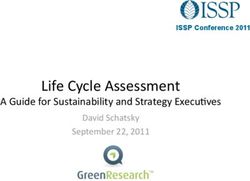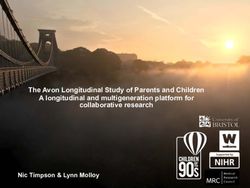UTAS Electronic Publications Collection Instructions for Author Upload via WARP
←
→
Page content transcription
If your browser does not render page correctly, please read the page content below
UTAS Electronic Publications Collection
Instructions for Author Upload via WARP
Research Performance and Analysis (RPA)
UTAS authors can deposit their research publications into the UTAS system via the Web Access
Research Portal (WARP). This is possible for both new publications and past publications.
Minimal information is requested from the author to facilitate a streamlined upload, so authors are
not required to enter bibliographic information such as title, journal, volume etc. The necessary
information to complete the record will be available for the school Publications Entry System (PES)
officer on the uploaded document. This process also ensures that the roles of the PES officer (data
entry and quality) and the Academic Coordinator (category verification) are upheld. These are vital
quality assurance roles that provide a necessary buffer between author entry and the availability of
the item on the web. A buffer is standard practice for repository systems.
Author-upload of new publications (those that are not already in the UTAS system):
1. Check with your PES officer that the author-upload of publications via WARP aligns with
your school collection process for publications. A list of current PES officers is available
here. Then;
2. Go to the WARP home page. Click on the large red ‘UTAS Staff Access’ button on the
right of the page. ‘Staff access’ provides access for current UTAS staff to their individual
page (Level 2) and to Management level reporting (Levels 3 and 4). Access to the
reporting level is by request and must be approved by the Head of School or Dean of the
Faculty. Note that public access (previously Level 1) is now ‘Find an Expert’ on the left.3. Once on the UTAS Staff access page click on the ‘Individual Access’ panel to access your personal WARP page. The link to ‘My profile page’ on the left side menu will also provide access. Note that ‘Individual Access’ effectively replaces the ‘Level 2’ access in the previous version of WARP. It contains the same functionality as Level 2, plus much more. 4. If you have not previously done so in this session you will be asked to log on. WARP access is consistent with other university systems, so your usual university email logon will work. Your eight digit employee number and WARP password will also provide access. 5. Once logged on to the individual access, ‘My Research Profile’, you will note that there is a range of options available. The previous functionality of Level 2 remains, but the links have been presented as images in the new version. To manage your publications click on the ‘Publications’ panel.
6. To upload new publications to your page click on the ‘Upload Publications (RODA)’ link.
7. You will be navigated to the collection page for research outputs (example below). The
boxes for research fields (including FOR, SEO and TOR), funding source and the
electronic copy of the item are mandatory.
8. The Central Science Laboratory utilisation fields are not mandatory; only complete this
box if relevant.
9. In most cases the electronic copy of the item (RODA; Research Output Digital Asset) will
enable your PES officer to complete the bibliographic information required for the
publication record. If not, ensure that you supply your PES officer with the additional
information required for completing your record, for example, the citation or a link to
the conference site. Use the ‘additional information’ field on the collection form for this.
10. In most cases the ‘Short Description’ field in the ‘Upload RODA’ section may be left
empty. This field need only be filled if there is a distinct characteristic about the
electronic copy itself - for example ‘Author version’, ‘Chapter 2’, ‘opus 92’.
Special note for books:
For copyright reasons (and practicality), please do not upload a full copy of a book. Scan
and PDF enough information for your PES officer to complete the record; from the front
cover to the beginning of the first chapter will suffice.WARP publication collection form:
FOR and SEO will pre-
populate from your most
frequently used codes in
the system. If the pre-
populated codes are not
appropriate for the new
publication, then select
alternative codes using
the link button.
Select the funding source
using the pull-down. You
can link publications to a
particular grant by using the
grant reference link button.
Click on the button to view
your successful grants from
the last five years and then
select the relevant
reference number.
Please enter additional
information to assist your
PES officer in completing
the record, e.g. the citation;
conference names, dates,
and locations; or changes
to your surname.
Please upload an electronic copy of the published version. PES
officers will use it to complete the publication record. The
publication will be automatically deposited into eCite, and for
HERDC items, a copy is required for reporting.Author-upload of new publications continued:
After completing the WARP form click ‘Submit’. Because this is a web-based system, ‘submit’ is
effectively a save, creating a basic (but incomplete) record in the system. A new page will open
advising you that the publication has been received and you will be provided with a five digit
identifier in the text at the top of the page.
The PES officer and Academic Coordinator for your school will receive an email advising them that a
publication has been uploaded and that the record requires completion. Once completed by the PES
officer, it will appear on WARP. You will receive an automatic email advising you that the record has
been completed.
Note that after submitting the initial page described above, further information can be supplied for
the HERDC publication reference types (only).
You are provided with the
record number for your
uploaded publication.
For each of the HERDC
types, a checklist will be
provided specific to that
type. Simply attach the
required material as a PDF
file, check the relevant
boxes and ‘Submit’.
Once you have finished entering your publications simply close the tab or log out of your session,
especially if you are leaving your computer or your office unattended. Note: once you are logged
out you will not be able to log in again without first completely closing your browser session.A note on additional verification material:
Only a select few publication types require verification material; these are the types reported for the
annual HERDC (Higher Education Research Data Collection). This is an annual reporting requirement
for universities. There are four reportable types:
refereed article (A1)
book of research (B1)
chapter in an edited book of research (C1)
refereed full conference paper (F1)
If you have entered a publication in one of these categories which has a current publication year,
further information may be necessary to support inclusion of the publication in the annual HERDC.
You will be prompted for further information after the initial deposit page above, but this step is not
mandatory. Nothing will be lost if you navigate away from this page or close the tab, but providing
further information (if available) will greatly assist your PES officer and Academic Coordinator.
For further information on HERDC:
http://www.utas.edu.au/research/performance/higher-education-research-data-collection
For a summary of publication requirements, access the ‘HERDC publications requirements summary’
on the PES website under ‘Information for authors’:
http://www.utas.edu.au/research/performance/Research-Publications
For a full description of publication reporting requirements, access the HERDC specification on the
departmental website:
http://www.innovation.gov.au/Research/ResearchBlockGrants/Pages/HigherEducationResearchDat
aCollection.aspx
Copyright provisions:
UTAS library copyright staff checks the copyright status of deposited publications and where
permission is granted they are made openly accessible from eCite. Requests from persons seeking a
copy of copyright restricted items hosted in eCite are sent to the UTAS author of the item. This is
because the right to deal with the item is most likely expressed in the publisher agreement between
the Author and Publisher. This means authors will need to be aware of the copyright and
contractual limitations that apply to their publications when making a decision to provide a copy.
For more information contact the Library's Copyright and Digital Assets (CADA) Team at:
utas.copyright@utas.edu.au.Glossary of acronyms: A1: a refereed journal article containing authored research, as per the HERDC specification. ANZSRC: Australian and New Zealand Standard Research Classification; the collective name for a set of three related classifications developed for use in the measurement and analysis of research and experimental development undertaken in Australia and New Zealand. B1: books of original research that are sole-authored, or where multiple authors share responsibility for the whole book; refer to the HERDC specification. C1: an authored chapter in a book of original research; both chapter and book must comply with the HERDC specification. eCite: the University’s research output repository. Publications on WARP appear here with the RODA that can either be downloaded directly (open access) or requested (if there are copyright restrictions). F1: full conference paper (not abstract) that was peer reviewed on the whole paper. Refer to the HERDC specification for rules. FOR: Field of Research code, as specified by the Australian and New Zealand Standard Research Classification (ANZSRC). HERDC: the federal government Higher Education Research Data Collection. Occurs annually and collects information on university publication output and research income. Returns block funding to universities. UTAS receives approximately $39M per annum through the block funding allocation. ORS: Office of Research Services in the Division of the DVCR. The office provides services in support of UTAS research – grants, consultancies, ethics and publications. PES: Publication Entry System. UTAS staff research outputs are entered into PES for the purposes of government reporting and for developing academic research profiles (WARP – promotions and discoverability). RODA: Research Output Digital Asset; the electronic copy of the publication. RPA: Research Performance and Analysis unit within the Division of the DVCR. RPA are responsible for university research reporting (internally and externally) and for the development and maintenance of the university research management system (including the PES, WARP and eCite interfaces). SEO: Socioeconomic Objective code, as specified by the Australian and New Zealand Standard Research Classification (ANZSRC). TOR: Type of Research. WARP: Web Access Research Portal. Pages are automatically generated from the UTAS research system. It provides a public interface for staff research profiles and a private interface for monitoring the progress of grant applications and ethical clearances, and for uploading publications (individual access). Public WARP records are used for promotions and grant applications. There is a reporting level for management.
You can also read