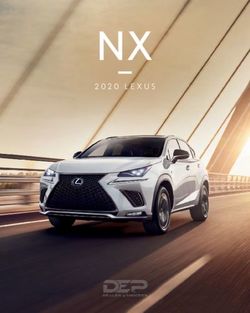VE 2018 Feature Pack 01 - Release Notes
←
→
Page content transcription
If your browser does not render page correctly, please read the page content below
Contents
VE 2018 Feature Pack 01 Changes .......................................................................................................... 5
General................................................................................................................................................ 5
ModelIT ............................................................................................................................................... 5
Apache ................................................................................................................................................ 5
ApacheHVAC ....................................................................................................................................... 5
ASHRAE Loads ..................................................................................................................................... 5
Constructions Database ...................................................................................................................... 6
SunCast ............................................................................................................................................... 6
VistaPro ............................................................................................................................................... 6
Navigator for BIM................................................................................................................................ 6
BIM/Interoperability ........................................................................................................................... 6
PLEIADES Navigator............................................................................................................................. 7
Navigator for IECC 2012 ...................................................................................................................... 7
Navigator for ASHRAE 90.1 PRM......................................................................................................... 7
VE Compliance .................................................................................................................................... 8
VE Sync ................................................................................................................................................ 8
VE 2018 Hotfix 02 Changes ..................................................................................................................... 9
General................................................................................................................................................ 9
SunCast ............................................................................................................................................... 9
Apache ................................................................................................................................................ 9
ApacheHVAC ....................................................................................................................................... 9
VE Compliance .................................................................................................................................. 10
RadianceIES ....................................................................................................................................... 10
Navigator for ASHRAE 90.1 PRM....................................................................................................... 10
Navigator for LEED ............................................................................................................................ 10
VE 2018 Hotfix 01 Changes ................................................................................................................... 11
General.............................................................................................................................................. 11
ModelIT ............................................................................................................................................. 11
ApLocate ........................................................................................................................................... 11
ApacheHVAC ..................................................................................................................................... 11
VistaPro ............................................................................................................................................. 11
VE Compliance .................................................................................................................................. 12
National Energy Code of Canada for Buildings (NECB) - 2011 .......................................................... 12
RadianceIES ....................................................................................................................................... 12
VE 2018 Changes ................................................................................................................................... 13
2General.............................................................................................................................................. 13
ApacheHVAC ..................................................................................................................................... 13
ModelIT ............................................................................................................................................. 16
SunCast ............................................................................................................................................. 17
Navigator for ASHRAE 90.1 PRM....................................................................................................... 17
Navigator for LEED ............................................................................................................................ 18
Navigator for BIM.............................................................................................................................. 18
Navigator for NECB ........................................................................................................................... 18
ApLocate ........................................................................................................................................... 18
VistaPro ............................................................................................................................................. 19
Parametric Batch Processor .............................................................................................................. 19
RadianceIES ....................................................................................................................................... 20
VE Compliance .................................................................................................................................. 21
Title 24 .............................................................................................................................................. 21
ApPro ................................................................................................................................................ 22
FlucsPro/DL ....................................................................................................................................... 22
VE API ................................................................................................................................................ 22
Constructions Database .................................................................................................................... 22
Apache .............................................................................................................................................. 23
ASHRAE Loads ................................................................................................................................... 23
CIBSE Loads ....................................................................................................................................... 23
SketchUp Plug-in ............................................................................................................................... 24
Building Template Manager .............................................................................................................. 24
Parallel Simulation Manager ............................................................................................................. 24
34
VE 2018 Feature Pack 01 Changes
General
Corrected workflow concept action item [ID-33441]: The Workflow Concept step for multiple
navigators now links to the correct help pages for VE 2018.
ModelIT
Corrected glazing application via context menu [ID-29034]: Glazing is now applied correctly to all
façade orientations when using the Right Click context menu.
Apache
Electrochromic glass simulates Emissivity [ID-16869]: Apache simulations of Electrochromic Glazing
corrected so that Emissivity of Clear and Dark states is considered.
Retained Python API Apache changes [ID-32105]: When changes are made via the Python VE-API,
they are now retained when opening the Apache Systems dialogs.
ApacheHVAC
Corrected misspelling of Daikin [ID-32938]: The spelling of Daikin has been corrected for VRF
Performance Curves.
Corrected autosizing of DOAS based systems [ID-32152]: The radiant heating/cooling autosizing
calculations have been improved for DOAS based systems.
ASHRAE Loads
Prevented script error when creating reports [ID-30910]: Adiabatic HVAC zone components are
excluded in the System Summary page of the System Loads report, preventing a script error on
report generation.
5Constructions Database
Derived parameters updated dynamically when editing Glazing constructions [ID-29127]: When
editing the properties of a glazing construction, derived parameters such as Solar Heat Gain
Coefficient are updated dynamically on screen.
SunCast
Small mismatches in model checks do not prevent results being loaded [ID-29459]: When Shading
result (or solar visualisation data) is verified against current model, a log of small mismatches is
provided to user for reference but results may still be loaded and used.
Prevented crash when closing dialog [ID-32535]: A crash has been prevented when attempting to
close or cancel the Load/Save Settings dialogs n solar analysis tab.
VistaPro
Enhanced variable plotting from multiple ApHVAC Systems [ID-4954]: Multiple variables from
multiple systems can now be plotted on graphs simultaneously.
Corrected HVAC Zone Setpoint reported values [ID-32601]: For a space assigned to multiple
ApacheHVAC Systems, the Heating and Cooling Zone Setpoints output from ApacheSim are now
reported correctly in VistaPro.
Navigator for BIM
Corrected Quarantine dialog focus [ID-24474]: When opening the BIM Quarantine dialog, focus is
now correctly given to the main dialog.
BIM/Interoperability
Added ShellGeometry and SpaceBoundary nodes to gbXML exports [ID-7221]: ShellGeometry
nodes are now exported for spaces with or without internal boundaries. SpaceBoundary nodes are
now exported for gbXML correctly.
6PLEIADES Navigator
Navigator for PLEIADES added [ID-]: Navigator for PLEIADES added, allows assignment of Space
types and export of gbXML file for use in COMFIE PLEIADES for French Energy Efficiency RT2012
assessment.
Navigator for IECC 2012
Navigator for IECC 2012 added [ID-]: Navigator for IECC 2012 added. Includes full workflow for
importing prototype data, definition of Proposed and Standard Reference models, HVAC systems
and other required input data for simulation. Run simulations and produce reports to assess
International Energy Conservation Code 2012.
Navigator for ASHRAE 90.1 PRM
Improved Proposed ApacheHVAC Navigator action [ID-28961]: When clicking the proposed
ApacheHVAC steps, ApacheHVAC now opens the standard HVAC library instead of the Baseline
library.
Corrected constructions application for below-grade rooms [ID-32526]: A constructions application
error has been prevented when generating the baseline model for rooms that are below grade.
Corrected infiltration gain application [ID-33046]: Infiltration gain is now applied correctly to
partially below grade spaces in all 90.1 ASHRAE PRM Navigators.
Revised setpoint synchronisation to Baseline HVAC System [ID-32751]: When the user has chosen
to synchronise the Baseline and Proposed HVAC Setpoints, the updated setpoints are now correctly
pushed to the Baseline HVAC System Parameters.
Corrected unmet load hours reporting [ID-32963]: Calculated unmet load hours are now reported
correctly for all reports generated from the ASHRAE 90.1 PRM Navigator and calculated correctly for
each conditioned room based on its setpoints for heating and cooling.
Prototype thermal templates setpoints updated [ID-32674]: Thermal templates included in
Prototype data are updated so that the default setpoints are applied using two-value method with
defaults;
heating during occ = 69F
heating setback = 60F
cooling during occ = 75F
cooling setback = 80F
Note: ApacheHVAC method projects only.
7Prototype thermal templates system outside air updated [ID-32669]: Thermal templates included
in Prototype data are updated so that the default outside air method is 62.1 and each template has a
meaningful space type associated as a starting point for new projects.
Note: ApacheHVAC method projects only.
VE Compliance
Corrected EPC rating output values [ID-29122]: All values entered between -1000 and 1000 are now
written out correctly, with blank fields written out as -7777 as default as per BRE EPCgen
specification.
Prevented lighting data reset [ID-32957]: When changing Space Data in VE Compliance using
Tabular Space Data or Room Settings dialog, lighting data is no longer reset to template when
switching modules.
VE Sync
Updated server error message [ID-32706]: The error message for when a 403 error is returned from
the server has been updated.
8VE 2018 Hotfix 02 Changes
General
Corrected Living Occupancy for TM59 templates [ID-32386]: When starting a project with the TM59
template, the correct living occupancy and living equipment daily and weekly profiles are imported.
SunCast
Prevented error when using local shades [ID-29459]: An error has been prevented when running
SunCast simulations on models with active local shades.
Small mismatches in model checks do not prevent results being loaded [ID-29459]: When Shading
result is verified against current model, a log of small mismatches is provided to user but results may
still be loaded and used.
Prevented crash when running SunCast [ID-30904]: A crash has been prevented when running or
loading SunCast solar shading results.
SunCast load results improved [ID-31471]: The loading of shading results in SunCast is improved to
avoid an unexpected error and crash when shading objects with missing or invalid properties are
detected.
Error prevented when reading shading file [ID-32316]: A location error caused by low tolerances for
latitude and longitude has been prevented when reading shading files.
Apache
Outside air supply flow rate retained [ID-30387]: Outside Air Supply Flow Rate is now saved
correctly when using the Space Data (Query) dialog.
Prevented simulation error [ID-30734]: An error has been prevented when running Apache
simulations for ApacheHVAC systems with specific fluid cooler settings.
ApacheHVAC
Prevented ApacheHVAC sizing error [ID-16351]: A meter reading error has been prevented when
running sizing simulations in ApacheHVAC with systems using the default dedicated waterside
economizer.
9Corrected thermostat linked controllers' time switch profiles [ID-28873]: The time switch profile
toggle for HVAC Library Systems 03b and 03c now depends on the terminal unit fan control
parameter as in other library systems.
Airflow controller link updates for Constant Setpoints improved [ID-28874]: When HVAC system
parameters is specified to use Constant Setpoints and the case of Occupied hours is On Continuously
with Cycling specified for Closed periods the assignment of the setpoint to controllers with heating
or cooling airflow links is improved to give correct setpoint for occupied/closed periods.
Corrected chiller performance curve units [ID-29576]: The correct units are now shown in the Chiller
Performance Curve dialog for Flow Rate parameters.
VE Compliance
Landmark certificates updated [ID-32297]: 2010 regulations have integrated updated certificates for
EPC XML generation.
Prevented crash when not connected to internet [ID-31088]: A crash has been prevented when
running compliance simulations with no connection to the internet.
RadianceIES
Prevented crash when running sDA calculation on internal zones [ID-29226]: A crash has been
prevented when attempting to run sDA calculations with no windows.
Surface properties retained [ID-29411]: Surface properties are now retained correctly without need
to save and load a map file.
Corrected "Values" checkbox functionality [ID-30860]: When viewing cell data, values are now
shown correctly when the "Values" checkbox is checked.
Navigator for ASHRAE 90.1 PRM
Prevented negative values reported in Compliance Report [ID-30811]: When using IP units,
negative values are no longer reported for some fields in the 90.1 2013 PRM report.
Corrected ASHRAE Climate Zone allocation [ID-30723]: ASHRAE Climate Zone IDs have been
corrected for ASHRAE 90.1 2013.
Navigator for LEED
Corrected LEED compliance daylighting calculation [ID-30655]: A results error has been prevented
when running Daylighting calculations using the LEED compliance navigators.
10VE 2018 Hotfix 01 Changes
General
New weather files included with installer [ID-29099]: The new weather files needed for the new
Pinned Locations on the Start Page are now included with the installer.
Prevented crash when import SketchUp XML [ID-29246]: A crash has been prevented when
importing a SketchUp XML using the BIM navigator.
ModelIT
Prevented Construction ID error on import [ID-28246] - A construction database missing ID error
has been prevented when importing geometry and data from a gbXML file.
Improvement made to partition tool [ID-29313]: The stability of the partition tool has been
improved, preventing some unexpected errors.
ApLocate
Weather data error prevented [ID-29022]: An error has been prevented when acquiring the design
weather data for certain locations.
ApacheHVAC
Correction for coil type selection [ID-29133]: Correction made to ensure the UI is updated correctly
when switching between advanced and simple model coil types.
Prevented an error when running an Apache Simulation with an upgraded HVAC System [ID-
29355]: When running an Apache Simulation with an upgraded HVAC System with certain
components, a proportional controller simulation failure has been prevented.
VistaPro
Corrected Results division in IP Units [ID-28957]: The correct values are now shown when results
are divided by floor area when using IP units.
11VE Compliance
Corrected BRUKL for buildings with PV Panels [ID-29280]: When running Section 6 Compliance
Simulations, the BRUKL document now includes photovoltaic panels for the notional building in
accordance with the NCM guide for Scotland.
National Energy Code of Canada for Buildings (NECB) - 2011
Prevented error when using .epw weather file [ID-28943]: A wrong file size error has been
prevented when running the Review Heating Degree Days action step in the NECB Navigator with an
EPW weather file set in ApLocate.
RadianceIES
Corrected sensor placement units [ID-28972]: Sensors are now placed correctly when using IP units.
Corrected visual results for sDA [ID-29134]: When viewing the results for an sDA simulation on the
model, all lux bands are now displayed correctly.
12VE 2018 Changes
General
VE Start page [ID-]: Start Page opens when launch VE giving options for creating new projects with
preset location and weather data, starter geometries, HVAC or apsys methodology.
Open project interface and recently opened project list improved
Start page gives access to regional information and resources to aid VE users.
Preferences can be edited via Tools >> Preferences within VE and Start page can be loaded form
View menu.
Improvement made to HVAC Zoning UI [ID-17734]: RA Plenums now move with their associated
spaces when assigning HVAC Zones in ApHVAC methodology within the project browser.
Corrected project template export [ID-20725]: Model can be exported as a project template without
error.
Improved Tabular Room Data [ID-21108]: Support for maximum flow per facade area in Air
Exchanges has been added to Tabular Space Data. The new flow rate column is included in the
default Air Exchanges tab set-up and now reports values correctly for all flow rates.
ApacheHVAC
Variable Refrigerant Flow [ID-]: Modelling option for VRF provided allowing selection of air source
or water source with performance curves provided and ability to define outdoor and indoor units
associated to heating and cooling coil that can be specified as being VRF types.
DHW Modelling integrated to ApacheHVAC [ID-]: Domestic Hot Water system can be explicitly
modelled within ApacheHVAC with support for DHW Zones and linking to hot and cold water loops.
System Schedules and Setpoints interface improved [ID-]: System Schedules and Setpoints interface
accessed via System Parameters is simplified and provides more control over specifying seasonal
schedule and extended operation hours while reducing number of individual profiles required by
using Compact Profiles.
Optimal Start modelling option added [ID-]: Optimal Start option added on system parameters and
also when importing Prototype systems. Optimal start considers previous system performance and
demands of each room prior to occupied hour/startup to choose best time to start conditioning in
order to meet room occupied hours set point with minimum unnecessary conditioning hours.
Space Data Link added [ID-]: A link between Space Data (system tab) and ApacheHVAC System
Parameters is established so that data applied via thermal templates or in the tabular space data can
be sync’d directly to the HVAC network system parameters after rooms/zones have been assigned.
Coil based supply water temperature reset [ID-]: Option added to specify coil based SWT reset on
Chilled Water Loop.
13Variable flow on condenser water loop [ID-]: Option added to specify variable flow on CWL which
can be Constant, staged (with chiller operation) or continuously variable.
Heat Pump guidance note added [ID-9262]: Added a guidance note to AWHP and AAHP dialogs
reminding users that values must be entered from top to bottom in ascending order.
Retained settings in Primary air-change dialog [ID-9263]: Primary air-change requirement settings
are now retained correctly when you exit and reopen the dialog.
Corrected room unit autosizing [ID-12765]: Room unit autosizing has been corrected so that the
setpoint is set upon autosizing as expected.
Radiators zone autosizing corrected [ID-16172]: Radiators in an HVAC file with Zone components
are now autosized correctly.
Out of Range error prevented [ID-12775]: An Out of Range error caused by a "Dry" fluid cooler in a
Heat Transfer Loop's heat rejection system has been prevented.
Insufficient Control Definition error prevented [ID-13116]: Error prevented when running system
sizing simulations for a Zone Component based HVAC System with an assigned HVAC Zone without
an air supply.
Corrected air-cooled chiller-rated capacity [ID-14209]: Air-cooled chiller-rated capacity has been
corrected when the temperature strategy is set to "No Reset" and supply temperature has been
altered.
Corrected CHWL EWC Chiller condition values on model upgrade [ID-14335]: On model upgrade
from VE 2016, the CHWL EWC Chiller condition values now upgrade without being changed
unexpectedly.
HWL Primary supply pump UI updated [ID-14336]: Adjustments were made to the HWL Primary
Supply Pump UI to correct the speed-type selection and description.
Part load curve unit conversion corrected [ID-17941]: When changing between metric and imperial
units, the unit conversion for Part Load Performance Curve Coefficients has been corrected to stop
unnecessary conversions.
Corrected ASHRAE 62.1 parameter label [ID-18313]: Corrected the ASHRAE 62.1 Vbz paramater
label when Room Components are used for the HVAC system.
Curve coefficients corrected for EIRPLR models [ID-18325]: When an ECT-based EWC EIRPLR model
is selected, the EIRPLR curve coefficient dialog now shows a biquadratic curve with six coefficients.
When an LCT-based EWC EIRPLR model is selected, the EIRPLR curve coefficient dialog shows a
bicubic curve with ten coefficients.
Corrected DX Equipment Design COP [ID-19888]: Corrected the displayed Design COP for cooling
coils to be in line with the COP in the DX equipment description.
Corrected meter label [ID-21369]: The meter selection label for WAHP has been corrected to show
that it is used for both heating and cooling.
Corrected Heating Airflow controller values after running room loads [ID-22231]: After running
room loads, the system link no longer swaps the airflow values before passing to the controller with
designated link, ensuring the values are correct.
14Defaults changed for Virtual DES Cooling curve [ID-22374]: The defaults for "Virtual DES Cooling"
chiller curve have been changed to represent a more realistic virtual chiller for district energy
modelling.
Corrected Room Loads report to include Internal Glazing Load [ID-23070]: Internal Walls/Openings
now correctly takes into account the Internal Glazing Conduction Gain.
Prevented crash after system sizing simulation [ID-23613]: After running a system/equipment sizing
simulation run, a crash caused by invalid file names in use by an HVAC system which contained no
prototype data.
Prevented unnecessary warning when opening Heating Coil [ID-24241]: Upon opening an HVAC
system, the reference air density used in the advanced hot water coil model is initialized with the
model value so that the Heating Coil can be opened immediately without warning.
Prevented incorrect Unassigned Spaces error [ID-24282]: When assigning an empty zone to a
system in ApacheHVAC, an incorrect error about unassigned spaces has been prevented.
Zones Tabular Edit Pasted values no longer alter incorrect values [ID-24325]: When pasting values
into the Cooling Design Max Airflow and/or Heating Design Max Airflow columns, the checked state
of the Override checkboxes in these columns is no longer changed.
CWL Flow Rate update corrected [ID-24326]: Condenser Water Loop Flow Rate and Design
Temperature Difference parameters are now updated to reflect any values entered for them in the
Heat Rejection subtab.
Prevented error causing uneditable values in CHWL dialog [ID-24327]: In the Heat Rejection subtab,
the Out of Range warning no longer prevents the user from editing the values of the offending
inputs.
Prevented inconsistent loop assignment of radiators [ID-24455]: A fix has been implemented which
stops the invalidation of the demand loop component due to a UI sorting issue, so that radiators are
assigned to loops consistently.
Range limit changed on ASHP dialog [ID-25197]: The over-constrained range limit on the ASHP part-
load performance curve input has been widened to match the main ASHP dialog.
Corrected fan power calculations based on pressure drop [ID-26081]: When the PRM Baseline Fan
Power Pressure Drop is modified, the fan power updates correctly following ASHRAE 90.1 rules.
Limit applied to EIRPLR curve value [ID-26142]: A lower limit has been applied to EIRPLR curve
values to eliminate the potential of very high COP values.
Crash prevented when updating ApHVAC System-Level Sizing [ID-27327]: A crash has been
prevented when running an HVAC Zone/Room Loads and System Sizing Run with the “update
ApHVAC system-level sizing” checkbox ticked.
Improved System Parameters UI Tooltips [ID-27630]: The System Parameters UI has been improved
to ensure the Primary Airflow Parameters info tooltips are always visible, regardless of window
placement.
Corrected Room Unit Controllers units in IP [ID-27819]: The IP units for the Water Flow Rate in the
Room Unit Controllers for Radiators and Chilled Ceilings have been corrected.
15ModelIT
Right click menu added [ID-]: Right click menu added when working in ModelIT. Options provided to
access most commonly used functions such as ability to edit spaces, add glazing, copy etc dependant
on if single or multiple spaces selected.
Prevented infinite error dialog [ID-7545]: When selecting a window in ModelIT's select spaces
dialog, infinite error dialogs have been prevented.
Crash prevented when running OSM command [ID-10805]: Crash has been prevented when running
the OSM command from the ModelIT command line.
If error downloading persists user should run IESFix, contact Support team for detail.
Invalid number of parameters error prevented [ID-10805]: When importing map data from the
OSM toolbar button, Invalid number of parameters error has been prevented.
Crash prevented when drawing prisms [ID-12877]: A check has been put in place to stop invalid
room group names causing a crash.
Grid Alignment settings retained [ID-16270]: Grid alignment settings are now saved with each
project, resetting to default on creation of a new model.
Prevented ModelIT crashes [ID-18821]: Cache validation has been improved to prevent various
sporadic crashes in ModelIT.
Errors prevented when using the drag face tool [ID-18899]: When using the drag faces tool to move
a face into an intersecting space, cancelling no longer causes an infinite error loop.
Improved surface partitioning [ID-19034]: Upon partitioning an L-shaped room, an over-extended
surface is no longer left as a remnant.
Lowered tolerance for removing small spaces when partitioning [ID-19062]: The tolerance for small
spaces created by model partitioning has been lowered so that holes are not created in the
geometry.
Corrected Edit Vertices tool distance display [ID-21205]: When dragging vertices while in
intermediate or advanced rendering mode, the displayed distance has been corrected.
Improved Merge and Connect Spaces functions [ID-21507]: A fix has been implemented to the
Connect and Merge Spaces functions under specific circumstances to ensure resultant space
geometries are sensible in terms of internal and external partitions and walls.
Improved Space Partition function [ID-22441]: Space partitioning no longer causes unbound edges
and generation of additional surfaces on re-merge.
Improved ModelIT handling of PRM Baseline model [ID-25198]: On running a model report for the
Baseline model, the correct values are taken from the Baseline model (as opposed to the Proposed)
and the Baseline model stays opened in ModelIT.
16SunCast
Prevented file mismatch [ID-7978]: After running on VECloud, .GSK and .SHD file mismatch error has
been prevented.
Prevented SolVis file saving error [ID-22711]: When saving the solar analysis results file, a "Failed to
save results file" has been prevented.
Diffuse included in SunCast linked Apache Simulations [ID-23714]: Diffuse shading calculations are
now included as default for Apache Simulations with the SunCast link turned on, making the solar
gain calculation more accurate.
Navigator for ASHRAE 90.1 PRM
ECB Reports [ID-]: When ECB method is chosen standard ECB format reports are generated.
PRM Baseline sensor results corrected [ID-8816]: PRM Baseline sensor results were merging
incorrectly for certain room geometry scenarios, causing higher than usual sensor results - this has
been rectified.
Corrected ASHRAE 55 CLO values [ID-20322]: CLO values in the ASHRAE 55 report are now correctly
based on the MET value and the LEED 2004 lookup table.
Retained values for Exterior Lighting [ID-22740]: Values entered in the Exterior Lighting dialog are
now retained when clicking OK and reopening.
Rectified ASHRAE 62.1 Reports population [ID-22795]: A fix has been implemented to ensure
ASHRAE 62.1 reports are populated correctly for all models.
Rectified sensor calculations for PRM ECB route [ID-23702]: When running through the workflow
for 90.1 2010 ECB route, Radiance sensor calculations are now run for Baseline and Proposed
buildings.
Corrected DHW Rate value from template [ID-25140]: When the DHW Rate value is set to link to the
template, the correct value is now picked up but the Tabular Space Data dialog and Apache
simulations.
Improved Max Power Consumption in Tabular Edit [ID-26487]: When Max Power Consumption is
taken off of the template link, the template value is now retained instead of resetting to 0.
Adjacent buildings generated with Baseline [ID-27418]: When generating the Baseline model, all
Top Shades and Adjacent Buildings are now generated along with the main spaces.
Crash prevented when generating baseline [ID-27686]: A crash has been prevented when
generating the baseline model in 2004 & 2007 PRM Navigator.
17Navigator for LEED
LEED Quality Views report images included [ID-14672]: LEED Quality Views reports now contain an
image of the model.
Navigator for BIM
BIM Navigator updated [ID-]: The BIM Navigator is improved to give import workflow. Quarantine
area provided for model checking and void detection. Merge options provided to allow selection of
data to be imported with geometry and additional export options to output loads results to gbXML.
Corrected gbXML export [ID-14673]: gbXML files are now exported correctly, with fixes
implemented for multi-storey models and to prevent open polygons.
Prevented crash on import of GEM file [ID-14674]: A crash has been prevented when importing a
GEM file to a project with pre-existing geometry.
Improved gbXML import to use occupancies defined in Revit [ID-20907]: Imported gbXML files now
display the correct values for occupancy defined in Revit.
Navigator for NECB
NECB Navigator added [ID-]: A Navigator for assessing NECB – National Energy Code of Canada
regulations is provided.
ApLocate
ApLocate Settings Retained [ID-9559]: ApLocate calendar settings are now retained when setting
the day for January 1st.
ASHRAE Design Weather v6 [ID-]: ASHRAE Design Weather database v6 integrated.
Additional simulation weather files included [ID-]: Standard Data and Weather Files updated to
include new simulation weather files.
For options to purchase additional files for your own use see
http://www.iesve.com/support/weatherfiles/weather-analytics
18VistaPro
Load multiple files [ID-]: Multiple files can be selected and loaded to VistaPro via the VistaPro load
results or load weather file menu item.
Comfort settings retained ID-]: Settings entered on Comfort Parameters dialog are retained when
exit and return to VistaPro.
Chart axis is customisable [ID-]: The chart axis can be edited via the Details section on the selected
variable settings at the bottom of the VistaPro interface to set ay max and min value.
ApPro button added to VistaPro toolbar [ID-]: New button added to VistaPro toolbar to open ApPro
directly to query profile values without exiting VistaPro.
Enthalpy reported correctly in IP units [ID-10910]: Enthalpy value is now correctly represented in
the Pychrometric Chart (matching the Vista output) when using both SI and IP units.
Improvement made to VistaPro UI [ID-14007]: An improvement has been made to the UI to avoid
confusion when saving Variable Detail files.
Improvement made to VistaPro Variable UI [ID-14008]: An improvement has been made to the
"Load Variable Details File" process to avoid confusion between different file types.
Improved VistaPro range test tool [ID-14602]: The VistaPro range test now supports processing
variables for HVAC Zones.
Improved Range Test tool to work with rooms browser [ID-28163]: The Range Test tool now works
when selecting rooms with the rooms browser.
Improved Custom Variable UI [ID-15973]: Custom Variable UI has been improved to prevent the
horizontal scrollbar from hiding the footnote.
Improved Psychrometric Chart to refresh on date change [ID-19011]: Psychrometric Chart has been
improved to refresh upon changing the date in VistaPro.
Prevented custom variables' units resetting [ID-20540]: On addition of a new custom variable, the
previous custom variable's units no longer reset.
Range test input validated [ID-21691]: Validation has been added to the Range test time input to
stop users from entering start times later than finish times, preventing an error when the test
crossed midnight.
Corrected Psychrometric Chart conversion factor [ID-27886]: Offset value was added to the
Psychrometric Chart to correct it to match the value output by VistaPro.
Parametric Batch Processor
Parametric Batch Processor simulating selected variables [ID-11215]: A fix has been implemented
to ensure the Parametric Batch Processor simulates all of the selected variables correctly.
19RadianceIES
RadianceIES toolbar added [ID-]: Toolbar added in RadianceIES application to give access to
common functions from different tabs such as calculation settings, sensors settings, location data.
Dynamic analysis results can be loaded into Model Viewer [ID-]: Results from the WP Grid tab can
be viewed in Model Viewer by clicking the Visualise button.
To build up the picture and view multiple rooms side by side keep model viewer open then select
result for next room and click Visualise button again.
Default Sensor placement options added [ID-]: More options are provided for default sensor
placement including control over which rooms to add sensors and the height and position of the
sensors.
Easy option for editing direction of a sensor after it has been placed in a room is provided also on
Sensors grid.
Dynamic Results processing and display improved [ID-]: Additional processing options provide don
Dynamic Results tab to allow easy assessment of any BREEAM criteria for UDI results.
More flexibility on specifying hours to be included in assessment (results will interpolate if choose
anything between the full hours)
Apply to all checkbox provided to allow all similar results file types to be processed in one click
Filter on WP Grid tab when viewing sDA results so that window group average lux results hidden by
default.
Contours display is rounded and different colour bands can be chosen.
.ASE file error prevented [ID-11233]: Prevented a negative value being written for the long diff. in
the .ASE file, which was causing an error when attempting to view the file.
Radiance simulation failure prevented [ID-12350]: Radiance simulation failure has been prevented
when upgrading a model from a previous version of VE, caused by lack of blinds materials in older
models.
Incomplete UDI results fixed [ID-12351]: Fixed an issue when processing UDI results where mid-
range lux band results were excluded from processing.
Prevented sDA simulation failure [ID-13939]: A check has been implemented for the radiance map
file to ensure all necessary materials are present which was preventing sDA simulations from
running.
Improved sDA results selection [ID-14550]: When changing model levels, the currently selected sDA
Results file now stays selected.
Improved Radiance calculation failure handling [ID-19769]: Some Radiance simulations would fail
without notifying the user due to threading issues, this has been resolved and the user is now
notified.
Prevented memory error when processing sDA results [ID-20547]: A memory error caused by
processing large sDA results files has been prevented.
Inactive rooms excluded from VSC simulations [ID-23700]: Inactive rooms in the project browser
are now excluded from the Vertical Sky Component simulations.
20Rectified display of Daylight Factor on illuminance Image [ID-24163]: When viewing an illuminance
image, the Display Daylight Factor option is now available, and works as expected.
VE Compliance
Criterion 3 Space Groups [ID-]: When ApacheSim Criterion 3 test is run new space grouping scheme
is generated with rooms automatically assigned as per Pass, Fail and Not Applicable.
VE Compliance approved for SEM v5.4.b [ID-]: SBEM v5.4.b binaries integrated to VE Compliance.
Includes SBEM, BRUKL and EPCgen for L2 2013 England, L2 2014 Wales and Section 6 2015 Scotland.
Prevented simulation failure on changing Site Location [ID-11350]: Compliance simulation failure
prevented when changing "Select Site Location" without changing the Apachesim and compliance
weather files.
Unexpected file format error prevented when export as v6.1.1 [ID-12323]: An unexpected file
format error has been resolved which prevented importing a model that was exported from the
current version to 6.1.1.
Corrected Air Permeability for Notional Building [ID-18671]: Excluded room's areas are no longer
considered when calculating the Notional Building's Air Permeability.
Corrected compliance simulation's displayed CEF [ID-18919]: NCM variables now respect the CEF
and PEF set for the bivalent system in the UI.
Corrected Part L2 Wales ApacheSim fuel source setting [ID-20332]: When setting the actual
building's fuel source to District Heating in Part L2 Wales Compliance, the notional building's fuel
source has been corrected to match.
Prevented PV Panel creation for Notional Building in Part L2 2013 [ID-22608]: In Part L2 2013, PV
Panels added via any route in the VE is added and simulated for the Actual Building, in-keeping with
Part L2 Rules, they are no longer added for the Notional building.
Corrected SBEM Max Storey write-out [ID-25429]: When writing out the Max Storey keyword to
SBEM files, the VE only considers levels that have active rooms assigned to them.
Corrected NCM System Wizard Fan Power units [ID-28032]: When using metric units, the Heating
System Fan Power label has been corrected following NCM revision and changes in SBEM v5.4b.
Title 24
Corrected CBECC XML Dwelling Unit and Guest Room count [ID-27664]: When running a Title 24
Simulation, the dwelling unit and guest room counts displayed in the building data dialog are
correctly transferred to the created CBECC XML.
21ApPro
Ground Temperature Profile provided [ID-]: A default Absolute Annual profile is provided to
represent typical ground temperature. This can be used directly or modified and is provided as
standard in new projects or can be loaded via the System Profiles menu.
Prevented file not found error on importing a profile from VE Sync [ID-25430]: When a free-form
profile is imported from VE Sync, the chosen ffd is associated to the newly created free-form profile,
preventing a "selected data could not be found" error.
FlucsPro/DL
Average inter-reflections setting retained [ID-12092]: Average inter-reflection setting is retained
instead of resetting to Full inter-reflection.
Crash prevented when switching modules [ID-13223]: Prevented a crash when attempting to switch
module from FlucsDL with the Create Task dialog open.
Warning added when spaces are hidden when running daylight calcs [ID-14664]: When spaces are
invisible in the workspace, they are not included in Flucs daylight calculations - there user is now
warned of this before the simulation runs.
VE API
API options added [ID-]: Further variables and model data accessible via Python API; VistaPro
derived variables, CDB additional variables, MacroFlo variables, Electricity Generators/Renewables
variables.
Constructions Database
Shading Controls Enhanced [ID-]: Glazed Construction shading controls are extended to allow
control strategy based on any formula variables including room variables such as room air
temperatures.
Ground Contact adjustment groups interface [ID-]: Space groups interface added to allow sections
of model to be specified when calculating characteristic dimension to update ground contact floors
for instance where model has multiple buildings or sections on a Level
22Apache
Apache simulation speed up option added [ID-]: Apache simulations parallel simulation mode
added to allow faster simulations by breaking simulation period into different blocks which can be
simulated concurrently. Option is provided to switch between Serial or Parallel on simulation
parameters.
High Concentration Photovoltaics option added [ID-]: HCPV option added to Electricity Generators
modelling options.
Custom and submeters retained [ID-13019]: Custom and submeters assigned to internal gains are
now retained upon closing and reopening a model.
Southern hemisphere design months corrected [ID-13227]: Implemented a fix that corrects the
design months for locations in the southern hemisphere.
Error prevented when opening a model with custom meters [ID-13310]: Meter not defined error
has been prevented by ensuring energy sources used by the project are saved correctly.
Prevented ApacheSim failure [ID-15830]: Prevented an ApacheSim failure when the Cooling Coil
iteration fails.
Detailed output for simulations corrected [ID-17964]: Detailed outputs for rooms are written out as
selected in the simulation output options.
Prevented Apache failure when using Glazing Design Option [ID-24196]: When a percentage glazing
design option is used for a model, constructions are now assigned and apache simulations run
without error.
ASHRAE Loads
Improvement made to ASHRAE Loads UI [ID-14004]: Improvements were made to the ASHRAE
Loads dialog to stop text from being cut off when an HVAC System is assigned.
Corrected conversion in Loads Report [ID-21344]: An inconsistent conversion error has been
corrected in Load Reports for btu/sf and sf/ton in IP units.
Prevented Daikin plugin sizing error [ID-22798]: Prevented an HVAC error when running ASHRAE
loads using the Daikin plugin.
CIBSE Loads
CreateFile error prevented when running CIBSE Loads [ID-15848]: Prevented a CreateFile error
when running CIBSE Loads with only one results file selected for simulation.
CIBSE results files now hidden from loads report generation dialog [ID-26470]: CIBSE files which are
invalid for creating Loads reports are now hidden from the dialog so they cannot be selected
accidentally.
23SketchUp Plug-in
SketchUp plug-in updated for SketchUp 2017 [ID-]: The IESVE plug-in for SketchUp is updated for
SketchUp 2017.
Building Template Manager
Prevented BTM missing profile ID error [ID-19939]: An error has been prevented when viewing the
BTM Heating and Cooling setpoint profiles, which were being displayed incorrectly.
Parallel Simulation Manager
Temporary simulation files removed when no longer needed [ID-24260]: Upon completion of a
simulation using the Parallel Simulation Manager, the unnecessary temporary files are deleted from
the system.
2425
You can also read