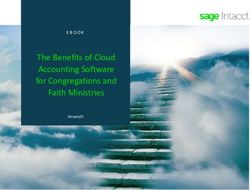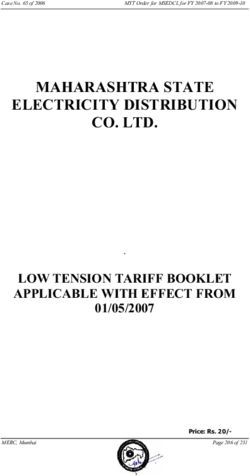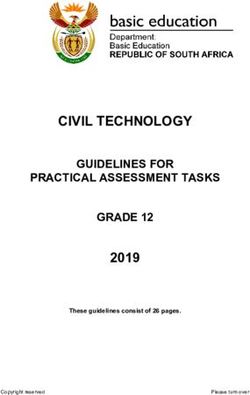Video on Demand Product Introduction - Product Documentation - Video on Demand
←
→
Page content transcription
If your browser does not render page correctly, please read the page content below
Video on Demand
Video on Demand
Product Introduction
Product Documentation
©2013-2019 Tencent Cloud. All rights reserved. Page 1 of 24Video on Demand Copyright Notice ©2013-2019 Tencent Cloud. All rights reserved. Copyright in this document is exclusively owned by Tencent Cloud. You must not reproduce, modify, copy or distribute in any way, in whole or in part, the contents of this document without Tencent Cloud's the prior written consent. Trademark Notice All trademarks associated with Tencent Cloud and its services are owned by Tencent Cloud Computing (Beijing) Company Limited and its affiliated companies. Trademarks of third parties referred to in this document are owned by their respective proprietors. Service Statement This document is intended to provide users with general information about Tencent Cloud's products and services only and does not form part of Tencent Cloud's terms and conditions. Tencent Cloud's products or services are subject to change. Specific products and services and the standards applicable to them are exclusively provided for in Tencent Cloud's applicable terms and conditions. ©2013-2019 Tencent Cloud. All rights reserved. Page 2 of 24
Video on Demand
Contents
Product Introduction
Overview
Features
Audio/Video Storage Management
Audio/Video Transcoding
Audio/Video Playback Acceleration
Strengths
Scenarios
Solutions
UGSV
Video Website
©2013-2019 Tencent Cloud. All rights reserved. Page 3 of 24Video on Demand Product Introduction Overview Last updated:2021-08-20 17:03:48 Relying on Tencent's years of experience in audio/video technologies and its cutting-edge infrastructure, Tencent Cloud Video on Demand (VOD) provides one-stop VPaaS (Video Platform as a Service) solutions for audio/video capture, upload, storage, automated transcoding, accelerated playback, as well as media asset management and audio/video communications to customers. With stable and reliable distribution capabilities to deliver high-quality videos in a quick and flexible manner, VOD enables customers to focus on their business, select services as needed, and respond to market changes with agility. Product Architecture Cloud video storage, video transcoding service, and video playback acceleration are the core components of Tencent Cloud video solutions. Cloud video storage You can upload or pull video contents through the VOD console or SDK, store media files on VOD’s media asset management backend, and perform operations such as cold/hot backup storage, media asset management, and video information retrieval. ©2013-2019 Tencent Cloud. All rights reserved. Page 4 of 24
Video on Demand Video transcoding service In the VOD console, you can perform inappropriate information recognition and content recognition on the obtained source video data. You can also transcode, screenshot, watermark, encrypt, and generate thumbnails for videos, etc. Video playback acceleration With the aid of thousands of CDN cache nodes across China, VOD can distribute and manage your audio/video resources to deliver a flexible and smooth watch experience in multiple channels. You can integrate your own or Tencent Cloud's player SDKs with your existing business. ©2013-2019 Tencent Cloud. All rights reserved. Page 5 of 24
Video on Demand Features Audio/Video Storage Management Last updated:2021-08-30 10:05:46 System Architecture ©2013-2019 Tencent Cloud. All rights reserved. Page 6 of 24
Video on Demand Product Features Audio/video upload You can upload files from your local file system or via URLs or APIs. VOD supports checkpoint restart, large file upload, and multi-replica backup. For details, please see Media Upload Overview. Supported files formats for upload include: ©2013-2019 Tencent Cloud. All rights reserved. Page 7 of 24
Video on Demand Video: WMV, RM, MOV, MPEG, MP4, 3GP, FLV, AVI, RMVB, TS, ASF, MPG, WEBM, MKV, M3U8, WM, ASX, RAM, MPE, VOB, DAT, MP4V, M4V, F4V, MXF, QT, and OGG Audio: MP3, M4A, FLAC, OGG, WAV, RA, AAC, and AMR Thumbnail: JPG, JPEG, PNG, GIF, BMP, TIFF, AI, CDR, EPS, and TIF Audio/video storage VOD supports data storage with redundancy across architectures and devices. It provides 99.9% durability of objects, outperforming traditional architectures. It also supports multiple storage classes to meet your needs. Storage classes: STANDARD, STANDARD_IA, ARCHIVE, and DEEP ARCHIVE. Lower storage costs: custom rule-based storage policies, auto deletion of expired media files, and real-time image processing. Media asset management You can manage media files through the VOD console or APIs by performing operations like adding categories and labels. You can export all information of such files. Quick edit of media file information Media file search with multiple filters Media file processing, transcoding, watermarking, thumbnail setting, and screencapture Exporting media file information in CSV or JSON format Sharing media files via WeChat QR code Setting multiple levels of categories and labels for videos Managing media files by table, online preview, and download Supporting multiple storage classes Setting hotlink protection URL with allowlist/blocklist ©2013-2019 Tencent Cloud. All rights reserved. Page 8 of 24
Video on Demand Audio/Video Transcoding Last updated:2021-08-30 10:25:47 System Architecture ©2013-2019 Tencent Cloud. All rights reserved. Page 9 of 24
Video on Demand
Features
Audio/video transcoding
The transcoding feature converts a video bitstream. It changes parameters of the source bitstream,
such as codec, resolution, and bitrate, for playback on different devices in various network
environments. For more information, please see Transcoding. The following benefits can be achieved
with transcoding:
Supports multipart transcoding, elastic scalability of transcoding resources, and dynamic capacity
expansion to meet the needs of customized transcoding in various scenarios.
Supports all mainstream formats, multiple resolutions, and multiple bitrates. It features flexibly
configurable transcoding templates and custom watermarking.
Intelligently analyzes video metadata to select the optimal transcoding template accordingly and
calls back the transcoding result to the user promptly.
Supports H.265 transcoding, 4K transcoding, HDR transcoding, and video transcoding to GIF.
Supported transcoding formats:
Parameter Type Description
WMV, RM, MOV, MPEG, MP4, 3GP, FLV, AVI, RMVB, TS, ASF, MPG,
Container
WEBM, MKV, 3U8, WM, ASX, RAM, MPE, VOB, DAT, MP4V, M4V, F4V,
mode
MXF, QT, OGG
Input AV1, AVS2, H.264/AVC, H.263, H.263+, H.265, MPEG-1, MPEG-2,
Video
format MPEG-4, MJPEG, VP8, VP9, QuickTime, RealVideo, Windows Media
codec
Video
Audio AAC, ADPCM, AMR, DSD, MP1, MP2, MP3, PCM, RealAudio, Windows
codec Media Audio, Vorbis
Video: FLV, MP4, HLS (M3U8 + TS), MXF
Container
Audio: MP3, MP4, Ogg, FLAC, M4A
format
Image: GIF, WebP
Output
format Video
H.264/AVC, H.265/HEVC, AV1
codec
Audio
MP3, AAC, FLAC, MP2
codec
©2013-2019 Tencent Cloud. All rights reserved. Page 10 of 24Video on Demand Audio/video editing Audio/video editing includes video splicing and editing features as detailed below: Enables you to create audio/video clips of a specified duration starting at a specified time point and splice multiple video files into a single file. Supports point-in-time screencapture, sampled screencapture, and image sprite generation. Supports deleting the audio track from a video. Video AI The video AI of VOD has various AI-powered features such as intelligent video recognition and intelligent video analysis as detailed below: Leverages YouTu's DeepEye intelligent recognition technology to identify pornography on your video platform. This helps you greatly improve the coverage and efficiency of your fight against pornography and build a green, healthy social network environment. Offers an accuracy of over 65% at a 0.01% FAR and over 80% at a 0.1% FAR in porn recognition. Supports searching for elements such as tags, figures, phrases, scenes, and objects based on in- depth understanding of audio/video content, helping you improve the availability of media assets and quickly locate desired video content. Generates distinctive tags and thumbnails quickly for your audio/video content to increase the efficiency of recommendation service. Adaptive bitrate streaming Adaptive bitrate streaming refers to the process of transcoding a video and muxing it into adaptive bitstream for output. It involves audio/video files with various bitrates and a descriptive file (manifest). A player can dynamically select the most appropriate bitrate for playback based on the current bandwidth. The adaptive bitrate streaming parameters can specify "video transcoding parameters" and "audio transcoding parameters" of each substream. VOD uses an adaptive bitrate streaming template to represent the set of parameters for easy configuration. For more information, please see Adaptive Bitrate Streaming. Adaptive bitrate streaming has the following benefits: Dynamically selects the appropriate bitrate for playback based on the changes in the network bandwidth of devices, helping you conserve bandwidth while delivering a smoother viewing experience. Supports customizing video and audio parameters to meet your diverse needs. Supports multi-resolution, multi-bitrate substream modes that can be configured easily and flexibly. ©2013-2019 Tencent Cloud. All rights reserved. Page 11 of 24
Video on Demand TESHD The Tencent Extreme Speed High Definition (TESHD) feature of VOD uses video AI algorithms to recognize videos based on video scene category and selects the optimal encoding parameters by accessing various factors such as original bitrate, frame rate, resolution, texture, motion variation, server load, and ROI detection, which can effectively improve the video quality and reduce bandwidth loss. Leveraging the intelligent dynamic encoding technology integrated with intelligent scenario recognition, dynamic encoding matching, and image quality restoration and enhancement, TESHD enables video businesses such as live video broadcasting and video on demand to provide higher- definition streaming services at lower bitrates, thereby delivering a new HD video experience. ©2013-2019 Tencent Cloud. All rights reserved. Page 12 of 24
Video on Demand Audio/Video Playback Acceleration Last updated:2021-10-20 17:05:53 System Architecture ©2013-2019 Tencent Cloud. All rights reserved. Page 13 of 24
Video on Demand Features Customizing domain names VOD supports the use of Tencent Cloud domain names or custom playback domain names. VOD supports setting different hotlink protection and release rules for different playback domain names. Hotlink protection VOD supports the configuration of referer hotlink protection, which implements access control via the referer field in HTTP requests to protect websites against hotlinking. VOD supports configuration of IP blocklist/allowlist to filter access source IPs and effectively defend against malicious users. VOD supports key and timestamp hotlink protection to control the expiration time of access. The innovative hotlink protection feature for member video preview in VOD allows configuration of the time limit for video preview. The playback will end when the time limit for preview is reached and will be resumed after successful membership payment. Player SDK VOD offers player SDKs for iOS, Android, and web that support pre-roll, mid-roll, and post-roll images, on-screen comments (for web player only), customization of player logo, and configuration of player password. VOD supports quick release through iframe and progressive loading of video files. VOD offers APIs for getting playback status and setting events. Business statistical analysis VOD provides statistical analysis service for video business, allowing you to keep track of traffic, bandwidth, and clicks by time, region, and ISP. VOD provides statistical analysis service for all the video files and supports viewing playback count and traffic of an individual video. ©2013-2019 Tencent Cloud. All rights reserved. Page 14 of 24
Video on Demand Strengths Last updated:2021-10-21 10:45:24 Video Upload VOD supports multiple video upload methods such as local upload, video pull from URL, upload via API, and upload from client. VOD can convert live recording to video on-demand and has various features such as multi-format video upload, large file upload, upload resumption, and redundant file backup. Video Storage VOD features redundant storage of video files across architectures and devices to support remote disaster recovery and isolation of resources. VOD supports cold/hot storage separation of video files to provide multiple options for your storage needs. Video Transcoding VOD offers more than 12,000 distributed transcoding clusters, which can support up to 2,000 concurrent transcoding tasks and provide high-quality and efficient transcoding capabilities. VOD supports TESHD which can effectively repair the video quality without reducing it. VOD supports adding watermarks on demand and setting different transcoding formats to flexibly satisfy your needs in different application scenarios. Video Distribution VOD has access to over 1,100 Tencent Cloud CDN cache nodes, which can provide a smooth video content delivery acceleration experience based on the BGP networks and 17+ ISPs across China. VOD has a built-in default domain name. If you do not have a domain name, the preset domain name can be used to deliver resources based on the nearby region. This allows you to quickly get the video resources for playback, effectively solving the delay problem. In addition, custom domain names can be configured. Video AI Capabilities VOD has various intelligent features such as speech and text recognition, which can effectively perform automated operations like video editing, splicing, and screencapturing, as well as AI- based intelligent video recognition and sensitive information processing, so as to reduce the manual workload. ©2013-2019 Tencent Cloud. All rights reserved. Page 15 of 24
Video on Demand VOD features intelligent recognition in console, which makes it easy for you to customize intelligent video recognition in the VOD console. Adaptive Bitrate Streaming VOD can determine the change in network connection speed to select the most suitable bitstream for playback, ensuring the smoothness of video playback and improving the user experience. VOD can select the most appropriate bitstream according to the network environment to make full use of the network bandwidth. TESHD Based on the technologies such as audio/video encoding, intelligent scenario recognition, dynamic encoding, and three-level (CTU/line/frame) precise bitrate control model accumulated by Tencent Video Cloud over the years, TESHD enables video businesses such as LVB and VOD to provide higher- definition streaming services at lower bitrates (reduced by over 30% on average). Superplayer Superplayer is a free player provided by VOD. It offers simple encoding, where videos can be played back with only video ID required. It features adaptive bitrate streaming to improve the playback experience. It supports playing back videos with hotlink protection enabled. It has a wide range of features such as thumbnail preview and video cover generation. ©2013-2019 Tencent Cloud. All rights reserved. Page 16 of 24
Video on Demand Scenarios Last updated:2021-10-21 10:48:00 Video Portal VOD provides a rich set of features such as video upload, video management, intelligent thumbnail generation, superplayer, and sub-account management, making it suitable for video websites, news portals, internal training platforms, and other scenarios where video playback is required. E-commerce VOD provides features such as transcoding template, player SDK, video production, and video keyframe description, making it suitable for video websites, e-commerce platforms, short video distribution services, and other scenarios where video transcoding and playback are required. Copyright Protection VOD offers a wide range of features such as on-demand file storage management, hotlink protection, CDNs for video acceleration, and player SDK, making it applicable to video websites, online education platforms, paid video services, and other scenarios where video encryption is required. Radio, Television, and OTT Services VOD comes with features such as storage management, transcoding processing, video acceleration CDN, and intelligent content recognition, making it suitable for scenarios where 4K transcoding, HDR, H.265, super resolution, content migration, and intelligent content recognition are required. Short Video Applications VOD features storage, intelligent content recognition, transcoding, adaptive bitrate streaming, watermarking, thumbnail generation, encryption, and distribution of videos, making it apt for short video scenarios where videos captured by clients are uploaded after operations such as cropping, ©2013-2019 Tencent Cloud. All rights reserved. Page 17 of 24
Video on Demand audio mixing, special effect processing, subtitling, and sticker adding are performed. For more information, please see User Generated Short Video SDK. Live Recording to VOD VOD supports recording, cold storage, transcoding, screencapture of live streaming files, suitable for use cases such as live sale, e-commerce platforms, and online education. ©2013-2019 Tencent Cloud. All rights reserved. Page 18 of 24
Video on Demand Solutions UGSV Last updated:2021-08-23 17:55:53 UGSV Application Foreword Mobile UGSV businesses have a wide variety of use cases in ecommerce shopping, entertainment video, and video software. Tencent Cloud VOD provides a one-stop UGSV solution covering all stages from video generation, upload, and processing to distribution and playback, which enables you to quickly implement and launch your mobile UGSV application while focusing on your business development. In the UGSV use case, Tencent Cloud VOD's UGSV SDK provides a rich set of features such as capturing and shoot, editing and splicing, special effect production, reverb and subtitling, and dynamic stickers. With the support of VOD's powerful backend capabilities, you can easily build UGSV applications. In addition, the UGSV SDK also provides: Various filters, beauty filter effects, and dynamic stickers to reduce the difficulty of development and improve the user experience. UGSV demos, open-source code, and comments to make it easier for you to better understand and use the UGSV SDK. ©2013-2019 Tencent Cloud. All rights reserved. Page 19 of 24
Video on Demand Scheme architecture Directions 1. Sign up: sign up for a Tencent Cloud account and activate the VOD service as instructed in Getting Started - Step 1. Activate VOD. 2. Activate the license: add the UGSV license in the VOD console and enter the information. 3. Download: download the application source code and debug, compile, and run it as instructed in Quickly Building UGSV Application. Relevant Information For more information on UGSV license fees, please see Other Value-Added Services. ©2013-2019 Tencent Cloud. All rights reserved. Page 20 of 24
Video on Demand For more information on how to build a UGSV application, please see Quickly Building UGSV Application. For the list of UGSV SDK features, please see SDK Download. ©2013-2019 Tencent Cloud. All rights reserved. Page 21 of 24
Video on Demand Video Website Last updated:2020-09-25 10:56:02 Video Encryption Scenario Foreword The entire video service industry (including various scenarios such as video website, video portal, and online education) requires secure and reliable video on demand services. In addition, as users are getting more and more aware of copyright protection, the needs for video encryption also grows. To this end, Tencent Cloud VOD provides a video encryption scheme that can be built quickly and deliver a smooth watch experience. In video encryption scenarios, VOD combines hotlink protection, encrypted adaptive bitrate streaming, and superplayer features, enabling you to quickly integrate the player into your mobile and web clients for easy implementation of various capabilities such as definition switch, thumbnail preview, video preview, and encrypted playback. Backed by the powerful backend of VOD, you can easily provide end-to-end video services ranging from video upload and transcoding to delivery acceleration and playback. In addition, VOD also has the following features: Hotlink protection can be enabled for playback control before video playback at video websites so as to guarantee video security. The network environments of applications are complex and ever-changing. When videos with a high bitrate are played back in a poor network environment, lags may occur. VOD provides adaptive bitrate streaming that supports various resolutions and bitrates, allowing the players to dynamically switch to appropriate video streams based on the network bandwidth. Encrypted adaptive bitrate streaming and hotlink protection can be configured for the VOD superplayer to further enhance the security. Scheme architecture ©2013-2019 Tencent Cloud. All rights reserved. Page 22 of 24
Video on Demand Playing back encrypted video at video website Directions 1. Sign up: sign up for a Tencent Cloud account and activate the VOD service as instructed in Getting Started - Step 1. Activate VOD. 2. Process: initiate video upload and transcoding services in VOD as instructed in Uploading Video. 3. Configure parameters: add superplayer configuration, select the encrypted adaptive bitstream for playback, select the image sprite used for preview, and set the playback control parameters (such as preview duration and number of IPs allowed for playback) as instructed in Superplayer Configuration. 4. Preview: preview the video and player and get the corresponding player code as instructed in Superplayer Preview. ©2013-2019 Tencent Cloud. All rights reserved. Page 23 of 24
Video on Demand Relevant Information For more information on hotlink protection, please see Overview. For more information on adaptive bitrate streaming, please see Adaptive Bitrate Streaming. For more information on superplayer, please see Superplayer. For more information on video encryption, please see Overview. ©2013-2019 Tencent Cloud. All rights reserved. Page 24 of 24
You can also read