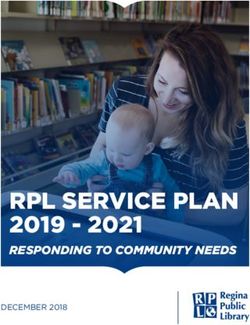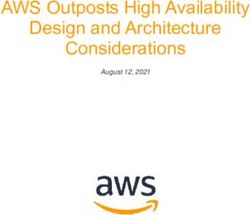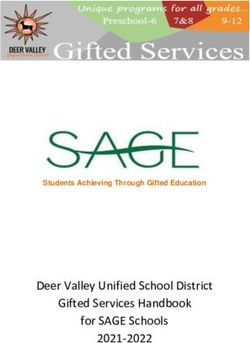Visual Graphics Design (VGD) 8 - Department of Education - DepEd Muntinlupa
←
→
Page content transcription
If your browser does not render page correctly, please read the page content below
Department of Education
Visual Graphics Design (VGD)
8
Module 4 Week 7-8
ALBERT MANALO
Writer
YVONNE R. ALBA
Validator
Schools Division Office – Muntinlupa City
Student Center for Life Skills Bldg., Centennial Ave., Brgy. Tunasan, Muntinlupa City
(02) 8805-9935 / (02) 8805-9940
1What I Need to Know
This module was designed and written with you in mind. It is here to help you master
the Visual Graphics Design (VGD). The scope of this module permits it to be used in
many different learning situations. The language used recognizes the diverse
vocabulary level of students. The lessons are arranged to follow the standard
sequence of the course.
The module is divided into 7 lessons, namely:
Lesson 1
– Types of Media
Lesson 2
– Branding and Product Packaging
Lesson 3
– Target Audience and Market Segment
Lesson 4
– Concept of Visual Graphics Design
Lesson 5
– Principles of Graphic and Visual Communication Design
Lesson 6
- Characteristics and Differences Of Digital and Traditional Graphic
Design
Lesson 7 – Graphic Design Tools
After going through this module, you are expected to:
1. Define Media;
2. Identify the different types of media;
3. Differentiate branding and product packaging;
4. Identify the target audience and market sermet;
5. Identify the concept of visual graphics design;
6. Identify the principles of graphic and visual communication design;
7. Identify the characteristics and differences of digital and traditional graphic
design; and
8. Identify the graphic design tools.
2Lesson
GRAPHIC DESIGN TOOLS
7
What I Know
Study and analyze the following questions carefully. Write the letter of the best
answer on space provided.
_______1.It is a program or collection of programs that enable a person to
manipulate visual images on a computer.
A. Graphics software C. Drawing Programs
B. Paint Program D. Presentation program
_______2. They provide for freehand as well as geometric shapes. Consequently they
are useful in creating designs where precise dimensions and relationships
are important.
A. Graphics software C. Drawing Programs
B. Paint Program D. Presentation program
_______3. They are useful in creating original art because they provide the tolls
(such as brushes and pens) used by artists.
A. Graphics software C. Drawing Programs
B. Paint Program D. Presentation program
_______4.It is a graphics editing program developed and published by Adobe
Systems.
A. Adobe Flash B. Adobe Photoshop C. Adobe Premiere D. Adobe Illustrator
_______5.Photoshop files have default file extension as ________, which stands
for "Photoshop Document."
A. .doc B. .ppt C. .psd D. xls
_______6.This program also brings suite of tools for video editing.
A.CS3 B. CS4 C. CS5 D. CS6
_______7. It is a computer program for making graphic design and illustrations.
A. Adobe Flash B. Adobe Photoshop C. Adobe In Design D. Adobe Illustrator
3_______8. It can be used to create works such as posters, flyers, brochures,
magazines, newspapers and books.
A. Adobe Flash B. Adobe Photoshop C. Adobe In Design D. Adobe Illustrator
_______9. One of the first desktop publishing programs, introduced in 1985
by Aldus Corporation.
A. CorelDraw B. Pagemaker C. QuakXpress D.GIMP
_______10.It is a vector graphics editor developed and marketed by Corel
Corporation of Ottawa, Canada.
A. CorelDraw B. Pagemaker C. QuakXpress D.GIMP
_______11. It is an image retouching and editing tool[4] and is released under
the GPLv3 license as free and open-source software.
A. CorelDraw B. Pagemaker C. QuakXpress D.GIMP
_______12. It is a computer application for creating and editing complex page
layouts in a WYSIWYG (What You ...)
A. CorelDraw B. Pagemaker C. QuakXpress D.GIMP
_______13. It is a digital motion graphics and compositing software published
by Adobe Systems, used in the post-production process
of filmmaking and television production.
A. AutoCAD B. Adobe After Effects C. AutoCad D. Powerpoint
_______14.It is a software application for computer-aided design
(CAD) and drafting.
A. AutoCAD B. Adobe After Effects C. AutoCad D. Powerpoint
_______15. It is one example of presentation software.
A. AutoCAD B. Adobe After Effects C. AutoCad D. Powerpoint
What’s In
Graphic design encompasses a broad field that includes print and digital
design. Many graphic designers lack digital skills — their education and experience
is more focused on print collateral such as business cards, postcards, static
billboards and apparel. However, the future of graphic design is firmly rooted in the
growth of digital design.
Digital design refers to what is created and produced for viewing on a screen.
Digital designs can include content such as multimedia presentations, social media
collateral, email and web ads, digital billboards and signage, pitch decks, 3D
modelling and 2D animation.
4The traditional graphics is an anachronism in this modern society. Technology
with one of its tentacles, the digital graphics, makes it sound artists and printers
dedicated to etching and lithography, as true men of Altamira. The technical
processes employed by them, compared to applied technology development in digital
graphics, are abysmally retarded and with a barely perceptible evolution. Moreover,
even analog photography is an anachronism that is being displaced by digital
photography.
Digital Graphic design tools such as:
Adobe Photoshop CorelDraw
Adobe Illustrator Gimp
Adobe In-design QuarkXpress
Adobe PageMaker Adobe After Effects
Adobe Premier Microsoft PowerPoint
What’s New
As technology improved, a lot of graphic tools developed for making a graphic
design. These are the graphic programs available in the market for multimedia
applications. The most basic programs are those that come with operating systems
(such as Microsoft Paint, which comes with Windows 95 and Windows 98) and those
that are included in authoring programs used to create multimedia applications.
These programs are relatively unsophisticated and, as a result, lack many features
found in high-end programs.
In computer graphics, graphics software or image editing software is
a program or collection of programs that enable a person to manipulate visual images
on a computer.
Computer graphics can be classified into two distinct categories: raster
graphics and vector graphics. Many graphics programs focus exclusively on either
vector or raster graphics, but there are a few that combine them in interesting ways.
It is simple to convert from vector graphics to raster graphics, but going the other
way is harder. Some software attempts to do this.
What is It
Graphic Application Software
5Computer graphics can be classified into two distinct categories: raster
graphics and vector graphics. Many graphics programs focus exclusively on either
vector or raster graphics, but there are a few that combine them in interesting ways.
It is simple to convert from vector graphics to raster graphics, but going the other
way is harder. Some software attempts to do this.
In addition to static graphics, there are animation and video editing software.
Generally graphic programs can be categorized as drawing, paint or image
editing programs. You will probably need to use a combination of these programs
when designing a multimedia title. Several of the high-end programs include
features from three categories (drawing, painting, and image editing).
Drawing programs are used to create draw-type graphics. They provide for
freehand as well as geometric shapes. Consequently they are useful in creating
designs where precise dimensions and relationships are important.
Paint programs are used to create bitmap images. They are useful in creating
original art because they provide the tolls (such as brushes and pens) used by
artists.
Image editing programs are useful in making changes, such as changing the
brightness or contract, or applying textures or patterns to existing images.
Most graphics programs have the ability to import and export one or
more graphics file formats. It also can export files to one or more files. Computer
graphics also can be used by other editing software such as Adobe Photoshop, Pizap,
Microsoft Publisher, Picasa and etc. Other software that can be used is animation
software, video editor software such as Windows Movie Maker etc.
Graphics Editing Software
1. Adobe Photoshop
Adobe Photoshop is a graphics editing program developed and
published by Adobe Systems.
Graphic design
Photoshop has been a useful tool for graphic designers to create
artwork conveniently and aesthetically. For example, design studios
can use Photoshop in order to visualize their take on an initial
concept and then move onto different media to complete the
concept.
Photoshop files have default file extension as .PSD, which stands
for "Photoshop Document." A PSD file stores an image with support
for most imaging options available in Photoshop. These include
layers with masks, color spaces, ICC profiles, CMYK Mode (used for
commercial printing), transparency, text, alpha channels and spot
6colors, clipping paths, and duotone settings. This is in contrast to
many other file formats (e.g. .JPG or .GIF) that restrict content to
provide streamlined, predictable functionality. A PSD file has a
maximum height and width of 30,000 pixels, and a length limit of
2 Gigabytes.
Tools
Upon loading Photoshop, a sidebar with a variety of tools with
multiple image-editing functions appears to the left of the screen.
These tools typically fall under the categories ofcropping and
slicing; drawing; painting; measuring and
navigation; selection; typing; and retouching.[25] Some tools
contain a small triangle in the bottom right of the toolbox icon.
These can be expanded to reveal similar tools. [26] While newer
versions of Photoshop are updated to include new tools and
features,
Version history
CS1
The first Photoshop CS was commercially released in October 2003.
Photoshop CS increased user control with a reworked file browser
augmenting search versatility, sorting and sharing capabilities and
the Histogram Palette which monitors changes in the image as they
are made to the document. Match Color was also introduced in CS,
which reads color data to achieve a uniform expression throughout
a series of pictures.
CS2
Photoshop CS2, released in May 2005, expanded on its predecessor
with a new set of tools and features.[39] One of whichs included an
upgraded Spot Healing Brush, which is mainly used for handling
common photographic problems such as blemishes, red-eye, noise,
blurring and lens distortion. One of the most significant inclusions
in CS2 was the implementation of Smart Objects, which allows
users to scale and transform images and vector illustrations
without losing image quality as well as create linked duplicates of
embedded graphics so that a single edit updates across multiple
iterations.
7CS3
Smart Objects display filters without altering the original image
(here on Mac OS X)
CS3 improves on features from previous versions of Photoshop and
introduces new tools. One of the most significant is the streamline
interface which allows increased performance, speed, and
efficiency. There is also improved support for Camera RAW files
which allow users to process images with higher speed and
conversion quality. CS3 supports over 150 RAW formats as well
as JPEG, TIFF andPDF. Enhancements were made to the Black and
White Conversion, Brightness and Contrast Adjustment and
Vanishing Point Module tools. The Black and White adjustment
option improves control over manual grayscale conversions with a
dialog box similar to that of Channel Mixer.
CS4
CS4 features smoother panning and zooming, allowing faster image
editing at a high magnification. The interface is more simplified with
its tab-based interface making it cleaner to work with. Photoshop
CS4 features a new 3D engine allowing the conversion of gradient
maps to 3D objects, adding depth to layers and text, and getting
print-quality output with the new ray-tracing rendering engine.
CS5
A 2D landscape designed in Adobe Photoshop CS5 Extended.
8Photoshop CS5 was launched on 12 April 2010. In a video posted
on its official Facebook page, the development team revealed the
new technologies under development, including three-dimensional
brushes and warping tools.
CS5 introduces new tools such as the Content-Aware Fill, Refine
Edge, Mixer Brush, Bristle Tips and Puppet Warp.
CS6
On 21 March 2012, Adobe released a beta version of Photoshop
CS6. It adds new creative design tools and a redesigned
interface with a focus on enhanced performance. New features have
been added to the Content-Aware tool such as the Content-Aware
Patch and Content-Aware Move.
Adobe Photoshop CS6 also brings suite of tools for video editing.
Color and exposure adjustments, as well as layers are among a few
things that are featured in this new editor. Upon completion of
editing, the user is presented with a handful of options of exporting
into a few popular formats.
1. Adobe Illustrator
Adobe Illustrator is a computer program for making graphic
design and illustrations. It is made by Adobe Systems. Pictures
created in Adobe Illustrator can be made bigger or smaller, and look
exactly the same at any size. It works well with the rest of the
products with the Adobe name.
Illustrator CS was the first version to include 3-dimensional
capabilities allowing users to extrude or revolve shapes to create
simple 3D objects.
Branding
Starting with version 1.0, Adobe chose to license an image
of Sandro Botticelli's "The Birth of Venus" from the Bettmann
Archive and use the portion containing Venus' face as Illustrator's
branding image. Warnock desired a Renaissance image to evoke his
vision of Postscript as a new Renaissance in publishing, and Adobe
employee Luanne Seymour Cohen, who was responsible for the
early marketing material, found Venus' flowing tresses a perfect
vehicle for demonstrating Illustrator's strength in tracing smooth
curves over bitmap source images. Over the years the rendition of
this image on Illustrator's splash screen and packaging became
more stylized to reflect features added in each version.
9Compatibility
Compatibility with Inkscape:[15] Inkscape's native format is SVG,
which is supported by AI, but the two implementations are not
100% compatible. Inkscape also exports to PS,EPS and PDF,
formats which Illustrator can recognize.
2. Adobe In-Design
Adobe InDesign is a software application produced by Adobe Systems.
It can be used to create works such as posters, flyers, brochures,
magazines, newspapers and books. InDesign can also publish content
suitable for tablet devices in conjunction with Adobe Digital Publishing
Suite. Graphic designers and production artists are the principal users,
creating and laying out periodical publications, posters, and print
media. It also supports export to EPUB and SWF formats to create
digital publications, and content suitable for consumption on tablet
computers. The Adobe InCopy word processor uses the same
formatting engine as InDesign.
4. Adobe PageMaker
PageMaker was one of the first desktop publishing programs,
introduced in 1985 by Aldus Corporation,[1] initially for the then-
newApple Macintosh and in 1987 for PCs running Windows 1.0.
PageMaker was awarded an SPA Excellence in Software Award for Best
New Use of a Computer in 1986.
PageMaker relies on Adobe Systems' PostScript page description
language, and in 1994 Adobe Systems acquired Aldus and PageMaker.
5. Adobe Premier
Adobe Premiere Pro is a timeline-based video editing
software application. It is part of the Adobe Creative Suite, a suite
of graphic design, video editing and web development applications
developed by Adobe Systems, though it can also be purchased
separately. It comes bundled with Adobe Media Encoder, Adobe
Encore and Adobe On Location. Starting with the version in Creative
Suite 5 (CS5), it is a native 64-bit application for Mac OS
X and Windows 7. As a 64-bit application, it does not run on 32-bit
computers.
Premiere Pro is used by broadcasters such as the BBC and The Tonight
Show. It has been used in feature films, such as The Social
Network, Captain Abu Ra ed, and Monsters, and other venues such
as Madonna's Confessions Tour.
106. CorelDRAW
CorelDRAW is a vector graphics editor developed and marketed
by Corel Corporation of Ottawa, Canada. It is also the name of Corel's
Graphics Suite, which bundles CorelDraw with a bitmap image
editor, Corel PhotoPaint, and other graphics-related programs (see
below). The latest version is designated X6 (equivalent to version 16),
and was released in March 2012.
Supported platforms
CorelDRAW was originally developed for Microsoft Windows 3 and
currently runs on Windows XP, Windows Vista, and Windows
7.[26] The current version, X6, was released on 20 March 2012.
Characteristic features
Several innovations to vector-based illustration originated with
CorelDRAW: a node-edit tool that operates differently on different
objects, fit text-to-path, stroke-before-fill, quick fill/stroke color
selection palettes, perspective projections, mesh fills and complex
gradient fills.[citation needed]
CorelDRAW differentiates itself from its competitors in a number of
ways:
The first is its positioning as a graphics suite, rather than just a vector
graphics program. A full range of editing tools allow the user to adjust
contrast, color balance, change the format from RGB to CMYK, add
special effects such as vignettes and special borders to bitmaps.
Bitmaps can also be edited more extensively using Corel PhotoPaint,
opening the bitmap directly from CorelDRAW and returning to the
program after saving. It also allows a laser to cut out any drawings.
7. GIMP
GIMP (GNU Image Manipulation Program) is an image retouching and
editing tool[4] and is released under the GPLv3 license asfree and open-
source software. There are versions of GIMP tailored for most operating
systems including Microsoft Windows, Mac OS X and GNU/Linux.
GIMP has tools used for image retouching and editing, free-form
drawing, resizing, cropping, photo-montages, converting between
different image formats, and more specialised tasks. Animated images
such as GIF and MPEG files can be created using an animation plugin.
118. QuarkXpress
QuarkXPress
QuarkXPress (often referred to as Quark) is a computer application for
creating and editing complex page layouts in a WYSIWYG (What You ...)
9. Adobe After Effects
Adobe After Effects is a digital motion
graphics and compositing software published by Adobe Systems, used
in the post-production process of filmmaking and television
production. Its main uses are the origination of 2D
and2.5D animation, visual effects compositing and finishing (image
adjustment, color correction etc.). After Effects can also be used as a
basic non-linear editor and a media transcoder.
10. Microsoft PowerPoint
Microsoft PowerPoint is the name of
a proprietary commercial software presentation program developed
by Microsoft. It was officially launched on May 22, 1990 as a part of
the Microsoft Office suite, and runs on Microsoft Windows and Apple's
Mac OS X operating system. The current versions are Microsoft Office
PowerPoint 2010 for Windows and Microsoft Office PowerPoint 2011 for
Mac.
PowerPoint provides three types of movements:
1. Entrance, emphasis, and exit of elements on a slide itself are
controlled by what PowerPoint calls Custom Animations.
2. Transitions, on the other hand, are movements between slides.
These can be animated in a variety of ways.
3. Custom animation can be used to create small story boards by
animating pictures to enter, exit or move.
11. Auto CAD
AutoCAD is a software application for computer-aided design
(CAD) and drafting. The software supports both 2D and 3Dformats.
The software is developed and sold by Autodesk, Inc.,[1] first released in
December 1982 by Autodesk in the year following the purchase of the
first form of the software by Autodesk founder, John Walker. AutoCAD
is Autodesk's flagship product and by March 1986 had become the
most ubiquitous microcomputer design program in the world, utilizing
functions such as "polylines" and "curve fitting".[2] Prior to the
introduction of AutoCAD, most other CAD programs ran on mainframe
12computers or minicomputers, with each CAD operator (user) working
at a graphical terminal or workstation.
According to Autodesk company information, the AutoCAD software is
now used in a range of industries, employed by architects, project
managers and engineers, amongst other professions, and as of 1994
there had been 750 training centers established across the world to
educate users about the company's primary products.
AutoCAD WS Mobile App (iOS)
In 2010, Autodesk released its first AutoCAD mobile
application AutoCAD WS. The mobile application allows registered
users to "view, edit, and share" their work wherever they go. [8] The
application can be downloaded for free from the App
Store for iOS users or from the Google Play and Amazon
Appstore for Android users. A registered license is required to use the
mobile application. Both the Android and iOS versions allow users to
save files on-line and off-line when no Internet connection is
available.[9] Autodesk announced plans to store the majority of its
software to "the cloud", starting with the AutoCAD WS mobile
application.[10]
What’s More
Activity 7
Fill in the blanks. Write your answer on space provided before each number.
__________________________1.In computer graphics, _______________ or image editing
software is a program or collection of programs that
enable a person to manipulate visual images on ‘
a computer.
__________________________2. _______________ can be classified into two distinct
categories: raster graphics and vector graphics.
__________________________3. _______________ is a graphics editing
program developed and published by Adobe.
__________________________4. Photoshop files have default file extension
as _______________, which stands for "Photoshop
document."
13__________________________5. A _______________ file stores an image with support
for most imaging options available in Photoshop.
__________________________6. _______________ isThe first Photoshop CS was
commercially released in October 2003.
__________________________7. _______________ is a computer program for
making graphic design and illustrations.
__________________________8. _______________ is a software application produced
by Adobe Systems.
__________________________9. _______________ was one of the first desktop
publishing programs, introduced in 1985 by Aldus Corporation.
__________________________10. _______________ is a vector graphics editor developed
and marketed by Corel Corporation of Ottawa, Canada.
__________________________11. _______________is an image retouching and editing
tool[4] and is released under the GPLv3 license as free
and open-source software.
__________________________12. _______________ is a computer application for
creating and editing complex page layouts in a
WYSIWYG (What You ...)
__________________________13. _______________ is a digital motion
graphics and compositing software published by Adobe Systems, used in the post-
production process of filmmaking and television production.
__________________________14. _______________ is a software
application for computer-aided design (CAD) and drafting.
__________________________15. _______________ is one example of presentation
software.
14What I Have Learned
1.In computer graphics, graphics software or image editing software is
a program or collection of programs that enable a person to manipulate visual
images on a computer.
2.Computer graphics can be classified into two distinct categories: raster
graphics and vector graphics.
3.Generally graphic programs can be categorized as drawing, paint or image editing
programs.
4.Drawing programs are used to create draw-type graphics. They provide for
freehand as well as geometric shapes. Consequently, they are useful in creating
designs where precise dimensions and relationships are important.
5.Paint programs are used to create bitmap images. They are useful in creating
original art because they provide the tolls (such as brushes and pens) used by
artists.
6.Image editing programs are useful in making changes, such as changing the
brightness or contract, or applying textures or patterns to existing images.
7. Adobe Photoshop is a graphics editing program developed and published
by Adobe Systems.
8.Photoshop files have default file extension as .PSD, which stands for
"Photoshop Document." A PSD file stores an image with support for most
imaging options available in Photoshop.
9.Adobe Illustrator is a computer program for making graphic
design and illustrations. It is made by Adobe Systems. Pictures created in Adobe
Illustrator can be made bigger or smaller, and look exactly the same at any size. It
works well with the rest of the products with the Adobe name.
10.Adobe InDesign is a software application produced by Adobe Systems. It can be
used to create works such as posters, flyers, brochures, magazines, newspapers
and books. InDesign can also publish content suitable for tablet devices in
conjunction with Adobe Digital Publishing Suite.
11.PageMaker was one of the first desktop publishing programs, introduced in
1985 by Aldus Corporation,[1] initially for the then-newApple Macintosh and in
1987 for PCs running Windows 1.0.
1512.Adobe Premiere Pro is a timeline-based video editing software application. It is
part of the Adobe Creative Suite, a suite of graphic design, video editing and web
development applications developed by Adobe Systems, though it can also be
purchased separately.
13.CorelDRAW is a vector graphics editor developed and marketed by Corel
Corporation of Ottawa, Canada. It is also the name of Corel's Graphics Suite, which
bundles CorelDraw with a bitmap image editor, Corel PhotoPaint, and other
graphics-related programs (see below). The latest version is designated X6
(equivalent to version 16), and was released in March 2012.
14.GIMP (GNU Image Manipulation Program) is an image retouching and editing
tool[4] and is released under the GPLv3 license as free and open-source software.
There are versions of GIMP tailored for most operating systems including Microsoft
Windows, Mac OS X and GNU/Linux.
15.QuarkXPress (often referred to as Quark) is a computer application for creating
and editing complex page layouts in a WYSIWYG (What You ...)
16. Adobe After Effects
17. Microsoft PowerPoint is the name of
a proprietary commercial software presentation program developed by Microsoft. It
was officially launched on May 22, 1990 as a part of the Microsoft Office suite, and
runs on Microsoft Windows and Apple's Mac OS X operating system. The current
versions are Microsoft Office PowerPoint 2010 for Windows and Microsoft Office
PowerPoint 2011 for Mac.
18. AutoCAD is a software application for computer-aided design
(CAD) and drafting. The software supports both 2D and 3Dformats.
What I Can Do
Answer the following question?
1.What is graphics software?
2. Give five examples of Graphics editing software?
16Assessment
Identify the following statement. Write your answer on the space provided.
_______________________1.They can be classified into two distinct categories: raster
graphics and vector graphics.
_______________________2.These are used to create draw-type graphics.
_______________________3.These are used to create bitmap images. They are useful
in creating original art because they provide the tolls
used by artists.
_______________________4. These are useful in making changes, such as changing
the brightness or contract, or applying textures or
patterns to existing images.
_______________________5.These also can be used by other editing software such as
Adobe Photoshop, Pizap, Microsoft Publisher, Picasa.
_______________________6.It is a graphics editing program developed and published
by Adobe Systems.
_______________________7.A file stores an image with support for most imaging
options available in Photoshop.
_______________________8.The first Photoshop CS was commercially released in
October 2003.
_______________________9. Released in May 2005, expanded on its predecessor
with a new set of tools and features.
_______________________10. Features a new 3D engine allowing the conversion of
gradient maps to 3D objects, adding depth to layers
and text.
_______________________11.It also brings suite of tools for video editing.
_______________________12. It is a computer program for making graphic
design and illustrations.
_______________________13. It is a software application produced by Adobe
Systems.
_______________________14. It was one of the first desktop publishing programs,
introduced in 1985 by Aldus Corporation.
17_______________________15. It is a timeline-based video editing software application.
_______________________16. It is a vector graphics editor developed and marketed
by Corel Corporation of Ottawa, Canada.
_______________________17. It is an image retouching and editing tool[4] and is
Released under the GPLv3 license asfree and open-
source software.
_______________________19.It is a digital motion graphics and compositing software
published by Adobe Systems, used in the post-
production process of filmmaking and television
production.
_______________________20. The name of
a proprietary commercial software presentation
program developed by Microsoft.
Additional Activities
Answer the following question.
1.List down 5 examples of graphic design tools and write its uses.
1819
https://simplicable.com/new/visual-communication-examples
https://medium.com/@anahatrawal/10-basic-principles-of-graphic-design-b74be0dbdb58
%20daily%20life.
communication.html#:~:text=Visual%20communication%20is%20the%20delivery,role%20in%20our
https://www.edrawsoft.com/benefits-of-visual-
http://www.landofcode.com/html-tutorials/html-color-usage.php
References
What I Know What's More Assessment
1. Graphics software
2. Computer graphics 1. Computer graphics
2. Drawing programs
1. A 3. Adobe photoshop 3. Paint programs
2. C 4. .psd 4. Image editing programs
3. B 5. Psd file 5. Computer graphics
6. CS1 6. Adobe Photoshop
4. B 7. PSD
7. Adobe illustrator 8. CS1
5. C
8. Adobe in design 9. Photoshop CS2
6. A 9. Pagemaker 10. Photoshop CS4
7. D 10. Corel draw 11. Adobe Photoshop CS6
8. C 12. Adobe Illustrator
11. GIMP (GNU Image 13. Adobe InDesign
9. B Manipulation 14. PageMaker
10. A Program) 15. Adobe Premiere Pro
11. D 12. QuarkXPress 16. CorelDRAW
17. (GNU Image Manipulation
12. C 13. Adobe After Effects Program)
13. B 14. AutoCAD 18. QuarkXPress (often referred
15. Mcrosot Powerpoint to as Quark)
14. A 19. Adobe After Effects
15. D 20. Microsoft PowerPoint
Answer Key20
You can also read