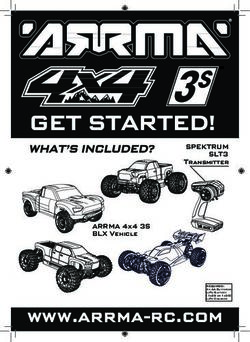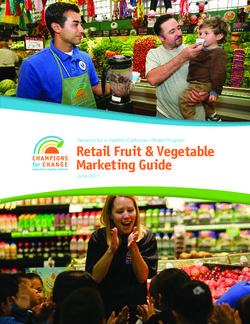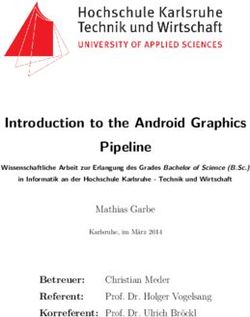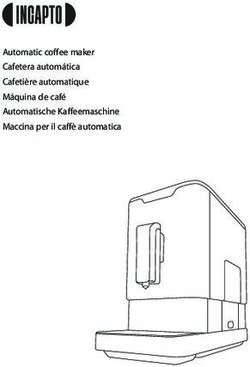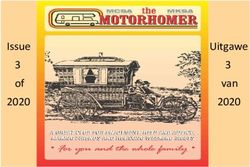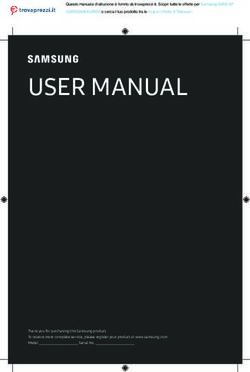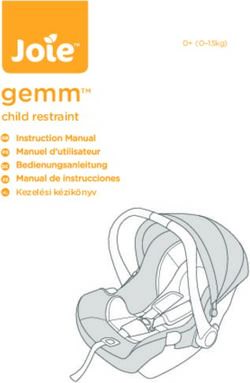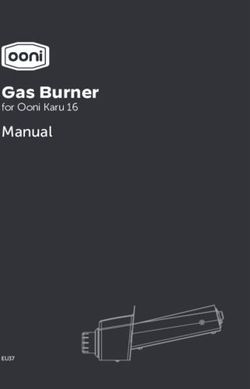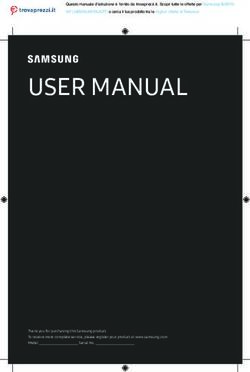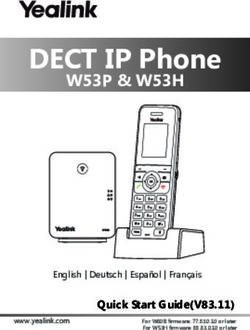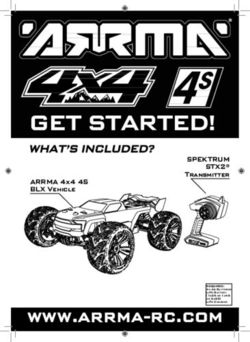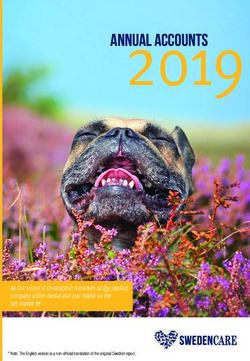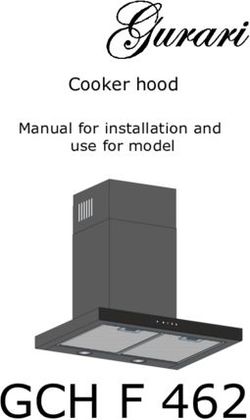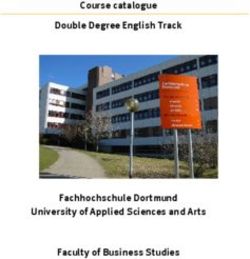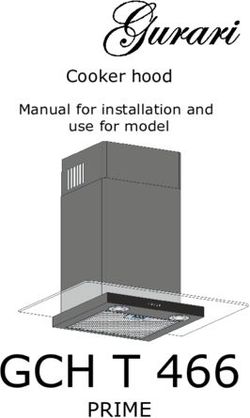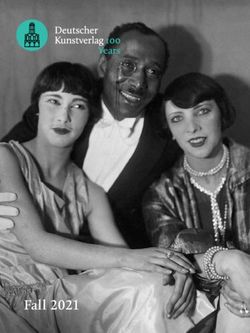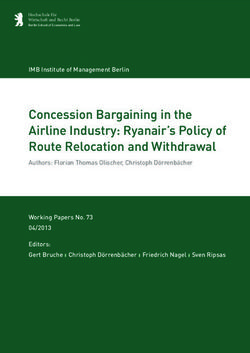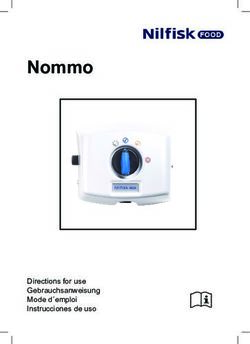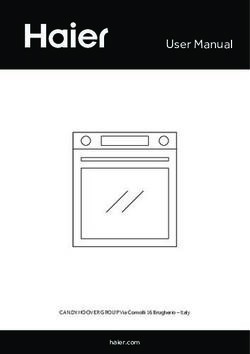VWR Thermometer INSTRUCTION MANUAL - VWR International
←
→
Page content transcription
If your browser does not render page correctly, please read the page content below
VWR® Thermometer
INSTRUCTION MANUAL
North American Catalog Numbers: 10048-618, 10048-682,
10048-684, 10048-686, 10048-688, 10048-644, 10048-646
European Catalogue Numbers: 620-2204, 620-2205, 620-
2206, 620-2207, 620-2208, 620-2209, 620-2210
Version: 1
Issued: 15th July 2014
VWR Collection Manual ver 3, rel 5 30.10.2013Legal Address of Manufacturer
United States Europe
VWR International VWR International bvba
Radnor Corporate Center Researchpark Haasrode 2020
Building One, Suite 200 Geldenaaksebaan 464
100 Matsonford Road, P.O. Box 6660 B-3001 Leuven
Radnor, PA 19087 + 32 16 385011
800-932-5000 http://be.vwr.com
http://www.vwr.com
Country of Origin – USA for part numbers 10048-618, 10048-682, 10048-688, 620-2204, 620-2205
and 620-2208
Taiwan for part numbers 10048-684, 10048-686, 10048-644, 10048-644, 10048-646, 620-2206, 620-
2207, 620-2209, 620-2210
INTENDED USE
This item is intended for general laboratory use to monitor temperature and humidity.
PRODUCT SPECIFICATIONS - English
Range: –50.00 to 70.00 °C
Accuracy: ±0.25°C
Resolution: 0.01°
Temperature Sampling Rate: 5 seconds
Memory Capacity: 525,600 points
USB Download Rate: 55 readings per second
Backup Battery: 2 AAA (1.5V)
PROBES SUPPLIED:
Model 10048-618/10048-682; 620-2204/620-2205-- Supplied with 1 bottle probe (6430) or 2 bottle
probes (6431), designed for use in refrigerators and freezers. Bottle probes are filled with a patented
nontoxic glycol solution that is GRAS (Generally Recognized As Safe) by the FDA (Food and Drug
Administration) eliminating concerns about incidental contact with food or drinking water.
The solution filled bottle simulates the temperature of other stored liquids. Velcro® and a magnetic
strip are provided to mount the bottle inside a refrigerator/freezer. The included micro-thin probe cable
permits refrigerator/freezer doors to close on it. (Do not immerse bottle probes in liquid).
Model 10048-682/10048-686; 620-2206/620-2207-- Supplied with standard plastic probe with cable.
Designed for use in air and liquids, the sensor and cable may be completely immersed.
VWR Collection Manual ver 3, rel 5 30.10.2013Model 10048-688/620-2208 – Supplied with 1 bottle probe with cable and 1 standard plastic probe
with cable.
Model 10048-644/10048-646; 620-2209/620-2210-- Supplied with 1 stainless-steel probe (6435) or 2
stainless-steel probes (6436) triple-purpose probe for liquids, air/gas, and semisolids. Accurate
readings with tip penetration of 1/3-inch. Probe has a diameter of ⅛-inch, stem length of 6¼ inches,
overall length of 9 inches and a cable length of 5 feet.
SETTING THE TIME-OF-DAY/DATE
1. Slide the DISPLAY switch to the DATE/TIME position, the thermometer will display the time-of-day
and date.
Adjustable parameters are Year->Month->Day->Hour->Minute->12/24 hour time.
2. Press the SELECT button to enter the setting mode.
3. Subsequently press the SELECT button to select which parameter to adjust. The selected
parameter will flash once selected.
4. Press the ADVANCE button to increment the selected parameter.
5. Hold the ADVANCE button to continuously “roll” the selected parameter.
6. Press the EVENT DISPLAY button to toggle between Month/Day (M/D) and Day/Month (D/M)
display modes.
If no button is pressed for 15 seconds while in the setting mode, the thermometer will exit the setting
mode.
Changing the position of the DISPLAY switch while in the setting mode will save the current settings.
VIEWING THE TIME-OF-DAY/DATE
To view the time-of-day/date, slide the DISPLAY switch to the DATE/TIME position.
SELECTING THE UNIT OF MEASURE
To select the desired unit of temperature measure (°C or °F), slide the UNITS switch to the
corresponding position.
SELECTING THE TEMPERATURE PROBE CHANNEL
Slide the PROBE switch to either position ‘1’ or position ‘2’ to select the corresponding probe channel
P1 or P2.
All temperature readings displayed will correspond with the selected probe channel.
Note: Both probe channels are sampled and monitored continuously regardless of the selected
probe channel.
MINIMUM AND MAXIMUM MEMORY
The minimum temperature stored in memory is the minimum temperature measured since the last
clear of min/max memory. The maximum temperature stored in memory is the maximum
temperature measured since the last clear of min/max memory.
MINIMUM AND MAXIMUM TEMPERATURE VALUES ARE NOT PROGRAMMABLE.
Minimum and maximum temperature values are stored individually for each probe channel P1 and
P2. Both channels are monitored continuously regardless of the selected probe channel.
VIEWING MIN/MAX MEMORY
VWR Collection Manual ver 3, rel 5 30.10.20131. Slide the PROBE switch to select temperature probe channel to be displayed.
2. Slide the DISPLAY switch to the MIN/MAX position.
3. The thermometer will display the current, minimum, and maximum temperatures for the selected
probe channel.
4. Press the EVENT DISPLAY button to display the minimum temperature with the corresponding
date and time of occurrence.
5. Press the EVENT DISPLAY button a second time to display the maximum temperature with the
corresponding date and time of occurrence.
6. Press the EVENT DISPLAY button to return to the current temperature display.
No button press for 15 seconds while viewing the minimum or maximum event data will trigger the
thermometer to return to the current temperature display.
CLEARING THE MIN/MAX MEMORY
1. Slide the PROBE switch to select the temperature probe channel to be cleared.
2. Slide the DISPLAY switch to the MIN/MAX position.
3. Press the CLEAR SILENCE ALM button to clear the current minimum and maximum temperature
readings.
Alarms
Alarm high and low limits can be set individually for each probe channel (P1 and P2).
SETTING ALARM LIMITS
1. Slide the PROBE switch to select the probe channel for which alarms will be set.
Each digit of the alarm value is set individually:
Low Alarm Sign (Positive/Negative) -> Low Alarm Hundreds/Tens -> Low Alarm Ones -> Low Alarm
Tenths -> High Alarm Sign (Positive/Negative) -> High Alarm Hundreds/Tens -> High Alarm Ones ->
High Alarm Tenths.
2. Press the SELECT button to enter the setting mode. The LOW ALM symbol will flash.
3. Press the SELECT button to select the digit to adjust. Each subsequent press of the SELECT
button will move to the next digit. The digit will flash while selected.
4. Press ADVANCE button to increment the selected digit.
Note: The negative sign will flash if the sign is negative; no symbol will flash if the sign is positive.
Press the ADVANCE button to toggle the sign while it is selected.
If no button is pressed for 15 seconds while in the setting mode, the thermometer will exit the setting
mode.
Changing the position of the DISPLAY switch while in the setting mode will save the current settings.
VIEWING THE ALARM LIMITS
1. Slide the PROBE switch to select the probe channel alarm limits to be displayed.
2. Slide the DISPLAY switch to the ALARM position.
ENABLING/DISABLING ALARMS
1. Slide the ALARM switch to the ON or OFF position to enable or disable the alarms.
VWR Collection Manual ver 3, rel 5 30.10.20132. Alarms are enabled for both probe channels P1 and P2 while the switch is set to ON. Alarms are
disabled for both probe channels P1 and P2 while the switch is set to OFF.
3. The alarms cannot be configured to enable individual channels P1 or P2 only.
ALARM EVENT HANDLING
An alarm event will trigger if the alarm is enabled and a temperature reading is recorded below the
low alarm set point or above the high alarm set point.
When an alarm event triggers, the thermometer buzzer will sound, and the LED for the alarming
temperature channel will flash (P1 or P2). If the alarming probe channel is selected, the LCD symbol
will flash signaling which set point was breached (HI ALM or LO ALM).
An active alarm may be cleared by either pressing the CLEAR SILENCE ALM button or disabling the
alarm functionality by sliding the ALARM switch to the OFF position.
Once an alarm is cleared, it will not re-trigger until after the temperature returns to within the alarm
limits.
Note: If an alarm event is triggered and returns to within the alarm limits before being cleared, the
alarm event will remain active until it is cleared.
VIEWING ALARM EVENT MEMORY
1. Slide the PROBE switch to select the probe channel alarm data to be displayed.
2. Slide the DISPLAY switch to the ALARM position. The current temperature, low alarm limit, and
high alarm limit will display.
3. Press the EVENT DISPLAY button. The thermometer will display the alarm limit, date, and time of
the most recent alarm out of range condition. The symbol ALM OUT will display to signal the date
and time displayed indicate when the temperature when out of tolerance.
4. Press the EVENT DISPLAY button a second time. The thermometer will display the alarm limit,
date, and time of the most recent alarm event returning to within the alarm limits. The symbol
ALM IN will display to signal the date and time displayed indicate when the temperature returned
to within tolerance.
5. Press the EVENT DISPLAY button to return to the current temperature display.
No button press for 15 seconds while viewing the alarm events will trigger the thermometer to return
to the current temperature display.
Note: If no alarm event has occurred for the selected probe channel, the thermometer will display
“LLL.LL” on each line.
DATA LOGGING OPERATION
Thermometer will continuously log temperature readings for both probe channels into permanent
memory at user-specified intervals. The total memory capacity is 525,600 data points. Each data
point contains the temperature reading for P1, the temperature reading for P2, and the date and time
of occurrence.
Note: All data stored in Celsius (°C).
The thermometer will also store the most recent 10 alarm events. Each alarm event data point
contains the probe channel which alarmed, the alarm set point that was triggered, the date and time
VWR Collection Manual ver 3, rel 5 30.10.2013the channel reading went out of range, and the date and time the channel reading returned to within
range.
VIEWING THE MEMORY CAPACITY
Slide the MEM VIEW switch to the ON position.
The first line will display the current percentage of memory full. The second line will display the
number of days remaining before memory is full at the current logging interval. The third line will
display the current logging interval.
CLEARING THE MEMORY
Slide the MEM VIEW switch to the ON position.
Press the CLEAR SILENCE ALM button to clear all recorded data and alarm events.
Note: The MEM symbol will become active on the display when the memory is full. Once the
memory is full, the oldest data points will be overwritten with new data.
SETTING THE LOGGING INTERVAL
Slide the MEM VIEW switch to the ON position. The first line will display the current percentage of
memory full. The second line will display the number of days remaining before memory is full at
the current logging interval. The third line will display the current logging interval.
To increment the logging interval, press the ADVANCE button. The minimum logging interval is one
minute (0:01). The maximum logging rate is 24 hours (24:00). Once 24 hours is selected, the
next subsequent press of the ADVANCE button will return to one minute.
VIEWING UNIQUE DEVICE ID NUMBER
1. Slide the MEM VIEW switch to the ON position.
2. Press the EVENT DISPLAY button. The second and third lines will display the first eight digits of
the ID number.
3. Press the EVENT DISPLAY button a second time. The second and third lines will display the
last eight digits of the ID number.
4. Press the EVENT DISPLAY button to return to the default display.
DOWNLOADING STORED DATA
1. The data can be downloaded directly to a USB Mass Storage Flash Drive. To begin the
download, insert the USB flash drive into the USB port located on the left side of the thermometer.
2. The download will begin automatically upon insert. The P1 LED will turn on to indicate the
download process has begun.
3. Once the download process is complete, the LED will turn off. Do not remove the USB drive
until the process is complete.
4. The data transfer rate is approximately 55 data points per second.
Note: The USB download will not occur if the battery LCD symbol is active. Plug the supplied AC
adapter into the thermometer to provide sufficient power for USB operation.
REVIEWING STORED DATA
The downloaded data is stored in a comma-delimited CSV file on the flash drive. The filename
VWR Collection Manual ver 3, rel 5 30.10.2013naming convention is “D1D2D3D4D5D6D7R1.CSV” where D1 through D7 are the last seven digits of
the thermometer’s unique ID number and R1 is the revision of the file starting with the letter “A”.
If more than one file is written from the same thermometer to the USB flash drive, the revision letter
will be incremented in order to preserve the previously downloaded files.
The data file can be opened in any software package supporting comma-delimited files including
spreadsheet software (Excel) and text editors.
The file will contain the thermometer unique ID number, the most recent ten temperature events, and
all stored temperature readings with date and time stamps.
Note: All data stored in Celsius (°C).
DISPLAY MESSAGES
If no buttons are pressed and LL.LL appears on the display, this indicates that the temperature being
measured is outside of the temperature range of the unit, or that the probe is disconnected or
damaged.
BENCH STAND
The unit is supplied with a bench stand located on the back. To use the bench stand, locate the small
opening at the bottom back of the unit. Place your fingernail into the opening and flip the stand out. To
close the stand, simply snap it shut.
POWER
The thermometer should be powered at all times with supplied AC adapter. In the event of a power
failure, the backup batteries will power the thermometer for one week. A low battery symbol on the
display indicates the AC adaptor has failed and the thermometer is running on the backup batteries.
BACKUP BATTERY REPLACEMENT
To replace the Backup Battery, remove the battery cover, located on the back of the unit by sliding it
down. Remove the exhausted batteries and replace with two (2) new AAA alkaline batteries. Insert the
new batteries with the proper polarity as indicated by the illustration in the battery compartment.
Replace the battery cover.
Replacing the batteries WILL clear the minimum/maximum memories and high/low alarm settings.
However, replacing the batteries WILL NOT clear the time-of- day/date settings.
STATIC SUPPRESSOR INSTALLATION
Static generated, radio frequency can affect any cable through the air or by physical contact. To
protect against radio frequency, install a suppressor onto your thermometers cable to absorb radio
frequency as follows:
1. Lay the cable along the center of the suppressor with the connector to your left.
2. Carefully, snap the two halves together with the looped cable routed through the center.
3. Loop the right end of the cable under the suppressor and back up again laying the cable along the
center of the suppressor.
This completes the installation of the suppressor.
VWR Collection Manual ver 3, rel 5 30.10.2013ALL OPERATIONAL DIFFICULTIES
If this thermometer does not function properly for any reason, please replace the battery with a new
high quality battery (see “Battery Replacement” section). Low battery power can occasionally cause
any number of “apparent” operational difficulties. Replacing the battery with a new fresh battery will
solve most difficulties.
TECHNICAL SERVICE
Web Resources
Visit the VWR’s website at www.vwr.com for:
• Complete technical service contact information
• Access to VWR’s Online Catalogue, and information about accessories and related products
• Additional product information and special offers
Contact us For information or technical assistance contact your local VWR representative or visit.
www.vwr.com.
WARRANTY
VWR International warrants that this product will be free from defects in material and workmanship
for a period of two (2) years from date of delivery. If a defect is present, VWR will, at its option and
cost, repair, replace, or refund the purchase price of this product to the customer, provided it is
returned during the warranty period. This warranty does not apply if the product has been damaged
by accident, abuse, misuse, or misapplication, or from ordinary wear and tear. If the required
maintenance and inspection services are not performed according to the manuals and any local
regulations, such warranty turns invalid, except to the extent, the defect of the product is not due to
such non-performance.
Items being returned must be insured by the customer against possible damage or loss. This warranty
shall be limited to the aforementioned remedies. IT IS EXPRESSLY AGREED THAT THIS
WARRANTY WILL BE IN LIEU OF ALL WARRANTIES OF FITNESS AND IN LIEU OF THE
WARRANTY OF MERCHANTABILITY.
Equipment disposal
This equipment is marked with the crossed out wheeled bin symbol to indicate that this equipment
must not be disposed of with unsorted waste. Instead it's your responsibility to correctly dispose of
your equipment at lifecycle -end by handling it over to an authorized facility for separate collection and
recycling. It's also your responsibility to decontaminate the equipment in case of biological, chemical
and/or radiological contamination, so as to protect from health hazards the persons involved in the
disposal and recycling of the equipment. For more information about where you can drop off your
waste of equipment, please contact your local dealer from whom you originally purchased this
VWR Collection Manual ver 3, rel 5 30.10.2013equipment.
By doing so, you will help to conserve natural and environmental resources and you will ensure that
your equipment is recycled in a manner that protects human health.
Compliance with local laws and regulations
The customer is responsible for applying for and obtaining the necessary regulatory approvals or
other authorizations necessary to run or use the Product in its local environment. VWR will not be
held liable for any related omission or for not obtaining the required approval or authorization, unless
any refusal is due to a defect of the product.
VWR Collection Manual ver 3, rel 5 30.10.2013Característicos - Español
Rango de temperatura: –50,00 hacia 70,00 °C
Precisión: ±0,25 °C
Resolución: 0,01°
Temperatura:
Indice de muestreo: 5 segundos
Capacidad de la memoria: 526 600 puntos
Velocidad de descarga por USB: 55 lecturas por segundo
Batería de reserva: 2 AAA (1,5 V)
Mover hacia abajo para visualizar
Sondas suministradas
Modelo 10048-618/10048-682; 620-2204/620-2205-- Suministrado con una sonda para frasco (6430)
o dos sondas para frasco (6431) diseñadas para uso en frigoríficos o congeladores. Las sondas para
frasco están llenas de solución de glicol patentada y no toxica clasificada como GRAS (lista de
productos generalmente reconocidos como seguros) por la FDA (Food and Drug Administration)
eliminando así preocupaciones relacionadas al contacto inadvertido con alimentos o agua potable.
El frasco lleno de esta solución simula la temperatura de los otros líquidos almacenados en el
frigorífico o congelador. Se suministra Velcro® y banda magnética para colocar el frasco en el
frigorífico o congelador. Se proporciona igualmente un cable extra fino encima del cual se puede
cerrar la puerta del frigorífico o congelador. (No sumerja las sondas de frasco en líquidos).
Modelo 10048-682/10048-686; 620-2206/620-2207-- Suministrado con sonda de plástico estándar
dotada de cable. Diseñado por uso en aire y líquidos, el sensor y el cable de esta sonda pueden
quedar totalmente sumergidos.
Modelo 10048-688/620-2208 – Suministrado con una sonda de frasco dotada de cable y una sonda
de plástico dotada de cable.
Modelo 10048-644/10048-646; 620-2209/620-2210-- Suministrado con una sonda de acero
inoxidable (6435) o 2 sondas de acero inoxidable (6436). Estas sondas tienen un tripe propósito, se
utilizan en líquidos, aire o gas y semi-sólidos. Se caracterizan por precisión de lectura de 1/3
pulgadas (8,5 mm) con penetración de la punta. El diámetro de la sonda es de 1/8 pulgadas (3 mm),
la longitud del tallo es de 6 1/4 pulgadas (aprox. 160 mm) y la longitud total es de 9 pulgadas (aprox.
230 mm). El cable mide 5 pies (aprox. 1,50 m).
VWR Collection Manual ver 3, rel 5 30.10.2013CONFIGURACIÓN DE FECHA/HORA
1. Mueva el interruptor DISPLAY hacia la posición DATE/TIME, se visualizan en el termómetro
la fecha y la hora. Los parámetros configurables son Year ->Month->Day->Hour->Minute->
visualización en modo 12/24.
2. Pulse el botón SELECT par acceder al modo de configuración.
3. Luego pulse el botón SELECT para seleccionar los parámetros que debe ajustar. Una vez
seleccionados, los parámetros se ponen a destellar.
4. Pulse el botón ADVANCE para incrementar el parámetro seleccionado.
5. Mantenga presionado el botón ADVANCE para seguir desplazando los datos del parámetro
seleccionado.
6. Pulse el botón EVENT DISPLAY para alternar entre los modos de visualización Month/Day
(M/D) y Day/Month (D/M).
Si durante 15 segundos no se pulsa ningún botón en cuanto se encuentra en esta zona de
configuración, el termómetro saldrá del modo de configuración Al modificar la posición del interruptor
DISPLAY en cuanto se encuentra en esta zona de configuración, se guarda los configuraciones
actuales.
VISUALIZACIÓN DE FECHA/HORA
Para visualizar la fecha y la hora, mueva el interruptor DISPLAY hacia la posición DATE/TIME.
SELECCIÓN DE LA UNIDAD DE MEDIDA
Para seleccionar la unidad de medida de la temperatura deseada (°C o °F), mueva el interruptor
UNITS hacia la posición deseada.
SELECCIÓN DE CANAL DE SONDA DE TEMPERATURA
Mueva el interruptor PROBE hacia “position 1” o “position 2” para seleccionar el canal de sonda
correspondiente, P1 o P2.
Las valores de temperatura siempre se visualizan según el canal de sonda elegido.
Nota: Ambos canales de sonda siempre siguen siendo muestreadas y supervisadas con
independencia del canal de sonda elegido.
MEMORIA MÁXIMA Y MEMORIA MÍNIMA
La temperatura mínima registrada en la memoria corresponde a la menor temperatura medida desde
la última vez que fue borrada la sección “min/max memory”. La temperatura máxima registrada en la
memoria corresponde a la mayor temperatura desde la última vez que fue borrada la sección
“min/max memory”.
VWR Collection Manual ver 3, rel 5 30.10.2013Los valores de temperatura mínima y máxima no son programables
Los valores de temperatura mínima y máxima son guardadas separadamente en cada canal de
sonda P1 y P2. Ambos canales permanecen supervisados con independencia del canal elegido.
VISUALIZACIÓN DE MIN/MAX MEMORY
1. Mueva el interruptor PROBE para elegir el canal de sonda de temperatura que se quiere
visualizar.
2. Mueva el interruptor DISPLAY hacia la posición MIN/MAX.
3. El termómetro visualiza las temperaturas mínima y máxima actuales correspondientes al
canal elegido.
4. Pulse el botón EVENT DISPLAY para visualizar la menor temperatura con la fecha y hora de
suceso correspondientes.
5. Pulse el botón EVENT DISPLAY una segunda vez para visualizar la mayor temperatura con
la fecha y hora de suceso correspondientes.
6. Pulse el botón EVENT DISPLAY para volver a visualizar la temperatura actual medida.
Si durante 15 segundos no se pulsa ningún botón en cuanto se están visualizando los datos de
eventos mínimos o máximos, el termómetro volverá a visualizar la temperatura actual medida.
PROCESO DE BORRADO DE MEMORIA MÁXIMA Y MÍNIMA
1. Mueva el interruptor PROBE para elegir el canal de sonda de temperatura que se quiere
borrar.
2. Mueva el interruptor DISPLAY hacia la posición MIN/MAX
3. Pulse el botón CLEAR SILENCE ALM para borrar los valores actuales de temperatura
mínima y máxima
Alarmas
Los limites bajos y altos de alarma pueden ser configurados separadamente por cada canal de sonda
(P1 y P2).
CONFIGURACIÓN DE LIMITES DE ALARMA
1. Mueva el interruptor PROBE para elegir el canal para el cual se quiere configurar alarmas.
Cada dígito del valor de la alarma se configura individualmente:
Low Alarm Sign (Positive/Negative) -> Low Alarm
Hundreds/Tens->Low Alarm Ones->Low Alarm Tenths
->High Alarm Sign (Positive/Negative)->High Alarm
Hundreds/Tens->High Alarm Ones->High Alarm Tenths
VWR Collection Manual ver 3, rel 5 30.10.20132. Pulse el botón SELECT para visualizar el modo de configuración. El símbolo LOW ALM se
pondrá a destellar.
3. Pulse el botón SELECT para seleccionar el dígito a ajustar. Cada vez que se pulsa el botón
SELECT, el dígito siguiente esta seleccionado y se pone a destellar.
4. Pulse el botón ADVANCE para incrementar el dígito seleccionado.
Nota: El signo negativo se pondrá a destellar si el valor de alarma es negativo; si el valor es positivo
no símbolo destellará. Pulse el botón ADVANCE para alternar entre signos para elegir el signo del
valor seleccionado.
Si durante 15 segundos no se pulsa ningún botón en cuanto se encuentra en esta zona de
configuración, el termómetro saldrá del modo de configuración.
Cuando se modifica la posición del interruptor DISPLAY en esta zona de configuración, se guarda las
configuraciones actuales.
VISUALIZACIÓN DE LOS LIMITES DE ALARMA
1. Mueva el interruptor PROBE para elegir los limites de alarma del canal de sonda que se
quiere visualizar.
2. Mueva el interruptor DISPLAY hacia la posición ALARM.
HABILITAR/INHABILITAR ALARMAS
1. Mueva el interruptor ALARM hacia la posición ON o OFF para habilitar o inhabilitar las
alarmas.
2. Las alarmas se habilitan para ambos canales de sonda P1 y P2 cuando se posiciona el
interruptor hacia ON. Las alarmas se inhabilitan para ambos canales cuando se posiciona el
interruptor hacia OFF.
3. Las alarmas no se pueden configurar separadamente para habilitar solamente el canal P1 o
el canal P2.
GESTIÓN DE EVENTOS DE ALARMA
Sucede un evento de alarma cuando la alarma esta habilitada y el valor de temperatura registrado
está inferior al valor del punto de ajuste de alarma baja o superior al valor del punto de ajuste de
alarma alta.
Al suceder un evento de alarma, el zumbador del termómetro se pone a sonar y el LED del canal en
el que sucede el evento de alarma se pone a destellar (P1 o P2). Si este canal de sonda está
seleccionado, el icono LCD se pondrá a destellar para señalar el punto de ajuste superado (HI ALM o
LO ALM).
VWR Collection Manual ver 3, rel 5 30.10.2013Una alarma activa se puede apagar pulsando el botón CLEAR SILENCE ALM o inhabilitando la
funcionalidad de alarma moviendo el interruptor ALARM hacia la posición OFF.
En cuanto sea apagada una alarma, no se reactivará hasta que la temperatura vuelva a los limites de
alarma.
Nota: Cuando un evento de alarma sucede y luego el valor de la alarma vuelve a los limites antes
que sea apagada la alarma, el evento permanecerá activo hasta que sea apagado.
VISUALIZACIÓN DE MEMORIA DE EVENTOS DE ALARMA
1. Mueva el interruptor PROBE para elegir el canal de sonda correspondiente a los datos de
alarma que se quiere visualizar.
2. Mueva el interruptor DISPLAY hacia la posición ALARM. Se pueden visualizar la temperatura
actual, el limite de alarma baja y el limite de alarma alta.
3. Pulse el botón EVENT DISPLAY. El termómetro visualiza el limite de alarma, la fecha y hora
de la ultima alarma señalando un valor fuera de rango. El símbolo ALM OUT aparece y indica
la fecha y hora en que la temperatura excedó el rango de tolerancia.
4. Pulse el botón EVENT DISPLAY de nuevo. Se pueden visualizar el limite de alarma, la fecha
y hora del ultimo evento de alarma que volvió a los limites de alarma. El símbolo ALM IN
aparece y indica la fecha y hora en que la temperatura volvió al rango de tolerancia.
5. Pulse el botón EVENT DISPLAY para volver a la visualización de la temperatura actual.
Si durante 15 segundos no se pulsa ningún botón en cuanto se visualizan los eventos de alarma, el
termómetro volverá a visualizar la temperatura actual.
Nota: Si no sucede ningún evento de alarma en el canal de sonda elegido, se visualizará en el
termómetro “LLL LL” en cada línea.
Operación de registro de datos
El termómetro seguirá registrando lecturas de temperatura para ambos canales en una memoria
permanente según un intervalo indicado por el usuario. La capacidad total de la memoria es de 525
000 puntos de datos. Cada punto de datos contiene las lecturas de temperatura para P1, las lecturas
de temperatura pare P2 y la fecha y hora de suceso.
Nota: Todos los datos vienen expresados en Celsius (°C) y el formato de fecha está MM/DD/YYYY.
El termómetro registra igualmente los diez últimos eventos de alarma. Cada punto de datos de
evento menciona el canal correspondiente, el punto de ajuste superado, la fecha y hora en que el
valor del canal excedo la temperatura de rango y la fecha y hora en que el valor del canal volvió al
VWR Collection Manual ver 3, rel 5 30.10.2013rango de temperatura.
VISUALIZACIÓN DE LA CAPACIDAD DE MEMORIA
Mueva el interruptor MEM VIEW hacia la posición ON.
La primera línea visualiza el porcentaje actual de memoria utilizada. La segunda línea visualiza el
nombre de días restantes antes de que sea agotada la memoria según el intervalo de registro actual.
La tercera línea visualiza el intervalo de registro actual.
Procesos de borrado de la memoria
1. Mueva el interruptor MEM VIEW hacia la posición ON.
2. Pulse el botón CLEAR SILENCE ALM para borrar todos los datos y eventos de alarmas
guardados.
Nota: El símbolo MEM se activa en la pantalla cuando la memoria resulta agotada. Cuando la
memoria está agotada, los datos mas antiguos se sobrescriben con nuevos datos.
CONFIGURACIÓN DE INTERVALO DE REGISTRO
1. Mueva el interruptor MEM VIEW hacia la posición ON. Se visualiza en la primera línea el
porcentaje actual de memoria utilizada. Se visualiza en la segunda línea el nombre de días
restantes antes que sea agotada la memoria según el intervalo de registro actual.
2. Para incrementar el intervalo de registro, pulse el botón ADVANCE. El intervalo mínimo de
registro es de un minuto (0:01). La frecuencia de registro máxima es de 24 horas (24:00). En
cuanto se selecciona 24 horas, pulsar de nuevo el botón ADVANCE resulta en seleccionar de
nuevo el intervalo mínimo de registro de un minuto.
VISUALIZACIÓN DE NUMERO ÚNICO DE ID DE DISPOSITIVO
1. Mueva el interruptor MEM VIEW hacia la posición ON.
2. Pulse el botón EVENT DISPLAY. Se visualizan en la segunda y tercera líneas los ocho
primeros dígitos del numero de ID.
3. Pulse el botón EVENT DISPLAY una vez mas. Se visualizan en la segunda y tercera líneas
los ocho últimos dígitos del numero de ID.
4. Pulse el botón EVENT DISPLAY para volver a la visualización estándar
DESCARGA DE DATOS ALMACENADOS
1. Se puede descargar los datos directamente en un dispositivo de almacenamiento masivo
flash USB. Para iniciar la descarga, introduzca el dispositivo flash USB en el puerto USB
ubicado en el lado izquierdo del termómetro
VWR Collection Manual ver 3, rel 5 30.10.20132. Una vez el dispositivo insertado, la descarga se inicia automáticamente. El LED del canal P1
se enciende para indicar que el proceso de descarga se ha iniciado.
3. Una vez se haya completado el proceso de descarga, el LED se apaga. No retire la unidad
USB antes que sea completo el proceso de descarga.
4. La velocidad de transferencia de datos ronda los 55 puntos de datos por segundo.
Nota: la descarga por USB no se puede completar cuando el icono de batería LCD está activo.
Conecte el adaptador AC entregado al termómetro para proporcionar suficiente energía para la
operación USB.
REVISIÓN DE DATOS ALMACENADOS
Los datos descargados están almacenados en un archivo delimitado por comas CSV en el
dispositivo flash USB. La convención de nomenclatura de archivos es“D1D2D3D4D5D6D7R1.CSV”
donde D1-D7 representan los siete últimos dígitos del numero único de ID y R1 representa la revisión
del archivo empezando por la letra “A”.
Si hay más de un archivo guardado con datos del mismo termómetro descargados en la unidad flash
USB, la letra de revisión sera incrementada para guardar los archivos anteriormente descargados.
El archivo se puede abrir en cualquier paquete de software que soporta archivos delimitados por
comas incluso las hojas de cálculo (Excel) y los editores de texto.
El archivo debe contener el numero único de ID del termómetro, los diez últimos eventos
relacionados a la temperatura y todas la lecturas de temperatura guardadas con indicación de fecha
y hora.
Nota: Todos los datos vienen expresados en Celsius (°C) y el formato de fecha está MM/DD/YYYY.
VISUALIZACIÓN DE MENSAJES
Si no se pulsa ningún botón y se visualiza “LLL LL” en la pantalla, la temperatura siendo medida se
encuentra fuera del rango de temperatura del dispositivo o la sonda se ha desconectada o dañada.
SOPORTE DE APOYO
El dispositivo se suministra con un soporte de apoyo ubicado al reverso. Para utilizar el soporte,
localice la pequeña apertura en la parte inferior del reverso del dispositivo. Introduzca une uña en la
apertura y despliegue el soporte. Para cerrar el soporte, baje simplemente la tapa.
ALIMENTACIÓN ELÉCTRICA
El termómetro siempre debe ser alimentado con el adaptador AC entregado. En caso de fallo de
alimentación, las baterías de reserva pueden substituirse al adaptador durante una semana. La
VWR Collection Manual ver 3, rel 5 30.10.2013visualización del icono de batería baja en la pantalla indica que el adaptador ha fallado y que el
termómetro está alimentado por las baterías de reserva.
REEMPLAZO DE BATERÍAS
Para reemplazar las baterías de reserva, retire la tapa de la batería moviendo la hacia abajo. Extraiga
las baterías agotadas y reemplácelas por dos (2) baterías alcalinas AAA nuevas. Inserte las nuevas
baterías con la polaridad adecuada según la imagen indicada dentro del compartimento de baterías.
Vuelva a colocar la tapa.
Al reemplazar las baterías la memoria mínimum/máximum y las configuraciones de alarma alta/baja
RESULTAN borradas. Sin embargo, el reemplazo de las baterías NO RESULTA en la cancelación de
las configuraciones de fecha y hora.
VWR Collection Manual ver 3, rel 5 30.10.2013DETAILS - Français
Marge : 50,00 à 70,00 C°
Exactitude : ± 0,25 C°
Résolution : 0,01*
Température Taux d’échantillonnage : 5 secondes
Capacité de mémoire : 525,600 points
Taux de téléchargement USB : 55 lectures par seconde
Piles de secours : 2AAA (1,5V)
SONDES FOURNIES
Modèle 10048-618/10048-682; 620-2204/620-2205-- Fourni avec 1 pasteurisateur (6430) ou 2
pasteurisateurs (6431), destinés à être utilisé dans le réfrigérateur et le congélateur. Les
pasteurisateurs sont remplis d’une solution glycol non toxique brevetée qui est Généralement
Reconnue Sure (GRS) par la FDA (l’Administration américaine pour la Sécurité des Aliments), ce qui
supprime tout souci concernant un contact accidentel avec des aliments ou de l’eau potable.
Le pasteurisateur contenant la solution simule la température d’autres liquides conservés. Un Velcro®
ainsi qu'une bande magnétique sont fournis afin de fixer la bouteille dans un réfrigérateur/congélateur.
Le câble extrêmement fin de la sonde qui est inclus permet de fermer la porte du
réfrigérateur/congélateur. (Ne mettez pas les pasteurisateurs dans du liquide).
Modèle 10048-682/10048-686; 620-2206/620-2207-- Livré avec une sonde standard plastique avec
câble. Destiné à être utilisé à la fois à l'extérieur et dans du liquide, le capteur et le câble peuvent être
totalement immergés.
Modèle 10048-688/620-2208 – Livré avec un pasteurisateur avec un câble et 1 sonde standard en
plastique avec câble.
Modèle 10048-644/10048-646; 620-2209/620-2210-- Livré avec une sonde en acier inoxidable
(6435) ou 2 sondes en acier inoxidable (6436), sondes à trois finalités pour liquides, air/gaz et semi
solides. Lectures exactes avec pénétration de la pointe de 1/3 de pouce. La sonde a un diamètre de
1/8 de pouce, la longueur de la tige est de 6 ¼ de pouces, la longueur totale est de 9 pouces et le
câble mesure 5 pieds.
REGLAGE DE L’HEURE ET DE LA DATE
2. Placer la touche AFFICHAGE sur la position DATE/HEURE, le thermomètre affichera l’heure
et la date. Il y a des paramètres pour régler les précisions suivantes :
Année→Mois→Jour→Heure->Minute→horaire 24/12 heures.
3. Appuyer sur SELECTIONNER pour entrer le code de réglage.
4. Ensuite, appuyer sur SELECTIONNER pour choisir les paramètres à mettre au point. Le
paramètre choisi clignotera une fois sélectionné.
5. Appuyer sur AVANCER pour augmenter le paramètre sélectionné.
VWR Collection Manual ver 3, rel 5 30.10.20136. Maintenir AVANCER pour faire défiler le paramètre sélectionné.
7. Appuyer AFFICHAGE EVENEMENT pour naviguer entre les modes affichage Mois/jour (M/J)
et Jour/mois (J/M).
Si aucune touche n’est activée pendant 15 secondes pendant le mode de réglage, le thermomètre
quittera le mode réglage.
Si vous modifiez la position de AFFICHAGE pendant l’opération de réglage, vous enregistrez les
réglages en cours.
VISIONNER HEURE/DATE
Pour visionner l’heure/la date, placer AFFICHAGE sur la position DATE/HEURE.
SELECTIONNER L’UNITE DE MESURE
Pour sélectionner l’unité de température souhaitée (°C ou °F), placer UNITES sur la position
correspondante.
SELECTIONNER LE CANAL DE TEMPERATURE DE LA SONDE
Placer SONDE soit sur la position « 1 », soit sur la position « 2 » pour sélectionner le canal de sonde
correspondant, P1 ou P2.
Toutes les lectures de température affichées correspondront au canal de sonde choisi.
Note : Les deux canaux de sonde sont échantillonnés et contrôlés en permanence quel que soit le
canal de sonde sélectionné.
MEMOIRE MAXIMALE ET MINIMALE
La température minimale gardée en mémoire est la température minimale mesurée depuis le dernier
enregistrement mémoire minimale/maximale. La température maximale gardée en mémoire est la
température maximale mesurée depuis le dernier enregistrement mémoire minimale/maximale.
LES VALEURS DE TEMPERATURE MINIMALE ET MAXIMALE NE SONT PAS
PROGRAMMABLES
Les valeurs de température minimale et maximale sont stockées individuellement pour chaque canal
de sonde, P1 et P2. Les deux canaux sont contrôlés en permanence quel que soit le canal de sonde
sélectionné.
VWR Collection Manual ver 3, rel 5 30.10.2013VISIONNER LA MEMOIRE MINIMALE :MAXIMALE
5. Faire glisser la touche SONDE pour sélectionner l’affichage du canal de température de
sonde.
6. Placer AFFICHAGE sur la position MINI/MAXI.
7. Le thermomètre affichera les températures minimales et maximales actuelles pour le canal de
sonde choisi.
8. Appuyer sur AFFICHAGE EVENEMENT pour afficher la température minimale avec la date et
l’heure de l’événement correspondantes.
9. Appuyer sur AFFICHAGE EVENEMENT une deuxième fois pour afficher la température
maximale avec la date et l’heure de l’événement correspondantes.
10. Appuyer sur AFFICHAGE EVENEMENT pour revenir à l’affichage de la température actuelle.
Si aucune touche n’est activée pendant 15 secondes lors du visionnage des données minimales et
maximales de l’événement, le thermomètre reviendra à l’affichage de la température actuelle.
EFFACER LA MEMOIRE MINI/MAXI
7. Faire glisser la touche SONDE pour sélectionner le canal de sonde température à effacer.
8. Placer AFFICHAGE sur la position MINI/MAXI.
9. appuyer sur la touche EFFACER ALARME SILENCIEUSE pour effacer les lectures actuelles de
température minimale et maximale.
Alarmes
Les limites supérieures et inférieures de l’alarme peuvent être réglées séparément pour chaque canal
de sonde (P1 et P2).
REGLAGE DES LIMITES DE L’ALARME
5. Faire glisser la touche SONDE pour sélectionner le canal de sonde pour lequel les alarmes
seront réglées.
Chaque chiffre de la valeur de l’alarme est réglé séparément :
Signal alarme inférieure (Positive/Négative) → Alarme inférieure Centaines/Dizaines → Alarme
inférieure Unités → Alarme inférieure Dizièmes → Signal alarme supérieure (Positive/Négative) →
Alarme supérieure Centaines/Dizaines → Alarme supérieure Unités → Alarme supérieure Dizièmes.
6. Appuyer sur la touche SELECTIONNER pour entrer le mode de réglage. Le symbole ALM
INFERIEURE clignotera.
7. Appuyer sur la touche SELECTIONNER pour sélectionner le chiffre à ajuster. Chaque
pression sur la touche SELECTIONNER par la suite, fera passer la sélection au chiffre
suivant. Le chiffre clignotera pendant la sélection.
VWR Collection Manual ver 3, rel 5 30.10.20138. Appuyer sur la touche AVANCER pour un chiffre plus élevé.
Note : Le signe négatif clignotera si le signe est négatif ; aucun symbole ne clignotera si le signe est
positif. Appuyer sur AVANCER pour basculer sur l’autre signal pendant la sélection.
Si aucune touche n’est activée pendant 15 secondes lors du mode de réglage, le thermomètre
quittera le mode réglage.
Modifier la position de la touche AFFICHAGE pendant le mode de réglage, enregistrera les réglages
actuels.
VISIONNER LES LIMITES DE L’ALARME
6. Faire glisser la touche SONDE pour sélectionner les limites de l’alarme du canal sonde à
afficher.
7. Faire glisser la touche AFFICHAGE sur la position ALARME.
ACTIVER/DESACTIVER LES ALARMES
3. Placer ALARME sur la position ALLUME ou ETEINT pour activer ou désactiver les alarmes.
4. Les alarmes sont activées pour les deux canaux de sonde, P1 et P2, lorsque la touche est
sur ALLUME. Les alarmes sont désactivées pour les deux canaux de sonde, P1 et P2,
lorsque la touche est sur ETEINT.
5. Les alarmes ne peuvent être configurées pour activer séparément les canaux P1 ou P2
uniquement.
GERER UNE ALARME
Une alarme se déclenchera si l’alarme est activée et si une lecture de température est enregistrée en-
dessous du point de réglage de l’alarme inférieure ou au-dessus de l’alarme supérieure.
Lorsqu’un alarme se déclenche, la sonnerie du thermomètre retentit et la LUMIERE relative au canal
de température alarmant clignotera (P1 ou P2). Si le canal de sonde alarmant est sélectionné, le
symbole LCD clignotera pour signaler quel est le point préoccupant (ALM SUP ou ALM INF).
Une alarme active peut être effacée soit en appuyant sur la touche EFFACER ALARME
SILENCIEUSE, soit en désactivant la fonction alarme en faisant glisser la touche ALARME sur la
position ETEINT.
Une fois qu’une alarme est effacée, elle ne se remettra pas en route jusqu’à la température revienne
dans les limites de l’alarme.
Note : Si une alarme se déclenche et revient dans les limites de l’alarme avant d’être effacée,
VWR Collection Manual ver 3, rel 5 30.10.2013l’alarme restera active jusqu’à effacement.
VISIONNER LA MEMOIRE ALARME DECLENCHEE
5. Faire glisser la touche SONDE pour sélectionner les données alarme du canal sonde à
afficher.
6. Faire glisser la touche AFFICHAGE sur la position ALARME. S’afficheront alors la
température actuelle, la limite alarme inférieure et la limite alarme supérieure.
7. Appuyer sur la touche AFFICHAGE EVENEMENT. Le thermomètre affichera alors la limite
alarme, la date et l’heure de la dernière alarme en date. Le symbole ALM ETEINT s’affichera
pour signaler la date et l’heure affichées lorsque la température était hors tolérance.
8. Appuyer sur AFFICHAGE EVENEMENT une seconde fois. Le thermomètre affichera la limite
alarme, la date et l’heure du dernier déclenchement de l’alarme revenu dans les limites de
l’alarme. Le symbole ALM ALLUME affichera la date et de l’heure indiquées lorsque la
température est revenue dans les limites de tolérance.
9. Appuyer sur la touche AFFICHAGE EVENEMENT pour revenir à l’affichage température
actuelle.
Si aucune touche n’est activée pendant 15 secondes pendant le visionnage des événement alarme,
le thermomètre reviendra à l’affichage de la température actuelle.
Note : Si l’alarme ne s’est pas déclenchée pour le canal de sonde sélectionné, le thermomètre
affichera « LLL LL » à chaque ligne.
OPERATION D’ENREGISTREMENT DES DONNES
Le thermomètre enregistrera en permanence les lectures de températures pour les deux canaux de
sonde dans la mémoire permanente aux intervalles spécifiés par l’utilisateur. La capacité totale de la
mémoire est de 525 600 points de données. Chaque point de donnée contient la lecture de
température pour P1, la lecture de température pour P2 et la date et l’heure du relevé.
Note : Toutes les données stockées en Celsius (°C) et format de date sont en MM/JJ/AAAA.
Le thermomètre stockera également les 10 derniers déclenchements d’alarme. Chaque point de
données de déclenchement d’alarme contient le canal de sonde qui a sonné, le point de réglage de
l’alarme qui s’est déclenché, la date et l’heure auxquelles le relevé est sorti des normes, et la date et
l’heure auxquelles le relevé est rentré dans les normes.
VISIONNER LA CAPACITE DE LA MEMOIRE
Faire glisser la touche VISIONNER MEM sur la position ALLUME.
VWR Collection Manual ver 3, rel 5 30.10.2013La première ligne affichera le pourcentage actuel de mémoire utilisée. La deuxième ligne affichera le
nombre de jours restant avant que la mémoire ne soit pleine à l’intervalle d’enregistrement actuel. La
troisième ligne affichera l’intervalle d’enregistrement actuel.
EFFACER LA MEMOIRE
3. Faire glisser la touche MEM VIEW sur la position ALLUME.
4. Appuyer sur la touche EFFACER ALM SILENCE pour effacer toutes les données enregistrées
et tous les incidents ayant mis en route l’alarme.
Note : le symbole MEM sera activé sur l’affichage lorsque la mémoire sera pleine. Une fois la
mémoire pleine, les points de données les plus anciens seront remplacés par les nouvelles données.
REGLER L’INTERVALLE D’ENREGISTREMENT
3. Faire glisser MEM VIEW sur la position ALLUME. La première ligne affichera le pourcentage
actuel de mémoire utilisé. La deuxième ligne affichera le nombre de jours restant avant que la
mémoire ne soit pleine à intervalle d’enregistrement actuel. La troisième ligne affichera
l’intervalle d’enregistrement actuel.
4. Pour augmenter l’intervalle d’enregistrement, appuyer sur AVANCER. L’intervalle minimal est
de une minute (0:01). Le taux maximal est de 24 heures (24:00). Une fois que vous avez
sélectionné 24 heures, si vous appuyez à nouveau sur AVANCER, vous revenez à une
minute.
VISIONNER LE NUMERO D’IDENTITE UNIQUE DU SYSTEME
4. Faire glisser MEM VIEW sur la position ALLUME.
5. Appuyer sur la touche AFFICHER EVENEMENTS. La deuxième et la troisième lignes
afficheront les huit premiers chiffres du numéro d’identité.
6. Appuyer sur la touche AFFICHER EVENEMENTS une seconde fois. La deuxième et la
troisième lignes afficheront les huit derniers chiffres du numéro d’identité.
7. Appuyer sur la touche AFFICHER EVENEMENTS pour revenir à l’affichage par défaut.
TELECHARGER LES DONNEES STOCKEES
4. les données peuvent être téléchargées directement sur une clé de stockage USB. Pour
commencer, insérer une clé USB dans le port USB situé à gauche du thermomètre.
5. Le téléchargement commencera automatiquement à l’insertion. Le LED P1 s’allumera pour
indiquer que le téléchargement a commencé.
6. Une fois le téléchargement terminé, le LED s’éteindra. Ne pas retirer la clé USB avant la fin
du processus.
7. Le taux de transfert des données est d’environ 55 points de données par seconde.
Note : Le téléchargement USB ne se fera pas si le symbole de batterie LCD est actif. Brancher
VWR Collection Manual ver 3, rel 5 30.10.2013l’adaptateur AC fourni dans le thermomètre pour avoir assez de courant pour l’opération USB.
REVOIR LES DONNEES STOCKEES
Les données téléchargées sont stockées dans un fichier CSV délimité par des virgules sur la clé. La
dénomination du dossier, selon le principe, est « D1D2D3D4D5D6D7R1.CSV » dans lequel D1 à D7
sont les sept derniers chiffres du numéro d’identité unique du thermomètre et R1 est la révision du
dossier qui commence à la lettre A.
S’il y a plus d’un dossier à partir d’un seul et même thermomètre copié sur la clé USB, la lettre de
révision sera augmentée afin de conserver les dossiers précédemment téléchargés.
Le dossier de données peut s’ouvrir sous n’importe quel logiciel qui supporte des dossiers délimités
par des virgules, y compris les logiciels de tableur (Excel) et de traitement de texte.
Le dossier comprendra le numéro d’identité unique du thermomètre, les dix dernières lectures de
température et toutes les lectures de températures stockées avec leur date et heure.
Note : Toutes les données sont stockées en Celsius (°C) et le format de la date est MM//JJ/AAAA.
AFFICHAGE DES MESSAGES
Si aucune touche n’est utilisée et LL LL figure sur l’affichage, ceci indique que la température
mesurée est hors norme de température de l’unité, ou que la sonde n’est pas branchée ou qu’elle est
endommagée.
SOCLE
L’unité est fournie avec un socle situé à l’arrière. Pour utiliser le socle, repérer la petite ouverture en
bas à l’arrière de l’unité. Mettre l’ongle dans l’ouverture et faire sortir le socle. Pour refermer, refermer
d’un coup.
COURANT
Le thermomètre doit toujours être branché avec l’adaptateur AC fourni. En cas de coupure de
courant, La batterie de secours alimentera le thermomètre pendant une semaine. Un symbole
« batterie faible » sur l’écran indique qu’il y a un problème avec l’adaptateur et que le thermomètre
fonctionne sur les piles.
REMPLACEMENT DE LA BATTERIE DE SECOURS
Pour remplacer la Batterie de Secours, enlever le couvercle de la batterie situé à l’arrière de l’unité en
le faisant glisser vers le bas. Oter les batteries vides et les remplacer par deux (2) piles AAA alcalines
neuves. Insérer les nouvelles piles avec la polarité correspondante comme indiqué » sur le dessin
VWR Collection Manual ver 3, rel 5 30.10.2013dans le compartiment piles. Remettre le couvercle.
Le remplacement des piles EFFACERA les mémoires minimales/maximales et les réglages
supérieurs/inférieurs de l’alarme. Toutefois, le remplacement des piles N’EFFACERA PAS les
réglages heure et date.
Service technique
Ressources sur le Web
Visitez le site Web de VWR à l'adresse www.vwr.com pour :
• Coordonnées complètes du service technique.
• Accès au catalogue en ligne de VWR et à des informations sur les accessoires et produits
connexes.
• Informations supplémentaires sur les produits et les offres spéciales.
Contactez-nous Pour plus d'informations ou une assistance technique, contactez votre représentant
VWR local ou visitez le site www.vwr.com
Garantie
VWR International garantit ce produit pièces et main-d'œuvre pour une durée de deux (2) ans à
compter de la date de livraison. En cas de vice, VWR pourra, à sa discrétion et à ses frais, réparer,
remplacer ou rembourser au client le prix d'achat du produit, à condition qu'il lui soit retourné au cours
de la période de garantie. Cette garantie n'est pas applicable si le dommage provient d'un accident,
d'une utilisation abusive ou incorrecte, d'une mauvaise application ou de l'usure normale du produit.
Cette garantie deviendrait non valide dans le cas où les services de maintenance et de vérification
requis ne seraient pas exécutés conformément aux manuels et réglementations locales, sauf
exception si le défaut du produit n'est pas imputable à cette non exécution.
Il est recommandé au client d'assurer les éléments retournés contre les risques éventuels
d'endommagement ou de perte. Cette garantie se limite aux réparations susmentionnées. IL EST
EXPRESSÉMENT CONVENU QUE LA PRÉSENTE GARANTIE SE SUBSTITUE À TOUTES LES
GARANTIES DE CONFORMITÉ ET DE VALEUR MARCHANDE.
Conformité à la législation et aux réglementations locales
Le client est chargé de la demande et de l'obtention des approbations réglementaires et autres
autorisations nécessaires à l'utilisation ou à l'exploitation du Produit dans l'environnement local. VWR
ne saura être tenu responsable de toute omission ou non obtention des approbations ou autorisations
requises, sauf exception si le refus est dû à un défaut du produit.
VWR Collection Manual ver 3, rel 5 30.10.2013You can also read