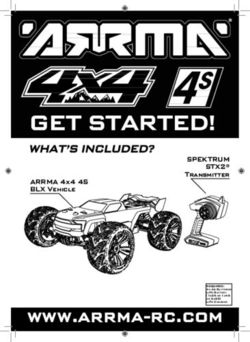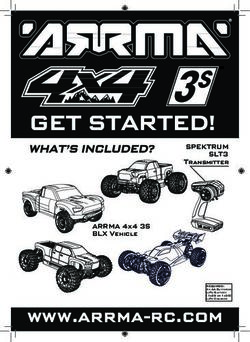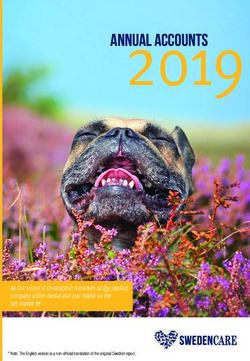DECT IP Phone W53P & W53H - Quick Start Guide(V83.11) - Yealink Support
←
→
Page content transcription
If your browser does not render page correctly, please read the page content below
DECT IP Phone
W53P & W53H
English | Deutsch | Español | Français
Quick Start Guide(V83.11)
www.yealink.com For W60B firmware: 77.83.0.10 or later
For W53H firmware: 88.83.0.10 or laterTable of Contents English ..........................................1 Deutsch .....................................15 Español ......................................30 Français .....................................44
W53P Package Contents
W53H Handset W60B Base Station Base Stand Charger Cradle 2 Power Adapters
Ethernet Cable Belt Clip Rechargeable Battery Quick Start Guide Battery Cover
Handset Protective Case (Optional)
Note: Yealink W53P DECT IP phone consists of one W60B base station and one W53H
handset.
W53H Package Contents
W53H Handset Charger Cradle Belt Clip Power Adapter Battery Cover
Rechargeable Battery Handset Protective Case (Optional)
Note: We recommend that you use the accessories provided or approved by Yealink.
The use of unapproved third-party accessories may result in reduced performance.
1W60B Package Contents
W60B Base Station Base Stand Power Adapter Ethernet Cable Quick Start Guide
Assembling the DECT Phone
1. Connect the base station power and the network using method a or
method b.
a. AC Power Option b. PoE (Power Over Ethernet) Option
IEEE 802.3af compliant
PoE Hub/Switch
Note
• If you choose Method a, use Yealink supplied power adapter (5V/600mA).
A third-party power adapter may damage the base station.
• If you choose Method b, you do not need to connect the power adapter.
Make sure the hub/switch is PoE-compliant.
2a. (Desktop Installation) Attach and remove the base stand.
Attach the Base Stand Remove the Base Stand
MAC
MAC
SN
MAC
SN
SN
Align the snap-fits with the corresponding holes Remove the snap-fits from the
and push forward, snapping them into the holes. holes horizontally.
2E
2b. (Wall-Mount Installation) Attach the base station. N
G
L
MAC
I
S
SN MAC
SN
59m H
m
59m
m
3. Insert the battery into the handset.
4. Attach the belt clip to the handset.
5. (Optional) Put the handset in the protective case and attach the belt
clip.
6. (Optional) Mount the charger cradle to the wall.
40mm
40m
m
3E
N 7. Connect the charger cradle and charge the handset.
G
L
I
S
H
Note
• Use Yealink supplied power adapter (5V/600mA). A third-party power adapter
may damage the handset.
• Check the charging status on the top-right corner of the LCD screen.
Getting Started
Shortcuts
Shortcut keys help you quickly access the frequently used phone features. The following
escribes the default shortcut-keys behaviors:
1 Access the call history record.
1 2 2 Check the line status.
3 Access the intercom list, select one to place an
3
internal call.
4 5
4 Decrease the ringer volume.
6
5 Increase the ringer volume.
6 Access the directory list.
Entering and Editing Data
• Press one or more times to switch among different input modes or enter “#”.
• Press to select the special characters or enter “*”.
• Press a digit key one or more times to enter the desired character or digit.
• Press the Del soft key to delete entered characters.
• Press the Save soft key to accept the change or to cancel.
4E
Handset Registration N
G
You can register up to 8 handsets to one W60B base station. Each handset can be
L
registered to 4 different base stations.
I
When the handset LCD screen prompts “Unregistered!”, long press on the base
S
station till the registration LED indicator flashes. There are two methods to register a new H
handset:
Easy Registration:
Press the Reg soft key on the handset to register quickly.
Normal Registration:
1. Press the OK soft key on the handset, and then select Register Handset.
2. Select the desired base station and then press the OK soft key. The handset begins
searching the base station.
3. Press the OK soft key after searching a base station successfully.
4. Enter the base station PIN (default: 0000), and then press the Done soft key to
complete registration.
To register to multiple base stations, press the OK to enter the main menu, and select
Settings->Registration->Register Handset, then repeat steps 2-4.
Note:
• If the handset is registered to the base station successfully, the handset LCD screen
prompts “Handset Subscribed” and “Base NO.”( the last 4 characters indicate the base
station’s MAC address).
• If the handset LCD screen prompts “Searching for Base”, check if your base station is
powered on or not.
Network Settings
You can configure the base station to obtain network settings in one of the following
ways:
DHCP
By default, the base station attempts to contact a DHCP server in your network to
obtain the valid network settings, e.g., IP address, subnet mask, gateway address and
DNS address.
Static
If the base station cannot contact a DHCP server for any reason, you need to configure
the IP address, subnet mask, gateway address, primary DNS address and secondary
5E
N
DNS address for the base station manually.
G
To configure the network parameters for the base station manually:
L
I 1. Press the OK key to enter the main menu, and then select Settings->System
S Settings ->Network (default PIN: 0000)->Basic.
H 2. Select the desired IP address mode from the IP Mode field.
3. Press to select the corresponding IP address mode.
4. Make the desired changes.
5. Press the Save soft key to accept the change.
Note:
• The IP DECT phone supports either or both IPv4 and IPv6 addresses modes, but IPv6
is disabled by default.
• Wrong network settings may result in inaccessibility of your DECT phone may affect
the network performance. Contact your system administrator for the network
parameters.
Basic Operations
Turning Handset On/Off
To turn the handset on, do one of the following:
• Press , then the LCD screen lights up.
• Place the handset in the charger cradle. The handset will be turned on automatically.
To turn the handset off:
Long press to turn the handset off.
Locking/Unlocking Keypad
• Long press when the handset is idle to lock the keypad.
• Long press again to unlock the keypad.
Silent Mode
• Long press when the handset is idle to switch the silent mode to On.
• Long press again to switch the silent mode to Off.
6E
Handset Settings N
G
L
Handset Name
I
To rename the handset: S
H
1. Press the OK key to enter the main menu, and then select Settings->Handset Name.
2. Edit the value in the Rename field.
3. Press the Save soft key to accept the change.
Volume Adjustment
• Press or when the handset is idle or ringing to adjust the ringer volume.
• Press or during a call to adjust the receiver volume of speakerphone/earpiece/
handset.
Ring Tones
1. Press the OK key to enter the main menu, and then select Settings->Audio->Ring
Tones->Melodies.
2. Press or to highlight the Intercom Call option or the desired line.
3. Press or to select the desired ring tone.
4. Press the Save soft key to accept the change.
Local Directory
To add a contact:
1. Press the OK key to enter the main menu, and then select Directory.
2. Press the Options soft key, and then select New Contact.
3. Enter the desired value in the Name, Office, Mobile and Other field respectively.
4. Press the Save soft key to accept the change.
To edit a contact:
1. Press the OK key to enter the main menu, and then select Directory.
2. Press or to highlight the desired entry.
3. Press the Options soft key, and then select Edit.
4. Edit the desired value in the Name, Office, Mobile and Other field respectively.
5. Press the Save soft key to accept the change.
7E
N
To delete a contact:
G 1. Press the OK key to enter the main menu, and then select Directory.
L
2. Press or to highlight the desired entry.
I
S 3. Press the Options soft key, and then select Delete to delete the selected entry.
H
To assign a speed dial number:
1. Press the OK key to enter the main menu, and then select Settings->Telephony->
Speed Dial.
2. Press or to highlight the desired digit key, and then press the Assign soft key.
3. Press or to highlight the desired entry, and then press the OK soft key.
If both the office number and mobile number are stored, press or to highlight
the desired number, and then press the OK soft key again.
Basic Call Features
Placing Calls
To place a call directly:
1. Do one of the following:
• Enter the desired number when the handset is idle.
• Press to enter the pre-dialing screen. Enter the desired number using the keypad.
If there are multiple lines assigned to your handset as outgoing lines, press the Line
soft key to select the desired line. If you do not select a line, the handset uses the
default outgoing line to dial out.
2. Press , or to dial out.
To place a call from the local directory:
1. Press when the handset is idle.
2. Highlight the desired entry, and then press or to dial out using the default line.
If multiple numbers for the contact are stored, press or to highlight the desired
number, and then press or again to dial out using the default line.
To place a call from the call history:
1. Press the History soft key when the handset is idle, and then select the desired call
history list.
2. Press or to highlight the desired entry, and then press or to dial out
using the default line.
8E
To place a call from the redial list: N
G
1. Press when the handset is idle.
L
2. Press or to highlight the desired entry, and then press or . I
S
To place a call using the speed dial key:
H
Long press the speed dial key to call the preset number directly.
Answering Calls
To answer a call, do one of the following:
• Press the Accept soft key.
• Press .
• Press .
• Press .
Note: You can ignore an incoming call by pressing the Silence soft key or reject an
incoming call by pressing .
Ending Calls
Press .
Call Mute
• Press during a call to mute the call.
• Press again to un-mute the call.
Call Hold and Resume
To place a call on hold:
Press the Options soft key during a call, and then select Hold.
To resume a call, do one of the following:
• If there is only a call on hold, press the Resume soft key.
• If there are two calls on hold, press the Resume soft key to resume the current call.
Press the Swap soft key to swap between calls.
9E
N Call Transfer
G
You can transfer a call in one of the following ways:
L
I Blind Transfer
S
H 1. Press the Options soft key during a call, and then select Transfer.
2. Enter the number you want to transfer the call to.
3. Press the Transfer soft key.
Semi-Attended Transfer
1. Press the Options soft key during a call, and then select Transfer.
2. Enter the number you want to transfer the call to.
3. Press , or to dial out.
4. Press the Transfer soft key when you hear the ring-back tone.
Attended Transfer
1. Press the Options soft key during a call, and then select Transfer.
2. Enter the number you want to transfer the call to.
3. Press , or to dial out.
4. Press the Transfer soft key after the call is answered.
Call Forward
To enable the call forward feature on a specific line:
1. Press the OK key to enter the main menu, and then select Call Features->Call For-
ward.
2. Press or to highlight the desired line, and then press the OK soft key.
3. Press or to highlight the desired forwarding type, and then press the OK soft key.
• Always----Incoming calls are forwarded immediately.
• Busy----Incoming calls are forwarded when the line is busy.
• No Answer----Incoming calls are forwarded if not answered after a period of time.
4. Select Enabled from the Status field.
5. Enter the number you want to forward the incoming calls to in the Target field.
For No Answer Forward, press or to select the desired ring time to wait
before forwarding in the After Ring Time field.
6. Press the Save soft key to accept the change.
10E
Regulatory Notices N
Operating Ambient Temperatures G
• Operating temperature: +32 to 104°F (0 to 40°C) L
• Relative humidity: 5% to 90%, noncondensing I
• Storage temperature: -22 to +160°F (-30 to +70°C) S
Warranty H
Our product warranty is limited only to the unit itself, when used normally in accordance
with the operating instructions and the system environment. We are not liable for dam-
age or loss resulting from the use of this product, or for any claim from a third party. We
are not liable for problems with Yealink device arising from the use of this product; we are
not liable for financial damages, lost profits, claims from third parties, etc., arising from
the use of this product.
DC symbol
is the DC voltage symbol.
Restriction of Hazardous Substances Directive (RoHS)
This device complies with the requirements of the EU RoHS Directive. Statements of com-
pliance can be obtained by contacting support@yealink.com.
Safety Instructions
Save these instructions. Read these safety instructions before use!
To reduce risk of fire, severe personal injury and damage to property, read the following
safety information carefully before using the product.
Environmental Requirements
• Place the product on a stable, level and non-slip surface.
• Do not place the product close to heat sources, in direct sunlight or next to any
house hold appliance with strong magnetic field or electromagnetic field, such as a
microwave oven or a refrigerator.
• Do not allow the product to come into contact with water, dust and chemicals.
• Protect the product from aggressive liquids and vapors.
• Do not place the product on or near any inflammable or fire-vulnerable object, such
as rubber-made materials.
• Do not install the product in rooms with high humidity, for example, in bathrooms,
laundry rooms and wet basements.
Safety Notes During Operation
• Use only spare parts and accessories supplied or authorized by Yealink. The
operation of non-authorized parts cannot be guaranteed.
• Do not place heavy objects on top of the handset or the base station in case of dam
age and deformation caused by the heavy load.
• Do not open the handset or the base station by yourself for repair purpose, which
could expose you to high votages. Have all repairs carried out by authorized service
personel.
Addr: 309, 3rd Floor, No.16, Yun Ding North Road, Tel: +86-592-5702000
Huli District, Xiamen City, Fujian, P.R. China Fax: +86-592-5702455
11E
N • Do not let a child operate the product without guidance.
G • Keep the small accessories contained in your product out of reach of small children
L in case of accidental swallowing.
I • Before plugging or unplugging any cable, make sure that your hands are completely
S dry.
H • Do not hold the handset up to your ear when speakphone is on or when the ringer
is ringing as the volumn can be very loud, which may be harmful to your hearing.
• During a thunderstorm, stop using the product and disconnect it from the power
supply to avoid lightning strike.
• If the product is left unused for a rather long time, disconnect the base station from
the power supply and unplug the power adapter.
• When there is smoke emitted from the product, or some abnormal noise or smell,
disconnect the product from the power supply, and unplug the power adapter
immediately.
• Remove the electrical cord from an outlet by pulling gently on the power adapter,
not by pulling the cord.
Battery Precautions
• Do not immerse the battery into water, which could short-circuit and damage the
battery.
• Do not expose the battery to an open flame or leave the battery where it could be
subjected to extremly high temperatues, which could cause the battery to explode.
• Do power the handset off before removing the battery.
• Do not try to use the battery for the power supply of any device other than this
handset.
• Do not open or mutilate the battery, released electrolyte is corrosive and may cause
damage to your eyes or skin.
• Use only the rechargeable battery pack delivered with the handset or those
rechargeable battery packs expressly recommended by Yealink.
• Defective or exhausted battery should never be disposed of as municipal waste.
Return old battery to the battery supplier, a licensed battery dealer or a designated
collection facility.
Notices of Cleaning
• Before cleaning the base station, stop using it and disconnect it from the power
supply.
• Remove the battery before cleaning the handset to reduce risk of electric shock.
• Only clean your product with a piece of slightly moist and anti-static cloth.
• Keep the power plug clean and dry. Using a dirty or wet power plug may lead to
electric shock or other perils.
Addr: 309, 3rd Floor, No.16, Yun Ding North Road, Tel: +86-592-5702000
Huli District, Xiamen City, Fujian, P.R. China Fax: +86-592-5702455
12E
ENVIRONMENTAL RECYCLING N
G
Never dispose of the device with domestic waste L
I
Ask your Town Council about how to dispose of it in an S
environmentally friendly way. The cardboard box, plastic packaging and H
player components may be recycled in accordance with prevailing
recycling regulations in your country.
Always adhere to prevailing regulations
Those who fail to do so may be fined or prosecuted in accordance
with the law. The crossed out garbage can that appears on the device
means that when it has reached the end of its useful life, it should be
taken to a special waste disposal center and treated separately to
general urban waste.
Batteries: Be sure that the batteries have been placed in the right position. This phone use
rechargeable batteries only.
Compulsory information according to regulations for battery-operated devices.
Caution: Risk of explosion if battery is replaced with a battery of a wrong kind. Dispose of
batteries in accordance with the instructions.
Troubleshooting
The unit cannot supply power to Yealink device.
There is a bad connection with the plug.
1. Clean the plug with a dry cloth.
2. Connect it to another wall outlet.
The usage environment is out of operating temperature range.
1. Use in the operating temperature range.
The cable between the unit and the Yealink device is connected incorrectly.
1. Connect the cable correctly.
You cannot connect the cable properly.
1. You may have connected a wrong Yealink device.
2. Use the correct power supply.
Some dust, etc., may be in the port.
1. Clean the port.
Contact your dealer or authorized service facility for any further questions.
Contact Information
YEALINK NETWORK TECHNOLOGY CO.,LTD.
309, 3rd Floor, No.16, Yun Ding North Road, Huli District, Xiamen City, Fujian, P.R. China
YEALINK (EUROPE) NETWORK TECHNOLOGY B.V.
Strawinskylaan 3127, Atrium Building, 8th floor, 1077ZX Amsterdam, The Netherlands
YEALINK (USA) NETWORK TECHNOLOGY CO., LTD.
999 Peachtree Street Suite 2300, Fulton, Atlanta, GA, 30309, USA
Made in China
Addr: 309,
Addr: 309, 3rd
3rd Floor,
Floor, No.16,
No.16, Yun
Yun Ding
Ding North
North Road,
Road, Tel: +86-592-5702000
Tel: +86-592-5702000
Huli District,
Huli District, Xiamen
Xiamen City,
City, Fujian,
Fujian, P.R.
P.R. China
China Fax: +86-592-5702455
Fax: +86-592-5702455
13YEALINK (XIAMEN) NETWORK TECHNOLOGY CO.,LTD
WWW.YEALINK.COM
Declaration of Conformity
We,
YEALINK(XIAMEN) NETWORK TECHNOLOGY CO.,LTD,
Address: 309, 3rd Floor, No.16, Yun Ding North Road,
Huli District, Xiamen City, Fujian, P.R. China
CE DATE: 10th/September/2018
declare that the product
Type: DECT IP Phone
Yealink W53P (W53H & W60B)
meets the essential requirements and other relevant provisions according to the following
EC directive
Directive: 2014/30/EU, 2014/35/EU, RED 2014/53/EU;
The presumption of conformity with the essential requirement is ensure according to:
Article 3.1 a : (protection of the health &the safety of the user)
Safety: EN 60950-1:2006+A11:2009+A1:2010+A12:2011+A2:2013
SAR: ETSI EN 62311:2008
Article 3.1 b : (protection requirement with respect to electromagnetic compatibility)
EMC: EN55032:2012/AC:2013, EN55024:2010,
EN301489-6 V2.1.1,EN301489-1 V2.1.1
Article 3.2 (effective use of the radio spectrum)
Radio: ETSI EN 301406 V2.2.2
Directive 2011/65/EU of the European Parliament and of the Council of 8 June 2011 on the
restriction of the use of certain hazardous substances in electrical and electronic equipment
(RoHS)
Directive 2012/19/EU of the European Parliament and of the Council of 24.July.2012 on
Waste electrical and electronic equipment(WEEE)
Regulation (EC) No.1907/2006 of the European Parliament and of the Council of 18.
December.2006 on Registration, Evaluation, Authorization, and Restriction of Chemicals
(REACH)
YEALINK (EUROPE) NETWORK TECHNOLOGY B.V
Address: Strawinskylaan 3127, Atrium Building, 8th
floor, 1077ZX Amsterdam, the Netherlands
Telephone: +31(0)646111373
Email: EUROPE@Yealink.com
Addr: 309, 3rd Floor, No.16, Yun Ding North Road, Tel: +86-592-5702000
Huli District, Xiamen City, Fujian, P.R. China Fax: +86-592-5702455
14W53P Verpackungsinhalt
W53H-Mobilteil W60B Basisstation Base Stand Ladeschale Zwei Netzteile
D
E
U
Ethernet-Kabel Gürtelclip Wiederaufladbare Batterie Kurzanleitung Batterie-Cover
T
S
C
H
Schutzetui für das Handset (Optionales)
Hinweis: Das Yealink DECT IP phone W53P besteht aus einer W60B Basisstation und
einem W53H-Mobilteil.
W53H Verpackungsinhalt
W53H-Mobilteil Ladeschale Gürtelclip Netzteil Batterie-Cover
Wiederaufladbare Batterie Schutzetui für das Handset (Optionales)
Hinweis: Wir empfehlen, nur von Yealink angebotenes oder zugelassenes Zubehör zu
verwenden. Die Verwendung von nicht zugelassenem Zubehör von Drittanbietern
kann sich negativ auf die Leistung auswirken.
15W60B Verpackungsinhalt
W60B Basisstation Standfuß Netzteil Ethernet-Kabel Kurzanleitung
Das DECT-Telefon zusammensetzen
D 1. Verbinden Sie die Basisstation mit dem Netzwerk und der Stromver
E
sorgung auf eine der nachfolgend beschriebenen Weisen:
U
T a. AC-Stromversorgung b. PoE (Power over Ethernet)
S
C
H
PoE Netzwerk-Switch
Hinweis: Bei Inline-Stromversorgung (PoE) muss das Netzteil nicht angeschlossen werden.
Vergewissern Sie sich, dass der Netzwerk-Switch PoE-kompatibel ist. Die
Basisstation darf nur mit dem originalen Netzteil (5 V/600 mA) betrieben werden.
Bei Verwendung eines Drittanbieter-Netzteils kann die Basisstation beschädigt
werden.
2a. (Installation auf einer Arbeitsfläche) Anbringen und Entfernen des
Standfußes.
Anbringen des Standfußes Entfernen des Standfußes
MAC
MAC SN
MAC
SN
SN
Richten Sie die Einrasthaken an den entsprechenden Entfernen Sie die Einrasthaken indem
Öffnungen aus und drücken Sie diese in die Öffnungen Sie sie in horizontaler Richtung aus
hinein bis sie einrasten. Öffnungen herausziehen.
162b. (Wandmontage) Anbringen der Basisstation
MAC
SN MAC
SN
59m
m
59m
m
3. Legen Sie die Batterie wie unten dargestellt in das Mobilteil ein:
D
E
U
T
S
4. Befestigen Sie den Gürtelclip am Mobilteil:
C
H
5. (Optional) Stecken Sie das Mobilteil in die Schutzhülle und befestigen
Sie den Gürtelclip.
6. (Optional) Befestigen Sie die Ladestation wie unten dargestellt an der
Wand:
40mm
40m
m
177. Schließen Sie die Ladestation an und laden Sie das Mobilteil wie
unten dargestellt auf:
Hinweis: Das Mobilteil darf nur mit dem originalen Netzteil (5 V/600 mA) betrieben
D werden. Bei Verwendung eines Drittanbieter-Netzteils kann das Mobilteil
E beschädigt werden.
U Der Ladestatus des Mobilteils wird oben rechts im Display angezeigt
T
S Erste Schritte
C
H Schnellzugriffstasten
Sie können Funktionen schnell aufrufen, indem Sie auf die Schnellzugriffstasten drücken,
statt endlos durch das Menü zu scrollen. Befindet sich das Mobilteil im
Bereitschaftszustand, können Sie die folgenden voreingestellten Schnellzugriffstasten
drücken, um einige häufig verwendete Funktionen aufzurufen:
1 Drücken Sie den linken Softkey, um das Anruf
protokoll anzuzeigen.
2 Drücken Sie den rechten Softkey, um den Status
1 2 der Leitung zu überprüfen.
3 Drücken Sie , um einen internen Anruf zu tätigen.
3 4 Drücken Sie , um die Lautstärke des Klingeltons
4 5 zu reduzieren.
6 5 Drücken Sie , um die Lautstärke des Klingeltons
zu erhöhen.
6 Drücken Sie , um das Telefonbuch aufzurufen.
Daten eingeben und bearbeiten
• Drücken Sie einmal oder mehrere Male, um zwischen den Eingabemodi umzus
chalten, oder drücken Sie „#“.
• Drücken Sie , um Sonderzeichen auszuwählen, oder drücken Sie „*“.
• Drücken Sie eine Zifferntaste einmal oder mehrere Male, um das gewünschte Zeichen
oder die gewünschte Ziffer einzugeben.
• Drücken Sie die Del-Taste, um eingegebene Zeichen zu löschen.
18• Drücken Sie die Save-Taste, um die Änderung zu übernehmen, oder , um sie zu
verwerfen.
Das Mobilteil anmelden
Sie können bis zu acht Mobilteile an der Basisstation anmelden. Jedes Mobilteil kann an
vier verschiedenen Basisstation angemeldet werden.
1. Gehen Sie wie folgt vor, um das Mobilteil manuell anzumelden:
• Halten Sie die Taste an der Basisstation gedrückt, bis die Anmelde-LED blinkt.
Drücken Sie dann die OK-Taste, um das Hauptmenü des Mobilteils aufzurufen, und
wählen Sie Einstellung->Registrieren->Mobilteil anmelden.
• Wenn das Display des Mobilteils „Nicht registriert!“ anzeigt, halten Sie die Taste
an der Basisstation gedrückt, bis die Anmelde-LED langsam blinkt. Drücken Sie dann D
die OK-Taste am Mobilteil und wählen Sie Mobilteil anmelden. E
2. Wählen Sie die gewünschte Basisstation aus und drücken Sie die OK-Taste. Das U
Mobilteil beginnt, nach der Basisstation zu suchen. T
S
3. Drücken Sie die OK--Taste, wenn die Suche nach einer Basisstation erfolgreich war.
C
4. Geben Sie die PIN ein (Standard: 0000) und drücken Sie dann den Fertig-Softkey, um H
die Anmeldung abzuschließen.
Hinweis:
• Nach erfolgreicher Anmeldung wird auf dem Display des Mobilteils „Handset
subscribed“angezeigt.
• Wenn auf dem Display des Mobilteils „Searching for Base“ angezeigt wird, prüfen Sie
bitte, ob Ihre asisstation eingeschaltet ist.
Netzwerkeinstellungen
Zum Beziehen der Netzwerkeinstellungen können Sie die Basisstation anhand einer der
nachfolgenden Möglichkeiten konfigurieren:
DHCP
Per Standardeinstellung kontaktiert die Basisstation einen DHCP-Server in Ihrem
Netzwerk, um gültige Netzwerkeinstellungen zu beziehen, z.B. IP-Adresse, Subnetzmaske,
Gateway-Adresse und DNS-Adresse.
Static
Falls die Basisstation aus irgendeinem Grund keine Verbindung zu einem DHCP-Server
herstellen kann, müssen Sie die IP-Adresse, Subnetzmaske, Gateway-Adresse, primäre
DNS-Adresse und sekundäre DNS-Adresse für die Basisstation manuell konfigurieren.。
19Manuelle Konfiguration der Netzwerkeinstellungen für die Basisstation:
1. Drücken Sie die OK-Taste, um das Hauptmenü aufzurufen, und wählen Sie
Einstellung->System->Netzwerk.
2. Geben Sie die System-PIN (Standard: 0000) ein und drücken Sie dann den
Fertig-Softkey.
3. Wählen Sie den gewünschten IP-Adress-Modus im IP-Modus-Feld aus.
4. Drücken Sie , um den entsprechenden IP-Adress-Modus auszuwählen.
5. Nehmen Sie die gewünschten Änderungen vor.
6. Drücken Sie den Softkey Speichern, um die Änderungen zu übernehmen.
Hinweis:
D • Das IP DECT phone unterstützt sowohl IPv4- als auch IPv6-Adressen, wobei das
E IPv6-Protokoll standardmäßig deaktiviert ist.
U • Falsche Netzwerkeinstellungen können zur Folge haben, dass Ihr DECT-Telefon nicht
T erreichbar ist, und können sich auf die Leistung Ihres Netzwerks auswirken. Weitere
S Informationen zu diesen. Einstellungen erhalten Sie von Ihrem Systemadministrator.
C
H
Grundlegende Funktionen
Mobilteil ein-/ausschalten
Schalten Sie das Mobilteil wie folgt ein:
• Drücken Sie die Taste , daraufhin wird das Display hell.
• Setzen Sie das Mobilteil in die Ladestation. Das Mobilteil schaltet sich automatisch ein.
Mobilteil ausschalten:
Halten Sie die Taste gedrückt, um das Mobilteil auszuschalten.
Tastenfeld sperren/entsperren
• Halten Sie die Taste des im Bereitschaftszustand befindlichen Mobilteils
gedrückt, um das Tastenfeld zu sperren.
• Halten Sie die Taste erneut gedrückt, um das Tastenfeld zu entsperren.
Stumm-Modus
• Halten Sie die Taste des im Bereitschaftszustand befindlichen Mobilteils
gedrückt, um den Stumm-Modus zu aktivieren.
• Halten Sie die Taste erneut gedrückt, um den Stumm-Modus zu deaktivieren.
20Mobilteileinstellungen
Mobilteilname
Mobilteil umbenennen:
1. Drücken Sie die OK-Taste, um das Hauptmenü aufzurufen, und gehen Sie zu
Einstellung->Mobilteilname.
2. Bearbeiten Sie die Angabe im Feld Umben.
3. Drücken Sie den Softkey Speichern, um die Änderungen zu übernehmen.
Lautstärke einstellen
• Drücken Sie im Ruhemodus des Mobilteils die Taste oder , um die Lautstärke des D
Klingeltons einzustellen. E
• Drücken Sie während eines Anrufs oder , um die Lautstärke der Freisprechfunktion/ U
des Mobilteils anzupassen. T
S
Klingeltöne C
H
1. Drücken Sie die OK-Taste, um das Hauptmenü aufzurufen, und gehen Sie zu
Einstellung->Audio->Klingelton->Melodien.
2. Wählen Sie mit den Tasten oder die Option interner Anruf oder die gewünschte
Leitung.
3. Wählen Sie mit den Tasten oder den gewünschten Klingelton aus.
4. Drücken Sie den Softkey Speichern, um die Änderungen zu übernehmen.
Lokales Verzeichnis
Kontakt hinzufügen:
1. Drücken Sie die Taste OK zum Öffnen des Hauptmenüs und wählen Sie dann Telefonb.
2. Drücken Sie den Softkey Optionen und wählen Sie Neuer Kontakt.
3. Geben Sie die gewünschten Daten in den Feldern Name, Büro-Rufnummer,
Rufnummer des Mobiltelefons und weitere Rufnummer.
4. Drücken Sie den Softkey Speichern, um die Änderungen zu übernehmen.
Kontakt bearbeiten:
1. Drücken Sie die Taste OK zum Öffnen des Hauptmenüs und wählen Sie dann Telefonb.
2. Wählen Sie mit oder den gewünschten Eintrag.
3. Drücken Sie den Softkey Optionen und wählen Sie Bearb.
4. Bearbeiten Sie die Angabe in den Feldern Name, Büro-Rufnummer,
Rufnummer des Mobiltelefons und weitere Rufnummer.
5. Drücken Sie den Softkey Speichern, um die Änderungen zu übernehmen.
21Kontakt löschen:
1. Drücken Sie die Taste OK zum Öffnen des Hauptmenüs und wählen Sie dann Telefonb.
2. Wählen Sie mit oder den gewünschten Eintrag..
3. Drücken Sie den Softkey Optionen und wählen Sie dann Löschen, um den
ausgewählten Eintrag zu löschen.
Kurzwahlnummer einrichten:
1. Drücken Sie die Taste OK zum Öffnen des Hauptmenüs und wählen Sie dann
Einstellung->Telefonie-> Schnellwahl.
2. Drücken Sie auf oder , um die gewünschte Zifferntaste zu markieren, und drücken
Sie dann den Softkey zuweisen.
D
3. Drücken Sie oder , um den gewünschten Eintrag zu markieren, und drücken Sie
E dann den OK-Softkey.
U
Wenn sowohl eine Festnetznummer als auch eine Mobiltelefonnummer gespeichert
T sind, drücken Sie auf oder , um die gewünschte Nummer zu markieren, und
S drücken Sie dann erneut den Softkey OK.
C
H Grundlegende Anruffunktionen
Anrufe tätigen
Anrufe direkt tätigen:
1. Führen Sie einen der folgenden Schritte aus:
• Geben Sie in das im Bereitschaftszustand befindliche Mobilteil die gewünschte
Nummer ein.
• Drücken Sie auf , um den Wählbildschirm aufzurufen.
Geben Sie über das Tastenfeld die gewünschte Nummer ein.
Wenn Ihrem Mobilteil mehrere Leitungen als abgehende Leitungen zugewiesen sind,
drücken Sie den Softkey Line, um die gewünschte Leitung auszuwählen. Wenn Sie keine
Leitung auswählen, verwendet das Mobilteil die standardmäßig vorgegebene
Leitung für den abgehenden Anruf.
2. Drücken Sie , oder , um einen Anruf zu tätigen.
Anruf anhand des lokalen Telefonbuchs tätigen:
1. Drücken Sie bei ruhendem Mobilteil die Taste .
2. Drücken Sie or , um den gewünschten Eintrag zu markieren, und drücken Sie dann
oder , um einen Anruf über die Standardleitung zu tätigen.
Wenn mehrere Nummern für den Kontakt gespeichert sind, drücken Sie oder , um
die gewünschte Nummer zu markieren, und drücken Sie dann erneut oder , um
einen Anruf über die Standardleitung zu tätigen.
22Anruf anhand des Anrufprotokolls tätigen:
1. Drücken Sie am im Bereitschaftszustand befindlichen Mobilteil den Softkey Anrufl und
wählen Sie dann das gewünschte Anrufprotokoll.
2. Drücken Sie oder , um den gewünschten Eintrag zu markieren, und drücken Sie
dann oder , um einen Anruf über die Standardleitung zu tätigen.
Einen Anruf über die Wiederwahl-Liste tätigen:
1. Drücken Sie am im Bereitschaftszustand befindlichen Mobilteil oder .
2. Drücken Sie oder , um den gewünschten Eintrag zu markieren, und drücken Sie
dann oder .
Anruf mit der Kurzwahltaste tätigen:
D
Halten Sie die Kurzwahltaste gedrückt, um eine voreingestellte Nummer direkt anzurufen. E
U
Anrufe entgegennehmen T
S
Nehmen Sie Anrufe wie folgt entgegen: C
• Drücken Sie auf den Softkey Annehmen. H
• Drücken Sie auf die Taste .
• Drücken Sie auf die Taste .
• Drücken Sie auf die Taste .
Hinweis: Sie können eingehende Anrufe durch Drücken des Softkeys Silence ignorieren
oder durch Drücken der Taste ablehnen.
Anrufe beenden
Drücken Sie auf die Taste .
Anruf stumm schalten
• Drücken Sie während eines Anrufs die Taste , um den Ton stumm zu schalten.
• Drücken Sie erneut, um die Funktion zu deaktivieren.
Anruf halten und fortsetzen
Anruf halten:
Drücken Sie während eines Anrufs den Softkey Optionen und wählen Sie dann Halten.
Gehen Sie wie folgt vor, um einen Anruf fortzusetzen:
23• Falls nur ein Anruf gehalten wird, drücken Sie den Softkey Weiter.
• Wenn zwei Anrufe gehalten werden, drücken Sie den Softkey Weiter, um den
aktuellen Anruf fortzusetzen.
Drücken Sie den Softkey Wechseln, um zwischen Anrufen umzuschalten.
Anrufweiterleitung
Sie können Anrufe wie folgt weiterleiten:
Direkte Weiterleitung
1. Drücken Sie während eines Anrufs den Softkey Optionen und wählen Sie dann
Vermitteln.
D 2. Geben Sie die Nummer ein, an die Sie den Anruf weiterleiten möchten.
E 3. Drücken Sie den Softkey Vermitteln.
U
T Weiterleitung mit Rufzeichen
S
C 1. Drücken Sie während eines Anrufs den Softkey Optionen und wählen Sie dann
H Vermitteln.
2. Geben Sie die Nummer ein, an die Sie den Anruf weiterleiten möchten.
3. Drücken Sie , oder , um einen Anruf zu tätigen.
4. Drücken Sie den Softkey Vermitteln, wenn Sie den Rückrufton hören.
Weiterleitung mit Rücksprache
1. Drücken Sie während eines Anrufs den Softkey Optionen und wählen Sie dann
Vermitteln.
2. Geben Sie die Nummer ein, an die Sie den Anruf weiterleiten möchten.
3. Drücken Sie , oder , um einen Anruf zu tätigen.
4. Drücken Sie den Softkey Vermitteln, nachdem der Anruf entgegengenommen wurde.
Anrufumleitung
Anrufumleitung für eine bestimmte Leitung aktivieren:
1. Drücken Sie die OK-Taste, um das Hauptmenü aufzurufen, und wählen Sie dann
Anruffunktionen->Umleitung.
2. Drücken Sie oder , um die gewünschte Leitung zu markieren, und drücken Sie dann
den OK-Softkey.
3. Drücken Sie oder , um die gewünschte Art der Anrufumleitung zu markieren, und
drücken Sie dann den OK-Softkey.
• Immer----Eingehende Anrufe werden sofort umgeleitet.
24• Besetzt----Eingehende Anrufe werden umgeleitet, wenn die Leitung besetzt ist.
• Verzögert----Eingehende Anrufe werden umgeleitet, wenn sie innerhalb einer
bestimmten Zeit nicht entgegengenommen werden.
4. Wählen Sie im Feld Status die Option Aktiviert.
5. Geben Sie im Feld Ziel die Nummer ein, an die eingehende Anrufe umgeleitet werden
sollen.
Für Weiterl. Verzög. drücken Sie oder , um im Feld Zeitverzögerung auszu
wählen, wie lange gewartet werden soll, bevor der Anruf umgeleitet wird.
6. Drücken Sie den Softkey Speichern, um die Änderungen zu übernehmen.
D
E
U
T
S
C
H
25Ausführungshinweise für die Produkte von Yealink mit Akku
Betriebsumgebungstemperaturen
• Betriebstemperatur: 0 bis 40 °C
• Relative Luftfeuchtigkeit: 5 % bis 90 %, nicht kondensierend
• Lagertemperatur: -30 bis + 70 °C
Garantie
Unsere Produktgarantie ist auf das Gerät selbst beschränkt, wenn es normal und gemäß
den Betriebsanweisungen und der Systemumgebung verwendet wird. Wir sind weder für
Schäden oder Verluste haftbar, die aus der Verwendung dieses Produkts entstehen, noch
für Ansprüche eines Dritten. Wir sind nicht haftbar für Probleme mit dem Yealink Gerät,
die aus der Verwendung dieses Produkts entstehen. Wir sind nicht haftbar für finanzielle
Schäden, Gewinnverluste, Ansprüche Dritter etc., die aufgrund der Verwendung dieses
Produkts entstehen.
D Symbol DC
E ist das Symbol für DC-Spannung.
U Richtlinie zur Beschränkung der Verwendung bestimmter gefährlicher Stoffe in Elektro-
T und Elektronikgeräten (RoHS)
S
Das Gerät erfüllt die Anforderungen der RoHS-Richtlinie der EU. Für Bestätigungen der
Einhaltung können Sie sich an support@yealink.com wenden.
C
Sicherheitshinweise
H Bewahren Sie diese Anweisungen auf. Lesen Sie diese Sicherheitshinweise vor der
Verwendung des Gerätes!
Lesen Sie die folgenden Sicherheitsinformationen aufmerksam durch, bevor Sie Ihr
Produkt verwenden, um die Brandgefahr, die Gefahr einer schweren Verletzung oder die
Gefahr eines Sachschadens zu mindern.
Umgebungsanforderungen
• Stellen Sie das Produkt auf einer stabilen, ebenen und rutschsicheren Oberfläche auf.
• Stellen Sie das Gerät nicht in der Nähe von Wärmequellen, in direktem Sonnenlicht
oder in der Nähe von Haushaltsgeräten mit einem starken magnetischen oder
elektro magnetischen Feld wie zum Beispiel ein Mikrowellenherd oder ein
Kühlschrank auf.
• Achten Sie darauf, dass das Produkt nicht in Kontakt mit Wasser, Staub oder
Chemikalien gerät.
• Schützen Sie das Produkt vor aggressiven Flüssigkeiten und Dämpfen.
• Stellen Sie das Gerät nicht in der Nähe von entflammbaren oder brandgefährdeten
Objekten wie Gummimaterialien auf.
• Stellen Sie das Gerät nicht in Räumen mit hoher Luftfeuchtigkeit wie zum Beispiel
Badezimmern, Waschküchen und feuchten Kellern auf.
Sicherheitshinweise für den Betrieb
• Verwenden Sie nur von Yealink gelieferte oder zugelassene Ersatz- oder
Zubehörteile. Die ordnungsgemäße Funktion von nicht zugelassenen Teilen kann
nicht garantiert werden.
Adresse: 309, 3rd Floor, No.16, Yun Ding North Road, Tel: +86-592-5702000
Huli District, Xiamen City, Fujian, P.R. China Fax: +86-592-5702455
26• Legen Sie keine schweren Objekte auf das Mobilteil oder die Basisstation, da die
Geräte hierdurch beschädigt werden können.
• Öffnen Sie nicht selbst das Mobilteil oder die Basisstation, um sie zu reparieren, da
Sie sich hierbei hohen Spannungen aussetzen können. Lassen Sie alle Reparaturen
von autorisiertem Wartungspersonal durchführen.
• Lassen Sie Kinder das Produkt nicht ohne Anleitung bedienen.
• Achten Sie darauf, dass sich kleine Zubehörteile Ihres Produkts nicht in Reichweite
kleiner Kinder befinden, da diese sie versehentlich verschlucken können.
• Achten Sie vor dem Anschließen oder Abziehen des Kabels darauf, dass Ihre Hände
vollständig trocken sind.
• Halten Sie das Mobilteil nicht an Ihr Ohr, wenn die Freisprechfunktion aktiv ist oder
das Telefon klingelt, da die Lautstärke sehr hoch sein und Ihr Gehör schädigen kann.
Stellen Sie bei einem Gewitter die Nutzung des Produkts ein und trennen Sie es vom D
Stromnetz, um die Gefahr eines Blitzschlags zu verhüten. E
• Wenn sie das Produkt längere Zeit nicht verwenden, trennen Sie die Basisstation von U
der Stromversorgung und trennen Sie das Netzteil vom Stromnetz. T
• Wenn Rauch vom Gerät ausgeht oder es unnormale Geräusche abgibt oder auffällig S
riecht, trennen Sie das Gerät unverzüglich von der Stromversorgung und trennen Sie C
das Netzteil vom Stromnetz. H
• Ziehen Sie das Netzkabel aus der Steckdose, indem Sie vorsichtig am Netzteil, nicht
am Kabel ziehen.
Sicherheitshinweise zum Akku
• Tauchen Sie den Akku nicht in Wasser, da er hierdurch kurzgeschlossen und bes
chädigt wird.
• Werfen Sie den Akku nicht ins Feuer und setzen Sie ihn nicht extrem hohen Tempera
turen aus, da er hierdurch explodieren könnte.
• Schalten Sie das Mobilteil aus, bevor Sie den Akku herausnehmen.
• Verwenden Sie den Akku nicht, um ein anderes Gerät als dieses Mobilteil mit Strom
zu versorgen.
• Öffnen oder beschädigen Sie den Akku nicht, da austretendes Elektrolyt ätzend wirkt
und Ihre Augen oder Ihre Haut schädigen kann.
• Verwenden Sie nur mit dem Mobilteil ausgelieferte oder ausdrücklich von Yealink
empfohlene Akkus.
• Defekte oder leere Akkus und Batterien dürfen nicht mit dem Hausmüll entsorgt
werden.
Geben Sie alte Batterien an den Fachhändler, einen lizenzierten Batteriehändler oder
an eine ausgewiesene Sammelstelle zurück.
Reinigungshinweise
• Vor dem Reinigen der Basisstation stellen Sie deren Verwendung ein und trennen
Sie sie von der Stromversorgung.
Adresse: 309, 3rd Floor, No.16, Yun Ding North Road, Tel: +86-592-5702000
Huli District, Xiamen City, Fujian, P.R. China Fax: +86-592-5702455
27• Nehmen Sie vor dem Reinigen des Mobilteils den Akku heraus, um die Gefahr eines
Stromschlags zu mindern.
• Reinigen Sie Ihr Produkt lediglich mit einem leicht angefeuchteten antistatischen
Tuch.
• Halten Sie das Netzkabel sauber und trocken. Über einen schmutzigen oder nassen
Netzstecker kann es zu einem elektrischen Schlag oder anderen Gefahren kommen.
UMWELTFREUNDLICHE VERWERTUNG
Entsorgen Sie das Gerät nicht mit dem Hausmüll.
Erkundigen Sie sich bei Ihrer Stadtverwaltung, wie Sie das Gerät
umweltfreundlich entsorgen können. Pappkarton,
Kunststoffverpackung und Bauteile des Gerätes können im Einklang mit
den geltenden Vorschriften in Ihrem Land verwertet werden.
D
E Halten Sie stets die geltenden Vorschriften ein.
U Deren Nichtbeachtung kann eine Buße oder Verfolgung gemäß dem
T geltenden Recht nach sich ziehen.
S Die durchgestrichene Mülltonne auf dem Gerät bedeutet, dass das
C Gerät am Ende seiner Nutzungsdauer zu einer speziellen
H Elektroschrottsammelstelle gebracht und vom Hausmüll gesondert
verarbeitet werden muss.
Akkus: Vergewissern Sie sich, dass die Akkus korrekt eingesetzt wurden. Dieses Telefon wird nur mit wieder-
aufladbaren Batterien betrieben.
Gesetzlich vorgeschriebene Informationen gemäß den Vorschriften für batteriebetriebene Geräte. Achtung:
Es besteht Explosionsgefahr, wenn der Akku gegen einen falschen Akku ausgetauscht wird.
Entsorgen Sie Batterien gemäß der Anleitung.
Fehlerbehebung
Die Einheit kann das Yealink Gerät nicht mit Strom versorgen.
Es gibt Probleme mit dem Steckeranschluss.
1. Reinigen Sie den Stecker mit einem trockenen Tuch.
2. Schließen Sie ihn an einer anderen Steckdose an.
Die Umgebungstemperatur liegt oberhalb des Betriebstemperaturbereichs.
1. Verwenden Sie die Einheit innerhalb des Betriebstemperaturbereichs.
Das Kabel zwischen der Einheit und dem Yealink Gerät ist nicht richtig angeschlossen.
1. Schließen Sie das Kabel richtig an.
Das Kabel lässt sich nicht richtig anschließen.
1. Sie haben möglicherweise ein falsches Yealink Gerät angeschlossen.
2. Verwenden Sie die richtige Stromversorgung.
Es befindet sich möglicherweise Staub etc. im Port.
1. Reinigen Sie den Port.
Setzen Sie sich bei weiteren Fragen mit Ihrem Händler oder Ihrer anerkannten Servicestelle in Verbindung.
Kontaktdaten des Ansprechpartners
YEALINK NETWORK TECHNOLOGY CO., LTD.
309, 3rd Floor, No. 16, Yun Ding North Road, Huli District, Xiamen City, Fujian, VR China
YEALINK (EUROPE) NETWORK TECHNOLOGY B.V.
Strawinskylaan 3127, Atrium Building, 8th floor, 1077ZX Amsterdam, Niederlande
YEALINK (USA) NETWORK TECHNOLOGY CO., LTD.
999 Peachtree Street Suite 2300, Fulton, Atlanta, GA, 30309, USA
Hergestellt in China
Adresse: 309, 3rd Floor, No.16, Yun Ding North Road, Tel: +86-592-5702000
Huli District, Xiamen City, Fujian, P.R. China Fax: +86-592-5702455
28YEALINK (XIAMEN) NETWORK TECHNOLOGY CO.,LTD
WWW.YEALINK.COM
Konformitätserklärung
Wir,
YEALINK(XIAMEN) NETWORK TECHNOLOGY CO.,LTD,
Adresse: 309, 3rd Floor, No.16, Yun Ding North Road,
Huli District, Xiamen City, Fujian, P.R. China
CE DATE: 2018.09.10
erklären hiermit, dass das Produkt
Type: DECT IP Telefon
Yealink W53P (W53H & W60B)
die grundlegenden Anforderungen und andere relevante Bestimmungen der folgenden
EG-Richtlinie erfüllt.
Richtlinie: 2014/30/EU, 2014/35/EU, RED 2014/53/EU;
Die Konformität mit den grundlegenden Anforderungen der folgenden Normen und Artikel
wird erklärt:
Article 3.1 a : (Schutz der Gesundheit und Sicherheit des Anwenders)
Sicherheit: EN 60950-1:2006+A11:2009+A1:2010+A12:2011+A2:2013
SAR: ETSI EN 62311:2008
Article 3.1 b : (Schutzanforderungen in Bezug auf die elektromagnetische Verträglichkeit)
EMC: EN55032:2012/AC:2013, EN55024:2010,
EN301489-6 V2.1.1,EN301489-1 V2.1.1
Article 3.2 (effektive Nutzung der Funkfrequenzen)
Radio: ETSI EN 301406 V2.2.2
Richtlinie 2011/65/EU des Europäischen Parlaments und des Rates vom 8. Juni 2011 zur
Beschränkung der Verwendung bestimmter gefährlicher Stoffe in Elektro-und Elektronik-
geräten (RoHS)
Richtlinie 2012/19/EU des Europäischen Parlaments und des Rates vom 4. Juli 2012 über
Elektro- und Elektronik-Altgeräte (WEEE)
Verordnung (EG) Nr. 1907/2006 des Europäischen Parlaments und des Rates vom 18.
Dezember 2006zur Registrierung, Bewertung, Zulassung und Beschränkung chemischer Stoe
(REACH)
YEALINK (EUROPE) NETWORK TECHNOLOGY B.V.
Address: Strawinskylaan 3127, Atrium Building,
8th floor, 1077ZX Amsterdam, the Netherlands
Telephone: +31(0)646111373
Email: EUROPE@Yealink.com
Adresse: 309, 3rd Floor, No.16, Yun Ding North Road, Tel: +86-592-5702000
Huli District, Xiamen City, Fujian, P.R. China Fax: +86-592-5702455
29W53P Contenido de la caja
Teléfono W53H W60B Base Soporte Base de carga Dos alimentadores
AC/DC
Cable Ethernet Pinza para el Batería recargable Guía de inicio rápido Tapa de batería
cinturón
Funda protectora
(opcional)
Nota: W53P Teléfono Inalámbrico DECT IP de Yealink consiste en una W60 base y un
Handset W53H.
E W53H Contenido de la caja
S
P
A
Ñ
O
L
Teléfono W53H Base de carga Pinza para el cinturón Alimentador Tapa de batería
Batería recargable Funda protectora (opcional)
Nota: Se recomienda usar los accesorios suministrados o aprobados por Yealink. El uso de
accesorios de terceros no aprobados puede afectar al funcionamiento.
30W60B Contenido de la caja
W60B Base Soporte Alimentador Cable Ethernet Guía de inicio rápido
Instalación del teléfono DECT
1. Conecte la estación base a la red y la alimentación de una de las dos
formas posibles:
a. Opción Alimentador b. Opción PoE (Power over Ethernet)
Hub/Switch POE
conforme a IEEE 802.3af
Nota: Si se proporciona alimentación en línea (PoE), no necesita conectar el alimentador.
Asegúrese de que el hub/switch es compatible con PoE. La estación base debe
usarse únicamente con el alimentador original (5 V/600 mA). El uso de un adaptador E
de terceros podría dañar la estación base. S
P
A
2a. (Instalación Sobremesa) Conectar y desconectar el soporte.
Ñ
Conectar el Soporte Desonectar el Soporte O
L
MAC
MAC
SN
MAC
SN
SN
Alinear pestañas con agujeros correspondientes e Tirar horizontalmente hasta soltar las
empujar hasta encajar las pestañas. pestañas.
312b. (Montaje en la pared) Conectar la estación base.
MAC
SN MAC
SN
59m
m
59m
m
3. Introduzca las baterías en el teléfono como se muestra a continuación:
4. Coloque el clip de cinturón en el terminal :
5. (Opcional) Coloque el terminal en la funda protectora y coloque el clip
del cinturón.
E
S
P
A
Ñ
O
L
6. (Opcional) Coloque la base de carga en la pared como se muestra a
continuación:
40mm
40m
m
327. Conecte la base de carga y cargue el teléfono como se muestra a
continuación:
Nota: El teléfono debe usarse únicamente con el alimentador original (5V/600 mA). El uso
de un adaptador de terceros podría dañar el teléfono.
El estado de carga del teléfono se indica en la esquina superior derecha de la
pantalla LCD.
Primeros pasos
Accesos directos
Permiten tener un acceso directo a ciertas funciones pulsando las teclas de acceso directo
sin necesidad de desplazarse por el menú. Cuando el teléfono esté en reposo, puede
pulsar los siguientes accesos directos predefinidos para acceder a algunas de las fun-
ciones más utilizadas:
1 Pulse la tecla izquierda para acceder al
registro de llamadas.
2 Pulse la tecla derecha para comprobar el
1 2
estado de la línea. E
3 Pulse para hacer una llamada interna. S
3
4 5 4 Pulse para bajar el volumen del tono de P
6 llamada. A
5 Pulse para subir el volumen del tono Ñ
de llamada..
O
6 Pulse para acceder al directorio.
L
Introducir y editar datos
• Pulse una o más veces para alternar entre los modos de entrada o para
introducir “#”.
• Pulse para seleccionar los caracteres especiales o para introducir “*”.
• Pulse una dígito una o más veces para introducir el carácter o dígito deseado.
• Pulse la tecla Eliminar para eliminar los caracteres introducidos.
• Pulse la tecla Guardar para aceptar el cambio o para cancelarlo.
33Registro del teléfono en la estación base
Es posible registrar hasta 8 teléfonos en una estación base. Se puede registrar cada
teléfono en 4 estaciones base diferentes.
1. Siga uno de estos procedimientos para registrar manualmente el teléfono:
• Mantenga pulsado en la estación base hasta que el LED de registro parpadee
len tamente. A continuación, pulse la tecla OK para acceder al menú principal del
teléfono y seleccione Ajustes->Registro->Registrar inalámbrico.
• Si la pantalla LCD del teléfono muestra “No registrado”, mantenga pulsado en
la estación base hasta que el LED de registro parpadee lentamente. A continuación,
pulse la tecla OK del teléfono y seleccione Registrar inalámbrico.
2. Seleccione la base deseada y pulse la tecla OK. El teléfono empezará a buscar la base.
3. Pulse la tecla OK cuando haya encontrado una base.
4. Introduzca el PIN de la base (predeterminado: 0000) y, a continuación, pulse la tecla
Hecho para completar el registro.
Nota: Tras realizar el registro correctamente, la pantalla LCD del teléfono mostrará
“Handset subscribed”.
Si la pantalla LCD del teléfono muestra “Searching for Base”, compruebe si la
estación base está encendida.
Configuración de red
Puede configurar la estación base para obtener los ajustes de red de diversas formas:
E
S DHCP
P
A La estación base intentará contactar con un servidor DHCP de su red para obtener los
ajustes de red válidos, es decir, la dirección IP, la máscara de subred, la dirección de la
Ñ
puerta de enlace y la dirección DNS.
O
L Estática
Si la estación base no puede contactar con un servidor DHCP por alguna razón, deberá
configurar manualmente la dirección IP, la máscara de subred, la puerta y la dirección de
los DNS primario y secundario de la estación base.
34Para configurar los parámetros de red de la estación base manualmente desde el
teléfono:
1. Pulse la tecla OK para acceder al menú principal y, a continuación, seleccione
Ajustes->Ajustes de sistema-> Red.
2. Introduzca el PIN del sistema (predeterminado: 0000) y, a continuación, pulse la tecla
Hecho.
3. Seleccione modo de dirección IP desde el campo Modo IP.
4. Pulse para seleccionar el modo correspondiente de IP.
5. Haga los cambios deseados.
6. Pulse la tecla de función Guardar para aceptar el cambio.
Nota: El teléfono DECT IP es compatible con cualquiera de los dos modos, IPv4 y IPv6,
pero IPv6 está desactivado por defecto.
Una configuración de red incorrecta puede hacer que el teléfono DECT.
no sea accesible y podría perjudicar al funcionamiento de la red. Para más
información sobre estos parámetros contacte con su administrador de sistemas.
Operaciones básicas
Encender/apagar el teléfono
Encender el teléfono, realice una de las siguientes acciones:
• Pulse y se encenderá la pantalla LCD.
• Coloque el teléfono en la base de carga. El teléfono se encenderá automáticamente.
E
Apagar el teléfono: S
P
Mantenga pulsado para apagar el teléfono.
A
Bloquear/desbloquear el teclado Ñ
O
• Mantenga pulsado cuando el teléfono esté en reposo para bloquear el teclado. L
• Mantenga pulsado de nuevo para desbloquear el teclado.
Modo silencio
• Mantenga pulsado cuando el teléfono esté inactivo para activar el modo silencio.
• Mantenga pulsado otra vez para desactivar el modo silencio.
35Ajustes del teléfono
Nombre del teléfono
Cambiar el nombre del teléfono:
1. Pulse la tecla OK para acceder al menú principal y, a continuación, seleccione
Ajustes->Nombre de inalámbrico.
2. Edite el valor del campo Renombrar.
3. Pulse la tecla de función Guardar para aceptar el cambio. .
Control de volumen
• Pulse o cuando el teléfono esté en reposo para ajustar el volumen del timbre.
• Pulse o durante una llamada para ajustar el volumen del altavoz/auricular.
Tonos de llamada
1. Pulse la tecla OK para acceder al menú principal y, a continuación, seleccione
Ajustes->Audio->Tonos-> Melodías.
2. Pulse o para seleccionar la opción Llamada Intercom o la línea deseada..
3. Pulse o para seleccionar el tono de timbre deseado.
4. Pulse la tecla de función Guardar para aceptar el cambio.
Directorio local
E
S Añadir un contacto:
P
1. Pulse la tecla OK para entrar en el menú principal y seleccione Directorio.
A
Ñ 2. Pulse la tecla de función Opciones y seleccione Nuevo Contacto.
O 3. Introduzca los valores deseados en los campos Nombre, Oficina, Móvil, y Otro.
L 4. Pulse la tecla de función Guardar para aceptar el cambio.
Editar un contacto:
1. Pulse la tecla OK para entrar en el menú principal y seleccione Directorio.
2. Pulse o para seleccionar la entrada deseada.
3. Pulse la tecla de función Opciones y seleccione Editar.
4. Edite los valores de los campos Nombre, Oficina, Móvil, y Otro.
5. Pulse la tecla de función Guardar para aceptar el cambio.
36You can also read