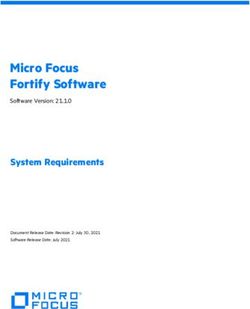WELCOME Reference Guide - GED
←
→
Page content transcription
If your browser does not render page correctly, please read the page content below
WELCOME
Reference Guide
Ellie, GED graduate
Myles, GED graduate
Trinh, GED graduate
This GED Welcome Reference Guide is intended to assist you in navigating and
understanding the GED Testing Service (GEDTS) system. We hope this will be a
good starting point as you learn how to better serve your administration team
as well as your students. If you have any further questions, please reach out to
your State Relationship Manager (SRM) or the operations team (TechOps).
GED® and GED Testing Service® are registered trademarks of the American Council on Education. Used under license. Copyright © 2021 GED Testing Service LLC. All rights reserved. August 2021 UpdateHistory
We are GED Testing Service, the sole provider of the official GED® test. We’ve helped over 20
million people achieve their GED credential. We are the only high school equivalency program
that is recognized by 97% of employers and colleges nationwide.
GED Testing Service is a joint venture of the American Council on Education, which started the
GED program in 1942, and leading education company Pearson.
Table of Contents
Process for GED.com Test-Takers................................................................................................. 3
Test Center Operational and Technology Requirements .............................................................. 7
Test Center Approval Process........................................................................................................ 9
GED Computer-Based Test Administrator Qualifications and Staffing................................................... 10
Test Security at the Test Centers ................................................................................................. 11
Online Proctored GED Test Program ........................................................................................... 11
Corrections .................................................................................................................................... 11
Accommodations .......................................................................................................................... 12
GED ManagerTM ............................................................................................................................ 14
GED Manager User roles and what they mean ........................................................................... 17
GED Manager Permissions and what they mean ........................................................................ 19
GED Analytics™ ........................................................................................................................... 21
Pearson VUE VSS (VUE System Support) .................................................................................. 22
Test Administrator Support ........................................................................................................... 23
Test Administrator Approval ......................................................................................................... 23
State Staff Training ....................................................................................................................... 23
GED Testing Service Professional Development Initiative .......................................................... 24
GED Marketplace™—Offering More High School Equivalency Test Preparation ...................... 24
GED Option™ Program ................................................................................................................ 25
Grads and Transcripts .................................................................................................................. 25
Customer Service – Test Center Support .................................................................................... 26
Customer Service for Examinees ................................................................................................. 27
Useful links .................................................................................................................................... 27
Other Helpful Links ....................................................................................................................... 29
2Return to Table of Contents
Process for GED.com Test-Takers
Registration and scheduling support are available for students through the GED Testing Service
website at GED.com.
There are four easy steps involved in each of the registration application and scheduling
processes:
Registration
- Step 1: Create your account (an account is required and free for the student/test taker)
- Step 2: Complete registration questions
- Step 3: Provide additional documentation (if necessary)
- Step 4: Schedule your test
Scheduling
- Step 1: Select your test
- Step 2: Select your location, date, and time
- Step 3: Pay for the test
- Step 4: Review your receipt
Guides are also available in the “Teaching Resources” page of our website, at
https://ged.com/educators_admins/teaching/teaching_resources/how_to_guides titled, Creating
Accounts and How to Schedule Tests
Collection of Fees
After determining that an applicant is eligible to take the GED test, GEDTS will collect fees from
examinees prior to an examinee taking a test.
All test fees will be collected at the time a test is scheduled. GED test-takers can purchase and
schedule their tests electronically from any location. Acceptable forms of payment include VISA,
Mastercard, and American Express credit or debit cards. Debit cards are widely available for
purchase by test-takers at convenience, drug, and grocery stores throughout the state.
3Return to Table of Contents
Students can complete the entire registration process online, with the student’s chosen testing
date and time confirmed during the online registration process. Students can search for nearby
test centers to see where they can test before scheduling their appointments.
We offer a test center search tool at https://ged.com/about_test/scheduling.
All students are notified immediately about any state requirements they must meet through an
alert that pops up on the student’s home page, including documentation for underage test-
takers. The alerts are customizable for each jurisdiction and include instructions about required
paperwork and working with local centers to clear the alert and become eligible to schedule.
Once GED test-takers complete the online scheduling process, they will receive an email with
appointment details that include the test time, test center address, required identification,
cancellation and rescheduling policy, and information about any additional items that they will
need to bring to the test center.
GED.com is available in English and Spanish. Spanish-speaking test-takers can also sign up
and schedule their GED test by calling 1-877-450-3276 for Spanish-language support. The toll-
free test-taker assistance call center hours for are Monday through Friday, 8:00 a.m. to 8:00
p.m. Eastern Time.
4Return to Table of Contents
Personalized Test-Taker Next Steps - Next Steps help students progress through the test
schedule process by helping them prepare for their exam date.
Note: We highly recommend administrators to encourage instructors to create a demo account
and/or try the tutorial that is available in the study section on your account.
• How to create a demo account
o Step 1: Navigate to this website link: https://demo.ged-cloud.com/login
o Step 2: Sign-up for a GED.com account—just like you would on GED.com.
Preparing for Test Day – The student page includes test tips to help prepare students for what
they can bring with them into the room during the exam.
5Return to Table of Contents
Jurisdiction Authorization Management Tool - Some students may have restrictions on their
accounts that prevent exam scheduling. This tool is found in GED Manager and requires
training to fully understand it’s use.
• Age Alerts – age restriction preventing student from eligibility without prior approval
• Jurisdiction Manual Review – approval from jurisdiction required prior to eligibility
• Eligibility - restriction placed on account (ex. duplicate account)
Customer Service
Customer service supports students and educators during the registration process through
phone and online options. Located at https://ged.com/contact_us/
• Email: Test-takers can email help@GED.com with questions, and/or issues.
• Call center: Test-takers can sign up for and schedule their GED tests by calling 1-
877-EXAM-GED (392-6433). The toll-free test-taker assistance call center hours are
Monday through Friday, 8:00 a.m. to 8:00 p.m. Eastern Time.
• Live Chat:
Monday – Friday, 8am – 5pm CT in the U.S and Canada
Monday – Friday, 2pm – 11pm GMT and 1am – 1pm GMT in Other Countries
• Web Form: Questions can also be submitted directly on our Contact Us page
• Test center: Test-takers can register in person at an authorized GED test center.
Extensive print materials will be made available with directions on accessing
registration and scheduling support.
Support for GED Administrators should be directed to your designated SRM or
Operations@ged.com
6Return to Table of Contents
Test Center Operational and Technology Requirements
All potential test centers must undergo a screening process prior to receiving authorization to
filter out sites that may not be able to meet minimum facility, service, and security standards or
have the capability to administer tests through the Pearson VUE platform.
As part of the installation process, a test driver functionality test (TDFT) is run. This test will
exercise all aspects of the test delivery system. During the installation process, a Pearson VUE
technician will help the test center site staff schedule and run the required TDFT on each
workstation.
The following documents provide more detail about the technical and facility requirements
related to equipment, desktop computers, physical storage or space requirements, networking,
and other infrastructure elements, such as Internet access, printing, and other applicable
requirements involved in the delivery of the tests:
• PVTC Technical Requirements details the technical requirements for sites
administering the GED test as well as other Pearson VUE tests.
• Office Layout and Environment details the facility requirements for all sites.
These requirements are available on the Become a Test Center page of our website . Test
center personnel are in the best position to verify that the test center meets these requirements,
but the Pearson VUE channel and technical support teams can provide guidance during the
validation process.
The GED test can be administered to test-takers at any test site approved by the state. The
state is responsible for approving test centers, and only approved test centers will deliver the
GED test.
Test Center Options
There are four options available for test centers to become an Authorized Pearson VUE Testing
Center: PVTC, Fixed Additional Site, Mobile Additional Site, and GED-Only Site. Approved
testing sites will be allowed to continue operating for any HSE examination administered. For
more information about test site application, please visit
https://ged.com/educators_admins/test_admin/become_a_center.
Option Details
Option 1: Pearson VUE A fixed, physical, testing site that is independently authorized
Authorized Center to offer the full range of Pearson VUE tests pursuant to the
(PVTC) PVTC contract.
The site may choose to allow registration and scheduling over
the GED website or may choose to do its own registration and
scheduling.
The site may offer the GED test only or may offer any other
Pearson VUE test that it wants to offer.
7Return to Table of Contents
Option Details
Option 2: Fixed An additional, fixed, physical testing site that is linked to,
Additional Site operated by and dependent on a PVTC and its PVTC
(contractually linked to contract.
the parent site with an This option is used by PVTCs with multiple sites or when a
Exhibit B) separate entity allows a PVTC to administer tests on its site.
The site follows the PVTC determinations on registration,
scheduling, etc.
The site may offer the GED test only or may offer any other
Pearson VUE test that it wants to offer, even those tests not
offered by the PVTC.
Each fixed additional site maintains its own site ID, personnel
(test administrators, proctors), and establishes its own testing
schedule.
Option 3: Mobile A mobile, laptop-based testing platform that is linked to,
Additional Site operated by and dependent on a PVTC and its PVTC
(contractually linked to contract.
the parent site with an Used when a mobile platform is needed to serve remote
Exhibit B) communities, correction sites and other locations that have
less frequent testing needs.
Test-takers register directly on GEDTS’s website but test-
takers must call the PVTC sponsoring the Mobile Site directly
to schedule a test.
Each Mobile Site maintains its own site ID, but the PVTC will
provide testing personnel.
Option 4: GED-Only A fixed, physical testing site that is independently authorized
Site to offer only the GED test on computer.
Used by sites that desire to offer only the GED and not any
other Pearson VUE test.
The site may choose to allow registration and scheduling on
the GED website or may choose to do its own registration and
scheduling.
More flexible technical requirements: Requires desktop
computers or laptops with 15” monitors or larger (external
mouse for laptops).
More flexible security, seating, and facility requirements.
Must maintain 2 trained, certified test administrators on staff –
only one needed for test administration.
GED-Only Test Centers can deliver the GED test but will not meet the requirements to deliver
other exams typically available through a Pearson VUE Authorized Test Center (PVTC). Sites
may wish to set up initially as GED-only centers and then migrate to a model where they can
deliver other career and technical certification and licensure exams delivered by Pearson VUE.
8Return to Table of Contents
Pearson VUE Authorized Test Centers (PVTCs) can deliver GED tests as well as other
exams available through Pearson VUE. In most cases, the other exams delivered at PVTCs
meet the following criteria:
• Directly support career and technical education programs
• Lead to industry-recognized credentials for middle-skill jobs
• Lead to jobs that may not require a college degree
In either case, test centers must meet specific technical and facility requirements. The decision
of which path to pursue should be made after careful consideration.
Sites applying to become centers authorized to deliver the GED test may find Option 4 more
convenient for the following reasons:
• Relief from the minimum hours, secure locker, and physical partition
requirements. The center is not required to be open a minimum number of hours
each week. Secure, lockable storage lockers are not required. While it is preferred
that some lockable storage is provided (e.g., a desk drawer with the test-taker being
provided the key), it will be sufficient to have the student place their personal
belongings in clear and constant line of sight to the student but outside of their
immediate control. When testing two or more students simultaneously and without
partitions, sufficient spacing between students should be maintained to make sure
students are not able to view data on another test-taker’s display.
• Relief from the desktop computer requirement. GED-only test centers must have
a minimum of two computers, although if preferred, the computers can be laptops
with 15” or larger screens. A signature pad and a small digital camera will be
required. Laptops used by the test-taker should also make use of an external USB
mouse.
• “Public” versus “Private” test centers and relief from continuous Internet
connection. Test centers that choose to let the general public see available hours
and access the schedule through either the customer service center or the web are
called “public” centers. Test-takers do not need to contact public centers directly for
schedule information. Test centers that chose to have students schedule through the
test center itself and do not provide availability are called “private” centers. Should a
site choose to become a private, GED-only test center, the center will not be required
to maintain a constant connection to the Internet.
Test Center Approval Process
The following approval standards and screening inspection process will apply to both public and
private GED test center types in order to maintain a consistent testing experience:
• Each new site signs an agreement with Pearson VUE, which includes provisions for
confidentiality, security, and termination for breach. Active sites have already signed
such agreements. These agreements are already established, in effect, and no
9Return to Table of Contents
further effort is required or proposed, except for minor updates from time to time. If a
site is terminated for a material security breach, the organization and the individuals
responsible are added to a security watch list and permanently banned from
operating a Pearson VUE test center.
• Each center must comply with Pearson VUE-defined standards and procedures, to
provide an environment that encourages peak performance for all test-takers.
Applicable requirements involved in the delivery of the tests: PVTC Technical Requirements
and Office Layout and Environment are available on the Become a Test Center page of our
website.
GED Computer-Based Test Administrator Qualifications and Staffing
GEDTS and Pearson VUE will continue to provide the state GED test centers with a superior
level of staff training and support, as well as established regular communications that make the
centers aware of new features and services.
GED CBT administrators must meet the following criteria:
A. Administrators must meet all Pearson VUE test administrator requirements.
B. Administrators are required to pass the Pearson VUE Administrator Certification
Exam and to recertify each year.
C. No one directly involved in GED instruction, adult basic education, or adult
literacy, and no secondary education program staff, adult secondary program
staff, alternative high school education program staff or developmental education
staff, can serve as a test administrator in a GED test center.
GED test centers are often academic institutions, training centers, and correctional facilities that
have willingly offered to support GED testing at their locations. They bring a high level of
commitment to support GED testing and GED test-takers. This level of commitment is reflected
in the secure, comfortable, professional, and distraction-free testing spaces located in their
facilities.
Training modules are made available to GED test center staff online in the form of interactive
eLearning. The modules highlight the major content categories (test center staff responsibilities,
hardware/software, admissions, and security). These courses are reviewed on a periodic basis.
In addition to our extensive GED test center staff training practices, we provide a GED Program
Policy Manual to staff at each GED test site. This comprehensive guide is updated regularly and
gives test administrators instructions for different policies and procedures, such as eligibility to
test and identification requirements.
10Return to Table of Contents
Test Security at the Test Centers
Security layers at the test-taker’s workstation include the following:
• Microsoft Windows operation system security features are applied.
• Desktop control locks are utilized during test delivery, making sure test-takers may not
access any applications or the Internet.
• Data transmission encryption is utilized.
Test-Taker Identification and Security
Stringent security processes protect clients’ intellectual property, provide for the integrity of the
examinee check in/out process, validate examinees that may re-test at a different location, and
give clients a permanent record of examinee access to the testing room.
Testing Room Security
The test delivery work area is monitored by at least one certified test administrator whenever
GED tests are being delivered. The administrator has a clear view of each workstation and test-
taker environment.
Online Proctored GED Test Program
GED Testing Service is offering Online Proctored testing to eligible test-takers. Test-takers must
first score “Green” (Score of 145 or above) on the GED Ready® practice test within the last 60
days before being allowed to schedule an online test. The same GED test series that is
administered via CBT at test centers is used in Online Proctored delivery, with different test
forms being administered. It is important to note that, regardless of the delivery method, GEDTS
provides the same test preparation, support, and scoring materials to test-takers.
When a student has met prerequisites and becomes eligible to sit for the Online Proctored GED
exam, they will see additional information on their student page that will provide a video
overview, system check tool, a whiteboard option, and helpful troubleshooting tips. See Useful
Links section below or click here.
Corrections
Delivering the GED test on computer in correctional facilities does not require an Internet
connection. There are two delivery options:
• Onsite Administrator Laptop—The correctional facility test administrator will
download the test content to an administrator laptop in the staff area of the facility
and bring the laptop into the inmate area for testing.
• No Onsite Administrator Laptop—The test administrator must download the test
content to a laptop in a separate location (i.e., other testing center), bring the test into
the facility on the laptop, and connect to the inmate testing computers.
11Return to Table of Contents
In both cases, once the test is downloaded to the test administrator laptop, the test
administration process is simple:
• Download scheduled tests from the administrator laptop and network to the inmate’s
test delivery workstation
• Deliver the test(s) and capture the responses
• Remove the test administrator laptop from the inmate area and return to the staff
area or outside testing center to upload the results
An Internet connection is never necessary in the inmate area. Some test administrators work at
the correctional facility and download the test in the designated staff area. Other test
administrators will come from separate testing centers and have to download the test before
they leave for the correctional facility. A minimum of two computers is required to offer the GED
test on computer.
Accommodations
Accommodations for test-takers who have physical, mental, sensory, or cognitive disabilities
and who provide appropriate documentation from a qualified professional of their impairment
and its effect on their ability to take the GED test under standard conditions.
GEDTS endeavors to comply fully with federal and applicable state law providing protection to
the disabled, including the Americans with Disabilities Act of 1990, as Amended (Public Law
101-336, Sec. 36.309 Examinations and Courses) requirement that any private or public entity
that offers examinations relating to certification or credentialing for secondary or postsecondary
education shall offer such examination in a place and manner accessible to persons with
disabilities or offer alternative arrangements for such individuals as special accommodations. As
such, the available accommodations that we offer are adequate to afford compliance with the
Americans with Disabilities Act of 1990, as Amended.
Process for evaluating test-taker applications for accommodations:
1. The test-taker will create an account at www.GED.com. After creating their account,
the test-taker will see a notification within their account that asks if they need a
testing accommodation. They can also request an accommodation from their profile
drop-down. Once the test-taker selects that they would like to request an
accommodation:
a. The test-taker will see a window with the steps to create an accommodation
account and request.
b. The test-taker should not schedule an exam until the accommodation
approval process has been completed. Accommodation cannot be added to
an existing exam appointment.
12Return to Table of Contents
c. The test-taker will be told to expect up to 30 days for review of the
accommodations request.
2. The test-taker will follow the steps for applying for accommodations, including
completing the online accommodation request form and gathering and submitting
supporting documentation.
3. GEDTS will review the test-taker’s submittal and make the accommodation
determination.
4. If GEDTS needs additional information pertaining to the test-taker’s accommodation
request, the test-taker will be contacted for this purpose. GEDTS will render a
decision within 30 days of receiving the test-taker’s accommodation request and
enter the decision into our system.
5. The GEDTS system will email the test taker and any advocates listed with a decision
regarding the accommodations request. Test-takers that are approved for extra time,
breaks, and/or other items that do not require manual intervention will be directed in
their approval letter to their GED.com account to schedule a testing appointment.
Test-takers approved for a reader and/or recorder, private room, or assistive
technology will be directed in their approval letter to call the accommodated
scheduling phone line to schedule a testing appointment.
6. GEDTS will send approved accommodations to the test center through the
candidate’s exam file. If assistive personnel, such as readers or recorders, are
approved, GEDTS will send them to the test center for the testing appointment (This
is done at no cost to the candidate).
Accommodation specialists follow national guidelines to determine whether to grant each test-
taker the requested accommodations and properly document all allowable accommodations.
Note: GEDTS assumes full responsibility for accommodation decisions.
Test accommodations are individualized and considered on a case-by-case basis.
Consequently, no single type of accommodation (e.g., extra time or a paper test) would
necessarily be appropriate for all individuals with disabilities. Simply demonstrating that an
individual meets diagnostic criteria for a particular disorder does not mean that the person is
automatically entitled to accommodations.
13Return to Table of Contents
Available GED test accommodations include, but are not limited to, the following:
• Ability for the test-taker to select from a range of background and text display color
combinations that provide the most comfortable and appropriate computer testing
environment
• A private testing room to accommodate individualized or small group testing
• Extended testing time
• Extra breaks
• ZoomText – Screen magnification software
• Braille, including tactile graphics to facilitate test-taker perception of graphical elements
of test-items
• A paper version of the test
• Talking calculator for visually impaired test-takers
• Scribe or reader for test-takers with a variety of physical conditions which prohibit the
test-taker from reading or responding on his or her own
• JAWS - Job Access With Speech [JAWS] screen reading technology integrated into the
computer test driver
In addition - Available to all test takers that do not require an approval:
• High lighter
• Increased font size
• Screen color combination
Test-takers whose applications for accommodations have been denied may appeal an
accommodations decision if they are unhappy with the outcome. Test-takers can start the
appeal process online and complete the “Request for Testing Accommodations Appeal” form
that is available in the Accommodation request system. GEDTS disability experts will review all
appeal requests and respond to the test-taker. We post instructions for the appeal process at
https://ged.com/about_test/accommodations.
GED ManagerTM
The GED Manager system provides users with an efficient and streamlined way to:
• View test-taker activity and scores from the GED Ready as well as scores from the
GED test
• View test-taker demographic information
• View test-taker accommodations status
14Return to Table of Contents
• Approve exceptions (this is available to users at the state’s discretion)
Users can use the top navigation menu to view student-specific information, manage
authorizations, view accommodation status, and access reporting options. Note: The State
controls who has access to this information and these functions as outlined below.
In addition, users can search for individual students to view their specific needs relative to the
GED test.
The user can sort by GED Passed, GED Below Passing, GED Ready Results, Test
Appointments, and for those states that offer a civics exam, Civics Results. The user can export
the results, view single score reports, or print score reports in bulk.
15Return to Table of Contents
Adult education users can manage GED PrepConnect™ enrollment to see which students are
interested in their programs. The user will mark the student as enrolled after the student
officially enrolls in their program and can track the student’s status, such as whether the
program has contacted the student.
16Return to Table of Contents
GED Manager User roles and what they mean
Role Description
1 Accommodations The Accommodations team staff have access to view and
manage accommodations and view status of test exceptions.
2 Authorizations only These are the Test Exception (such as age exception,
staff jurisdiction exceptions, etc.) approvers who can view the test
exceptions queue and approve students.
3 Corrections These are the GED administrators or educators at correctional
facilities such as State Prison Admin, Prison Examiner, etc.
They have the same permissions as Jurisdiction Admin along
with the ability to simulate student accounts and create
accounts for corrections students. They can only view students
in their corrections program, unless they are authorized to view
public students. They do not have access to GED
Analytics. Corrections Users now have access to a Passer
Report that will have the option of adding specific test centers or
have "All Test Centers in the Jurisdiction are searchable" by
default. Regardless of whether specific test centers are added,
the passer report will only show accounts that are associated
with the Corrections Program in the user's GED Manager profile
17Return to Table of Contents
Role Description
OR the testers who completed and passed their last test at the
selected test center.
4 GEDTS Analytics only GED Analytics-only users only have access directly to GED
user Analytics. They cannot see any menu options or student
screens within GED Manager. Their GED Analytics role is
defaulted to the Jurisdiction View and cannot be changed.
5 Jurisdiction Admin This example includes GED State Administrator, DANTES.
THERE SHOULD BE LIMITED USERS PER JURISDICTION IN
THIS ROLE. These users can view student accounts within
jurisdiction, Edit Candidate Name, change DOB and Options,
Mark fictitious, update inmate flag and corrections program,
manage exceptions, view status of accommodations, and have
access to GED Analytics.
6 Jurisdiction Able to edit both name and DOB
Admin/Credentialed
student
7 Juris view only This user role manages the GED Program administration across
multiple facilities. They have read-only access to student
data including test scores. They also have the ability to print
score reports.
8 Jurisdictional Examples of this role include GED State Staff, ABEs or Test
Centers as authorized by State GED Admin. They have the
same permissions as Jurisdiction Admin but no access to GED
Analytics unless authorized by State GED Admin. They do not
have the ability to view GED Manager user status, they do
have Edit Candidate Name as a selectable permission (not
auto included for everyone) on the role.
9 Student-authorized Student-Authorized View users are associated to a student
view when the student selects their adult education center. These
users may be assigned to multiple centers and can only view
students who have selected their associated adult education
centers, have answered the legal statement "YES", and do not
have an open age exception. These users can only view
associated student scores, score report, and test history. They
CANNOT simulate students or edit records. Student Authorized
View Users now have access to Passer Report that will have
the option of adding specific test centers or have "All Test
Centers in the Jurisdiction are searchable" by default.
Regardless of whether specific test centers are added, the
passer report will only show accounts that are associated with
18Return to Table of Contents
Role Description
the Prep Center in the user's GED Manager profile OR the
testers who completed and passed their last test at the selected
test center.
10 Test center user These are test center admin or staff users and they have the
ability to run Passer Reports for their test centers.
GED Manager Permissions and what they mean
Permissions Meaning
1 View This permission gives users the ability to have view-only access
Accommodations to the accommodations requests.
2 Edit Candidate Name This permission gives users the ability to edit tester
names, either within their jurisdiction or multiple or all jurisdiction
based on access.
3 Candidate Search This permission gives users the ability to search and lookup
student records, either within their jurisdiction or multiple or all
jurisdictions based on access.
4 Corrections View This permission gives users (primarily for corrections/managed
Candidates programs) the ability to view public students in order to move
them into a correction (or other managed) program.
JURISDICTION ADMIN APPROVAL REQUIRED.
5 Create Students This permission gives users (primarily for corrections/managed
programs) the ability to create student accounts through GED
manager for (or other managed) program.
6 Edit Date of Birth This permission gives users the ability to edit a student's date of
birth through GED Manager.
7 Manage Exceptions This permission gives users the ability to view and manage
exceptions such as age exceptions or jurisdiction
review. Exceptions are interchangeably used with authorizations.
8 View Exceptions This permission gives users the ability to have view-only access
to exceptions such as age exceptions or jurisdiction
review. Exceptions are interchangeably used with authorizations.
9 Edit GED Manager This permission gives users the ability to view and manage GED
User Status Manager user status to active.
19Return to Table of Contents
Permissions Meaning
10 View GED This permission gives users the ability to have view-only access
Manager Users to users in GED Manager.
11 Simulate Student This permission gives users the ability to simulate a student's
(previously MyGED account. They will also have the ability to edit
Impersonate) information on MyGED through Edit/Complete My Profile
section.
12 Edit Options Program This permission gives users the ability to change the status of
Status Options Program requests – Open, Approved, Denied,
Cancelled, etc.
13 Passers Report This permission gives users the ability to run reports for passers
within a particular test center and jurisdiction, based on set date
range. Users can run these reports for students either within
their jurisdiction or multiple or all jurisdiction based on access.
14 Manage Programs This permission gives users the ability to view and manage the
various programs setup in GED Manager such as corrections
programs, Youth Challenge programs, etc.
15 Search Paper History This permission gives users the ability to search the historical
records to find test records in the historical database.
16 Manage Students This permission gives users the ability to view and manage
student accounts, either within their jurisdiction or multiple or all
jurisdiction based on access.
Included in role vs. available permissions
= Included in the role
= Permission can be provided
Blank = Not available
20Return to Table of Contents
GED Analytics™
GED Analytics provides self-service on-demand access for the secure retrieval of data about
your program through a web-based interface. Real-time reporting about GED test-takers helps
inform high school equivalency examination program decisions at both local and state levels.
This system allows users to maintain daily knowledge of key performance indicators and trends
that enable the best possible management of the GED test.
Users can filter on one or more data elements such as age of test-takers, years out of school,
top five reasons for taking the GED test, income level of test-takers, and employment status at
the time of testing. This data is refreshed daily for trend analysis and gives users unmatched
access to the empirical data they need to manage their GED testing programs more effectively.
• Access to GED Analytics is restricted to GED Administrator’s approval
• Limited licenses available
GED Manager and GED Analytics Training
GEDTS provides training on all the systems and processes that provide support to the GED
program, including but not limited to GED Manager, GED Analytics, and the GED
Accommodations process and systems. The specific modules and training schedule will be
established at the state’s direction.
A guide for users who wish to access GED Manager is available at https://ged.com/wp-
content/uploads/gedmanager_access_guide_.pdf.
21Return to Table of Contents
Pearson VUE VSS (VUE System Support)
This Pearson VUE proprietary software licensed to GED test centers is designed to manage the
complete testing process, from exam registration and scheduling to exam delivery. Software
installation is supported via phone and technical support is available 24/7. The following
Pearson VUE software applications are provided for GED test administration:
• Site Manager
Define hours of operation at the test center and manage other information about the
test center (hours of operation, resources, and personnel)
View and manage the testing schedule at the center
Control personnel access to the testing system applications
Manage site assets and workstations
• Registration Manager
Create and edit test-taker records and demographic data
Register test-takers for GED tests
Collect payment from test-takers
Schedule and manage appointments and view exam information
• Admissions Manager
View the test center schedule
Admit test-takers for exams
Monitor the status of exams that are in progress
• Delivery Manager
Select exams for delivery and start exams
Present exams to test-takers
Manage exam breaks and testing time
GEDTS provides an additional software application for test administrators to approve test-takers
for GED® testing:
• GED Manager™
Review and approve test-taker records that require additional authorizations for
testing (e.g., underage testing)
22Return to Table of Contents
Approve or deny authorizations, generating an automatic notification in the test-
taker’s GED.com home page and allowing the test-taker to schedule
View individual test-taker scores on GED Ready
Test Administrator Support
Training modules are made available for test center staff online in the form of interactive
eLearning and highlight the major content categories (test center staff responsibilities,
hardware/software, admissions, and security). These courses are reviewed on a periodic basis.
Test center staff members also receive hands-on training at the test center by either a regional
or test center manager to help them practice the skills they read about in the guide and training.
In addition to the confidence provided by training, the VSS Policies & Procedures Guide is
available at each GED test site that gives test administrators instructions in using the center’s
software applications and managing the test administration process. This online guide is
updated regularly and includes GED test administration policies. GEDTS provides additional
training for users of GED Manager to allow familiarity and comfort with the software. Click here
for GED Testing Center Support Line guide.
Test Administrator Approval
GED test centers hire their own staff; however, the Pearson VUE channel quality team is
involved in an ongoing process of maintaining high-quality staff at all GED test centers. This
includes assessment, training, certification, and performance monitoring of each administrator.
GED test center administrators are required to pass a certification exam, undergo additional
training, and recertify annually. GED CBT administrators must meet the following criteria:
A. Administrators must meet all Pearson VUE test administrator requirements.
B. Administrators are required to pass the Pearson VUE Administrator Certification Exam
and to recertify each year.
C. No one directly involved in GED instruction, adult basic education, or adult literacy, and
no secondary education program staff, adult secondary program staff, alternative high
school education program staff or developmental education staff, can serve as a test
administrator in a GED test center.
State Staff Training
GEDTS has developed a range of half-day and full-day workshops on each of the four academic
content modules of the GED test that address the needs of educators in preparing students for
the test. Any or all these modules can be delivered either on-site or via distance learning.
GED program offers a comprehensive program of support, tools, and resources for adult
education professionals in a wide array of on-demand, web-based, and in-person professional
development and assistance.
23Return to Table of Contents
GED Testing Service Professional Development Initiative
GEDTS’s Professional Development Initiative delivers instructional content and teaching
strategies to a wide audience of adult educators through multiple delivery formats.
The identified priorities for the Initiative, and corresponding activities are listed below:
Tuesdays for Teachers
https://ged.com/educators_admins/teaching/professional_development/webinars/.
GEDTS Professional Development Road Shows
These are full-day, content-rich professional development training sessions
conducted by the GED State Relationship Manager and/or consultants in multiple
venues across the states. The intense, hands-on sessions provide onsite teaching
and learning opportunities with materials of instruction to take away for immediate
use in the classroom.
Engagement at State and National Conferences and Events
The GED State Relationship Manager delivers workshops and attends state
meetings and national conferences.
GED Marketplace™—Offering More High School Equivalency Test
Preparation
GED Marketplace™ offers educators and test-takers an online store full of study guides,
practice tests, and other preparation materials created by some of the best GED ® test prep
companies.
GED Marketplace™ features:
• Online courses
• GED test vouchers
• Test prep and study books
• Prep packages
• GED Ready
• Teacher resources
• Computer skills training
• College readiness resources
• Workplace training
GED Marketplace provides a one-stop shop for preparation materials, all on a safe and secure
place to start GED test-takers on the road to success. Sixteen publishers are currently featured
24Return to Table of Contents
on GED Marketplace, and this number will only increase. The materials are available in English
and Spanish, and adult learners can pick from a variety of modes, including online curricula,
traditional textbooks, and practice tests. A list of publishers that have test preparation materials
for the GED test can be found at https://ged.com/educators_admins/teaching/prep_products.
GED Option™ Program
GED Option™ is an integral component of a high school curriculum that provides an
alternative way to attain a High School Credential for students still enrolled in high
school. These students are at risk of dropping out of school or are so far behind in
credits that their ability to graduate on time with their class is jeopardized. GED Option
provides these students with the opportunity to stay in school and acquire the necessary
high school level knowledge and skills to pass the GED test and earn a High School
Credential during the same graduation year as their peers.
Grads and Transcripts
GED student graduates are automatically issued free credentials via hard copy (Diploma and
Transcript) and/or via email (e-Diploma and e-Transcript) for the first 6 months of their credential
date. For duplicate or additional copies after this period, students and Third Party Orders can
navigate our website to locate how to order their credential. The Grads and Transcripts link
found on our website directs student depending if they credentialed in 2014 or Later, Before
2014 or Third Party Organization (TPO).
• If 2014 or later the student can SSO (Single Sign On) to the GED credential partner to
place their order.
• For before 2014 students can select their state from the dropdown and then navigate to
the credential site as directed by jurisdiction.
• Third Party orders are directed to Parchment, a GED credential partner.
25Return to Table of Contents
Customer Service – Test Center Support
Provides technical support, such as assistance with setting-up Pearson VUE Testing System
software and technical issues related to downloading, launching, and delivering tests.
IMPORTANT: For customer service or channel quality issues and test center staff only should
contact 1-866-389-3665 (**Please Note: State Admins and the public should not be calling
this support number or the number listed below.)
Callers are instructed to Press 1 for assistance with customer service issues, such as:
• General GED student support
• Creating a student profile in GED Manager
• Scheduling students for same day or future appointments
• Assistance with GED Manager
• Date of birth (DOB) changes
• Non-technical questions regarding checking candidates in, including ID requirements
or determining if a candidate should be turned away
• What to do when a student arrives at a testing center but is not on the schedule
Callers are instructed to Press 2 for assistance with test center management issues, such as:
• Managing and activating a test center
• Closing a testing center temporarily due to weather or other reasons
• General, non-student related testing center policies and procedures
• Locating client reference materials, rules agreements, or other documents on the
VUE Support System (VSS) website
• Using Site Manager or Administration Manager, including how to update personnel
and hours of operation
• Test Administration certification and recertification
• Moving a testing center to a new location
• Closing a testing center permanently
The test center management service line is responsible for making sure testing centers are
working well and meet requirements. They administer candidate surveys and test administrator
training and certification programs. They also inform testing centers about policy requirements
and quality tips.
Test center staff can call Pearson VUE Support Services (VSS) technical support at 1-833-246-
8320 (**Please Note: State Admins and the public should not be calling this support
number or the number listed below.) for assistance with setting up Pearson VUE Testing
26Return to Table of Contents
System software and technical issues related to downloading, launching, and delivering tests
such as:
• ServiceDirect questions and support
• Assistance with software installation and set up for a new testing center
• Resetting passwords or unlocking an account (Note: Password resets can be done
by selecting Login Help or Account Recovery Tool within the program the test center
is using)
• Launching or delivering GED tests
• Launching or delivering GED Ready
• Running an express RMA
• Obtaining a new security certificate
• Obtaining a challenge key
Customer Service for Examinees
Registration and scheduling customer service options:
• Email: Test-takers can email help@GED.com with questions or to request help in
signing up, scheduling, or changing test appointments.
• Call center: Test-takers can sign up for and schedule their GED tests by calling 1-
877-EXAM-GED (392-6433). The toll-free test-taker assistance call center hours are
Monday through Friday, 8:00 a.m. to 8:00 p.m. Eastern Time.
• Test center: Test-takers can register in person at an authorized GED test center.
Extensive print materials will be made available with directions on accessing
registration and scheduling support.
The customer service support line will include information regarding closed testing centers and
cancelled testing in testing centers. Additionally, when we create an incident case for a site
closure, the test-taker will receive an automated email to contact customer service to
reschedule the appointment.
27Return to Table of Contents
Useful links
To request GED Manager access-
https://ged.com/educators_admins/test_admin/ged_manager/ged_manager_request_form/
Access Guide-
https://ged.com/wp-content/uploads/gedmanager_access_guide_.pdf
About the Test-
Test Subjects
Price & State Rules
Test Scores
Scheduling
Online Testing
Study-
GED Classes
Online Classes
Practice Test
Practice Questions
Test Previews
Shop
Educators & Admins- Link provides vast information for those whose job it is to help students
reach their educational dreams
Test Admin Policies-
https://ged.com/educators_admins/test_admin/policies/
Testing in Corrections-
https://ged.com/educators_admins/test_admin/corrections/
Test Admin Certification and Training-
https://ged.com/educators_admins/test_admin/manage_your_center/
Becoming a Test Center-
https://ged.com/educators_admins/test_admin/become_a_center/
Accommodations-
https://ged.com/about_test/accommodations/
Support Lines-
https://ged.com/educators_admins/test_admin/support/
28Return to Table of Contents
Other Helpful Links
Below are the different types of info that can be found in the “Educators and Admins”
section of the website.
-GED Policy and Procedures Manual:
https://ged.com/wp-
content/uploads/GED_Program_Policy_Manual_2018__Addendum.pdf
-In Session- Monthly electronic newsletter for educators and state administrators. Free
to subscribe.
-How-to guides for GED Credentialing (how to order and access transcripts and
diplomas)
-College Ready info:
https://ged.com/educators_admins/program/college_readiness/
-GED Partnering Publishers:
https://ged.com/educators_admins/teaching/prep_products/
-Professional Development including info on annual GED Conference and Tuesday for
Teachers:
https://ged.com/educators_admins/teaching/professional_development/
-Request form if you would like a Prep Center to be added, edited or removed from
GED
website:
https://ged.com/prep_center_request_form/
-Accommodations
https://ged.com/about_test/accommodations/
Info on how to apply, the appeal process, guides on how to change the screen color,
how to highlight on the test, and how to change the font size can be found here. Forms
are available here as well.
29You can also read