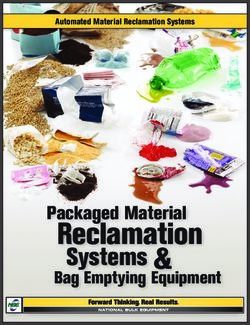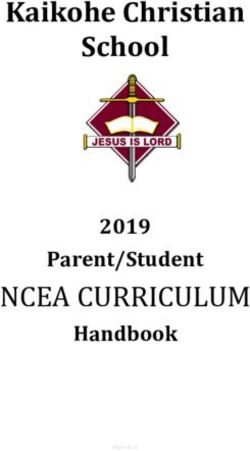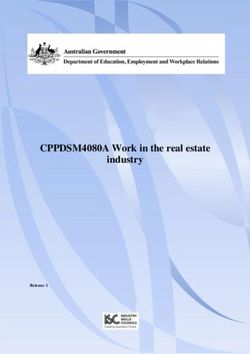What is Web 2.0 technology?
←
→
Page content transcription
If your browser does not render page correctly, please read the page content below
UNIVERSITY COPYRIGHT OFFICE
Wikis, Blogs
& Web 2.0 technology
What is Web 2.0 technology?
Web 2.0 is the term used to describe a variety of web sites and applications that allow anyone to create and share
online information or material they have created. A key element of the technology is that it allows people to create,
share, collaborate & communicate. Web 2.0 differs from other types of websites as it does not require any web
design or publishing skills to participate, making it easy for people to create and publish or communicate their work
to the world.
The nature of this technology makes it an easy and popular way to communicate information to either a select
group of people or to a much wider audience. The University can make use of these tools to communicate with
students, staff and the wider academic community. It can also be an effective way to communicate and interact
with students and research colleagues.
There are number of different types of web 2.0 applications including wikis, blogs, social networking, folksonomies,
podcasting & content hosting services. Many of the most popular websites are Web 2.0 sites such as Wikipedia,
YouTube, Facebook, MySpace, Flickr.
Wikis
A wiki is a collaborative website that anyone within the community of users can
contribute to or edit. A wiki can be open to a global audience or can be
restricted to a select network or community. Wikis can cover a specific topic or
subject area. Wikis also make it easy to search or browse for information.
Although primarily text, wikis can also include images, sound recordings & films.
Wikipedia http://en.wikipedia.org the free internet encyclopedia is the most well
known wiki.
Blogs
A blog is a contraction of the words web log. Blogs usually provide
commentary or information on a particular issue, event or topic. In some
cases, blogs can be about a particular person; an online, public, personal
diary. A blog is usually maintained by a single person or a small group of
contributors. Visitors to the blog can comment on the entries made or
respond to comments made by other visitors. Blogs are primarily text but
can also be the form of photos or other images, sounds, or films.
Social Networking
Social networking allows an individual to create a profile for themselves
on the service and share that profile with other users with similar interests
to create a social network. Users can choose to have public profiles
which can be viewed by anyone or private profiles which can only be
viewed by people that the users allow. Users can usually post
photographs, music and videos on their site. Popular social network
services include Facebook www.facebook.com and MySpace
www.myspace.com.
Wikis, Blogs & Web 2.0 technology, V.1-21/05/08 1
www.unimelb.edu.au/copyright 03 8344 6647Content Hosting Services
Content hosting or content sharing sites allow users to upload content that
they have created for others to view. Two of the most popular of these sites
are YouTube www.youtube.com for videos and Flickr www.flickr.com for
photographs. Users can also create an individual profile and list their
favourite photos or videos. Users are able to rate and comment on the videos
or photos posted and provide feedback to the creator and other users.
Copyright infringement is an issue for some of these services as many users
do not upload original content.
Podcasting
Podcasting is a way of making audio or video files available on the internet
that can either be listened to or viewed on a PC or downloaded to a hand-
held device such as an iPod or mp3 player. A podcast will be treated as a
sound recording (audio podcasts) or a film (video podcasts, as known as
vodcasts). Podcasts may also include images, including PowerPoint
presentations. If there is a script or lecture notes for the podcast, that will
be protected as a literary work. There may be multiple layers of copyright in
a podcast, depending on the content of the podcast. If there is a presenter or a subject being interviewed, they will
not only own copyright in their presentation or interview but they will have performers’ rights. There will also be a
separate copyright in the actual recording itself.
Each of these services will have copyright implications that need to be managed. The copyright issues will vary
depending on the type of content that can be created or contributed and how users of the site will interact with the
material on the site. There may also be other legal issues, such as privacy and defamation, to consider.
Web 2.0 & Copyright
A contentious issue in using Web 2.0 is intellectual property rights, particularly copyright. Copyright law exists to
protect an author or creator’s work and allow them to generate an income from that work, while at the same time
allowing the community to use copyright material for socially beneficial purposes. Advocates for copyright argue
that it encourages people to create works such as books, films, music, images etc. because they are able to
recoup their expenses by exercising exclusive rights over the use of their work.
The internet has made it cheaper and easier for authors and other creators to create material and make it widely
available to a global audience. Critics of copyright law maintain that since it is cheaper and easier to produce a
book, film, song or image, copyright protection is no longer necessary to protect and encourage creativity. They
believe that by freely allowing a person to reproduce or adapt an existing work, creativity will flourish.
This dichotomy is at the heart of the relationship between web 2.0 technologies and copyright. The nature of web
2.0 makes it easy for anyone to create an original work, to adapt or reproduce an existing work. Many of these
creators have little knowledge or regard for copyright law. As a result many users are infringing copyright. Again,
critics of copyright law argue that the law has been slow to adapt to how people are using copyright material and
that the law should be changed to reflect this.
There are only limited provisions in the Copyright Act that allow people to use copyright material without the
permission of the copyright owner. Although none of these provisions apply directly to web 2.0 technologies, they
can still be applied in this context. It is important that staff and students using blogs, wikis, social networking sites
etc. do so in a copyright compliant manner. The following guidelines will assist.
Copyright Ownership
In the first instance, the creator or author of a work will own copyright in it. This can vary according to employment
agreements or other licencing agreements. In the University environment copyright ownership is determined as
follows:
• The University owns copyright in all material created by professional staff and all teaching material
Wikis, Blogs & Web 2.0 technology, V.1-21/05/08 2
www.unimelb.edu.au/copyright 03 8344 6647• Academics own copyright in all scholarly material they create
• Students own copyright in all material they create
• External parties will own copyright in any material they create, unless there is an agreement with the
University stating otherwise.
These guidelines will determine how copyright is assigned to material created for a blog, wiki or podcast etc. In a
single blog entry for example, copyright will be owned by the person who wrote the entry, however, anyone who
comments on the blog entry will own copyright in their own comments. In a wiki, contributors will own copyright in
the material that they create, but they generally agree to allow their material to be copied, modified and
redistributed.
Author Agreements & Terms of Use
The nature of wikis & blogs means they are designed to make material readily and widely available to facilitate
sharing and collaborating. Most people who choose to join a wiki or blog accept that the material they create can
be reproduced or edited. However, this does not mean that you can necessarily freely reproduce or redistribute
the material for other purposes. It is recommended that anyone participating in a wiki, blog, podcast or social
network etc. sign a user agreement that outlines how their contributions will be used and what rights they retain
over their material.
If you are using a service that is hosted on an external site, such as Facebook, My Space or Blogger, you use will
be subject to the terms and conditions of that particular site. You should read these terms and conditions carefully
as you may be licencing or assigning rights that you were unaware of. For example, under Facebook’s terms of
use, you grant Facebook the right to use your content and information for any purpose they desire!
If you are using an internal University of Melbourne site such as the LMS is it recommended that you include some
terms & conditions on the site outlining who owns copyright in the material and how the material can be used. The
Copyright Office may be able to assist in drafting some terms & conditions.
Using Material Created by Other People
Many people joining your blog, wiki or social network may want to include material created by other people as part
of their contribution. This may include images, sound recordings, films, extracts or text. There are only limited
provisions in the Copyright Act that allow people to communicate third party copyright material on the web without
seeking permission from the copyright owner.
Link to Third Party Copyright Material
It is strongly recommend that all contributors link to any third party copyright material that they wish to use rather
than reproducing it. There are no copyright restrictions on linking to material, it is considered the same as
including a reference in a bibliography. However you should avoid linking to infringing material.
If you are not able to link to third party copyright material, then you may be able to use the material under one of
the following provisions:
Copyright has expired
Once copyright has expired, the work passes into the public domain and can be freely used. Copyright generally
lasts 70 years after the death of the creator or after the first year of publication, depending on the type of material
and/or when it was first published. Determining whether a work is still in copyright can be complex – visit:
http://www.unimelb.edu.au/copyright/information/overview.html#duration for more information or contact the
Copyright Office.
Acknowledge Your Sources!
The Copyright Act also provides creators with ‘moral rights’. These rights include the right of the creator of the
work to be acknowledged, the right not to have their work falsely attributed to someone else, as well as the right
not to have their work treated in a derogatory or prejudicial way. You must attribute any materials created by
other people that you reproduce on your website.
Wikis, Blogs & Web 2.0 technology, V.1-21/05/08 3
www.unimelb.edu.au/copyright 03 8344 6647Using Insubstantial Portions
If you want to quote a few lines or sentences then you may do so under the insubstantial portion provision. This
provision allows an insubstantial portion of a copyrighted work to be reproduced or published without needing
permission from the copyright owner. If you wish to quote a few lines or sentences from a book or play, you can
do so but you must acknowledge the work used. You may also be able to use a short clip of a film or a snippet
from a sound recording as an insubstantial portion.
However, the Copyright Act does not define what an insubstantial portion is. Whether something is insubstantial
depends on how distinctive it is and how important it is to the overall work. As this is qualitative rather than
quantitative, even a really short extract may be considered substantial if it is distinctive or a key part of the overall
work. For example, a short scene in a movie that reveals a key plot point or a few bars from a song if they form a
distinctive part of the melody will probably be deemed substantial.
Material is licenced for non-commercial use
Some copyright owners are expressly permitting people to use their work for non-commercial purposes without
having to seek their permission first. This is becoming especially common on the web, where creators choose to
make their work more freely available. It is important to realise that all material on the web is subject to copyright
unless the copyright owner has specifically allowed the material to be used for non-commercial purposes.
Check the terms and conditions on the website to see what can and can not be done with the material. If the
website allows the material to be used for non-commercial purposes, you may be able to use the content at your
event. You must abide by the terms and conditions on the website and you must fully acknowledge any websites
you use.
Copyright “Friendly” Resources on the Web
Many authors, photographers, film makers etc. are choosing to make their material freely available on the web
and to licence it under Creative Commons or similar licencing schemes to allow people to use it for non-
commercial purposes. Websites like Flickr (www.flickr.com), YouTube (www.youtube.com) and Wikipedia
(www.wikipedia.org) often have material that can be freely and legally used without having to seek permission.
You should be careful not to mistake infringing material as material that is free to use on the web, particularly
music & movies. Check for a clear copyright statement in either the terms & conditions on the website or the
Creative Commons licence indicating who the copyright owner is and how the material can be used. If freely
available material looks too good to be true then it probably is.
Fair Dealing for Criticism and Review or Parody & Satire
You may also be able to use third party copyright material under fair dealing for criticism and review or parody and
satire. Material can only be reproduced under these provisions if the work is genuinely being critiqued, reviewed,
parodied or satirised. You cannot use these provisions to reproduce work to illustrate a point or to make a joke, for
example. Any use or material for criticism and review or parody and satire must be ‘fair and reasonable’; there are
no specified limits so you can use the entire work if your use is considered ‘fair and reasonable’. For example, if
you were reviewing a film on your blog, it might be considered “fair and reasonable” to include a brief clip as part of
your review, but it would be unlikely to be considered “fair and reasonable” to include the entire film.
Educational Purposes
If you are using any web 2.0 applications, such as blogs and wikis, as part of delivering course material or teaching
students, you may also be able to rely on the Part VA & Part VB statutory licences. These licences allow copyright
material to be reproduced & communicated for educational purposes. Conditions and limitations apply:
• It must be for educational purposes – as part of an enrolled course of study. It will not cover public
lectures or educational events.
• Limits on the amounts and types of material that can be reproduced and communicated – For more
information see http://www.unimelb.edu.au/copyright/information/eduse/copying.html
Wikis, Blogs & Web 2.0 technology, V.1-21/05/08 4
www.unimelb.edu.au/copyright 03 8344 6647• Restrict Access – only enrolled students can have access to material made available under the
statutory licences. If you open your website up to external parties, you cannot include material under
the statutory licences.
• Include a Copyright Warning Notice - Copies of the copyright warning notices can be downloaded
from: http://www.unimelb.edu.au/copyright/notices/
• Cite all material used with a full bibliographic citation - For further information on referencing
material see: http://www.lib.unimelb.edu.au/cite/index.html
• Register all textual material - You must register any journal articles, book chapters, portions or other
textual material that you include with the Copyright Office. There is no need to register images or
material that you have only linked to such as webpages or e-journal articles. For more information
see: http://www.unimelb.edu.au/copyright/register/index.html
Further information on using material for educational purposes is available at: Guidelines for Using Copyright
Material for Educational Purposes http://www.unimelb.edu.au/copyright/information/guidelinesedpurp.html
Other Legal Considerations
Copyright law is not the only legal issue that must be considered when using web 2.0 technology. You may also
need to comply with privacy requirements. You also need to ensure that users do not post illegal or inappropriate
content such as:
• pornographic material
• defamatory material
• material that contains racial vilification, cruelty or violence
• material that is abusive or harassing in nature
• material that invades or interferes with privacy of any person
• personal information, such as telephone numbers, addresses, photographic images, of individuals
without their express permission.
Further information on privacy is available at: http://www.unimelb.edu.au/unisec/privacy/index.html
Infringing Copyright
It is important that you do not infringe copyright in other people’s work when communicating material on the web.
Make sure that you do not use infringing material, such as illegal music, movies and software from the internet. All
staff and students are responsible for ensuring that they do not infringe copyright. The University will take
disciplinary action against staff and students found infringing copyright using University facilities or networks. Staff
and students may also be liable for legal action from the copyright owners.
More Information
• Copyright Office Website - http://www.unimelb.edu.au/copyright/
o Overview of Copyright - http://www.unimelb.edu.au/copyright/information/overview.html
o Fast Find Index – an A-Z glossary of copyright information - http://www.unimelb.edu.au/copyright/
• Contact the Copyright Office - http://www.unimelb.edu.au/copyright/contact.html
This guide prepared and written by:
Helen Thomson
Manager, Copyright & Information Policy
Wikis, Blogs & Web 2.0 technology, V.1-21/05/08 5
www.unimelb.edu.au/copyright 03 8344 6647You can also read