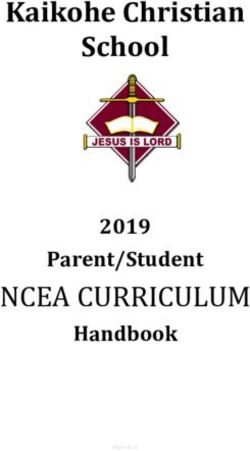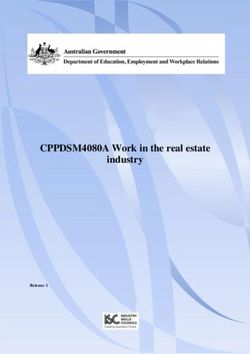Bell MTS Vendor Information Session - BGIS
←
→
Page content transcription
If your browser does not render page correctly, please read the page content below
Bell MTS Vendor Information Session
February 2018
Session Dates:
July 10, 2018, 3 pm – 4 pm ET OR
July 16, 2018, 3 pm – 4 pm ET
Conference line: 1-877-708-3350 Participant code 428 2885 #
Meeting materials posted at https://www.bgis.com/our-suppliers/
Please download the meeting materials in advance of the session from the website .Agenda
Transition
Client Authorization
Vendor Qualification Requirements
Invoicing/Payment Guidelines
Work Order Process Guidelines (for RealSuite)
Security Clearance Requirements
Security Access Card Instructions
Additional support for the provider
2Transition
• Effective July 1, 2018, Bell MTS, a division of Bell Canada (“Bell MTS”) authorizes BGIS Global
Integrated Solutions Alberta LP (“BGIS”), to act as agent for Bell MTS. BGIS shall engage with third-party
contractors relating to the performance of services to Bell MTS, including acting as agent to enter
contracts, supervise contractors, and pay fees. BGIS will manage your contract and be your one point of
contact.
Web Page For Suppliers: www.bgis.com
3Required Information
BGIS requires your complete business, invoicing AND
service delivery information as it relates to the Bell MTS
account in our systems within 7 business days of
receipt by completing the:
Vendor Information Form located at the following URL:
https://tinyurl.com/VendorInfo-Bell-MTS and click on
submit.
NOTE: We prefer you to establish one single point of contact
for dispatch and invoice information.
5Vendor Qualification Requirements
BGIS has appointed ComplyWorks as its Supplier Qualification Management System provider to
enable suppliers to store and maintain all required qualification compliance documents such as
insurance, signed terms and conditions, HSE and WSIB/WCB/CSST in one central repository.
The following outlines the general requirements to be qualified to complete work with BGIS:
• Insurance certificates in the amounts required under your contract with Bell MTS,
• A signed copy of your contract with Bell MTS must be uploaded into your ComplyWorks account.
Contractors shall provide a valid Certificate of Clearance from the Workplace Safety and Insurance
Board/ Workers’ Compensation Board/agency for the jurisdiction(s) in which the said work/service is
to be performed.
All insurance certificates contain an unqualified statement giving BGIS Global Integrated Solutions
Alberta LP thirty (30) days written notice of any change to or cancellation of the policy.
All insurance certificates shall specifically name as additional insured as follows: “Bell Canada and its
Affiliates” and “BGIS Global Integrated Solutions Alberta LP”
Please refer to the BGIS Compliance package located at https://www.bgis.com/ca/suppliers.htm -
Bell Real Estate Services button under the Customer specific information
6Invoicing/Payment Guidelines
BGIS will order services using a Work Order (WO), Purchase Order (PO) or Contract (MSA). To ensure
prompt payment, of any submitted invoice:
• A Work Order, Purchase Order or Contract must be obtained before the service is provided.
• You must confirm the WO is completed via the IVR system (see attached instructions) or RealSuite (WO
management system) to make the WO eligible for invoicing.
• The invoice amount must match the WO Quote, or PO or Contract amount.
Your invoice to BGIS must contain the required information as outlined in the BGIS Invoicing
Guidelines. Failure to adhere will result in BGIS not being able to process your invoices.
If you are not already set up for Electronic Fund Transfer payment, please complete our Electronic
Funds Transfer application and return it to Payment.Inquiry@bgis.com.
Please note: Invoices are to be sent either by mail or e-mail (preferred). Faxed invoices will not be
accepted.
For O&M Services: For Project Services:
e-mail: Bell.invoice@bgis.com Bell.projectinvoice@bgis.com
Bell Canada, represented by its agent Bell Canada, represented by its agent
BGIS Global Integrated Solutions Alberta LP (“BGIS”) BGIS Global Integrated Solutions Alberta LP (“BGIS”)
Invoice Bill-to PO Box 3521 PO Box 3521
Address: Markham ON Markham ON
L3R 0N4 L3R 0N4
7Invoicing/Payment continued…
Invoices for work executed prior to July 1, 2018 must be directed to the current Bell
MTS invoicing address to which you submit your invoices.
For work to be performed from July 1, 2018 and onward, BGIS will issue you a new
BGIS Work Order (WO) / Purchase Order (PO), which will replace the existing Bell MTS
WO
• Invoices for work performed from July 1, 2018 and onward are to be submitted to BGIS for
processing.
• Your invoices must reference the BGIS WO / PO.
Invoices submitted without the BGIS Work Order or Purchase Order numbers will
be denied
Please complete the Electronic Funds Transfer application for payment of invoices by
direct deposit. This will benefit your organization by eliminating:
• your time spent depositing payments
• possibility of delivery disruptions
• lost mailings
8Work Order Process Maintenance Guidelines
As a BGIS Service Provider, it is your responsibility to ensure that your Work Orders are managed as
per process requirements. Each work order contains critical information about the status of each job and
is used to keep our clients informed on the progress of work.
Work Orders can be updated using one of two self-service options:
• RealSuite online work order management system
• Telephone based self-service option (IVR)
Upon completion of work, every Service Provider is required to update the work order using either
RealSuite or the IVR. This is the final step before submitting an invoice for a payment.
In cases where the work cannot be completed by the allotted due date, Service Providers are required to
extend the due date by using either of the two aforementioned systems before the work order due date
has passed.
In order to access the IVR, simply call the toll free number that appears on the work order and
follow the prompts for Service Providers. RealSuite is accessed through a secure website site and
requires a User ID and password. For guidance, please refer to the attached BGIS IVR Quick Summary
Guide.
To learn more about either system or to arrange for a RealSuite training session, please contact the
Operations Shared Services Centre at 1.800.281.2406, Monday through Friday between the hours of
8:00 and 18:00 ET.
9The IVR (Interactive Voice Response)
To access the IVR, simply call the toll free number that appears on the work order and follow the
prompts for Service Providers.
10Environmental Instructions to Vendors
As a BGIS Service Provider, you must adhere to Bell’s Environmental Policy, which is stated in
Schedule F of your contract (“Environmental Instructions to Vendors”).
To learn more about Environmental Instructions, please reach out to the BGIS Health and Safety
Environment group (HSE) via enviro@bgis.com.
Environmental Process for ODS (HVAC Vendors only)
• As a BGIS HVAC Service Provider, it is your responsibility to ensure that you follow the environmental processes
related to Ozone Depleting Substances (ODS) for any leak test and/or repairs.
• Upon completion of work, you must comply with the following procedures:
- If a leak is discovered on a system of charging capacity equal or greater than 100 kg, Vendor must immediately
call the Bell Enviroline (1-877-235-5368) to report the finding.
- Vendor calls the FM team to report the leak.
- FM team gathers the leak details.
- FM team accesses, via RealMobile, the WO related to the task performed by the Vendor, fills in the
Halocarbon ODP tag and leak check form with the leak details and submits it.
- Corporate system auto forwards the submitted form to Bell CR&E and the Bell Account Environment team.
- Vendor proceeds with repair and commissioning.
- After repair and commissioning, Vendor fills the ODP tag and Service log, takes pictures of the
documents and contacts the FM team to provide leak related information.
- FM team accesses the related WO on RealMobile, fills a second WO Halocarbon ODP tag and leak check form
with leak details, adds FM email address and submits the form.
- BGIS FM team (FM, technician, admin) only: Populates the BGIS Incident Form (#HS10535) and sends it to
safety@bgis.com.
11Security Clearance Requirements
Bell’s Security policy and procedures currently in place shall apply. Vendors shall ensure that all their
Personnel:
• involved in the design and/or construction of new Bell premises;
• having access to the interior of Bell Properties; or
• having access to Bell Data or Confidential Information of Bell;
• submit to a Security Clearance Check
“Security Clearance Check” means:
• a written declaration by an individual disclosing any unresolved charges and previous convictions
under the offence provisions of federal statutes, including but not limited to the Criminal Code
(Canada), for which a pardon under the Criminal Records Act (Canada) has not been granted;
• a police records check through CPIC and provincial and municipal police force records for information
about the individual in relation to:
- convictions under the offence provisions of federal statutes, including but not limited to the Criminal Code
(Canada), for which a pardon under the Criminal Records Act (Canada) has not been granted;
- findings of guilt in relation to federal statutes for which a court has granted a discharge;
- charges laid under the offence provisions of any federal statutes that are unresolved; and
- records of judicial orders in effect made in relation to the offence provisions of federal statutes;
• a police records check in other jurisdictions as a result and as deemed necessary by the information
provided to Bell during a Security Clearance Check; and
• a driving records check, in the case of an individual performing Services which involve the operation
of a motor vehicle.
12Security Clearance Requirements (cont’d.)
“Relevant Conviction” means any offence:
• of moral turpitude or involving acts of violence, in Canada or elsewhere;
• for which a record exists under the Criminal Records Act; and
• otherwise designated as a Relevant Conviction by Bell from time to time, and that conviction remains in
effect at that time and is one for which a pardon has not been granted
See Obtaining a New, Temporary or a Renewal Access Card for details on providing evidence of the Security
Clearance Check, how to obtain one, and how to request Bell site access.
13Obtaining a New, Temporary or a Renewal Access Card
Obtaining a New, Temporary or a Renewal Access Card
In order to obtain any of the above, the applicant must supply ALL of the required information listed below in order to
process the access request:
• Site address(es) or location(s) to be accessed.
• Doors/zones to be accessed.
• BGIS Corporate Security must have a completed and CLEAR criminal record check (CPIC) report on file that was
performed within the last 5 years. This can be achieved by providing BGIS Corporate Security with a copy of a
completed CPIC report.
NOTE: Effective August 1st, 2018, Vendors will be required to make all submissions for Bell Access/ID Cards using the
BGIS/Bell Access & ID Request Form. This “smart form” will require the applicant to complete all the required fields prior
to being able to make submission to BGIS. This form will be made available prior to August 1 st however it is currently in
development. More to come on this topic.
If an applicant does not have a CPIC report completed, they must complete the CPIC consent form for either a “renewal”
or “new” access card, and provide a copy of two (2) pieces of identification to BGIS Corporate Security who will then
perform a CPIC check on behalf of the applicant.
One piece of ID must be photo ID (i.e. have their date of birth and current address. Driver's license usually works best).
SIN Cards are not acceptable forms of ID
The completed CPIC consent form and identification should be scanned and emailed to BGIS Corporate Security at
persec@bgis.com. ID must be legible – clearly showing the applicant’s DOB and current address.
• If it is not clear, it will be returned.
The applicant must sign in Part C of the CPIC consent form.
If the applicant has any criminal convictions, a Declaration of Offences form must be submitted.
A witness must sign in Part D on the line titled Witnessing Agent’s Signature. Electronic signatures will not be
accepted.
If either of these signatures is missing, the CPIC cannot be processed by BGIS on behalf of the applicant.
14Obtaining a New, Temporary or a Renewal Access Card (cont’d.)
List of acceptable identification:
• Government issued photo ID (cannot be expired)
• Driver’s License (issued by Canadian Province or Territory)
• Canadian or Foreign Passport
• Canadian Citizenship Card
• Permanent Resident Card (PR) Card
• Certificate of Indian Status
• Firearms acquisition certificate (FAC)
• Canadian National Institute of the Blind (CNIB) Identification Card
• Military Family Identification Card (MFID)
Secondary Piece of Identification (cannot be expired)
• Health Card
• Birth Certificate
• Blood Donor Card
• Student ID Card
• Provincial or Municipal ID Card
• Citizenship certificate or Immigrant Visa and Record of Landing document
• Canadian Work Permit / Visa
SIN CARDS WILL NOT BE ACCEPTED UNDER ANY CIRCUMSTANCES
15Obtaining a New, Temporary or a Renewal Access Card (cont’d.)
For New And Renewal Access Cards Only:
A color digital photo is also required as per these specifications:
• Color photo with white background
• No hats, caps or sunglasses or blue tooth may be worn
• Digital photo between 20 to 57KB
• Digital photo saved as jpeg (.jpg) file
• File saved as LastName_FirstName_Company.jpg
If the current address is not available on any pieces of ID, a household bill, addressed to the applicant
at their current address is acceptable as proof of address.
If you have an existing valid not expired access card – please continue to use the access card.
If you have any questions or concerns, please do not hesitate to contact BGIS Corporate Security at
persec@bgis.com
16Contact us for Support
Additional information is also available on our website at: www.bgis.com.
Feel free to contact Leasha Rosenthal at 204-583-0116 or Leasha.Rosenthal@bgis.com
if you have any questions or concerns.
Thank you!
17You can also read