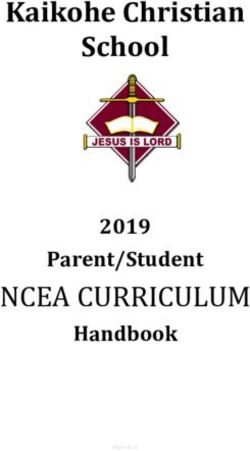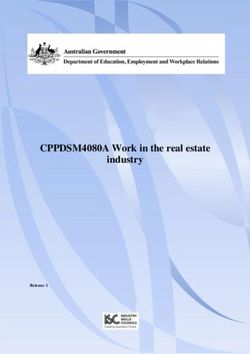PARENTAL GUIDANCE FOR OUR VIRTUAL SCHOOL - CONTENTS: Expectations Recommended Timetable - Badock's Wood ...
←
→
Page content transcription
If your browser does not render page correctly, please read the page content below
PARENTAL GUIDANCE FOR OUR
VIRTUAL SCHOOL
CONTENTS:
Expectations
Recommended Timetable
Key Year Group Contact Details
Online Safety
Pupil Guidelines
Mental Health First Aid and Well-Being
Senior Leader ContactIn our Parental Guide to our Virtual School, we outline how we aim to work together
with parents and carers, to support our pupils to effectively use Badock’s Wood E-ACT
Primary Academy Virtual School and continue their learning from home over the
coming weeks.
Expectations
We expect all pupils from Nursery to Year 6 to access the learning activities provided by
their teachers on a daily basis:
Numbots (Reception and Year 1)
https://play.numbots.com/?#/game/game-mode
You can download this as an app. or access through a web browser.
Pupils log in using their TTRS code. If you need your code resent please e-
mail your class teacher using the emails below.
Children should play for at least 5 minutes daily!
Tapestry (Nursery and Reception)
https://tapestryjournal.com/
You can download this as an app. or access through a web browser.
Pupils log in using your assigned details from the EYFS team. If you need
your code resent please e-mail your class teacher using the emails below.
Activities will be set for the children to complete daily.
Times Tables Rock Stars (Year 1-Year 6)
https://play.ttrockstars.com/auth/school
You can download this as an app. or access through a web browser.
Pupils log in using their assigned code. If you need your code resent
please e-mail your class teacher using the emails below.
Children should play for at least 5 minutes daily!
Seesaw (Year 1- Year 6)
https://web.seesaw.me/
You can download this as an app. or access through a web browser.
Pupils log in using their assigned code and ensure they login with their
student code. If you need your code resent please e-mail your class
teacher using the emails below.
Work will be set for the children to complete daily.
Bug Club (Nursery - Year 6)
https://www.activelearnprimary.co.uk/login?c=0
You need to access this through a web browser.
Pupils log in using the first 4 letters of their first name for the username.
First 4 letters of their last name for the password.
School code: qkjc
Children should be reading each day and trying the quizzes.Prior to the school closure, the children/you were familiar with using one of more of the
following: Tapestry, Seesaw, TTRS and Numbots. Teachers will continue to assign work on
these platforms on a daily basis and check that pupils are accessing the work.
In addition, each day teachers (for years 1 to 6) will allocate a daily timetable of learning
activities on Seesaw for your child(ren).
WHAT IS SEESAW?
We have explored different ways for children to learn from home and found that our
current online learning platform Seesaw which is very popular with teachers, parents and
children is the best for us:
• Teachers can set work easily for pupils
• Pupils can upload their work for their teachers to see more easily
• Pupils can ask their teachers questions about their work
• Teachers can feedback to pupils about their learning.
• Teachers can easily make sure work is suitable for the different needs in their class.
• Teachers can track which work has or hasn’t been completed by each child.
Teachers will use a variety of methods to explain previous and new learning. They may
teach using videos either of themselves or from other sources or may use PowerPoint slides
with their voice playing over the top to explain new concepts and activities.
HOW DO I LOG IN?
Seesaw is an app that you can download on to a phone, tablet or laptop
(through your app store) or you can use the website. https://web.seesaw.me/
You will have already received a paper login or an email with your child’s login
details. There is also a specific video to introduce Seesaw to families:
https://web.seesaw.me/platforms-parents
WHAT WILL MY CHILD NEED TO DO EACH DAY?
Your child’s class teacher will make sure there is an activity for reading/phonics,
writing/SPAG (spelling, punctuation and grammar) and maths each day as well
as a session for Topic (history, geography, art, DT, science, RE), PE and Well-
being.
This might be in the form of a video, picture, link, audio recording or text. Your child will be
expected to complete this and upload their work for their teacher to see.
Please note: your child’s teacher will comment on learning responses when they are available
during the hours of 8:30am-3:30pm Monday-Friday. Please supervise your children to ensure
that their responses are respectful and appropriate.Example daily timetable:
Year 1-6- Please remember these timings are a guide!
9.00 – 9.30 PE activity- Joe Wicks and/or Mr O’shea and Mr Crosbie’s daily challenges.
9.30-10.00 Writing and ESPG- Activity set by teacher on Seesaw.
10.00-11.00 Break- Get some fresh air or do something active (PE, Cosmic Kids Yoga,
Just Dance)
11.00-11.45 Maths- Activity set by teacher on Seesaw (Approx. 30 mins) followed by
Times Table Rockstars/Numbots (Approx. 15 mins).
11.45-12.15 Seesaw- Time to upload all your hard work from the morning on to Seesaw
for your teachers to see.
12.15-1.15 Lunch- Enjoy some family time at lunch. Encourage the children to help you
prepare a healthy lunch.
1.15-2.15 Topic- Art/DT/Geography/History/Music/Science/French- Activity set by
teacher on Seesaw.
2.15-2.45 Reading- Year 1-4 Bug club. Year 5/6 activity will be set by teacher on
Seesaw and Bug club can be used to read for pleasure.
2.45-3.15 Seesaw- Time to upload all your hard work from the afternoon on to
Seesaw for your teachers to see.
EYFS (Nursery and Reception)
Nursey have lots of lovely activities to complete this week! Look our for videos on tapestry!
Monday (LA) Tuesday (LA) Wednesday (LA) Thursday (EH) Friday (EH)
Literacy- Can Maths- Can you EAD- Can you join in KUW - Can you try PSED/CL - Jigsaw.
you join in with count the coins singing these songs to grow a carrot Listen to the
the story of the going into the with Mrs Allen? top story of Fowley’s
3 Billy goats cup? with Ms Hurley? Wings with
Gruff? Jigsaw Jenie.
Reception have an exciting week ahead! Look out for videos on tapestry!
Monday Tuesday Wednesday Thursday Friday
Phonics- re-cap qu Phonics- re- Phonics re- Re-cap th Practise taught
Play yes/no game cap ch cap sh Write a caption sounds.
Write a caption Play buried Tricky word
treasure focus- she
Maths- How many Literacy- Let's Maths/PD- EAD- Go for a bug KUW-
ways can we find recap the story of Model playing hunt! Make or draw a
the answer to an the gingerbread hopscotch in the Can you draw a picture of a
addition problem? man- can we garden by picture and write bunny. Write a
write the chalking about what you sentence about
beginning? numbers. found? it- e.g I can hop.WHAT IF I HAVE AN ISSUE OR A QUESTION? You can either contact a teacher directly through the online learning platform or email your child’s year group: Nursery Mrs Allen- leigh.allen@e-act.org.uk Ms Hurley- ellie.hurley@e-act.org.uk Reception Miss Shergold- louise.shergold@e-act.org.uk Beech Miss Waring- lauren.waring@e-act.org.uk Hawthorn Miss Keith- anna.keith@e-act.org.uk Hazel Miss Baird- jessica.baird@e-act.org.uk Oak & Rowan Miss Rudd- kirsty.rudd@e-act.org.uk Willow Miss Hewson- gemma.hewson@e-act.org.uk Acer Ms Proffitt- caroline.proffitt@e-act.org.uk You can also find information on: Our school website: https://badockswoodacademy.e-act.org.uk/ Facebook: fb.me/BadocksWoodEACTAcademy Twitter: @BadocksEACT
PARENTAL CONSENT You will receive a text on Monday 20th April asking for your consent to allow your child/children to access Home learning through Tapestry or Seesaw. Please reply to the text ASAP with a Yes or NO. WHAT ABOUT THE SCHOOL WEBSITE, TWITTER & FACEBOOK? We will still use the school website and Facebook to let you know about any celebration events, reminders or other information you need to know. On the website we will have a virtual school section where you will find information and home learning timetables. Work will only be posted on the platforms listed above so please get in touch if you have any problems logging onto any of these. As ever, we will keep you informed about any changes as soon as we know. All the staff at Badock’s Wood miss your children very much and hope it isn’t too long before we are all together again. WHAT IF WE CAN’T LEARN ONLINE? If you find it difficult to support your child to complete the learning online, please contact your child’s teacher using the response function on Seesaw, their email address or communicate this to a member of staff whenever they do a check-in phone call. CELEBRATING SUCCESS Each week, on a Thursday, there will be a celebration assembly that will be shared on the school Facebook page. We will be celebrating the week’s home learning. We will be shouting out pupils who have made enormous amounts of effort, have been completing work each day, have earned medals by completing sports challenges, have topped the leader boards or have the most minutes played or most improved on TTRS and many more achievements. We will also be posting great examples of home learning on the Facebook and Twitter like we would do in school to celebrate our pupils work.
GUIDELINES FOR CHILDREN What is expected of me? Please complete all the work your teacher has asked you to do and complete it by the time your teacher has asked. Your work will be sent to you using Seesaw in Year 1 to 6 and Tapestry in Nursery and Reception. Your teacher will be checking how you are getting on and you can use the message feature to speak to your teacher if you need any help. You can also send them an e-mail. If your teacher is worried that you may be falling behind, they will contact you and check that you are ok, that you understand and make sure you have enough help to finish the work. Just like they would do at school. Just like at school, if your teacher is very concerned that you aren’t logging into Seesaw or Tapestry and completing work, they will contact your parent or carer and have a chat with them. You must follow your timetable which is published on your academy’s website. Your teachers will provide you with plenty of work. How can I get help from my teacher? If you have had a go at your work and you find you can’t do it because you need more help, you should message your teacher on Seesaw or Tapestry (press reply). You should never just ‘leave’ the work; your teachers are working hard to create lessons you can do at home and they want to help you to finish them. How should I communicate with my teacher? Please use the message on Seesaw or reply on Tapestry to talk to your teacher and they will reply back. They might not reply straight away as they could be helping someone else. Your teacher will only reply to your messages between 8.30am and 3.30pm. Like you do at school, make sure your messages are polite.
E-SAFETY At school we encourage our children to be SMART: S- Stay Safe. Keep safe by never sharing any personal or private information. M- Meet. Never agree to meet someone online. A- Accepting Files or Messages. Never accept a file or message from someone you don’t know! R- Reliable. Sometimes people don’t tell the truth online. They could be lying about who they are. T- Tell. Tell someone (a trusted adult) if you feel worried or upset by something online.
Parental Support
Below are some useful websites for parents to support E-safety at home:
To set up parental controls on https://www.childnet.com/resources/pare ntal-controls
your home computers and
mobiles then please see this
website for advice:
For all the latest on new https://www.childnet.com/resources/pare ntal-controls
platforms that students are
using such as snapchat,
particularly on mobile devices,
then please
visit:
If you are worried about online https://www.ceop.police.uk/safety-centre/
sexual abuse then please
contact both the Academy and
CEOP:
The UK Safer Internet Centre https://www.saferinternet.org.uk/saferinternet-day/safer-
also has some useful internet-day2019/education-packs/activities-parentsand-
information and can be accessed carers
on:
O2 and the NSPCC have come https://www.o2.co.uk/help/nspcc
together to offer some really
helpful advice on internet safety
and the address is listed:
Some useful advice for https://www.internetmatters.org/schoolsesafety/parent-
parents/carers on internet online-support-pack-
safety: teachers/
Further advice for https://www.thinkuknow.co.uk/parents/
parents/carers and activities for
children on internet safety:
Further safeguarding information can be found on our website.
https://badockswoodacademy.e-act.org.uk/supporting-pupils/staying-safe-online/
E-Safety Activities
Your child will be set an E-safety activity on Seesaw each week to complete. We will also be sharing
E-safety tips on all our platforms e.g. Facebook, Twitter, Seesaw.E-SAFETY TIPS FOR CHILDREN
MENTAL HEALTH FIRST AID AND WELL-BEING Evidence suggests there are 5 steps you can take to improve your mental health and well- being. Trying these things could help you feel more positive and able to get the most out of life. 1. Connect with other people 2. Be physically active 3. Learn new skills 4. Give to others (kindness) 5. Pay attention to the present moment (mindfulness) We don’t want this period of educating at home to be stressful for you or your child. The work and activities are to keep the children busy. It is important that everyone does some daily exercise and takes care of their mental well-being. Ms Avery will be setting mental health and well-being activities on Seesaw each week for you and your children to complete. Below are some non-screen activities/challenges you may also want to try out with your child(ren):
Key Contacts These are unprecedented times for all of us and it is really important that we look after each other and stay in regular contact so please don’t hesitate to contact us about any concerns you may have. Should you need to please email the school office: receptionbdw@e-act.org.uk marking whose attention your email is for. Any safeguarding concerns can be sent directly using the following link: https://www.e-act.org.uk/safeguarding-form/?academyref=BDW.safeguarding@e-act.org.uk SLT (senior leadership) contacts are: Mr Paul Tooth, Headteacher paul.tooth@e-act.org.uk Mrs Sam Kelly, Deputy Headteacher samantha.kelly@e-act.org.uk Mrs Trenchard, Attendance/Family Link Lead sophie.trenchard@e-act.org.uk Ms Philippa Hurford, SENDCo philippa.hurford@e-act.org.uk Ms Flo Avery, Learning Mentor flo.avery@e-act.org.uk Mrs Leigh Allen, EYFS (nursery and reception) Phase Lead leigh.allen@e-act.org.uk Miss Lauren Waring, KS1 (Year 1 and 2) Phase Lead lauren.waring@e-act.org.uk Mrs Caroline Proffitt, KS2 (Year 3, 4, 5 and 6) Phase Lead Caroline.proffitt@e-act.org.uk
You can also read