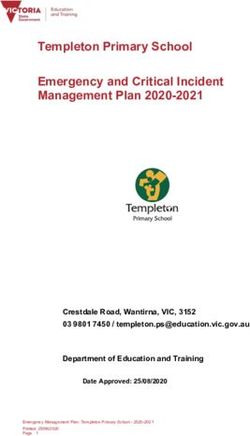Year 8 Parent Handbook 2021-22 - South Craven School
←
→
Page content transcription
If your browser does not render page correctly, please read the page content below
Contents • Letter from the Headteacher • Letter from the Head of Year 8 • The Year 8 Tutor Team • Term Dates 2021-22 • School Uniform • South Craven Learner • Daily Routines • Attendance and Punctuality • Homework • Progression • Learning Resource Centre • Helping Your Child Succeed • Communication from School to Home • iPad/Bring Your Own Device Scheme • General Information • Contact Us
Letter from the Headteacher Dear Parents and Carers, Welcome to Year 8. It is my pleasure to welcome your child back to South Craven for what is sure to be an engaging and busy school year. It has been great to have school life feeling more ‘normal’ again and our Year 8 students have settled well into their new routine. I encourage your child to get involved in school life and take advantage of the many opportunities Mr Hill we offer, both in and out of the classroom. Headteacher Your child will also be choosing their options for study in Year 9; you will receive further information about this later in the year. The Year 8 team (Mr Cunliffe and Miss Bowes) and Head of Lower School (Mr Hughes) will always be on hand to answer any questions you may have and support your child through this year. Once again, I welcome you and your child back to South Craven and wish them a successful new school year. Yours sincerely, Mr Hill Mr M Hill Headteacher
Letter from the Head of Year 8 Dear Parents and Carers, Welcome to Year 8 at South Craven! What an exciting year this promises to be. Your child will face new responsibilities as they progress through the year. They will have the opportunity to join student leadership, take part in our excellent extracurricular programme and set a good example to the new Mr Cunliffe Year 7 students. Head of Year 8 Year 8 South Craven students have the responsibility of making important decisions about designing part of their own curriculum and future learning. Tutorial sessions will now have a greater focus on helping students explore possible future pathways and make informed decisions concerning their future. As always, we rely on your support so your child can fulfil their potential. Miss Bowes Year 8 Teaching Assistant Please do not hesitate either myself, Year 8 Teaching Assistant Miss Bowes or Mr Hughes, Head of Lower School with any queries or concerns. Yours sincerely, Mr Cunliffe Mr J Cunliffe Head of Year 8 j.cunliffe@southcraven.org
The Year 8 Tutor Team Your child will have Tutorial every day (Session 1) in their form room, apart from one day a week when they have assembly. They will be given important notices and will be registered during this session. If your child has any questions or queries, they should speak to their Form Tutor. Mrs Cunliffe – Head of Year 8 Miss Bowes – Year 8 Teaching Assistant 8x1 Mr Shroff/Mr Wells 8y1 Mr Dyson 8x2 Mrs Crimes/Mrs Barnes 8y2 Mr Wood 8x3 Mr Phillips/Miss Salkeld 8y3 Ms Armitage 8x4 Mrs Moore 8y4 Mr Roxas 8x5 Mr Whittaker/Mrs Barnes 8y5 Mr Griffin
Term Dates 2021-22 Autumn Term 2021 Staff Training Day Monday 6th September Term Begins (Years 7 & 12) Tuesday 7th September Term Begins (All Years) Wednesday 8th September Staff Training Day Friday 22nd October Half Term Monday 25th-Friday 29th October Term Ends Friday 17th December (12.15pm) Spring Term 2022 Term Begins Tuesday 4th January Half Term Monday 21st-Friday 25th February Term Ends Friday 8th April Summer Term 2022 Term Begins Monday 25th April Bank Holiday Monday 2nd May Half Term Monday 30th May-Friday 3rd June Staff Training Day Friday 1st July Term Ends Friday 22nd July (12.15pm) Other Important Dates Student Progress Monitoring Day 17th February 2022 (1.00-8.00pm) Careers Convention 17th February 2022 (1.00-5.00pm) Reports Issued 6th July 2022
School Uniform Coat Plain, dark-coloured coat made of a water-resistant material Sweatshirt Bottle green round-necked sweatshirt with school badge Shirt Plain white polo shirt (school badge optional) Trousers Plain black tailored trousers with school logo on left pocket Skirt Plain black tailored skirt with school logo fitted to the waist Worn with black opaque tights only (minimum 70 denier) Must be worn at appropriate length (ends 6cm above the knee or less) Shorts Plain black tailored shorts with school logo Worn with plain black or grey socks Shoes Plain black shoes (not boots) Bag Weather-resistant bag recommended Large enough to hold A4-size folders
PE Kit Girls Boys Compulsory Items Plain black hoodie with school badge Red/black reversible rugby shirt with school badge Red short-sleeved polo shirt with school Red short-sleeved polo shirt with school badge badge and collar and collar Plain black shorts with school badge or Plain black shorts with school badge Plain black non-see-through sport leggings Can be worn with sports leggings underneath Red football socks Red football socks Any colour trainers Any colour trainers Must not be the same shoes worn for school Must not be the same shoes worn for school Can be worn for Performing Arts lessons Can be worn for Performing Arts lessons Shin pads for football/hockey Shin pads for football/hockey Football boots for use on wet grass – not Astro shoes Can be worn on our Astroturf if the studs are not metal Optional Items Gum Shield For hockey/rugby Highly recommended Waterproof With school badge To be worn for outdoor activities Tracksuit Bottoms Plain black With school badge Astroturf Trainers Not suitable for use on wet grass Towel If student wishes to shower Health & Safety Jewellery (including earrings and nose retainers) must not be worn in any PE lesson Fingernails should be kept short (no longer than 2mm including false nails) Long hair needs to be tied back with a hair bobble It is compulsory for students to wear their appropriate PE kit, even when excused from physical activities (so they can coach and assist in the lesson). If students forget their PE kit, they will be required to borrow a clean spare kit.
School Uniform Information Performing Arts Kit It is compulsory for students to wear clean indoor trainers (any colour), dance shoes or have bare feet for their Dance and Drama lessons. It is not compulsory for students to get changed for their Dance or Drama lessons, however they may wish to wear either plain black leggings or PE shorts for Dance lessons. Students cannot dance in socks and tights for health and safety reasons. Jewellery must not be worn and long hair is to be tied back with a hair bobble. Uniform Suppliers School trousers, shorts and skirts are only available through our uniform suppliers: • MC Sports (mcsports.co.uk) • Skip to School (skiptoschool.co.uk) • Whittakers Schoolwear (whittakersschoolwear.co.uk) Hair, Jewellery, Make Up and Tattoos Hair should be worn in a style suitable for school. Bizarre hairstyles (including shaven patterns or unnatural hair colours) are not allowed. If you are in doubt about a particular style, please contact your child’s Head of Year before having it styled. Jewellery must be discreet. Students are permitted one earring in each ear (small studs or sleepers) which can be removed for PE lessons. One signet ring, one bracelet/wristband and a fine neck chain may also be worn. No other visible body piercings (including tongue piercings) are allowed. Nail varnish and make up is not allowed in Year 8. Tattoos must not be visible (it is, in any case, illegal for a child under the age of 16 to have a tattoo).
School Uniform Information Head Coverings If girls wish to cover their head for religious or cultural observance they should wear a plain black or white cotton scarf, which must be securely fastened. Students may also wear a plain black salwar kameez. If there are any other issues concerning uniform, these need to be discussed with the Head of Year. However, the Governors reserve the right to insist on our uniform policy. Prohibited Items Because this list can never be totally exhaustive, we hope that members of the school will use common sense as to the suitability of trends and fashions for school wear. • Hooded sweatshirts (“hoodies”) • Jackets with tassels, badges or studs • Sweatshirt jackets • Jackets which are printed with the names of rock bands/other cult figures • Polo neck jumpers • Turtleneck jumpers • Cropped trousers • Leggings (unless specifically stated in a particular kit, such as PE or Performing Arts) • Impractical footwear e.g. backless shoes, flimsy sandals or high-heeled shoes (toes and heels must be covered by footwear) • Badges (other than those awarded by the school) • Denim, leather, velvet, canvas, lycra, brushed cotton or types of material that will fade when washed • Garments with inappropriate or offensive language or images on them Belts must be plain black – other colours or patterned belts are not acceptable. Lanyards Every Year 8 student is issued with a black lanyard, which holds a student card. This card is used in school to pay for food and drink during break and lunchtimes. Without this card, students cannot pay for their items. Year 8 students must have their card on their person at all times. If they misplace their lanyard, they must see their Head of Year.
South Craven Learner Staff and students at South Craven School have spent time developing the idea of the South Craven Learner. We wanted to find out which qualities students need to develop to ensure they are successful as learners, and in life after school. After lots of work, we came up with nine traits under the headings of Courage, Enquiry and Growth. We will be working hard with staff and students to teach these skills during their time at South Craven.
Daily Routines At the Start of the Day We expect all students to arrive on time and be in their form rooms at 8.25am. Persistent latecomers will be dealt with by their Form Tutor and Head of Year. Students who arrive late need to report to the main reception in the Craven building to sign in. At Lunchtime Year 8 students must remain on school premises at lunchtime. A wide range of food is available in the school dining hall or students may bring a packed lunch. Signing Out We advise making any appointments outside school hours. If a student must leave school during the day for any reason then a note from parents in advance of the date is required. Students must sign out at the school reception. If they return to school later on the same day then they must sign in again. Illnesses and Accidents If a student has an accident they must tell a teacher straight away. They will be sent to the First Aid Station where a trained First Aider will take care of them. If a student is unwell they need to see their Head of Year between lessons. If a student is deemed too ill to remain at school or if hospital treatment is necessary then their parents will be contacted by the school to make suitable arrangements. Students must not telephone home or make this contact themselves. Sweeper Bus Students partaking in extracurricular activities should make arrangements to be collected from school safely. However there is an additional sweeper bus service provided for students living in West Yorkshire (Eastburn, Steeton/Silsden and Keighley) which leaves the school at approximately 4:25pm every day. Students should allow themselves plenty of time in order to catch the bus home.
Attendance and Punctuality If your child is ill, please let us know by contacting Mrs Brenda Boardman, Attendance Officer, on our dedicated 24-hour number (01535 639772). There will usually be no need to follow this call with a note, though we do reserve the right to insist upon a note in cases where a student’s attendance is generally poor. If you don’t call us, please be expected to be contacted by Mrs Boardman – first day calls help us keep you informed and help prevent truancy. When you leave a message, please remember to give: • Your child’s full name • Your child’s form • Your name • Reason for absence • Expected date of return (if known) Good attendance at school is vital if students are to succeed. National research has shown that students with attendance of 93% and above have a significantly better chance of achieving five good GCSE grades. The school will take action where a students attendance falls below 90%. If a student has just five days per term absent from school, their attendance will drop below the magic 93%. What’s more, if they continue to have five days’ absence in each term at South Craven, they will miss the equivalent of a whole term’s work.
Attendance and Punctuality You can help with you child’s attendance by: • Encouraging your child to aim for 100% attendance • Making sure that your child attends school unless s/he is too ill to leave the house. • If in doubt, send them to school and we will send them home later if they are unable to cope • Arranging all holidays and medical appointments outside of school time • Keep in close contact with school if there are issues at home which might affect your child’s attendance • In the unlikely event that your child truants from school, supporting us by making clear that this is as unacceptable to you as it is to us • Please be aware, holidays in term time will only be authorised in the most extenuating circumstances. Punctuality School starts at 8.25am. Parents may be notified by SMS or the gateway app if students are late to school. Students who are persistently late to school in the morning or to lesson during the school day may be issued with an after school detention. Parents will be notified if this occurs.
Homework Homework extends the learning experience for students and is a vital part of their education. In Year 8 students complete Task homework in English, Mathematics, Science, History, Geography and Languages. Each night, your child will be set one Task, designed to take about 30 minutes to complete. In addition, Challenge Topics are set in History, Geography, Design & Technology, Textiles, Art and English. There are 11 challenge topics over the year and students are given two weeks to complete each one. Form tutors give out and collect in the Topics. The Topics are designed to encourage students to: • Enjoy their learning • Become more independent in their learning • Make use of research skills • Organise their time effectively • Use key skills such as Numeracy, Literacy, Citizenship and ICT • Involve the whole family in the work being produced • Work with form tutors to lean how to plan and organise big pieces of work effectively Mr Hughes is in charge of Challenge Topics and would be happy to answer any further questions you may have. With both Task and Topic work, students should be spending about one hour each night on homework. Some subjects may also set ‘Things to do’ homework, normally no longer than 10 minutes. If your child is struggling to complete homework, teachers will inform the year team, who will ensure your son/daughter will receive support by attending Xtra Time at the Learning Resource Centre.
Homework You can help by: • Providing a quiet place for homework to be completed • Establishing a routine for your child for homework to be completed at a regular time (preferably early in the evening) • Making sure your child spends about half an hour each night on their Topic and they keep an accurate record of the time spent and what they have achieved each night • Making sure your child records Task homework accurately and they spend about 30 minutes on this each night • Providing help and support when homework is difficult • Taking note of the dates when Topics will be given out and collected in, so you can help your child plan their time effectively • Getting involved in the Topic being done – though we should remind you the work should be the student’s own! • Encouraging your child to use the school-based support from subject teachers and form tutors • Reminding your child they can use the school’s IT facilities and the Learning Resource Centre to help complete the work • Telling us if you feel not enough Task homework is being set
Progression South Craven School’s mission is for all students to achieve their personal best. In careers education this translates to every student making the correct choices for their own progression. Careers Hub Our Careers Coordinator Mrs Burton is on hand to discuss future pathways with students and answer any questions or queries they may have. She can be found in the Careers Hub in the Learning Resource Centre (LRC)… watch this space for an exciting new location! • Email: m.burton@southcraven.org Mrs Burton We also have an online Careers Hub on our website here which Careers Coordinator is full of information including apprenticeship opportunities, careers links and an events calendar. Unifrog Checklist You can support your child by making sure they complete the following tasks on Unifrog: Redo the personality and interest quizzes Revisit favourite subjects – make any changes Revisit favourite careers – make any changes Record the problem solving competency Record the listening competency Record the team work competency Read and favourite three guides in the Know-how library relating to favourite subjects or careers Stepping Stones We will support your child with their progression throughout their time at South Craven School. The stepping stones overleaf are a guide to what we offer at every step of your child’s journey.
Unifrog 1:1 Careers Meetings Post-16 Progression Post-16 Career Pathways Year 11 Progression Day Progression Interviews Personal Statements/CV Support Being Money Wise/Finance Skills National Apprenticeship Week Progression Stepping Stones Careers Convention Employer Lead Mock Interviews NCS Opportunity Employer Assembly Duke of Edinburgh Opportunity Unifrog icould Buzz Quiz Skills Exploration/Reflection Local Labour Market Research National Apprenticeship Week Careers Convention National Careers Week Local Employer Research Future Career Opportunities Research Tutorial Programme Employer Assembly Duke of Edinburgh Opportunity Unifrog icould Buzz Quiz Skills Exploration/Reflection Local Labour Market Research National Apprenticeship Week Careers Convention National Careers Week Local Employer Research Future Career Opportunities Research Progression Target Setting Options Evening Employer Assembly Duke of Edinburgh Opportunity Unifrog icould Buzz Quiz Photo credit: @bolton_abbey Skills Exploration/Reflection Local Labour Market Research National Apprenticeship Week Careers Convention National Careers Week Local Employer Research Future Career Opportunities Research Progression Target Setting Employer Assembly Unifrog icould Buzz Quiz Skills Exploration/Reflection Local Labour Market Research National Apprenticeship Week Careers Convention National Careers Week Local Employer Research Employer Assembly
Learning Resource Centre The Learning Resource Centre (LRC), in Fells, is available for students to carry out research, work, read, use computers, print work and borrow books. Students are welcome to use the LRC during break and lunchtimes any day, unless told otherwise. Accelerated Reader Students can get assistance with AR reading and improving their levels in the LRC. There are colour coded books available for students to borrow and read to help them advance in their quizzes. Xtra Time There is open access for all year groups after school on Mondays, Wednesdays and Thursdays until 4.10pm. This is an opportunity for students to get extra help with their studies or homework, catch up on their AR reading quizzes or use the facilities. Careers Hub Students can visit our Careers Coordinator Mrs Burton to discuss future pathways, aspirations, work experience and more. Contact Mrs Savage, our LRC Manager, is available throughout the day and is always happy to help with any queries students or parents/carers may have. • Email: e.savage@southcraven.org Mrs Savage LRC Manager
Helping Your Child Succeed It is very important your child is organised and attends each day with the right equipment. You can help by making sure your child has a weather resistant bag large enough to carry A4 folders, with the following: • At least one pen – blue or black ink, roller or ballpoint (bring a few) • Pencil • Ruler (preferably 30cm long) • Eraser • Pencil sharpener • Calculator • Pair of compasses • Protractor • Few coloured pencils Students must also make sure they bring their tablet/iPad and all books needed for the day.
Communication from School to Home School Gateway Our main means of communication with parents and carers is via our School Gateway app. School Gateway is available as a web browser or as a mobile/tablet app to download from your app store. The secure portal checks the parent/carer name, mobile number and email address you provided before issuing a PIN code to access secure information about your child. If you have more than one child, you can access their information separately all in one place. School Gateway provides parents/carers with useful links to the school website, Class Charts, Parents Evening Booking System, school social media and all the child’s student progress reports (SPM) as they move through the school. If you have difficulty accessing School Gateway please email itsupport@southcraven.org. Class Charts Class Charts is an online system teachers use to track achievement and behaviour throughout the school day. One of the key benefits of this is we can securely share your child’s achievement and behaviour report with you and so keep you up to date in real-time. Class Charts is used to share information with parents about: • Achievement points • Behaviour points • Attendance • Homework If you have more than one child at South Craven School you can use the same parent account to view achievement data for all your children.
iPad/Bring Your Own Device Scheme We want to provide the best teaching and learning for all students at South Craven School. This includes preparation for a rapidly changing world which involves more use of digital technology. We believe that by introducing a scheme which will ensure that everyone has access to a tablet device at home and school will enhance learning in many ways. Research shows that using a tablet in school is making lessons and learning more varied and interactive, allowing access to a wider range of learning resources and supporting the development of effective feedback. We are delighted that all of our students are able to use a tablet device in their lessons and at home to support and extend their learning. The use of tablet devices in the classroom has transformed teaching here at South Craven as we incorporate the more traditional elements of learning with this new digital technology. We use an online timetable and homework planner app (Class Charts) to help students organise themselves and our virtual learning environment (Google Classroom) provides students with access to learning resources before, during and after lessons. We expect every student to have a fully charged tablet device in school every day so they can take advantage of all the opportunities e-learning strategies can offer. We do not allow our students to use a smartphone as an alternative to a tablet device in school. We ask for your support to remind students that the use of devices in school is for educational use only. The use of gaming and messaging apps is strictly forbidden and any notifications for these apps must be disabled whilst in school. For more information, please visit our School iPad Scheme page here.
General Information School Meals Our Craven Hall serves a variety of food and drink at break and lunchtimes. We are committed to providing healthy food that is appetising to students and good value for parents. For allergy requests please email Mrs Dobson, our Catering Supervisor. • Email: p.dobson@southcraven.org For further information, please visit our website here. Free School Meals We are committed to working with students and their families to ensure they are fully supported in their learning. One of the ways we do this is making sure everyone who is eligible for free school meals receives them. You can apply here. Cashless Catering Students use their student card for the operation of our cashless catering system. All they have to do is place their card on a scanner at the till and payment will automatically be deducted from their account. We use ParentPay, which enables payments to be made online for items such as dinner money, school trips and educational equipment. This has many advantages such as the freedom to make payments whenever you like, ensuring your child is buying healthy food and knowing they will never forget or lose their money. You have complete control over how the money is spent, how much is spent (school has a limit of £5 per day but you can restrict this further), when the money is spent and even prevent certain products from being bought. You can also request a report of exactly what your child has eaten. Students entitled to free school meals will have their allowance placed on their account electronically each day; it is impossible for anyone to see who is and who is not on free school meals. Details of ParentPay and your login details will be issued at the start of the autumn term.
General Information Encouraging Good Behaviour You will be kept regularly informed about your child’s behaviour in school. If you are worried or if you feel that we have not dealt with an incident appropriately, please do not hesitate to contact your child’s Head of Year. Lost/Personal Property Students are responsible for their personal property including clothes, PE kit and other equipment. The school cannot accept responsibility for items lost or stolen on the school premises. You can help by clearly labelling all property with your child’s name and not allowing your child to bring in expensive items. If an item is lost in school, your child should inform their Form Tutor and check with Reception to see if it has been handed in. Named items handed into Reception will be held and students will receive a note inviting them to collect it. Unnamed items will be put into lost property. Owners of unnamed items should call at Reception and reclaim them. Photos of all remaining items will be posted on school social media and student dashboards towards the end of the academic year. Please note that personal items such as toiletries, lunchboxes and water bottles are disposed of half-termly for hygiene reasons. Student lockers are emptied over the summer holidays and left items placed in lost property. Students who have left items in lockers should collect them from Reception in September. Any remaining clothing, including uniform, is donated to The Hive Uniform Shop in Silsden and SCAD in Crosshills, where it will be offered for sale at a nominal cost. Unclaimed jewellery is donated to The Alzheimer’s Society for recycling and glasses are given to Airedale Opticians for charity. Any items not deemed recyclable are disposed of.
General Information Keeping in Touch Please ensure we have up-to-date contact details for you. If any of your telephone numbers or emails change, please let us know as soon as possible as we may need to contact you in the event of an emergency or if your child is taken ill in school. We will do all that we can to keep you informed of your child’s progress and will contact you if we feel there is a problem. Please contact us if you have any concerns or queries – your child’s form tutor or Head of Year are the first points of contact for you. Dropping Off and Collecting Students by Car If you are dropping off and picking up students by car we ask that you adhere to the following procedures, which are designed to keep all students safe. In the mornings, parents may drop off students on the school site but are asked to turn left on entering the site and drive around the bus park to do this. For safety reasons, please never stop on the roundabout. Senior staff will often be on duty and will direct parents, particularly between 8.10am and 8.25am. At the end of the school day, we have no space on the site for parents in cars as we have to accommodate the school buses and taxis. Therefore, parents are asked not to drive into school but to arrange with their child/children a suitable pick-up point off site. It would be appreciated if this arrangement could also be used in the mornings. Visiting School Please report to our school reception to sign in and collect a visitors badge and lanyard, which is to be worn at all times whilst on site. You will then be collected from reception by a member of staff. Please remember to sign out when leaving and return your visitors badge and lanyard. This procedure is necessary to comply with Fire Regulations and help maintain the general safety of our school community. No dogs are allowed on the school site.
General Information Severe Weather Procedure South Craven School recognises its duty of care to all those working on the school site. To read our full Severe Weather Procedure, please see our website here. Data Information/GDPR We collect up-to-date information about your child when they join South Craven School. In line with the GDPR we aim to maintain accurate records throughout their time with us. To support this, we will periodically ask you to check the accuracy of the data previously supplied to us. It is important you tell us of any change of circumstance so that we can maintain accurate records on the school information management system, for all parents and carers. Our main means of communication with parents and carers is via our ‘School Gateway’ app. This is a secure system available as a web browser, tablet or smartphone app. To access School Gateway the system checks your credentials against the information you provided the school, before issuing you with a PIN to sign in. It is essential we hold accurate details on following three identifying fields (parent/carer name; mobile number; email address) for access to School Gateway. Please inform us immediately if you change your contact details. For queries regarding the General Data Protection Regulations please contact Mr Daly. • Email: m.daly@southcraven.org
General Information Coaching We operate a system of coaching in Years 7–13, which means that every student has a named coach who provides support and conducts the meeting with parents and the student on the SPM day. In most cases the coach for the students is the form tutor. Where the coach is not the tutor it will be a member of staff who is either attached to the student’s form or a member of staff who has a clear connection with the student, e.g. Head of Year. Network Guidelines and Consent to Use an Image or Photograph The Network Guidelines can be found on the school’s website. If you would like a paper copy of the guidelines, please contact the school. School Publication Scheme Information relating to the current School’s Publication Scheme can be found on the school’s website. If you do not have access to a computer then the information can be obtained directly from the school reception. Please address your request for the attention of the Director of Human Resources. Trips and Activities We are committed to supporting staff who wish to organise educational trips and visits to extend and enrich the curriculum. For any activity over and above those carried out through the curriculum, e.g. day trips, residential visits, sports fixtures and after school activities, for all years we will assume consent to attend with immediate effect. You will receive notification of each event, with specific activities detailed. Please pay particular attention to this notification since it may involve details of potentially hazardous activities and you should inform us if you do not wish your child to take part. We will otherwise assume that consent is given. Fixtures will be advised to students via notices, and the current Sports Fixtures list is available to both parents and students via the school website. In order for a visit or activity to go ahead, it is necessary to collect relevant personal, contact and medical information for each student for each trip or activity that they will be participating in. This is in addition to the annual collection of data. If financial assistance is required, please speak to your child’s Head of Year in confidence.
General Information Governors The school governors play a vital role in the running of the school, taking on the ultimate responsibility of its operations. If you are interested in becoming a governor, we would like to hear from you. Some governors are elected and details of any such vacancy will be circulated to parents. Other governors are appointed by the South Craven Academy Trust. Trustees will look at the skills that individuals have to offer for example: backgrounds in finance, law, marketing, personnel, and how they may complement the existing governing body – it is a very rewarding role and although some governors do commit a great deal, it is quite possible to make a really useful contribution with a more limited commitment. If you would like to be considered for the role of governor, please send a CV and a short letter to Mrs Rachael Simeone, Director of Human Resources/Clerk to the Governing Body or if you would like to find out more please contact her to arrange a meeting with a governor and the Headteacher to discuss the role further. • Email: r.simeone@southcraven.org South Craven School Support Fund Appeal The South Craven School Support Fund is designed so extra resources can be provided for the education of our students. Contributions are voluntary, but we hope all parents will consider supporting it. In order to avoid making two appeals for money, we have combined this with asking all parents of students in Years 7 to 11 to donate £15 to cover the cost of consumable resources used by students to produce objects in their technology courses, which they are able to keep on completion of their project. Having considered whether you wish to support these schemes, and at what level, log onto ParentPay to make your donations online.
Contact Us • Phone: 01535 632861 • Email: scs@southcraven.org • Website: www.southcraven.org Social Media • Facebook: @SouthCravenSchoolOfficial • Twitter: @SouthCravenSch • YouTube: @OfficialSouthCraven Headteacher Mr Martyn Hill Deputy Headteacher Mrs Andrea Taylor Mr Paul Snowden Head of Year 8 Mr James Cunliffe
You can also read