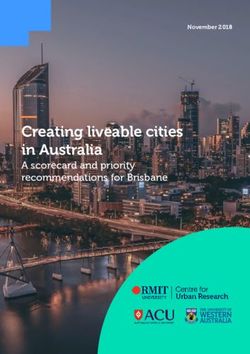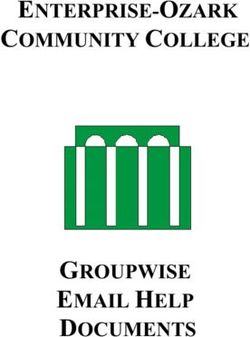ZSCALER AND VMWARE CARBON BLACK DEPLOYMENT GUIDE
←
→
Page content transcription
If your browser does not render page correctly, please read the page content below
ZSCALER AND VMWARE CARBON BLACK DEPLOYMENT GUIDE
Contents
Terms and Acronyms 4
About This Document 4
Zscaler Overview 4
VMware Overview 4
Audience 4
Software Versions 5
Request for Comments 5
Zscaler and VMware Carbon Black Introduction 5
Zscaler Overview 5
Zscaler Internet Access (ZIA) Overview 5
Zscaler Resources 5
VMware Carbon Black Overview 6
VMware Carbon Black Resources 6
Zscaler Integrations with Carbon Black 7
Use Case 1: Zscaler Sandbox Connector 7
Use Case 2: ZPA Posture Check 8
Use Case 1: Zscaler Sandbox Connector for Carbon Black Cloud 9
Overview 9
Requirements 9
License 9
Support 9
Installation 9
©2022 Zscaler, Inc. All rights reserved. 2ZSCALER AND VMWARE CARBON BLACK DEPLOYMENT GUIDE
Configuration 10
Carbon Black Configuration 10
Zscaler Configuration 11
Running the Script 12
Examples 12
Use Case 2: ZPA Posture Check 13
Use Case 2: Overview 13
Appendix A: Requesting Zscaler Support 14
Gather Support Information 14
Save Company ID 14
Enter Support Section 15
©2022 Zscaler, Inc. All rights reserved. 3ZSCALER AND VMWARE CARBON BLACK DEPLOYMENT GUIDE
Terms and Acronyms
Acronym Definition
CA Central Authority (Zscaler)
CSV Comma-Separated Values
DPD Dead Peer Detection (RFC 3706)
GRE Generic Routing Encapsulation (RFC2890)
IKE Internet Key Exchange (RFC2409)
IPSec Internet Protocol Security (RFC2411)
PFS Perfect Forward Secrecy
PSK Pre-Share Key
SSL Secure Socket Layer (RFC6101)
XFF X-Forwarded-For (RFC7239)
ZIA Zscaler Internet Access (Zscaler)
ZEN Zscaler Enforcement Node (Zscaler)
ZPA Zscaler Private Access (Zscaler)
About This Document
Zscaler Overview
Zscaler (Nasdaq: ZS), enables the world’s leading organizations to securely transform their networks and applications for
a mobile and cloud-first world. Its flagship Zscaler Internet Access (ZIA) and Zscaler Private Access (ZPA) services create
fast, secure connections between users and applications, regardless of device, location, or network. Zscaler delivers its
services 100% in the cloud and offers the simplicity, enhanced security, and improved user experience that traditional
appliances or hybrid solutions can’t match. Used in more than 185 countries, Zscaler operates a massive, global cloud
security platform that protects thousands of enterprises and government agencies from cyberattacks and data loss. For
more information on Zscaler, visit www.zscaler.com or follow Zscaler on Twitter @zscaler.
VMware Overview
VMware (Nasdaq: VMW) is a leader in cloud-native endpoint protection dedicated to keeping the world safe from
cyberattacks. The VMware Carbon Black Cloud consolidates endpoint protection and IT operations into an endpoint
protection platform (EPP) that prevents advanced threats, provides actionable insight, and enables businesses of all sizes
to simplify operations. By analyzing billions of security events per day across the globe, VMware Carbon Black has key
insights into attacker’s behaviors, enabling customers to detect, respond to and stop emerging attacks.
With Carbon Black, customers benefit from better protection, better performance and immediate time-to-value
delivered by the cloud-native platform.
Audience
This guide is for network administrators, endpoint and IT administrators, and security analysts responsible for deploying,
monitoring, and managing enterprise security systems. For additional product and company resources, please refer to:
• Appendix A: Requesting Zscaler Support
• Zscaler Resources
• VMware Carbon Black Resources
©2022 Zscaler, Inc. All rights reserved. 4ZSCALER AND VMWARE CARBON BLACK DEPLOYMENT GUIDE
Software Versions
This document was authored using Zscaler Internet Access and Carbon Black Agent version 3.5.0.1756 on Windows 7 and
Windows 10.
Request for Comments
• For Prospects and Customers: We value reader opinions and experiences. Please contact us at partner-doc-
support@zscaler.com to offer feedback or corrections for this guide.
• For Zscaler Employees: Contact z-bd-sa@zscaler.com to reach the team that validated and authored the integrations
in this document.
Zscaler and VMware Carbon Black Introduction
Zscaler Overview
The sections below describe overviews of the Zscaler and VMware Carbon Black applications.
Zscaler Internet Access (ZIA) Overview
Zscaler Internet Access (ZIA) is a secure Internet and web gateway delivered as a service from the cloud. Think of ZIA as a
secure Internet on-ramp— just make Zscaler your next hop to the Internet via one of the following methods:
• Setting up a tunnel (GRE or IPSec) to the closest Zscaler data center (for offices).
• Forwarding traffic via our lightweight Zscaler Client Connector or PAC file (for mobile employees).
No matter where users connect—a coffee shop in Milan, a hotel in Hong Kong, or a VDI instance in South Korea—they get
identical protection. ZIA sits between your users and the Internet and inspects every transaction inline across multiple
security techniques (even within SSL).
You get full protection from web and Internet threats. The Zscaler cloud platform supports Cloud Firewall, IPS,
Sandboxing, DLP, CASB, and Browser Isolation, allowing you to start with the services you need now and activate others
as your needs grow.
Zscaler Resources
The following table contains links to Zscaler resources based on general topic areas.
Name Definition
ZIA Help Portal Help articles for ZIA.
ZPA Help Portal Help articles for ZPA.
Zscaler Tools Troubleshooting, security and analytics, and browser extensions that help
Zscaler determine your security needs.
Zscaler Training and Certification Training designed to help you maximize Zscaler products.
Submit a Zscaler Support Ticket Zscaler support portal for submitting requests and issues.
ZIA Test Page Checks to see name and status of your Zscaler cloud.
©2022 Zscaler, Inc. All rights reserved. 5ZSCALER AND VMWARE CARBON BLACK DEPLOYMENT GUIDE
VMware Carbon Black Overview
VMware Carbon Black Cloud Endpoint™ Standard is a next-generation antivirus (NGAV) and endpoint detection and
response (EDR) solution that protects against the full spectrum of modern cyberattacks. Using the VMware Carbon Black
Cloud™ universal agent and console, the solution applies behavioral analytics to endpoint events to streamline detection,
prevention, and response to cyberattacks.
The VMware Carbon Black platform provides:
• Protection from known and emerging attacks and in-product alerts on the latest threats
• Prioritized alerts, attack chain visualizations, and in-product response capabilities
• Flexible security policies
• A single agent and cloud native platform
• An active and engaged user community of internal security experts and peers
VMware Carbon Black Resources
The following table contains links to VMware Carbon Black support resources.
Name Definition
Carbon Black Threat Hunter API A list of Threat Hunter actions available in the Enterprise EDR console
Documentation programmatically via APIs.
Carbon Black Defense API A list of Defense actions available in the Enterprise EDR console programmatically
Documentation via APIs.
Carbon Black Support Portal Tap into the knowledge of thousands of security professionals around the globe
Identify Cloud Service Hostname What URLs are used to access the APIs?
Network Containment/Quarantine What happens when a Device is placed in Quarantine?
Carbon Black Blog VMware Carbon Black security blog.
Carbon Black Zscaler Connector GitHub repository for the Zscaler Connector.
Page
Carbon Black GitHub Page GitHub repository for VMware Carbon Black.
Carbon Black Community page A VMware Carbon Black user exchange for sharing best practices and threat
intelligence.
©2022 Zscaler, Inc. All rights reserved. 6ZSCALER AND VMWARE CARBON BLACK DEPLOYMENT GUIDE
Zscaler Integrations with Carbon Black
Integrating the Zscaler and VMware Carbon Black solutions enables cross-platform workflows that reduce dwell time and
mean-time-to-remediate (MTTR).
Use Case 1: Zscaler Sandbox Connector
Zscaler scans all files before they reach the endpoint if they come through the network, but what happens when a file
comes in via other connections? How do we find more information about files that landed on the end host prior to CB
sensor installation?
The Zscaler connector scans for any CBC Enterprise Standard (formerly CB Defense) events or CBC Enterprise EDR
(formerly CB Threat Hunter) processes. After pulling the processes, it checks all the unique hashes against a database of
pre-screened files. If the file is not known, a request is sent to Zscaler’s ZIA Sandbox to see if it has any information on it.
Action is taken if it does, or if the file is known to be bad from the local database.
Figure 1. Zscaler Sandbox Connector overview
©2022 Zscaler, Inc. All rights reserved. 7ZSCALER AND VMWARE CARBON BLACK DEPLOYMENT GUIDE
Use Case 2: ZPA Posture Check
A device’s “posture profile” is a set of criteria that a device must meet to access applications using Zscaler Private Access
(ZPA). You can select a device posture profile when configuring access policies in the ZPA Admin Portal. However, you
must configure these device posture profiles in the Zscaler Client Connector.
ZPA can make Zscaler Client Connector confirm the presence of a running Carbon Black agent and allow access to
sensitive applications only if this posture check passes.
Figure 2. ZPA posture check overview
©2022 Zscaler, Inc. All rights reserved. 8ZSCALER AND VMWARE CARBON BLACK DEPLOYMENT GUIDE
Use Case 1: Zscaler Sandbox Connector for Carbon Black Cloud
This integration between Zscaler’s ZIA Sandbox, VMware Carbon Black Cloud (CBC) Endpoint Standard (formerly CB
Defense), and CBC Enterprise EDR (formerly CB Threat Hunter) lets Zscaler scan all files before they reach the endpoint
even if they don’t come through the network or prior to sensor installation.
Overview
The connector scans for any CBC Enterprise Standard events or CBC Enterprise EDR processes. After pulling the processes
it checks all the unique hashes against a database of files that have been checked in the past. If the file is not known, it
requests if Zscaler’s ZIA Sandbox has any information on it. If it does, or if the file is known bad from the local database,
action is taken.
Action options consist of:
• Adding to a CBC Enterprise EDR Watchlist Feed
• Passing the event and sandbox report to a webhook
• Running a script
• Isolating the endpoint
• Moving the endpoint into a policy
Requirements
• Python 3.x with sqlite3
• VMware Carbon Black Cloud Endpoint Standard or Enterprise EDR
• Zscaler ZIA with licensed Sandbox
License
Use of the Carbon Black API is governed by the license found in the GitHub LICENSE section.
Support
1. View all API and integration offerings on the Developer Network along with reference documentation, video
tutorials, and how-to guides.
2. Use the Developer Community Forum to discuss issues and get answers from other API developers in the Carbon
Black Community.
3. Create a GitHub issue for bugs and change requests. Formal Carbon Black Support coming with v1.0.
Installation
Clone the repository into a local folder:
git clone git@github.com:carbonblack/cbc-zscaler-sandbox-connector.git
Install the requirements:
pip install -r requirements.txt
Edit the config.conf file and update with your configuration.
©2022 Zscaler, Inc. All rights reserved. 9ZSCALER AND VMWARE CARBON BLACK DEPLOYMENT GUIDE
Configuration
All the configurable settings for the integration can be found in config.conf.
Carbon Black Configuration
You need to create one API access level and three API keys.
Custom Access Level Permissions
Category Permission Name .Notation Name Create Read Update Delete Execute
Custom Detections Feeds org.feeds X X X
Device General Information device X
Device Policy assignment device.policy X
Search Events org.search.events X X
Unified Binary Store SHA-256 ubs.org.sha256 X
Access Levels (API key type)
1. API
2. Custom [Select your Custom Access Level]
3. Live Response (optional, used in action.py)
The Organization Key can be found in the upper-left of the Settings > API Keys page.
Carbon Black Configure Carbon Black Cloud
url URL of CBC instance
org_key Org Key
api_id API ID
api_key API Secret Key
custom_api_id Custom API ID
custom_api_key Custom API Secret Key
lr_api_id LiveResponse API ID
lr_api_key LiveResponse API Secret Key
cbd_enabled Enable CBC Endpoint Standard? [true/false]
cbth_enabled Enable CBC Enterprise EDR? [true/false]
cbd_timespan How far back to pull CB Defense events? [3h, 1d, 1w, 2w,1m, all]
reputation_filter Filter CB ThreatHunter processes by reputation. Default is NOT_LISTED
©2022 Zscaler, Inc. All rights reserved. 10ZSCALER AND VMWARE CARBON BLACK DEPLOYMENT GUIDE
Zscaler Configuration
The API key can be found in Administration > API Key Management.
Zscaler Configure ZIA
url URL for Zscaler ZIA
api_key API Key
username Login Username
password Login Password
bad_types Bad Types in Sandbox Reports. [MALICOUS,SUSPICIOUS, BENIGN]
Python 3.x ships with sqlite. If for some reason you don’t have sqlite, you need to install it:
pip install sqlite3).
Sqlite3 Configure sqlite3
Filename Filename of the sqlite3 database.
When a file is detected that matches the types defined in the Zscaler > bad_types configuration, actions are triggered. By
default, all actions are disabled.
watchlist
When this field is populated, a Threat Feed is either created or updated with a report of the detected file. The report
contains a short description, some tags, and the severity from the Zscaler Sandbox report. Indicators are not duplicated if
they already exist.
webhook
When this field is populated, a POST request is made to the HTTP endpoint provided in the value of the configuration.
The body of the POST request is an array of the Carbon Black event or process and the Zscaler report ([cb_event, zs_
report]). Duplication may occur on this action.
script
Populating this field executes a script at the path and with the parameters provided in the value of the configuration.
There are three find/replace that occur ({device_id}, {command}, {argument}).
An example is provided in the config.conf. This executes the provided example action.py, which kills the triggered
process.
isolate
When this field is populated with “true” the device is isolated.
policy
When this field is populated, the device is moved to the policy named with the configuration value. This is not the policy
ID.
Actions Configure Actions
watchlist Name of watchlist to populate
webhook URL to POST a JSON object of the event and sandbox report
script A script to execute
isolate Isolate the endpoint?
Policy Policy to move offending devices
©2022 Zscaler, Inc. All rights reserved. 11ZSCALER AND VMWARE CARBON BLACK DEPLOYMENT GUIDE
Running the Script
The script has the following CLI options:
Arguments Actions
-h, --help Show this help message and exit.
--last_pull Set the last pull time in ISO8601 format.
--cbd Pull CBD events.
--cbth Pull CBTH processes.
The --last_pull option overwrites the last_pull value stored in the database and pulls all of the Cloud EDR processes
since that time.
The --cbd and --cbth options pulls the NGAV events and Cloud EDR processes respectively, even if they are disabled
in the configuration file.
Examples
Typical usage:
python app.py
Specify Cloud EDR start date:
python app.py --last_pull 2020-01-01T12:34:56.000Z
©2022 Zscaler, Inc. All rights reserved. 12ZSCALER AND VMWARE CARBON BLACK DEPLOYMENT GUIDE
Use Case 2: ZPA Posture Check
The device posture profile is a set of criteria that a device must meet to access applications with ZPA. You can select a
device posture profile when configuring access policies in the ZPA Admin Portal. However, you must configure device
posture profiles in the Zscaler Client Connector.
Use Case 2: Overview
This is an integration between Zscaler Private Access (ZPA) platform and Carbon Black.
Within ZPA, policies can be setup that control access to sensitive applications based on certain endpoint posture
assessments.
In this case, the Zscaler Client Connector checks for the presence of a running Carbon Black agent on the endpoint. This
constitutes the posture check that can be tied to access policies.
This posture check is supported for laptops and desktops running MacOS or Windows.
This is only applicable if you’re using Zscaler Client Connector version 2.1.2 or later. If you choose Windows, macOS, or
Linux, select Detect Carbon Black for the Posture Type. The user must have Carbon Black running on the device to pass
the posture validation check.
Figure 3. Device posture configuration
The following signer certificate matching thumbprints are supported for the Carbon Black RepMgr.exe executable.
Client Connector 3.5 and above Client Connector 3.4 and below
4d66d506976bde36ae01ab3335d501bec9fb9837 4d66d506976bde36ae01ab3335d501bec9fb9837
f855a4a29ecefdd9ad04384ae3a099aff61d717f
9033309926659b4346c496d44407d39e0487868c
d9665dc3abce52eaf263dad3412c7cedb9e79b9d
©2022 Zscaler, Inc. All rights reserved. 13ZSCALER AND VMWARE CARBON BLACK DEPLOYMENT GUIDE
Appendix A: Requesting Zscaler Support
Gather Support Information
You might need Zscaler support for provisioning certain services, or to help troubleshoot configuration and service issues.
Zscaler support is available 24/7 hours a day, year-round. To contact Zscaler support, select Administration > Settings >
Company profile.
Figure 4. Collecting details to open support case with Zscaler TAC
Save Company ID
Copy your Company ID.
Figure 5. Company ID
©2022 Zscaler, Inc. All rights reserved. 14ZSCALER AND VMWARE CARBON BLACK DEPLOYMENT GUIDE
Enter Support Section
With your company ID information, you can open a support ticket. Navigate to Dashboard > Support > Submit a Ticket.
Figure 6. Submit a ticket
©2022 Zscaler, Inc. All rights reserved. 15You can also read