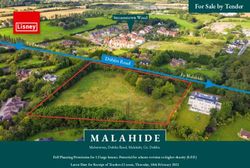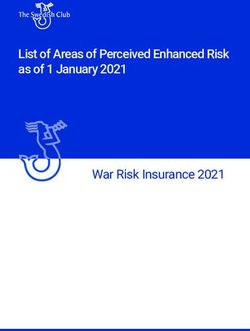10 QuickBooks Tips & Tricks to Save Your Business Time & Money Wednesday, October 7, 2020 @ 10 am PST
←
→
Page content transcription
If your browser does not render page correctly, please read the page content below
10 QuickBooks Tips & Tricks to Save
Your Business Time & Money
Wednesday, October 7, 2020
@ 10 am PSTPresenter Bio
Candy Mako is an accounting
professional with over 20 years of
experience in various industries. As a
Controller she has both real world
knowledge and skills to take businesses
to the next level. By using accounting
tools, she brings the numbers to life and
provides guidance for growth and
Candy Mako potential.
Accounting Services
Specialist
LSL CPAsTip #1: Keep Your Books Up‐to‐Date • Real time information on cash availability. • Catch fraudulent charges right away. • Enter A/R (invoices) as soon as you or the staff provide the services or sell the product. • Enter A/P (bills) as soon as you receive them.
Tip #2: Well‐Defined Bookkeeping Procedures • Create a notebook or even better a digital file that lists the step by step instructions and/or to do lists for daily, weekly, monthly, quarterly, and yearly tasks. • Use your accounting software to automate some of these tasks and set up reminders. • Use your digital calendar to set reminders of important due dates.
Tip #2: Well‐Defined Bookkeeping Procedures • Use the Reminders and To Dos feature in QuickBooks and customize your tasks. • Company>To Do List
Tip #2: Well‐Defined Bookkeeping Procedures • Use the home page visual template as a basis for creating procedures for workflows.
Tip # 3: Automate Transactions/Memorize
Transactions:
• If you have reoccurring items, use the memorize
transactions function in QuickBooks for quick entry.
• Easy to set up/Customizable
• Set it to remind you to enter the bill or invoice.
• If the amount is the same each period, then set the “Automate
Transaction Entry” feature and it will enter it automatically into
your books.#4 Reconcile Monthly • Save time at the end of the month. • Catch fraudulent charges in real time or missed deposits due to bank error. • Review bank and credit card transactions for accuracy. • Avoid costly bank charges due to bounced checks. • The only items that should be in the uncleared section will be current transactions.
Tip #5: Review A/R Frequently
• Free cash up right away.
• Invoice your clients and customers as soon as you get the contract
or job.
• Review your outstanding invoices weekly:
1. Run an A/R report.
2. Look at past due.
3. Make sure payments were applied correctly to the invoice.
4. Call or email regarding past due invoices.
5. Do you offer alternative forms of payment ACH, credit card, Zelle, or
PayPal for the convenience of quick payment?
6. If you use QuickBooks it offers QuickBooks Payments and creates links
in the invoice for easy payment.Tip #5: Review A/R Frequently • How to get the Accounts Receivables Report • Reports>Customers & Receivables>A/R Aging Summary
Tip #6: Keep Those Receipts
(missed deductions)
• Getting all receipts digitized can save a lot of time.
• Scan or take pictures of the receipts right away or ask
vendors to email you copies.
• QuickBooks Online Tip: Use the QuickBooks mobile app and
it automatically uploads the data from your receipt and
stores your receipt
• Pro Tip: Use a mobile app for receipt tracking that
automatically https://www.receipt‐bank.com/us/Tip #6: Keep Those Receipts
(missed deductions)
• Quick Tip: Keep all receipts and documents in digital format.
Request documents to be emailed for a quick digital copy.
Otherwise scan or take a picture as soon as possible. Attach
the receipt to a bill, invoice, or check as back up for the
purchases.
• QuickBooks Tip: Click on the attachment paper clip icon or
drag and drop the receipt or document.Tip #7: Get the Best Vendor Terms
(get discounts and avoid late payments)
• Negotiate better terms with your vendors.
• Paying vendors later with negotiated terms keeps the cash in the
business longer
• On the other hand, if you do have cash available, negotiate a
discount for paying the vendor quicker.Tip #7: Get the Best Vendor Terms
• Use the accounts payable system in your software. Run and review the
report weekly, pay vendors on time and avoid costly late fees.
• Reports>Vendors & Payables>A/P Aging SummaryTip #7: Get the Best Vendor Terms • How to Enter Terms
Tip #8: Collect W‐9 at Time of Service
(save on late filings fees)
• Request a W‐9 right away from the vendor.
• You can download a PDF here: https://www.irs.gov/pub/irs‐
pdf/fw9.pdf and email it to the vendor.
• QuickBooks Tip: You can attach and store that W‐9 digital
document in the vendor information in QuickBooks. No
separate file system needed!
• QuickBooks Online Tip: QBO has a feature you can invite
contractors to fill out their W‐9 and sign them electronically,
securely inside their intuit account.Tip #8: Collect W‐9 at Time of Service • Vendors>Print/Efile 1099s>1099 Summary Report
Tip #8: Collect W‐9 at Time of Service • Make sure to Check Box
Tip #9: Software is a Tool
• The software does not actually do accounting. Accounting
decisions must be made for each transaction.
• Example #1: a company purchased some desks and you are
not sure if it is an expense or asset.
• Classify it as “unallocated expense”
• write in the memo section “purchased two desks for $200.00 each
for the back office”.
• Example #2: a company got a new loan and the account has
not been set up in QuickBooks, but you want to enter it into
the books.
• Put the deposit in “unallocated income.”
• Write “new loan from USA Bank need set up new account.”Tip #10: Regularly Scheduled Back‐up or Have
Data File Automatically Uploaded to the Cloud.
• QuickBooks online stores your files
• File>Back up Company>Create Local BackupBonus Tip! • If you get stuck, it is a good idea to ask an expert. Asking a professional will always save you time and money. And remember we are here for you if you need assistance with your books.
Q&A
Sign up to get Bookkeeping/QuickBooks Tips delivered to your inbox every Friday! https://lslcpas.com/quickbooks‐bookkeeping‐tip‐of‐the‐week/
Thank you from
Connect with us: Website: www.lslcpas.com Email: Contact.Us@lslcpas.com Phone: (714) 672‐0022
You can also read