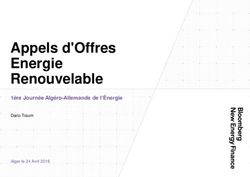Rural Municipal Administrator Association Presentation - April, 2019 - Urban Municipal ...
←
→
Page content transcription
If your browser does not render page correctly, please read the page content below
History
Part of the agency’s Technology Infrastructure rogram
Request for proposal May, 2018
Started development in September 2018
Three objectives
3MySAMA objectives
Easy exchange of annual maintenance information.
Reduce the amount of manual work completed by SAMA
when managing maintenance lists to allow us to get to the
reviews sooner.
Increase the return rate of sales verification forms.
4MySAMA – changes interaction
Report
Package
Purchasers
SAMA • Sales Verification
• Sends Maintenance forms are mailed
lists • Send Callbacks
and returned
• Authorizes Callbacks • Flag properties
• Enter sales, file forms
Municipality
5Municipal Process
Create Add Review Submit Download
Open List
Request properties callbacks Request Package
6MySAMA – what you need
Internet access
Username and password
Optional - maintenance import template
User guide
7Selecting your municipality
• Select your
municipality.
• If it says You are
representing - not
selected, click on
change
8Accessing Your MySAMA Account
• Enter you user name and
password
• Need Help Logging In?
• Call regional office or use
link to display contact
information
9MySAMA – Terms
Maintenance List – combination of all your request for
changes to a property plus any changes identified from past
years that require additional work
Request – may contain a single property or multiple
properties and may be sent each month or as one list
List Status - Allows you to track the progress of your
maintenance from a New list to Roll Confirmed
10MySAMA - Opening a Maintenance List
11MySAMA - Opening a Maintenance List
12MySAMA – Creating a Maintenance Request
13MySAMA – Creating a Maintenance Request
14MySAMA - Adding Properties
15MySAMA - Adding Properties
Note: For subdivisions the original parcel must be identified
with details about the subdivision added in Inspection Notes
16MySAMA –Add Property Form
17MySAMA –Add Property Form
18MySAMA –Add Property Form
19MySAMA - Searching for a property
• There are multiple ways to
search for a property - street
name, civic address,
assessment ID
• Only 4 characters are needed
to start the search
• Eg.: To search a property
on Second Street begin
typing 2 st
20MySAMA - Search Tips
• For rural legal land descriptions start
with qtr or sec (space)
• Unsure if civic address is in
SAMA's system, check a
property report
21MySAMA - Property Information
22MySAMA - Special Cases – new crown land
• Not for subdivision of existing parcel
• If you have a parcel that is coming
from the crown and has never been
assessed before – select new crown
land
• Once it is selected you will have to
supply a legal land location and the
search becomes disabled 23MySAMA - Special Cases –new industrial lease
• We are made aware of new well leases by the Ministry of
Energy and Resources
• If you want us to check out a new battery, satellite or
headers that are not assessed, use the new industrial lease
• Like the new crown land, selecting this disables the search.
24MySAMA - Owner Information
• If we have an owner name on file it will be displayed
• If it is incorrect you can modify it.
• If the Owner Name is missing it must be added
• Owner phone number and e-mail may be added
• helps us contact the owners 25MySAMA - Additional Information
• Permit information may also be added
26MySAMA - Attaching Files(after initial save)
• Provide a name that describes what the file is
• Choose the file then press upload
27MySAMA - Comments
• If you have additional information after
you have submitted a request you can still
go in and put comments on a property.
• If we have questions we can also put a
comment on a property.
• When we put a comment on the property
you will receive an email with a link to the
comment so you can respond.
28MySAMA – Adding Properties by import
Within the request screen select the import icon.
Follow the onscreen directions to select the file to
import
29MySAMA - Maintenance Template
This is a new template created for MySAMA and will be sent with the e-mail requesting maintenance
It will be stored on SAMA Website and Munisoft has developed an export to work with this template
30MySAMA – After the import
Properties will be added as
part of the request
You can then select the
property and add
attachments or review
information
31MySAMA - Viewing Request Details
• Properties appear on the Add
tab prior to being submitted to
SAMA
• You can edit everything on the
property except the
assessment id.
• A property added by
mistake can be deleted
32MySAMA - Submitting your Request
• Once you are comfortable with
sending in your request, press
Submit
• Note: you will not be able
to submit your request if
there are outstanding
callbacks
33MySAMA - What is a Call Back?
• A review of a property identified by SAMA – under construction
from a previous year, a sale where changes may have occurred or
owner has reported a change directly to us
• Each call back will have a reason for inspection. If it is unclear
you can contact the regional office
34MySAMA - Call Backs
Outstanding Call Backs must be answered before your
maintenance request can be submitted
35MySAMA - List of Call Backs
36MySAMA - Authorizing Call Backs
• Some we just inform you of the
review – select “I am aware of it!”
• If we look at it now – Authorize
• Some time in the future –
Unauthorize and select Return Year
from drop down and add
comments
• Or never – select Do not Inspect
and add comments 37MySAMA - Viewing Maintenance List Details
• When your request is submitted
you will receive a confirmation
e-mail with an attachment
listing details of your request
• Properties move to the
Submitted tab and can be viewed
but no longer changed –
only comments can be added
38MySAMA - Viewing Maintenance List Details
• Once request has been reviewed
and accepted by SAMA,
properties will appear under
the In Progress/Completed tab
39New
Maintenance Roll
Confirmed
Submitted
List Status
Ready for
Roll Closed
Review
Roll Open In Progress
Complete Finalization 40MySAMA – What is a Report Package?
This is a group of files that you would have previously
received from SAMA through e-mail, CD or USB
Your maintenance package will be stored in MySAMA
Remember to download your files as they will be
removed each year before we begin work
41MySAMA – My Documents
E-mail notification will be received when
your Report Package is ready for downloading
42MySAMA - Dashboard
43MySAMA - Timelines & Support
• We have started to send user id to attendees of the
initial training session.
• If you want a user id, you can contact your regional
office and they will gather the information needed.
• Once you have your id you can start entering 2020
information right away
• Remember when to first select your delivery date and
not pick the default date of July 1, 2019
• Run into a problem please contact your regional office
45Thank you!
You can also read