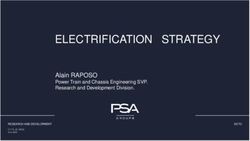Ebike operation instruction - ENVO
←
→
Page content transcription
If your browser does not render page correctly, please read the page content below
Ebike operation instruction
This is a precision instruction ,please make sure you read this carefully before you try your first ride.
If you doubt about any information inside this insturction,please contact us or your local distributer .
1685 Ingleton Ave, Burnaby, BC V5C 3V6
+1 (604)-423-3381 | +1 (800)-694-9581
info@ebikebc.com | https://ebikebc.comMeet your Ebike 19 1 saddle
18 2 charging port
17
1 3 seatpost battery
2 4 seatpost clamp
5 rear wheel
6 rear disc break
3
7 chain
16
8 controller
9 power interface
10 foaldabel pedal
4
11 frame
5 12 front wheel
15
13 front disc break
14 motor
6 14
15 front fork
13 16 foldable head stem
12 17 handlebar
18 break lever
19 LCD display
7 8 9 10 11Paremeter Product name: Ebike Motor : 250W brushless geared DC motor Break: 160mm disc break Model name:16" folding ebike Rated output power: 250W Rim: 16 inch Al-Alloy 13G36H Size: 1320*580*980mm Motor efficiency: ≥80% Tire: Kenda 16*2.125 Folded size: 710*360*630mm Rated RPM: 300r/min Chain wheel: Prowheel 52T Wheel base: 930mm Rated voltage: 36V Fly wheel: 14T Net weight: 14kg Max torque: 40N.m Rear hub: Sigma Al-Alloy Range: PAS>25KM Standard Overcurrent protection: 12±1A Chian: KMC load: 100KG Low-voltage protection:30±1V Handle bar:EVA Top speed:
Fold your Ebike
②
③
① 1. grab the seat post(impor
tant). loose the clampe. 3. loose the handle bar
2. Push the seatpost till the ④ clamp.
ground slowly,tight the 4. turn the handlebar clockwise
seatpost clamp. till vertical ,tight the clamp.
⑤
⑦
5. release the lock clamp,
⑧
fold the head tube. 7. release the safety cap.
⑥ 6. fold the pedal by pushing 8. pull the lock bar ,fold the
it level. main tube.2.1 Turn on backlight and headlights
KT-LCD5 eBike Display User Manual V1.0
Dear customer, please read this manual before you use KT-LCD5 instrument. The manual will guide Hold long to turn on backlight and headlights (the controller should
you use the instrument correctly to achieve a variety of vehicle control and vehicle status display. have headlight drive output function); hold long again to turn off the
Functions and Display backlight and headlights.
2.2 Assist ratio gear (ASSIST) switch
Hold or shortly to switch 1-5 file gear. Gear 1 is for the
minimum power, gear 5 is for the highest power. Each startup will automatically
restore the gear shutdown last time(the user can set randomly). Gear 0 is
without booster function.
2.3 THROTTLE display
1 UP Button Km/H Riding speed(metric)
Turn on throttle, THROTTLE display.
2 SW Button MPH Riding speed (imperial)
11
3 DOWN Button MXS MAX speed
4 ASSIST Pas level AVS Average speed
2.4 Cruise function
5 Battery capacity indicator Km Distance(metric)
6 CRUISE Cruise function Mil Distance (imperial)
7 PAS Power-assisted function 12 DST Trip distance After the cruise function is turned on, the trip riding speed is greater than
7 km/ h, hold long and enter cruise, the CRUISE lit. Brake or hold any
TM Single trip time ODO Total distance button to cancel.
8
TTM Total trip time VOL Battery voltage
9 THROTTLE Throttle display 13 The brake display 2.5 Display and delete of single Data
10 6Km/H push power assist 14 Backlight and headlights
Operation
1. ON/OFF
Hold button long to turn on the power, and hold long for a second time to turn off the
power. When the motor stops driving and when the e-bike is not used for a consecutive 5 minutes, it will
automatically shut down and turn off the motor power supply.
2. Display 1
Hold button to start up and enter display 1.After power on for 5 seconds, hold and at the same time, The wheel diameter will be set after finishing setting the maximum riding
single trip riding time (TM) and single trip distance (DST) flash, hold speed, wheel diameter specifications flashes. Hold or shortly to set
button shortly, the content of both is cleared. If failed holding the button the specifications of wheel diameter. Select the range 6,8,10,12,14,16,18,20,22,
within 5 seconds, it will automatically return the display interface after 5 24,26,700c and 28 inches. Hold button shortly and go to the next
seconds, original content is preserved. parameter settings. FIREFLY WHEEL IS SET FOR 12" WHEEL DIAMETER.
3. Display 2 3. Set the metric units
The metric units will be set after finishing setting wheel diameter, Km/H
Hold button shortly in display 1 to enter display 2. In the riding and Km flash. Hold or shortly and select the three metric units of
mode after 5 seconds, display 2 automatically returns to display 1. speed, mileage, and ambient temperature in synchronization.
Display Metric Imperial
4. Display 3
Riding speed Km/H MPH
Total distance Km Mil
Hold button shortly in display 2 to enter display 3. In the riding
condition, five seconds later, a single maximum speed (MXS) display 4. Km/H and Km stop flash after metric unit setting is completed. Hold button shortly again to
automatically returns to the real riding speed (Km/H). re-enter the maximum riding speed setting interface; or hold button long to exit from setting
5. In display 3, hold button shortly (SW),and the display will re-enter display 1. environment of routine projects and save the setting values, returning to display 1.
6. Hold button to turn off the display and the power supply of controller. 5. Exit from routine project setting
7. Automatically prompt interface All three routine project settings can exit from the setting environment and return to the display
7.1 Error Code Display Error Code Definition if hold button long after each setting is completed, meanwhile the setting values are saved.
01_info Throttle Abnormality Under each setting interface, if the button failed holding for more than 1 minute, it will
03_info Motor hall signal Abnormality automatically return to display 1, and the setting value is invalid.
06_info Motor or controller has short circuit Abnormality Outline Drawings and Dimensions
1. Dimensions of main instrument body
Electronic control system failure will display (flashing) fault code. Once the fault was removed, it
automatically exits from the fault code display interface.
General Project Setting
1. Set maximum riding speed
After power on for 5 seconds, hold at the same time, 2. Wiring diagram
and maximum riding speed Km/H and MXS flash, or shortly to set
hold the maximum riding speed (default 25Km/H). button shortly and
Hold go to the next parameter settings.
DO NOT SET ABOVE LOCAL SPEED LIMIT FOR
THIS DEVICE.
2. Wheel diameter settingCharge your Ebike Accessory list
1 front mud fender
2 rear mud fender
3 reflecters
Charging port is right beneth the 4 ring
saddle,covered by a rubber 5 lamp
dust-free cover,uncover it,plug Please mount accessories according to your needs.
the charger into the port;cover
the port again when charged.
If you want to charge your
battery separately,roll out the
power port ,release the seatpost
clamp,pull out the seatpost
battery,then repat the steps
above.Attention Battery & Charge Ride & Maintance 1.Red indicator on the charger means charging,when it turns green ,please stop 1.Must with your helmet on and follow the local laws and regulations; charging your battery; 2.Read this instruction carefully before riding a Ebike; 2.Do not expose to temperature -20℃< or > 35℃,Fully chare the battery and store 3. Start your ride with the 3rd PAS class; separately i f not use for over 30 days.Fully charge it every 90days,or the battery may 4. Keep the lamp on at night; slf-discharge and be damaged.This damage is not covered by the Limited Warranty; 5. Fully check break system ,tire pressure ,and battery remain before riding; 3.Never expose your battery to damp environment or soak into water,never short 6. PLEASE do take front break FIRST; circuit the battery terminals, This damage is not covered by the Limited Warranty; 7. Do not intense riding; 4.Charge with the original charger only; 8. Do not ride into water over 15cm; 5.Do not disassemble/punch battery pack.Do not place it in fire or drop from 9. Replace the quick-wear parts(like break pad)in time; high ,Avoid contacting with contacts; 10. Put the Bike in 0 pedal assist as you are walking it for safety concerns. 6.Turn off Ebike’s power before charge it.Plug the charge port first then the 11. Juveniles, Pregnant, Intoxicated are not allowed to ride Ebike; AC plug; 12. Keep your Ebike away from damp, high temperature or corrosive 7.Do not cover any items on the charger during chargeing; environment; 8.Pull out charge port before the AC plug; 13. Keep your Ebike away from sun-scorched and rain-drenched; 9.Please keep battery outreach from children. 14. Check screws ,chain and other parts regularly. 10.The capacity of Li-battery will decrease when -10℃
You can also read