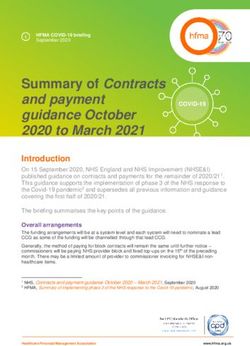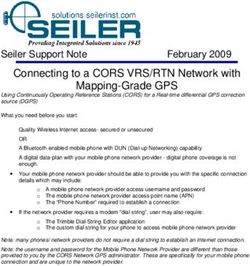2013-2014 USA RUGBY Competition Management Handbook - 2500 Arapahoe Avenue #200 Boulder, CO 80302
←
→
Page content transcription
If your browser does not render page correctly, please read the page content below
2013-2014 USA RUGBY
Competition Management Handbook
Last Revised: 23 August 2013
USA RUGBY
2500 Arapahoe Avenue #200
Boulder, CO 80302
Access Code: _______2013-2014 USA RUGBY Competition Management System Handbook (Last Revised: 23 August 2013)
Introduction
Competition management is a critical component of every successful rugby competition. To assist with this
important element, USA Rugby has created a competition management system (CMS), also known as USA
Rugby Stats, to manage rosters, capture match information, generate standings, and provide valuable player
data. In due course, it is USA Rugby’s goal to provide CMS services to all its member clubs for use across all
competitions, including league/conference play, regional and national playoffs, and even friendly matches.
Currently, the CMS can be used by any computer, tablet, or smartphone, which enables teams to update their
live matches as they progress. Once a match is complete, its data can be instantly added to a competition’s
standings. Additionally, the iFrame features of the system enable teams and competitions to have these results
instantly update to their websites.
For the purposes of this handbook, we have divided the competition management instructions into five
important sections:
Roster Management pg. 3
Match Data Collection pg. 6
Results Management pg. 7
Expanded Features of the CMS pg. 10
If you have any questions regarding use of the competition management system, please contact Erik Geib,
National Championship Series & Competitions Manager at USA Rugby, by e-mailing egeib@usarugby.org or
calling 303-539-0300 x118.
22013-2014 USA RUGBY Competition Management System Handbook (Last Revised: 23 August 2013)
Roster Management
Using a computer, tablet, or smartphone, go to the competition management system website at
http://www.usarugbystats.com and enter the access code provided to you by your local competition manager. If
you lose your access code, please contact your local competition manager or Erik Geib at USA Rugby
(egeib@usarugby.org).
Once you have entered your access code, you will be logged in for the purposes of roster management and
able to select your roster for your upcoming match.
Once you land on the stats portal, se
the Access Code provided to you by
USA Rugby or your competition
manager.
Once you’re logged in, you’ll be able
to edit the roster for your upcoming
match by entering the match data
page. You can do this by either
clicking the match time in the middle
of your schedule or by selecting the
toggle/action button on the right side
of the page and selecting ‘Edit.’
Note: Unless your specific match time
was submitted alongside your
schedule by your local competition
manager, USA Rugby has selected
2:00 PM by default. You can edit your
match time within the system,
however.
Tip: Remember that players can only be rostered to your team if they are registered (CIPP) members of your
club in USA Rugby’s membership database. If one of your players is currently on another team’s roster, you
must fill out a Transfer Request at usarugby.org and/or seek an Eligibility Waiver via the eligibility waiver
request process. Please contact eligibility@usarugby.org if you have any questions regarding eligibility.
32013-2014 USA RUGBY Competition Management System Handbook (Last Revised: 23 August 2013)
Roster Management (continued)
On the match data page, you’ll be
able to enter your roster, scoring
information, substitutions, and
disciplinary notices.
You’ll also see expanded features
such as ‘Game iFrame’ and ‘Edit
Game.’
If you would like to edit your match
time, or move the date for a make-up
match, click ‘Edit Game.’
If you would like to grab the match
data for seamless presentation on
your club’s website, click ‘Game
iFrame’ and insert the HTML code
into your club’s site.
For now, please click ‘Edit Roster.’
On this screen you’ll be able to enter
your players by Jersey Number,
Name, Position, and Front Row
capability.
You must, however, let the roster
sync to your registered players first.
Data entered before the blue bar
crosses the screen will not save.
For the purposes of data collection,
please enter only the number worn by
the actual player – not the number
associated with his position. You can
selection position in a different
column.
Reserves should only have the
position of ‘Reserve 1,’ ‘Reserve 2,’
etc. Failure to list your reserves as
such will trigger flaws in a player’s
individual record.
42013-2014 USA RUGBY Competition Management System Handbook (Last Revised: 23 August 2013)
For the purposes of data collection,
please enter only the number worn by
the actual player – not the number
associated with his position. You can
selection position in a different
column.
Reserves should only have the
position of ‘Reserve 1,’ ‘Reserve 2,’
etc. Failure to list your reserves as
such will trigger flaws in a player’s
individual record.
If a player is front-row eligible, please
click the box in the ‘FR’ column on the
far right.
When you are done entering your
roster information, scroll to the bottom
of the screen and click ‘Update
Roster.’ It is important that you list
your players by starting XV and then
in immediate reserve order. As such,
please adjust the numbers in the left
hand column as you fill in your
players in the ‘Position’ column
(Loose-Head Prop, Hooker, etc.).
Once you’re done entering your roster
and have clicked ‘Update Roster’, you
may elect to print your roster from this
screen to turn in to the match officials
and your opponent. Please be sure to
review your roster for any mistakes
before handing it to others.
52013-2014 USA RUGBY Competition Management System Handbook (Last Revised: 23 August 2013)
Match Data Collection
Written Forms and the Competition Management System
For accuracy in match reporting, it’s important that you track your data as your match progresses. At high
levels of play (international, Super Rugby, national championships, etc.), “4th referees” are generally assigned
to track scoring, player movement/substitutions, etc. as a match progresses. However, most matches in the
U.S. do not have formal “4th referees.” As such, you may wish to select a member of your club to serve in the
role of a “4th referee.” For club play, this is a fairly easy function to perform, and most people can be trained up
on this task within a few minutes. For the purpose of this document, the person serving in the role of “4th
referee” will henceforth be known as the ‘Match Tracker’ (as they may not possess referee certification).
Before kickoff, give printed copies of the match rosters to your opponent, the match official(s), and the person
you’ve designated as your sideline Match Tracker. The rosters should include player names and position
numbers, and should be an accurate reflection of each club’s submitted match card. If changes have occurred
between submission of the match card and kickoff, coaches or club administrators should let the Match
Tracker know what changes occurred (name and number). The Match Tracker will then keep the rosters next
to the Running Score Form and Player Movement/Substitution Form throughout the match. You may hand the
match tracker and the Match Official(s) either the printed roster out of the CMS or the more traditional
written/typed roster included in your CMS documents.
As a best practice, USA Rugby advises using both written forms and the competition management system
while the match is in play. If the Match Tracker struggles to use both, it is advised that they focus on the written
forms and enter the online CMS results after the match has concluded. If two people are available to serve in
the Match Tracker role, it is advisable to let one person handle the written forms while the other handles the
online system. In that situation, the written form should still be the first place that match data is entered.
Ideally, in addition to the Match Tracker, clubs should keep written track of their scores and substitutions,
including times for both. This will ensure accuracy in post-match reporting, as well as aid the sideline Match
Tracker should he or she have any trouble keeping track of scores and substitutions from the match.
Since you’ve already checked to make sure that your printed rosters are accurate to the lineups on the field,
the quickest way to record match information is to write in a player’s team and number on the forms. It’s best to
write in player names during stoppage in play or after the match so as not to miss anything that occurs on the
field. Looking up and writing in names for every action can be time-consuming while the match is taking place,
and can sometimes even distract the game tracker from scores or movements on the pitch. As such, it is
generally a best practice to check that names and #s line up prior to the match, and then just use teams and #s
as the match progresses.
After the match has concluded, both teams and the match official should sign the Running Score Form, Player
Movement/Substitution Form, and the Roster Form. Both clubs should be sure to have plenty of blank copies
of the Running Score Form, Player Movement/Substitution Form, and the Roster Form in their team
management notebooks at all times.
62013-2014 USA RUGBY Competition Management System Handbook (Last Revised: 23 August 2013)
Results Management
To enter results in the competition management system, please visit the competition management system
website at http://www.usarugbystats.com and enter the access code provided to you by your local competition
manager.
Once you have entered your access code, you will be logged in for the purposes of results management and
able to enter data for your latest match. This data can be entered live during your match or immediately
following your match and is greatly assisted by well-collected written information.
As before, click into your match to
enter the results data associated with
the game played. You can do this by
either clicking the match time in the
middle of your schedule or by
selecting the toggle/action button on
the right side of the page and
selecting ‘Edit.’
As you scroll down the page, you
should be able to see the rosters as
entered before the match.
If there are any changes to a roster,
or a roster was not entered properly
prior to your match, you should use
the printed/written copies of the roster
from your match to update the rosters
on this screen. This can be
accomplished by clicking ‘Edit Roster’
below a team’s roster.
Each team should have its access
codes with them in their match
Note: It is advisable that you log in and check that rosters have been submitted for both teams at least one
hour prior to kick off. If rosters are not entered at that time, it is critical that the Match Tracker(s) enter the
rosters before attempting to use the online system.
72013-2014 USA RUGBY Competition Management System Handbook (Last Revised: 23 August 2013)
Results Management (continued)
To add a score, type in the minute,
the type, and the player who scored.
If you do not know who scored, you
may select the team itself (e.g. –
Rockford Ravens--). Later, when you
find out the identity of the scoring
player, you can delete the team score
and add in the player score in its
place. Scores recorded to individual
players will add to the team’s total,
which is reflected at the top of the
match page.
In a similar fashion, record all the
substation and card information for
the match. Notably, substitutions and
cards must be specific to the affected
players.
For substitutions, please be sure to
note the type of substitution being
made:
-Blood
-Injury
-Front Row Card
-Tactical
This data will now display in the
‘Game Summary’ section above.
The CMS is designed to live-update your score as you enter it so that supporters may follow your action live.
As such, it’s very important that you pay attention to the match status at the bottom of the match screen. With
the iFrame technology available through this system, supporters will be able to track the results of your match
as they happen. In the status dropdown, you have several options: Away Forfeit, Cancelled, Finished, Home
Forfeit, Not Yet Started, and Started.
82013-2014 USA RUGBY Competition Management System Handbook (Last Revised: 23 August 2013)
Results Management (continued)
‘Away Forfeit’ and ‘Home Forfeit’ will automatically dock the away/home team 1 league point (PTS) in the
standings. However, you must log the recorded score as designated by your competition in order for it to
calculate in the standings as such (forfeits are usually 20-0 or 28-0). ‘Cancelled’ lets your supporters know that
this match never took place due to weather, travel, etc. ‘Started’ is key to letting people know that the 0-0
scoreline is not because the match hasn’t started – it’s because there hasn’t been a score yet. ‘Finished’ lets
everyone know that the match is over and triggers the system to add your data to your league’s standings. DO
NOT CLICK ‘FINISHED’ UNTIL ALL MATCH DATA IS ENTERED. If the final score is not accurate, clicking
‘FINISHED’ will enter inaccurate data into your competition’s standings. Doing so may result in a fine from your
local competition manager.
To update the status of your match,
select the appropriate option under
‘Status’ at the bottom of the match
screen. When a match has begun,
please select ‘Started.’ When a match
is over and the data is verified as
accurate, please select ‘Finished.’
After you click ‘Add Status’ the status
of the match will automatically update
without the screen refreshing.
Before you change the Status of your
match it is critically important that
you verify all match information is
correct, especially the score at the top
of the screen.
As such, it is important that you verify
the score, including number of tries,
with the head match official before
you change the status of the match to
‘Finished.’
After the match has concluded, both teams and the match official should sign the Running Score Form, Player
Movement/Substitution Form, and the Roster Form. Please keep these for record keeping should any
conflict/dispute arise at a later date.
92013-2014 USA RUGBY Competition Management System Handbook (Last Revised: 23 August 2013)
Expanded Features of the CMS
When USA Rugby explored the development of a new competition management system, one of the biggest
features sought was the ability for teams and leagues to seamlessly capture competition data for their
respective websites. As such, iFrame technology is incorporated throughout the system to allow for teams to
frame schedules, rosters, match data, and standings without having to replicate the results seen elsewhere.
This also allows websites to have instantly-up-to-date information. All one has to do is place the appropriate
frame code into their webpage, which can be done before or after matches occur. These features also give
web stories additional ‘pop,’ as a match write-up can feature the rosters, scoring information, and resulting
standings of an event.
An example of seamless standings
integration into a news article.
Schedules also integrate into
websites seamlessly, and clubs have
the option of including their friendly,
league, and playoff matches.
102013-2014 USA RUGBY Competition Management System Handbook (Last Revised: 23 August 2013)
Expanded Features (continued)
How standings look without website
integration.
An example of how the frames are
collapsible so as to adjust to varying
space constraints. Future
developments include simpler tables
for even smaller spaces.
If you or your webmaster are unfamiliar with framing technology, please use this simple html code to drop CMS
features into your website:
In using that code, please remember to change the URL (bold/red), width (bold/blue), and height (bold/green)
to reflect the space available on your page(s). You should also remember to not have bold or colored text in
your code (it is bolded and colored above to emphasize areas to change). A developed code will look like this,
for example:
112013-2014 USA RUGBY Competition Management System Handbook (Last Revised: 23 August 2013)
Expanded Features (continued)
If you would like your club’s schedule, standings, or individual match rosters/results frames, please contact Erik
Geib, National Championship Series & Competitions Manager at USA Rugby, at egeib@usarugby.org or 720-
508-8009.
12You can also read