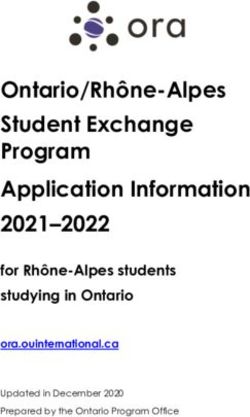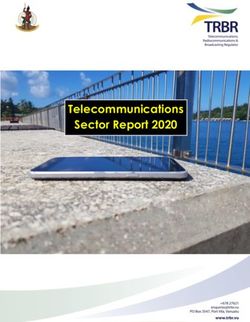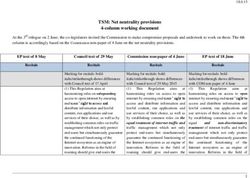2021 FTB File Exchange System - 1094 1095 Technical Specifications - Part 1 - Guide for electronic Minimum Essential Coverage Information ...
←
→
Page content transcription
If your browser does not render page correctly, please read the page content below
FTB File Exchange System – 1094 1095 Technical Specifications – Part 1 2021 Guide for electronic Minimum Essential Coverage Information Reporting for Software Developers and Transmitters. Publish Date: 08/01/2021
FTB File Exchange System – 1094 1095 Technical Specifications | 2021
Contents
1 What's New This Year .................................................................................................................................1
2 Introduction .....................................................................................................................................................1
2.1 Supporting Publications ....................................................................................................................2
2.2 Purpose.......................................................................................................................................................3
2.3 Communications....................................................................................................................................3
2.3.1 HCM Website .................................................................................................................................4
2.4 Federal and State Differences ........................................................................................................4
3 File Exchange System..................................................................................................................................4
3.1 File Exchange Portal (FX Portal).....................................................................................................5
3.2 File Exchange Application Programming Interface (FX API)..........................................6
3.3 File Exchange Hub (FX Hub)............................................................................................................6
4 Transmissions and Submissions............................................................................................................6
4.1 Transmission/Submission Definitions and Limitations.....................................................6
4.1.1 Transmission Requirements ...................................................................................................7
4.1.2 Submission Requirements.......................................................................................................8
4.2 Uniquely Identifying the Transmission......................................................................................9
4.3 How to Split Transmissions .......................................................................................................... 11
4.4 Federal and State Differences: Transmissions and Submissions.............................. 11
5 XML Overview .............................................................................................................................................. 11
5.1 XML Structure ...................................................................................................................................... 12
5.2 Schema Validation............................................................................................................................. 13
5.3 Prohibited and Constrained Special Characters................................................................14
5.4 MEC IR Program XML Schema Package Structure........................................................... 14
5.5 FTB FX Transmission Manifest Schema .................................................................................. 15
5.5.1 Folder Layout............................................................................................................................... 15
5.5.2 Schema ........................................................................................................................................... 15
5.5.3 Sample Instance......................................................................................................................... 17
i|PageFTB File Exchange System – 1094 1095 Technical Specifications | 2021
5.5.4 Business Rules............................................................................................................................. 17
5.6 FTB FX 1094/1095-B and 1094/1095-C Schemas............................................................. 17
5.6.1 Folder Layout............................................................................................................................... 18
5.6.2 1094-B and 1095-B Schema................................................................................................19
5.6.3 1094-B and 1095-B Sample Instance ............................................................................. 20
5.6.4 1094-B and 1095-B Business Rules ................................................................................. 21
5.6.5 1094-C and 1095-C Schema ............................................................................................... 22
5.6.6 1094-C and 1095-C Sample Instance............................................................................. 22
5.6.7 1094-C and 1095-C Business Rules................................................................................. 23
5.7 Federal and State Differences: XML Schemas .................................................................... 23
6 Transmitting Information Returns .................................................................................................... 24
6.1 Transmitting via the UI Channel ................................................................................................26
6.2 Transmitting via the A2A Channel ............................................................................................ 28
6.2.1 Transmission and Payload Structure .............................................................................. 29
6.2.2 Transmission Authentication .............................................................................................. 31
6.2.3 Transmission Authorization................................................................................................. 34
6.3 Federal and State Differences: Transmitting ....................................................................... 35
7 Validating the Transmission ................................................................................................................. 35
7.1 Synchronous Validations................................................................................................................ 35
7.1.1 FX API Errors via the UI Channel ....................................................................................... 44
7.1.2 FX API Errors via the A2A Channel................................................................................... 44
7.2 Asynchronous Validations............................................................................................................. 44
7.3 Federal and State Differences: Validations .......................................................................... 45
ii | P a g eFTB File Exchange System – 1094 1095 Technical Specifications | 2021 Figures Figure 1: FX System Interactions..........................................................................................................................5 Figure 2: Submission Conceptual Structure ..................................................................................................8 Figure 3: Layout of Unique Transmission Identifier (UTID) ...................................................................9 Figure 4: Transmission Manifest Visualization .......................................................................................... 16 Figure 5: Transmission Sample Instance – Manifest .............................................................................. 17 Figure 6: Transmission Schema – 1094/1095B.......................................................................................... 20 Figure 7: Transmission Sample Instance – 1095B.................................................................................... 21 Figure 8: Transmission Schema – 1094/1095C ......................................................................................... 22 Figure 9: Transmission Sample Instance – 1095C ................................................................................... 23 Figure 10: API Request Logical Structure..................................................................................................... 31 Figure 11: A2A Authorization Process ........................................................................................................... 35 iii | P a g e
FTB File Exchange System – 1094 1095 Technical Specifications | 2020
1 What's New This Year
· New Schema Versions
o There are new schema versions of both the File Exchange Schema and
Information Returns Schema. Please refer to the updated schema files
available on the FX System page. Test transmissions formatted according
to these schemas will be accepted starting October 4, 2021.
· New Test Cycle Process
o Transmitters will be required to complete a testing cycle annually, in order
to transmit their production files for the next tax year. The testing cycle for
the 2021 Tax Year will open October 4, 2021.
o There will be a new “Submit Test Scenarios for Evaluation” FX Portal page
available in October 2021 for transmitters to indicate they have completed
testing. On this page, transmitters will indicate what form type they intend
to support and provide the ReceiptIDs of the transmissions they believe
satisfy the required test scenarios.
o For more information, please refer to the FTB File Exchange System - 1094
1095 Testing Specifications.
· Annual Expiration of Form Specific Production CA-TCCs
o Production CA-TCCs will expire annually on December 15. Transmitters
must complete a new testing cycle in order to continue transmitting
Production files.
o Production CA-TCCs issued after October 4, 2021 will be associated to the
form type(s) indicated by the transmitter on the new “Submit Test
Scenarios for Evaluation” page in FX Portal. Transmitters will only be able
to transmit Production form data files for form types associated to their
Production CA-TCC.
o For more information, please refer to the FTB File Exchange System - 1094
1095 Testing Specifications.
· Transmission Channel Self-Service
o In October 2021, transmitters will be able to self-serve and update their
preferred Transmission Channel (A2A or UI) from the FX Portal.
2 Introduction
Beginning January 1, 2020, all California residents must either have qualifying health
insurance coverage, qualify for an exemption from the requirement to have coverage, or
1|PageFTB File Exchange System – 1094 1095 Technical Specifications | 2021
pay a penalty when they file their state tax return. In addition, insurance providers and
certain employers must now report coverage information to the California Franchise Tax
Board (FTB) each year by March 31, with an automatic extension to May 31. For more
information about the filing deadline, please refer to Section 11 Time to File in the FTB
File Exchange System – 1094 1095 Technical Specifications – Part 2
FTB File Exchange System – 1094 1095 Technical Specifications outlines the
communication procedures, transmission formats, business rules, and validation
procedures for files transmitted electronically through FTB’s File Exchange (FX) System.
To develop software for use with the FX System, software developers and transmitters
should use the guidelines provided in this document along with the Extensible Markup
Language (XML) Schemas, business rules for the applicable forms, and FX API
Specification documents included in the Technical Specifications Package.
2.1 Supporting Publications
This publication should be used in conjunction with the most current version of the
following publications:
· Pub 3895B, California Instructions for Filing Federal Forms 1094-B and 1095-B
· Pub 3895C, California Instructions for Filing Federal Forms 1094-C and 1095-C
· FTB File Exchange System – MEC IR Registration and Enrollment Guide
· FTB File Exchange System – 1094 1095 Testing Specifications
For more information on the electronic filing requirement, please refer to the FTB Pub
3895B, California Instructions for Filing Federal Forms 1094-B and 1095-B and FTB Pub
3895C, California Instructions for Filing Federal Forms 1094-C and 1095-C. Remember
that any correction information returns that may need to be filed must use the same
filing method as the original information return.
Additionally, a Technical Specifications Package supports the information provided in
this publication. The package includes:
· FileExchange-fx_2021 – a zip file containing the transmission manifest schema
· InformationReturns – a zip file containing the 1094 and 1095 schemas.
· Business Rules – PDF files documenting the business rule validations run against
data within the transmission as part of asynchronous validations.
· FileExchange-API – the Open API specifications for the Application to Application
(A2A) transmission channel.
2|PageFTB File Exchange System – 1094 1095 Technical Specifications | 2021
· InformationReturnsTestScenarios – XML answer keys for the testing scenarios
described in the testing specifications publication.
2.2 Purpose
The purpose of this publication is to provide the specifications to electronically file
Information Returns with FTB as part of California’s Minimum Essential Coverage (MEC)
Information Reporting (IR) Program, one component of California’s Health Care
Mandate (HCM). Additionally, this publication contains guidance for transmitters about
composing and successfully transmitting compliant submissions to FTB.
The procedures in this publication should be used when the following information
returns are transmitted beginning in process year 2022:
· Form 1094-B, Transmittal of Health Coverage Information Returns
· Form 1095-B, Health Coverage
· Form 1094-C, Transmittal of Employer Provided Health Insurance Offer and
Coverage Information Returns
· Form 1095-C, Employer Provided Health Insurance Offer and Coverage
All filing requirements apply individually to each reporting entity as defined by its
separate Tax Identification Number (TIN). Issuers should retain a copy of information
returns (or have the ability to reconstruct the data) for at least four years from the
reporting due date.
2.3 Communications
The MEC IR Program uses Subscription Services, FTB’s email notification service, to share
information regarding program changes, technical issues, and other updates. Go to
ftb.ca.gov and search for subscription services to sign up for the “Health Care
Mandate” list.
A help desk has been designated as the first point of contact for Electronic Services (e-
Services) Account issues. Responsible Officials should refer to the Help page for
frequently asked questions or contact information for the e-Services help desk. The e-
Services help desk provides assistance in the following areas:
· Registering
· Logging in
· Updating your email address
3|PageFTB File Exchange System – 1094 1095 Technical Specifications | 2021 If you have an issue that prevents you from registering for or logging in to an e-Services Account, and the solution is not posted on the e-Services Help page, contact the e- Services help desk. A separate help desk has been designated point of contact for electronic filing issues. Transmitters should contact the toll-free FX System help desk. Information about how to contact the FX System help desk can be found on the FX System webpage. The FX System help desk provides assistance in the following areas: · MEC IR Enrollment Issues · Transmission Issues · Rejected Transmissions, Submissions, and Records · Business Rules and Error Code Resolution Any known issues with the FX System will be communicated to the email address provided during e-Services registration. 2.3.1 HCM Website For additional information about California’s HCM, go to the Healthcare Mandate webpage. Additional information about the FX System can be found on the FX System webpage. 2.4 Federal and State Differences There are several differences in the Internal Revenue Service (IRS) Affordable Care Act Information Return (AIR) and FTB FX processes such as the schemas used. Further details on these differences are described at the end of each section in more detail. 3 File Exchange System FTB’s FX System is comprised of three sub-systems: File Exchange Portal (FX Portal), File Exchange Application Programming Interface (FX API), and File Exchange Hub (FX Hub). Each of these sub-systems interact with one another to perform the full suite of functions necessary for intake and processing of transmissions. Figure 1, below, depicts the integration points between the three sub-systems. 4|Page
FTB File Exchange System – 1094 1095 Technical Specifications | 2021
Figure 1: FX System Interactions
The functions of each of the three sub-systems are described in more detail below.
3.1 File Exchange Portal (FX Portal)
The FX Portal is a Graphical User Interface (GUI) provided to support communication
between FTB and transmitters. Transmitters must register for an e-Services Account to
access the FX Portal. Once registered, the FX Portal allows transmitters to:
· Enroll for the MEC IR Program
· Maintain the California Transmitter Control Codes (CA-TCCs), Secret Key,
Application Identifiers (app_id) and Application Keys (app_key).
· Submit Information Returns via the User Interface (UI) channel (described in
Section 6.1).
· Retrieve Acknowledgements via the UI channel (described in Section 7 of FTB File
Exchange System – 1094 1095 Technical Specifications – Part 2).
· Report Test transmissions for evaluation, regardless of the submission channel
used.
5|PageFTB File Exchange System – 1094 1095 Technical Specifications | 2021 For more information about registration, enrollment, and maintaining information in the FX Portal, see the FTB File Exchange System – MEC IR Registration and Enrollment Guide publication. 3.2 File Exchange Application Programming Interface (FX API) The FX API handles the intake, synchronous file validations, and storage of transmission files for both Application to Application (A2A) transmissions and manual transmissions through the FX Portal UI channel. The validations performed by the FX API are described in more detail in Section 7.1. 3.3 File Exchange Hub (FX Hub) The FX Hub handles the asynchronous file validations of transmission files for both A2A transmissions, and manual transmissions through the FX Portal UI channel. The validations performed by the FX Hub are described in more detail in Section 7.2. Additionally, the FX Hub receives enrollment forms from the FX Portal to be reviewed by internal FTB users. Enrollment is described in more detail in the FTB File Exchange System – MEC IR Registration and Enrollment Guide publication. 4 Transmissions and Submissions This section provides an overview of transmission and submission definitions and requirements. 4.1 Transmission/Submission Definitions and Limitations A transmission is a unique package of digital documents comprising of the following: · Manifest, describing the transmitter, transmission, and the payload · Form Data File, containing one or more submissions in XML format Before the transmission can be received by the FX API, the Manifest must pass validation checks. For the purposes of this document, a submission is defined as the combination of a single header, a single transmittal form (Form 1094-B or Form 1094-C), and its associated information returns (Form 1095-B or Form 1095-C). For example, a submission is either: 6|Page
FTB File Exchange System – 1094 1095 Technical Specifications | 2021
· One Header, one Form 1094-B, and one or more Form(s) 1095-B, or
· One Header, one Form 1094-C, and one or more Form(s) 1095-C
For the purposes of this document, a record is defined as a single 1095-B or 1095-C
form included within the submission.
Note: FTB does not enforce naming conventions for the Manifest or Form Data File.
4.1.1 Transmission Requirements
A transmission must
· Contain only one Manifest
· Contain only one Form Data File
· Contain one or more submissions in the Form Data File
· Use the SHA-256 Checksum algorithm
A transmission must not
· Contain submissions of different types (i.e. only one of Forms 1094/1095-B or
1094/1095-C but not both)
· Exceed 100 MB of uncompressed and unencrypted XML1
When submitted via the A2A channel, transmissions must use the multipart/form-data
content type and be encoded as described in the World Wide Web Consortium (W3C)
Hypertext Markup Language (HTML) 4 specification (text/plain encoding is not
supported). More information about transmissions through the A2A channel can be
found in Section 6.2. Unicode Transformation Format-8 (UTF-8) is the only supported
character set. More information about W3C HTML 4 specification can be found here.
It is recommended that transmissions include as many submissions as possible within a
transmission rather than sending multiple transmissions that only include a single
submission.
1
Transmissions for transmitters electing to use the UI channel will be limited to 10 MB. Transmitters
electing to use the A2A channel will be allowed up to a 100 MB transmission size.
7|PageFTB File Exchange System – 1094 1095 Technical Specifications | 2021
4.1.2 Submission Requirements
A submission must
· Consist of a single header, a single transmittal (1094-B or 1094-C) and as many
associated Information Returns (1095-B or 1095-C) as will fit within the
transmission file size limit.
· Have the same number of actual information returns (Form 1095-B or 1095-C) as
reported on the transmittal (1094-B or 1094-C).
· Have the same number of submissions (1094-B or 1094-C) as indicated in the
Manifest.
A submission must not
· Contain records of different form types (e.g. Forms 1094/1095-B and 1094/1095-
C may not coexist in the same submission)
· Contain records for more than one tax year
Figure 2, below, shows the conceptual structure of a submission as included in either a
Form Data File or transmitted to the FX API as multipart/form-data.
Figure 2: Submission Conceptual Structure
8|PageFTB File Exchange System – 1094 1095 Technical Specifications | 2021
4.2 Uniquely Identifying the Transmission
All transmissions must have a unique transmission identifier (UTID). Along with the
submission and record identifiers, the UTID enables a concise method to identify every
element within a transmission.
The UTID’s format, shown below in Figure 3, comprises three parts separated by a colon
(“:”) as follows:
· Universally Unique Identifier (UUID), as defined in Internet Engineering Task
Force (IETF) Request for Comments (RFC) 4122. A UUID is a 128-bit number
represented by 32 hexadecimal [0-9 & A-F] digits separated into five, hyphen-
separated groups. 89971352-c160-4e39-a0c2-c0582777c3d4 is an example of
an RFC 4122-compliant UUID. Do not use your Secret Key as the UUID.
· FTB System ID (SYSID), a four-digit hexadecimal number left-padded with “0”. All
MEC IR transmissions use SYSID 0001.
· California Transmitter Control Code (CA-TCC), a five-digit hexadecimal number
left-padded with “0”. There are two versions of the CA-TCC:
o Test: The Test CA-TCC is issued upon enrollment approval and is used to
transmit test transmissions.
o Production: The Production CA-TCC is issued upon completion of the
required annual testing cycle (see the FTB File Exchange System – 1094
1095 Testing Specifications for more information on the required annual
testing cycle) and is used to transmit production transmissions containing
real MEC IR data.
Figure 3: Layout of Unique Transmission Identifier (UTID)
9|PageFTB File Exchange System – 1094 1095 Technical Specifications | 2021
The UTID is validated for uniqueness upon receipt. If the system has processed a
transmission with that identifier—even if it was ultimately rejected—then the
transmission will be rejected; no further processing occurs. Transmissions with corrected
information reference the original via the receipt identifier (RECEIPTID), which is
assigned and returned to the transmitter upon successfully transmitting a file through
FX API. For further details on submitting correct information, please refer to section 8 of
FTB File Exchange System – 1094 1095 Technical Specifications – Part 2.
Every submission within a transmission must have a unique submission identifier (SID).
This value must be a positive integer starting at 1 for the first submission and should
increase sequentially by 1 for each subsequent submission. This number must not
include leading zeroes. This number does not need to be unique across transmissions; it
must be unique only within a single transmission.
Every record (e.g. Form 1095-B or Form 1095-C) within a submission must have a unique
record identifier (RID). This value must be a positive integer starting at 1 for the first
record and should increase sequentially by 1 for each subsequent record. This number
must not include leading zeroes. This number does not need to be unique across
submissions; it must be unique only within a single submission.
These identifiers are important during error identification and recovery. By combining
the RECEIPTID, SID, and RID, errors can be concisely conveyed to the transmitter. For
example, an error found in a submission will contain the following information in the
acknowledgement file:
TransmissionId
ReceiptId
SubmissionId
Whereas an error found on a record (e.g. Form 1095-B or Form 1095-C) will contain the
following information in the acknowledgement file:
TransmissionId
ReceiptId
SubmissionId
RecordId
Likewise, the transmitter uses these same fields to precisely identify target submissions
or records when submitting resubmissions to resolve errors or corrections to update
accepted records. Submission and record errors are returned to the transmitter in the
form of an acknowledgement file. More information about validations can be found in
Section 7. More information about retrieving acknowledgements can be found in
10 | P a g eFTB File Exchange System – 1094 1095 Technical Specifications | 2021
Section 9 of FTB File Exchange System – 1094 1095 Technical Specifications – Part 2.
More information about correcting errors in a transmission and submitting corrections
can be found in Section 10 of FTB File Exchange System – 1094 1095 Technical
Specifications – Part 2.
4.3 How to Split Transmissions
If a transmission exceeds the 10MB limit for FX Portal or 100MB limit for A2A, it will
need to be split into smaller transmission in order to be transmitted. The process is the
same for both the 1094/1095-B and 1094/1095-C form types. Each transmission needs
to be split to maintain a valid structure with 1095s associated to a 1094 and with the
1094 reflecting an accurate count of the associated 1095s. The transmitter will need to
make sure the manifest files reflect the accurate number of submissions in the
corresponding form data file and that the TransmissionChecksum value is updated to
accurately reflect the updated form data file.
4.4 Federal and State Differences: Transmissions and Submissions
Key differences from IRS AIR transmission and submission definitions are described in
Table 1, below.
Table 1: IRS and FTB Reporting Differences – Transmissions and Submissions
IRS FTB
Transmissions are structured using the Transmissions are structured using the FTB
IRS AIR Schemas FX System Schemas
Transmissions must contain Transmissions may contain submissions for
submissions for only a single tax year. one or more tax years. Submissions must be
for one single tax year.
Transmissions must indicate if they are All transmissions are considered “original”
Original (O), Correction (C), or transmissions. Corrections to fix errors or
Replacement (R) transmissions. update information within a submission or
record may be submitted in the same
transmission as new records.
Submissions do not contain headers. Submissions require headers.
5 XML Overview
The FTB accepts transmissions in XML format. XML is a textual, human-readable data
interchange language maintained by W3C. It is “extensible” by virtue of a flexible and
11 | P a g eFTB File Exchange System – 1094 1095 Technical Specifications | 2021 mature schema language that facilitates the definition of shared vocabularies that encompass both structure and semantics. This section provides an overview of the use of XML in the FX System. In general, XML schemas that are developed to capture data from a paper form will follow the form layout. That is, a parent element will be defined for the form itself and fields on the form will be grouped together based on sections, if defined, on the form. Attempts are made to structure, order, name, and concisely yet thoroughly annotate the schema and elements without technical jargon so that a reader can easily determine where, in the schema, form fields are defined. The schema files themselves are organized in a folder structure and separate files are created at the atomic-level. For example, separate schema files might be created to define a transmission, submission, form A, form B, and schedule C. This is done so a reader can easily find a definition by navigating through a well-organized folder structure instead of searching through a single, large schema file. The exceptions to this are the “common” files that contain collections of simple and complex type definitions that are used across schemas. More information about schema files and layouts can be found in Section 5.4, below. Form instructions will dictate if sections and elements within the schemas are defined as required or optional, and all attempts will be made to enforce this upfront in the schema instead of through business rule validation done by the FX Hub. This is done so that consumers can validate and resolve issues early in the process and within their own system instead of later in the process after they have transmitted the data and are awaiting a response. Re-use plays a major role in the design as well. Simple and complex types defined from other sources (e.g., IRS) or programs (e.g., e-file) may be included or imported and used in-lieu of creating new or very similar local types. 5.1 XML Structure When entering character data into an XML document, it is important to ensure that the specified encoding supports the characters provided. The FX System uses UTF-8, without Byte Order Mark (BOM). It does not support any other encoding scheme (e.g., UTF-16 and UTF-32). 12 | P a g e
FTB File Exchange System – 1094 1095 Technical Specifications | 2021 5.2 Schema Validation One of the most significant benefits of using XML schemas to electronically file information returns is that the XML instance documents (i.e. submissions/records) can be validated against the schemas that define the structure and data types, prior to submitting the returns for further processing. This provides the advantage of checking errors as early as possible. We strongly encourage you to validate information return submissions and records you create against the most current schema version, as schema validation failures is the main reason we reject information returns that are submitted in XML in our MEC program. Once the transmission file passes initial validation, the File Exchange (FX) Hub system validates the submissions/records contained in the file. Submission/record validation consists of two parts: schema validation (Manifest/XML File schema) and business rule validation. FTB recommends each return be run against a validating parser prior to being submitted to FTB. This pre-validation is intended to identify the majority of potential error conditions and minimize the chance of receiving errors. A validating parser compares the XML document to the defined elements and attributes of the schemas to ensure a well-formed document that adheres to the XML Schema is transmitted to FTB. Schemas provide the basic definition for elements (i.e., field length, data type, prescribed patterns, enumerations, etc.). Data integrity depends on each data element complying with the data format specifications. If the MEC information return preparation software uses MEC-defined XML schemas to create the XML information return, there should be no data format errors in the return. The FX Hub System verifies this by validating each return in the transmission file against the schemas. The information return documents must conform to the version of the XML schema they specify. MEC conducts XML schema validation on the form data file before processing. Any schema validation failures are reported back to the originating entity. If the XML does not conform to the XML Schema (missing required elements or XML not well formed), MEC will reject and return an error code. The acknowledgement data file contains the error codes, the error descriptions, and the XPath reference to the element found to be in error. In general, all data elements present by virtue of an opening and a closing tag must contain a value. Empty or null tags (even for optional data elements) will likely result in a transmission rejection. Note: When an error is found during schema validation, 13 | P a g e
FTB File Exchange System – 1094 1095 Technical Specifications | 2021
processing stops when schema validation completes. No Business rules will be applied
to the submission, and if the error is found in the Manifest, the submission (XML archive)
will not be schema validated either.
5.3 Prohibited and Constrained Special Characters
The XML specification defines a set of special characters that may not appear as element
values (i.e. the text between an opening and closing tag pair). Instead, they must be
escaped using a pre-defined entity reference. As an XML consumer, the FX system
places this same constraint on transmitters. For ease of reference, Table 2 below, shows
the set of special characters and their escape values.
Table 2: XML Special Characters
Character Description Escape Characters
& Ampersand &
‘ Apostrophe '
< Less Than <
“ Quotation Mark "
> Greater Than >
Additional characters may be excluded for particular forms. If so, this will appear as a
constraint in the relevant schema definition. A space should be used in place of a
hyphen for hyphenated names.
5.4 MEC IR Program XML Schema Package Structure
The XML Schemas needed for participation in the MEC IR Program include schemas
packages for the following:
· FTB FX Transmission Manifest
· FTB FX 1094/1095-B and 1094/1095-C
Each schema package also includes a set of sample instances of the XML files, as well as
a schema crosswalk that describes the fields and types used in the form of an Excel
spreadsheet. The crosswalk is intended to provide a simplified, convenient view into the
schema, however in some cases values in the crosswalk may not contain data because it
is not explicit in the schema. The schema takes precedence over any missing values from
the crosswalk.
14 | P a g eFTB File Exchange System – 1094 1095 Technical Specifications | 2021
The schemas described in the coming sections are included as part of the Technical
Specifications Package provided with this publication.
5.5 FTB FX Transmission Manifest Schema
This section describes the FX Transmission Manifest Schema in more detail. The full suite
of files needed for the FX Transmission Manifest can be found in the latest publication
of the FileExchange- fx_2021_YYYYMMDD.zip file. The latest publication is indicated by
the date in the file name.
5.5.1 Folder Layout
Type File Name Description
Container folder for file exchange
fx_2021
schema.
Contains types created for the file
FileExchangeTypes.xsd
exchange schema.
The acknowledgement that is
returned to the transmitter when a
transmission status is requested.
TransmissionAcknowledgement.xsd Contains status of the
transmission, submissions, and
records including details of any
errors.
Defines the content of a
TransmissionManifest.xsd transmission manifest. The content
describes a transmission.
The receipt that is returned to the
transmitter during the
TransmissionReceipt.xsd synchronous session. Contains a
unique receipt id of the
transmission.
5.5.2 Schema
Figure 4, below, is a visualization of key elements defined in TransmissionManifest.xsd.
15 | P a g eFTB File Exchange System – 1094 1095 Technical Specifications | 2021
Figure 4: Transmission Manifest Visualization
16 | P a g eFTB File Exchange System – 1094 1095 Technical Specifications | 2021
5.5.3 Sample Instance
A sample manifest that conforms to TransmissionManifest.xsd can be found in the
SampleInstances folder within the FileExchange-fx_2021_YYYYMMDD.zip file included in
the Technical Specifications Package. Figure 5, below, also depicts the sample manifest.
Figure 5: Transmission Sample Instance – Manifest
This sample transmission manifest is for a 1094-B transmittal form with 1095-B
Information Returns.
5.5.4 Business Rules
Any business rules run against the transmission manifest are included with the business
rules for the particular form being transmitted. See Section 5.6.4 and Section 5.6.7 for
more information.
5.6 FTB FX 1094/1095-B and 1094/1095-C Schemas
Transmissions containing 1094/1095-B forms and transmissions containing 1094/1095-C
forms follow very similar patterns. The folder layout for both types of transmissions are
called out together, below. Schemas, sample instances, and business rules are described
separately. The full suite of files needed can be found in latest publication of the
InformationReturns_vX.X_YYYYMMDD.zip file. The latest publication is indicated by the
date in the file name.
17 | P a g eFTB File Exchange System – 1094 1095 Technical Specifications | 2021
5.6.1 Folder Layout
Type File Name Description
Container folder for information
InformationReturns_vX.X
return schemas
Container folder for schemas that
Common
contain reused data types
Contains types created for the FTB CA
CA-eFileTypes.xsd e-file program and are reused for MEC
IR filings
Contains types created for the FTB CA
CA-IndividualTypes.xsd individual e-file program and are
reused for MEC IR Program filings
Contains types created for the IRS e-
efileTypes.xsd file program and are reused for MEC
IR Program filings
Contains types created for the FTB File
FileExchangeTypes.xsd Exchange program and are reused for
MEC IR Program filings
HealthCareInformationReturn Contains types created for the FTB CA
Types.xsd MEC IR Program
Contains types created for the FTB CA
HealthCareTypes.xsd
MEC IR Program
Container folder for return
Return109495B
1094B/1095B schemas
Container folder for IRS Form 1094B
IRSForm1094B
schema
Defines fields that exist on the IRS
IRSForm1094B.xsd
Form 1094B
Container folder for IRS Form 1095B
IRSForm1095B
schema
Defines fields that exist on the IRS
IRSForm1095B.xsd
Form 1095B
18 | P a g eFTB File Exchange System – 1094 1095 Technical Specifications | 2021
Type File Name Description
Wrapper for a single information
HealthCareReturn109495Bsub
return submission. Contains header,
mission.xsd
1094B, and 1095B documents
Wrapper for the entire 1094/1095B
HealthCareReturn109495Btra information return transmission.
nsmission.xsd Contains one to many submissions.
This is what is submitted to the FTB
Container folder for Return
Return109495C
1094C/1095C schemas
Container folder for IRS Form 1094C
IRSForm1094C
schema
Defines fields that exist on the IRS
IRSForm1094C.xsd
Form 1094C
Container folder for IRS Form 1095C
IRSForm1095C
schema
Defines fields that exist on the IRS
IRSForm1095C.xsd
Form 1095C
Wrapper for a single information
HealthCareReturn109495Csub
return submission. Contains header,
mission.xsd
1094C, and 1095C documents
Wrapper for the entire 1094/1095C
HealthCareReturn109495Ctra information return transmission.
nsmission.xsd Contains one to many submissions.
This is what is submitted to the FTB
Defines fields that are a part of a
HealthCareReturnHeader.xsd return filing but do not exist on the
1094/1095 forms themselves
5.6.2 1094-B and 1095-B Schema
Figure 6, below, is a visualization of key elements defined in
HealthCareReturn109495Btransmission.xsd.
19 | P a g eFTB File Exchange System – 1094 1095 Technical Specifications | 2021
Figure 6: Transmission Schema – 1094/1095B
5.6.3 1094-B and 1095-B Sample Instance
A sample instance that conforms to HealthCareReturn109495Btransmission.xsd can be
found in the SampleInstances folder within the InformationReturns_vX.X_YYYYMMDD.zip
file included in the Technical Specifications Package. Figure 7, below, also depicts the
sample instance.
20 | P a g eFTB File Exchange System – 1094 1095 Technical Specifications | 2021
Figure 7: Transmission Sample Instance – 1095B
5.6.4 1094-B and 1095-B Business Rules
In addition to XML Schema validations, business rule validations will be run against the
data within the transmission. The Business Rules for the 1094/1095-B schema can be
found in the latest publication of the CA Bus Rules 109495-B vX.X MM-DD-YY document
included in the Technical Specifications Package. The latest publication is indicated by
the date in the file name.
21 | P a g eFTB File Exchange System – 1094 1095 Technical Specifications | 2021
More information about the business rules and how to interpret them can be found in
Section 7.2.
5.6.5 1094-C and 1095-C Schema
Figure 8, below, is a visualization of key elements defined in
HealthCareReturn109495Ctransmission.xsd.
Figure 8: Transmission Schema – 1094/1095C
5.6.6 1094-C and 1095-C Sample Instance
A sample instance that conforms to HealthCareReturn109495Ctransmission.xsd can be
found in the SampleInstances folder within the InformationReturns_vX.X_YYYYMMDD.zip
file included in the Technical Specifications Package. Figure 9, below, also depicts the
sample instance.
22 | P a g eFTB File Exchange System – 1094 1095 Technical Specifications | 2021
Figure 9: Transmission Sample Instance – 1095C
5.6.7 1094-C and 1095-C Business Rules
In addition to XML Schema validations, business rule validations will be run against the
data within the XML. The Business Rules for the 1094/1095-C schema can be found in
the latest publication of the CA Bus Rules 109495-C vX.X MM-DD-YY document included
in the Technical Specifications Package. The latest publication is indicated by the date in
the file name.
More information about the business rules and how to interpret them can be found in
Section 7.2.
5.7 Federal and State Differences: XML Schemas
Key differences from IRS AIR XML Schemas are described in Table 3, below.
23 | P a g eFTB File Exchange System – 1094 1095 Technical Specifications | 2021
Table 3: IRS and FTB Reporting Differences – XML Schemas
IRS FTB
Transmissions are structured using the Transmissions are structured using the FTB
IRS AIR Schemas. FX System Schemas.
Transmissions must contain Transmissions may contain submissions for
submissions for only a single tax year. one or more tax years. Submissions must be
for one single tax year.
Transmissions must indicate if they are All transmissions are considered “original”
Original (O), Correction (C), or transmissions. Resubmissions to fix errors or
Replacement (R) transmissions. corrections update information within a
record may be submitted with new records.
Submissions do not contain headers. Submissions require headers.
XML Schemas contain few required XML Schemas contain as many validations as
fields and minimal schema validations. are possible to include in the schemas.
6 Transmitting Information Returns
FTB maintains two channels for transmitting information returns:
1. The User Interface (UI) Channel, which provides a secure, web browser-based
method for submitting XML forms that comply with the file schemas.
2. The Application to Application (A2A) Channel, a RESTful API that facilitates
A2A information exchange over a standard HTTPS connection.
With the notable exception of the UI channel’s user-facing elements, both channels
behave in a similar way. The FX API runs a series of synchronous validation checks on
the transmission. Should all validations pass, the FX API routes the transmission to the
FX Hub for asynchronous validations, and the caller receives a RECEIPTID, which they
may use to request an acknowledgement or submit resubmissions or corrections.
Should any synchronous checks fail, the FX API rejects the transmission and the caller
receives an error; a RECEIPTID is not provided. Error codes are described in more detail
in Section 7.1.
The FX API is evaluating the elements in the following files:
· The Manifest File, which contains the transmitter’s information and data
describing the transmission (the transmission’s metadata). Key values in the
Manifest file include, but are not limited to, the following:
o TransmissionID (UTID) - Unique transmission identifier/transmissionID is
comprised of 3 parts separated by a colon (“:”): UUID (universally unique
24 | P a g eFTB File Exchange System – 1094 1095 Technical Specifications | 2021
identifier), SYSID, and CA-TCC. The UTID is validated for uniqueness upon
receipt. If the system has processed a transmission with that identifier even
if it was ultimately rejected then the transmission will be rejected and no
further processing occurs. Transmissions with corrected information
reference the original via the RECEIPTID, which is assigned and returned to
the transmitter upon successfully transmitting a file through FX API. Please
remember the UUID is not the Secret Key, so do not use your Secret Key as
the UUID portion of your UTID.
o TransmissionChecksum - The TransmissionChecksum is the SHA256 hash
(a standardized calculation) of the form data file. The
TransmissionChecksum - ties the manifest to the form data file, so the
TransmissionChecksum - value must be calculated from the finalized form
data file. If any updates made to the form data file after the original
TransmissionChecksum - was calculated (including small updates such as
changing the timestamp in the form data file), the TransmissionChecksum
needs to be recalculated to accurately reflect the updated form data file.
o SubmissionCount – Number of 1094s in the form data file. The submission
count in the Manifest file should match the number of 1094s within the
transmission.
o TransmssionSchemaVersion – This is the version of the schema being used
for the transmission. Starting October 2021, the current supported
schema will be “InformationReturns_v2.0”. This should match the value
provided in the form data file.
o TransmissionCategory – This value indicates whether the transmissions is a
Test transmission or a Production transmission with real reporting data.
When transmitting Test data, TransmssionCategory should be T. When
transmitting Production data, TransmssionCategory should be P.
· Form Data File, which includes submissions of forms 1094/1095-B or 1094/1095-
C data. Key values in the Form Data file include, but are not limited to, the
following:
o TransmissionSchemaVersion – This is the version of the schema being
used for the transmission and it is provided in the
HealthCareReturn109495BTransmission tag. Starting October 2021, the
current supported schema will be “InformationReturns_v2.0”. This should
match the value provided in the manifest file.
25 | P a g eFTB File Exchange System – 1094 1095 Technical Specifications | 2021
o Submission – The Form Data file must contain one or more submissions. A
submission contains a 1094 and its associated 1095 records. The structure
and elements required in the submission are dependent upon which forms
are being transmitted (1094/1095-B or 1094/1095-C). Please refer to the
InformationReturns_v2.0 schema for clarification on required elements and
structure.
If your transmission encounters either synchronous or asynchronous errors, please refer
to the Common Errors page for troubleshooting tips and support.
Prior to submitting real Production data to FTB each year, transmitters must also
complete an annual testing cycle using their Test CA-TCC. Completed Test transmissions
are reported for evaluation via the FX Portal regardless of the submission channel used.
Once the testing scenarios pass, a Production CA-TCC is issued and the transmitter may
send Production data to FTB using that Production CA-TCC. The Production CA-TCC will
expire annually on December 15 and a new Production CA-TCC will be issued following
completion of the next testing cycle. For more information about the testing cycle, see
the FTB File Exchange System – 1094 1095 Testing Specifications publication.
Note: As mentioned in Section 2.1, remember that any correction information returns
that may need to be filed must use the same filing method as the original information
return.
6.1 Transmitting via the UI Channel
Transmission of information returns via the UI channel is done through a page in the FX
Portal sub-system. Prior to using the UI channel, transmitters must:
· Register for an e-Services Account
· Enroll for the MEC IR Program
Once enrollment in the MEC IR Program is completed, the transmitter is issued a test
CA-TCC and a Secret Key to use when transmitting information returns via the UI
channel. For FX Portal transmitters, the system applies the Secret Key for the transmitter.
This means the user will not need to incorporate the Secret Key into the transmission
files. For more information about registering for an e-Services account and enrolling for
the MEC IR Program, refer to the File Exchange – MEC IR Registration and Enrollment
Guide publication.
Transmitters must also complete an annual testing cycle using their test CA-TCC prior to
submitting production data to FTB. After transmitting the required test transmissions for
26 | P a g eFTB File Exchange System – 1094 1095 Technical Specifications | 2021
the necessary form types, transmitters report their test transmissions via the FX Portal to
indicate they are ready to have their transmissions evaluated. Once the testing scenarios
pass, the production CA-TCC is issued and the transmitter may send production data to
FTB. The Production CA-TCC will expire annually on December 15 and a new Production
CA-TCC will be issued following completion of the next testing cycle. For more
information about the testing cycle, see the FTB File Exchange System – 1094 1095
Testing Specifications publication.
Transmitters must access the FX Portal sub-system via links provided on the MEC IR
Webpage. To ensure your browser is compatible with the FX Portal, review the
information on the Website Help webpage.
After logging in, the transmitter must submit two uncompressed and unencrypted XML
files:
· The Manifest File, which contains the transmitter’s information and data
describing the transmission (the transmission’s metadata)
· Form Data File, which includes submissions of forms 1094/1095-B or 1094/1095-
C data.
To create the Manifest File, transmitters should use the TransmissionManifest.xsd
schema file. To create the Form Data File, transmitters should use either the
HealthCareReturn109495Btransmission.xsd schema file or the
HealthCareReturn109495Ctransmission.xsd schema file. These schemas are described in
more detail in Section 5. The schemas themselves can be found in the Technical
Specifications Package.
On submission, the FX API validates the transmission synchronously. If any failures
occur, the transmission is rejected with an error code. More information about
synchronous validations and error codes can be found in Section 7.1.
If all FX API synchronous validations pass, the transmission is routed to the FX Hub for
further validation, as described in Section 7.2, and the UI displays the Receipt ID. The
Receipt ID is used in future sessions to
· Retrieve an acknowledgement of previously submitted transmission
· Post correction records for an accepted record
· Post resubmission records for rejected records
· Post resubmission submissions for rejected submissions on an Accepted with
Errors Transmission
27 | P a g eFTB File Exchange System – 1094 1095 Technical Specifications | 2021 The Receipt ID does not provide proof that the transmission was either Accepted or Rejected. The Receipt ID provides proof that FTB received the transmission. The transmitter must retrieve their acknowledgement using the Receipt ID to obtain proof of acceptance or rejection. More information about retrieving an acknowledgement and transmission statuses can be found in Section 7 of FTB File Exchange System – 1094 1095 Technical Specifications – Part 2. More information about resubmitting or correcting information sent in a transmission can be found in Section 10 of FTB File Exchange System – 1094 1095 Technical Specifications – Part 2. 6.2 Transmitting via the A2A Channel Like the UI channel, in order to transmit information returns via the A2A channel, a transmitter must: · Register for an e-Services Account · Enroll for the MEC IR Program Once enrollment in the MEC IR Program is completed, the transmitter is issued a test CA-TCC and a Secret Key to use when transmitting information returns via the A2A channel. Additionally, transmitters using the A2A channel must register their application system as a software package. The software package is assigned an app_id and app_key pair to use in transmissions via the A2A channel. For more information about registering for an e-Services account and enrolling for the MEC IR Program, refer to the FTB File Exchange System – MEC IR Registration and Enrollment Guide publication. Transmitters must also complete an annual testing cycle using the test CA-TCC and Secret Key prior to submitting production data to FTB. After transmitting the required test transmissions for the necessary form types, transmitters report their test transmissions via the FX Portal to indicate they are ready to have their transmissions evaluated. Once the testing scenarios pass, the production CA-TCC is issued and the transmitter may send production data to FTB. The Production CA-TCC will expire annually on December 15 and a new Production CA-TCC will be issued following completion of the next testing cycle. For more information about the testing cycle, see the FTB File Exchange System – 1094 1095 Testing Specifications publication. The FX API presents a TLS 1.2-encrypted RESTful endpoint. It employs standard HTTPS semantics, using the POST method to send files and the GET method to retrieve acknowledgements. Transmissions must include a manifest and form data file—XML that conforms to the FTB-provided schemas. When taken together, these are referred to as the transmission payload, and are encoded in multipart/form-data format, and use 28 | P a g e
You can also read