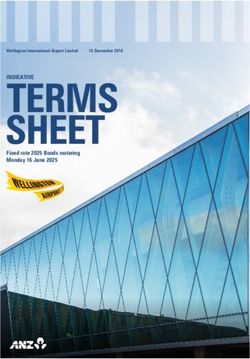A web application to assist in preparing for ABET accreditation
←
→
Page content transcription
If your browser does not render page correctly, please read the page content below
Iowa State University Capstones, Theses and Graduate Theses and Dissertations Dissertations 2021 A web application to assist in preparing for ABET accreditation Saveri Pal Iowa State University Follow this and additional works at: https://lib.dr.iastate.edu/etd Recommended Citation Pal, Saveri, "A web application to assist in preparing for ABET accreditation" (2021). Graduate Theses and Dissertations. 18580. https://lib.dr.iastate.edu/etd/18580 This Thesis is brought to you for free and open access by the Iowa State University Capstones, Theses and Dissertations at Iowa State University Digital Repository. It has been accepted for inclusion in Graduate Theses and Dissertations by an authorized administrator of Iowa State University Digital Repository. For more information, please contact digirep@iastate.edu.
A web application to assist in preparing for ABET accreditation
by
Saveri Pal
A thesis submitted to the graduate faculty
in partial fulfillment of the requirements for the degree of
MASTER OF SCIENCE
Major: Computer Science
Program of Study Committee:
Simanta Mitra, Co-major Professor
Gurpur Prabhu, Co-major Professor
Carl K. Chang
The student author, whose presentation of the scholarship herein was approved by the program
of study committee, is solely responsible for the content of this thesis. The Graduate College will
ensure this thesis is globally accessible and will not permit alterations after a degree is conferred.
Iowa State University
Ames, Iowa
2021
Copyright © Saveri Pal, 2021. All rights reserved.iii
TABLE OF CONTENTS
Page
LIST OF FIGURES ....................................................................................................................... iv
LIST OF TABLES ...........................................................................................................................v
NOMENCLATURE ...................................................................................................................... vi
ACKNOWLEDGMENTS ............................................................................................................ vii
ABSTRACT................................................................................................................................. viii
CHAPTER 1. INTRODUCTION ....................................................................................................1
1.1 Background .......................................................................................................................... 1
1.2 Motivation ........................................................................................................................... 1
1.3 Solution ................................................................................................................................ 2
1.4 Organization ........................................................................................................................ 2
CHAPTER 2. REVIEW OF LITERATURE ...................................................................................3
CHAPTER 3. DESIGN AND IMPLEMENTATION .....................................................................6
3.1 Requirements Gathering ...................................................................................................... 6
3.2 Features ................................................................................................................................ 6
3.2.1 Course .......................................................................................................................... 7
3.2.2 Assignment .................................................................................................................. 8
3.2.3 Outcome ...................................................................................................................... 8
3.2.4 Canvas Data Retrieval ................................................................................................. 9
3.2.5 Report Generation ..................................................................................................... 10
3.3 Architecture ....................................................................................................................... 13
3.3.1 Server Side Back-end ................................................................................................ 14
3.3.2 Client Side Front-end ................................................................................................ 16
CHAPTER 4. RESULTS ...............................................................................................................18
4.1 Features .............................................................................................................................. 18
4.2 Application Webpages ....................................................................................................... 19
4.3 Report generation .............................................................................................................. 23
CHAPTER 5. SUMMARY AND FUTURE WORK ....................................................................24
REFERENCES ..............................................................................................................................25iv
LIST OF FIGURES
Page
Figure 3.1 Sample JSON response of a course object retrieved from Canvas LMS ...................... 9
Figure 3.2 Partial snippet of a sample course-outcome matrix ..................................................... 11
Figure 3.3 Course listings in the Computer Science course catalog website................................ 12
Figure 3.4 Application architecture .............................................................................................. 13
Figure 3.5 Entity-relationship diagram of the database ................................................................ 15
Figure 3.6 Front-end layout .......................................................................................................... 16
Figure 4.1 Course list page with a search bar ............................................................................... 20
Figure 4.2 Course detail page with assignment list ...................................................................... 20
Figure 4.3 Assignment list ............................................................................................................ 21
Figure 4.4 Mapping of course outcomes to ABET program outcomes ........................................ 22
Figure 4.5 ABET outcomes page .................................................................................................. 22
Figure 4.6 Course report template and completed course report .................................................. 23v
LIST OF TABLES
Page
Table 2.1 Features available in current ABET accreditation assistance tools ................................ 5
Table 3.1 Sample APIs exported by spring boot for the course data model ................................. 14
Table 4.1 Features of the application ............................................................................................ 18
Table 4.2 Feature comparison with other available tools ............................................................. 19vi
NOMENCLATURE
ABET Accreditation Board for Engineering and Technology
CRUD Create Read Update Delete
JSON JavaScript Object Notation
Canvas LMS Canvas Learning Management Systemvii
ACKNOWLEDGMENTS
I would like to thank my co-major professors, Dr. Simanta Mitra and Dr. Gurpur Prabhu,
and my committee member, Dr. Carl Chang, for their guidance and support throughout the
course of this research.
In addition, I would also like to thank my friend, Tenson Cai, for his insightful feedback
while debugging issues.
I want to offer my gratitude to Ananda, for being my pillar of support throughout my
journey in computer science, without who, this thesis would probably not have been possible.viii
ABSTRACT
ABET accreditation is a certification of an educational program’s quality and ensures that
a program continually meets specific criteria. The process of creating an ABET accreditation
report is burdensome and time consuming. It requires several pieces of information from
multiple sources to be collected manually and included in the report. The current practice is
error-prone and requires the effort of an entire faculty and administrative staff. While there have
been previous efforts made to automate the evaluation of outcome assessments, little can be
found on automating the data collection process. This work presents a web-based application
software tool to automate data collection and report generation efforts in preparing an ABET
accreditation document. Requirements for this application were gathered after several meetings
with stakeholders of the ABET accreditation process. A combination of web crawling, data
parsing and retrieving data from third-party applications such as Canvas LMS via API calls, have
been used to gather information that is usually performed manually. Information collected
include courses offered by the department, assignments of each course, student submissions, and
their scores, among others. The web application tool features an intuitive user interface that
allows users to add courses and assignments manually or pull them from Canvas LMS, add
outcomes to courses and map them to ABET outcomes, and generate course reports and tables
with one click of a button. The tool has the potential to automate a large part of the accreditation
process, reducing manual effort by a considerable amount.1
CHAPTER 1. INTRODUCTION
1.1 Background
Accreditation is a form of quality control that ensures educational institutions satisfy
certain standards. ABET is a non-profit, non-governmental agency that accredits programs in
applied and natural science, computing, engineering, and engineering technology [5].
Accreditation is based on a list of criteria that programs must meet to attain the accredited status.
An accredited status indicates that a program offered by an educational institution meets global
standards, and graduates of such programs are well prepared to enter the workforce. Today,
ABET accreditation is sought after by programs worldwide and conveys the confidence of
quality. ABET supports innovation and quality in education and accreditation increases trust and
credibility of a program [5][7].
The ABET accreditation criterion for computing programs defines six outcomes, 1
through 6, that denote a specific skill that a student must possess when she or he graduates from
a program. The courses taken by the student develop these knowledge and skills in her or him. A
student in an educational program must be continually assessed throughout the duration of the
study and the achievement of these outcomes be documented.
1.2 Motivation
The process of keeping a program accredited requires tedious documentation and
presents unnecessary burden on staff [6]. It requires keeping track of fulfilling the ABET
outcomes for all the mandatory courses offered by a program. Each course attempts to meets a
subset of all the six outcomes and this is assessed via assignments, quizzes, exams, and projects
completed by students. The degree to which a student achieves these outcomes are measured
quantitatively from the scores of these assignments. All the information is included in a report2
that is evaluated by an ABET evaluator. The procedure of bringing together this report is time-
consuming, expensive, and error prone when done manually.
1.3 Solution
We propose a web application that aids in creating and managing an ABET accreditation
process. It is semi-automatic. The application pulls course information such as assignments, their
grades from Canvas LMS and stores them in a database. It can fetch course information such as
course description, credits, prerequisites from a department website. It can be used to store all
courses offered by a department for their ABET accreditation and generate reports of all the
courses with the click of a button. There is a course vs. outcome table that lists outcomes
fulfilled by each course and indicates if a given outcome has been updated with a relevant
assignment or not. This allows for easy identification of empty fields that should be filled before
an ABET evaluator evaluates it. In addition, courses and assignments can be added manually to
the application by filling out easy and intuitive input forms.
1.4 Organization
This document is organized as follows from here on : Chapter 2 discusses prior work on
this topic, and in Chapter 3 the design and architecture of the application is described. Chapter 4
shows results of the application and Chapter 5 discusses future work on this topic.3
CHAPTER 2. REVIEW OF LITERATURE
This section reviews existing automation efforts of the ABET accreditation process.
Essa et al. [1] developed a web-based software tool named ABET Course Assessment
Tool (ACAT), that facilitates collection of data required for ABET and automatically generates
standardized reports. The authors discuss the design, ease of use of the tool along with its
implementation and operational details. The tool features an SSL encrypted authentication
system and discusses features that make data entry easy, allowing copy-pasting from excel into
ACAT. The four distinct components of the tool are authentication, data entry, report generation
and different views for different users. Data entry is available via web forms with users having
the ability to start, save, edit new or existing reports, and generate PDF of reports when
complete. Both direct (exam, assignments, grades) and indirect (surveys) assessments are entered
into the system. It allows copy pasting of data into the tool that adds flexibility to the data entry
process. However, there is no detail of the data entry process described in the paper. The user
interface contains a navigation panel to make different components of the tool accessible to the
user. The user interface is made up of HTML web pages that are grouped into multiple layers
that form the graphical user interface, and database interaction and web pages accessible to
different kinds of users. The authors developed a functionally working prototype of ACAT and
tested some features.
Course and Student Management System (CSMS) by Rahman et al. [2] is another web-
based tool that aims to automate the learning objectives and program outcome assessment
involved in the ABET accreditation process. The system aims to create a course assessment
matrix and help faculty to assess students in an easy manner. The paper discusses an articulation
matrix that maps each course outcome to ABET student/program outcomes. It uses impact values4
to determine how well a course is fulfilling the ABET criteria. The tool helps faculty members to
build matrix and course reports and display assessment results graphically. Other features of the
tool are adding users to the application, course details, assignment information and grades.
The web-based program outcome assessment (POA) system by Khwaja [3] is
implemented to replace the manual effort involved in assessing ABET program/student
outcomes. It describes the automation process and presents a prototype of this web-based tool.
The tool adopts a direct-grade based student assessment system where rubrics for each program
outcome can be defined in web-based interfaces. Assessments can be mapped to each rubric and
assignment grades can be entered into the system by instructors using these interfaces. The
grades and the rubrics are then used to automatically compute program outcomes. However, the
data entry into the system described is mostly manual. Adding course information such as
outcomes, assignments, grades are all done manually. Adding faculty profiles to the system is
also manual. The tool automates the outcome evaluation part where it considers all the
information entered in the system and generates program outcome rubric assessment results in
color coded tabular and graphical forms.
Wang and Tang [4] uses Canvas LMS APIs to fetch course data from it and uses the
information to help departments with multiple majors that need to seek accreditation from ABET
CAC (Computing Accreditation Commission) and ABET EAC (Engineering Accreditation
Commission). Canvas LMS does not allow downloading of individual rubric criteria of an
instrument, hindering analysis to a more granular level. There is also no information to identify a
student’s major, making data separation for different academic programs difficult. Professors do
not share this information on Canvas LMS in fear of violating the FERPA (Family Educational
Rights and Privacy Act).5
The authors develop a web application, Multi-Program Assessment System (MPAS),
that works on top of Canvas LMS to expand its functionalities and resolve the existing
difficulties on data collection, separation, sharing, integration, and security. This helps faculty to
assess student performance and generate instrument reports. The reports generated only show
computed statistics and no other detail to safeguard data privacy.
While our ABET tool has several similarities with the above discussed works, we use the
ideas to automate the manual effort involved in generating the ABET Self-Study report along
with storing faculty information and providing an easy-to-use web interface for entering and
reviewing the report. We use Canvas LMS APIs to pull course data from Canvas and then
generate reports automatically using report templates stored in the application. Automated data
entry is a feature that is missing from most available tools. While Wang and Tang does use
Canvas APIs to retrieve data from Canvas LMS, their effort is mostly directed at calculating
course outcome assessments. We have sought to concentrate on the automated data retrieval
capabilities in our tool and examine the extent to which it can ease the process of preparing an
ABET accreditation report.
Table 2.1 Features available in current ABET accreditation assistance tools
Features ACAT CSMS POA MPAS
2010 2016 2018 2019
Report generation Y Y N N
Automated data entry N N N Y
Navigation panel Y Y Y N
Outcome assessment N Y Y Y
Customize outcome description Y Y Y Y6
CHAPTER 3. DESIGN AND IMPLEMENTATION
This chapter provides a detailed overview of the web based ABET accreditation support
tool. The goal of the tool is to reduce manual effort required in creating an ABET accreditation
report by an educational department of a university. This tool aims to create an application that
automate data gathering by using a combination of web APIs, web crawling and data parsing
techniques, creating a central repository where all the courses offered by the department is
stored, and automate report generation of the various form required in ABET accreditation.
3.1 Requirements Gathering
Features of the application were decided after careful consideration and multiple
meetings with the stakeholders, who create the ABET report every year on behalf of the
department. ABET Self-Study reports from previous years were considered to create a list of the
most important requirements of the application. Mock-up screens were created, and they were
reviewed by the stakeholders. This was done in several iterations before the final look of the
application was decided.
3.2 Features
The application is currently a prototype and can be viewed as a proof-of-concept. Crucial
requirements are implemented that make up the essence of an application built to support the
ABET accreditation procedure. The application works in conjunction with Canvas LMS, a tool
that is used by Iowa State University to store course information such as assignment, exam,
student enrollment, submissions, and grades. It pulls pertinent course information from Canvas
via API calls. Courses and their assignments can be added into the application with hardly any
manual effort.7
Outcomes fulfilled by a course forms a major part of an accreditation report. This app
allows adding outcomes to a course by specifying what assignment fulfills which outcome. It
offers easily readable tabular views of all the courses that fulfill a certain outcome.
The application features easy and automatic report generation. Multiple reports can be
generated by specifying only the template of the report with empty form fields. Completed and
filled PDF reports are generated ready to be included in the accreditation document. The sections
below discuss the features of the application in further detail.
3.2.1 Course
There are two ways by which a user can add a course to the application: (1) by manually
inserting information about the course into a form and, (2) by providing only a Canvas course id
and thereby prompting the application to automatically retrieve relevant course information from
Canvas using the course id. The second option is a convenient feature that automates the practice
of entering course details manually into the report. With the information automatically saved into
the database, it can be re-used to generate multiple reports.
Courses stored in the database can be updated or deleted. There are form fields that
display current information and allow changes that are immediately updated to the database with
the click of the Update button.
All courses stored in the database are listed on the Course List page that comes with a
search bar. Courses can be filtered by complete name or partial name or number. This is useful in
cases where there are hundreds of courses saved in the application. A future work in this area
could be to add filters that find courses grouped by year or semester they are offered.
The course page lists all the courses in the application. There is a search bar that
facilitates easy filtering of courses by partial names. Selecting a course from the list displays
basic information about the course in a panel on the left. This allows easy identification of a8
course when there are various courses with similar names. Clicking a course on the list, displays
primary information of the course on a right-side panel with a button to Edit the course. This
allows the user to identify the correct course before choosing to see or edit its details on a
different page.
3.2.2 Assignment
Multiple assignments can be added to each course in the application. There are two ways
by which a user can add an assignment to a course: (1) Add assignments to a course manually by
inserting assignment information into a form and, (2) Retrieve all related assignments of the
course from Canvas. When a course is added to the application with a canvas course id, it signals
the application to retrieve all course information along with its assignments from Canvas. It
retrieves canvas assignment id, name, description, and all student submissions to the assignment.
Assignments stored in the database can be edited or deleted. Deleting a course deletes all
its assignments from the database. There are input fields provided which allows easy updates to
an assignment. Mean, max and mean scores of all submissions are calculated and displayed as
read-only information. This is intended to allow users to effectively decide which assignments to
include in the accreditation report.
The application allows the user to select an ABET outcome for an assignment via a
dropdown menu with the six ABET outcomes. In future, if a new outcome is added to the
application, the dropdown will auto-update to include the new outcome number.
3.2.3 Outcome
Learning objectives and outcomes form an important part of any accreditation report.
Each course fulfills a few outcomes that are measured from the outcomes fulfilled by its
assignments and exams. The application allows the user to select an outcome for each
assignment. Outcomes can be created by a user by adding a name, description, and number to the9
outcome. Once an outcome is created, it is available to be selected for an assignment. Outcomes
from all assignments are combined to get the outcomes fulfilled by a course. In the current
version of the application, an assignment can be assigned only one outcome, while courses can
have multiple outcomes.
There is a course-outcome table that lists all courses and their respective outcomes. It
presents an efficient way to visualize the outcomes fulfilled by all the courses of a department.
3.2.4 Canvas Data Retrieval
Canvas provides APIs to retrieve data. Bearer tokens generated in the Canvas application
can be used as authorization to retrieve desired information from Canvas. The data returned is in
JSON (JavaScript Object Notification) form. This application fetches courses and their
respective lists of assignments from Canvas. Scores of all students for each assignment is also
Figure 3.1 Sample JSON response of a course object retrieved from Canvas LMS10
fetched from Canvas LMS to calculate mean, maximum and minimum score of each assignment.
The JSON received from Canvas LMS is parsed to extract the required information and update it
to the database.
3.2.5 Report Generation
There are various types of reports included in an accreditation document. Each depicts a
facet of the quality of education provided by a department. These reports are time-consuming to
create when done manually and are prone to mistakes. For example, a department offers 20
courses, and course detail reports need to be generated for each course. A major effort goes in
copy-pasting information from different sources into a template form. Since the job is repetitive,
auto generating the reports saves a lot of time.
ABET Self-Study report is a quantitative and qualitative assessment of a program’s
strengths and limitations. It provides a comprehensive overview of a program and guides the
review team from ABET throughout its evaluation [5]. Course reports are included in Appendix-
A of the ABET Self-Study document. ABET provides templates of this form. We use this course
report template as a sample to depict the document generation automation capabilities of the
application. This report provides general details of a course offered by the department namely,
course name, number, credits, contact hours, instructor name, prerequisites, a brief description,
and the outcomes fulfilled by the course. The information required to complete this information
comes from not one but multiple sources. Normally, a manual effort includes copying
information from three or four different sources and pasting them in the empty fields of this
template. Then this is repeated for all the degree courses offered by the department.
There are many challenges faced while creating the course report. One has to regularly
check the course catalog website for updates and make sure the information on the course report
is up to date with the catalog. The outcome of each course is determined by the faculty teaching11
Figure 3.2 Partial snippet of a sample course-outcome matrix
the course. It is a time-consuming effort to reach out to each faculty and send them timely
reminders requesting them to send the course outcomes. After collecting outcomes, a course-
outcome matrix is created for all the courses. This is another monotonous job that requires a lot
of diligence. Figure 3.2 shows a course-outcome matrix that is created manually. Every row in
this matrix denotes a degree course offered by the department and is used to complete the
outcome table in the ABET Self-Study Appendix-A course report. Moreover, strict formatting
must be maintained while completing each form which is often messed up while copy-pasting
data manually into the form. The web-application addresses these challenges by generating and
updating the course-outcome matrix automatically every time an outcome is assigned to a course.
This application applies a web crawler to gather relevant information about a course from
the department course website and stores them in a database. Figure 3.3 shows the course listings
on the course catalog of the department of computer science. The web crawler extracts required12
course information from this website. This eliminates the effort required to manually check the
catalog website from time to time. Other required information to complete the form is also
Figure 3.3 Course listings in the Computer Science course catalog website
acquired and saved in separate documents. The application parses all the documents and tables to
compete the template form. It adds relevant information to relevant fields of the template and
generates PDF reports for each course. It can generate hundreds of reports at a time depending
on CPU capacity. The whole procedure is completed in a few seconds, thus saving time, and
eliminating considerable manual effort.
Future work in this area would be to expand the automated report generation to all the
different types of reports necessary in an ABET study, such as faculty forms, course forms etc.13
3.3 Architecture
The application is made up of three main interacting components – front-end, back-end,
and database. It comes with Create Retrieve Update Delete (CRUD) capabilities. The front-end
is made up of ReactJS and Bootstrap. The back end consists of Spring Boot with a MySQL
Figure 3.4 Application architecture
database. The back-end server makes API requests to Canvas LMS to retrieve information, sends
and receives data from front-end, and updates the MySQL database. Figure 3.4 describes the
architecture of the application.
The front-end client side consists of React components, router, and services. The data is
displayed using React components. React router is used to navigate the pages of the application
and React services uses the Axios library to send and retrieve HTTP requests to the server.
The back-end server side is in Spring Boot and follows the Spring Model-View-
Controller (MVC) structure. It uses REST APIs to interact with front-end and to retrieve data
from Canvas. Each model has its own controller.
The database of the application is MySQL and all interactions with the database is done
using Spring JPA.14
3.3.1 Server Side Back-end
The server side consists of data models, controllers, and repositories. Models in spring boot
define an object, its constructors, and variables. The models that correspond to tables in the
database are annotated accordingly. Each instance variable that corresponds to a column in the
database table is also annotated accordingly and one-to-many and many-to-one relationships are
also specified. The three basic data models of the application are Course, Assignment, and
Outcome. They are entities that have corresponding tables in the database. The entity
relationship between the models can be seen in Figure 3.5.
Table 3.1 Sample APIs exported by spring boot for the course data model
Methods URLs Actions
GET /abetapi/courses Retrieves all courses
GET /abetapi/courses/:courseId Retrieves a course by id
POST /abetapi/courses Creates a new course
PUT /abetapi/courses/:courseId Updates an existing course by id
DELETE /abetapi/courses/:courseId Deletes an existing course by id
The controllers have request mapping functions for RESTful requests, for example
getAllCourses(), getCourseById(), createCourse(), updateCourse() and deleteCourse().
Repositories are interfaces that extend the JpaRepository class for custom search methods and
CRUD functions, such as findAssignmentsByCourse(). The JpaRepository comes with some
functions that can be used without implementing them, such as findById(), save(), findAll() etc.
In addition to that, the application.properties file contains configurations for JPA, Hibernate and
database. The pom.xml file contains dependencies for Spring Boot and MySQL. Technologies
used to build the server are Java 11, Spring Boot 4, Maven, MySQL.Table 3.1 shows APIs for
the Course data model. In addition to that, the application.properties file contains configurations15
for JPA, Hibernate and database. The pom.xml file contains dependencies for Spring Boot and
MySQL. Technologies used to build the server are Java 11, Spring Boot 4, Maven, MySQL.
Figure 3.5 Entity-relationship diagram of the database16
3.3.2 Client Side Front-end
The client side of the application is built using React.js and is made up of three main
components namely, router, react components, and services. As shown in Figure 3.6, the
Application component consists of the Router, which is a collection of navigational components
and is responsible for specifying the path to each page of the web-application. There is a
navigation bar that provides quick links to each page. The components are functions that return
HTML elements via their render() method. Course, CourseList, CourseAdd, AssignmentList,
Assignment, AssignmentAdd, Outcome and DocGeneration are the major components of this
application and render pages that display various data from the database or contain input forms
to edit, update and delete data from database.
Figure 3.6 Front-end layout
The transfer of data between front-end and back-end takes place via HTTP requests and
responses. The components call the data services such as CourseDataService,
AssignmentDataService or OutcomeDataService to make those HTTP requests to the back-end
and receive responses back. The technology used to build the client side is React 17, Axios and17 Bootstrap. The services contain methods that specify URLs for API calls to initiate GET/POST/PUT/DELETE requests to the back-end. The data sent from the back-end is also received in the services. Separate services are used for the Course, Assignment and Outcome components to increase the readability and modularity of the code.
18
CHAPTER 4. RESULTS
The effort required to create an ABET accreditation report is multi-faceted and difficult
to quantify. It typically takes three years and the effort of the entire department to gather relevant
information and compile the report. This section discusses the features implemented in this
application to reduce the manual involvement necessary to generate the accreditation report.
4.1 Features
The web-application offers features to reduce the manual effort involved in creating an
ABET accreditation report. It contains a database to store course information from different
semesters and compare the outcomes achieved. It features a navigation panel for easy access to
the major web-pages of the application.
Table 4.1 Features of the application
Course list and search/filter option
Create, retrieve, update, and delete a course
Course Add multiple assignments to a course
Add multiple outcomes to a course
Automated fetching of course
Assignment list in a table
Create, retrieve, update, and delete an assignment
Assignment Add an outcome to an assignment
View mean, max, min score of each assignment
Automated assignment creation and grade retrieval
Create, retrieve, update, and delete an outcome
Outcome Course versus outcome table
Fetch course details
Canvas API Fetch assignment details
Fetch student submissions
Automated information retrieval from various sources
Report generation Auto-generate multiple PDF reports at a time19
Table 4.1 lists all the features implemented in this version of the application, and Table
4.2 shows a feature comparison of this web-application ABET accreditation tool with the
previously available similar tools ACAT [1], CSMS [2], POA [3], and MPAS [4]. The first three
tools require the user to manually enter data into the system via input forms, while the last tool
introduces automatic data retrieval from Canvas LMS. Our ABET assistance tool further
explores the idea of automatic data retrieval by incorporating web crawling and document
parsing in addition to automatic data retrieval from Canvas LMS. This lowers the amount of
effort spent in copy-pasting data from multiple sources into the application.
Table 4.2 Feature comparison with other available tools
Features ACAT CSMS POA MPAS Our Tool
2010 2016 2018 2019
Report generation Y Y N N Y
Automated data entry N N N Y Y
Navigation panel Y Y Y N Y
Outcome assessment N Y Y Y N
Customize outcome description Y Y Y Y Y
4.2 Application Webpages
This section contains images of various web pages of the application. Figure 4.1 shows
the course list page where all the courses stored in the application are listed. It features a search
bar that allows filtering of courses by partial names or numbers. Figure 4.2 shows the course
detail page. The information of a course can be edited or updated from Canvas on this page. It
also contains a list of all the assignments associated with the course.20 Figure 4.1 Course list page with a search bar Figure 4.2 Course detail page with assignment list
21
Figure 4.3 shows a complete assignment table with the details of a selected assignment
displayed below the table. The course-outcome table, as shown in Figure 4.4, is generated by the
application automatically as new outcomes are added to a course. It allows comparison of
outcome achievements for various courses across different semesters. It eliminates the manual
effort required to create the course-outcome matrix. Figure 4.5 shows the outcomes page, where
Figure 4.3 Assignment list
all the outcomes are listed, and each outcome description can be edited via an editable input
field. This is useful when there is a need to customize an outcome description for a specific
program.22
Figure 4.4 Mapping of course outcomes to ABET program outcomes
Figure 4.5 ABET outcomes page23
4.3 Report generation
The web-application has the ability to generate hundreds of reports in a few seconds. This
automation in report generation eliminates the manual effort of entering data into a template
manually, saving the form, and then creating PDFs of the course forms. The user can initiate the
generation of the course forms with a single click of a button. The automated report that is
generated contains necessary information in the correct fields of the form in the correct format.
Figure 4.6 Course report template and completed course report
Figure 4.6 shows the template of the report on the left and the PDF report generated on
the right. The fields of the template to be completed are marked in red. The placeholders on the
template such as CRSE_NUM, CRSE_NAME is replaced by actual information during the
automated report generation process. The completed course report shows course specific
information added, in red.24
CHAPTER 5. SUMMARY AND FUTURE WORK
The tool shows promise that certain parts of creating an ABET accreditation report can be
automated. The automation achieved via web-crawling in keeping course information up to date
with the course catalog helps in eliminating the manual activity of comparing text information
over and over again. Document parsing and data retrieval from Canvas LMS allows course-
outcome matrix and course reports to be generated with as little manual effort as clicking a
button. The front-end allows the user of the web-application to view, create, retrieve, and update
data into the database effortlessly. The back-end of the application handles HTTP requests and
stores data efficiently.
One limitation of this project is that the web crawling code is hard-coded for the specific
Iowa state computer science course catalog page. If the HTML structure of the page is changed,
then the code needs to be modified accordingly.
Possible future work includes calculating outcome assessments. This requires information
of the total number of students taking an exam/assignment and scores obtained by each student.
Since this application already has the platform in place to extract such information from Canvas
LMS, it would require little work in setting up the formula and calculating the outcome
assessments.
Another possible future work is to extended automated report generation to include all
reports included in ABET accreditation. Authentication and the ability to add new users with
different roles to the application is another important future work in this project.25
REFERENCES
1. Essa, E., A. Dittrich, and S. Dascalu. “ACAT: A Web-Based Software Tool to
Facilitate Course Assessment for ABET Accreditation.” In 2010 Seventh International
Conference on Information Technology: New Generations, 88–93, 2010.
https://doi.org/10.1109/ITNG.2010.224.
2. El Rahman, and Sahar S. Shabanah. “Course and Student Management System Based
on ABET Computing Criteria.” International Journal of Information Engineering and Electronic
Business 8, no. 3 (May 8, 2016): 1–10. https://doi.org/10.5815/ijieeb.2016.03.01.
3. Khwaja, A. A. “A Web-Based Program Outcome Assessment Tool.” In 2018 21st
Saudi Computer Society National Computer Conference (NCC), 1–6, 2018.
https://doi.org/10.1109/NCG.2018.8593170.
4. Wang, W., and M. Tang. “A Canvas Based Multi-Program Assessment System for
ABET CAC and EAC Accreditations.” In 2019 IEEE Frontiers in Education Conference (FIE),
1–6, 2019. https://doi.org/10.1109/FIE43999.2019.9028609.
5. ABET official website at www.abet.org, accessed March 1, 2021
6. J. Enderle, J. Gassert, S. Blanchard, P. King, D. Beasley, P. Hale, & D. Aldridge, The
ABCs of preparing for ABET, IEEE Engineering in Medicine and Biology Magazine, 22(4),
2003, 122-132.
7. R. Petrova, A. Tibrewal, T. M. Sobh, "An Electronic Web-based Assessment System,"
Journal of STEM Education: Innovations & Research, vol. 7, no. 3, 2006.You can also read