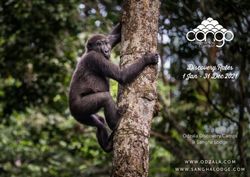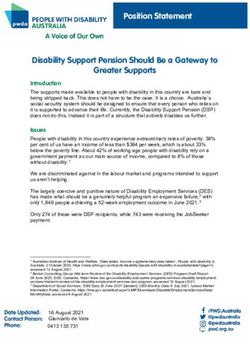AGENCY ONBOARDING CHECKLIST - SUPERCONTROL
←
→
Page content transcription
If your browser does not render page correctly, please read the page content below
Agency Onboarding
Checklist
1Onboarding process
Add admin details
Refer to this to check
Add properties your progress
Design matching ... when
website complete
Do you need a YES
Apply for a
payment processor? payment processor
NO
Do you have YES
Add existing bookings
bookings to import?
NO
YES Do Set
youupneed a
channel
Want to list on channels?
e.g. Booking.com, Airbnb, HomeAway etc booking import?
integrations
NO
Add availability
calendars to your website
LIVE 2Welcome to SuperControl! We
are delighted that you have
joined the SuperController
Community, let’s get started.
This Checklist guides you
through the basic set-up. It
includes step-by-step training
that will help you make the
most of SuperControl.
You’ll be a SuperControl master
in no time at all!
PageContent
3 Admin
4 Properties
5 Bookings
6 Enquiries
7 Emails
8 Integrations
3Admin
Admin > General details This is where you fill in your company
details that display on the guest booking summary. It is also where
you enable payment options. NB You can’t select any card types
until an online payment gateway has been enabled, please contact
your Account Manager to discuss your options. With an online
payment processor guests can pay (as well as book) online, and you
can send a payment link straight to guests via email you’re your
SuperControl account.
Admin > Login users Add names, email addresses, passwords and
access levels for everyone you want to use your SuperControl
account. You can see who has made any changes in the booking
history of every booking and enquiry.
Admin > Guest login This enables guests to create a login at the
time they place their booking. They can then login to eg. Add
options and extras and manage their booking(s). Contact your
Account Manager to enable this feature.
Admin > Customisation options Choose calendar colours that
match your website and add text to some front-facing pages.
Admin > Terms and conditions Copy your T&Cs here (paste as plain
text). Guests cannot submit a booking without accepting them. If
you leave this field blank, guests can book anyway leaving you open
to potential problems.
Admin > Subscription options GDPR requires you to give guests the
option to opt in/out of being contacted by you in the future and to
get consent to keep their contact details.
Admin > Integration HTML This provides the HTML links your web
developer needs to add your availability calendar and booking pages
to your website. You can use these links to check the guest’s
booking experience, place a test booking to see how it’s looking.
Admin > Housekeepers > Add Housekeepers can be added so you
can keep their details on file and give them a login. They will then be
alerted about new/cancelled bookings and be able to view arrivals
and departures.
Admin > Agents > Add Adding an agent allows you to apply an
agent’s booking commission. You choose how to calculate this.
Admin > Address book This is a handy place to store all business
contact, for ease of access.
Admin > Logo upload Your company logo will then display above
guest booking summaries and letter templates.
4Properties
Properties > Add Enter
your property details,
Click the links to go to start days and enable
the help centre for short breaks and more. When you have
more information on *It’s important that you
contact us to initiate
completed a task
the topic.
design matching check the box to the
right.
Properties > Chart Properties > Property
Display Set how far in Groups Group properties
advance guests can together for extra
see availability on your convenience.
calendars (we
Properties > Search
recommend you
Variables Help guests
always show at least
refine their search by
the next year ahead).
adding search variables eg
pet-friendly, sea-view, open
fire, car parking.
he
ot
er t dd
n A
ow y >
the genc
ate . A
oc rty
All ope r
pr ne
ow
Properties > Edit > Price planner
Set your weekly, daily and short- Properties > Edit > Custom
break pricing here. You have text When you’ve added your
complete control of pricing and properties, additional menus
availability throughout the year. appear at the top of the
Properties > Edit > Discounts Properties page. You can add
If you have late availability offering your own text above the
discounts can be a good incentive. availability calendar. Great for
catching guests’ attention
Properties > Edit > Options/Extras
before they book.
Do you allow dogs? Add them (and
other things) as extras.
he .
to t here
goes this
uch oose 5
w m Ch
Ho ner?
owBookings
Bookings > Grid view/Availability search/Add
bookings/owner bookings These menus all direct
you to the same booking screen – you can work
our which suits you best. This is where you
manually add bookings that you might take over
the phone or in person. Owner bookings show in
purple, you can add them here too.
Bookings > Booking sources Enter all the places
guests might have heard about your property.
Guests tick the relevant box during the booking
process, so you can see where your marketing
spend is working best.
Bookings > customer ratings This is where you
can add guest ratings or even an option to
blacklist. This doesn’t stop a guest from making a
provisional booking but will alert you so you can
reject the booking if you want to.
6Enquiries
Editing enquiries
Once you have added an
enquiry you can edit them too.
Recording enquiries
Turn enquiries into bookings.
Record any enquiries you
receive, then send a quote
enabling them to book direct
with you.
Enquiries > Add
Follow-up reminders
SuperControl has LOTS of
useful features. You can
set-up follow-up reminders
which will prompt you to
respond to enquiries you
have received.
You’re finished!
Once you have checked
everything off on this list, your
account is good to go!
Keep in touch if you have any
further questions about your
account. 7Emails
Emails/letters > Add Creating email templates saves you
time when sending out standards emails to your guests.
These can then be linked to Auto emails (see below).
Emails/letters > Automated emails/SMS You can set
criteria so emails and SMS send automatically when these Yo
u
ow coul
are triggered, you won’t even have to click a button. ne d u
rs se
thi
sn
oti
Emails/letters > Global Documents You can upload fy
ave documents from your device, which can then be sent to
ner h
ow ific the your guests (eg. arrival instructions).
s the spec send
e y
Do opert nts to
pr ume
doc st?
Emails/letters > Booking Summary Add/amend global
gue information that appears on the booking summary (eg
BACS and cheque payment details).
8Integrations
Integrations > Channel manager Listing your
holiday rentals on big booking websites can
really help boost your bookings. SuperControl
integrates with Booking.com, Airbnb,
HomeAway and many more so you can
manage your listings in one place – no need to
spend time updating them all separately or
laboriously updating numerous calendars. Get
in touch with your Account Manager for more
information.
Integrations > UpFront reviews This is
SuperControl’s free verified review service that
you can opt in to. It automatically sends a
feedback request to each guest that stays.
Integrations > Admin tools These include Apple
Wallet and Survey Gizmo. There is more
information and set-up guides within each
page.
Integrations > online payment gateways In an
age of the internet, taking online payments is
more important than ever. Find out which
payment processors we link with and apply
online.
Integrations > Social media If you have more
than 2000 followers on Facebook you can
purchase the Facebook apps for £35. It enables
guests to check availability and book straight
from your Facebook page. Please ask your
support manager to enable this.
Integrations > SuperControl API If you would
like your web developer to create a more
customised SuperControl integration for your
website, contact your Account Manager to
access this (there is an annual fee of £275).
Integrations > Booking Protect Booking protect
allows your customers to add holiday insurance
to their booking. Apply and set this up here.
Integrations > Rental guardian Accidental
damage protection that provides your guests
with cover for any unintentional damage they
cause to your property during their stay.
9You can also read