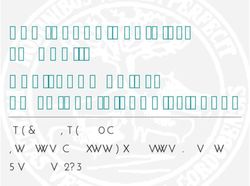AMBIENT LEARNING SPACES: A CONNECTING LINK BETWEEN DIGITAL TECHNOLOGIES AND COMPUTER-SUPPORTED PEDAGOGY
←
→
Page content transcription
If your browser does not render page correctly, please read the page content below
AMBIENT LEARNING SPACES: A CONNECTING LINK BETWEEN
DIGITAL TECHNOLOGIES AND COMPUTER-SUPPORTED
PEDAGOGY
M. Herczeg, A. Ohlei, T. Schumacher
Institute for Multimedia and Interactive Systems (IMIS), University of Luebeck (GERMANY)
Abstract
Since many years we have a worldwide discussion about digital media and computer applications in
school education. This discussion is highly technology-centered or focuses on isolated educational
software systems, generic software packages, or asset-oriented learning management platforms.
None of them will be an answer for the need of pervasive contextualized learning and teaching. There
is still a gap between digital technologies and the goal of computer-supported contextualized
pedagogy. How can we fill the missing link? With the Ambient Learning Spaces (ALS) digital
environment we propose, describe, and prototyped an integrated teaching and learning platform, a
kind of didactic infrastructure, for contextualized learning discourses inside and outside school. The
result is a multimedia repository connecting different interactive learning applications using up-to-date
interaction devices like wearables, mobiles, tangibles, and other interactive multimedia frontend
systems. This digital media platform enables students mapping the world in context to diverse digital
media and provides functionalities for modeling, editing, transforming, recombining, annotating,
discussing and reflecting these media during the learning processes. The platform provides interactive
learning applications connected to wearables, mobiles, and tangibles as well as immersive and
ambient installations like multitouch walls and tables, dome theatres, AR and VR systems. This paper
describes the concept, architecture, and connectivity of the ALS learning applications. Teachers and
learners can use the different modular teaching applications of the ALS system as creation and
modeling tools as well as a substrate for discourse, search, reflection, and inspiration. ALS
installations have been used, studied and improved in schools, museums, and learning contexts like
urban, industrial or natural locations over several years for a variety of teaching and learning settings.
Keywords: Ambient Learning Spaces, Integrated Media Infrastructures, Didactic Infrastructures,
System Architecture.
1 INTRODUCTION
The worldwide ongoing discourse about digitization of schools is often highly technology-centered,
leaving a lack of solutions for daily schooling and focuses on isolated educational applications. Neither
Wi-Fi at school nor electronic whiteboards, PC labs, tablets, or smartphones will be the answer.
However, they can be keys for a solution, if there is a didactic infrastructure that connects these
technologies by providing integrated teaching and learning applications. This idea follows the
conceptualizations of Weiser [1], where there will be a range of ubiquitous and pervasive digital
technologies to enable people accessing personalized knowledge sources any place and any time.
With the Ambient Learning Spaces (ALS) environment ([2], [3]) we developed an educational
infrastructure as such an integrated environment that supports self-directed learning inside and
outside schools. ALS connects mobile and stationary learning applications with out of school
resources. The division between the classroom and the world outside vanishes through a pervasive
cloud-based backend, called NEMO (Network Environment for Multimedia Objects), connecting
teaching and learning applications with a central semantic multimedia storage. The ALS system
enables teachers and learners to use various integrated digital teaching and learning applications.
Other than standard learning management systems (LMS), ALS provides not just a data or media
repository but generic interactive teaching and learning applications as well. LMS and ALS can coexist
in the digital infrastructures of schools and can also be interconnected.
This paper emphasizes on the architecture connecting frontend application with the services of the
backend system. An overview of the system can be found in [3]. Aspects of ALS like the mobile and
the stationary applications and their usage have been described in more detail in [4] and [5].
Proceedings of INTED2021 Conference ISBN: 978-84-09-27666-0
6011
8th-9th March 20212 TEACHING AND LEARNING CONTEXTS
ALS is made for teaching and learning with interactive digital media in context. This means it is built as
a pervasive system with modular frontend applications connected to a central backend for storage and
reuse of multimedia content. The infrastructure supports a variety of teaching and learning contexts.
2.1 In-School Teaching
In-school teaching is an old but well cultured form of systematic education. Even when more flexible
solutions like home schooling will be available through digital media, the school as a space will keep
its dominant role as the primary place for teaching, learning and socializing. Nevertheless, future
digital teaching and learning solutions have to not only to allow the access in school, they will have to
be redesigned for much more open situations in modern school buildings.
2.1.1 Classrooms
The classic classroom teaching will still be widely used. However, the classroom is a place that has to
be connected to digital content which can be created, presented, and changed by the teachers and
learners inside and outside the classroom. Typical trends in the classroom are the availability of large
digital screens (boards) or digital projectors in the front or at the side walls of the classrooms,
depending on the classroom layout. The classroom and its displays need to be connected to a central
backend storage. We call these basic concepts InteractiveWall ([6], [7], [8]) and InteractiveTable that
can be used besides the classrooms in many other settings as well.
2.1.2 Group Spaces
Students will need group spaces for project and topical work. These can be smaller rooms similar to
classrooms or be designed as “work islands” equipped with InteractiveWalls and InteractiveTables
additionally to classical teaching equipment for collaborative use. In group spaces, the students shall
be able to use their own computer devices like notebooks, tablets or smartphones connected to the
same digital resources. It is important to make it possible that students use their own digital devices
inside and outside school to create a pervasive learning environment in the sense of “Bring your own
Device (BYOD”) [4]. Making differences between in-school and personal equipment will create a
disruption in the thinking and doing of the students, when working on their topics and projects.
2.1.3 Foyer
The school foyer is a social area where students may present their work results and other media
before or after school hours or during breaks. They might use several InteractiveWalls and
InteractiveTables to interact with digital content that has been created during learning. Presenting their
work in their “social hours” will make teaching and learning part of their daily social lives. It will bridge
between courses and allow present proudly what has been constructed or found. The foyer may also
be a place for playing games in a social context. Not very time-consuming smaller digital games for
mathematical, geographical or artistic challenges may be of use. These games may, not necessarily
connected to the teaching content need to be integrated into the frontend systems. Other applications
for the social space will be announcements, daily schedules or the school canteen menu.
2.1.4 Theaters
Many schools have theaters with stages for live presentation like stage plays, musical or dance
performances. While this was done through physical and mechanical stage decorations we can now
use interactive technologies to track the actors and create audiovisual presentations on stage. A
digital stage leads from classical theater or dance performances to programmed interactive multimedia
performances. The media presented on stage can be connected to the multimedia backend system.
The stage will then become part of the teaching and learning processes themselves [9].
2.1.5 Domes
In some schools, we will find 360° theaters (domes) initially used for astronomical and geographical
presentations. These can now be reused for digital photographic or synthetic 360° presentations. The
content can be created by 360° cameras or VR environments. The domes can be used for linear
presentations, like 360° movies, or for interactive presentations, like in VR settings. If schools do not
have a dome, meanwhile cheap VR head-up-displays (HUDs) can be used instead, however with the
drawback, that it is not a social experience like being physically in “the same room”.
60122.2 Out-Of-School Teaching
In-school teaching brings a lot of drawbacks for motivation and authenticity. Out-of-school learning at
home, urban, industrial or natural locations can overcome some of these drawbacks, but needs certain
flexibilities provided by the learning infrastructures.
2.2.1 Homes
The perhaps most important space for out of school teaching might be the homes of the learners and
teachers themselves to prepare their lessons or to do their homework. Meanwhile, most students and
teachers will have digital equipment in their homes that can be connected to the digital teaching and
learning infrastructure used in school. This approach is currently followed by standard LMS. The depth
and quality of integration of digital home with school infrastructures will vary depending on the
pedagogical concepts and requirements. Today’s challenges will be the availability of appropriate
devices and sufficient bandwidth to connect to highly interactive multimedia resources. It can be
assumed that this will be solved in near future in a way that a pervasive digital environment will be
available. In many cases this is already possible today.
2.2.2 Urban, Industrial and Natural Environments
Modern teaching in topics like the history of settlements, urban architecture or economy can best take
place in real urban space or industrial areas. The authentic (real) environment will provide much better
access to the teaching content, as it consists of citizens, buildings, traffic, stores, factories, and other
authentic people, sources and places. The digital access in urban space or industrial area can best
take place through carry-on devices like smartphones or tablets, or any other digital mobile gadgets
connected by mobile communication links to the backend teaching and learning infrastructure. Even in
situations when there will be no connection in some areas or situations, offline application modes can
be used and systems and media later synchronized with the backend system as soon as reconnected.
Similar to urban and industrial spaces, teaching and learning in biology or ecology can take place in
real biotopes, like a close-by forest, lake, river or other natural habitats. Even the school garden can
be such a place of teaching, studies and discoveries in the natural field. Students can use their
mobiles to solve tasks there and collect data that have to be connected to their teaching and learning
infrastructure [4].
2.2.3 Museums and Archives
Since a long time, museums play an important role in teaching and learning. Many museums have
meanwhile digital infrastructures like computer displays, digital theaters or augmented reality
presentations. These infrastructures can be used by the students on site. Much better will be a digital
museum infrastructure that can be connected to the digital infrastructure of the school even before or
after the visit. This is possible either by using the same architecture or by using interfaces to exchange
information. ALS is used in schools and museums and is able to connect these places of learning.
Similar to museums, the teaching and learning can take place in public archives like libraries or
municipal archives. Modern archives have meanwhile digital platforms, where content like inventories,
selected documents, or any other form of digital media can be accessed and connected to the
teaching and learning infrastructure. Connecting school infrastructures pervasively to museums and
archives opens a new world of teaching through a multitude of high-quality sources of knowledge.
2.3 System Contexts of ALS
Based on the teaching and learning contexts discussed above, we can see need to establish a strong
relationship to the physical world connected to the bodies and the social realities of the learners. In the
recent development of interactive multimedia systems, we see a revolution in the design of user
interfaces like in peripheral media, tangible media, mobile media or wearables embedding the human
learner even bodily (Fig. 1). Learning applications, which use such capabilities of the new interfaces,
have the highest potential to support learning in the school contexts discussed and, above all, provide
an authentic relationship to daily life (“Lebenswelt”) physically and mentally.
ALS is a digital teaching and learning environment implementing the above mentioned forms of
contextualized learning connecting in and out of school activities through one central common storage
system, the Network Environment for Multimedia Objects (NEMO). Using the shell model of Fig. 1 we
developed a contextualized application structure that will allow classifying the teaching and learning
applications of ALS (Fig. 2). These applications will be discussed in more detail in the next section.
6013Figure 1. Shell model of ubiquitous media used in ALS.
Figure 2. Location-based (stationary) and location-independent (mobile) ALS applications
based on the shell model.
3 THE ALS TEACHING AND LEARNING MODULES
Ambient Learning Spaces (ALS) is a didactic infrastructure providing modularized frontend
applications (ALS Modules) for stationary and mobile interactive computer systems. Each of these
modules is connected to a semantically modeled multimedia storage called Network Environment for
Multimedia Objects (NEMO). Through its flexible application programming interface (API) ALS can be
extended by new multimedia teaching and learning applications on practically any computer system.
3.1 The Wearables and Mobiles of ALS
Authentic education through social activities in context is a constructivistic approach to build individual
knowledge within a cultural setting. Learners leave school and enter live spaces like urban, industrial
or natural environments or places of collections like museums or archives. With networked mobile
applications on smartphones, tablets or modern wearables, the computing devices can be with the
learners in the sense of BYOD [4]. This enables the learners to carry the scaffold of teaching in form of
learning applications with them, to study in context and collect data and media to be later brought or
transmitted back to school.
The MoLES (Mobile Learning Exploration System) app will provide a task-based teaching framework
to guide the learners through tasks and challenges along a path of learning in one of the contexts
mentioned above. It has been conceptualized, implemented and evaluated over years in several
technological versions ([4], [10], [11], [12], [13], [14], [15]). A task may be to take pictures of plants or
buildings or videos of city traffic or industrial processes. Students have to research and store data
about the objects and contexts and follow the next task until the whole tour has been completed.
Typically, the students will go out in small groups of 2 to 4 (Fig. 3) with fewer devices than group
members to be forced to discuss and decide together what shall be collected and stored ([12], [13]).
The MoLES system will store or transmit data and media to the NEMO backend system for later use.
6014Figure 3. The ALS mobile app MoLES with tasks and challenges to collect data and media in the field.
InfoGrid is an augmented reality (AR) app that allows studying an environment by looking for active
objects or targets by activating digital visual or auditory overlays in the form of images, audio or video
clips, static or animated 3D models (Fig. 4). The students visit certain places and direct the cameras
towards objects like houses in a city or artifacts in a museum. The AR system can display a map or a
floor plan to guide the students through the environment. They can take snapshots of the objects
found, collect information and will be guided through the environment by printed signs or digital plans.
Figure 4. The ALS mobile augmented reality app InfoGrid to explore in the field.
MoLES and InfoGrid are generic learning instruments to act in an authentic environment, discuss with
experts and learn by discovery. The content of MoLES (tasks) or InfoGrid (augmentations) can be
created by easy to use authoring tools (form, video and 3D editors). Even older students can design
learning materials for younger ones as part of their own reflections on knowledge they have been
building up. Additionally to mobiles in the technical shape of tablets or smartphones, ALS is prepared
for applications using modern wearables like smartwatches, digital glasses or intelligent fabrics for
sensing and displaying information. A motivating access to wearables is designing them by the
students themselves in art and design workshops especially for theatrical performances ([16], [17]).
3.2 The Stationaries and Tangibles of ALS
After searching, discussing and collecting in the real context, the students need to select and arrange
their findings to answer questions or create abstractions of what they found. This again can be done in
a social process that will typically happen in school with larger devices in a larger group or in
classroom context. To visualize the findings, they can make use of large screens on the wall called the
InteractiveWall (IW) (Fig. 5) ([6], [7], [8]). Besides the InteractiveWall there is an InteractiveTable (IT)
that supports certain spatial working setups in school. Additionally to the IW, the IT will allow the use
of tangibles (fiducials), i.e. objects that can be placed on the IT to interact with the applications, for
example as physical tools for tagging or filtering.
Figure 5. An ALS foyer setting built with several InteractiveWalls
6015The IW will provide MediaGalleries that show collections of raw findings (e.g. media collections from
the field collected with MoLES) or collections of selected, grouped, tagged and classified media bound
semantically to objects of the learning domain (Fig. 6). From these collections, the students can create
presentations or documents under supervision and guidance of their teachers or parents at home.
Figure 6. MediaGallery for media collections on an IW.
Learning applications supporting semantic modeling about knowledge entities (SemCor) and
chronological structures (TimeLine) connected to media objects can be used on an IW or IT [5].
TimeLine is a web application embedded in the IW. It displays a time axis visualizing knowledge
entities with chronological meaning and dependencies (events) (Fig. 7). Events represent a point or a
period of time on the chronological graph and can be annotated. They can also be enriched by media
like text, image, audio, or video from the central media repository. In TimeLine users can navigate by
touch interaction through the chronological graph and explore knowledge entities and annotated
content. A TimeLine display consists of one or more timelines along one chronological axis, i.e.
semantic dimensions over the same period of time. For example, political events can be shown in
parallel to economical or technological developments. This allows multiple perspectives on history and
helps to identify, question and explain causalities and other dependencies.
Figure 7. A TimeLine developed by students for the study of art history.
SemCor is a learning application for active search and knowledge creation within an IW. SemCor
supports interactive exploration of semantic correlations between media-enriched knowledge entities
and allows to inspect interrelated visual representations of information in a semantic web. Students
can provide a starting seed and can specify a topic (like places or people) to explore filtered semantic
correlations. SemCor connects usually to a semantic repository (e.g. DBpedia) to search for related
entities. Once related entities are found, they are grouped into categories and are visualized in a
force-directed graph (Fig. 8). Entities can be selected to expand the visualized knowledge space.
Selecting a knowledge entity, further detailed content (e.g. the corresponding Wikipedia article) is
shown and can be explored further. SemCor will deliver automatically and dynamically new knowledge
entities in the graph that can be selected by the user. They are internally searched and selected
through certain search algorithms and filters. SemCor resembles and visualizes the mesh and
complexity of world knowledge and motivates explorations through serendipity phenomena. The
semantic repository SemCor is connected to, can be created or chosen from available ones. The basic
system works with DBpedia and Wikipedia. External repositories for certain knowledge domains,
which provide public interfaces, like the Europeana for cultural heritage, can be connected.
6016Figure 8. SemCor for the study of ontology-based semantic relationships.
IWs and ITs have been placed in social areas within school buildings like group spaces or the school
foyer that will allow social interaction with media collections or presentations of contextualized projects
as described above. Additionally, IWs can be used as general information terminals for any purpose
and any web-based presentation.
A new interface is in development to support 360° dome or HUD presentations. These can be used for
dome projections similar to planetariums, but with any visual content mapped to dome formats. A
variation are dome projections with interactivity that can be developed as interlinked 360° videos or
VR worlds developed with VR engines and editors.
3.3 The ALS-Portal and Authoring Systems
The ALS-Portal can be used to create, edit and manage information for all ALS learning applications
and allows activating or deactivating these applications. Users can access the ALS-Portal through a
regular web browser or the Interactive Wall. After logging into the ALS-Portal it presents a list of ALS
applications that are available for his or her user account. The user can then begin to create or edit
information. All data entered through the ALS-Portal will be stored in the NEMO backend.
• VideoEdit: VideoEdit is a web-based tool that can be used to create and edit video footage [18].
Users can upload their media files such as images and videos either through their mobile
phones or through a local computer. These media files can then be merged into a new video
file. VideoEdit supports adding a separate audio track as well as a text overlay and has
important additional functions such as increasing and decreasing the volume of the resulting
video. After preparing the video in the frontend, NEMO renders the video using the FFmpeg
framework. The resulting mp4-file is automatically made available for all ALS applications.
• 3DEdit: We implemented a special functionality for the generation of 3D objects from 2D
photographic footage ([19], [20], [21]). This has especially been used to generate 3D models for
augmented or virtual reality applications. After creating a 3D object using the 3D Object
Converter, the resulting objects usually contain unwanted artifacts and are randomly placed in
space. 3DEdit can then be used within the ALS-Portal to cut and delete unwanted artifacts from
the 3D object and correct the position, scale and orientation in space. After finishing this
process, the 3D objects can be used in other ALS applications such as the MediaGallery or
InfoGrid.
• Narrator: With the web-based Narrator module inside the ALS-Portal it is possible to create
storylines for ALS applications. The user can create and annotate story elements with semantic
information in a way that the NEMO framework can create relations between the elements. To
experience the storylines created, the InfoGrid AR application can be used, where the user will
be guided along the storyline depending on their interests, earlier visits or topics of interest.
4 THE INTEGRATED BACKEND PLATFORM NEMO OF ALS
ALS is based on a central cloud-based backend system, the Network Environment for Multimedia
Objects (NEMO) ([3], [22], [23]).
4.1 System Architecture of ALS
The basic system architecture of ALS is shown in Figure 9. The applications are decoupled from the
backend by web-services. Most of the frontend applications and authoring systems are web-based for
maximum flexibility. The backend system NEMO can be installed and operated at any place inside or
6017outside school, only depending on internet web access and sufficient bandwidth, depending mostly on
the volume of digital media used.
Figure 9. ALS system architecture
4.2 The API and Application Model Layer of NEMO
The API and Application Model Layer of NEMO represent the application information structures
needed by the frontend applications. It is implemented as an object-oriented class structure that
provides the interfaces for the application. For example, the MoLES task-based application will store
its form-based information in this model. InfoGrid will find its classes for the collections of artifacts to
be augmented together with the AR targets that trigger the delivery of augmentation media.
4.3 Service Layers and Functions of NEMO
NEMO has been implemented as a service-based architecture (Fig. 10).
Figure 10. NEMO Service Layers
• User Authentication: The Administrator of the ALS-Portal can setup institutions and assign
teacher accounts for a specific institution. With their accounts, the teachers can create and
6018change accounts for the students. The teachers can also define student work or project groups.
Depending on the ALS application, only the teacher has the function of a moderator with rights
to publish and unpublish information and media created by the students for public display or
reuse.
• Usage Tracking: The NEMO framework includes a tracking module that can be used to
anonymously log and track user requests from all ALS applications. To inspect the tracking data
the ALS-Portal contains a tracking visualization module. This supports insights on preferences
and possible problems. It offers statistics of applications used or media queries indicating where
and how often media files have been requested. The tracking has been used for our scientific
evaluations.
• Media Conversion: The NEMO 3D Object Converter can be used to automatically create 3D
models out of a series of photographs taken of a physical object ([19, 20]). The user can upload
photos and videos into the object converter, which then automatically processes all files using
photometrical methods. Media like images and videos will automatically be transformed into
format and resolution fitting for the requesting devices.
• Cognitive Services: When the ALS-Portal is used to upload media files into NEMO for any ALS
application, it is necessary to provide semantic tags. To simplify and speed up the process of
tagging, the Cognitive Services analyze the selected media and provide suggestions for the
user. The user can accept or reject the suggestions for tagging. The Cognitive Services layer
uses AI-based methods.
4.4 The Media Storage and Database Layer of NEMO
The central backend storage is implemented by a Logic and Database Layer to provide persistent
semantic storage of media. Media created and bound to objects representing the learning discourses
are defining a semantic web. Several media in different formats for different devices can represent an
object of the world and make it visible. NEMO enables the learners to reuse media created or
collected through one frontend application in other frontend applications for related but different
learning contexts. This is important to create a growing repository of media that can be abstracted and
enriched through media, annotations and classifications.
• Central Logic: The ALS Central Logic of NEMO contains the mechanisms to store and retrieve
media content depending on the applications and frontend devices as well as ownerships of
media. It connects the NEMO Services with the databases.
• Semantic Database: NEMO makes use of a Semantic Database to store information in a
semantic RDF information model. The open source BrightstarDB has been used for the
implementation. The SPARQL and LINQ query language is applied by the Central Logic to
access content in the database.
• Cloud-based Networking: NEMO can be hosted on any physical or virtual machine in a network.
Several NEMO instances may be connected and cascaded to provide content independent of
its current location. NEMO can be viewed as a distributed cloud-based storage system of
semantic teaching and learning content to serve any frontend environment and satisfy
ownership, digital rights and security needs.
5 SUMMARY
Ambient Learning Spaces (ALS) is a prototypical teaching and learning environment for a wide variety
of learning contexts inside and outside of school. The learning applications are connected to the
central repository Network Environment for Multimedia Objects (NEMO). Layers of application and
media models allow the reuse of application objects together with their media in different contexts and
for a variety of interaction devices. A large spectrum of modular learning applications (ALS Teaching
and Learning Modules) for mobile as well as stationary learning has been built, applied and evaluated
in real teaching and learning contexts.
Usability and pedagogical studies show that ALS applications can be used effectively and efficiently by
students and teachers. ALS support body- and space-related learning by providing a large variety of
frontend devices from wearables through mobiles to room-based installations. The applications are
modular and the media are reusable to enable the teachers to use and reuse the content according to
their teaching requirements. ALS modules are ubiquitous and pervasive and do not imply or force any
6019didactical method but support modern teaching and learning with interactive media. ALS is other than
LMS platforms a teaching and learning infrastructure with various generic teaching and learning
modules filling the gap between pedagogy and digital repositories.
ALS installations are in daily use in several schools and museums. ALS is currently piloted in three
schools and three museums but has been made available to a larger number of institutions, who used
the application and authoring modules over several years. Improvements and extensions are ongoing.
ACKNOWLEDGEMENTS
We developed and evaluated the ALS system described in the ongoing research project “Ambient
Learning Spaces” supported from 2009‒2021 by the German Research Foundation (Deutsche
Forschungsgemeinschaft, DFG). We also thank our school and museum project partners for their
continuous support and their permission to do our field research in their institutions.
REFERENCES
[1] M. Weiser, “The Computer for the Twenty-First Century,” Sc. American, no. 9, pp. 94–104, 1991.
[2] T. Winkler, F. Scharf, C. Hahn, and M. Herczeg, "Ambient Learning Spaces," in Education in a
Technological World: Communicating Current and Emerging Research and Technological Efforts
(A. Méndez-Vilas, ed.), Formatex Research Center, pp. 56-67, Badajoz, Spain, 2011.
[3] M. Herczeg, T. Winkler, and A. Ohlei, "Ambient Learning Spaces for School Education," in Proc.
of iCERi 2019, pp. 5116–5125, IATED, 2019.
[4] M. Herczeg, A. Ohlei, and T. Schumacher, “Ambient Learning Spaces: BYOD, Explore and Solve
in Physical Context,” in Proc. of iCERi 2020, pp. 7979-7989, IATED, 2020.
[5] M. Herczeg, T. Schumacher, and A. Ohlei, “Ambient Learning Spaces: Discover, Explore and
Understand Semantic Correlations,” in Proc. of iCERi 2020, pp. 7990-7999, IATED, 2020.
[6] T. Winkler, M. Ide, and M. Herczeg, “InteractiveSchoolWall: A Digital Enriched Learning
Environment for Systemic-Constructive Informal Learning Processes,” in Research Highlights in
Technology and Teacher Education, pp. 117–126, AACE, 2012.
[7] T. Winkler, M. Ide, C. Hahn, and M. Herczeg, "InteractiveSchoolWall: A Digitally Enriched
Learning Environment for Systemic-Constructive Informal Learning Processes at School," in Proc.
of ED-MEDIA 2014, pp. 2527–2537, AACE, 2014.
[8] T. Winkler, D. Bouck-Standen, M. Ide, A. Ohlei, and M. Herczeg, “InteractiveWall 3.1 - Formal and
Non-Formal Learning at School with Web-3.0-based Technology in Front of Large Multi-touch
Screens”, in Proc. of ED-MEDIA 2017, pp. 1317–1326, AACE, 2017.
[9] M. Ide, T. Winkler, and D. Bouck-Standen, “ActeMotion as a Content-Oriented Learning
Application in Secondary School: Media Control through Gesture Recognition as a Performative
Process in Art Teaching”, in Proc. of ED-MEDIA 2017, pp. 1327-1335, AACE, 2017.
[10] A. Melzer, L. Hadley, M. Glasemann, and M. Herczeg, "Using the Moles and Mini Moles Software
System to Bridge the GAP between Indoor and Outdoor Learning," in Intl. J. on WWW/Internet,
vol. 4, no. 2, pp. 46–58, IADIS, 2006.
[11] A. Melzer, L. Hadley, M. Glasemann, S. Werner, T. Winkler, and M. Herczeg, "Using Iterative
Design and Development for Mobile Learning Systems in School Projects," in Proc. of ICEC
CELDA 2007, pp. 65–72, IADIS, 2007.
[12] S. Günther, T. Winkler, and M. Herczeg, "Mobile Learning with Moles: A Case Study for Enriching
Cognitive Learning by Collaborative Learning in Real World Contexts," in Proc. of ED-MEDIA
2008, pp. 374–380, AACE, 2008.
[13] T. Winkler, M. Ide-Schöning, and M. Herczeg, "Mobile Co-operative Game-based Learning with
Moles: Time Travelers in Medieval," in Proc. of SITE 2008, pp. 3441–3449, AACE, 2008.
[14] T. Winkler, S. Günther, and M. Herczeg, "Moles: Mobile Learning Exploration System," in Proc. of
SITE 2009, pp. 348–351, AACE, 2009.
6020[15] T. Winkler and M. Herczeg, "The Mobile Learning Exploration System (MoLES) in Semantically
Modeled Ambient Learning Spaces," in Proc. of IDC 2013, pp. 348–351, ACM, 2013.
[16] T. Winkler, M. Ide, C. Wolters, and M. Herczeg, “We Write: ’On-the-Fly’ Interactive Writing on
Electronic Textiles with Mobile Phones”. In Proc. of IDC 2009, pp. 226-229, ACM, 2009.
[17] T. Winkler, M. Ide, and M. Herczeg, “Teaching Teachers to Teach with Body and Space related
Technologies: Programmable Clothing in Performative Teaching Processes”. In: Research
Highlights in Technology and Teacher Education, pp. 221-228, AACE, 2010.
[18] M. Herczeg, A. Ohlei, and T. Schumacher, “VideoEdit: An easy-to-use web-based Video Creation
Tool for the Classroom”, in Proc. of INTED 2021, same issue, IATED, 2021.
[19] D. Bouck-Standen, A. Ohlei, V. Daibert, T. Winkler, and M. Herczeg, “NEMO Converter 3D:
Reconstruction of 3D Objects from Photo and Video Footage for Ambient Learning Spaces,” in
Proc. of AMBIENT 2017, pp. 6–12, IARIA, 2017.
[20] D. Bouck-Standen, A. Ohlei, S. Höffler, V. Daibert, T. Winkler, and M. Herczeg, “Reconstruction
and Web-based Editing of 3D Objects from Photo and Video Footage for Ambient Learning
Spaces,” in Intl. J. on Advances in Intelligent Systems, vol. 11, no. 1/2, pp. 94–108, 2018.
[21] A. Ohlei, L. Bundt, D. Bouck-Standen, and M. Herczeg, "Optimization of 3D Object Placement in
Augmented Reality Settings in Museum Contexts. Augmented Reality, Virtual Reality, and
Computer Graphics," in Proc. of AVR 2019 Part II, 208–220, Springer, 2019.
[22] B. Feldner, S. Günther, F. Schmitt, T. Winkler, and M. Herczeg, “A Dolphin is a Dolphin is a
Dolphin? Multimedia Enriched Learning Objects in NEMO,” in Proc. of ICALT 2009, pp. 29–31,
IEEE Computer Society, 2009.
[23] S. Lob, J. Cassens, M. Herczeg, and J. Stoddart, "NEMO - The Network Environment for
Multimedia Objects," in Proc. of the First International Conference on Intelligent Interactive
Technologies and Multimedia, Allahabad, India, pp. 245–249, ACM, 2010.
6021You can also read