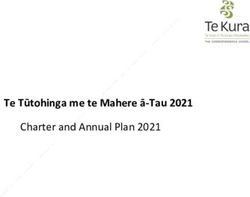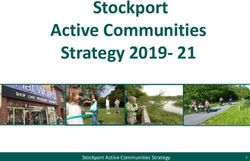Avaya Agent for Desktop Release Notes - Release 2.0.6.14 Issue 1.0 July 15, 2021
←
→
Page content transcription
If your browser does not render page correctly, please read the page content below
Avaya Agent for Desktop
Release Notes
Release 2.0.6.14
Issue 1.0
July 15, 2021
Copyright 2021 Avaya, Inc. All rights reserved. 1
Use pursuant to the terms of your signed agreement or Avaya policy.© 2015-2021 Avaya, Inc. outside of the United States and Canada, the warranty is
All Rights Reserved. provided to You by said Avaya Channel Partner and not
Notice by Avaya.
While reasonable efforts have been made to ensure that “Hosted Service” means an Avaya hosted service
the information in this document is complete and accurate subscription that You acquire from either Avaya or an
at the time of printing, Avaya assumes no liability for any authorized Avaya Channel Partner (as applicable) and
errors. Avaya reserves the right to make changes and which is described further in Hosted SAS or other service
corrections to the information in this document without the description documentation regarding the applicable hosted
obligation to notify any person or organization of such service. If You purchase a Hosted Service subscription,
changes. the foregoing limited warranty may not apply but You may
be entitled to support services in connection with the
Documentation disclaimer Hosted Service as described further in your service
description documents for the applicable Hosted Service.
“Documentation” means information published in varying Contact Avaya or Avaya Channel Partner (as applicable)
mediums which may include product information, for more information.
operating instructions and performance specifications that
are generally made available to users of products. Hosted Service
Documentation does not include marketing materials.
Avaya shall not be responsible for any modifications, THE FOLLOWING APPLIES ONLY IF YOU PURCHASE
additions, or deletions to the original published version of AN AVAYA HOSTED SERVICE SUBSCRIPTION FROM
Documentation unless such modifications, additions, or AVAYA OR AN AVAYA CHANNEL PARTNER (AS
deletions were performed by or on the express behalf of APPLICABLE), THE TERMS OF USE FOR HOSTED
Avaya. End User agrees to indemnify and hold harmless SERVICES ARE AVAILABLE ON THE AVAYA WEBSITE,
Avaya, Avaya's agents, servants and employees against HTTPS://SUPPORT.AVAYA.COM/LICENSEINFO
all claims, lawsuits, demands and judgments arising out of, UNDER THE LINK “Avaya Terms of Use for Hosted
or in connection with, subsequent modifications, additions Services” OR SUCH SUCCESSOR SITE AS
or deletions to this documentation, to the extent made by DESIGNATED BY AVAYA, AND ARE APPLICABLE TO
End User. ANYONE WHO ACCESSES OR USES THE HOSTED
SERVICE. BY ACCESSING OR USING THE HOSTED
Link disclaimer SERVICE, OR AUTHORIZING OTHERS TO DO SO,
YOU, ON BEHALF OF YOURSELF AND THE ENTITY
Avaya is not responsible for the contents or reliability of FOR WHOM YOU ARE DOING SO (HEREINAFTER
any linked websites referenced within this site or REFERRED TO INTERCHANGEABLY AS “YOU” AND
Documentation provided by Avaya. Avaya is not “END USER”), AGREE TO THE TERMS OF USE. IF YOU
responsible for the accuracy of any information, statement ARE ACCEPTING THE TERMS OF USE ON BEHALF A
or content provided on these sites and does not COMPANY OR OTHER LEGAL ENTITY, YOU
necessarily endorse the products, services, or information REPRESENT THAT YOU HAVE THE AUTHORITY TO
described or offered within them. Avaya does not BIND SUCH ENTITY TO THESE TERMS OF USE. IF
guarantee that these links will work all the time and has no YOU DO NOT HAVE SUCH AUTHORITY, OR IF YOU DO
control over the availability of the linked pages. NOT WISH TO ACCEPT THESE TERMS OF USE, YOU
Warranty MUST NOT ACCESS OR USE THE HOSTED SERVICE
OR AUTHORIZE ANYONE TO ACCESS OR USE THE
Avaya provides a limited warranty on Avaya hardware and HOSTED SERVICE.
software. Refer to your sales agreement to establish the
terms of the limited warranty. In addition, Avaya’s standard Licenses
warranty language, as well as information regarding THE SOFTWARE LICENSE TERMS AVAILABLE ON THE
support for this product while under warranty is available AVAYA WEBSITE,
to Avaya customers and other parties through the Avaya https://support.avaya.com/LICENSEINFO, UNDER THE
Support website: LINK “AVAYA SOFTWARE LICENSE TERMS (Avaya
https://support.avaya.com/helpcenter/getGenericDetails? Products)” OR SUCH SUCCESSOR SITE AS
detailId=C20091120112456651010 under the link DESIGNATED BY AVAYA, ARE APPLICABLE TO
“Warranty & Product Lifecycle” or such successor site as ANYONE WHO DOWNLOADS, USES AND/OR
designated by Avaya. Please note that if You acquired the INSTALLS AVAYA SOFTWARE, PURCHASED FROM
product(s) from an authorized Avaya Channel Partner
Copyright 2021 Avaya, Inc. All rights reserved. 2
Use pursuant to the terms of your signed agreement or Avaya policy.AVAYA INC., ANY AVAYA AFFILIATE, OR AN AVAYA pricing of its licenses and can be, without limitation, an
CHANNEL PARTNER (AS APPLICABLE) UNDER A
agent, port or user, an e-mail or voice mail account in the
COMMERCIAL AGREEMENT WITH AVAYA OR AN
AVAYA CHANNEL PARTNER. UNLESS OTHERWISE name of a person or corporate function (e.g., webmaster
AGREED TO BY AVAYA IN WRITING, AVAYA DOES or helpdesk), or a directory entry in the administrative
NOT EXTEND THIS LICENSE IF THE SOFTWARE WAS database utilized by the Software that permits one user to
OBTAINED FROM ANYONE OTHER THAN AVAYA, AN
interface with the Software. Units may be linked to a
AVAYA AFFILIATE OR AN AVAYA CHANNEL PARTNER;
AVAYA RESERVES THE RIGHT TO TAKE LEGAL specific, identified Server or an Instance of the Software.
ACTION AGAINST YOU AND ANYONE ELSE USING OR
SELLING THE SOFTWARE WITHOUT A LICENSE. BY Heritage Nortel Software
INSTALLING, DOWNLOADING OR USING THE
SOFTWARE, OR AUTHORIZING OTHERS TO DO SO, “Heritage Nortel Software” means the software that was
YOU, ON BEHALF OF YOURSELF AND THE ENTITY acquired by Avaya as part of its purchase of the Nortel
FOR WHOM YOU ARE INSTALLING, DOWNLOADING Enterprise Solutions Business in December 2009. The
OR USING THE SOFTWARE (HEREINAFTER Heritage Nortel Software is the software contained within
REFERRED TO INTERCHANGEABLY AS “YOU” AND the list of Heritage Nortel Products located at
“END USER”), AGREE TO THESE TERMS AND https://support.avaya.com/LicenseInfo/ under the link
CONDITIONS AND CREATE A BINDING CONTRACT “Heritage Nortel Products,” or such successor site as
BETWEEN YOU AND AVAYA INC. OR THE designated by Avaya. For Heritage Nortel Software, Avaya
APPLICABLE AVAYA AFFILIATE (“AVAYA”). grants Customer a license to use Heritage Nortel Software
Avaya grants You a license within the scope of the license provided hereunder solely to the extent of the authorized
types described below, with the exception of Heritage activation or authorized usage level, solely for the purpose
Nortel Software, for which the scope of the license is specified in the Documentation, and solely as embedded
detailed below. Where the order documentation does not in, for execution on, or for communication with Avaya
expressly identify a license type, the applicable license will equipment. Charges for Heritage Nortel Software may be
be a Designated System License. The applicable number based on extent of activation or use authorized as
of licenses and units of capacity for which the license is specified in an order or invoice.
granted will be one (1), unless a different number of
licenses or units of capacity is specified in the Copyright
documentation or other materials available to You.
“Software” means computer programs in object code, Except where expressly stated otherwise, no use should
provided by Avaya or an Avaya Channel Partner, whether be made of materials on this site, the Documentation,
as stand-alone products, pre-installed on hardware Software, Hosted Service, or hardware provided by Avaya.
products, and any upgrades, updates, patches, bug fixes, All content on this site, the documentation, Hosted Service,
or modified versions thereto. “Designated Processor” and the product provided by Avaya including the selection,
means a single stand-alone computing device. “Server” arrangement and design of the content is owned either by
means a Designated Processor that hosts a software Avaya or its licensors and is protected by copyright and
application to be accessed by multiple users. “Instance” other intellectual property laws including the sui generis
means a single copy of the Software executing at a rights relating to the protection of databases. You may not
particular time: (i) on one physical machine; or (ii) on one
deployed software virtual machine (“VM”) or similar Virtualization
deployment. The following applies if the product is deployed on a virtual
License types machine. Each product has its own ordering code and
license types. Note that each Instance of a product must
be separately licensed and ordered. For example, if the
Concurrent User License (CU). End User may install end user customer or Avaya Channel Partner would like to
and use the Software on multiple Designated Processors install two Instances of the same type of products, then two
or one or more Servers, so long as only the licensed products of that type must be ordered.
number of Units are accessing and using the Software at Third Party Components
any given time as indicated in the order, Documentation,
“Third Party Components” mean certain software
or as authorized by Avaya in writing. A "Unit" means the programs or portions thereof included in the Software or
unit on which Avaya, at its sole discretion, bases the Hosted Service may contain software (including open
Copyright 2021 Avaya, Inc. All rights reserved. 3
Use pursuant to the terms of your signed agreement or Avaya policy.source software) distributed under third party agreements WITH RESPECT TO CODECS, IF THE AVAYA
(“Third Party Components”), which contain terms CHANNEL PARTNER IS HOSTING ANY PRODUCTS
regarding the rights to use certain portions of the Software THAT USE OR EMBED THE G.729 CODEC, H.264
(“Third Party Terms”). As required, information regarding CODEC, OR H.265 CODEC, THE AVAYA CHANNEL
distributed Linux OS source code (for those products that PARTNER ACKNOWLEDGES AND AGREES THE
have distributed Linux OS source code) and identifying the AVAYA CHANNEL PARTNER IS RESPONSIBLE FOR
copyright holders of the Third Party Components and the ANY AND ALL RELATED FEES AND/OR ROYALTIES.
Third Party Terms that apply is available in the products, THE G.729 CODEC IS LICENSED BY SIPRO LAB
Documentation or on Avaya’s website at: TELECOM INC. SEE
https://support.avaya.com/Copyright or such successor WWW.SIPRO.COM/CONTACT.HTML. THE H.264 (AVC)
site as designated by Avaya. The open source software CODEC IS LICENSED UNDER THE AVC PATENT
license terms provided as Third Party Terms are consistent PORTFOLIO LICENSE FOR THE PERSONAL USE OF A
with the license rights granted in these Software License CONSUMER OR OTHER USES IN WHICH IT DOES NOT
Terms, and may contain additional rights benefiting You, RECEIVE REMUNERATION TO: (I) ENCODE VIDEO IN
such as modification and distribution of the open source COMPLIANCE WITH THE AVC STANDARD ("AVC
software. The Third Party Terms shall take precedence VIDEO") AND/OR (II) DECODE AVC VIDEO THAT WAS
over these Software License Terms, solely with respect to ENCODED BY A CONSUMER ENGAGED IN A
the applicable Third Party Components, to the extent that PERSONAL ACTIVITY AND/OR WAS OBTAINED FROM
these Software License Terms impose greater restrictions A VIDEO PROVIDER LICENSED TO PROVIDE AVC
on You than the applicable Third Party Terms. VIDEO. NO LICENSE IS GRANTED OR SHALL BE
IMPLIED FOR ANY OTHER USE. ADDITIONAL
The following applies only if the H.264 (AVC) codec is INFORMATION FOR H.264 (AVC) AND H.265 (HEVC)
distributed with the product. THIS PRODUCT IS CODECS MAY BE OBTAINED FROM MPEG LA, L.L.C.
LICENSED UNDER THE AVC PATENT PORTFOLIO SEE HTTP://WWW.MPEGLA.COM.
LICENSE FOR THE PERSONAL USE OF A CONSUMER
OR OTHER USES IN WHICH IT DOES NOT RECEIVE Compliance with Laws
REMUNERATION TO (i) ENCODE VIDEO IN
COMPLIANCE WITH THE AVC STANDARD ("AVC You acknowledge and agree that it is Your responsibility
VIDEO") AND/OR (ii) DECODE AVC VIDEO THAT WAS for complying with any applicable laws and regulations,
ENCODED BY A CONSUMER ENGAGED IN A including, but not limited to laws and regulations related to
PERSONAL ACTIVITY AND/OR WAS OBTAINED FROM call recording, data privacy, intellectual property, trade
A VIDEO PROVIDER LICENSED TO PROVIDE AVC secret, fraud, and music performance rights, in the country
VIDEO. NO LICENSE IS GRANTED OR SHALL BE or territory where the Avaya product is used.
IMPLIED FOR ANY OTHER USE. ADDITIONAL Preventing Toll Fraud
INFORMATION MAY BE OBTAINED FROM MPEG LA,
L.L.C. SEE HTTP://WWW.MPEGLA.COM “Toll Fraud” is the unauthorized use of your
telecommunications system by an unauthorized party (for
Service Provider example, a person who is not a corporate employee,
THE FOLLOWING APPLIES TO AVAYA CHANNEL agent, subcontractor, or is not working on your company's
PARTNER’S HOSTING OF AVAYA PRODUCTS OR behalf). Be aware that there can be a risk of Toll Fraud
SERVICES. THE PRODUCT OR HOSTED SERVICE associated with your system and that, if Toll Fraud occurs,
MAY USE THIRD PARTY COMPONENTS SUBJECT TO it can result in substantial additional charges for your
THIRD PARTY TERMS AND REQUIRE A SERVICE telecommunications services.
PROVIDER TO BE INDEPENDENTLY LICENSED Avaya Toll Fraud intervention
DIRECTLY FROM THE THIRD PARTY SUPPLIER. AN
AVAYA CHANNEL PARTNER’S HOSTING OF AVAYA If You suspect that You are being victimized by Toll Fraud
PRODUCTS MUST BE AUTHORIZED IN WRITING BY and You need technical assistance or support, call
AVAYA AND IF THOSE HOSTED PRODUCTS USE OR Technical Service Center Toll Fraud Intervention Hotline at
EMBED CERTAIN THIRD PARTY SOFTWARE, +1-800-643-2353 for the United States and Canada. For
INCLUDING BUT NOT LIMITED TO MICROSOFT additional support telephone numbers, see the Avaya
SOFTWARE OR CODECS, THE AVAYA CHANNEL Support website: https://support.avaya.com, or such
PARTNER IS REQUIRED TO INDEPENDENTLY OBTAIN successor site as designated by Avaya.
ANY APPLICABLE LICENSE AGREEMENTS, AT THE
AVAYA CHANNEL PARTNER’S EXPENSE, DIRECTLY
FROM THE APPLICABLE THIRD PARTY SUPPLIER.
Copyright 2021 Avaya, Inc. All rights reserved. 4
Use pursuant to the terms of your signed agreement or Avaya policy.Security Vulnerabilities
Information about Avaya’s security support policies can be
found in the Security Policies and Support section of
https://support.avaya.com/security
Suspected Avaya product security vulnerabilities are
handled per the Avaya Product Security Support Flow
(https://support.avaya.com/css/P8/documents/100161515
).
Downloading Documentation
For the most current versions of Documentation, see the
Avaya Support website: https://support.avaya.com, or
such successor site as designated by Avaya.
Contact Avaya Support
See the Avaya Support website:
https://support.avaya.com for product or Hosted Service
notices and articles, or to report a problem with your
Avaya product or Hosted Service. For a list of support
telephone numbers and contact addresses, go to the
Avaya Support website: https://support.avaya.com/ (or
such successor site as designated by Avaya), scroll to
the bottom of the page, and select Contact Avaya
Support.
Trademarks
The trademarks, logos and service marks (“Marks”)
displayed in this site, the Documentation, Hosted
Service(s), and product(s) provided by Avaya are the
registered or unregistered Marks of Avaya, its affiliates, its
licensors, its suppliers, or other third parties. Users are not
permitted to use such Marks without prior written consent
from Avaya or such third party which may own the Mark.
Nothing contained in this site, the Documentation, Hosted
Service(s) and product(s) should be construed as granting,
by implication, estoppel, or otherwise, any license or right
in and to the Marks without the express written permission
of Avaya or the applicable third party.
Avaya is a registered trademark of Avaya Inc.
All non-Avaya trademarks are the property of their
respective owners.
Linux® is the registered trademark of Linus Torvalds in the
U.S. and other countries.
Copyright 2021 Avaya, Inc. All rights reserved. 5
Use pursuant to the terms of your signed agreement or Avaya policy.Contents
Contents ................................................................................................................................................................................... 6
Change history .......................................................................................................................................................................... 9
Introduction ............................................................................................................................................................................... 9
Documentation Catalog ............................................................................................................................................................ 9
Product Release Matrix............................................................................................................................................................. 9
Overview ................................................................................................................................................................................. 10
Compatibility ........................................................................................................................................................................... 10
Interoperability ........................................................................................................................................................................ 10
Contacting support .................................................................................................................................................................. 11
Contact support checklist .................................................................................................................................................... 11
Contact support tasks.......................................................................................................................................................... 11
License required for upgrading Avaya Agent for Desktop from 1.7.x to 2.0.x ......................................................................... 11
What’s new in Avaya Agent for Desktop 2.0.6.14 ................................................................................................................... 12
New features/enhancements in 2.0.6.14 ......................................................................................................................... 12
New features/enhancements in 2.0.6.13 ......................................................................................................................... 12
New features/enhancements in 2.0.6.12 ......................................................................................................................... 12
New features/enhancements in 2.0.6.11 ......................................................................................................................... 12
New features/enhancements in 2.0.6.10 ......................................................................................................................... 12
New features/enhancements in 2.0.6.9 ........................................................................................................................... 12
New features/enhancements in 2.0.6.8 ........................................................................................................................... 12
New features/enhancements in 2.0.6.7 ........................................................................................................................... 12
New features/enhancements in 2.0.6.6 ........................................................................................................................... 12
New features/enhancements in 2.0.6.5 ........................................................................................................................... 12
New features/enhancements in 2.0.6.4 ........................................................................................................................... 12
New features/enhancements in 2.0.6.3 ........................................................................................................................... 12
New features/enhancements in 2.0.6.2.3002 .................................................................................................................. 13
New features/enhancements in 2.0.6.1.3002 .................................................................................................................. 13
New features/enhancements in 2.0.6 .............................................................................................................................. 13
Required artifacts for Avaya Agent for Desktop 2.0.6.14 ................................................................................................. 14
Required patches............................................................................................................................................................. 14
Installation ....................................................................................................................................................................... 14
Known Issues and Workarounds ............................................................................................................................................ 15
Known issues and workarounds in Avaya Agent for Desktop Release 2.0.6.14.3002 ..................................................... 15
Known issues and workarounds in Avaya Agent for Desktop Release 2.0.6.13.3003 ..................................................... 15
Known issues and workarounds in Avaya Agent for Desktop Release 2.0.6.12.3002 ..................................................... 15
Known issues and workarounds in Avaya Agent for Desktop Release 2.0.6.11.3003 ..................................................... 15
Known issues and workarounds in Avaya Agent for Desktop Release 2.0.6.10.3003 ..................................................... 15
Known issues and workarounds in Avaya Agent for Desktop Release 2.0.6.9.3003 ....................................................... 16
Known issues and workarounds in Avaya Agent for Desktop Release 2.0.6.9.3002 ....................................................... 16
Known issues and workarounds in Avaya Agent for Desktop Release 2.0.6.9.3001 ....................................................... 17
Copyright 2021 Avaya, Inc. All rights reserved. 6
Use pursuant to the terms of your signed agreement or Avaya policy.Known issues and workarounds in Avaya Agent for Desktop Release 2.0.6.8.3002 ....................................................... 17
Known issues and workarounds in Avaya Agent for Desktop Release 2.0.6.7.3001 ....................................................... 18
Known issues and workarounds in Avaya Agent for Desktop Release 2.0.6.6.3001 ....................................................... 18
Known issues and workarounds in Avaya Agent for Desktop Release 2.0.6.5.3007 ....................................................... 18
Known issues and workarounds in Avaya Agent for Desktop Release 2.0.6.5.3006 ....................................................... 18
Known issues and workarounds in Avaya Agent for Desktop Release 2.0.6.5.3004 ....................................................... 19
Known issues and workarounds in Avaya Agent for Desktop Release 2.0.6.5.3003 ....................................................... 19
Known issues and workarounds in Avaya Agent for Desktop Release 2.0.6.3.3008 ....................................................... 19
Known issues and workarounds in Avaya Agent for Desktop Release 2.0.6.3.3006 ....................................................... 20
Known issues and workarounds in Avaya Agent for Desktop Release 2.0.6.3.3005 ....................................................... 20
Known issues and workarounds in Avaya Agent for Desktop Release 2.0.6.2.3002 ....................................................... 20
Known issues and workarounds in Avaya Agent for Desktop Release 2.0.6.1.3002 ....................................................... 21
Known issues and workarounds in Avaya Agent for Desktop Release 2.0.6 ................................................................... 21
Fixes ....................................................................................................................................................................................... 23
Fixes in Avaya Agent for Desktop Release 2.0.6.14.3002 ............................................................................................... 23
Fixes in Avaya Agent for Desktop Release 2.0.6.13.3003 ............................................................................................... 24
Fixes in Avaya Agent for Desktop Release 2.0.6.12.3004 ............................................................................................... 25
Fixes in Avaya Agent for Desktop Release 2.0.6.12.3002 ............................................................................................... 25
Fixes in Avaya Agent for Desktop Release 2.0.6.11.3003 ............................................................................................... 27
Fixes in Avaya Agent for Desktop Release 2.0.6.10.3003 ............................................................................................... 28
Fixes in Avaya Agent for Desktop Release 2.0.6.10.3002 ............................................................................................... 28
Fixes in Avaya Agent for Desktop Release 2.0.6.10.3001 ............................................................................................... 28
Fixes in Avaya Agent for Desktop Release 2.0.6.9.3003 ................................................................................................. 29
Fixes in Avaya Agent for Desktop Release 2.0.6.9.3002 ................................................................................................. 29
Fixes in Avaya Agent for Desktop Release 2.0.6.9.3001 ................................................................................................. 29
Fixes in Avaya Agent for Desktop Release 2.0.6.8.3002 ................................................................................................. 30
Fixes in Avaya Agent for Desktop Release 2.0.6.8.3001 ................................................................................................. 30
Fixes in Avaya Agent for Desktop Release 2.0.6.7.3001 ................................................................................................. 30
Fixes in Avaya Agent for Desktop Release 2.0.6.6.3001 ................................................................................................. 31
Fixes in Avaya Agent for Desktop Release 2.0.6.5.3007 ................................................................................................. 31
Fixes in Avaya Agent for Desktop Release 2.0.6.5.3006 ................................................................................................. 32
Fixes in Avaya Agent for Desktop Release 2.0.6.5.3005 ................................................................................................. 32
Fixes in Avaya Agent for Desktop Release 2.0.6.5.3004 ................................................................................................. 32
Fixes in Avaya Agent for Desktop Release 2.0.6.5.3003 ................................................................................................. 32
Fixes in Avaya Agent for Desktop Release 2.0.6.5.3002 ................................................................................................. 32
Fixes in Avaya Agent for Desktop Release 2.0.6.5.3001 ................................................................................................. 32
Fixes in Avaya Agent for Desktop Release 2.0.6.4.3001 ................................................................................................. 33
Fixes in Avaya Agent for Desktop Release 2.0.6.3.3008 ................................................................................................. 34
Fixes in Avaya Agent for Desktop Release 2.0.6.3.3008 ................................................................................................. 34
Fixes in Avaya Agent for Desktop Release 2.0.6.3.3007 ................................................................................................. 34
Fixes in Avaya Agent for Desktop Release 2.0.6.3.3006 ................................................................................................. 34
Copyright 2021 Avaya, Inc. All rights reserved. 7
Use pursuant to the terms of your signed agreement or Avaya policy.Fixes in Avaya Agent for Desktop Release 2.0.6.3.3005 ................................................................................................. 34
Fixes in Avaya Agent for Desktop Release 2.0.6.3.3004 ................................................................................................. 34
Fixes in Avaya Agent for Desktop Release 2.0.6.3.3003 ................................................................................................. 34
Fixes in Avaya Agent for Desktop Release 2.0.6.3.3002 ................................................................................................. 35
Fixes in Avaya Agent for Desktop Release 2.0.6.3.3001 ................................................................................................. 35
Fixes in Avaya Agent for Desktop Release 2.0.6.2.3002 ................................................................................................. 35
Fixes in Avaya Agent for Desktop Release 2.0.6.1.3002 ................................................................................................. 36
Fixes in Avaya Agent for Desktop Release 2.0.6 ............................................................................................................. 37
PCN and PSN notifications ................................................................................................................................................. 38
Signing up for PCNs and PSNs ........................................................................................................................................... 38
Viewing PCNs and PSNs .................................................................................................................................................... 38
Troubleshooting the installation .............................................................................................................................................. 39
Copyright 2021 Avaya, Inc. All rights reserved. 8
Use pursuant to the terms of your signed agreement or Avaya policy.Change history
Date Description
7/15/2021 2.0.6.14.3002 update for the Avaya Agent for Desktop
6/10/2021 2.0.6.13.3003 update for the Avaya Agent for Desktop
5/3/2021 2.0.6.12.3004 update for the Avaya Agent for Desktop
4/27/2021 2.0.6.12.3002 update for the Avaya Agent for Desktop
3/26/2021 2.0.6.11.3003 update for the Avaya Agent for Desktop
3/19/2021 2.0.6.11.3002 update for the Avaya Agent for Desktop
3/15/2021 2.0.6.11.3001 update for the Avaya Agent for Desktop
3/15/2021 2.0.6.10.3004 update for the Avaya Agent for Desktop
3/4/2021 2.0.6.10.3003 update for the Avaya Agent for Desktop
2/12/2021 2.0.6.9.3003 update for the Avaya Agent for Desktop
1/29/2021 2.0.6.9.3002 update for the Avaya Agent for Desktop
1/25/2021 2.0.6.9.3001 update for the Avaya Agent for Desktop.
1/5/2021 2.0.6.8.3002 update for the Avaya Agent for Desktop.
1/5/2021 2.0.6.5.3007 update for the Avaya Agent for Desktop.
12/30/2020 2.0.6.5.3006 update for the Avaya Agent for Desktop.
Introduction
This document provides late-breaking information to supplement Avaya Agent for Desktop 2.0.6.14
release software and documentation. For updated documentation, product support notices, and service pack
information, go to the Avaya Support site at https://support.avaya.com.
Documentation Catalog
The Documentation Catalog document lists down the various guides that are available for the Avaya Aura®
solution. For details see https://downloads.avaya.com/css/P8/documents/101050513
Product Release Matrix
Release Number
Product Name
Avaya Agent for Desktop for Windows 2.0.6.14
Avaya Agent for Desktop for MAC 2.0.6.14
Avaya Agent for Desktop for Linux 2.0.6.14
Copyright 2021 Avaya, Inc. All rights reserved. 9
Use pursuant to the terms of your signed agreement or Avaya policy.Overview
Avaya Agent for Desktop is a client application for contact centers. An agent can use Avaya Agent for Desktop
for handling incoming and outgoing calls, changing work states, and managing other UI controls. However, only
an administrator can manage the configurations and settings of the application.
Avaya Agent for Desktop supports multiple platforms and is designed to function in the following use cases:
• Virtual Desktop Infrastructure (VDI): Avaya Agent for Desktop provides a solution to deliver real-time
media with VDI support on HP, Dell Wyse, Lenovo, IGEL thin clients based on Linux and Windows
operating systems. Administrator can use Avaya Agent for Desktop for VDI to enable desktop
virtualization that encompasses the hardware and software systems required to support the virtualized
environment in a contact center. Customer can use Citrix Xen App, Xen Desktop, VMware Horizon for
desktop virtualization.
• Standalone Contact Center Client: Avaya Agent for Desktop provides a full set of features for a contact
center agent and can be used as a primary client application on Windows 7, Windows 10, and Apple
macOS 10.14 Mojave and macOS 10.15 Catalina.
• Media client along with Avaya Oceana/Elite Workspaces: Avaya Agent for Desktop now also works with
Avaya Workspaces. In this case, you need to login only on station on the Avaya Agent for Desktop
application, the call handling is handled through Avaya Workspaces through agent configured on Avaya
Control Manager (ACM).
• Shared Control with next generation hard phones: J179 series phones
• Avaya Agent for Desktop uses Avaya Aura® Communication Manager to store station configuration
settings and manage agent profiles locally. You can also choose to use Avaya Control Manager for
managing agent profiles.
• Avaya Aura® Device Services (AADS) support: Avaya Agent for Desktop can now retrieve configuration
details and login credentials using the external Avaya Aura® Device Services (AADS) configuration
server.
Compatibility
For the latest and most accurate compatibility information, go to
https://support.avaya.com/CompatibilityMatrix/Index.aspx.
Interoperability
For the latest and most accurate interoperability information, go to
https://programs.avaya.com/UCA/Program_Centers/programs/4021/Interop.asp
Copyright 2021 Avaya, Inc. All rights reserved. 10
Use pursuant to the terms of your signed agreement or Avaya policy.Contacting support
Contact support checklist
If you are having trouble with an Avaya product, you should:
1. Retry the action. Carefully follow the instructions in written or online documentation.
2. Check the documentation that came with your hardware for maintenance or hardware-related problems.
3. Note the sequence of events that led to the problem and the exact messages displayed. Have the Avaya
documentation available.
If you continue to have a problem, contact Avaya Technical Support:
4. Log in to the Avaya Technical Support Web site https://support.avaya.com.
5. Contact Avaya Technical Support at one of the telephone numbers in the Support Directory listings on the
Avaya support Web site.
Avaya Global Services Escalation Management provides the means to escalate urgent service issues. For more
information, see the Escalation Contacts listings on the Avaya Support site.
Contact support tasks
You may be asked to email one or more files to Technical Support for analysis of your application and its
environment.
License required for upgrading Avaya Agent for Desktop from 1.7.x to
2.0.x
Important:
You must procure new licenses of Avaya Agent for Desktop 2.0.x if you are upgrading from release 1.7.x to
2.0.x. Avaya Agent for Desktop 1.7.x licenses will not work with Avaya Agent for Desktop 2.0.x.
Copyright 2021 Avaya, Inc. All rights reserved. 11
Use pursuant to the terms of your signed agreement or Avaya policy.What’s new in Avaya Agent for Desktop 2.0.6.14
New features/enhancements in 2.0.6.14
• Enhanced failover support
• Ubuntu 20.4 LTS 64-bit support
New features/enhancements in 2.0.6.13
• Support for a website exclusion list used by the Click-to-Dial Chrome extension
• Support for no hold conference in SIP mode
New features/enhancements in 2.0.6.12
• Support subscription model license type (version 99)
• AADS enhancement: Configuration discovery response sorted before presenting to user
New features/enhancements in 2.0.6.11
• EULA view enhanced
• Improved logging performance
New features/enhancements in 2.0.6.10
• Presence Support for Shared Control with J1XX Series Phones, SIP
New features/enhancements in 2.0.6.9
• As a user I want to copy and paste the phone number from call appearance to other products
• As a user I want to copy and paste the phone number out of AAfD contact list and call history to other
products
New features/enhancements in 2.0.6.8
• No new enhancement in this release
New features/enhancements in 2.0.6.7
• Support for SIPHA1 filed from AADS for station password
New features/enhancements in 2.0.6.6
• No new enhancement in this release
New features/enhancements in 2.0.6.5
• No new enhancement in this release
New features/enhancements in 2.0.6.4
• No new enhancement in this release
New features/enhancements in 2.0.6.3
• No new enhancement in this release
Copyright 2021 Avaya, Inc. All rights reserved. 12
Use pursuant to the terms of your signed agreement or Avaya policy.New features/enhancements in 2.0.6.2.3002
• As an agent I would like to control how the agent state is managed during login and failover/recovery
o During login time: Avaya Agent for Desktop now allows agents to choose the initial state of
agent at login time.
o During failover/recovery: After a network disconnection, Avaya Agent for Desktop now
recovers the agent state to either ready, auxiliary, or the original state of the agent prior to
disconnection.
• As an agent I would like to be notified about certain events
o Avaya Agent for Desktop now notifies agents with popups for events, such as network
reconnection.
• As a user, I want a (ephemeral/toast) notification immediately when the network disconnects –
connect occurs
o Avaya Agent for Desktop now provides a configurable
reconnection_after_network_outage_timer field with default value as 60 seconds and
maximum value as one day (86400 seconds). This allows users to control the threshold of
automatic recovery of an agent state after a network outage occurs. In case of zero value,
the auto-state-recovery feature is disabled.
o The reconnection_after_network_outage_timer field is locked by default.
• As a user I want to broadcast and see other people's presence when I log in as station only.
o The presence feature broadcasts the station state when the agent is not registered and
broadcasts the combination of station and agent state once the agent is registered.
New features/enhancements in 2.0.6.1.3002
• No new enhancement in this release.
New features/enhancements in 2.0.6
Avaya Agent for Desktop now supports Avaya Aura® Device Services (AADS):
Avaya Agent for Desktop now supports Avaya Aura® Device Services (AADS): Avaya Agent for Desktop can
now retrieve configuration details and login credentials using the external Avaya Aura® Device Services (AADS)
configuration server. This feature can be used as an alternate login option for Avaya Control Manager (ACM).
There are following two ways to login on to Avaya Aura® Device Services server using Avaya Agent for
Desktop:
• Basic authentication: Here, Avaya Agent for Desktop requests agents to provide the email address or
AADS server direct URL of the third-party service. The AADS server sends back the configuration
details if the login details are entered correctly.
• Third-party authentication using OAuth2 SAML: Here, Avaya Agent for Desktop requests agents to
provide the email address or AADS server direct URL of the third-party service. Once inputs are
provided, Avaya Agent for Desktop redirects agents to third-party login screen. Third-party
authentication is implemented using the OAuth2 protocol and Security Assertion Markup Language
(SAML) authentication method.
Copyright 2021 Avaya, Inc. All rights reserved. 13
Use pursuant to the terms of your signed agreement or Avaya policy.Required artifacts for Avaya Agent for Desktop 2.0.6.14
The following section provides Avaya Agent for Desktop 2.0.6.14 downloading information. For installation and
upgrade procedure, see documents mentioned in Installation and Upgrade note.
Guide Link Notes
Deploying Avaya Agent https://downloads.avaya.com/css/P8/documents/101076710
for Desktop
Using Avaya Agent for https://downloads.avaya.com/css/P8/documents/101073240
Desktop
Avaya Agent for Desktop https://downloads.avaya.com/css/P8/documents/101073242
Troubleshooting guide
Administering Avaya https://downloads.avaya.com/css/P8/documents/101073244
Control Manager for
Avaya Agent for Desktop
AADS JSON file for AAFD https://plds.avaya.com/poeticWeb/avayaLogin.jsp?ENTRY_
URL=/esd/viewDownload.htm&DOWNLOAD_PUB_ID=VDIA
0000339
Required patches
For information about patches and product updates, see the Avaya Technical Support Web site
https://support.avaya.com.
Installation
Refer the Deploying Avaya Agent for Desktop guide for installation, uninstallation, and upgrade of the client.
Copyright 2021 Avaya, Inc. All rights reserved. 14
Use pursuant to the terms of your signed agreement or Avaya policy.Known Issues and Workarounds
Known issues and workarounds in Avaya Agent for Desktop Release 2.0.6.14.3002
Key Release Note Workaround
VDIA-11963 Blank call appearance after conference is completed.
VDIA-11937 After upgrading from previous build which supported Basic API
Headset integration mode, client is unable to end call using
headset. In addition, mute button on AAfD is not synced with the
headset when muting or unmuting the call from headset
VDIA-12022 H323 client is dropped from conference after making direct
conference call when Headset Integration is set to Advanced
VDIA-12119 For Linux and Mac, the client is unable to hold or unhold a call
after a SBCHA1 failover
Known issues and workarounds in Avaya Agent for Desktop Release 2.0.6.13.3003
Key Release Note Workaround
VDIA-11846 Blank caller identification while using no hold conference when
call is held and then resume by the far end after the third party
answered the call.
VDIA-11806 The participant list has an empty item when using the no hold
conference feature in shared control mode.
VDIA-11795 The station is not unregistering when a station logout is Quit the application and relaunch
performed during an active call. again
Known issues and workarounds in Avaya Agent for Desktop Release 2.0.6.12.3002
Key Release Note Workaround
VDIA-11422 Jabra Biz 2400 not unholding calls from the device's control Unhold from AAFD UI
buttons
VDIA-11418 AAFD says that AADS session is expired and propose to logout Select “No” when asked to sign-out.
VDIA-11415 Intermittently, SAML sign-in fails on subsequent sign-in attempts Relaunch the application again
Known issues and workarounds in Avaya Agent for Desktop Release 2.0.6.11.3003
Key Release Note Workaround
VDIA-11188 AAFD's memory usage may increase after unplugging the Re-connect the headset.
headset during active call.
VDIA-11189 After an ACM login attempt failure, AAFD is launched in ACM Logout and login AAFD again with
mode even after changing configuration to Local Configuration correct credentials for ACM/Local
mode. Configuration
Known issues and workarounds in Avaya Agent for Desktop Release 2.0.6.10.3003
Key Release Note Workaround
VDIA-11109 AAfD station H323 only hear one Ringing tone then into silence
for next incoming calls after answering a call previously
VDIA-11094 No call controls during consultative transfer/conf Perform call transfer/conf using
alternate method by starting a new
Copyright 2021 Avaya, Inc. All rights reserved. 15
Use pursuant to the terms of your signed agreement or Avaya policy.Key Release Note Workaround
call on line 2, without pressing
Initiate Conference/Transfer.
VDIA-11092 CWC button is not displayed after network recovery Logout and login AAFD again
VDIA-11083 AAFD login to H323 station and agent - AAFD display more than
2 digits as aux reason code
VDIA-11074 AAFD login to H323 station and agent - Default agent state upon Manually change agent to ready
login is not Ready when Work Mode On Login=auto-in in CM state after login.
setting and Agent state upon login=default in AAFD setting.
VDIA-11063 User able to save blank URL field while changing screen pop Delete the screen pop and add it
from application to other again without changing
VDIA-11062 Presence note is shown as offline when user is in presence
offline state.
VDIA-11051 Localization for some elements for Screen popup, AADS text,
Bind Option
VDIA-11050 Some of more elements needs to be translated in Screen pop,
widget, Dialing rules
VDIA-11040 Load workspace menu should be localized according to specific
language
VDIA-11026 Presence is enabled for station and agent - Station state in Agent
state tooltip is shown as Online instead of Available.
VDIA-11000 After RONA call AUX status shows as -1 code On CM : Value for the Redirection
on No Answer Aux Work Reason
Code: X - change to any other
positive value
VDIA-10996 AAFD Click to dial ask to open an app for internal browser
VDIA-8407 Presence is not updating after failover and failback
VDIA-11169 UPGRADE: Missing password after upgrade AAFD from UI on Enter the password manually
MacOS and login
Known issues and workarounds in Avaya Agent for Desktop Release 2.0.6.9.3003
Key Release Note Workaround
VDIA-10958 Blank caller ID is being displayed on AAFD for H.323 in case of
direct conference
VDIA-10983 While receiving the call, the focus switches to last call
appearance
Known issues and workarounds in Avaya Agent for Desktop Release 2.0.6.9.3002
Key Release Note Workaround
VDIA-10867 UI change observed at all Line appearance with blue color
VDIA-10866 Focus is not on first call appearance field if Hide interface is
unchecked
Copyright 2021 Avaya, Inc. All rights reserved. 16
Use pursuant to the terms of your signed agreement or Avaya policy.Known issues and workarounds in Avaya Agent for Desktop Release 2.0.6.9.3001
Key Release Note Workaround
VDIA-10817 During Network disruption, Unable to Sign In Agent in Desk Logout the agent and
phone mode login again
VDIA-10816 Unable to get LDAP contact search results on MacOS
VDIA-10801 H.323 - Caller number is displaying incorrect in call appearance
during outgoing call
VDIA-10798 AAfD user should connect to first service name by default if no
DNS service is selected
VDIA-10797 MacOS transferor direct transfers the call: Transferee is not
connected to transfer target when transfer target is in ringing.
VDIA-10796 User data is not removed after uninstall app on MacOS
VDIA-10727 Searched contact is not getting deleted Contact is deleted on
the second attempt
VDIA-10829 Tool tip not displaying correctly when drop a call while changing
the state to ACW mode
VDIA-10755 Not able to paste LDAP contact
Known issues and workarounds in Avaya Agent for Desktop Release 2.0.6.8.3002
Key Release Note Workaround
VDIA-10717 AAFD user not able to retrieve hold call through workspace after SM
failover
VDIA-10716 Unhold button is not greyed out, available to click on during SM
failover but the call could not be resumed, lost preserved call
appearance
VDIA-10715 Not able to move widgets across the panel sometimes and doesn’t
have smooth transition
VDIA-10711 Two call appearance on SC mode while doing service observing
VDIA-10622 H.323 - Agent not getting SIP station number when receive the call if
caller side register only with SIP station
VDIA-10621 SIPPASSWORD is lost if the CM/SM server is not reachable and try to
sign-out
VDIA-10620 Save password is still enabled for AADS if even disabled
VDIA-10613 In H323 after call drop, SO is not coming back to "Waiting for
Observing state"
VDIA-10605 Automatic Sign in Headless mode show logged but UI Sign in button is
not updated
VDIA-10595 H.323 - AAFD user not able to do mid call conference and transfer
using line 2 and line 3 call appearance
VDIA-10585 H.323 - Agent not able to answer call after login
Copyright 2021 Avaya, Inc. All rights reserved. 17
Use pursuant to the terms of your signed agreement or Avaya policy.Known issues and workarounds in Avaya Agent for Desktop Release 2.0.6.7.3001
Key Release Note Workaround
VDIA-9864 Connection become unobservable: service observing error once call is
consult transferred from workspaces
VDIA-10263 Service observing button is disappeared after network recovery
VDIA-10398 Focus is not on first call appearance field after call is dialed and
dropped
VDIA-10534 AAfD is not registered with H.323 by key exchanging mode
VDIA-10544 Station password field should not be disabled if SIPHA1 parameter
was received from AADS for H.323
VDIA-10376 UUI not being passed to screen pop on consultative transfer
Known issues and workarounds in Avaya Agent for Desktop Release 2.0.6.6.3001
Key Release Note Workaround
VDIA-10502 Pressing message waiting indicator when the server is unreachable
unlocks call panels.
VDIA-10505 During ACM TC mode login, Agent is not getting logged in for the first
attempt
VDIA-10494 Station Automatic Sign in is not working if select through AAFD UI
when profile is downloading from ACM
VDIA-10478 User can add same certificate multiple times, AAFD is accepting it.
VDIA-10486 "Reset Window position" option from the dropdown is not working as
expected
VDIA-10434 Switching from ACM single sign on to AADS, still shows ACM sign on
after restart
VDIA-10467 Sometimes Agent unable to login after network restore
VDIA-10464 AAFD not responding when while trying to register the agent if loses
network connectivity
Known issues and workarounds in Avaya Agent for Desktop Release 2.0.6.5.3007
Key Release Note Workaround
VDIA-10714 In H323, Agent state icon is displaying in green color even after Agent
logged out
Known issues and workarounds in Avaya Agent for Desktop Release 2.0.6.5.3006
Key Release Note Workaround
VDIA-10623 Conference didn't get transferred to transfer target
VDIA-10615 H323: Call is not moved to held or active state, if disconnect VPN
during consultative transfer/conference
VDIA-10164 While Network disconnect try to direct transfer call immediately, after
recovery call if unhold have No audio and goes in consistent state
VDIA-10588 Audio is lost after VPN network gateway change in TC mode
VDIA-10587 Able to send DTMF even in network unreachable
Copyright 2021 Avaya, Inc. All rights reserved. 18
Use pursuant to the terms of your signed agreement or Avaya policy.Key Release Note Workaround
VDIA-10586 SC AAFD goes inactive after VPN gateway change and doesn’t
recover back
VDIA-10585 H.323 - Agent not able to answer call after login
VDIA-10511 Some widgets can't be detached or moved
VDIA-10463 In Consistent State of DTMF when earlier call is unhold while mid
transfer/conference
Known issues and workarounds in Avaya Agent for Desktop Release 2.0.6.5.3004
Key Release Note Workaround
VDIA-10546 One-way voice path after changing the VPN gateway during active
call.
VDIA-10534 AAfD is not registered with H.323 by key exchanging mode
Known issues and workarounds in Avaya Agent for Desktop Release 2.0.6.5.3003
Key Release Note Workaround
VDIA-10463 In Consistent State of DTMF when earlier call is unhold while mid
transfer/conference.
VDIA-10402 DTMF tones are sent in middle of the transfer/ conference and looks
inconsistence.
VDIA-10401 "Use Number Keys to produce tones" message is not displayed on second call
appearance.
VDIA-10400 Shows Agent offline after H.323 network disconnect and connect.
VDIA-10403 DTMF digits are displayed on the Name on call appearance.
VDIA-10420 Unable to complete consultative transfer or conference after hold-unhold (H.323).
VDIA-10427 Maximize AAfD and close the widgets, shows gray screen.
VDIA-10428 AAfD freezes / grey screen when minimize to tray and maximize.
VDIA-10431 AAfD saves invalid parameters in config.xml when used with Lock Manager.
VDIA-10434 Switching from ACM single sign on to AADS, still shows ACM sign on after
restart.
Known issues and workarounds in Avaya Agent for Desktop Release 2.0.6.3.3008
Key Release Note Workaround
VDIA-10403 DTMF digits are displayed on the Name on call appearance.
VDIA-10402 DTMF tones are sent in middle of the transfer/ conference and looks
inconsistence.
VDIA-10401 "Use Number Keys to produce tones" message is not displayed on second call
appearance.
VDIA-10400 Shows Agent offline after H323 network disconnect and connect.
VDIA-10385 Enter key doesn’t work if the DTMF Dialpad is focused and enter digits from
Dialpad.
VDIA-10463 Inconsistent DTMF state when a call is unhold during mid transfer/conference.
Copyright 2021 Avaya, Inc. All rights reserved. 19
Use pursuant to the terms of your signed agreement or Avaya policy.Known issues and workarounds in Avaya Agent for Desktop Release 2.0.6.3.3006
Key Release Note Workaround
VDIA-10403 DTMF digits are displayed on the Name on call appearance.
VDIA-10402 DTMF tones are sent in middle of the transfer/ conference and looks
inconsistence.
VDIA-10401 "Use Number Keys to produce tones" message is not displayed on second call
appearance.
VDIA-10400 Shows Agent offline after H.323 network disconnect and connect.
VDIA-10395 Multiple UI message when tried to dial from Dialpad.
VDIA-10385 Enter key doesn’t work if the DTMF Dialpad is focused and enter digits from
Dialpad.
VDIA-10383 AADS: DNS discovery returns wrong URL in case the response is not delimited
by ','.
Known issues and workarounds in Avaya Agent for Desktop Release 2.0.6.3.3005
Key Release Note Workaround
VDIA-10340 Password is not saved in ACM login when added from AAfD.
VDIA-10278 AAfD should process ECHO_CANCELLATION parameter in the
same format as Workplace.
VDIA-10277 Call appearance should be same from call is observe or
initiated.
VDIA-10263 Service observing button is disappeared after network
recovery.
Known issues and workarounds in Avaya Agent for Desktop Release 2.0.6.2.3002
Key Release Note Workaround
VDIA-10189 Contact list presence is not getting updated after disconnecting the
call in a shared control mode.
VDIA-10183 Contact list presence is not getting updated after disconnecting the
call.
VDIA-10182 Contact list presence is not getting updated when agent is on a call.
VDIA-10181 User is unable to initiate DTMF input from keyboard or Dialpad
instantly after the call is established or DTMF input is complete.
VDIA-10170 AADS shows signing in when try to add network related parameter.
VDIA-10135 SO Supervisor is unable to initiate service observing after network
connect/disconnect.
VDIA-10122 AAfD is in hung state when a user tries to register the agent if
connectivity is lost.
VDIA-10121 Unable to clearly see the text in AAfD settings for agent state
recovery message.
Copyright 2021 Avaya, Inc. All rights reserved. 20
Use pursuant to the terms of your signed agreement or Avaya policy.You can also read