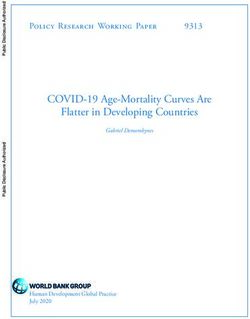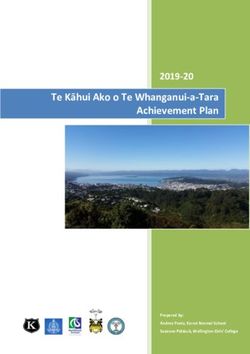Bayesian Networks 2020-2021 - Assignment II - Learning Bayesian Networks
←
→
Page content transcription
If your browser does not render page correctly, please read the page content below
Bayesian Networks 2020-2021
Assignment II – Learning Bayesian Networks
1 Introduction
The purpose of this assignment is to test and possibly expand your knowledge about learning
Bayesian networks from data, by exploring various issues such as comparison of learning
algorithms, dealing with missing data and evaluation of the networks learnt. You have to
complete this second assignment in pairs, i.e. together with a colleague student.
Recall that learning Bayesian networks involves both structure learning, i.e., learning the
graph topology from data, and parameter learning, i.e., learning the actual, local probability
distributions from data. There are basically two approaches to structure learning: (i) search-
and-score structure learning, and (ii) constraint-based structure learning. Recent approaches
are also based on the combination of these two classes of algorithms.
Search-and-score algorithms search for a Bayesian network structure that fits the data
best (in some sense). They start with an initial network structure (often a graph without arcs
or a complete graph), and then traverse the search space of network structures by in each step
either removing an arc, adding an arc, or reversing an arc. Read the paper by Castello and
Kočka [1] for a good overview of the principles and difficulties associated with this learning
method. Recent search-and-score-algorithms take Markov equivalence into account, i.e., they
search in the space of equivalence classes of Bayesian networks and the scoring method they use
give the same score for equivalent networks. Bayesian networks with different graph topologies
that are included in the same Markov equivalence class represent exactly the same conditional-
independence information by d-separation. Examples of search-and-score algorithms are K2
and inclusion-driven learning, usually based on hill-climbing (greedy) search.
Constraint-based algorithms carry out a conditional (in)dependence analysis on the data.
Based on this analysis an undirected graph is generated (to be interpreted as a Markov
network). Using additional independence tests, this network is converted into a Bayesian
network. Constraint-based learning algorithms allow for the easy incorporation of background
knowledge, i.e., prior knowledge on dependences or independences that hold for the domain
under consideration. Examples of constraint-based learning algorithms are PC, NPC, grow-
shrink, and incremental association. A good paper discussing the difficulties with constraint-
based methods is the paper by Chickering and Meek [2].
For the underlying theory, consult the book “Bayesian Artificial Intelligence” [3] and the
two papers referred to above, which can be downloaded from the course assignments webpage.
You may consult more specialised books, if required.
In the following Sections 2, 3 and 4 you will find descriptions of the software, datasets
and the tasks that you need to perform in order to complete this assignment.
1You are free to do something different in the context of Bayesian-network
structure learning, e.g., to investigate learning dynamic Bayesian networks
from temporal data or to work with your own dataset, but it is required to
obtain approval from the lecturer in that case.
2 Software
The environment for machine learning that is supposed to be used for this assignment is R—a
general purpose computing environment for applied statistics. You can download the latest
version of R from
http://cran.r-project.org
which also contains extensive documentation and introductory manuals to get started. R
is not only an interactive computing environment but it is also a scripting language which
allows you to write programs. You may also wish to use the new interactive development
environment of R called RStudio, which can be downloaded from
http://www.rstudio.org
Within R bnlearn [5] is a package that provides a free implementation of some Bayesian
network structure learning algorithms, which appeared in recent literature. Many score func-
tions and conditional independence tests are provided for both independent use and the learn-
ing algorithms themselves, as well as basic functions for computing the conditional probability
tables. The bnlearn package provides functions for saving the learnt network structure and
parameters in the .net format in order, for example, to easily load the resulting network in
SamIam, and for exporting a fitted Bayesian network to another R package–gRain [6]–that
uses the junction tree algorithm for inference tasks. Advanced plotting options are provided
by the Rgraphviz1 package. In addition, in this tutorial we will use the built-in R caTools
package for evaluating the performance of Bayesian networks using Receiver Operating Char-
acteristic (ROC) curves [7].
For versions of R less than 3.6, the software packages and their dependencies can be
installed and loaded within R by:
> source("http://bioconductor.org/biocLite.R")
> biocLite("RBGL")
> biocLite("Rgraphviz")
> install.packages("gRain")
> install.packages("bnlearn")
> install.packages("caTools")
However, Bioconductor has recently introduced a new installer ‘BiocManager::install’, which
should be used for R version 3.6.0 and higher:
> if (!requireNamespace("BiocManager", quietly = TRUE))
install.packages("BiocManager")
> BiocManager::install(version = "3.10")
1
Rgraphviz has an external dependency on Graphviz, so you need to install the latter on your computer
before installing Rgraphviz. You can download the latest version of Graphviz from www.graphviz.org
2> BiocManager::install("RBGL")
> BiocManager::install("Rgraphviz")
> install.packages("gRain")
> install.packages("bnlearn")
> install.packages("caTools")
Note that for Unix-like OSes it best is to install with root permission (i.e. as su) and,
thus, to install the packages in the general accessible parts of the directory tree (usually
/usr/local/bin and /usr/local/lib/R).
Once these packages are installed on your computer (which needs to be done only once),
they can be used by loading the respective libraries into R:
> library(Rgraphviz)
> library(gRain)
> library(bnlearn)
> library(caTools)
The library RBGL will be automatically loaded after loading gRain. Alternatively, gRain
and bnlearn can be downloaded with the respective manual (in pdf) from:
http://cran.r-project.org/web/packages/gRain/index.html
http://cran.r-project.org/web/packages/bnlearn/index.html
On-line help documentation about the bnlearn functions, networks and data used within
the package is available at:
http://www.bnlearn.com/documentation/
Important: Appendix A gives a brief introduction into some of the most important aspects
of R, which are required to be studied if you are not familiar with R. Appendix B gives a
brief introduction to the use of the Bayesian network packages mentioned above, which will
help you complete the assignment.
3 Datasets
Learning is impossible without the availability of data. For this assignment, you will use the
following datasets, which are subsequently described and can be downloaded from the course
assignments webpage:
• Iris dataset (small dataset): real data of iris flower samples. There are no missing
values.
• NHL dataset (small dataset): clinical data of patients with non-Hodgkin lymphoma
(NHL) of the stomach. It is a real dataset obtained from medical researchers and
includes missing values (denoted by ‘NA’, i.e., ‘Not Available’).
• Breast cancer dataset (large dataset): clinical data of patients with breast cancer
disease. It has been generated from existing Bayesian network using sampling and is,
thus, artificial. There are no missing values.
33.1 Iris dataset
The Iris dataset is introduced by Ronald Fisher in 1936 and consists of 50 samples from each
of three species of iris flowers (iris setosa, iris virginica and iris versicolor). Four attributes
were measured from each sample—the length and the width of sepal and petal, in centimeters.
Based on the combination of these four attributes the goal is often to learn to distinguish
among the irises.
3.2 Non-Hodgkin lymphoma (NHL) dataset
The gastric NHL dataset only incorporates variables that are widely used by clinicians in
choosing the appropriate therapy for patients [4]. The relevance of most of these variables is
supported by literature on prognostic factors in gastric NHL.
First, the information used in the clinical management of primary gastric NHL was sub-
divided in pretreatment information, i.e. information that is required for treatment selection,
treatment information, i.e. the various treatment alternatives, and posttreatment information,
i.e. side effects, and early and long-term treatment results for the disease. The most important
pretreatment variables are the variable ‘clinical stage’, which expresses severity of the disease
according to a common clinical classification, and histological classification, which stands for
the assessment by a pathologist of tumour tissue obtained from a biopsy.
Various treatments are in use for gastric NHL such as chemotherapy, radiotherapy, and
a combination of these two, which has been represented as the single variable ‘ct&rt-
schedule’ with possible values: chemotherapy (CT), radiotherapy (RT), chemotherapy fol-
lowed by radiotherapy (CT-next-RT), and neither chemotherapy nor radiotherapy (none).
Furthermore, surgery is a therapy with is modelled by the variable ‘surgery’ with possible
values: ‘curative’, ‘palliative’ or ‘none’, where curative surgery means total or partial resection
of the stomach with the complete removal of tumour mass. Finally, prescription of antibiotics
is also possible.
The most important posttreatment variables are the variable ‘early result’, being the
endoscopically verified result of the treatment, six to eight weeks after treatment (possible
outcomes are: complete remission – i.e. tumour cells are no longer detectable –, partial
remission – some tumour cells are detectable –, no change or progressive disease), and the
variable ‘5-year result’, which represents the patient either or not surviving five years
following treatment. A Bayesian network with prior probability distributions for gastric NHL
is shown in Figure 1.
3.3 Breast cancer dataset
Breast cancer is the most common form of cancer and the second leading cause of cancer
death in women. Every 1 out of 9 women will develop breast cancer in her life time. Every
year in The Netherlands 13.000 women are diagnosed with breast cancer. Although it is not
possible to say what exactly causes breast cancer, some factors may increase or change the
risk for the development of breast cancer. These include age, genetic predisposition, history
of breast cancer, breast density and lifestyle factors. Age, for example, is the greatest risk
factor for non-hereditary breast cancer: women with age of 50 or older has a higher chance
for developing breast cancer than younger women. Presence of BRCA1/2 genes leads to an
increased risk of developing breast cancer irrespective of other risk factors. Furthermore,
breast characteristics such as high breast density are determining factors for breast cancer.
4BM-DEPRESSION
NO 0.646
YES 0.354
CT&RT-SCHEDULE
NONE 0.150
RT 0.350
CT 0.250
CT-NEXT-RT 0.250 PERFORATION
NO 0.956
YES 0.044
GENERAL-HEALTH-STATUS
POOR 0.110
AVERAGE 0.216
GOOD 0.674 HEMORRHAGE THERAPY-ADJUSTMENT
NO 0.932 NO 0.604
YES 0.068 YES 0.396
AGE
10-19 0.005
20-29 0.030 EARLY-RESULT
30-39 0.060 CLINICAL-STAGE CR 0.632
40-44 0.070
I 0.455 PR 0.102 POST-CT&RT-SURVIVAL
45-49 0.070
II1 0.262 NC 0.052
50-54 0.100 NO 0.016
II2 0.160 PD 0.213 YES 0.984
55-59 0.120
III 0.004
60-64 0.150
IV 0.120
65-69 0.150
70-79 0.200
80-89 0.040
≥ 90 0.005
IMMEDIATE-SURVIVAL
NO 0.060
BULKY-DISEASE
YES 0.940
YES 0.314
NO 0.686
HISTOLOGICAL-CLASSIFICATION
LOW-GRADE 0.467 5-YEAR-RESULT
HIGH-GRADE 0.533 ALIVE 0.523
DEATH 0.477
SURGERY
ERADICATION
NONE 0.700
NO 0.468 CURATIVE 0.250 POST-SURGICAL-SURVIVAL
YES 0.532 PALLIATIVE 0.050
NO 0.045
HELICOBACTER-PYLORI YES 0.955
ABSENT 0.150
PRESENT 0.850
CLINICAL-PRESENTATION
NONE 0.850
HELICOBACTER-TREATMENT HEMORRHAGE 0.120
NO 0.550 PERFORATION 0.020
YES 0.450 OBSTRUCTION 0.010
Figure 1: A Bayesian network with prior probability distributions for gastric NHL.
The main technique used currently for detection of breast cancer is mammography, an
X-ray image of the breast. It is based on the differential absorption of X-rays between the
5Table 1: Definition of the variables from the breast cancer dataset
Node Values
Age < 35, 35 − 39, 50 − 74, > 75 (in years)
Location UpOut, UpIn, LowOut, LowIn (in quadrants)
Breast Cancer No, Invasive, InSitu
Density Low, Medium, High
Mass No, Malignant, Benign
Size < 1, 1 − 3, > 3 (in cm)
Shape Other, Round, Oval, Irregular
Margin Ill-defined, Well-defined
Architectural Distortion Yes, No
Fibrous Tissue Development Yes, No
Skin Retraction Yes, No
Nipple Discharge Yes, No
Microcalcification Yes, No
Metastasis Yes, No
Lymph Nodes Yes, No
Spiculation Yes, No
various tissue components of the breast such as fat, connective tissue, tumour tissue and
calcifications. On a mammogram, radiologists can recognize breast cancer by the presence
of a focal mass, architectural distortion or microcalcifications. Masses are localised findings,
generally asymmetrical in relation to the other breast, distinct from the surrounding tissues.
Masses on a mammogram are characterised by a number of characteristics, which help dis-
tinguish between malignant and benign (non-cancerous) masses, such as size, margin, shape.
For example, a mass with irregular shape and ill-defined margin is highly suspicious for cancer
whereas a mass with round shape and well-defined margin is likely to be benign. Architec-
tural distortion is focal disruption of the normal breast tissue pattern, which appears on a
mammogram as a distortion in which surrounding breast tissues appear to be ’pulled inward’
into a focal point, leading often to spiculation (star-like structures). Microcalcifications are
tiny bits of calcium, which may show up in clusters, or in patterns (like circles or lines) and
are associated with extra cell activity in breast tissue. They can also be benign or malignant.
It is also known that most of the cancers are located in the upper outer quadrant of the breast.
Finally, breast cancer is characterised by a number of physical symptoms: nipple discharge,
skin retraction, palpable lump.
Breast cancer develops in stages. The early stage is referred as in situ (’in place’), meaning
that the cancer remains confined to its original location. When it has invaded the surrounding
fatty tissue and possibly has spread to other organs or the lymphs, so-called metastasis, it
is referred to as invasive cancer. It is known that early detection of breast cancer can help
improve the survival rates. Computerized techniques appear to assist medical experts in this
respect. Bayesian networks are especially useful given the uncertainty and complexity in
mammographic analysis. Figure 2 presents a causal model for breast cancer diagnosis based
on the knowledge presented above. All the nodes are assumed to be discrete and the values
for each variable are given in Table 1.
6LYMPHNODES
AGE MC
METASTASIS
SKINRETRACT
LOCATION
BC NIPPLEDISCHARGE
AD FIBRTISSUEDEV
BREASTDENSITY MASS
SIZE SPICULATION
SHAPE MARGIN
Figure 2: Bayesian network for breast cancer diagnosis.
3.4 Missing values
Real-world data sets often contain missing values, which may be due to unknown reasons or
omissions when data are recorded. Many statistical and learning methods cannot deal with
missing values directly, and there are two main approaches to cope with this problem before
learning and testing is applied to:
• Remove the cases with missing data. However, this approach should be applied
with caution as it can result in the loss of a large amount of valuable data, thus leading to
a decrease in the robustness of the models learnt. In R there are various ways to obtain
the set of complete/missing cases in a dataset, as shown in the appendix Section A.4.
• Filling (imputing) missing data. This means that the missing value is replaced with
an estimate of the actual value. For instance, by mean imputation the missing value
is replaced by the mean of the variable in question, whereas by multiple imputation,
rather than a single imputed value, multiple ones are derived from a prediction equation.
There are various R packages that contain functions for imputing missing values; see
Section A.5 in the appendix for one of them.
74 Practical assignment
Learning Bayesian networks from data is far from easy!
Learning Bayesian networks is an active area of research and most software
that is available is experimental in nature. Thus, do not expect perfect soft-
ware packages in this area and be prepared to experiment with the software.
Furthermore, the learning problem suffers from combinatorial explosion; so,
do not expect that each dataset made available can be handled easily.
In the next sections, it is described (in numbered tasks in italics) what is expected from you
to complete this assignment.
4.1 Comparison of two learning algorithms
For this part of the assignment you have to investigate the effect of two data aspects—
discretisation and size—and compare the results obtained by a search-and-score- and a constraint-
based learning algorithm
(1) Investigate what is the effect of data discretisation on the structure of the learnt Bayesian
network, e.g., in terms of number of arcs, changes in arc direction, etc., by considering
three discretisations of the continuous features in the iris dataset with different number
of bins (see Section B.3). Do this for both classes of learning algorithms and compare
the results.
(2) Investigate what is the effect of the size of the dataset on the structure of the learnt
Bayesian network by considering three subsets of the breast cancer dataset with different
number of samples. Do this for both classes of learning algorithms and compare the
results.
4.2 Comparison with a manually constructed Bayesian network
For this part of the assignment you need to compare the learnt and manually constructed
Bayesian networks (shown in Figure 1) for non-Hodgkin lymphoma (NHL) of the stomach.
Important remarks about the NHL dataset:
• The values of the variables in the NHL dataset are integers but they represent discrete
(not continuous) data. Make sure to load the dataset as discrete in R, i.e., the column
classes should be of type factor (see the end of section A.4 in the appendix).
• The NHL dataset contains missing data, which is problematic for many learning algo-
rithms, including the ones implemented in the bnlearn package. To tackle this problem
fill in the missing data by choosing a method, for example, as discussed in Section 3.4.
Motivate your choice.
• The number of variables in the NHL dataset is less than that in the manually constructed
Bayesian network in Figure 1, which is a realistic situation. Nevertheless, you can still
compare the learnt and manually constructed networks for the common parts as well as
for the differences observed.
8(3) Define measures that can be used to determine the quality of a learning algorithm in
terms of a known Bayesian network structure. Motivate the definition of these measures.
(4) Use these measures in order to evaluate the quality of both classes of learning algorithms
for the NHL dataset.
(5) Compare the marginal probability distributions of the learnt NHL Bayesian network with
those of the manually constructed network.
4.3 Diagnostic Bayesian network structures
The breast cancer dataset includes the variable ‘Breast Cancer’ that is used to classify patients
into one of three different categories:
1: No breast cancer
2: Invasive breast cancer
3: Insitu breast cancer
As the class variable acts as the output of a Bayesian network that models the random
variables contained in the dataset, where the other variables represent the input (also called
evidence or features), if present, a diagnostic Bayesian network has often a special structure.
Popular special Bayesian-network structures for diagnostic applications are naı̈ve Bayesian
networks (NBN) and tree-augmented Bayesian networks (TAN) (see Lecture 3 “Building
Bayesian Networks” for examples on these types of networks).
(6) Learn a Bayesian network from the breast cancer dataset using a search-and-score or
constraint-based algorithm.
(7) Develop a special purpose (e.g., NBN or TAN) Bayesian network (see Section B.2 in
the appendix).
(8) Compare the Bayesian network obtained by step (6) and the special purpose Bayesian
network from (7) with the manually constructed network in Figure 2 in terms of network
structure, goodness of fit scores (e.g., likelihood) and accuracy using measures such as
misclassification error and area under the ROC curve from cross-validation (see Section
B.2 in the appendix).
4.4 Results
In collaboration with your coworker, write a comprehensive report in which for
tasks (1) to (8) you:
• motivate your choices of algorithms and measures
• present and analyse the results you have obtained. In the analysis, please
describe your insights, explain whether the obtained results confirm what
you expected or differ from that, and why you think that is the case.
• conclude briefly what you have learnt about learning of Bayesian networks
based on this assignment
9If you have written some programs in R for this assignment, please include
them as appendix in the report. The report should be submitted via email to
plucas@liacs.nl and it will be assessed as part of the overall course assessment.
The main criteria for evaluation of the assignment are:
• Completed work on all the tasks.
• Completeness and clarity of the report (presentation of the results, depth of
the analysis, motivation of the choices made).
• Out-of-the-box thinking (interesting ways for performing the tasks, sugges-
tions for extending the work)
.
References
[1] R. Castelo and T. Kočka, On inclusion-driven learning of Bayesian networks, Journal of
Machine Learning Research, 527–574, 2003.
[2] D.M. Chickering and C. Meek, On the incompatibility of faithfulness and monotone DAG
faithfulness. Artificial Intelligence, 170, 653-666, 2006.
[3] K.B. Korb and A.E. Nicholson, Bayesian Artificial Intelligence, Chapman & Hall: Boca
Raton, 2004.
[4] P.J.F. Lucas, H. Boot, and B.G. Taal. Computer-based decision-support in the manage-
ment of primary gastric non-Hodgkin lymphoma. Methods of Information in Medicine,
37, 206–219, 1998, www.cs.ru.nl/~peterl/mim.pdf.
[5] M. Scutari. Learning Bayesian networks with the bnlearn R package, Journal of Statistical
Software, 35(3), 1–22, 2010, www.jstatsoft.org/v35/i03/paper.
[6] Søren Højsgaard. Graphical independence networks with the gRain package for R, Jour-
nal of Statistical Software, 46(10), 1–26, 2012, www.jstatsoft.org/v46/i10/paper.
[7] J.A. Hanley and B.J. McNeil. The meaning and use of the area under a Receiver Oper-
ating Characteristic (ROC) curve. Radiology, 143, 29–36, 1982, http://www.medicine.
mcgill.ca/epidemiology/hanley/software/Hanley_McNeil_Radiology_82.pdf.
Appendix
A Introduction to R
R is a publicly and freely available interactive programming environment for mathematical
and statistical computing very similar to Matlab. As an interactive environment, it shares
features with programming languages such as Lisp, Python, and Prolog. Even though it is
possible to write programs in R, most of the time it is used with packages that have been
developed for particular purposes. The amount of programming needed to use these packages
is usually limited.
10A.1 Help facilities
You can find descriptions of the packages available in your installation of R using
> help.start()
which will start up a browser. You can also obtain a description of functions in R by using a
question mark (but here you need to know the name of the functions):
> ?read.csv
And you will see that read.csv is the function from the utils package of R used to read
tables with data in comma-separated format:
---------------------------------------------------------------------------
read.table package:utils R Documentation
Data Input
Description:
Reads a file in table format and creates a data frame from it,
with cases corresponding to lines and variables to fields in the
file.
Usage:
read.table(file, header = FALSE, sep = "", quote = "\"’",
dec = ".", row.names, col.names,
as.is = !stringsAsFactors,
na.strings = "NA", colClasses = NA, nrows = -1,
skip = 0, check.names = TRUE, fill = !blank.lines.skip,
strip.white = FALSE, blank.lines.skip = TRUE,
comment.char = "#",
allowEscapes = FALSE, flush = FALSE,
stringsAsFactors = default.stringsAsFactors(),
fileEncoding = "", encoding = "unknown", text)
read.csv(file, header = TRUE, sep = ",", quote="\"", dec=".",
fill = TRUE, comment.char="", ...)
etc.
--------------------------------------------------------------------------
There are many other functions in the utils package. Have a look at some of these utilities
by clicking on utils in the browser help facility.
Extended information about the basic and advanced commands in R with related examples
can be found online, for example, at:
11http://cran.r-project.org/doc/manuals/R-intro.pdf
http://www.statmethods.net/
http://www.r-tutor.com/r-introduction
A.2 Loading packages into R
After starting R:
> library(bnlearn)
> library(gRain)
Alternatively, if you use RStudio you can simply select the package you wish to load under
tab “Packages” on the right panel.
Some other packages that are needed are automatically selected. However, sometimes you
also need to install certain graphical libraries or mathematical libraries. This is mostly a
matter of just adding these from your distribution.
A.3 Datatypes
R includes many common datatypes, called modes in the language, one will find in other
programming languages; syntax and semantics are similar. R is a weakly typed language;
types are usually determined from the objects supplied. We give some example:
◮ vectors can be created by the function c (concatenation):
> v = c(1,2,3)
> v[1]
[1] 1
> v[3]
[1] 2
> v[1:2]
[1] 1 2
Because here a vector of numbers is created, the associated mode is ‘numeric’. Here 1:2 is
a shortcut for the vector [1, 2] ([1 : n] gives you the sequence of numbers 1, 2, . . . , n, n ≥ 1),
which here acts as an index.
◮ lists can be created by the function list:
> x = list(1, 2, 3, 4)
> x[[2]]
[1] 2
Element of list are accessed by means of double brackets [[ · ]]. It is also possible to give
the components of a list a name:
> x = list(one = 1, two = 2, three = 3)
> x[2]
$two
12[1] 2
> x[[2]]
[1] 2
Note the difference here between x[2] and x[[2]]. Alternative, it is now also possible to
access list components by means of the component’s name (field):
> x$two
[1] 2
or
> x[["two"]]
[1] 2
And this makes list very similar to structures in other languages.
◮ matrix and array are similar to vector, but multidimensional. One can concatenate vectors,
lists, and arrays in different ways by calling c (concatenation), rbind (row concatenation),
or cbind (column concatenation):
> x = c(1, 2, 3, 4)
> y = c(5, 6, 7, 8)
> c(x, y)
[1] 1 2 3 4 5 6 7 8
> rbind(x, y)
[,1] [,2] [,3] [,4]
x 1 2 3 4
y 5 6 7 8
> cbind(x, y)
x y
[1,] 1 5
[2,] 2 6
[3,] 3 7
[4,] 4 8
◮ factor is an important datatype for statistical applications, and, therefore, also in Bayesian
networks. The idea is to define the (finite) domain of a variable based on the values that are
available in the dataset:
> s = c("yes","no","yes","no","yes","no")
> s
[1] "yes" "no" "yes" "no" "yes" "no"
> a = factor(s)
> a
[1] yes no yes no yes no
Levels: no yes
13First, we assign a vector of yes/no string values to the variable s. Next, we turn this vector
into a factor by calling the function factor. The variable a is now a factor variable that has
{no, yes} as a domain; ‘no’ and ‘yes’ are called the levels of the variable. Thus, ‘a’ can now
be used as a random variable.
A.4 Reading in datasets
A dataset in R, where it is called a data frame, has the form of a file with on the first row
the names of the variables (or attributes), followed by the actual records or cases. See Table
2 for an example.
Name , Age , Gender , Income
John , 20 , male , 20000
Petra , 30 , female , 80000
Pierre , 18 , male , NA
Table 2: Example of R dataset (called data frame in R).
In various R packages, including the package datasets, there is a large number of internal
datasets, which can easily be loaded in R by using the data function, e.g.,:
> data(namedata)
where namedata is the name of the dataset.
Data files that are external of R can be loaded in different ways, as discussed next. Let us
assume that the data in Table 2 are stored in the external file with name exdata. The data
are then loaded into R as follows:
> data = read.table("exdata", sep = ",")
The first argument of read.table is the name of the file; sep = "," means that a comma
acts as separator of the elements in the data frame. It is also possible to use any other
separator. If a comma is used, then
> data = read.csv("exdata")
will yield exactly the same result. The content of the variable data in R is now as follows:
> data
Name Age Gender Income
1 John 20 male 20000
2 Petra 30 female 80000
3 Pierre 18 male NA
Data frames are similar to two-dimensional arrays. One can access elements from a data
frame by array indices:
> data[1,2]
[1] 20
> data[2,3]
[1] female
Levels: female male
14Note that R has automatically turned the variable ‘Gender’ into a factor with two levels:
‘female’ and ‘male’. We can also access entire rows or columns from data frames (and in facts
also from arrays):
> data[1,]
Name Age Gender Income
1 John 20 male 20000
> data[,3]
[1] male female male
Levels: female male
It is also possible to extract the names of the variables from the data frame:
> names(data)
[1] "Name" "Age" "Gender" "Income"
Sometimes R does not know whether a variable in a dataset is a factor or not. This in
particularly happens when the values in the records are numbers. Numbers such as 0, 1,
2, 3 might be interpreted as real values, and one may decide to define a normal (Gaussian)
distribution on a corresponding continuous variable. However, 0, 1, 2, and 3 can also be the
values of a discrete variable. One can convert a variable into a factor as follows:
> data = read.csv("exdata")
> data[,4]
[1] 20000 80000 NA
> data[,4] = factor(data[,4])
> data[,4]
[1] 20000 80000
Levels: 20000 80000
Thus by the assignment, the Income variable has become a factor with two levels {20000, 80000}.
Converting all the variables of a data frame into factors can be done by means of a for loop:
for (j in 1:length(data[1,])) {
data[,j] = factor(data[,j])
}
Alternatively, the type of variables can be specified when loading the data:
> data = read.csv("exdata", colClasses = c(rep("factor", N))),
where N is the number of columns (variables) in exdata. Here the function rep replicates N
times "factor".
A.5 Coping with missing values
In exdata ‘NA’ means ‘Not Available’, i.e., a missing value. Even though Table 2 suggests
otherwise, it is important that there are no blanks between the comma and the ‘NA’ value in
the file. One can check on the presence of missing values in the data by is.na:
15> is.na(data)
Name Age Gender Income
[1,] FALSE FALSE FALSE FALSE
[2,] FALSE FALSE FALSE FALSE
[3,] FALSE FALSE FALSE TRUE
It is also possible to extract whether or not each record (case) in the data is complete, i.e., it
does not contain missing values:
> complete.cases(data)
[1] TRUE TRUE FALSE
This result can then be used to select the records (cases) without missing values from the
data:
> cm = complete.cases(data)
> cdata = data[cm, ]
> cdata
Name Age Gender Income
1 John 20 male 20000
2 Petra 30 female 80000
The na.omit function yields the same results without the need of intermediate computation:
> na.omit(data)
Name Age Gender Income
1 John 20 male 20000
2 Petra 30 female 80000
A more advanced way for coping with missing values is provided, for example, in the R
package Hmisc2 , whose impute function will replace missing values with the median non-
missing value for continuous variables, and with the most frequent category for categorical
(factor) or logical variables. One can also specify other statistical functions for use with
continuous variables instead of the default median, e.g., mean, or constants or randomly
sampled values to insert for numeric or categorical variables.
> data_complete = data
> for (j in 1:length(data[1,])) {
data_complete[,j] = impute(data[,j])
}
A.6 Programming in R
The R language has a C-like syntax, but is weakly typed as most scripting languages. It
includes the usual statement of a scripting language. The assignment statement (which has
already been used in this document) supports two different assignment operators:
varvar = expr
are equivalent. The language includes the following control structures:
if (cond) expr
if (cond) cons.expr else alt.expr
for (var in seq) expr
while (cond) expr
repeat expr
break
next
As an example, consider:
> for(x in 1:5) print(x)
[1] 1
[1] 2
[1] 3
[1] 4
[1] 5
An expr can be a block of statements, which are combined using curly brackets { } as in C.
Functions are defined as follows:
functionName getwd()
[1] "/home/john/Practical"
You can also change your working directory by:
> setwd("/home/john")
> getwd()
[1] "/home/john"
You can read in programs into R by the source command:
> source("test.R")
You can write the output produced by R to a file by sink:
> sink("output")
If you save your working session, the result is saved in .Rhistory and .RData. Remove
them if you don’t want these anymore.
17B Learning and evaluating BNs in R using the Visit-to-Asia data
The Visit-to-Asia problem concerns the three disorders—tuberculosis, lung cancer and bronchitis—
whose network is shown in Figure 3. We use this problem to present the basics for Bayesian
network learning and evaluation in R. Have a look at Table 3 for the corresponding variable
names between the data and the network.
Figure 3: Screenshot of SamIamwith the Visit-to-Asia network.
Table 3: Correspondences between the asia dataset and the Bayesian network shown in
Figure 3.
Name Explanation
D Dyspnoea?, a two-level factor with levels ‘yes’ and ‘no’
T Has tuberculosis, a two-level factor with levels ‘yes’ and ‘no’
L Has lung cancer, a two-level factor with levels ‘yes’ and ‘no’
B Has bronchitis, a two-level factor with levels ‘yes’ and ‘no’
A Visit to Asia?, a two-level factor with levels ‘yes’ and ‘no’
S Smoker?, a two-level factor with levels ‘yes’ and ‘no’
X Positive (chest) X-ray?, a two-level factor with levels ‘yes’ and ‘no’
E tuberculosis or lung cancer, a two-level factor with levels ‘yes’ and ‘no’
B.1 Learning a Bayesian network
Make sure that you loaded the bnlearn and gRain libraries into R!
Having loaded the data in R by:
18> data(asia)
you can use various algorithms for learning the network structure. One of the simplest score-
based learning algorithm is the hill-climbing (hc) (see slides of the lectures)
> net = hc(asia)
You can plot the network learnt by:
> plot(net)
and via Menu ≫ Plots ≫ Zoom plot. . . in RStudio you can get a better insight in the plot.
You can save the network plot as an image , e.g. to use it in the report, via Plots ≫ Save
Plot as Image. . . .
Missing arcs can be added to the learnt net structure using the set.arc function.
> net = set.arc(net, "A", "T")
The network’s probability distribution can be learnt using the bn.fit function and then
inspect it:
> fitted = bn.fit(net,asia)
> fitted
To see how well the Bayesian network model just learnt fits the data you can use the score
function:
> score(net, asia)
Note also that different measures can be selected in the score function (use ?score for that).
bnlearn includes many other structure learning algorithms, including a whole set of algo-
rithms for constraint-based structure learning such as grow-shrink (gs). In the last case, you
may get partially directed networks, i.e., networks with directed and undirected edges. You
can orient the undirected egdes manually or by using cextend:
> netgs = gs(asia)
> netgs_directed = cextend(netgs)
> netgs_directed
Bayesian network learnt via Constraint-based methods
model:
[A][S][T][X][L|S][B|S][E|T:L][D|B:X]
nodes: 8
arcs: 6
undirected arcs: 0
directed arcs: 6
average markov blanket size: 2.00
average neighbourhood size: 1.50
average branching factor: 0.75
19learning algorithm: Grow-Shrink
conditional independence test: Mutual Information (discrete)
alpha threshold: 0.05
tests used in the learning procedure: 64
optimized: TRUE
B.2 Bayesian classifiers and ROC analysis
One way of using a Bayesian network is as a method to classify new cases. Basically, clas-
sification is mapping the evidence from the case to a case label or category, and there are
many other methods, such as classification tree and rules, and neural network, that can also
be used for this purpose. Given a Bayesian network with joint probability distribution P and
variable C of interest (often called the ‘class variable’), the problem is to determine a value
of C with maximum probability, or:
cmax = arg max P (c | E)
c
with E ⊆ {E1 , . . . , Em } being the evidence (measurements, observations) for the case at hand.
The naı̈ve Bayesian classifier is a Bayesian network having the structure shown in Figure 4.
As it has a fixed structure, only the parameters need to be learnt. See Lecture 3, slides 21–25
for an example of a naı̈ve Bayesian classifier. In bnlearn a naı̈ve Bayes classifier can be
···
E2
E1 Em
C
Figure 4: Naı̈ve Bayesian network that can be easily used as classifier.
learnt by using the naive.bayes function and by choosing the class (parent) variable, e.g.,
“Has tuberculosis” (T), while the remaining variables are the effects (children).
> netnb = naive.bayes(asia, "T", names(asia)[c(1:2,4:8)])
> plot(netnb)
Cross validation. Evaluation of the quality of a Bayesian classifier can be done by means
of cross validation. Using the same dataset for learning and testing is not a good idea, as
then the evaluation results are likely to be (very) good due to overfitting. Cross validation
involves learning the network (parameters) on all parts of the data, or folds, but one, and
evaluating the resulting network on the single fold that was left out in the learning process.
This is done repeatedly from fold to fold. For example, in 10-fold cross validation, a Bayesian
network model is first learnt from equally sized folds 2 to 10, then tested on the first fold (also
20of equal size). Next, the model is learnt from fold 1, 3 to 10, then tested on the second fold, etc.
Consider again the Visit-to-Asia problem. You can perform 3-fold cross-validation (cv) learn-
ing of the net structure, which was previously learnt using the hill-climbing algorithm and
the prediction error for one of the diagnostic variables (T, L, B or E) as a loss function, e.g.:
> netcv = bn.cv(asia, net, loss = "pred", k = 3,
loss.args = list(target="T"), debug = TRUE)
Setting the debug option to TRUE displays the results for the loss function per fold. The
resulting structure netcv is a list containing elements described in
http://www.bnlearn.com/documentation/man/bn.kcv.class.html
Using the 3-fold cross-validation results for netcv, you can predict the values for the test
cases in each fold k, k = 1, 2, 3 by:
## Convert the fitted BN to gRain object
> netcvfitk = as.grain(netcv[[k]]$fitted)
## Create the k-th test subset
> asia_testk = asia[netcv[[k]]$test, ]
## Compute posterior probabilities P(response | predictors) for the k-th subset
> pred_testk = predict(netcvfitk, response = c("T"), newdata = asia_testk,
predictors = names(asia_testk)[-3], type = "distribution")
Here the parameter [-3] is the index of the response variable ("T") in the testset that
needs to be excluded from the list of predictors, whereas type indicates the type of output–the
probability ("distribution") or the most probable class ("class"). Note that the predict
function may give you the following message for a particular observation n:
Finding for row n has probability 0 in the model. Exiting...
A simple solution is to remove the observation from the dataset by:
> asia_testk = asia_testk[c(1:n-1, n+1:N), ]
where N is the number of rows in the dataset obtained from nrow(asia testk), and then
execute the predict function.
ROC analysis. Another popular way to evaluate the quality of Bayesian classifiers is Re-
ceiver Operating Characteristic (ROC) analysis. This technique was originally developed in
the UK during World War II to help British pilots in making a distinction between enemy
(German) aeroplanes and their own aeroplanes: too many British pilots attacked their col-
leagues. For this part, you need to load the caTools package in R.
To compute the network performance using ROC curve you need to:
21## Create the complete testset by concatenating the 3 test subsets
> asia_test = rbind(asia_test1,asia_test2,asia_test3)
## Create the complete set of predicted probabilities for
## the value "yes" of the class variable "T" by concatenating
## the results for all 3 test subsets
> pred_test = data.frame(c(pred_test1$pred$T[ ,2], pred_test2$pred$T[ ,2],
pred_test3$pred$T[ ,2]))
## Compute and plot the ROC curve
> colAUC(pred_test, asia_test[ ,3], plotROC = TRUE)
Note that the parameter [ ,3] is the column number of the target variable in the testset,
which you used to build netcv.
B.3 Data discretisation
Discretisation of data has been studied for more than 20 years as one of the major preprocess-
ing steps in data analysis. Its goal comprises the transformation of continuous variables into
a finite number of discrete values, or bins, to facilitate: (i) the improvement in classification
performance, (ii) the induction process of a classifier, or (iii) the interpretability of the mod-
els learnt. The bnlearn package contans the discretize function, which allows automatic
discretisation. For more information see:
http://www.bnlearn.com/documentation/man/preprocessing.html
B.4 Reading and saving .net files
You can use .net files within samiam or genie, so it is convenient to be able to load or save
these in R as well. There are a number of options, which are very similar:
(1) use the bnlearn read.net function;
(2) use the gRain to bnlearn integration from the gRain and bnlearn packages;
(3) use the deal to bnlearn integration (deal is a package that is somewhat related to
bnlearn)
We only illustrate options (1) and (2):
> net1 = read.net("nhl.net")
Alternatively:
> net2 = loadHuginNet("nhl.net")
If loadHuginNet is used then the result is an ‘independent network’ and this needs to be
converted to a bn-fit object (a Bayesian network with probability tables) first:
> fit.net2 = as.bn.fit(net2)
Type
22> fit.net2
to see how it looks like.
You now have a version of the network, which is not yet a bnlearn bn-class object but a
bn-fit object (i.e. with parameters). Actually, read.net has yielded a bn-fit object directly,
so the conversion illustrated above is not needed. You can now convert both objects to a
bn-class object in bnlearn by calling “bn.net”:
> bn1 = bn.net(net1)
> bn2 = bn.net(fit.net2)
> bn1
Random/Generated Bayesian network
model:
[Age][HelicobacterTreatment][ClinicalPresentation][Surgery][CTRTSchedule]
[H.Pylori][ClinicalStage|Age][HistologicalClassification|Age]
[Eradication|HelicobacterTreatment:H.Pylori][Hemorrhage|CTRTSchedule]
[Perforation|CTRTSchedule][GeneralHealth|Age][BMDepression|Age:CTRTSchedule]
[PostsurgicalSurvival|ClinicalPresentation:Surgery:GeneralHealth]
[TherapyAdjustment|Hemorrhage:Perforation:BMDepression]
[PostCTRTSurvival|Hemorrhage:Perforation]
[BulkyDisease|Age:ClinicalStage:HistologicalClassification]
[EarlyResult|ClinicalStage:Surgery:TherapyAdjustment:
CTRTSchedule:HistologicalClassification:
Eradication:BulkyDisease]
[ImmediateSurvival|PostsurgicalSurvival:PostCTRTSurvival]
[FiveyearResult|Age:ClinicalStage:EarlyResult:
HistologicalClassification:BulkyDisease:ImmediateSurvival]
nodes: 20
arcs: 35
undirected arcs: 0
directed arcs: 35
average markov blanket size: 6.90
average neighbourhood size: 3.50
average branching factor: 1.75
generation algorithm: Empty
The networks bn1 and bn2 are similar. You can also save networks in .net format using the
write.net or saveHuginNet function. In the last case, you have to convert from bnlearn
format to gRain format. See the gRain integration of bnlearn.
23You can also read