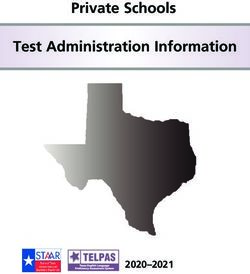BBS Preschool E-learning Handbook | 2020 2021 - Al-Bayan ...
←
→
Page content transcription
If your browser does not render page correctly, please read the page content below
Purpose Learning Plan
A statement or overview Experiences that are Connections that support
of the continuous covered within the learning opportunities
learning plan. plan. through the online platform.
Our Purpose
Welcome to the e-Learning Guide overview for Pre-K, KG1 and KG2.
When our campus experiences a forced, temporary closure that exceeds two weeks, this plan will be activated.
Through this plan, we will continue to nurture the needs of our learning community by actively reaching out to
support the academic, social, and emotional growth of our students with e-learning experiences that support
our mission and beliefs.
Our Learning
We will engage students with experiences that cover the planned yearly program and help students, with their
parents as partners, to stay connected with their teachers and classmates through an online platform.
The continuous learning plan supports our students in learning through play and offers authentic opportunities
that focus on key concepts, knowledge, and developmental skills and abilities with a well-balanced approach
for “screen time,” skills practice, and activities to connect prior learning with the current curriculum.
Our Plan
Our online learning plan offers a holistic and balanced approach, that supports the growth and development of
our students, and will be managed through the use of safe, secure online learning platforms to ensure the health,
safety, and well-being of the entire BBS community. Learning opportunities encourage students and families
to engage in learning together within their environment and connect current units of study and curriculum.
Other skills include art and creative design ideas intended to provide students with opportunities to develop
creativity, expression, language and fine-motor skills. Specialists and counselors will support students to share
and help understand their feelings as a result of the change in their school environment and being away from
their friends and teachers.
Students and parents will be able to access continuous e-learning through the Seesaw application, Skoolee
management tool, and by participating in secure Zoom sessions (pre-recorded and interactive).
BBS Preschool | E-Learning Handbook | 2020 - 2021 2APPROACH
Generally, E-Learning has two types of approaches: self-paced and instructor facilitated. The Preschool
E-Learning approach will be facilitated using a myriad of methods which include: instructor developed videos,
virtual classroom visits, real-time interactions with the teacher and peers, and prompt feedback. The graphic
below highlights E-Learning best practices to be followed within our school.
ENGAGE STUDENTS
01
Quality interaction between students is a sign of a successful class:
• Create educational experiences for students that are challenging, enriching and
that extend their academic abilities.
• Provide students with apportunities to interact with peers, such as through
discussions & group work
TEACH FOR ONLINE STUDENTS CLEAR EXPECTATIONS
02 03
Orient students to the online course:
• Break learning into smaller chunks. Establish Help students dive straight into the content by
a pattern of activity & due dates. providing them with:
• Describe expectations for online • Detailled syllabus.
participation, communication & netiquette. • Due dates & schedule.
• Provide technical support information • Clear assignment direction.
REAL WORLD APPLICATIONS
Best
st Practices
est Practic
Prac
P ac ce LEARNING OBJECTIVES
Alignment matters! Be sure that:
04 for
fo
05
Motivate students by making a real world • Course content aligns with objectives &
connection: assessments.
Teaching
hii g Online
• Extra content not directly supporting the
• Show students how they will apply what
they are learning. ching On
Onli
O learning objectives in removed or made
optional.
INSTRUCTOR PRESENCE PROMPT FEEDBACK
06 07
Provide feedback to improve student outcomes:
Establish teaching presence early & often: • Reinforce important materials, concepts and
• Post announcements, appear on video & skills.
participate in discussions. • Provide timely feedback students can apply
• Show your personality, passion & expertise. during the course.
Ref: A. Salcido & J. Cole, Best Practices for Teaching Online, Arizona State University, 2018
The BBS E-Learning Program utilizes electronic technologies allowing students and teachers to access
educational curricula outside of the traditional physical classroom. All E-Learning subjects will be instructor-
led and have been pre-arranged based on the parents’ submitted preference for either a morning or afternoon
program for their child’s online learning. See E-Learning Daily Schedule later in this guide.
The morning program will consist of two separate 30 minute sessions daily for a total of 60 minutes’ maximum
of instructional interactive virtual lessons on zoom (1 lesson from the English classroom and 1 lesson from the
Arabic classroom, separated by a mid-break in between lessons).
The afternoon program will also consist of two 30 minute sessions daily for a total of 60 minutes’ maximum
of instructional interactive virtual lessons on zoom (1 lesson from the English classroom and 1 lesson from the
Arabic classroom, separated by a mid-break in between lessons).
Students will interact with teachers and peers, participate in lessons and turn in assignments, all within the
approved Preschool platforms of Zoom and Seesaw applications. The success of this program requires a true
partnership among our teachers, counselors, specialists, students and parents. Our dedicated teachers will
commit to plan carefully, maintain an online presence, and provide regular feedback. Our students will need to
be motivated, engage in fun interactive lessons and submit their online work with the support of their parents
or caregivers through the Seesaw App, which will give an opportunity for our teachers to offer feedback to
each child. The Seesaw App is very child friendly, but of course, all children this age need some degree of parent
assistance when accessing the internet for virtual lessons. As a result of this home-school partnership, the BBS
online learning experiences will continue to provide the best for support students’ academic progress and
will be mindful to attend to students’ social and emotional well-being.
BBS Preschool | E-Learning Handbook | 2020 - 2021 3Mission and Core Beliefs
Al-Bayan Bilingual School is an Arabic and English learning community nurturing
compassionate and innovative students, leading sustainable change and progress in Kuwait
and the global environment.
Al-Bayan Character Ethos
Al-Bayan Bilingual School community members take responsibility for themselves, act with honesty, treat
themselves and others with respect, and model the behavior they expect from others.
Al-Bayan Character Beliefs
• I am responsible for myself.
• I choose to act with honesty.
• I treat others and myself with respect.
• I model the behavior I expect from others.
• We are all part of one community.
Al-Bayan is proud to be a TRIBES school where all teachers, from Pre-K to Grade 12 are trained to use the
TRIBES process, which strongly supports the character education goals at BBS. TRIBES engages all teachers,
administrators, support staff, students, and families in working together to create a supportive learning
community through the daily use of the four TRIBES Agreements:
BBS Preschool | E-Learning Handbook | 2020 - 2021 4METHODOLOGIES, ROLES, AND RESPONSIBILITIES
E-Learning Platforms:
• ZOOM is the official platform for live interactive sessions, following the BBS Zoom guidelines for added
security.
• The Seesaw application and the Skoolee management system tool are the official platforms for course/
subject materials, assignment submission and management of student data.
• Other e-tools/resources approved by administration, may be used in the preparation of interactive lessons
to encourage high levels of student engagement include (but not limited to) the following:
1. Kahoot, teacher created lessons/review game
2. NearPod, teacher created lessons/review game
3. Flipgrid, instructional tool with a grid view of video messages
4. Pre-recorded video lessons, teacher created
5. You tube lessons to support subject areas and skills
Parent Training Sessions for Skoolee, Seesaw and Zoom applications will be provided by the BBS Educational
Management Department, Technology Instructional Specialists and/or the Learning Coaches. Please follow
social media postings for these parent training opportunities.
E-Learning Methodologies:
1. Homeroom teachers will conduct Zoom sessions for the core subject areas according to the campus
schedule and provide additional support with explanatory teaching videos.
2. For specialist classes, teachers will post two instructional or explanatory videos each week and attend
virtually classroom Zoom sessions, according to the campus rotation of specials activities. Students may view
these pre-recorded lessons at their convenience each week and may submit onto Seesaw any participation
or activities requested by the specialist.
3. Each Zoom session will be of no more than 30 minutes duration. (20 minutes for the lesson + 10 minutes
if needed for those students who may need extra help.) The total screen time per day for students is not to
exceed 60 minutes.
4. The teacher’s homeroom class will be divided into three smaller groups for the interactive zoom lessons, at
a specified time period assigned by each classroom teacher. Refer to daily E-learning schedule.
5. Tasks are to be varied and differentiated to ensure student engagement.
6. There will be scheduled breaks for students between the transitions for the opposite class subjects.
7. Online sessions are to be treated the same way as discussions in a classroom, with the same behavioral
expectations. Students are to be respectful and appropriate online.
8. Videos, images or audio files from e-learning are not to be distributed outside of the school community
without the permission of all parties.
9. Weekly schedules and assignments will be uploaded on Seesaw on Thursday of each week. The “Seesaw”
application will be used as an interactive home school communication tool.
BBS Preschool | E-Learning Handbook | 2020 - 2021 5SECURITY SETTINGS BBS has established additional protocols for secure online sessions for our students, in addition to the Zoom guidelines offered. Every staff member has received training on the Zoom platform capabilities and security settings for hosting the interactive live sessions. The Preschool will use the parent email address on file with BBS during the first two weeks for invitations to zoom sessions, and students must use their full name during the Zoom session (no nicknames are allowed). Beginning Week 3, all students will need to activate their BBS student google account that has been created for them. Teachers will email this information to the parents privately by the second week of school, to be activated by Week 3. BBS Preschool | E-Learning Handbook | 2020 - 2021 6
ROLES / DAILY ROUTINES Students, with parent support • Open the Seesaw application each school day and check for the latest messages from teachers. • Dedicate appropriate time to learning as guided by child’s parents and campus daily schedule. • Follow an at-home daily routine to support learning. • Identify a comfortable, quiet space to work effectively and successfully. • Complete school work to the best of their ability, with guidance from a grown up as needed. • Use iPads, technology tools, or other apps under the supervision of an adult. • Take breaks, play, rest, and be physically active. • Communicate with friends and classmates regularly with help of a parent. • Submit reflections or completed work according to teacher directions each week. Families • Establish routines and expectations. • Assist your child to upload all activity responses or assignments as designated by the teacher’s posted directions on Seesaw or by 3:30 pm for the morning classes or by 6:30 p.m. for the afternoon classes, by Thursday of each week. • Monitor and respond to communications from your child›s teacher. • Take an active role in helping your child process their learning. • Establish times for quiet and reflection and provide time for your child to have ownership over their own use of time and activity; monitor how much time your child is spending online. • Encourage physical activity and/or exercise. • Remain mindful of your child’s stress or worry. • Communicate concerns or questions with the teacher via email; reach out to the school counselor or learning support teacher by email, if needed for additional help or support. • Support your child to attend the online class interactive zoom sessions when scheduled. • Create opportunities for your child to interact with peers to maintain personal connections with their school friends. Teachers (Arabic and English) • Interact with students at a specified time at least twice weekly for the core subjects of Arabic, Islamic Studies, English, Science, and Math during zoom interactive sessions, according to the campus schedule; take attendance for the session. • Ensure the weekly schedule is posted onto Seesaw each Thursday afternoon, prior to the next week. • Use the Seesaw application as an interactive home-school communication tool. • Offer explanatory teaching videos for Arabic, Islamic Studies, English, Science and Math in the form of links; accessible on the weekly schedule or Seesaw application. • Share the learning for the day with students and families through the use a greeting message or other posting on the Seesaw application to support the weekly schedule of activities. • Encourage learning engagements that include time away from the devices, where appropriate. • Provide opportunities for reflection and offer personalized feedback on student learning through Seesaw posts. • Respond to parent emails and/or schedule parent/teacher zoom meetings as needed, during workday hours. BBS Preschool | E-Learning Handbook | 2020 - 2021 7
Specialist Teachers (PE, Atelier, Music) • Attend interactive zoom sessions as per the campus schedule, on a rotation basis. • Contribute two pre-recorded lessons per week, via the teachers’ weekly schedules, each Thursday afternoon. • Plan activities that are easily understood and facilitated by parents/guardians. • Post the weekly schedule onto Seesaw each Thursday afternoon prior to the next week. • Offer student feedback using the Seesaw application • Be available via email to answer questions about the activities as needed during working hours; respond within 24 hours on business working days. • Attend planning sessions for grade level teams each week, virtually if needed (rotation basis). Teacher Assistants • Communicate regularly with classroom teachers to identify ways they can support students and contribute to the learning. • Monitor student learning and provide feedback to teacher or during grade level planning sessions, as needed. • Attend interactive zoom sessions and co-host with the homeroom teachers each week. • Be available daily for colleagues during normal workday hours to answer questions about the activities as needed; respond within 24 hours on business working days. School Nurses • Communicate with classroom teachers to identify ways to support students and contribute to the learning for students with special care plans. • Any campus health related concerns will be reported to the BBS school nurse and responded to by the BBS school nurse. Pre-K and KG1/2 Counselors The PS Counselors are dedicated to helping students with both academic and social/emotional concerns. Academic counseling includes guidance on study skills, motivation, and time management. Social/emotional counseling includes any issues related to the e-learning issues, or other issues of a personal nature. Parents and teachers are active partners in this process. Learning Support Specialist The Preschool Learning Support Specialist is dedicated to helping students who benefit from individualized learning plans. During the E-Learning situation, the PS Learning Support teacher will follow through with the individualized learning plans and schedule regular virtual meetings with their students via parents, according to the needs of the child. BBS Preschool | E-Learning Handbook | 2020 - 2021 8
E-learning Schedule for Pre-K, KG1 and KG2 In the preschool, students will not be sitting in place for a lengthy period of instruction as one might find in the traditional learning model. The learning activities are flexible and arranged to take place as needed according to the families’ needs, except for two pre-scheduled live interactive zoom sessions in a virtual classroom setting, where each child can visit with friends and have a direct lesson, live from their teacher in a small group. Due to the nature of a bilingual program, students participate in one 30-minute small group lesson from each teacher (Arabic and English) per day. Since the Pre-K, KG1 and KG2 grade levels will have their live session meetings during the same time periods, teachers may coordinate to accommodate the siblings across PS grade levels who might be affected. Consideration for twins may also be offered for sharing the screen time accordingly. Each child will be enrolled into a homeroom for the morning schedule or the afternoon schedule, based on the response of each BBS family, as submitted on their BBS Administration family survey. Each homeroom will be divided into 3 small groups for the live interactive zoom sessions to offer optimal learning and differentiated instruction for Pre-K, KG1 and KG2 students, as indicated on the learning schedule below. Students will be pre- assigned to each small group and the zoom session links will be shared privately by email with each family along with a passcode for security purposes. The program is designed to also include interactive activities to be presented on the new Seesaw app, this year. Parents will be able to help their child at their convenience throughout the week and submit any assignment directly to their child’s teacher on the Seesaw app daily or by the end of the week on Thursdays at 3:30 p.m. for the morning session groups and by 6:30 p.m. for the afternoon session groups. Note: Teacher feedback will be offered during the following business work hours, for assignments posted by parents who prefer to wait until Thursdays for submitting assignments. Additionally, separate pre-recorded lessons from the Specialist Teachers (Music, PE, and Atelier) will be posted for student viewing at the parents’ convenience. The Seesaw app is Preschool age friendly with picture icons for step by step directions and voice recordings from the teacher or children’s responses. All schools encourage daily attendance in any learning setting to help with fluency and to offer social interactions; these are valuable traits at this age group. BBS Preschool | E-Learning Handbook | 2020 - 2021 9
Morning Homeroom Schedule
Students enrolled in the homeroom morning classes will follow this schedule daily, for one 30-minute lesson
with their classroom teacher before the mid-break and one 30-minute lesson with the opposite class teacher
after the mid-break for live lessons and interactions with their friends on zoom.
PK, KG1, KG2 PK, KG1, KG2
Period Time Homeroom Classes Homeroom Classes
3 small groups 3 small groups
1 8:30 - 9:00 Group A1 Group B1
2 9:05 - 9:35 Group A2 Group B2
3 9:40 - 10:10 Group A3 Group B3
10:15 - 10:45 Mid-Break Before Switch to Opposite Teacher
PK, KG1, KG2 PK, KG1, KG2
Period Time Opposite Classes Opposite Classes
3 small groups 3 small groups
1 10:50 - 11:20 Group B1 Group A1
2 11:25 - 11:55 Group B2 Group A2
3 12:00 - 12:30 Group B3 Group A3
Afternoon Homeroom Schedule
Students enrolled in the homeroom afternoon classes will follow this schedule daily, for one 30-minute lesson
with their classroom teacher before the mid-break and one 30-minute lesson with the opposite class teacher
after the mid-break for live lessons and interactions with their friends on zoom.
PK, KG1, KG2 PK, KG1, KG2
Period Time Homeroom Classes Homeroom Classes
3 small groups 3 small groups
1 2:00 - 2:30 Group A1 Group B1
2 2:35 - 3:05 Group A2 Group B2
3 3:10 - 3:40 Group A3 Group B3
3:45 - 4:15 Mid-Break Before Switch to Opposite Teacher
PK, KG1, KG2 PK, KG1, KG2
Period Time Opposite Classes Opposite Classes
3 small groups 3 small groups
1 4:20 - 4:50 Group B1 Group A1
2 4:55 - 5:25 Group B2 Group A2
3 5:30 - 6:00 Group B3 Group A3
Each session above will be 20 min + 10 min for students who might need extra time or help.
Note:
Optional, special activities for social interaction will be offered, 1 x each week, 20 minute session on Zoom
BBS Preschool | E-Learning Handbook | 2020 - 2021 10ASSESSMENTS All teachers will use developmentally appropriate forms of assessment to inform instruction and offer some qualitative feedback to students and parents on work submitted. Assessment for Learning (formative assessment) Teachers will use student responses on Seesaw to monitor student learning, provide feedback, and inform instruction. Assessment of Learning (summative assessment) At the end of a unit or time period, teachers will post assessment activities to assess student progress toward unit goals to gain information for summative report card annotations according to the schools’ academic calendar. Assessment and Performance Criteria (Evaluation) Assessment during the e-learning program will be based on the following terms: • Student attendance • Student participation • Student commitment and submission of assignments, according to the timetable • Collaboration during live sessions and discipline • Teacher’s judgement of student understanding • Teachers observation and anecdotal notes Incomplete Classwork/Assignment Students will be evaluated on the completed portion of their assignments. Incomplete work and work not submitted will be detrimental to a student’s academic performance, as they would not have the skills necessary to be successful at the next grade level. BBS Preschool | E-Learning Handbook | 2020 - 2021 11
COMMUNICATION
Email/BBS Website/BBS Instagram/Skoolee/Seesaw
Communication between school and family is of utmost importance. In addition to emails and announcements
on the BBS Website or on Instagram, the primary mode of communication from the preschool to home is through
the Seesaw application and the Skoolee data management system.
Other avenues include:
• Daily – Seesaw app communication tool, messages, assignments submission, reflections
• Daily, Weekly – Skoolee platform for attendance and systems management
• Prerecorded videos - Shared via links on student schedule
• Virtual meetings - Scheduled parent/teacher and/or parent/admin virtual meetings
• Zoom sessions - Parent/teacher sessions as needed
• Parent letters - Emails from admin as needed
Student/Parent Concerns
At Al Bayan, we wish to cultivate close relationships between the school and our families. Often, areas of concern
can be resolved efficiently and effectively through a direct communication between a parent and the teacher.
Therefore, the following guidelines are in place to clarify the process of communicating concerns or suggestions:
1. Parents can email the child’s teacher to discuss and resolve the issue of concern. Most issues are resolved
with such direct interaction. You may also call the PS Secretary, Ms. Rania @ 22275000 Ext: 7100 to schedule
a ZOOM meeting with the teacher.
2. If, after direct communication with the teacher, the issue requires further discussion, the parent may then
schedule a meeting with the Assistant Principal via the Admin Assistant, Ms. Lubna @ 22275000 ext 7107.
3. If the issue is not resolved after speaking with the Assistant Principal, the parent(s) can then schedule a
meeting with the Principal via the Admin Assistant, Ms. Lubna @ 22275000 ext 7107.
Other concerns requiring communication (see email addresses below):
1. Counseling Offices: Parents may email Ms. Diala for Pre-K; Ms. Fatoma for KG1/KG2
2. Medical Excuse: Parents can email the PS Secretary rania.aljordi@bbs.edu.kw
3. General Concerns: Parents can email the PS Secretary, Ms. Rania rania.aljordi@bbs.edu.kw
and she shall forward the email to the responsible staff member(s).
4. Skoolee account: Parent/Students email etm@bbs.edu.kw
5. Google account: Students email, please contact Mr. Fouad at fouad.elchmouri@fawsec.com.kw
BBS Preschool | E-Learning Handbook | 2020 - 2021 12Email Addresses: Title/Office Email Address PS Principal anna.hutchison@bbs.edu.kw PS Asst. Principal fatina.khalaf@bbs.edu.kw PS Activities Coordinator ahlam.farra@bbs.edu.kw PS Administrative Assistant lubna.awayes@bbs.edu.kw PS Secretary rania.aljordi@bbs.edu.kw Counselor Pre-K diala.hakim@bbs.edu.kw Counselor KG1 and KG2 fatoma.alsuwaiti@bbs.edu.kw PS Learning Support Specialist andrea.dsouza@bbs.edu.kw BBS Registrar admissions@bbs.edu.kw Health And Well-Being Parent/Teacher Resources •Talking to Children about COVID-19 (click here) • ISCA Coronavirus Resource for Parents (click here) • Managing fears, feelings and worry during school closures (click here) General Information Regarding COVID-19 Safety remains a top priority at the campus. To remain informed of global and regional events, we rely on official organizations and trusted agencies like the World Health Organization (WHO) and Kuwait Ministry of Health to help keep us updated. Please click below for the World Health Organization’s Information Network for Epidemics. https://www.who.int/emergencies/diseases/novel-coronavirus-2019 Kuwait Ministry of Health Kuwait cases and cases around the world are ever changing; we must be diligent and follow the recommended measures to reduce transmission risk and recognize potential symptoms. For the most up-to-date information related to Kuwait confirmed cases, please view the Ministry of Health latest information. https://corona.e.gov.kw/en BBS Preschool | E-Learning Handbook | 2020 - 2021 13
e-LEARNING RESOURCES FOR PARENTS
1) TumblebookLibrary
Our Preschool has a subscription to TumbleBookLibrary, and each family can access it from home! It’s unlimited,
and it’s FREE for you to use from home, as a Pre-K, KG1 or KG2 parent. TumbleBookLibrary is an online collection
of e-books for children. They are a great way to encourage tech-savvy kids to enjoy reading! To log in, please
visit www.TumbleBookLibrary.com and enter your username and password. As long as you are on a personal
device and not a public computer, be sure to save the password for easier access next time!
Your login information is:
www.TumbleBookLibrary.com
Username: albayan
Password: books
2) Creating a Learning Space at Home
Our Preschool Inclusion Specialist has created a document with embedded links to support parents in creating
an e-Learning study space for their child. Here is an image of the document that will be shared.
3) Skoolee Resources and Seesaw Application Tools
The Skoolee department offers two parent “how-to” documents that help guide parents with the Skoolee
management system. The documents will be shared by email with all parents.
The Seesaw application will also be used to communicate student work assignments with classroom teachers.
Information and a parent training video will be shared with parents on how to use the Seesaw application, as
well.
4) Digital Citizenship Tools
• Click here: Creating a Family Media Use Plan
• Click here: Media guidelines for children of all ages from childmind.org
BBS Preschool | E-Learning Handbook | 2020 - 2021 14You can also read