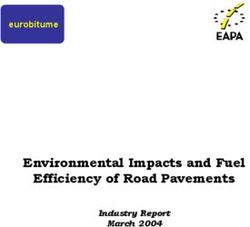BRACKET PRO SERIE 60-SD - USER GUIDE EMS TM - Technimount
←
→
Page content transcription
If your browser does not render page correctly, please read the page content below
Copyright Copyright 2021 Technimount E.M.S. Holding Inc. (Technimount), an affiliated company of Technologies CGC Inc. All Rights Reserved. No part of this publication may be reproduced, transmitted, transcribed, stored in a retrieval system, or translated into any language in any form or by any means without the written permission of Technimount or its affiliate companies. Trademark Attributions: Bracket Pro Serie®, Technimount EMS™ are registered trademarks of Technologies CGC Inc. Hamilton T1® is a registered trademark of Hamilton Medical. Technimount does not have any commerical relationship with Hamilton Medical. Hamilton Medical does not promote or sell Technimount products. In order to ensure continuous improvements to our products and services, we invite you to communicate your comments to our Customer Service Department at customerservice@technimount.com. Return To Table of Contents 2 BP60-SD UG 202109-01 www.technimount.com
Contact Information
OFFICE ADDRESS
Technimount E.M.S. Holding Inc.
3770 Jean Marchand Street, Suite 100-C
Quebec (QC) G2C 1Y6
Canada
info@technimount.com
www.technimount.com
T + 1 888.639.2758
F + 1 855.339.6351
NOTE:
For any issues with your Technimount product, its components, or for any technical questions during the installation
or maintenance, please send an email to techsupport@technimount.com.
Please have the serial number of your Technimount product available (as shown in the figure below) when calling
Technimount Technical Support. Include the serial number in all written communications.
SERIAL NUMBER LOCATION
Return To Table of Contents
www.technimount.com BP60-SD UG 202109-01 3Table of Contents
COPYRIGHT.............................................................................................................................................................2
CONTACT INFORMATION........................................................................................................................................3
Symbols and Definitions................................................................................................................................................6
Warning / Caution / Note..............................................................................................................................................7
Product Illustration......................................................................................................................................................8
BRACKET Pro Serie 60-SD........................................................................................................................................8
Front View...........................................................................................................................................................................8
Back View.............................................................................................................................................................................9
INTRODUCTION.................................................................................................................................................... 10
Purpose of the document...........................................................................................................................................10
Product Description....................................................................................................................................................10
Intended use of the Product......................................................................................................................................10
Possible Mounting Options for the Bracket Pro Serie 60-SD..................................................................................11
technical specifications..............................................................................................................................................12
SUMMARY OF SAFETY PRECAUTIONS................................................................................................................. 13
Warning/Caution/Note...............................................................................................................................................13
INSTALLATION GUIDE........................................................................................................................................... 16
Removing the Packaging for Installation..................................................................................................................16
Installation of the Bracket onto the Hamilton T1 Ventilator.................................................................................17
General Operating Guidelines for the Safety Arm System.......................................................................................19
Operating the Bracket on the Safety Arm System ....................................................................................................20
Installing the Bracket onto the Standard Surface Base....................................................................................20
Rotating the Bracket on the Standard Surface Base..........................................................................................20
Removing the Bracket from the Standard Surface Base...................................................................................21
PART NUMBERS.................................................................................................................................................... 22
Kits and Other Options...............................................................................................................................................22
MAINTENANCE GUIDE.......................................................................................................................................... 23
Cleaning........................................................................................................................................................................23
Cleaning process...................................................................................................................................................23
Removal of iodine compounds.............................................................................................................................24
preventive maintenance..............................................................................................................................................24
Inspection Process and Schedule...............................................................................................................................25
Maintenance Program..........................................................................................................................................25
inspection and Maintenance Record..........................................................................................................................26
Training Record............................................................................................................................................................27
Replacement Parts........................................................................................................................................................28
WARRANTY........................................................................................................................................................... 29
Warranty Policy...........................................................................................................................................................29
Limited Responsibility and Warranty..........................................................................................................................29
International Warranty Clause..................................................................................................................................29
RETURN POLICY.................................................................................................................................................... 30
Return Policy................................................................................................................................................................30
Prior to 30 Days....................................................................................................................................................30
Prior 45 Days.........................................................................................................................................................30
Prior 60 Days.........................................................................................................................................................30
4 BP60-SD UG 202109-01 www.technimount.comTable of Contents
Return Authorization..................................................................................................................................................30
Damaged Merchandise.................................................................................................................................................31
Claim Process...............................................................................................................................................................31
Required Information...........................................................................................................................................31
Findings and Conclusion......................................................................................................................................31
Questions about our Policy........................................................................................................................................31
SAE CERTIFICATION.............................................................................................................................................. 32
www.technimount.com BP60-SD UG 202109-01 5Introduction
SYMBOLS AND DEFINITIONS
SYMBOL DESCRIPTION
Warning and Caution, special attention is required. Consult
accompanying documents
Safe working load symbol and Load balance symbol
Pinch Point
Return To Table of Contents
6 BP60-SD UG 202109-01 www.technimount.comIntroduction
WARNING / CAUTION / NOTE
The word warning, caution, or note carry special meaning and should be carefully reviewed.
SYMBOL DESCRIPTION
Warning
Alerts the reader about a situation which, if not avoided, could
result in death or serious injury. It may also describe potential
serious adverse reactions and safety hazards.
Caution
Alerts the reader of a potentially hazardous situation, which, if
not avoided, may result in minor or moderate injury to the user
or patient or damage to the equipment or other property. This
includes special care necessary for the safe and effective use of the
device to avoid damage that may occur as a result of use or misuse.
NOTE Provides special information about the product.
Return To Table of Contents
www.technimount.com BP60-SD UG 202109-01 7Introduction
PRODUCT ILLUSTRATION
BRACKET PRO SERIE 60-SD
Front View
2 Red Quick Release
Mechanisms on each
side to lower the
arms to give access
Device retained on to the back of the
main assembly with medical device for
2 upper arm locks maintenance purposes
and lateral blockers
Lateral blockers on
Acetal feet to protect each side to retain the
when placed on the medical device onto
floor or ground the main assembly
Return To Table of Contents
8 BP60-SD UG 202109-01 www.technimount.comIntroduction
PRODUCT ILLUSTRATION (CONTINUED)
BRACKET PRO SERIE 60-SD (CONTINUED)
Back View
Rubber cushions to protect
the medical device while
inside the bracket
High-density aluminum
with silver-anodized finish
Standard Bottom
Disc compatible with
Technimount's Standard
Surface Base, Safety Arm
System and Floor Mount
Return To Table of Contents
www.technimount.com BP60-SD UG 202109-01 9Introduction PURPOSE OF THE DOCUMENT This user guide is designed to assist you with the installation, operation and maintenance of the Bracket Pro Serie 60-SD for the Hamilton T1 Ventilator from Hamilton Medical. PRODUCT DESCRIPTION The Bracket Pro Serie 60-SD is the only universal solution to mount the Hamilton T1 Ventilator from Hamilton Medical in different applications such as on surface, floor, and cot/stretcher systems. It can fit any ground and air ambulance configurations in North American and European markets. It is designed to securely support and transport the Hamilton T1 Ventilator in pre-hospital and hospital environments. When used in emergency vehicles with a cot/stretcher, the Bracket Pro Serie 60-SD can be positioned on Technimount’s Safety Arm System, Standard Surface Base and Floor Mount. These solutions provide a higher flexibility for different EMS/CCT protocols and applications. INTENDED USE OF THE PRODUCT The Bracket Pro Serie 60-SD is a mounting solution to securely transport the Hamilton T1 Ventilator from Hamilton Medical during EMS/CCT. It is designed to be installed on the equipment as described in this user guide. The Bracket Pro Serie 60-SD is for crew who has received the appropriate training necessary to operate the equipment in the field according to its intended use as outlined in this user guide. Please read this user guide thoroughly before using this equipment. To ensure the safe operation of this equipment, it is recommended to train staff prior to use. Return To Table of Contents 10 BP60-SD UG 202109-01 www.technimount.com
Introduction
POSSIBLE MOUNTING OPTIONS FOR THE BRACKET PRO SERIE 60-SD
Safety Arm System Standard Surface Base
Floor Mount Wall Mount System
Air Ambulance
Return To Table of Contents
www.technimount.com BP60-SD UG 202109-01 11Introduction
TECHNICAL SPECIFICATIONS
Product Name Bracket Pro Serie® 60-SD
Product Description Single disc bracket mounting system to secure the Hamilton-T1
ventilator on surfaces and cots/stretchers in emergency vehicles
Compatibility of Medical Device* Hamilton-T1 Ventilator from Hamilton Medical
Environment of Usage EMS/CCT (Ground & Flight) – Hospital/Clinic, Military
• Main Assembly: Aluminum 6061-T6
Product Section Material • Standard Bottom Disc: Aluminum 6061-T6 with 304 Stainless
Steel Insert
Product Finish • Main Assembly: Silver-Anodized Finish
• Standard Bottom Disc: Silver-Anodized Finish
Environmental Regulations Complying with RoHS 3
Temperature of Usage - 35° C to 45° C
Tested in Compliance with:
• SAE J3043 (26 G)
Certification • FAA-FAR DOT 27.561 & DOT 27.562 (Flight)
Designed to Comply with:
• EN 1789 (10G)
Installation Device Retained on Main Assembly with 2 upper arms with
Red Quick Release Mechanisms and lateral blockers
Attachment Options Standard Bottom Disc
Compatible with Technimount’s:
Transportation Compatibility System Standard Surface Base
• Safety Arm System For Stryker Cots (PowerPro – XT and Mx-Pro)
• Floor Mount (Flight)
• Robust Mounting Solution for EMS/CCT/ALS Transport
No Screw or Attatchment into the Housing of the Medical Device
Features Access to all Connectors and Accessories
• Flight and Ground Compatibility
• Multiple Configuration Options for Transport
Physical Overall Dimensions Width 11.5 in, Depth 10.2 in, Height 11.5 in
Weight 5.8 lb
Part Number • 700-12-HMSD - Bracket Pro Serie® 60-SD
• 100-20-UN - Standard Surface Base
Others Models and Configuration Options Contact Technimount EMS for more information or for other options at
customerservice@technimount.com
* Product and medical equipment manufacturers names are trademarks™ or registered trademarks® of their respective
holders. Technimount does not have a commercial relationship with these medical equipment manufacturers.
Return To Table of Contents
12 BP60-SD UG 202109-01 www.technimount.comSummary of Safety Precautions
WARNING/CAUTION/NOTE
Carefully read and strictly follow all Warnings and Cautions listed in this user guide. Servicing and maintenance should
only be done by qualified personnel.
WARNING
9 Always hold the Bracket with both hands when you manipulate it.
9 Operate the bracket only as described in this user guide.
9 Do not modify the bracket, or any components of Technimount systems. Modifying the product can cause
unpredictable operation resulting in injury to the patient or operator.
9 It is the responsibility of the operator of the bracket or any of its options, to ensure equipment being used with
the Technimount products meets the installation specifications. Injury may result if non-compatible products are
used with Technimount products.
9 Do not attempt to operate, install or remove the equipment while mobile. Ensure that installation and removal of
equipment is done while vehicle or aircraft is immobilized.
9 Verify that the bracket is inserted correctly into a mounting system and locked. If equipment is improperly installed
and locked, it can cause the equipment to fall and cause injury to the patient or operator and/or damage to the
medical equipment.
9 Never use the bracket if not properly installed and locked on a base, a cot/stretcher, or on a wall mount or floor
mount. If not installed properly, the medical device could fall during transport and may cause injury to the patient
or operator and/or damage to the product.
9 Do not allow untrained staff to assist in the operation of the mounting system. Untrained technicians/staff can
cause injury to the patient or themselves.
9 Do not place additional equipment or items onto the bracket or mounts other than approved Technimount or
components, as this could damage the product and may result in injury to the patient or operator.
9 Operators must be able to able to safely lift the total weight of the bracket system and medical device.
9 Do not attach restraints to the Bracket frame. It may result in damage to the system and/or result in injury to the
patient or operator.
9 Always reposition the equipment with care, avoid any improper pushing or violent manipulation, as it may result in
unbalanced equipment and may cause injury to the patient or operator and/or damage to the product.
9 Improper maintenance can cause injury to patient or operator or damage to the product. Maintain the bracket
and mounting systems as described in this user guide. Use only Technimount approved parts and maintenance
procedures. Using unapproved parts and procedures could cause unpredictable operation and/or injury and will
void the product warranty.
9 Failure to properly clean or dispose of corrosive products will increase the risk of premature damage and may
cause injury to the patient or operator.
9 Any installation on a surface or on the structure of the vehicle or the aircraft has to be validated or inspected in
order to ensure it maintains the integrety of the vehicle or the aircraft.
Return To Table of Contents
www.technimount.com BP60-SD UG 202109-01 13Summary of Safety Precautions
WARNING/CAUTION/NOTE (CONTINUED)
CAUTION
9 Only certified technical personnel familiar with the bracket installation and use should manipulate it. Always refer
to Technimount's user guides for all instructions for installing and using any Technimount Mounting System.
9 Inspect regularly all components on the equipment for any issue and loose screws, bolts and nuts.
9 Never install the mount into or on other similar mounting systems or brackets without written confirmation by
Technimount as these different systems may be from other brands or models and may not be compatible with
Technimount systems.
NOTE
9 Some cleaning products are corrosive in nature and may cause damage to the product if used improperly. If such
products are used to clean Technimount equipment, the equipment must be rinsed with clean water and thoroughly
dried following the cleaning. Failure to properly rinse and dry the mounting systems will leave a corrosive residue
on the surface, possibly causing premature corrosion of critical components.
9 When ordering, it is important to identify on which mounting system you need to mount the bracket on as there
are different systems for different applications (ground).
9 A maintenance program should be established for all Technimount equipment. Preventive maintenance may need
to be performed more frequently, based on the level of use of the product. Close attention should be given to
safety features (i.e.: screws, quick release mechanisms, and attachment points).
9 Failure to use authorized parts, and lubricants, could cause damage to the equipment and will void the warranty
of the product.
9 This user guide should be considered a permanent part of the Bracket, and should remain with the product even if
the equipment is subsequently sold.
9 Technimount continually seeks advancements in product design and quality. Therefore, while this user guide
contains the most current product information available at the time of printing, there may contain minor differences
between your mounting system and this user guide.
If you have any questions, or for more information, please contact Technimount Customer Service customerservice@
technimount.com.
Return To Table of Contents
14 BP60-SD UG 202109-01 www.technimount.comNotice/Certification
The Bracket Pro Serie 60-SD is tested in compliance with the essential requirements and other relevant provisions
of the Directive 1999/5/EC and SAE J3043. For more information, please contact Technimount Customer Service
(customerservice@technimount.com).
Technimount E.M.S. Holding Inc.
C/O: Regulatory Affairs
3770 Jean Marchand Street, Suit 100-C
Quebec (QC) G2C 1Y6
Canada
T + 1 888.639.2758
F + 1 855.339.6351
technimount.com
info@technimount.com
WARNING
The end user and administrator are responsible to validate regulations and standards for safety in their region, in
order to comply with applicable safety regulations. Technimount is not responsible to inform the end user and /or the
administrator of applicable legislation for safety in their area.
Return To Table of Contents
www.technimount.com BP60-SD UG 202109-01 15Installation Guide
REMOVING THE PACKAGING FOR INSTALLATION
1. Unpack boxes and check all items are included for installation.
2. Ensure that all shipping and packaging materials have been properly removed from the product(s) prior to
installation.
3. Identify all of the product components and hardware prior to starting the installation.
4. The bracket must work properly before being put into service.
5. Refer to the identification of components at the beginning of this user guide if needed.
Return To Table of Contents
16 BP60-SD UG 202109-01 www.technimount.comInstallation Guide
INSTALLATION OF THE BRACKET ONTO THE HAMILTON T1 VENTILATOR
1. The Bracket Pro Serie® 60-SD is designed to be
installed on the Hamilton T1 Ventilator.
2. Place bracket on a stable and large surface.
3. Pull the two (2) Red Quick Release Mechanisms
outwards on each side of the bracket to unlock
the arms.
4. Gently lower the bracket all the way down onto
its back.
Return To Table of Contents
www.technimount.com BP60-SD UG 202109-01 17Installation Guide
INSTALLATION OF THE BRACKET ONTO THE HAMILTON T1 VENTILATOR
(CONTINUED)
5. Place the Hamilton T1 inside the bracket.
6. Pull on the Red Quick Release Mechansisms and
raise the arms towards the front of the medical
device to close and lock the arms into upper
position.
7. Release the Red Quick Release Mechanisms.
WARNING
Ensure both arms are securely locked into upper
position prior to transport or mobilizing with the
equipment. If incorrectly locked it could cause
injury to the patient or operator and damage to the
equipment.
8. The medical device and bracket are now ready
for transport.
Return To Table of Contents
18 BP60-SD UG 202109-01 www.technimount.comOperation Guide
GENERAL OPERATING GUIDELINES FOR THE SAFETY ARM SYSTEM
9 Use the Safety Arm System only as described in
its user guide.
9 Read all the labels and instructions on the
product before using the Safety Arm System.
9 Always inspect the Clamp Block, Safety Pin, Lock
Pin, and Standard Surface Base before every use.
9 Installing or removing the Safety Arm System
requires a minimum of one (1) trained operator.
9 Do not remove the Safety Arm System or device
from the system while moving with the cot/
stretcher.
9 Stay with the patient and control the Safety Arm
System and device during transport at all times.
WARNING
9 Never let a patient grab, manipulate or hold the Safety Arm System, the Standard Surface Base or bracket on the
cot/stretcher because it may cause injury to the operator or patient. Secure the Safety Arm System and bracket as
recommended while the patient is on the cot/stretcher.
Return To Table of Contents
www.technimount.com BP60-SD UG 202109-01 19Operation Guide
OPERATING THE BRACKET ON THE SAFETY ARM SYSTEM
INSTALLING THE BRACKET ONTO THE STANDARD SURFACE BASE
1. Only Technimount brackets with a Standard
Bottom Disc can be inserted into the Standard
Surface Base located on the Safety Arm System.
2. To insert the bracket into the Standard Surface
Base, slide into the base horizontally from the
front of the base.
3. Ensure the bracket is locked securely in the
Standard Surface Base before manipulating the
device or transporting the stretcher.
ROTATING THE BRACKET ON THE STANDARD
SURFACE BASE
1. To rotate the medical device 360°, turn the
bracket inside the Standard Surface Base
clockwise or counter clockwise to use the device
in the desired position.
Return To Table of Contents
20 BP60-SD UG 202109-01 www.technimount.comInstallation Guide
OPERATING THE BRACKET ON THE SAFETY ARM SYSTEM (CONTINUED)
REMOVING THE BRACKET FROM THE STANDARD SURFACE BASE
1. To remove the bracket from the Safety Arm
System, press the Red Quick Release Mechanism
located on the front Standard Surface Base.
2. While holding the Red Quick Release Mechanism,
slide outwards horizontally to remove from the
Standard Surface Base. Hold the ventilator from
the middle of the unit to gently remove from the
base.
Return To Table of Contents
www.technimount.com BP60-SD UG 202109-01 21Part Numbers
KITS AND OTHER OPTIONS
DESCRIPTION PART NUMBER
Bracket Pro Serie 60-SD 700-12-HMDC
Floor Mount 554-20-AB-FL
Standard Surface Base 100-20-UN
Several Models Available,
Safety Arm System
refer to Customer Service
WARNING
Do not modify any components of this system. Modifying the product can cause unpredictable operation resulting in
injury to the patient or operator.
NOTE
Technimount reserves the right to change Part Numbers and Products without notice. Please refer to Customer Service
to ensure product part number availability.
For any replacement parts or for repair, please contact Technical Support at techsupport@technimount.com
Return To Table of Contents
22 BP60-SD UG 202109-01 www.technimount.comMaintenance Guide
CLEANING
CLEANING PROCESS
WARNING
ENSURE TO REMOVE MEDICAL DEVICE FROM THE BRACKET IF THOROUGH CLEANING IS NEEDED.
Follow your EMS service's protocol or medical device manufacturer's user guide for the recommended cleaning
procedure of your medical devices. Cleaning procedure below does NOT provide recommendations for cleaning of the
medical device. The following cleaning guidelines consider the Technimount mounting assemblies and components.
It is the responsibility of each EMS service to use the cleaning solution of their choice. All EMS service's have policies
and procedures describing how they should clean and disinfect their medical equipment. Use a chlorine bleach
solution (3.25% - less than one part bleach to 100 parts water), a solution containing alcohol, phenolic cleaners (active
ingredient - o-phenyl phenol) or a quaternary ammonium chloride solution. In diluted concentrations, these cleaning
agents have no negative effect on our products.
The bracket can be cleaned by using a pressure washer. The bracket may show some signs of oxidation or discoloration
from continuous washing, however, degradation of the product’s performance or functionality will not be affected
due to power washing if cleaning instructions are properly followed.
The material used to manufacture the bracket is high-grade aluminum, it is very durable and resistant to corrosion,
however high levels of sodium or a high concentration of sodium or acid may prematurely corrode the product.
Always rinse with soft soap and water if exposed.
9 Use of a power washer can accelerate removal of contaminants collected during the use of the product.
9 Rinse with clean water.
9 Towel dry all components.
9 Allow all other components to air dry.
9 Avoid over saturation and ensure that the product does not stay wet longer than the cleaner manufacturer’s
guidelines for proper disinfecting.
WARNING
9 When cleaning, always use appropriate personal protection equipment (PPE) based on established protocols (e.g.,
gloves, eye wear, etc.).
CAUTION
9 Do not steam clean or use ultrasonic cleaners on the system or any of its components.
9 Do not immerse the metal parts/components in water.
9 Maximum water temperature should not exceed 180°F/82°C.
9 Maximum water pressure should not exceed 500 psi/34,5 BAR. If a pressure washer is being used to clean the unit,
the pressure nozzle must be kept a minimum of 24 inches (61 cm) from the unit.
Return To Table of Contents
www.technimount.com BP60-SD UG 202109-01 23Maintenance Guide
CLEANING (CONTINUED)
CLEANING SOLUTIONS
Phenolic type or quaternary type disinfectants can be used (excluding Virex® TB). Iodophor type disinfectants, Peracetic
Acid, Chlorine, and especially Hydrogen Peroxide are not recommended for use because staining and corrosion may
result.
Suggested cleaners for the bracket:
9 Quaternary Cleaners (active ingredient - ammonium chloride)
9 Water and soft soap
9 A mild 10% bleach solution, a solution containing alcohol or a quaternary ammonium chloride solution. In diluted
concentrations, these cleaning agents have no negative effect on our products.
WARNING
9 Some cleaning products are corrosive in nature and may cause damage to the product if used improperly.
9 If the products described are used to clean the equipment, the bracket and components must be rinsed with clean
water and thoroughly dried following cleaning. Failure to properly rinse and dry the system will leave a corrosive
residue on the surface of the product, possibly causing premature corrosion of critical components.
REMOVAL OF IODINE COMPOUNDS
If rust appears on any surface of the product, we recommend sanding the affected surface to remove the rust and
then using the cleaning method presented in this guide once the rust is removed. To clean the stained area, use a
solution of 1/4 Tablespoon of Sodium Thiosulfate in 1 pint / .5 litre of warm water to clean the stained area. Clean as
soon as possible after staining occurs. If stains are not immediately removed, allow solution to soak or stand on the
surface. Thoroughly rinse surfaces with clean water and allow to air dry before returning unit to service.
WARNING
9 Failure to properly clean contaminated parts or components will increase the risk of exposure to blood borne
pathogens and may cause injury to the patient or the operator.
PREVENTIVE MAINTENANCE
A preventive and regular maintenance program should be established for all Technimount equipment. Preventive
maintenance may be required more frequently based on the usage level of the product. The bracket requires regular
preventative maintenance. Establish and follow a preventive maintenance schedule and keep records of preventive
maintenance activities (see maintenance form in this user guide).
CAUTION
9 Close attention should be given to safety features including, but not limited to locking mechanisms and discs.
9 Improper maintenance can cause injury or damage to the product. Maintain the product as described in this user
guide.
Return To Table of Contents
24 BP60-SD UG 202109-01 www.technimount.comMaintenance Guide
INSPECTION PROCESS AND SCHEDULE
MAINTENANCE PROGRAM
The following inspection routine and schedule is intended as a general guide for preventive maintenance of the
Bracket. Factors such as weather, environment, geographical location, and individual usage will necessitate different
maintenance. If you are unsure as to how to perform these maintenance inspections or at what interval to perform
these inspections, please contact your Technical Support Team at techsupport@technimount.com. Check each routine
and replace damaged or worn out parts if necessary.
Follow timetable below for maintenance (either in months (M) or hours (H)), in accordance with your Service's current
maintenance practices and protocols.
12
6M
1M 3M M
OR
ITEM ROUTINE OR OR OR
12
2H 6H 24
H
H
9 Inspect Bracket
▪ Inspect the screws of the bracket
▪ Inspect the bottom screw that tightens into the
medical device
▪ Ensure bracket mechanisms are working properly
and there are no particles, obstacles, or debris
Bracket affecting functionality
X
9 Verify Disc is clean and working properly
9 Ensure Red Quick Release Mechanisms are working
properly (pull to release and then lock)
9 Ensure arms are locking into position properly
9 Do a visual inspection of the Bracket to ensure there is
no damage or chemical attack
Return To Table of Contents
www.technimount.com BP60-SD UG 202109-01 25Maintenance Guide
INSPECTION AND MAINTENANCE RECORD
PREVENTIVE MAINTENANCE
BY DATE TIME
PERFORMED
Return To Table of Contents
26 BP60-SD UG 202109-01 www.technimount.comMaintenance Guide
TRAINING RECORD
TRAINING DATE TRAINING
METHOD
USER GUIDE,
BASIC TRAINING IN-SERVICE,
TRAINEE NAME IN-CLASS,
TRAINING UPDATE
ETC.
Return To Table of Contents
www.technimount.com BP60-SD UG 202109-01 27Maintenance Guide REPLACEMENT PARTS The parts and accessories listed are all currently available for purchase. Some of the parts identified on the assembly drawing parts in this user guide may not be individually available for purchase. Please call Technimount Customer Service : +1 888.639.2758 or customerservice@technimount.com for availability and pricing. DESCRIPTION PART NUMBER Bracket Pro Serie 60-SD 700-12-HMSD Standard Bottom Disc 926-00-SS Acetal Feet TCM-032-082 Return To Table of Contents 28 BP60-SD UG 202109-01 www.technimount.com
Warranty
WARRANTY POLICY
This statement constitutes TECHNIMOUNT’s entire warranty policy with regards to the TECHNIMOUNT Products.
TECHNIMOUNT MAKES NO OTHER WARRANTY OR REPRESENTATION NEITHER EXPRESSED NOR IMPLIED, EXCEPT AS
SET FORTH HEREIN. THERE IS NO WARRANTY OF MERCHANTABILITY AND THERE ARE NO WARRANTIES OF FITNESS
FOR ANY PARTICULAR PURPOSE. IN NO EVENT SHALL TECHNIMOUNT BE LIABLE HEREUNDER FOR INCIDENTAL OR
CONSEQUENTIAL DAMAGES ARISING FROM OR IN ANY MANNER RELATED TO SALES OR USE OF ANY SUCH EQUIPMENT.
TECHNIMOUNT E.M.S. Holding Inc. (TECHNIMOUNT) guarantees to the original “Purchaser” of the “Hardware” with
which this “Limited Warranty” is included that the Hardware will be free from ”Defects” in workmanship and materials
under normal use for a “Warranty Period”, one (1) year from the date that the Hardware was first purchased by
the Purchaser. During the Warranty Period, the Hardware will be repaired or replaced according to the “Limited
Warranty” without charge to the Purchaser for either parts or labor. The parts may be repaired or replaced with either
new or refurbished parts. The product may be replaced for a new or refurbished product. For this Limited Warranty
“refurbished” means parts and products, which have been returned to factory specifications. If the Hardware is
repaired or replaced within the Warranty Period, the greater of the remaining warranty period will apply or three (3)
months from the date of repair/replacement. If the Hardware is repaired or replaced after the Warranty Period has
expired, the Warranty Period for the repair or replacement will expire three (3) months after the date of repair or
replacement.
LIMITED RESPONSIBILITY AND WARRANTY
The Limited Warranty does not apply to normal wear that should result from normal use. It does not apply when the
Hardware or any component is opened, disassembled, or repaired by someone not authorized by TECHNIMOUNT and
does not cover repair or replacement of any Hardware or part thereof damaged by neglect, misuse, moisture, liquids,
exposure to heat, accidents, abuse, and non- compliance with the instructions for installation and use provided with
the Hardware. The Limited Warranty does not cover physical damage to the surface of the Hardware, and the decision
to repair, replace or refuse the coverage is final and its sole discretion of TECHNIMOUNT, and is made without any
compensation or obligation from TECHNIMOUNT.
The hardware, or product defined as a mounting or bracket system for clipping and attaching medical equipment is
specifically designed to fill this requirement. Any other use will void the warranty and TECHNIMOUNT will not be held
liable on any claim if the product is modified or adapted for use.
Technimount products are intended to retain a medical device in place in the case of a single crash impact. A
Technimount product must NOT be used again if it was involved in a crash. The product MUST be replaced. If the
Purchaser uses a Technimount product following a crash, it is at the Purchaser’s own risk and Technimount will not be
held liable.
INTERNATIONAL WARRANTY CLAUSE
This warranty reflects Canadian domestic policy. Warranty outside Canada may vary by country. Please contact
TECHNIMOUNT Customer Service for more information.
Return To Table of Contents
www.technimount.com BP60-SD UG 202109-01 29Return policy
RETURN POLICY
Mounting systems and bracket systems for portable medical devices may be returned up to 60 days of receipt if:
▪ The product is not what was originally ordered
▪ The product does not meet specifications with TECHNIMOUNT’s technical sheets according to the customer
▪ The product is not compatible with the equipment on which it was to be installed
For any manufacturing defect, refer to the conditions of the Warranty Policy.
PRIOR TO 30 DAYS
▪ Product must be undamaged and in its original packaging
▪ The product return request must be provided in writing and it must be approved by TECHNIMOUNT prior to
returning the product
▪ Returns will not be approved on a modified or damaged item
▪ Charges may apply if damaged or missing item
▪ Customer is responsible for a 10% restocking fee
PRIOR 45 DAYS
▪ Product must be unused, undamaged and in its original packaging
▪ The product return request must be provided in writing and it must be approved by TECHNIMOUNT prior to
returning the product
▪ Returns will not be approved on modified or damaged item
▪ Charges may apply if damaged or missing items
▪ Customer is responsible for a 25% restocking fee
PRIOR 60 DAYS
▪ Product must be unused, undamaged and in its original packaging
▪ The product return request must be provided in writing and it must be approved by TECHNIMOUNT prior to
returning the product
▪ Returns will not be approved on a modified or damaged item
▪ Charges may apply if damaged or missing items
▪ Customer is responsible for a 30% restocking fee
RETURN AUTHORIZATION
TECHNIMOUNT’s customer service department is responsible for approving any merchandise return and will provide
a Return Merchandise Authorization (RMA) number to be printed on any returned merchandise. TECHNIMOUNT
reserves the right to charge shipping and restocking fees on returned items. SPECIAL, MODIFIED, OR DISCONTINUED
ITEMS NOT SUBJECT TO RETURN.
Return To Table of Contents
30 BP60-SD UG 202109-01 www.technimount.comReturn policy
DAMAGED MERCHANDISE
ICC Regulations require that claims for damaged merchandise must be made with the carrier within fifteen (15)
days of receiving merchandise. DO NOT ACCEPT DAMAGED SHIPMENTS UNLESS SUCH DAMAGE IS NOTED ON THE
DELIVERY RECEIPT AT THE TIME OF RECEIPT. Upon prompt notification, TECHNIMOUNT will file a freight claim with
the appropriate carrier for damages incurred. Claim will be limited in amount to the actual replacement cost. In the
event that this information is not received by TECHNIMOUNT within the fifteen (15) day period following the delivery
of the merchandise, or the damage was not noted on the delivery receipt at the time of receipt, the customer will be
responsible for payment of the original invoice in full.
Note: Claims for any short or broken shipment must be made within thirty (30) days of invoice.
CLAIM PROCESS
Please follow the claim procedure below to return a defective product:
Fill in the RMA form online at https://www.technimount.com/service-support/service-support-overview/
REQUIRED INFORMATION
▪ Serial number
▪ Invoice number
▪ Identification of the issue
▪ Upload the pictures of the issue
▪ Submit the form
A confirmation of the receipt of the claim will be sent to you within 2 business days. If you have not received a
confirmation email by then, please contact techsupport@technimount.com.
If the RMA request is approved, TECHNIMOUNT will provide you with an RMA number for your claim. We will also
include instructions for the replacement of your product. No product return will be accepted without the RMA
number labeled on the outside of the box being returned.
FINDINGS AND CONCLUSION
▪ If following an investigation, we find that our product is defective, TECHNIMOUNT will take corrective actions and
close the claim
▪ If following an investigation, we find that our product is NOT defective (misuse or abuse of the product) the product
will not be covered by the warranty. Details of our findings and conclusions will be provided to you
QUESTIONS ABOUT OUR POLICY
If you have any questions regarding our return policy, please contact our Customer Service department at
customerservice@technimount.com.
Return To Table of Contents
www.technimount.com BP60-SD UG 202109-01 31SAE Certification Return To Table of Contents 32 BP60-SD UG 202109-01 www.technimount.com
Return To Table of Contents www.technimount.com BP60-SD UG 202109-01 33
Safety and
flexibility where
it matters most
Technimount E.M.S. Holding Inc.
3770 Jean Marchand Street, Suite 100-C
Quebec (QC) G2C 1Y6
Canada
T + 1 888.639.2758
F + 1 855.339.6351
technimount.com
BP60-SD 202109-01
info@technimount.com
© 2021 Technimount E.M.S. Holding Inc. - All Rights Reserved EMS
TM
Printed in CanadaYou can also read