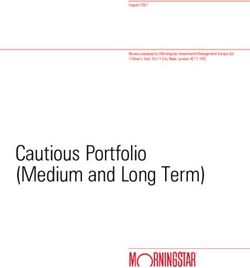Storm Assistive Technology Products (ATP) Best Practices
←
→
Page content transcription
If your browser does not render page correctly, please read the page content below
Storm Assistive Technology Products (ATP) Best Practices
Information authored, compiled and/or collated by Peter Jarvis and Nicky Shaw of Storm Interface.
Contents
What’s the problem? 2
What are the requirements (standards, mandates, laws and legal precedent) 3
Consequences of non-compliance 4
How do we achieve compliance? 4
Getting it right first time 6
Hardware: Possibilities and best practice 7
Software: Possibilities and best practice 10
Sources of information, support and advice 13
This document/information has been placed in the Public Domain to promote and improve accessibility/usability of self-service technology for those with
impairments or disabilities and for the benefit of society and the wider community. This document, or extracts from it, are not to be offered for sale, reward,
exchange or other financial consideration’ by any party.
Information contained within this document is not offered as legal advice or in any way a comprehensive summary of current laws, mandates or requirements. For
a detailed confirmation of applicable law you should consult with a recognized, qualified and licensed legal practitioner. The views and opinions stated in this
document are those of the author and may not be held, agreed or endorsed by Keymat Technology Ltd. Where possible the sources of information, views and/or
opinions included in this document have been identified.
Keymat Technology Ltd (Trading as Storm Interface)
1 Waterside Court, Waterside Drive, Langley, Berkshire, England SL3 6EZ
© Copyright Keymat Technology Ltd. 2021. Storm, Storm Interface, Storm AXS, Storm ATP and Storm IXP are trademarks of Keymat Technology Ltd. All rights reserved.
Version 1.0 Page 1 of 13What’s the problem?
Touch-screen terminals create significant disadvantages for those with disabilities. Access to information and services is denied to those who are
unable to see, read or physically interact with a visual display screen.
Use of self-service technology has been described as an embarrassing and sometimes humiliating experience by those with disabilities. It
frequently requires intervention and assistance from staff or other members of the general public.
This is an unacceptable denial of personal independence.
Keymat Technology Ltd (Trading as Storm Interface)
1 Waterside Court, Waterside Drive, Langley, Berkshire, England SL3 6EZ
© Copyright Keymat Technology Ltd. 2021. Storm, Storm Interface, Storm AXS, Storm ATP and Storm IXP are trademarks of Keymat Technology Ltd. All rights reserved.
Version 1.0 Page 2 of 13What are the requirements (standards, mandates, laws and legal precedent)
UK Equality Act 2010
Europe EN 301-549 mandates a comprehensive set of accessibility requirements for public procurement of ICT products and
services in the EU. This mandate is now proposed as the basis for an internationally adopted standard.
North America Americans with Disabilities Act 2010 (ADA). Design for Accessibility.
US Department of Transport: Air Carrier Access Act (ACAA) became effective during 2010 with implementation required
to commence by Dec 2016.
US Rehabilitation Act:
Section 503 [Federal government contractors].
Section 504 [Rights in education, employment and other settings].
Section 508 [Requirements for electronic and information technology developed, maintained, procured or used by the
Federal Government].
FCC: 21st Century Communications and Video Accessibility Act (CVAA), requiring communications services and products
to be accessible to people with disabilities. Implemented December 2016.
Accessibility for Ontarians with Disabilities Act (AODA)
Other Territories United Nations Convention on the Rights of Persons with Disabilities (UNCRPD).
W3C Web Content Accessibility Guidelines (WCAG) for international standards.
Keymat Technology Ltd (Trading as Storm Interface)
1 Waterside Court, Waterside Drive, Langley, Berkshire, England SL3 6EZ
© Copyright Keymat Technology Ltd. 2021. Storm, Storm Interface, Storm AXS, Storm ATP and Storm IXP are trademarks of Keymat Technology Ltd. All rights reserved.
Version 1.0 Page 3 of 13Consequences of non-compliance
Although the Americans with Disabilities Act (ADA) does not mention POS, kiosks and self-service technologies by name, it does not mean that
the law does not apply to those technologies. Based on court decisions in various lawsuits, it is clear that the goods, services & information offered
to customers via a kiosk or other self-service application must be accessible to all customers, not just those who can see, read or physically
interact with a touchscreen.
In a lawsuit against a retailer’s inaccessible credit card payment machine, the Department of Justice filed a “Statement of Interest”. This Statement
provides an insight as to how the DOJ (which is the Government department responsible for overseeing the ADA) views accessibility. The entire
Statement of Interest can be found here: https://www.ada.gov/briefs/lucky_brand_soi.pdf
In summary the DOJ view is: “The absence of specific technical standards or regulatory provisions that directly address a public
accommodation’s obligation to provide accessible POS devices in no way establishes that the accessibility of POS devices is outside the scope of
title III, especially where current regulations incorporate specific obligations for effective communication.”
This case, along with other POS related topics, is discussed in an article by Seyfarth's ADA Title III Specialty Team Attorneys here:
https://www.adatitleiii.com/tag/point-of-sale/
How do we achieve compliance?
In addition to the visual display screen or touchscreen, system deployers must provide an alternative, ‘accessible’ method for impaired users to
navigate and interact with self-service technology.
One widely deployed, effective and compliant solution is to provide users with access to audible descriptions and instructions, enabling them to
explore, navigate and select the information, services and products (content) they require. Audible content must be navigable and accessible by
use of a tactilely discernable interface (e.g. a keypad). When used in conjunction with appropriate Customer Interface Software and an accredited,
tactile navigation keypad, a compliant, practical and accessible solution is achieved. Storm’s range of Assistive Technology Products (ATP) offer
the hardware element for this so called ‘Audible-Tactile Content Navigation Solution’. Storm ATP devices have been independently assessed by
the RNIB as compliant with the applicable requirements of ADA.
Speech commanded technology may also help to improve accessibility for those who have difficulty using a touchscreen. Many Storm ATP
devices now include microphone support, although it should be noted that this mode of access is not designed to replace the previously described
‘Audible-Tactile Content Navigation Solution’.
When addressing accessibility, system designers should consider a ‘universal design’ approach. The aim should be to provide alternative
(additional) means for users to interact independently with any self-service technology. The needs of those with impaired hearing, vision or
dexterity must be accommodated. This should help to ensure that the maximum number of users can access and benefit from the products,
services & information offered by self-service technology.
The primary requirement is Equality in Access to Information, Services and Products.
Keymat Technology Ltd (Trading as Storm Interface)
1 Waterside Court, Waterside Drive, Langley, Berkshire, England SL3 6EZ
© Copyright Keymat Technology Ltd. 2021. Storm, Storm Interface, Storm AXS, Storm ATP and Storm IXP are trademarks of Keymat Technology Ltd. All rights reserved.
Version 1.0 Page 4 of 13Use of smartphones as an accessible interface
As a manufacturer of Accessible System Interface Devices, including Touchless Kiosk Interface Devices (TKI), Storm Interface are concerned that
clarification may be needed with regard to the suitability of smartphones as the primary (only) accessible interface to Self-Service Transaction
Machines (SSTMs).
Storm’s concern centers around the needs of people with a diverse range of sensory, physical, dexterity and cognitive impairments. Including, but
certainly not limited to, those with sight impairments.
Use of a touchscreen smartphone as a primary system interface discriminates against the following groups:
• The significant socio-demographic group without the financial resources to purchase an internet enabled smartphone, or pay for a service
plan supporting prolonged internet connectivity and/or application downloads.
• Those visitors to the USA (and other travelers) without an international phone service or a roaming capability across all 50 states.
• Those with smartphones not capable of maintaining battery charge during prolonged periods of use.
• And, most significantly, those with impaired dexterity including, but not limited to; palsy, neuropathy, tremor, missing or atrophied limbs or
digits, muscular dystrophy etc.
When proposing Storm’s Touchless Kiosk Interface (TKI) as an aid to accessibility, it is Storm’s policy to promote the TKI as part of a multi-
technology accessible interface solution. It should only be promoted as a supplement to tactilely discernible navigation and control of both audible
content and visible content displayed on a screen. It cannot and should not be promoted or considered as a compliant accessible interface when
used in isolation.
Keymat Technology Ltd (Trading as Storm Interface)
1 Waterside Court, Waterside Drive, Langley, Berkshire, England SL3 6EZ
© Copyright Keymat Technology Ltd. 2021. Storm, Storm Interface, Storm AXS, Storm ATP and Storm IXP are trademarks of Keymat Technology Ltd. All rights reserved.
Version 1.0 Page 5 of 13Getting it right first time
One of the main goals of self-service technology is to facilitate engagement with as many customers as possible. To help retain customer loyalty
and ultimately drive revenue, the experience must also be as frictionless as possible.
With this in mind, deployers of self-service technology are encouraged to consider a ‘universal design’ approach, to help ensure that accessibility
is considered in every aspect of the hardware and software design. This approach usually yields a more successful solution and is more cost
effective than attempting to add accessibility features after the hardware has been specified and the software written.
For businesses publishing an RFP or an RFQ ahead of the project, it should be written such that it specifies what is required in terms of
accessibility. An article recently published by The Paciello Group explains how to draft an effective RFQ and the considerations it should include
for accessibility: https://www.tpgi.com/writing-a-kiosk-rfp-recommended-accessibility-requirements/
Keymat Technology Ltd (Trading as Storm Interface)
1 Waterside Court, Waterside Drive, Langley, Berkshire, England SL3 6EZ
© Copyright Keymat Technology Ltd. 2021. Storm, Storm Interface, Storm AXS, Storm ATP and Storm IXP are trademarks of Keymat Technology Ltd. All rights reserved.
Version 1.0 Page 6 of 13Hardware: Possibilities and best practice
Storm Assistive Technology Products are widely (globally) deployed. For example:
• Airport/airline check-in
• Retail product search, point-of-order and point-of-payment kiosks
• Interactive digital menu boards (restaurants)
• Access to government and citizen services kiosks (electronic voting)
• Customs and immigration screening kiosks (Global Entry Program)
• Transport system timetables, ticketing and fare collection (Amtrak)
• Hospital and Doctors Surgery registration terminals
• Vending Machines
• Wayfinding and Interactive Digital signage
• Post Office services kiosks
• Gaming
• Hotels and Hospitality
These tactilely discernable keypads are designed to facilitate audible and tactile navigation of any kiosk application or customer interface. This is
achieved by connection of a headset, earbuds, cochlea implants or other assistive hearing devices to the Storm ATP device. The device can be
operated by those with impaired sight, limited dexterity or those using head-sticks or easy grip styli. As required by mandate, users are able to
explore the keypad by touch without unintended activation of the keys. When pressed, the keys deliver a tactile response which the user can feel
under their fingertip.
To help ensure compliance with ADA, the ATP range has been independently tested and accredited by The Royal National Institute of Blind
People (RNIB) as part of their Tried and Tested program. This RNIB accreditation for each Storm ATP device can be found on Storm’s website
www.storm-interface.com .
Storm ATP devices are connected via USB 2.0, enumerating as a Human Interface Device (HID) and advanced audio device. They are compatible
with many leading OS and kiosk software applications.
Storm ATP devices are sealed to survive regular sanitization using sprayed anti-microbial coatings, disinfectants and common cleaning fluids (they
are also weather resistant). As a product designed for use in unsupervised or semi-supervised public environments, they are constructed to
withstand hard use and abuse.
Storm Assistive Technology Products are offered for sale as Commercially Available Standard Products (CASP) products and are therefore readily
available, with no MOQ, providing an affordable and economically viable solution for manufacturers and deployers of accessible self-service
technology.
Keymat Technology Ltd (Trading as Storm Interface)
1 Waterside Court, Waterside Drive, Langley, Berkshire, England SL3 6EZ
© Copyright Keymat Technology Ltd. 2021. Storm, Storm Interface, Storm AXS, Storm ATP and Storm IXP are trademarks of Keymat Technology Ltd. All rights reserved.
Version 1.0 Page 7 of 13Overview of Storm AudioNav Functionality
All Storm ATP devices function in a very similar way. They connect to the host system via USB 2.0 and enumerate as a standard keyboard + HID
+ standard audio device (i.e. they enumerate as a ‘composite device’). The following information is taken from the technical manual for the
AudioNav and similar information can be found in the technical manuals of the other products in the ATP range.
The AudioNav enumerates as a composite device and sits behind a HUB, as shown below:
The AudioNav also supports the following API over the HID interface. A thin layer has been written to encapsulate the USB layer and all
messaging. The API exposes simple functions that the application can call. (Only Windows and Linux based systems are currently supported).
The API is written in C/C++ and full source code is available.
ID. Message Description
01 Device Status Request Host To AUDIONAV keypad – Output the firmware version and all currently selected parameters
02 LED Brightness Host To AUDIONAV keypad – adjust led brightness. (default: 0)
05 Load New code table Host To AUDIONAV keypad – Load new code table
07 Keypad Table Host To AUDIONAV keypad – Select layout table 0 – Default Table, 1 – Alternate Table, 2 – Customized
08 Reserved Reserved
09 Write to default Host To AUDIONAV – AudioNav writes configuration data from ram to flash.
10 Reset to factory default Host To AUDIONAV – Reset device back to factory default
11 RESERVED Reserved
12 Load Firmware Host To AUDIONAV– Sets the AudioNav to detect the device loader for firmware loading
Keymat Technology Ltd (Trading as Storm Interface)
1 Waterside Court, Waterside Drive, Langley, Berkshire, England SL3 6EZ
© Copyright Keymat Technology Ltd. 2021. Storm, Storm Interface, Storm AXS, Storm ATP and Storm IXP are trademarks of Keymat Technology Ltd. All rights reserved.
Version 1.0 Page 8 of 13Key press codes transmitted by the AudioNav can be changed; either by using the free Software Configuration Utility provided by Storm or by the
customer interface application (CX) by using the API.
Key press codes can also be configured at the factory during production (please note this customization may require an MOQ).
Three selectable keycode tables are stored in the memory of the AudioNav and it is possible to select the desired code table via API.
The selectable tables are:
1. Factory Default
2. Alternate Table The up/down keys will act as HID consumer controlled keys for volume up & volume down.
3. Customised Table Keys can have any USB keycode assigned, including modifiers.
In the base of the audio jack socket there is a tip switch which detects when a headset jack plug is inserted or unplugged. This tip switch enables
the AudioNav to send a key press code when either of those events occur. As with the key codes assigned to the AudioNav keys, the key codes
for the ‘jack plug in’ / ‘jack plug out’ events can also be reconfigured if required.
In the Software Configuration Utility, a ‘modifier’ can also be added to any key code. Supported modifiers are L/R Shift, L/R Alt, Ctrl
The AudioNav is designed to support only one key code per key and only one key press at a time. However, if your application requires a macro or
multiple key presses, the AudioNav firmware may be customized in order to support this (please note this customization may require an MOQ).
Storm supplies two versions of the 6 key AudioNav - self powered or BUS powered. If connecting the device via a lighting connector the device
must be externally powered, so the self powered variant should be used. For connection via a USB-C connector, the BUS powered device should
be used.
Keymat Technology Ltd (Trading as Storm Interface)
1 Waterside Court, Waterside Drive, Langley, Berkshire, England SL3 6EZ
© Copyright Keymat Technology Ltd. 2021. Storm, Storm Interface, Storm AXS, Storm ATP and Storm IXP are trademarks of Keymat Technology Ltd. All rights reserved.
Version 1.0 Page 9 of 13Software: Possibilities and best practice
Storm ATP devices are designed to make integration with host system software as easy as possible. When an audio jack is connected /
disconnected, or a key is pressed / released, the keypad transmits a USB key press or key release code. The host application software must be
configured to act appropriately when it receives each keycode.
The audio program (audio content) and customer interface application software (CX) are not created or provided by Storm. We do however offer
some ‘best practice’ recommendations for developers creating the host CX application. Please see below:
On Screen Information
It is worth remembering that there are more non-readers than ‘non-see-ers’. Non-readers will also benefit from an accessible audible content
navigation facility. Bright and dynamic graphics and text should always be displayed on the touchscreen, regardless of whether a user has
connected their assistive hearing device. The option of changing the color and size of on-screen graphics may also be offered to help partially
sighted users who may wish to use a combination of the Storm ATP device and the touchscreen. Many (most) sight impaired users have some
residual light/dark or color perception. Those users can often perceive and benefit from changes to screen graphics in response to input via the
Storm ATP device. Responsive screen content is a useful augmentation of the audio response / confirmation delivered though the connected
headphones or assistive hearing device (which must be considered as a primary and essential response).
Initial Welcome Message
Upon initial connection of a headset (detected by a tip switch in the jack plug socket) it is essential that an audio welcome message is played. This
message should include an explanation of how the user can adjust the audio program sound level and navigate content using the Storm ATP
device. The welcome message should repeat (loop) continuously, allowing time for users to configure or adjust their assistive hearing device. The
repeating welcome message should advise the user that it will be necessary to press the circular enter key when they are ready to ‘move-on’ to
the next screen / menu page. We recommend that the welcome message should also advise the user, that disconnecting and re-connecting the
audio jack plug at any time will immediately return them to the welcome message and user instructions. This feature is very useful if a user should
get lost during navigation of the menu structure. Disconnection and re-connection of the jack plug must also return the audio program sound level
to the default ‘safe’ level.
Instructions for Using the Storm Device
As part of the Welcome Message, we suggest that the user is given a ‘tour’ of the keys on the keypad. This ‘tour’ should provide information as to
what the specific function of each key is. For the AudioNav, as an example:
‘To the right of the audio jack there are four navigation keys arranged in a diamond shaped pattern: up, down, left and right. In the center of these
four navigation keys is a select or enter key with a raised circular tactile ident. Should you need help at any time during the transaction, press and
hold the center enter key for three seconds. This will provide a recap of what selections you have made so far. Pressing the center enter key for a
further five seconds will initiate a call for assistance and an audible acknowledgement that a call for assistance has been logged.’
Keymat Technology Ltd (Trading as Storm Interface)
1 Waterside Court, Waterside Drive, Langley, Berkshire, England SL3 6EZ
© Copyright Keymat Technology Ltd. 2021. Storm, Storm Interface, Storm AXS, Storm ATP and Storm IXP are trademarks of Keymat Technology Ltd. All rights reserved.
Version 1.0 Page 10 of 13Please note: The Storm ATP device will transmit key repeat codes which indicate to the host application software that a key on the keypad is
being held down. How the host application software interprets and responds to these key-repeat codes is at the discretion of the CX software
designer.
Audio
Upon connection of a headset, each user must be provided with the opportunity to set the volume (ideally while listening to say, the welcome
message). We recommend that the volume level increase by 20 decibel (dB) increments. Sound volume control should only permit an increase to
the maximum volume setting (as limited by the host system to avoid damage to hearing) before decreasing by 20 dB increments to the default
safe sound level (the DSL is recommended to be between 50dB and 60dB). This is often referred to as cycling the sound volume level. When a
user disconnects their headset, the host application software must reset the sound volume to a default safe sound level (DSL) recommended to be
between 50dB and 60dB at the ears.
In user trials, a synthesized voice is usually preferred by blind & partially sighted users, rather than a recorded human voice.
The ability to control the rate of audio speed is also an important requirement for many users. Many blind and partially sighted users are able to
understand synthesized speech, even when played at very fast speeds. Whereas, if a recorded human voice is played at very high speed, it often
becomes unintelligible.
The use of both male and female synthesized voices can also be beneficial. For example: using a female voice for instructions about use of the
system and a male voice for information about available menu options (or vice-versa) is useful because it allows users to easily differentiate
between the two different types of audio information. Those users who become familiar with the interface can then quickly click through the
instructional audio.
Recap, Reconfirm or Cancel
Every user option selected should be reconfirmed audibly to the user upon selection. An option to ‘Confirm’, ‘Go Back’ or ‘Cancel’ a selection
should be given.
If the transaction includes multiple user choices, (for example, in a fast-food ordering application), the user should, as a final summary before
confirming their order, have an option to review their order in total and then confirm or make changes.
Legal Notices
If the transaction involves the user agreeing to certain terms and conditions or understanding your company’s trading policies etc. then the user
must be offered the opportunity to access that information audibly.
Keymat Technology Ltd (Trading as Storm Interface)
1 Waterside Court, Waterside Drive, Langley, Berkshire, England SL3 6EZ
© Copyright Keymat Technology Ltd. 2021. Storm, Storm Interface, Storm AXS, Storm ATP and Storm IXP are trademarks of Keymat Technology Ltd. All rights reserved.
Version 1.0 Page 11 of 13Help Menus
It may be desirable to provide users with access to a help menu, particularly if the application is quite complex. This help menu can offer any or all
of the following:
• A recap which provides a review of the options that the user has selected so far (and offers the user a chance to go back and make
changes).
• Instructions for how to use the AudioNav, change the volume or speech rate etc.
• Request that a member of staff be called to provide assistance. This would require the host application to include a method of discreetly
notifying a trained store associate of the request for assistance. Please, no flashing lights or sirens on the top of kiosks! Note: Inclusion
of this feature in isolation is not considered ADA compliant.
Because the AudioNav sends key press and key release codes, the host system software can be designed to detect when a user presses and
holds down a key. We suggest that the host application be designed so that the help menu is activated when a user presses and holds the center
Enter key for a set period of time.
Instructions for how to access the help menu should be provided to the user along with the general instructions for using the AudioNav.
Keymat Technology Ltd (Trading as Storm Interface)
1 Waterside Court, Waterside Drive, Langley, Berkshire, England SL3 6EZ
© Copyright Keymat Technology Ltd. 2021. Storm, Storm Interface, Storm AXS, Storm ATP and Storm IXP are trademarks of Keymat Technology Ltd. All rights reserved.
Version 1.0 Page 12 of 13Sources of information, support and advice
(Federal agencies, white-papers, codes of practice, national and international institutions supporting accessibility for those with physical, cognitive
and sensory impairment.)
https://www.ada.gov/2010ADAstandards_index.htm
https://section508.gov/
https://www.transportation.gov/sites/dot.gov/files/docs/Kiosk-website-FR-final%20rule.pdf
https://www.aapd.com/
https://adata.org/
https://kma.global/resources/
https://www.adatitleiii.com/
https://developer.paciellogroup.com/blog/2020/05/creating-a-usable-kiosk-experience-for-customers-with-disabilities/
Interesting Kiosk Marketplace article ‘ADA Lawsuits Targeting Kiosks’ Part 1, Part 2, Part 3
https://www.tpgi.com/writing-a-kiosk-rfp-recommended-accessibility-requirements/
https://browngold.com/practice-areas/civil-rights/disability-rights/
Keymat Technology Ltd (Trading as Storm Interface)
1 Waterside Court, Waterside Drive, Langley, Berkshire, England SL3 6EZ
© Copyright Keymat Technology Ltd. 2021. Storm, Storm Interface, Storm AXS, Storm ATP and Storm IXP are trademarks of Keymat Technology Ltd. All rights reserved.
Version 1.0 Page 13 of 13You can also read