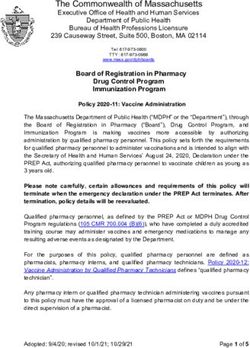BRING YOUR OWN DEVICE (BYOD) PROGRAM - PROGRAM BOOKLET 2021 - Centenary Heights State High School
←
→
Page content transcription
If your browser does not render page correctly, please read the page content below
CHSHS – BYOD PROGRAM
State High School
TABLE OF CONTENTS
What is BYOD? 3
BYOD Laptop Specification 3
Which to Purchase 4
When to Purchase 4
Choosing your Device 4
Connection Fee 4
Software 4
Backing Up 5
Care of Device 5
Case / Carry Bag 5
Insurance 6
Warranty 6
Repairs and Maintenance 6
School Support 6
Merrimac State High School
2CHSHS – BYOD PROGRAM
WHAT IS BYOD?
BYOD stands for ’Bring Your Own Device’. This program permits students to bring their own
device, within specifications, to school to support and further their education. It means
devices such as personal laptops may now access school and Education Queensland
networks where previously this has not been permitted. This makes working between home
and school seamless for students.
The BYOD program assists parents to make informed choices on the appropriate technology
to buy and supply for their child, while considering functionality, budget and family choice.
Information Technology (IT) devices are powerful means of differentiating and personalising
a student’s education, and student-owned devices facilitate student choice over which
application best suits their learning and communication style. Teachers will work with
students to ensure everyone can access and view a student’s final work in appropriate
formats as necessary.
It is mandatory for all students from Years 7 to 12 to bring a laptop to school and we
encourage families to select and purchase a laptop with the specifications set out below to
bring to school. This laptop will be for the student’s personal use and is considered as their
primary device. With this primary device we will continue to support students by diagnosing
IT issues and consulting with families if further action is required. We make the following
recommendations around laptop specifications and software as these meet the expectations
the school requires of any IT devices students bring to school.
Merrimac State High School
BYOD LAPTOP SPECIFICATION
Specification Years 7, 8, 9 Years 10, 11, 12
Minimum Desirable Minimum Desirable
Processor I3 Intel or I5 intel – faster I3 intel I5 Intel – faster
equivalent processing processing
speed speed
Ram 4GB 4GB 4GB 8GB
Operating Windows 8.1 or Windows 8.1 or Windows 8.1 or Windows 8.1 or
System 10 10 10 10
Battery Life 6 hours 8 hours 6 hours 8 hours
Wireless 5GHz 5GHz 5GHz 5GHz
compatible compatible compatible compatible
Screen size 11” + 11” + 11” + 11” +
Warranty 3 Years total 3 Years total 3 Years total 3 Years total
Accidental Yes Yes Yes Yes
Damage
Protection
External port USB USB USB USB
Audio out Audio out Audio out Audio out
Windows and Mac laptops are suitable, but not Chromebooks, Surface RT, iPads or Android
devices. Please check with us if you have any queries before purchase. Also please avoid
laptops with under 120 GB hard drives as they will not load all the necessary software.
3CHSHS – BYOD PROGRAM
WHICH TO PURCHASE
If you are/plan on studying Music, Film & TV, Graphics, Engineering Technology or IPT the
recommendation is to go for a higher spec machine to allow the running of the software
packages required in these courses.
WHEN TO PURCHASE
It is recommended that all students will have an IT device ready for the first day of school. It
is a good idea to purchase the device early so the student can become familiar with it and
he/she is ready to commence learning.
CHOOSING YOUR DEVICE
We can understand and appreciate the uncertainties that may be associated with choosing
the best device for your child. This documentation provides the minimum and desirable
specifications that are required as well as examples of the majority of the popular brands
that meet these specifications.
Unfortunately we are unable to recommend one particular device over another due to our
adherence to the “Public Sector Ethics Act 1994” where we have a “duty to provide advice
which is objective, independent, apolitical and impartial”.
Should you have any specific questions in regards to a particular device please consult our
IT staff and they will be happy to assist you. Our Network Administrator John Harman may
be contacted on email john@eq.edu.au.
INSTALLATION FEE
The total cost for BYOD installation is $10 per student, which is for the Adobe Licence
connection.
SOFTWARE
You do NOT need to purchase Office 365 or Adobe Products
Some shops will try to sell it to you as an extra… you do NOT need to pay for this.
• We can organise the installation of “Office 365” and “Adobe Creative Cloud” for you.
4CHSHS – BYOD PROGRAM
BACKING UP
Technology can fail and can be lost or stolen so it is extremely important that students have
a backup plan in case things go wrong.
Backing up is easy. Once set up, data should be backed up automatically. Students need to
check every once in a while to make sure their backups actually work. There are two main
types of backup solutions.
Local Backup
Every week, students should copy their most important files onto an external hard drive or
memory stick.
Students may use Windows backup (or Time Machine, if you have a Mac) to do this
automatically.
Offsite Backup
This is another automatic backup or an external hard drive that is stored at another location,
such as a friend or family’s house. This protects the students’ backup in case of theft, natural
disaster or simple hardware failure.
CARE OF DEVICE
It is the responsibility of families to keep their chosen IT device in good working order to
ensure minimal disruption to learning. It is expected that students bring their IT device to
school each day fully charged. Each device should be clearly labelled with the student’s
name.
Students should take care to put their device to sleep when moving around, as failure to do
so can damage the Hard Drive and potentially lose files. Choosing a device with a solid state
drive (SSD) can alleviate some of these issues.
If a student’s laptop is in for repair for an extended period of time the school may have a loan
laptop to support the student’s ongoing learning. Loan laptops may be borrowed from the
Textbook Office.
CASE / CARRY BAG
A strong carry case is a great way to protect the device from accidental damage like drops.
Use a bag or case with adequate padding designed to hold a laptop.
5CHSHS – BYOD PROGRAM
INSURANCE
Purchasing insurance is a personal choice. When purchasing the laptop please learn about
your options to purchase accidental damage protection for your IT device. This covers the
device with accidental damage on and off the school campus. Fire, theft and acts of God are
usually not covered under these programs and we request you include it in your personal or
home insurance. The insurance may be purchased with your computer vendor or any
insurance company. All insurance claims are required to be settled between you and the
insurance company.
WARRANTY
Warranty should be negotiated with the seller at the time of purchase.
REPAIRS AND MAINTENANCE
All maintenance for the IT device, operating system, software and/or apps purchased by the
family are the responsibility of the family. Families should ensure quick maintenance
turnaround for student devices. Loan laptops may be available from the Textbook Office for
use while repairs are occurring. The loan laptop will be booked out in the morning and
returned that same afternoon, and is not to be taken home. Any repair costs for damage to
the loan device will be charged to the student.
SCHOOL SUPPORT
Students are advised to see the school IT staff who will attempt to diagnose the fault. If this
is not able to be resolved by staff, they can recommend a course of action for repair (eg
warranty claims, insurance claim etc.)
6You can also read