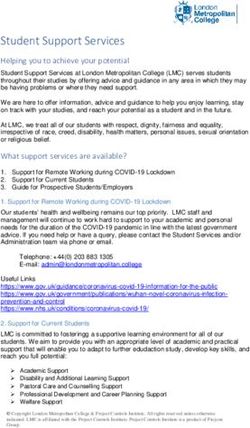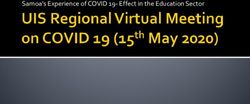Online Registration Student Guide 2018-2019 - DCU
←
→
Page content transcription
If your browser does not render page correctly, please read the page content below
August 2018
Online Registration Student Guide
2018-2019
All students must register online using the system illustrated below.
Do I Need a New Password?
No, all you need is your current user name & password
How Do I get Started?
The link for online registration is www.dcu.ie/student-registration.shtml which opens from Monday 27th August 2018. This link will
bring you into the Webpage as illustrated on page 2 and follow the instructions as indicated throughout this document.
What Do I Do If I Have a Problem?
* Ensure you are using a PC with an Internet connection
* Ensure you owe no outstanding fees to DCU
* Make sure you have followed each step in the following instructions
* If you are still having difficulties you can contact us by email or phone at ba.openeducation@dcu.ie,
ict.openeducation@dcu.ie, msc.openeducation@dcu.ie or call 01-7005924, 7005649, 7005328
Page 1 of 20August 2018
On logging in, you will be directed to the registration schedule pertinent to your programme. This is a document which
outlines the modules on offer for your programme. Please read the instructions carefully before proceeding to registration
and selecting your modules. Click on the ‘Proceed to Online Registration’ button.
Sample Registration Schedule
BA in English & History
Course Short Code:
BAEH
Course Year:
C
Course Offering:
35
Bachelor of Arts (Hons) in English and History
2018-2019
****IMPORTANT MESSAGE****
The purpose of this information sheet is to allow you view all modules connected to the Qualification, optional and core. You should print this
sheet out and then continue to the next step where your registration will take place.
It is your responsibility to ensure that you register correctly
**********
REGISTRATION RULES
1. Students on the Bachelor of Arts (Hons) in English and History have a maximum registration period of eight years.
2. Maximum number of modules you can register for in one academic year is 4. (However, students who do not have specific exemptions
for the foundation modules can only take the two foundation modules in their first year)
3. Please note that you can only register for a post foundation module in a subject if you have successfully passed the foundation module
e.g.to register for HIS2 or any post foundation History module you must have successfully completed HIS1 (or have been granted an
exemption from the HIS1 module).
Page 3 of 20August 2018
4. Modules in the same subject must be taken in numerical order, except where two numerically adjacent modules are taken together in the
same year, i.e. taking LIT2 and LIT3 together.
5. You may select no more than two modules from the same subject in any academic year.
6. Lit6: Please note that this advanced module involves the completion of a dissertation. This type of module requires a high level of
commitment and therefore students registering for Lit6 should carefully consider the number of other modules they take in that academic
year (the feasibility of taking this module in combination with other modules will, of course, depend on the capability of the student and
the amount of time the student can dedicate to their studies).
7. His6: Please note that this advanced module involves the completion of a dissertation. This type of module requires a high level of
commitment and therefore students registering for His6 should carefully consider the number of modules they take in that academic year
(the feasibility of taking this module in combination with other modules will, of course, depend on the capability of the student and the
amount of time the student can dedicate to their studies).
8. All modules will be presented in 2018 - 2019.
9. Technology and Online Skills Requirements: Your learning experience as a DCU Connected student is enhanced through the use of
learning technology and rich digital media. We understand that students will have varying degrees of technical experience and ability
when they begin their studies. Due to the key role technology will play in your studies you should be ready to engage with relevant
technologies to a minimum level when you begin your studies. That is, you should be familiar with using email, browsing the Internet,
downloading files, and using the word processing package Microsoft Word. When you begin your studies you will then further develop
your skills with using technology in your studies. Becoming more confident in the use of technology, as you study, will then help you
succeed as an online distance learner. You can find detailed information on the necessary equipment and skills required for DCU
Connected students under the section 'Technology Requirements'.
Year 5 (Advanced Level Modules)
Lit5: Literatures of the 19th Century: His5: Women in Irish and European
Romanticism to Victorianism Society: 1789-1922
Year 6 (Advanced Level Module)
Lit6: Late 20th Century His6: Researching Local History: People,
Place and Time
Student 2 - Complete 12 Modules in 4 Years
Year 1 (Introductory Level modules)
Page 4 of 20August 2018
Lit1: Literature Foundation His1: History Foundation
Year 2 (Intermediate Level modules)
Lit2: Literature of the Twentieth His2: Europe and a Wider World Lit3: Literature of the 17th His3: Land, Politics and
Century and 18th Centuries Society in Ireland 1790-1922
Year 3 (Intermediate and Advanced Level modules)
Lit4: The Renaissance His4: Politics, Culture and Lit5: Literatures of the 19th His5: Women in Irish and
Society in Ireland, 1916-2010 Century: Romanticism to European Society
Victorianism
Year 4 (Intermediate Level modules)
Lit6: Late 20th Century His6: Researching Local
History: People, Place and Time
Last updated July 2018
I have read and understood the above registration instructions.
Proceed to Online Registration >>>
Page 5 of 20August 2018
On this screen you should select ‘Online Registration’ folder on the left hand side of the screen to reveal all
steps of the process.
Once chosen, you will see the sequential steps in the registration process to be completed (numbered in blue links on left
hand side of the welcome screen). Please ensure to click on each step in order and complete ALL steps of the process to
complete your registration.
Page 6 of 20August 2018
Step 1: Equal Access Survey – During online registration there is an option on the menu to complete a survey. It is not
necessary for Open Education students to complete this. Please select ‘Step 2’ to continue with the registration process.
Page 7 of 20August 2018
Step 2: Add Compulsory Contact Details
You must enter the compulsory contact details in the fields provided. If you are a continuing student and have already
entered them in a previous year, you will not need to re-enter. Once complete, press save. To continue, select ‘Step 3’.
Step 3: Add/Update Addresses
You can update your address details here if required. Please check the address recorded here to ensure all records are
correct and up to date. Don’t forget to press ‘Save’ beside each address you are entering/updating.
Once saved, continue by pressing ‘Step 4’ on the left hand menu of the screen.
Page 8 of 20August 2018
Step 4: ADD/Update Contact Details
Students can update/add contact details by entering them in the box provided and pressing ‘Save’.
Page 9 of 20August 2018
Step 5: Rules and Regulations
Subject Selection
Here you will see the Rules and Regulations of registering as a DCU student. Please scroll down through the page and
read carefully.You can accept what you have read by pressing the ‘I Accept’ button at the bottom of this page. This will
automatically take you through the next stage of registration. If you do not press ‘I Accept’ button, subjects will not
populate in the Subject Selection page.
Page 10 of 20August 2018
Step 6: Confirmation of module Choices
Subject Selection – You must select your subjects to complete the registration process.
Please ensure that you are following the instructions given to you within the registration schedule to guarantee you register for the correct
number of modules (max. 4 etc). Your registration schedule is available by clicking on the ‘View Registration schedules’ box. It is important
to read this schedule prior to registering as fees can be incurred unnecessarily when registering incorrectly.
Your choice of modules will be listed in second half of the screen. Students can select the modules they wish to register for by
selecting the desired boxes.
Once you are certain of the module(s) you are choosing, press ‘continue’ button to bring you to the next step.
Remember it is **your** responsibility to ensure that you are registered for the correct modules.
Page 11 of 20August 2018
Confirmation of modules Choice: This page confirms the modules you have chosen. Please review this to ensure you have registered correctly.
Page 12 of 20August 2018
Step 7: Accommodation Type: On this step you will be asked to update the accommodation that you are going to be living in during
your time in DCU. Open Education students can select ‘Step 8’ on the left hand menu of the screen to
continue.
Page 13 of 20August 2018
Step 8: Cost of Registration: this details the cost of registration for your programme of study, should you wish to print it for your records. It
can be printed out using the ‘Printer Friendly Format’ button. This should be used as an invoice for students who are being sponsored by
their employer or for students applying for loans to cover their fees.
Page 14 of 20August 2018
Step 9: Fees Payment Open Education students are required to pay full module fees on registering.
Please note your student identification card will not be issued until you have paid your fees.
Once you arrive at Step 9: Fees Payment, you will see the total outstanding fees on your account (Amount Now Due).
You should click ‘Proceed’ and you will be able to select how you wish to pay.
Page 15 of 20August 2018
Methods of Payment 1
If you are paying fees with your credit/debit card please select ‘Option 1: Online Payment (E-payment)
.
Once you select the Online Payment option, you will be taken to the below screen to fill in your details. The amount due at this time will auto-
populate in the ‘Amount To Pay’ field. You should then enter the ‘Card Holder Name’ as it appears on the credit/debit card. They ‘Payment
Type’ will be set at ‘Student Fee Payment’. Once complete, press ‘Pay Now’.
Page 16 of 20August 2018
You are then brought to a secure payment screen where you will enter your card details. Click the “Pay Now” button to proceed with payment.
As there is a limit of €1,500 per day on visa debit card payments you may need to make multiple payments over a couple of days. If this is the case, please login as before and
go directly to Step 9 ‘Fees Payment’ and continue.
Page 17 of 20August 2018
Method of Payment 2
If you are applying for a Bank of Ireland loan to pay for your fees you can print off a copy of the ‘Cost of Registration’ by selecting ‘Option 3:
Bank of Ireland – College Finance Loan’. This should be used as proof of registration when making a loan application to the bank.
To print of the cost of registration document select ‘Print Friendly Format’ and ‘Print’.
Page 18 of 20August 2018
Methods of Payment 2
The ‘Cost of Registration’ sheet should also be used as proof of registration by students who secure fee payments by their employer.
To print the cost of registration document select ‘Printer Friendly Format’ and ‘Print’.
Page 19 of 20August 2018
Logout of the system
Registration is now complete.
Page 20 of 20You can also read